| Message Text: |
Mozilla has just released a new beta of the Firefox 29 browser, which introduces an improved sync feature powered by Firefox Accounts, a new customization mode, a new Firefox menu and streamlined user interface.
Firefox 29 is possibly Mozilla's biggest browser remake since 2011.
WIth the new browser, you can test the new Firefox Sync on Windows, Mac, Linux and Android by creating an account in order to take your Firefox with you anywhere. The new Firefox Sync makes it easier to setup and add multiple devices while delivering end-to-end encryption.
Mozilla's engineers have aslso worked on a new
customization mode. To enter customization mode click the new "Menu"
button and then click "Customize." From there, you can manually drag and
drop your favorite feature, add-on or tool anywhere in the browser
based on your preferences:
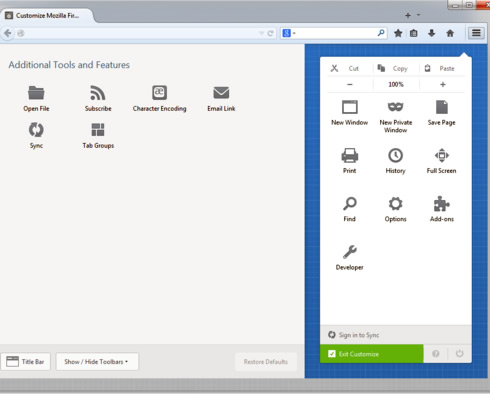
In addition, the new menu panel
includes all of your browser controls, features and add-ons in
one space. You can find tools like copy/paste, print, full
page, save and more. When you download a new Firefox Add-on, you will be
able to add its icon in the same new menu panel, giving add-ons a
permanent place in your browser.

Mozilla's engineers redesigned the overall look and feel of Firefox. They have changed the tab structure and
functionality in Firefox to enable you to focus on your Web content.
Tabs have a more streamlined shape, sit higher up in the
browser and tabs that are not in use have been visually de-emphasized.
The bookmark manager has been also moved next to the bookmark star in your
Firefox toolbar to make it easy to save favorite sites for one
click access.
|