1. Aopen DVD1648/AAP PRO
Aopen vs Toshiba -
Page 1
Aopen DVD1648/AAP PRO
 Taiwanese manufacturer, AOpen, has expanded its product line to include motherboards, graphics cards, sound cards and other PC peripherals.
Taiwanese manufacturer, AOpen, has expanded its product line to include motherboards, graphics cards, sound cards and other PC peripherals.
Recently, we receive the latest DVD-ROM from AOpen, the DVD1648/AAP PRO.
- Aopen Advanced Technology
| |
Support Double Layer DVD format
The double layer DVD uses two layers for data storage, which are separately by a spacer.Each layer has a metal reflector on top of it to reflect the laser's light. The advent of this technology nearly doubles a DVD's capacity from 4.7GB to 8,5GB |
 |
Black Disc Tray Design
Aopen black disc tray design supports both horizontal/vertical mounting. Black disc tray absorbs the unnecessary signals and get more accurate signal. Achieve a significantly better reading quality |
| Universal Bezel |
 |
 |
Chamaleon Bezel
The owner can choose between three different colored bezels which are all included in the retail package |
 |
Silent Technology
To ensure users get the most relaxed and quiet working environment, AOpen designs mechanical structures made especially for controlling noise and vibration |
ABS ( Auto Balance System)
ABS can effectively decrease the vibration under the high-speed rotation and improve the quality of information reading and writing sharply |
 |
Noise- control System ( NCS)
NCS
is implemented by improving bearing, disc tray and foam damping washers design so as to reduce wind noise.
|
- 16X DVD-ROM Transfer Rate Up To 22160 KB/sec
- 48X CD-ROM Transfer Rate Up To 7200 KB/sec
- 512KB buffer memory inside Firmware version upgradeable
- High Data Transfer Rate and Quick Seek Time
- Supported DVD and CD Formats Including CD-R/RW and DVD-R/RW
- Supported IDE / ATA-33
- Supported IDE / MW-DMA Mode 2
- Supported IDE / Ultra-DMA 33 Mbytes/sec
- Supports audio digital output (S/PDIF)
- Vertically and Horizontally Use

- Specifications
| Interface |
ATA-33 (33.3 MB/sec)
ATAPI / E-IDE
Ultra-DMA Mode-2
PIO Mode-4 (16.6MB/sec)
|
| Speed |
CD-ROM : 48X
DVD-ROM : 16X
|
| Disc Format |
CD-DA
CD-Extra
CD-I
CD-R
CD-ROM/XA
CD-RW ((Multi-Read))
CD-Text
DVD+R
DVD+RW
DVD-ROM
DVD-RW
DVD-Video
Photo-CD
Video CD
|
| Access Time |
CD-ROM : 100 ms
DVD-ROM : 110 ms |
| Sustained Data Transfer Rate |
CD-ROM : 48X MTRP 7200 KBytes/sec
DVD-ROM : 16X MTRP 21632 KBytes/sec |
| Disc Storage Capacity |
CD-ROM(Mode 1) : 650 MB
CD-ROM(Mode 2) : 748 MB
DVD-ROM(Dual Layer) : 8.5 GB
DVD-ROM(Single Layer) : 4.7 GB
|
| Data Buffer Size |
512 KB |
| MTBF |
100,000POH (25% duty) |
| Audio Specification |
Line Output: : 0.5 Vrms Typ. (RL = 47KOhm)
Headphones: : 0.5 Vrms Typ. (RL = 32 Ohm)
|
| Power Requirement |
5V+ - 5%, 12V + - 10% |
| Temperature |
-35°C ~ +70°C
0°C ~ +45C (operating
|
| Humidity |
10% ~ 98% R.H.
20 ~ 80 % RH (operating)
|
| Dimensions |
with : 149 mm
Height : 42 mm
Deep : 188.4 mm
|
| Weight |
Less than : 1kg |
| Mount Position |
Horizontal / Vertical |
| EMI Requirement |
EMI Requirement (FCC-B, CE, C-tick, BSMI) |
| Safety Requirement |
Safety Requirement (UL, CUL, DHHS, TUV, NEMKO) |



The drive also uses the RPC II region control, allowing a user to change the drive's region at most 5 times.
- The package
The
retail box includes the drive, one audio cable for internal connection
with the motherboard, mounting screws, quick installation guide and a CD-ROM
with PowerDVD 5 software and drivers. There are also two extra front bezels included, one black and one silver. Hence the name "Chameleon". No IDE cable present.



On the front, there is only the DVD-ROM
logo located on the right and the the brand name on the left. The activity indicator led is located in the middle while the emergency eject hole is on the right. On the right there
is
also the
eject
button.


On the rear panel you can see the analogue and digital outputs (SPDIF), the
IDE connector
and the power input.
Removing the screws and opening the drive's cover voids the drive's warranty.
For reference reasons, we post the following pictures. You can click on the mainboard
picture for a higher resolution image:



- Installation
The drive was installed as secondary master and WindowsXP recognized
it as "AOPEN DVD1648/AAP PRO".
The drive arrived with firmware v1.01.

- Testing software
In order to perform our tests we used:
- Nero CD-DVD Speed v3.61
- CDVD Benchmark v1.21
- ExactAudioCopy v0.9 beta5
- Nero Info Tool v2.27
- DVD Decrypter 3.5.2.0
- DVDInfoPro v3.47
2. Toshiba SD-M1912
Aopen vs Toshiba - Page 2
Toshiba SD-M1912
 The SD-M1912 is the latest DVD-ROM from Toshiba. The drive supports 16X DVD reading and 48X for CD. DVD-RAM is also supported.
The SD-M1912 is the latest DVD-ROM from Toshiba. The drive supports 16X DVD reading and 48X for CD. DVD-RAM is also supported.

- Features
- 2X DVD-RAM playback
- 16X DVD-ROM playback
- 6X DVD±R/RW playback
- Random access: 93ms DVD-ROM, 200ms DVD-RAM, 90ms CD-ROM
- Compatible with CD-R, CD-RW, DVD-RAM and DVD±R/RW media
- 512KB Buffer
- MTBF 100,000 Power on Hours
- Specifications
| Format Compatibility |
| DVD |
DVD-ROM (Book 1.02)
DVD-Video (Book 1.1)
DVD-R (Book 1.0, 3.9G)
DVD-R (Book 2.0, 4.7G) - General & Authoring
DVD±RW |
| CD |
CD-DA (Red Book) - Standard Audio CD & CD-Text
CD-ROM (Yellow Book Mode 1&2) - Standard Data
CD-ROM XA (Mode 2 Form 1&2) - Photo CD, Multi-Session
CD-I/FMV (Green Book, Mode 2 Form 1&2, Ready, Bridge)
CD-Extra/CD-Plus (Blue Book) - Audio & Text/Video
Video-CD (White Book) - MPEG1 Video |
| Media Compatibility |
| DVD |
9/10/18G DVD-Single/Dual (PTP,OPT) (Read Only)
3.9/4.7G DVD±R (Read Only)
DVD±RW (Read Only), 80mm DVD (Horizontal Mount Only)
DVD-RAM (V1.0/2.0/2.1) |
| CD |
120mm CD-ROM (Read Only)
80mm CD (Horizontal Mount Only)
800/700/650/550MB CD-Recordable (Read)
80mm CD-Recordable (Read/Horizontal Mount Only)
700/650MB CD-Rewritable (Read)
700/650MB High Speed CD-Rewritable (Read)
Ultra Speed CD-Rewritable (Read)
80mm CD-Rewritable (Rad/Horizontal Mount Only) |
| Access Time |
| Average Random Access |
93ms (DVD-ROM - single)
115ms (DVD-ROM - dual)
2000ms (DVD-RAM)
90ms (CD 48X) |
| 1/3 Stroke |
93ms (DVD-ROM - single)
90ms (CD 48X) |
| Full Stroke |
168ms (DVD-ROM - single)
170ms (CD 48X) |
| Data Transfer Rate |
| Sustained Data Transfer Rate |
21,600KB/sec (DVD - single)
10,800KB/sec (DVD, Dual Layer)
8,100KB/sec (DVD±R/±RW)
2,700KB/sec (DVD-RAM)
7,200KB/sec (CD-ROM/R - mode 1)
4,800KB/sec (CD-RW - mode 1) |
| Burst Data Transfer Rate |
16.6MB/sec (PIO Mode 4 & Multiple Word DMA)
33.3MB/s (Ultra DMA) |
| Physical Characteristics |
| Dimensions |
5.83" x 1.65" x 7.24" (148.2mm x 42mm x 184mm) |
| Weight |
1.98lbs (0.74kg) |
| Mounting Orientations |
Horizontal / Vertical |
| Audio |
| Output |
0.7V±20% (max) |
| Signal to Noise Ratio |
75 dB (min) (1 kHz IEC179 A-Weighted ON) |
| Ambient Temperature |
| Operating |
41°F - 113°F (5°C - 45°C) |
| Storage |
-13°F - 140°F (-25°C - 60°C) |
| Operating Humidity |
10% - 80% |
| Other |
| Spin Up Time |
3.7sec (CD/DVD)
6.0sec (Spin Down & Eject) |
| Buffer Cache Size |
512KByte |
| Power Requirements |
DC +5V±5% +12V±10% |
| Power Consumption |
DC +5v / 1.5A, +12v / 1.5A |


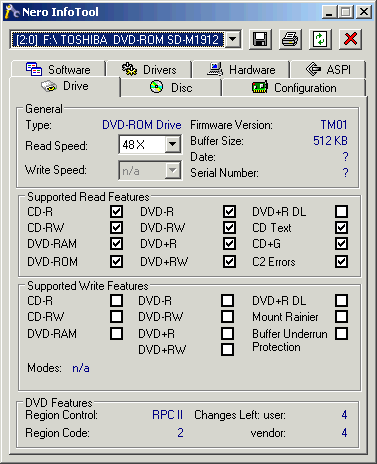
The drive uses the RPC II region control, allowing the user to change the drive's region at most 5 times.
- The package
The kit contains the drive itself, a multilingual installation manual, Manuals & More CD, Pinnacle "Instant CD/DVD" Software, media accessories, cables and leads.


- The EJECT button is used to open the disc tray so you can install or remove a disc.
- The emergency eject hole is to be used only when the DVD tray will not open when
EJECT button is pressed.
-
When you install a disc into the DVD-ROM drive, the BUSY light flashes slowly as it attempts to locate the disc. One of the following will occur:
- BUSY light goes out. The DVD-ROM drive is ready to read data from the disc.
- BUSY light flashes slowly. The disc may be dirty.
- BUSY light remains ON. The DVD-ROM is accessing data.
- BUSY light remains ON indefinitely. The DVD-ROM is experiencing an error


Power Connector
Power is supplied to your DVD-ROM through the connection with your computer's +12V/+5V power cable to the power socket at the back of drive. One side of the plug has chamfered edges, so the power connector fits only one way.
Audio Connectors
Supplies Analog and Digital sound to your system.
ATAPI Connector
The SD-M1912 DVD-ROM is connected to your computer system through the ATAPI connector.
Opening the device's case will void the drive's warranty, something we don't recommend. Press on the image below for an enlarged view:



The main chipset is coming from Mediatek
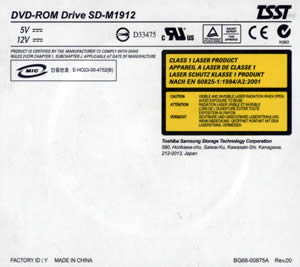
- Installation
The drive was installed as secondary master and WindowsXP recognized it as "TOSHIBA DVD-ROM SD-M1912". The drive arrived with firmware vTM01.

- Testing software
In order to perform our tests we used:
- Nero CD-DVD Speed v3.61
- CDVD Benchmark v1.21
- ExactAudioCopy v0.9 beta5
- Nero Info Tool v2.27
- DVD Decrypter 3.5.2.0
- DVDInfoPro v3.47
In the following pages we compare the performance for these two DVD-ROMs against the respective performance of the Asus DVD-E616P2, Samsung TS-H352 and LiteOn SOHD-167T.
3. Transfer Rate Reading Tests
Aopen vs Toshiba - Page 3
Transfer Rate Reading Tests
In order to confirm the specifications for all drives with CD reading, we used one CD pressed media, a copy made on CD-R and HS-RW media. The results are illustrated in the following graphs.
- CD Format


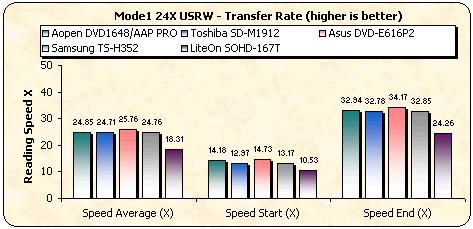
The CD reading speeds for the AOpen and Toshiba drives were similar. Toshiba reached a slightly higher speed but the AOpen had better seek times.
- DVD Format
We repeated the same tests with DVD media this time.

All drives reported similar speeds. Any differences can be considered as negligible.
The following DVD is a PTP DVD-ROM where the two layers of disc are read sequentially with the drive starting reading from the inner part of the disc, which is the beginning of each layer, progressing towards the outer range for each layer.

The AOpen and Asus drives were a good deal faster with double layer media. Their performance is similar and this might be as a result of the same chipset being used on both drives. The Toshiba and Samsung drives also use the same chipset between them and respectively showed similar performance.
The graph shown below indicates the reading performance of the five drives with OTP dual layer media. The first layer of an OTP dual layer DVD-ROM is read exactly the same way as the first layer of the PTP disc we tested previously. The difference here is the reading strategy of the second layer of the disc. The beginning of the second layer is located in the outer part of the disc, so the drive starts reading from the outer tracks progressing towards the inner part of the disc.

As in the previous case, the AOpen and Asus drives were again the fastest and by a sizeable margin.
The two following graphs include the reading performance with recordable and rewritable media, where again the Aopen and Toshiba drives proved to be the fastest, accompanied not too far behind by the LiteOn.
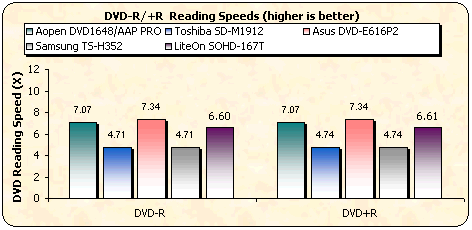

Once again, AOpen and Asus lead the race with LiteOn in close pursuit.
We ripped the contents of a pressed Double Layer movie to the hard disk with each drive. The results are summarized below:

The highest ripping speeds belong to the AOpen and the Asus drives.
The Toshiba drive, as well as the Samsung, are the only drives that support DVD-RAM reading, a feature that distinguishes them from the other three:

DVD-RAM reading graph for Toshiba SD-M1912
-Appendix Nero CD-DVD Speed Graphs
AOpen
Toshiba
4. CD Error Correction Tests
Aopen vs Toshiba - Page 4
CD Error Correction Tests
In the following tests we check both drives behavior when reading scratched / defective audio discs. The test discs used were the ABEX series from ALMEDIO.
- ABEX TCD-721R


Errors total |
Num: 1657392 |
Errors (Loudness) dB(A) |
Num: 67738 |
Avg: -71.9 dB(A) |
Max: -14.5 dB(A) |
Error Muting Samples |
Num: 4996 |
Avg: 1.3 Samples |
Max: 631 Samples |
Skips Samples |
Num: 0 |
Avg: 0.0 Samples |
Max: 0 Samples |
Total Test Result |
75.8 points (out of 100.0 maximum) |
C2 Accuracy |
67.0 % |

Errors total |
Num: 1207469 |
Errors (Loudness) dB(A) |
Num: 53394 |
Avg: -70.9 dB(A) |
Max: -11.6 dB(A) |
Error Muting Samples |
Num: 4207 |
Avg: 3.5 Samples |
Max: 2080 Samples |
Skips Samples |
Num: 2 |
Avg: 864.0 Samples |
Max: 864 Samples |
Total Test Result |
60.4 points (out of 100.0 maximum) |
C2 Accuracy |
99.6 % |
The total error count is higher for the AOpen drive but the average error loudness is similar for both drives. The great difference in quality scores can be attributed to the skipped samples that the Toshiba reported. This decreases the quality score, yielding 60.4 out of 100 while the AOpen fared better with 75.8 out of 100.
- ABEX TCD-726


Errors total |
Num: 5830 |
Errors (Loudness) dB(A) |
Num: 642 |
Avg: -80.1 dB(A) |
Max: -32.1 dB(A) |
Error Muting Samples |
Num: 31 |
Avg: 1.1 Samples |
Max: 2 Samples |
Skips Samples |
Num: 0 |
Avg: 0.0 Samples |
Max: 0 Samples |
Total Test Result |
85.6 points (out of 100.0 maximum) |
C2 Accuracy |
66.9 % |

Errors total |
Num: 0 |
Errors (Loudness) dB(A) |
Num: 0 |
Avg: -174.0 dB(A) |
Max: -174.0 dB(A) |
Error Muting Samples |
Num: 0 |
Avg: 0.0 Samples |
Max: 0 Samples |
Skips Samples |
Num: 0 |
Avg: 0.0 Samples |
Max: 0 Samples |
Total Test Result |
100.0 points (out of 100.0 maximum) |
C2 Accuracy |
100 % |
The Toshiba managed to pass this test with a clean sheet and a perfect score of 100.00. The AOpen reported some errors and its score was lower at 93.3.
- CD-Check Audio Test Disc
 The CD-Check Test Disc is a very useful tool for evaluating the Sound Reproduction / Error correction capabilities of a CD player. The disc offers a signal combination with disc error patterns to rate the drive's abilities to read music and reproduce it completely. Five tracks on the disc contain a sequence of progressively more difficult tests. These tracks are referred to as Check Level-1 through Check Level-5.
The CD-Check Test Disc is a very useful tool for evaluating the Sound Reproduction / Error correction capabilities of a CD player. The disc offers a signal combination with disc error patterns to rate the drive's abilities to read music and reproduce it completely. Five tracks on the disc contain a sequence of progressively more difficult tests. These tracks are referred to as Check Level-1 through Check Level-5.
The tracks are reproduced through a software multimedia player (i.e. Windows Media Player). Each level is considered as passed, if the tone is smooth, continuous without interruptions, skipping or looping. The higher the Check Level passed, the more reliable the sound reproduction of the tested drive.
Error Level |
1 |
2 |
3 |
4 |
5 |
|
AOpen DVD1648/AAP PRO |
5/5 |
5/5 |
5/5 |
0/5 |
0/5 |
Error Level |
1 |
2 |
3 |
4 |
5 |
|
Toshiba SD-M1912 |
5/5 |
5/5 |
5/5 |
5/5 |
0/5 |
The Toshiba drive managed to pass the first four tracks, which includes scratch sizes of 1.125mm, while the AOpen managed the first three first with scratches up to 0.750mm. The performance of the Toshiba can be characterized as better than average in this test.
- Summary
It seems that error correction depends to a large degree on the error type. However, the Toshiba had better, overall performance with better behavior with the ABEX TCD-726 and the CD-Check Audio Test Discs.
5. DVD Error Correction Tests
Aopen vs Toshiba - Page 5
DVD Error Correction Tests
In the following tests we examine the DVD reading capabilities of the drives with scratched / defective DVD media. For the tests we used CDVD Benchmark and Nero CDSpeed. The reference test media came from ALMEDIO.
- Single Layer media
ABEX TDR-821
 This is a single sided, single layer DVD-ROM with 4.7GB capacity, and its surface has an artificial scratch of dimensions varying from 0.4 to 3.0 mm.
This is a single sided, single layer DVD-ROM with 4.7GB capacity, and its surface has an artificial scratch of dimensions varying from 0.4 to 3.0 mm.
The following transfer rate picture comes from the CDVD Benchmark v1.21 transfer rate test.


The performance is similar for both drives, although the AOpen drive exhibited more speed fluctuations, especially towards the end of the disk. Generally good behavior though.
ABEX TDR-825
 This is also a single sided, single layer DVD-ROM of 4.7GB capacity. The data structure of the disc is exactly the same as that of the TDR-821, with the difference that there are no scratches on it but instead defective areas of dimensions ranging from 0.5 to 1.1 mm.
This is also a single sided, single layer DVD-ROM of 4.7GB capacity. The data structure of the disc is exactly the same as that of the TDR-821, with the difference that there are no scratches on it but instead defective areas of dimensions ranging from 0.5 to 1.1 mm.
There are also fingerprints sized between 65 and 75 micrometers.


Once again the speed fluctuations at the end of the reading process make their presence, especially for the AOpen reader. No errors reported.
- Dual Layer media
ABEX TDR-841
 This is an 8.5GB dual layer, single sided DVD-ROM disc with artificial scratches of dimensions ranging from 0.4 to 3.0mm, on both layers.
This is an 8.5GB dual layer, single sided DVD-ROM disc with artificial scratches of dimensions ranging from 0.4 to 3.0mm, on both layers.


The AOpen drive read the specific disc easily, as seen by the smooth graph, while the Toshiba dropped speed just after the scratches in the first layer.
ABEX TDR-845
 The disc is a single sided, dual layer DVD-ROM disc with a capacity of 8.5GB. The only difference between the TDR-845 and the TDR-841 is that the first includes defective areas and fingerprints. The dimensions of the defective areas range from 0.5 to 1.1 mm and the fingerprints are sized from 65 to 75 micrometers.
The disc is a single sided, dual layer DVD-ROM disc with a capacity of 8.5GB. The only difference between the TDR-845 and the TDR-841 is that the first includes defective areas and fingerprints. The dimensions of the defective areas range from 0.5 to 1.1 mm and the fingerprints are sized from 65 to 75 micrometers.

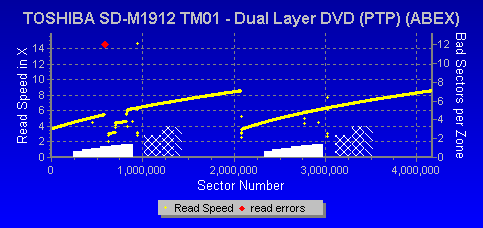
Excellent performance for the AOpen reader. In the case of the Toshiba, the reported error can not be ignored.
ABEX TDV-541
 The TDV-541 is a single sided, dual layer DVD-VIDEO disc, with a capacity of 8.5GB.The disc is based upon the TDV-540 series which is designed for inspection and adjustment of DVD-VIDEO players. The disc checks the layer switch operation from layer 0 to layer 1 and also includes test pictures and test signals for DVD sound files.
The TDV-541 is a single sided, dual layer DVD-VIDEO disc, with a capacity of 8.5GB.The disc is based upon the TDV-540 series which is designed for inspection and adjustment of DVD-VIDEO players. The disc checks the layer switch operation from layer 0 to layer 1 and also includes test pictures and test signals for DVD sound files.
The current TDV-541 also checks the error correcting capabilities of the drive and includes scratches from 0.4 to 3.0 mm.

AOpen DVD1648/AAP PRO

Toshiba SD-M1912
The reading process finished successfully only for the Toshiba drive, with a smooth reading graph. The AOpen managed to read only the first layer. Then the process stopped due to uncorrectable errors.
ABEX TDV-545
 The TDV-545 disc is based on the TDV-540 series. It is a single sided, dual layer DVD-VIDEO disc with a capacity of 8.5GB.
The TDV-545 disc is based on the TDV-540 series. It is a single sided, dual layer DVD-VIDEO disc with a capacity of 8.5GB.
The TDV-545 includes artificial black dots on the disc's surface, sized from 0.4 to 1.0 mm. It also has 65 - 75 micrometer thickness, fingerprints.

AOpen DVD1648/AAP PRO

Toshiba SD-M1912
Black dots and fingerprints on the disc's surface did not create any reading problems. There was a slight glitch during the layer change for the AOpen but both drives finished the task successfully.
6. DAE Tests
Aopen vs Toshiba - Page 6
DAE Tests
- Pressed and CDR AudioCD results
AOpen supports 40X DAE speed while Toshiba 32X.

As it was expected, due to the specifications for each drive, the AOpen drive was faster than the Toshiba. As we said in a previous page, the Asus and AOpen drives share the same chipset, as does the Samsung with the Toshiba. The performance between the drives confirmed this once again.
EAC also reported the following information for each drive:
| AOpen |
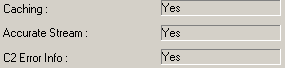 |
| Toshiba |
 |
- Advanced DAE Quality

All tested drives received a perfect quality score of 100.The average speed was again higher for the AOpen drive over the Toshiba.

Advanced DAE Quality for AOpen

Advanced DAE Quality for Toshiba
- Ripping 90mins AudioCDs

AOpen

Toshiba
- Ripping 99mins AudioCDs

AOpen
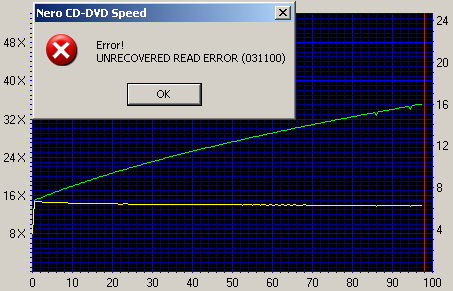
Toshiba
Neither of the two drives managed to read successfully all of the disc contents.
7. Protected AudioCDs
Aopen vs Toshiba - Page 7
Protected AudioCDs
For the test procedure we used three audio discs with different audio copy protections. The ripping process performed for all protected Audio discs was performed with Exact Audio Copy v0.9beta5.
The tested protected Audio discs were:
- Sony's Key2Audio from "Celine Dion - New Day Has Come"
- Cactus Data Shield 200 from "Natalie Imbruglia - White Lilies Island"
The Cactus Data Shield 200, contains artificial errors that are not easily bypassed by the reader, while the Key2Audio contains a second session, causing problems for readers when trying to read the Table Of Contents (TOC).
The tested tasks are:
- Recognition of the inserted disc (Yes/No)
- Ripping all wavs (with EAC's Burst Mode) to the hard disk with copy&compare function.
- Listening to the produced wavs for any click/skips.
All drives recognized up to the 13th Audio track of CDS200 disc,

and with the "Retrieve Native TOC" option removed the 13th Data track.

The test results are shown in the following table:
|
Key2Audio |
CDS200 |
AOpen DVD1648/AAP PRO |
Ripping process completed, EAC reports no problems, Read&Test CRC comparison successful for all tracks |
Recognizes the contents of the disc but the ripping process lasts forever |
Toshiba SD-M1912
|
Ripping process completed, EAC reports no problems, Read&Test CRC comparison successful for all tracks |
CD is unreadable under Windows OS |
Neither of the two drives managed to play both of the tested discs. Key2Audio protection was easier for both drives while CDS200 was not. The Toshiba drive cannot recognize the disc while the AOpen recognized the contents of the disc but the ripping process was too slow for us to wait :-)
- Cactus Data Shield 200.0.4 - 3.0 build 16a (Aiko Katsukino - The Love Letter)
This is a "special" CDS200 build, since it doesn't contain any artificial errors during the ripping process. Most problems occur when trying to write the ripped wav files, since the produced CD-R disc contains C2 and CU errors! This "problem" is rumored to be connected to specific chipset weaknesses.

|
CDS 200.0.4 - 3.0 build 16a |
AOpen DVD1648/AAP PRO |
Reading performed without any errors
|
Toshiba SD-M1912 |
8. Protected Disc Tests
Aopen vs Toshiba - Page 8
Protected Disc Tests
- Reading Tests
To create the image of the various protected titles to the hard disk, we used Alcohol 120% software and the appropriate settings, according to the protection type of the inserted discs. Below you can see the duration of each process as well as the transfer rate in each case.
| Game Title |
Protection Scheme |
Drive |
Duration |
Reading speed |
| PSX "NBA Jam Extreme" |
Lybcrypt |
AOpen |
00:58min |
1558 sectors/sec |
| Toshiba |
02:12 min |
685 sectors/sec |
| Serious Sam The Second Encounter v1.07 |
SafeDisc v.2.60.052 |
AOpen |
02:13
min |
2521
sectors/sec |
| Toshiba |
2:24:30 min |
39 sectors/sec |
| VRally II |
SecuROM v.2 |
AOpen |
02:45min |
2083 sectors/sec
|
| Toshiba |
07:26min |
770 sectors/sec |



Once again due to the same chipset, the AOpen and the Asus drives reported nearly identical speeds when ripping all protection types.
9. Quality Scans
Aopen vs Toshiba - Page 9
Quality Scans
Although both drives support quality scans, neither of them worked with utilities such as DVDinfoPro or Nero. This was due to an incompatibility of these utilities and drive with our VIA chipset based motherboard, something which has been confirmed with other VIA chipset based motherboards in general.


However, when we installed the new VIA drivers (Hyperion 4in1), the situation was remedied.
- AOpen


AOpen quality scan

The trend lines for both PI Sum 8 and PIF with the AOpen drive, are similar to those of the SA300. However the values are very different.
- Toshiba


Toshiba quality scan

The error levels, as they were reported by the Toshiba drive were totally different to those of the reference SA300.
10. Hacked Firmware for AOpen
Aopen vs Toshiba - Page 10
Hacked Firmware for AOpen
No firmware hacks available for the PRO version of the DVD1648/AAP drive. However there is a small adjustmant you can do. By using Nero's Drive Speed you can change the default reading speed from 10X to 16X.

This way, as you can see in the following CDSpeed reading graphs, the drive becomes even faster.




11. Hacked Firmware for Toshiba
Aopen vs Toshiba - Page 11
Hacked Firmware for Toshiba
Currently, there is only an unofficial beta firmware revision which removes region control. However, this version is based on the TM00 which has already been replaced by firmware version TM01.
12. Conclusion
Aopen vs Toshiba - Page 12
Conclusion
The AOpen DVD1648/AAP Pro and Toshiba SD-M1912 DVD-ROM drives are two of the
most popular readers currently available. So it was highly intersting to test
and compare them both in the one review.
Both drives were fast while reading CD media. The AOpen drive reported lower
(ie better) seek times while the Toshiba had slightly higher speeds due to
its 52X
support.
Their performance was similar when reading recordable CD media.
With DVD-ROM single layer media, their performance was also close where at
16X the difference was negligible. However, when the disc was double layer,
the
result was very different. Here, the AOpen proved to be much faster,
with average reading speeds close to 10X, while the Toshiba a little above
6X. We saw the same behavior with recordable and rewritable media. The AOpen
drive finished the DVD±R/RW readings closer to 10X max and having an
average of 7X, while for the same tasks the Toshiba reported 6.3X at the end
of the test
and
an average
of 4.7X.
The average ripping speed with CSS DVD-Video, as reported by DVD Decrypter,
was 8.1X for the AOpen drive and 6.8X for the Toshiba. Although the AOpen proved
to be faster than the Toshiba drive, when the inserted media is DVD-RAM, only
the Toshiba
can read it as only it supports this advanced format.
One of the most important charactristics of a reader is its error correction
capabilities with CD and DVD discs. As far as the CD format goes, overall,
the Toshiba drive had better performance since it read more reliably two
out of our three test discs.
DVD error correction was good with both drives but we would like for it to
be better. We didn't like the reported error from the Toshiba drive with the
ABEX TDR-845
nor that
of the AOpen with the ABEX TDV-541.
Our DAE tests confirmed that AOpen supports 40X DAE speed while Toshiba 32X.
Both drives support C2 information while the score for the Advanced DAE Quality
test was full points for both drives. However, neither of the drives
managed to successully finish playback of the 90min or 99min test discs.
The Key2Audio protection is not a problem for either of the readers. On
the other hand, the CDS200 is. The Toshiba drive could not recognise the disc
at all, while the AOpen recognises the contents of the disc but the ripping
process
goes on
forever.
The AOpen drive also had fast performance with all the protection
types we tried, even that of SafaDisk. The Toshiba was extremely slow with
the specific
protection
while with the others, just average.
Finally, both drives can perform writing quality scans. Also, there is
no hacked firmware revisions for both drives currently, that can remove the
region
control or increase the reading speeds.
The prices for both drives are very similar at approximately
$24.