1. Introduction
 LiteOn recently introduced the EZ-DUB technology, a new, easier way of making disc to disc copies and simple back-ups. The first external drive that features EZ-DUB is the SHW-1635SU, and as you can tell from the name, it is a modified version of the external 1635S drive.
LiteOn recently introduced the EZ-DUB technology, a new, easier way of making disc to disc copies and simple back-ups. The first external drive that features EZ-DUB is the SHW-1635SU, and as you can tell from the name, it is a modified version of the external 1635S drive.
This new EX-DUB drive can burn DVD+R and DVD-R discs at 16x, and DVD+R DL discs at 8x. It also supports DVD-R DL writing at 4x. There is absolutely no changes in the DVD and CD writing and reading speeds from the LiteOn 1635S model.

- Features
With the SHW-1635SU, you will have the usual LiteOn features:
- SMART-BURN avoiding Buffer UnderRun error, Automatically adjusting writing strategy & running OPC to provide the best burning quality.
- SMART-X function adjusts CD-DA / VCD / DVD data extraction to a fastest allowable speed according to both data request rate from host and disk quality.
- VAS® system reduce vibration and noise during recording and reading.
But what makes this drive unique is the addition of EZ-DUB. In a few words, EZ-DUB allows you to copy an entire DVD disc to a blank disc, or back up your data in 3 simple steps. You will see later on in this review, how EZ-DUB actually works. For now, the only thing you need to know is that EZ-DUB lets you safeguard your photos, videos, data, music and data files with the touch of a button!
- Specifications
The following table shows the main specifications of the SHW-1635SU:
| Model |
LITE-ON DVDRW SHW-1635SU - EZ-DUB |
| DVD |
Write |
DVD+R 16x ( 21600 KB/sec ) maximum by CAV |
| DVD+R9 8x ( 10800 KB/sec ) maximum by Z-CLV |
| DVD-R 16x ( 21600 KB/sec ) maximum by CAV |
| DVD-R9 4x ( 5400 KB/sec ) maximum by CLV |
| ReWrite |
DVD+RW 8x ( 10800 KB/sec ) by CLV |
| DVD-RW 6x ( 8100 KB/sec ) by CLV |
| Read |
16x ( 21600 KB/sec ) maximum by CAV |
| Access time |
160 ms |
| CD |
Write |
CD-R 48x ( 7200 KB/sec ) maximum by CAV |
| ReWrite |
CD-RW 24x ( 3600 KB/sec ) maximum by Z-CLV in UltraSpeed disc |
| Read |
48x ( 7200 KB/sec ) maximum by CAV |
| Access time |
160 ms |
| Compatibility |
Microsoft Windows 98SE / ME / 2000 / XP |
| MTBF ( Life ) |
70,000 POH |
| S/N Ration |
> 75 dB |
| Environment |
Operating 5C to 45C; Relative Humidity : 15% to 80% |
| Non-Operating -40C to 60C; Relative Humidity : 15% to 95% |
| Dimension |
172.0 ( W ) x 66.0 ( H ) x 243.0 ( D ) mm |
| Weight |
1.3 Kg |

Below are the drive's main specs as given by NeroInfoTool and DVDInfoPro:
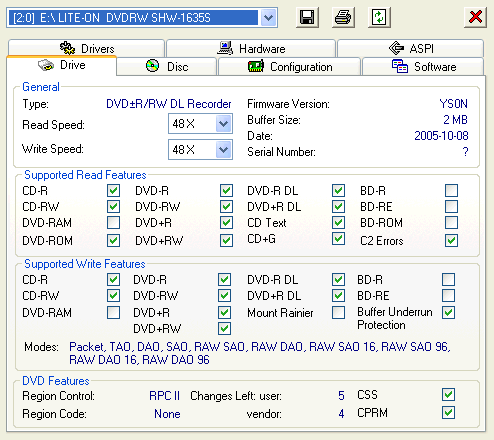
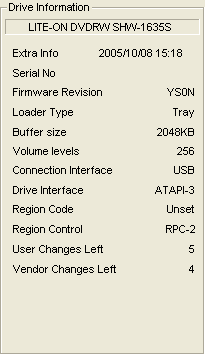
The drive also uses the RPC II region control, allowing a
user to change the drive's region at most 5 times. As with all LiteOn drives, this one can be set to Region free through the use of several utilities.
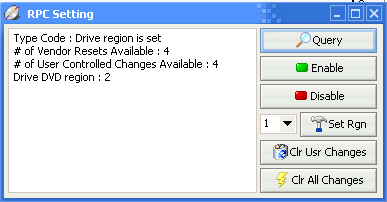

- Retail package
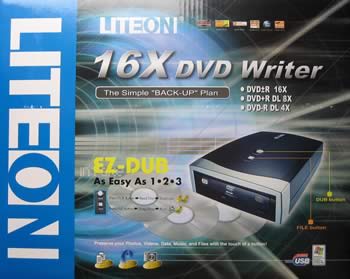
There are not many changes in the retail package. You will find the usual stuff that available with most external drives. A quick installation guide, CDs with application software (Windows 98 drivers are also included), user's manual, USB2.0 cable, AC/DC power adapter and power cord.
-The Drive
As you can see from the picture below, the front bezel is the usual LiteOn bezel, with the activity led turning green upon disc insertion.

The rear panel has the USB2.0 connector and the power connector. As you can see, there are no audio outputs and no on/off button. The drive has a power saving function and will turn itself off when not used.
 0
0
A black case is used, which has the following label on the bottom:

Our drive was manufactured in October 2005, in Taiwan.
One thing you won't miss noticing on the top of the case, are the buttons. They are labeled "DUB" and "FILE" and are used with the EZ-DUB software (included in the package). We will describe later on in this review, how this works.

- Installation
The drive was installed under WindowsXP, and was
recognized as "LITE-ON DVDRW SHW-1635S ".

On the next few page, we will take a closer look at the drive.
2. A Closer Look

As already mentioned, on the top of the drive you will find the "File" and "Dub" buttons. As always, the CDRinfo team is curious to open the case and see how this works. Of course, doing so will void the warranty, so we strongly advise you not to do this with your drive. You can use the following pictures instead as reference.

As you can see, the main layout is like all other external drive enclosures, with one big difference. There is a small PCB which connects the EZ-DUB buttons.

This PCB is in turn connected to the main circuitry of the drive enclosure. All the EZ-DUB functions pass through the main PCB logic and along with the USB port, allows control of the EZ-DUB functionality through software. The software in other words, controls the drive's functioning.


In fact, all the buttons do is simply activate the software.
The drive is indeed the LiteOn SHW-1635S burner...

... and uses the MT1888E chipset.

The photo below is the main circuit board in the drive itself. Clicking on the image will reveal a more detailed picture.

Since the LiteOn SHW-1635SU is the same drive as the SHW-1635S, we will not be testing this drive for writing and reading performance. Additionally, we will not do any writing quality tests. However, you can always check the previously released LiteOn SHW-1635S review if you need to see writing quality and performance of this drive, as well as comparison charts with other drives that have similar features. In this review, we will focus on the EZ-DUB functions.

We decided to go a little further with this drive, and we changed the LiteOn 1635S internal drive with another drive, to see if the EZ-DUB functions will continue to work. And they did. This was more or less expected, since the software scans the USB ports to see if there is an EZ-DUB drive available, and by "drive", we mean "drive enclosure".
3. EZ-DUB functions
In this page, we will be looking at the EZ-DUB software. This software is what does all the work with an EZ-DUB burner. Of course, the burner itself is still compatible with all burning software available and can be used like a standard external 16x burner.

The EZ-DUB software comes with the retail package and installation was very simple. The software adds a small icon on the taskbar, and indicates proper operation. In the event that there is no EZ-DUB drive installed on the system, the program will inform you and deactivate itself.

In the about screen, you can see the developers behind this program. The software is developed by Ulead Systems.

- EZ-DUB File function
Pressing the "File" button, the main screen for the EZ-DUB software will appear on the screen.

There is also another small window to guide you through the whole process. All the steps are that simple that we believe that there really isn't much to discuss. The screenshots speak for themselves.

First, you have to drag-and-drop all the files that you want to write on your disc, to the EZ-DUB main window. These files are cached in the software's memory. You will notice that while adding more files, the rounded disc size indicator will increase to show the total files size.

When you have finished dragging and dropping files, all you have to do is press the "File" button and burning will commence.


There is also an "advanced options" tab that will let you do more with the EZ-DUB software.

- EZ-DUB On-The-Fly function
You should use this mode if you want to make a 1:1 disc copy. On-the-Fly is activated when you press the "DUB" button. Doing so will popup the following window on the screen.

Pressing OK will start the burning process. The procedure is, again, so simple that even users that have never burnt a disc before can do it in a few seconds.

Of course, the EZ-DUB software uses all the drive's capabilities to ensure a safe burn, like SMART-BURN, and will inform you if something went wrong with the burning procedure. For example, if you insert an already written Re-Writable media, the software will inform you that the disc is not blank and that it can erase it for you.
4. Final Words
 It is always nice to see new ideas springing up in the optical storage industry and the new LiteOn EZ-DUB concept is one of these innovative ideas that makes burning easier, more fun and faster. We did not investigate the writing quality and reading performance of this drive, since this work has already been done in a previous test review, the new SHW-1635SU left us with a good impression. As LiteOn states: "It is as easy as 1, 2, 3. The simple "Back-Up" plan". It is a simple external burner with two buttons on the top of the case that makes all the difference.
It is always nice to see new ideas springing up in the optical storage industry and the new LiteOn EZ-DUB concept is one of these innovative ideas that makes burning easier, more fun and faster. We did not investigate the writing quality and reading performance of this drive, since this work has already been done in a previous test review, the new SHW-1635SU left us with a good impression. As LiteOn states: "It is as easy as 1, 2, 3. The simple "Back-Up" plan". It is a simple external burner with two buttons on the top of the case that makes all the difference.
The SHW-1635S is the first drive that was selected by LiteOn to be released with the EZ-DUB functionality, and we hope to see more drives come out with these capabilities as well. The drive's features will cover the needs of any user, since it can burn DVD+R and DVD-R discs at 16x, CD media at 48x, DVD+R DL media at 8x, and DVD-R DL discs at 4x (!).

EZ-DUB is very easy to work with, and the software included in the retail package uses many wizards to guide you through the burning process. It really is as simple as 1, 2, 3, and only three clicks are needed to burn a disc. On the other hand, without the EZ-DUB software, the drive will act like an external burner. If you don't care about voiding the warranty, you can even change the SHW-1635S drive with another one, especially as newer, faster drives become available.

We should also mention here that the SHW-1635S is not the only EZ-DUB drive. LiteOn recently released the SOHW-1673S burner with the EZ-DUB features. The LiteOn SHW 1635SU EZ-DUB drive is priced at approximately €125.00.