1. Introduction
 Recently, we reviewed the Plextor PX-755A with the first official firmware release. Now a new firmware, v1.02, is already available and it is a great opportunity to repeat some of the tests. For this reason, we requested from Plextor to provide us with the SATA version of the PX-755A drive, the PX-755SA. The drive is a typical Plextor drive, with all the well known functions enabled, including Q-Check. The drive supports all the max speeds found on most of the recent drives, while it supports up to 10X DVD+R DL writing speed.
Recently, we reviewed the Plextor PX-755A with the first official firmware release. Now a new firmware, v1.02, is already available and it is a great opportunity to repeat some of the tests. For this reason, we requested from Plextor to provide us with the SATA version of the PX-755A drive, the PX-755SA. The drive is a typical Plextor drive, with all the well known functions enabled, including Q-Check. The drive supports all the max speeds found on most of the recent drives, while it supports up to 10X DVD+R DL writing speed.
Having said that, let us move on and have a look at the drive's main features and specifications.
- Features
 AUTOSTRATEGY is a self-learning writing technology that determines the standard deviation of any blank disc and automatically optimizes the write strategy for unknown media, enabling high-quality disc recording. AUTOSTRATEGY technology is the culmination of five years of research and development by Taiyo Yuden, a leading Japanese supplier of quality CD and DVD recording media.
AUTOSTRATEGY is a self-learning writing technology that determines the standard deviation of any blank disc and automatically optimizes the write strategy for unknown media, enabling high-quality disc recording. AUTOSTRATEGY technology is the culmination of five years of research and development by Taiyo Yuden, a leading Japanese supplier of quality CD and DVD recording media.
 PlexEraser is a data destruction utility that makes a recorded CD-R or DVD disc unreadable. The drive will "re-record" over the Lead-in and data sectors of a write once disc rendering the disc data unusable. Initially this feature will support DVD+/-R and CD-R media. Firmware upgrades will add support for DVD+/-R DL media.
PlexEraser is a data destruction utility that makes a recorded CD-R or DVD disc unreadable. The drive will "re-record" over the Lead-in and data sectors of a write once disc rendering the disc data unusable. Initially this feature will support DVD+/-R and CD-R media. Firmware upgrades will add support for DVD+/-R DL media.
 Plextor Optimized Writing Error Reduction Control (PoweRec) adjusts laser power and writing speed so they're at the optimum settings for that particular disc. Using real-time monitoring of the write data, PoweRec can increase or decrease write power and speed to guarantee the best possible writing quality with whatever brand media is used.
Plextor Optimized Writing Error Reduction Control (PoweRec) adjusts laser power and writing speed so they're at the optimum settings for that particular disc. Using real-time monitoring of the write data, PoweRec can increase or decrease write power and speed to guarantee the best possible writing quality with whatever brand media is used.
 VariRec provides user adjustment of the recording power above or below a default level. The default level reflects an optimized laser power setting with reduced jitter. Changing this setting will result in a change of sound or sound quality and may increase the playability or compatibility with existing players.
VariRec provides user adjustment of the recording power above or below a default level. The default level reflects an optimized laser power setting with reduced jitter. Changing this setting will result in a change of sound or sound quality and may increase the playability or compatibility with existing players.
SecureRecording
The SecureRecording function lets you write on a CD-R disc and protect the data with a password. To view the contents of a password-protected disc (or even to see a catalog of files) the user must enter the correct password. The password can be entered with PlexTools Professional or with SecuViewer.
Buffer underrun proof
The buffer underrun proof technologies offer a solution that prevents writing failures during the burning process for CD and DVD media, by pausing the burn if the data to the drive write buffer is slowed or stopped. The drive resumes the burn process after the drive write buffer is refilled.
Silent mode
If the drive needs to be used in a quiet environment, the drive can be switched to silent mode. Unique technology that sets the drive for super-silent operation. By controlling access speed, read/write speed and tray opening and closing speed, you reduce drive noise to a whisper. This technology is excellent for recording studios or offices where low noise is required.
SpeedRead
Enable reading CD-R media up to the maximum speed of the drive. Discs that may be damaged due to mishandling or improper use may shatter due to the higher rotational forces reached at the maximum read speed of the drive. The drive's maximum read speed is therefore limited as a safety function. SpeedRead enables the user to increase the read speed of the drive to the maximum possible. Plextor recommends examining each disc before enabling this function.
GigaRec
GigaRec lets you change the recording capacity of a standard CD-R disc from 70 percent up to 130 percent of its standard capacity. You can use GigaRec for CD-DA or data writing at 4X and 8X disc-at-once (DAO). The feature allows you to get that extra storage on a single disc for a larger project. For smaller projects, like an audio master, the feature enables you to use the entire capacity of the disc, increasing the size of the pits and lands for higher reproductive quality.
Q-Check
PlexTools Professional software provides a suite of diagnostic tests for blank and recorded media. The pre-recording tests of blank media allow you to choose the best media brands and recording parameters for your drive. The post-recording tests quantify the recording session and provide analyzer-type results to guarantee you're getting the best recording possible.
Write strategy creation
This function offers to create a new write strategy for your blank media. The drive will create a new write strategy in the AUTOSTRATEGY database without recording a disc. It is possible to create several write strategies for the same media, which can be useful if there is a quality difference among media with the same MID code.
- Specifications
| Model |
Plextor PX-755A |
| Write Speed |
DVD+R 16X |
| DVD-R 16X |
| DVD+RW 8X |
| DVD-RW 6X |
| DVD+R DL 10X |
| DVD-R DL 6X |
| CD-R 48X |
| CD-RW 24X |
| Read Speed |
DVD-ROM 16X |
| CD-ROM 48X |
| Technical Specifications |
| Interface |
IDE/ATAPI |
| Data buffer |
2 MB |
| Access Time |
<100ms (CD); <150ms (DVD) |
| Mean time between failures (MTBF) |
60 000h |
| Disc Loading |
Tray (50.000 times) |
| Bezel replaceable |
Black bezel included in retail version |
| Digital Audio |
S/P DIF output |
| Dimensions |
146 x 41,3 x 170 mm |
| Weight |
< 1Kg |
| Warranty |
2 year Fast Warranty Service (in EU, Norway and Switzerland: Collect & Return)
1 year in other countries |
| System Requirements |
PC/AT compatible |
| CPU: Pentium 4 - 1.4 GHz |
| RAM: 256MB |
| HDD: 10GB free space |
| OS: Windows 98SE/Me/2000/XP |
| Compatible Formats |
DVD: DVD-ROM, DVD-Video, Multi-Border, Multi-Session, DVD+VR, DVD-VR, DVD+MRW (by firmware upgrade), DRT-DM |
| CD: CD-DA (CD-DA/CD+G/CD-TEXT), CD-ROM (Mode1/Mode2), CD-ROM XA (Mode2 Form1/2), Audio CD, Data CD, Photo CD, Video CD, CD-I, CD-I Ready, Mixed CD, CD-Extra, Multi-Session CD, Packet Write CD (Mount Rainier by firmware upgrade)), Bootable CD |
| Performance |
DVD+R |
16x: 22.160KB/s (CAV), 12x: 16.620KB/s (PCAV) ,6x-8x: 8.310-11.080KB/s(PCAV), 6x: 8.310KB/s (CLV), 4x: 5.540KB/s (CLV), 2.4x: 3.324KB/s (CLV) |
| DVD-R |
16x: 22.160KB/s (CAV), 12x: 16.620KB/s (PCAV) ,6x-8x: 8.310-11.080KB/s(PCAV), 6x: 8.310KB/s (CLV), 4x: 5.540KB/s (CLV), 2.4x: 3.324KB/s (CLV) |
| DVD+R DL |
6x-10x: 8.310-13.850KB/s(PCAV), 6x-8x: 8.310-11.080KB/s(PCAV), 6x: 8.310KB/s (CLV), 4x: 5.540KB/s (CLV), 2.4x: 3.324KB/s (CLV) |
| DVD-R DL |
6x: 8.310KB/s (CLV), 4x: 5.540KB/s (CLV), 2x: 2.770KB/s (CLV) |
| DVD+RW |
6x-8x: 8.310-11.080KB/s(PCAV), 6x: 8.310KB/s (CLV), 4x: 5.540KB/s (CLV), 2.4x: 3.324KB/s (CLV) |
| DVD-RW |
6x: 8.310KB/s (CLV), 4x: 5.540KB/s (CLV), 2x: 2.770KB/s (CLV), 1x: 1.385KB/s (CLV) |
| DVD-ROM |
6-16x (CAV), 5-12x (CAV), 3-8x (CAV), 2-5x (CAV), 2x (CLV) |
| CD-RW |
24x: 3.600KB/s (PCAV), 10x: 1.500KB/s (CLV). 4x: 600KB/s (CLV) |
| CD-ROM |
20-48x (CAV), 17-40x (CAV), 14-32x (CAV), 10-24x (CAV), 8x (CLV), 4x (CLV) |
Below are the main specs for the drive as given by NeroInfoTool, DVDInfoPro, VSO Inspector and Plextools Pro:
- Nero InfoTool

- DVD InfoPro


- Plextools Professional


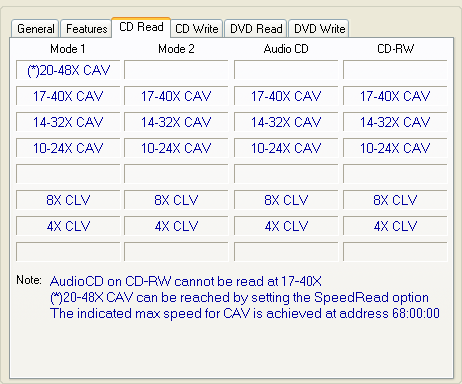
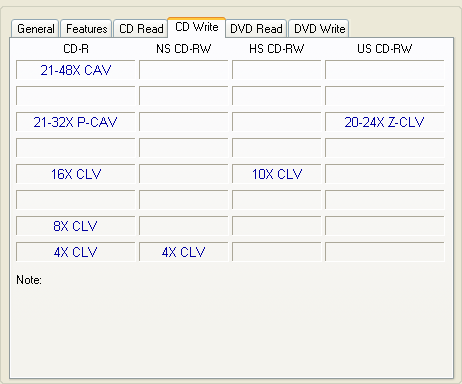
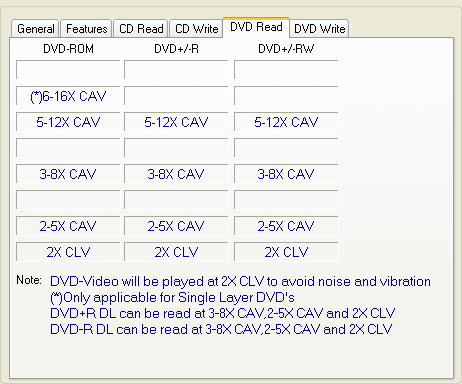

- The Drive
We received the bundled version of the drive, with no extra bezel or any accompanying software. For the purposes of this review, Plextor included a Plextools Pro latest version CD, with version 2.31. For those interested, the retail package contains several software programs, both full and trial, as indicated in the table below.

- Retail Package

SATA cable and power for SATA are included in the package. A second bezel, coloured black, is also in the package.
- Front panel view

The retail package also includes a black bezel.
- Rear panel view


- Label

We opened the drive to take a look at its internal mechanism. Note here, that by doing this, you void the warranty and so we strongly advise against it. Click on the image below for a larger, more detailed view of the drive internals.


Click to enlarge
The 755SA uses the same Sanyo chipset as we saw in the 755A, the LC897496K, which according to Sanyo's official datasheet, offers DVD±R 16X, DVD ±RW 12X writing speed, DVD-ROM 16X reading speed, DVD-RAM 5X reading/writing speeds and 52X/32X writing speeds for CD-R and CD-RW media respectively. As we've seen from the drive's specs though, the 755SA does not support any DVD-RAM functions.

- Installation
As mentioned earlier, the new PX-755SA came to our labs in its bundled version and with the latest firmware installed, version 1.02. The drive was installed under WinXP and was recognized as "Plextor DVDR PX-755A".

We compared the drive's results (reading-writing times) with the results of two other latest release drives with similar specs and performance, the LiteOn SHM-165P6S and the BenQ DW1655.
2. Reading Tests
CD Format
 For our CD transfer rate tests, we used the Nero CD-Speed utility and a set of both Pressed and CDR media. Let's take a look at how the drive performed compared with the other two drives.
For our CD transfer rate tests, we used the Nero CD-Speed utility and a set of both Pressed and CDR media. Let's take a look at how the drive performed compared with the other two drives.

The 755SA supports up to 40X reading speed with CD pressed and CDR media while the other two comparison drives support up to 48X. The 755SA is not the fastest CD reader on the market, as we can see from the above graph.

Good reading speed was reported when using USRW media, with the Plextor drive reporting an average speed of 30X and a max speed over 40X.
- AudioCD
For these tests, we used a pressed AudioCD and the Advanced DAE CDSpeed feature.

As CD-Speed Advanced DAE Quality Test reported, the Quality Score was 100 with an average speed of 30.09X. No Data and Sync Errors were reported, while the drive can Read CD Text and Subchannel Data and also supports Leadin and Leadout.

- 90mins Audio disc

- 99mins Audio disc

Unfortunately, the drive cannot read either 90min or 99min audio discs.
- DVD Format
 Let's have a look at how the drive performs with DVD media. A set of DVD media was used, both SL and DL.
Let's have a look at how the drive performs with DVD media. A set of DVD media was used, both SL and DL.

All drives reported similar, high speeds since the max supported speed for SL pressed media is 16X from all three drives.

The two layers of a PTP DVD-ROM disc are read sequentially
with the drive starting reading from the inner part of the disc, which is the
beginning of each layer, progressing towards its outer range.
In this case, both the Plextor 755SA and BenQ DW1655 managed to achieve a maximum reading speed of 12X, reporting an average speed close to 9X leaving the LiteOn behind which supports a lower maximum speed.

The first layer of an OTP dual layer DVD-ROM is read exactly
the same way as the first layer of the PTP disc we tested previously, the main difference being the reading strategy of the second layer on the disc. The beginning
of the second layer is located in the outer part of the disc, so the drive
starts reading from the outer tracks towards the inner part of the disc.
Similar performance here, with the Plextor and BenQ drives reaching 12X maximum while the LiteOn reached 8X.


With recordable discs, the Plextor and LiteOn drives support the same speed, reporting an average reading speed of 9X, while the BenQ drive managed the highest speed with all tested media. In the case of rewritable media, all three drives reported similar reading speeds.

The Plextor drive is a fast ripper, reporting an average transfer rate of 11950Kb/s. The BenQ though, is even faster at 12559Kb/s.
-Appendix
Nero CD-DVD Speed Graphs
CD / US-RW / AudioCD
DVD Pressed SL / DVD Pressed DL PTP / DVD Pressed DL OTP / DVD-R / DVD-RW / DVD+R / DVD+RW
3. DVD Error Correction
In the following tests, we check the DVD reading capabilities of the Plextor 755SA drive with scratched / defective DVD media. For our tests, we used CDVD Benchmark and Nero CDSpeed. The reference test media comes from ALMEDIO.
- Single Layer media
ABEX TDR-821
This is a single sided, single layer DVD-ROM with a 4.7GB capacity, and its surface has an artificial scratch varying in dimensions from 0.4 to 3.0 mm.
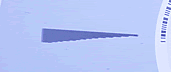
The following transfer rate picture comes from the CDVD Benchmark v1.21 transfer rate test.
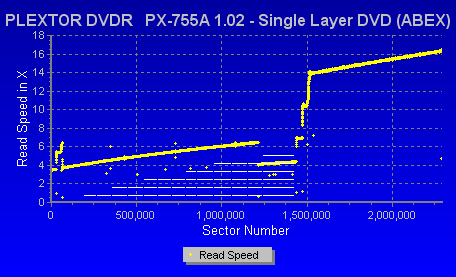
Even though the drive dropped speed over the last section of the defect area, the PX-755SA managed to successfully read over the defective area, and reached a maximum 16X reading speed at the end of the disc. This is exactly the same performance as with version 1.00 firmware.
ABEX TDR-825
This is also a single sided, single layer DVD-ROM of 4.7GB capacity. The data structure of the disc is exactly the same as that of the TDR-821, the only difference being that there are no scratches on it. Instead, there are defective areas, ranging in dimensions from 0.5 to 1.1 mm.
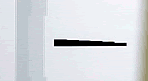
There are also fingerprints sized between 65 and 75 micrometers.

Excellent reading, with no drops in speed and a smooth line from start to finish. Maximum speed at 16X.
- Dual Layer media
ABEX TDR-841
This is an 8.5GB dual layer single sided DVD-ROM disc with artificial scratches ranging dimensionally from 0.4 to 3.0mm, on both layers.


Both Layers were read successfully, with the reading speed maxing out at 12X.
ABEX TDR-845
The disc is a single sided, dual layer DVD-ROM disc of a 8.5GBcapacity. The only difference between the TDR-845 and the TDR-841 is that the former includes defective areas and fingerprints.

The dimensions of the defective areas range from 0.5 to 1.1 mm and the fingerprints are sized from 65 to 75 micro meters.

Once more good reading on both layers. The artificially defective areas on this media were no match for the drive's error correction mechanism, which read the whole disc with no drops in speed and at the max reading speed.
ABEX TDV-541
The TDV-541 is a single sided, dual layer DVD-VIDEO disc, with a capacity
of 8.5GB. The disc is based on the TDV-540 series which was designed to inspect and adjust DVD-VIDEO players. The disc checks the layer switch operation
from layer 0 to layer 1 and also includes test pictures and test signals on
DVD sound files.

The current TDV-541 also checks the error correcting capabilities of
the drive. It also includes scratches from 0.4 to 3.0 mm.

As we can clearly see in the graph graph, while the drive managed to complete the reading of this test media, it was with a severe cost in speed. A severe drop in reading speed occurred just after the start of the second layer on this disc, indicating not very good layer switching. Once again, no difference here from v1.00 firmware.
ABEX TDV-545
The TDV-545 disc is based on the TDV-540 series. It is a single sided, dual layer DVD-VIDEO disc with a capacity of 8.5GB. The TDV-545 includes artificial black dots on the data surface, sized from 0.4 to 1.0 mm. It has also 65 - 75 micro meter fingerprints.


The drive managed to make quick work of the 545 test disc, with a smooth scan line, from beginning to end of the reading process.
- Summary
Overall, very good DVD error correction capabilities from the Plextor 755SA drive with our test discs. However, there is no difference from firmware v1.00 to v1.02 here.
4. CD Recording Tests
- CD-R Format
The drive supports 8X, 16X, 24X, 32X, 40X and 48X writing speeds.


According to Nero CD-DVD Speed, the reported average speed when recording at 48X
is 36.60X.
- CD-R Recording Times
We created an 80min data compilation with Nero Burning Rom and recorded
it on a 700MB disc. The writing performance varies according to the inserted
media. Below is a chart depicting all recording times with
various media.
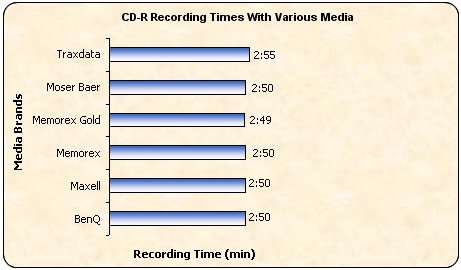
Best burn regarding to speed, was with Memorex Pro Gold media, burned in 2:49 minutes. All discs however reported similar times, at around 2:50 minutes.
- Other features

The drive supports CD Overburning up to 99mins.
- CD-RW Format
The Plextor 755SA supports 24X (Z-CLV) rewriting speeds,
with Ultra Speed Rewritable Media
(US-RW).
Below, you can see the Nero CD-DVD Speed writing simulation test with blank 32X US-RW media.

The drive, when recording at 24X, reported an average writing speed of 23.47X.
5. CD Writing Quality - Plextools
 We measured the C1 / C2 error rate on the recorded discs we burned at the
various supported writing speeds. The software we used is the latest PleXTools Professional
, and in particular the built-in Q-Check utility. The Plextor PX-716A was the reader.
We measured the C1 / C2 error rate on the recorded discs we burned at the
various supported writing speeds. The software we used is the latest PleXTools Professional
, and in particular the built-in Q-Check utility. The Plextor PX-716A was the reader.
BenQ 80min 52X @ 48X

Maxell 80min 52X @ 48X

Memorex 80min 52X @ 48X
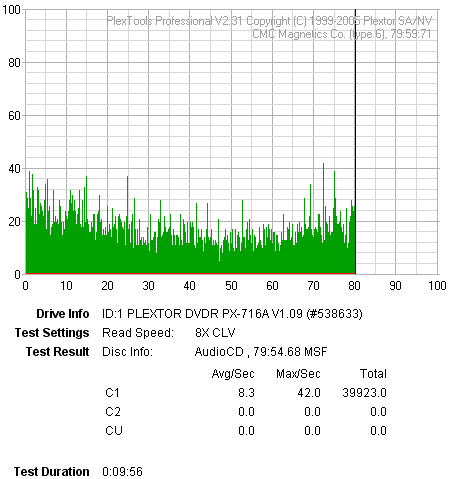
Memorex Pro Gold 80min 52X @ 48X

Moser Baer 80min 52X @ 48X
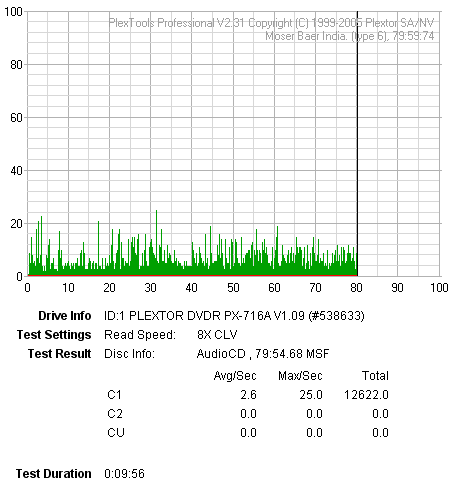
Traxdata 80min 40X @ 48X

| Media Label |
Manufacturer Name |
Lead Out TIme |
| BenQ |
Daxon Technology |
79m59s74f |
| Maxell |
Ritek |
79m59s70f |
| Memorex |
CMC Magnetics Co |
79m59s71f |
| Memorex Pro Gold |
Mitsui Chemicals |
79m59s72f |
| Moser Baer |
Moser Baer India |
79m59s74f |
| Traxdata |
Ritek |
79m59s70f |
- Summary
According to the Plextools C1/C2 measurement test, the quality of the burned CD media is good, with the exception of Traxdata media, which reported high C2 levels and CU. The Memorex Pro Gold disc reported the best writing quality.
6. CD Writing Quality - Clover System
The Clover System CDX Compact Disc Analyzer is a high-speed tool to quantitatively measure the quality of a CD. It will analyze CD-DA, CD-ROM, CD-ROM XA, CD-I, CD-R, Photo-CD, Enhanced CD and CD-RW discs at 4X, 8X, 24X, 32X or 40X speeds. It effectively measures disc quality by examining the quantity and severity of CIRC errors generated during playback. It also provides the capability to measure signal parameters related to pit geometry, such as asymmetry and reflectivity. When put together, all these facts provide a thorough analysis of disc quality. The Clover System Analyzers can also perform various format-checking tests on data discs, and do bit-for-bit data comparison on all types of CDs. All tests are carried out at a maximum speed of 40X.
CIRC error correction uses two principles to detect and correct errors. The first is redundancy (extra information is added, which gives an extra chance to read the disc), and the second is interleaving (data is distributed over a relatively large physical area). The CIRC error correction used in CD players uses two stages of error correction, the well known C1 and C2, with de-interleaving of the data between the stages.
The error type E11 means one bad symbol was corrected in the C1 stage. E21means two bad symbols were corrected in the C1 stage. E31 means that there were three or more bad symbols at the C1 stage. This block is uncorrectable at the C1 stage, and is passed to the C2 stage. Respectively, E12 means one bad symbol was corrected in the C2 stage and E22 means two bad symbols were corrected in the C2 stage. E32 means that there were three or more bad symbols in one block at the C2 stage, and therefore this error is not correctable.
BLER (Block Error Rate) is defined as the number of data blocks per second that contain detectable errors, at the input of the C1 decoder. Since this is the most general measurement of the quality of a disc, you will find BLER graphs for all media tested below. If you click on the images you can see a more detailed table, indicating error levels. The Red Book specification (IEC 908) calls for a maximum BLER of 220 per second averaged over ten seconds. Discs with higher BLER are likely to produce uncorrectable errors. Al low BLER shows that the system as a whole is performing well, and the pit geometry is good. However, BLER only tells us how many errors were generated per second, and it does not tell us anything about the severity of those errors.
BenQ 80min 52X @ 48X

Maxell 80min 52X @ 48X

Memorex 80min 52X @ 48X

Memorex Pro Gold 80min 52X @ 48X

Moser Baer 80min 52X @ 48X

Traxdata 80min 40X @ 48X

- Summary

CDX analyzer confirmed the results with Traxdata and Memorex Pro Gold media that we saw in the previous page. Very good quality from the Memorex Pro Gold media with this drive.
7. DVD Writing Tests
- Writing Performance
Now we will check the burning performance with DVD media. Below, the available writing speeds as given by Nero Burning Rom.

Using Nero CDSpeed with DVD-R and DVD+R media, we are able to see
the 16X writing strategies.
- DVD+R media @ 16X CAV

- DVD-R media @ 16X CAV

- Burning Tests
One of the most prominent features of the PX-755SA is that of AUTOSTRATEGY.

A separate database collects all strategies that were created by the AUTOSTRATEGY function for media which are not yet supported in the firmware. These strategies are additional to the write strategies of supported media that are stored in the firmware. A maximum of 31 write strategies can be held in the non-volatile memory of the drive. The entries can be activated or de-activated, and deleted. The list of database entries can be viewed and saved or printed.
The user can select if they prefer, to use the write strategy from the
AUTOSTRATEGY database, or from the database that resides in the drive's firmware by activating a different mode.
1. Auto Selection Mode
The drive will select the best write strategy, whether it is located in the AS Database or in the firmware database. If no suitable strategy is found, AUTOSTRATEGY will create a new, optimised strategy in the AS Database.
2. AS On Mode (Forced)
The drive will create a new write strategy for every new recording, whether a corresponding strategy exists already ( in the firmware) or not.
3. AS On Mode
The drive will use the write strategies from the AS database for recording. If no suitable strategy is found, a corresponding write strategy from the firmware's database will be used.
4. AS off Mode
The drive will only use the strategies from the firmware's database for recording. If no corresponding write strategy is found, the default write strategy will be used.
In our case we chose to use the first option, the Auto Selection Mode, and burn the following DVD media.
DVD-R media

As we can see from the above table, all media were burned at their certified speeds, although the reported time does not always match the burning speed, especially in the case of 16X recording. AUTOSTRATEGY is mostly responsible for this. We repeated some burnings with the feature disabled and this produced more appropriate times, in most cases. However, AUTOSTRATEGY is the feature that will probably sway most buyers to get the Plextor PX-755SA. For this reason, further on this review, we provide a page with tests carried out exclusively with AUTOSTRATEGY.

As with DVD-R media, the drive fails to produce burn times typical of a 16X burn which is usually around 6 minutes. Only in the case of DVD+RW media, were the times close to the mark.
- DVD Overburning Test
We tried overburning a DVD using Nero Burning Rom and a file of 4556MB. During Leadout, Nero reported an error and the burn failed.
8. DVD Writing Quality - Page 1
In order to test the writing quality and readability of the burned media, we
used two readers equipped with two software applications:
- The LiteON SOHD-167T with patched firmware being able to read DVD5 up to
16X CAV and DVD9 up to 10X CAV. For the transfer rate tests we used
the
latest Nero CDSpeed version.
- The Plextor PX-716A with the latest available firmware. For scanning the
disc, we used the latest PlexTools version at 2X CLV reading speed,
BURST mode, with middle accuracy.
In general, a "perfect" disc should have a smooth reading curve,
very low PIE/POE and zero (0) POF error rates. Most times however, even though
a disc has very low PIE/POE error rates, the reading curve may not be smooth
containing
dropoffs.
Due to the fact that we oversped the reading capabilities of the LiteON SOHD-167T,
such drops are expected, especially near the outer area of the disc.
The measurements below should not be taken as the absolute criterion of the
burning quality, but as an indication level.
16X DVD+R Writing Speed
- BenQ 16X DVD+R @ 16X


- Datawrite Classic 16X DVD+R @ 16X


- Datawrite Titanium 16X DVD+R @ 16X


- Maxell 16X DVD+R @ 16X


- Mitsubishi Chemicals 16X DVD+R @ 16X


- Optodisc 16X DVD+R @ 16X


- Philips 16X DVD+R @ 16X


- Plextor 16X DVD+R @ 16X


- Prodisc(R05) 16X DVD+R @ 16X


- Prodisc(R04) 16X DVD+R @ 16X


- Ridisc 16X DVD+R @ 16X


- Traxdata 16X DVD+R @ 16X


- Ricoh 16X DVD+R @ 12X


- Summary
According to CD-DVD Speed and Plextools, the writing quality is very good. In most cases the the CD-DVD Speed graphs are quite smooth while the error counts in PLextools low. Best combination is with Mitsubishi Chemicals 16X DVD+R, burned at 16X. On the other hand, Plextools needs to rethink its strategy with Traxdata 16X media.
9. DVD Writing Quality - Page 2
In order to test the writing quality and readability of the burned media we
used two readers equipped with two software applications:
- The LiteON SOHD-167T with patched firmware being able to read DVD5 up to
16X CAV and DVD9 up to 10X CAV. For the transfer rate tests we used the latest
Nero CDSpeed version.
- The Plextor PX-716A with the latest available firmware. For scanning the
disc, we used the latest PlexTools version at 2X CLV reading speed, BURST
mode, with middle accuracy.
In general, a "perfect" disc should have a smooth reading curve,
very low PIE/POE and zero (0) POF error rates. Most times however, even though
a disc has very low PIE/POE error rates, the reading curve may not be smooth
containing dropoffs. Due to the fact that we oversped the reading capabilities
of the LiteON SOHD-167T, such drops are expected, especially near the outer
area of the disc.
The measurements below should not be taken as the absolute criterion of the
burning quality, but as an indication level.
8X DVD+R Writing Speed
- Datawrite Titanium 8X DVD+R @ 8X


- Bulkpaq 8X DVD+R @ 8X


- Datasafe 8X DVD+R @ 8X


- Maxell 8X DVD+R @ 8X


- Optodisc 8X DVD+R @ 8X


- Ridisc 8X DVD+R @ 8X


- Taiyo Yuden 8X DVD+R @ 8X


- Summary
As we can see from the above quality scans from the Plextools Pro and CDSpeed utilities, the reported quality is good in some cases. The error counts in Plextools are a little increased, but still within limits. With Datasafe 8X media, both utilities reported errors.
10. DVD Writing Quality - Page 3
In order to test the writing quality and readability of the burned media, we
used two readers equipped with two software applications:
- The LiteON SOHD-167T with patched firmware being able to read DVD5 up to
16X CAV and DVD9 up to 10X CAV. For the transfer rate tests we used the latest
Nero CDSpeed version.
- The Plextor PX-716A with the latest available firmware. For scanning the
disc, we used the latest PlexTools version at 2X CLV reading speed, BURST
mode, with middle accuracy.
In general, a "perfect" disc should have a smooth reading curve,
very low PIE/POE and zero (0) POF error rates. Most times however, even though
a disc has very low PIE/POE error rates, the reading curve may not be smooth
containing dropoffs. Due to the fact that we oversped the reading capabilities
of the LiteON SOHD-167T, such drops are expected, especially near the outer
area of the disc.
The measurements below should not be taken as the absolute criterion of the
burning quality, but as an indication level.
16X DVD-R Writing Speed
- BenQ 16X DVD-R @ 16X
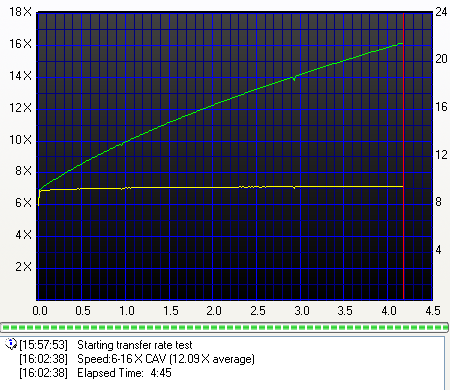
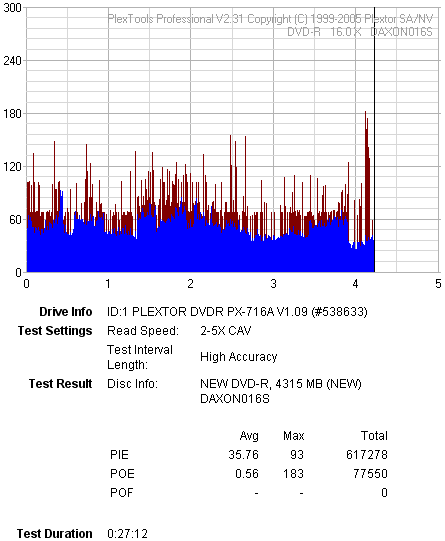
- Datasafe 16X DVD-R @ 16X


- Datawrite Classic 16X DVD-R @ 16X


- Datawrite Titanium 16X DVD-R @ 16X


- Maxell 16X DVD-R @ 16X


- Mitsubishi Chemicals 16X DVD-R @ 16X


- Moser Baer 16X DVD-R @ 16X


- Optodisc 16X DVD-R @ 16X


- Philips 16X DVD-R @ 16X


- Prodisc(S05) 16X DVD-R @ 16X


- Prodisc(F02) 16X DVD-R @ 16X


- Ricoh 16X DVD-R @ 16X


- Ridisc 16X DVD-R @ 16X


- Summary
According to Plextools the error rates are a little high and in some cases are above the limit, something that is confirmed by CD-DVD Speed. Mitsubishi Chemicals and Prodisc(F02) media reported good burns. In other cases, the quality was average.
11. DVD Writing Quality - Page 4
In order to test the writing quality and readability of the burned media we
used two readers equipped with two software applications:
- The LiteON SOHD-167T with patched firmware being able to read DVD5 up to
16X CAV and DVD9 up to 10X CAV. For the transfer rate tests we used the latest
Nero CDSpeed version.
- The Plextor PX-716A with the latest available firmware. For scanning the
disc, we used the latest PlexTools version at 2X CLV reading speed, BURST
mode, with middle accuracy.
In general, a "perfect" disc should have a smooth reading curve,
very low PIE/POE and zero (0) POF error rates. Most times however, even though
a disc has very low PIE/POE error rates, the reading curve may not be smooth
containing dropoffs. Due to the fact that we oversped the reading capabilities
of the LiteON SOHD-167T, such drops are expected, especially near the outer
area of the disc.
The measurements below should not be taken as the absolute criterion of the
burning quality, but as an indication level.
8X DVD-R Writing Speed
- Bulkpaq 8X DVD-R @ 8X


- Datawrite Classic 8X DVD-R @ 8X

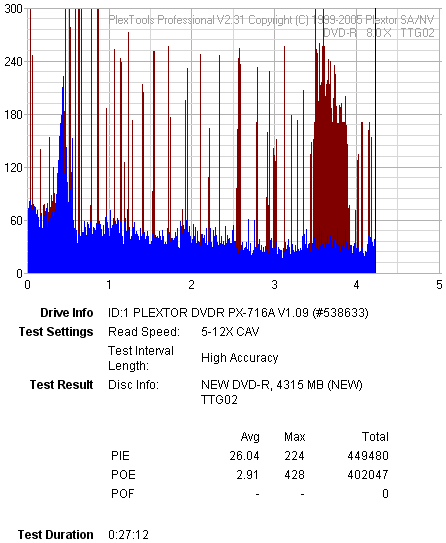
- Datawrite Titanium 8X DVD-R @ 8X

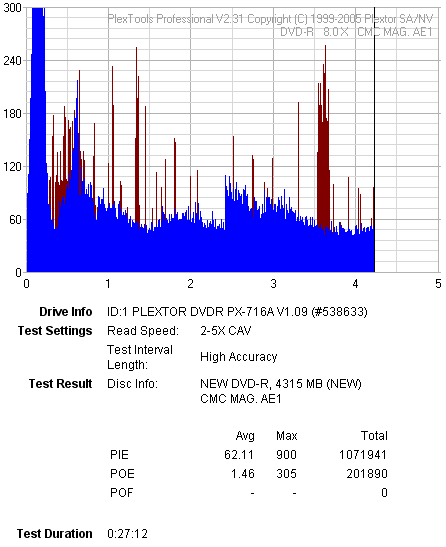
- Datawrite MACH4 8X DVD-R @ 8X


- Maxell 8X DVD-R @ 8X


- Memorex 8X DVD-R @ 8X


- Optodisc 8X DVD-R @ 8X


- Prodisc 8X DVD-R @ 8X


- Ridisc 8X DVD-R @ 8X


- Traxdata 8X DVD-R @ 8X


- Summary
The results are not as good as we had expected. High error counts with Plextools indicate less than average writing quality.
12. DVD Writing Quality - Page 5
In order to test the writing quality and readability of the burned media, we
used two readers equipped with two software applications:
- The LiteON SOHD-167T with patched firmware being able to read DVD5 up to
16X CAV and DVD9 up to 10X CAV. For the transfer rate tests we used the latest
Nero CDSpeed version.
- The Plextor PX-712A with the latest available firmware. For scanning the
disc, we used the latest PlexTools version at 2X CLV reading speed, BURST
mode, with middle accuracy.
In general, a "perfect" disc should have a smooth reading curve,
very low PIE/POE and zero (0) POF error rates. Most times however, even though
a disc has very low PIE/POE error rates, the reading curve may not be smooth
containing dropoffs. Due to the fact that we oversped the reading capabilities
of the LiteON SOHD-167T, such drops are expected, especially near the outer
area of the disc.
The measurements below should not be taken as the absolute criterion of the
burning quality, but as an indication level.
DVD+RW and DVD-RW Media
- MKM 8X DVD+RW @ 8X


- Ricoh 8X DVD+RW @ 8X


- MKM 6X DVD-RW @ 6X


- Traxdata 6X DVD-RW @ 6X


- Summary
It seems that the PX-755SA with fw v1.02 prefers the DVD-RW over DVD+RW. The quality is generally good with most DVD-RW media.
13. DVD Writing Quality - Almedio
The AEC-1000 consists of a DVD Drive and the "ALChecker" error measurement application which can check the written data quality. The application is capable of 1X CLV measurement as well as 4X CLV on DVD-Video/ROM and finalized DVD+R/-R media.
There are three measurement modes:
- Fine Mode: checks a series of eight consecutive ECC blocks,
- Rough Mode: checks eight consecutive ECC blocks every 100h ECC blocks
- Quick Mode: checks three specified areas
The checking status is shown graphically in real time while you can save the error graph at the end of the test. The reported errors are the PI and the UncPO. The PI counts the number of rows corrected by the PI error correction in each group of eight consecutive ECC blocks. The UncPO counts the number of ECC blocks in which more than one bytes are uncorrectable in eight consecutive ECC blocks. For our quality scans, we set for 1X CLV and Fine Mode which is the slowest and produces the safest results. Also, we chose to measure all the media burned at the maximum available writing speed, namely 16X.
- BenQ 16X DVD-R @ 16X

- Datawrite Titanium 16X DVD-R @ 16X
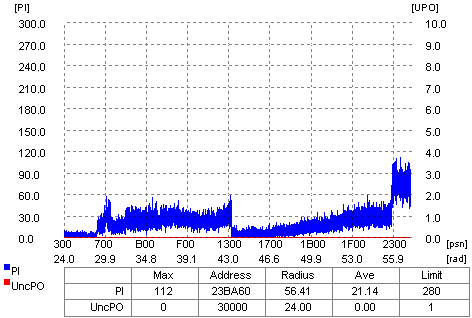
- Maxell 16X DVD-R @ 16X

- Optodisc 16X DVD+R @ 16X

- Ricoh 16X DVD-R @ 16X
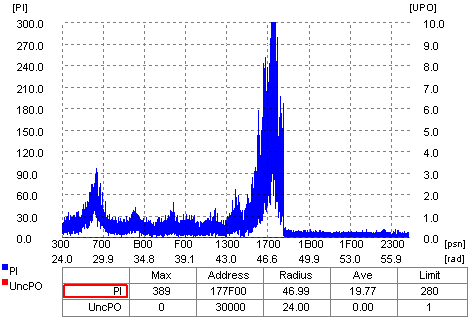
- Verbatim 16X DVD+R @ 16X

- Summary
According to the Almedio AEC-1000 error checker, half of the tested media were found to be of good quality, while the rest below average.
14. DVDR DL - Page 1
- Writing Tests
We burned some DVD+R DL and DVD-R DL discs with data content. For this task we used "Create Data Disc" from Nero CDSpeed in order to fully burn the discs.

According to Plextor, this is the writing strategy that the PX-755 follows to achieve a 10X +R DL burn. Now let's see how the drive performed when MCC DVD+RDL 8X media was used. Once again, we set the Auto Selection Mode for AUTOSTRATEGY, to burn the following DVD media.
Mitsubishi Chemicals DVD+R DL 8X @ 8X

In our case, the drive didn't manage to reach 10X speed with the specific disc. Using the P-CAV strategy it reached 8X while it reported an average speed of 7.38X. Burning started at 6X which and increased linearly for a while up to 8X, at which speed was done most of the writing.
Ricoh DVD+R DL 8X @ 8X

Once again, with the P-CAV strategy, the drive reached the maximum speed of 8X having an average speed of 7.14X.
Mitsubishi Chemicals DVD-R DL 4X @ 6X
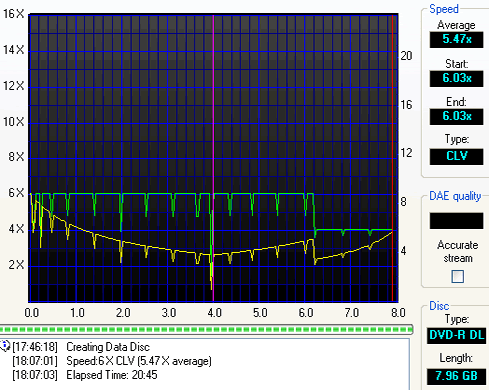
With DVD-R DL media, the drive reached 6X max while the average speed was 5.47X.
15. DVDR DL - Page 2
- Writing Quality
In order to test the writing quality and readability of the burned media, we used two readers equipped with two software applications:
- The LiteON SOHD-167T with patched firmware being able to read DVD5 up to 16X CAV and DVD9 up to 10X CAV. For the transfer rate tests we used the latest Nero CDSpeed version.
- The Plextor PX-716A with the latest available firmware. For scanning the disc, we used the latest PlexTools version at 2X CLV reading speed, BURST mode, with middle accuracy.
In general, a "perfect" disc should have a smooth reading curve, very low PIE/POE and zero (0) POF error rates. Most times however, even though a disc has very low PIE/POE error rates, the reading curve may not be smooth containing dropoffs. Due to the fact that we oversped the reading capabilities of the LiteON SOHD-167T, such drops are expected, especially near the outer area of the disc.
The measurements below should not be taken as the absolute criterion of the burning quality, but as an indication level.
- Mitsubishi Chemicals DVD+R DL 8X @ 8X


- Ricoh DVD+R DL 8X @ 8X


- MKM DVD-R DL 4X @ 6X


Not very satisfactory results. Two out of three media reported errors and our drives failed to fully read them.
16. Autostrategy
In order to check how AUTOSTRATEGY works and if there is any difference, we repeated some tests.
Remember the Traxdata DVD+R 16X (RITEK R04) media? We opened the AUTOSTRATEGY database, selected the specific media and asked the drive to replace the existing entry with a new one, which we created.

After a while, a new strategy was created for the RITEK R04 and added into the database.

- Traxdata DVD+R 16X
So we burned one more RITEK R04 disc from Traxdata...
Old Strategy

New Strategy

Old Strategy

New Strategy

Afterwards, we repeated the same tasks for three more media that reported errors in our previous pages.
- Datasafe DVD+R 8X
Old Strategy

New Strategy

Old Strategy

New Strategy

- Datawrite DVD-R 8X
Old Strategy

New Strategy

Old Strategy
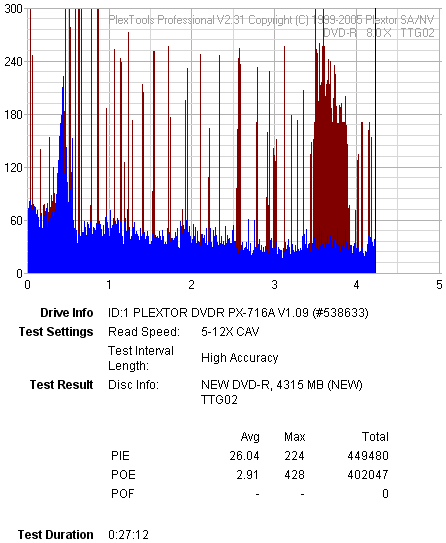
New Strategy

- Prodisc DVD-R 16X
Old Strategy

New Strategy
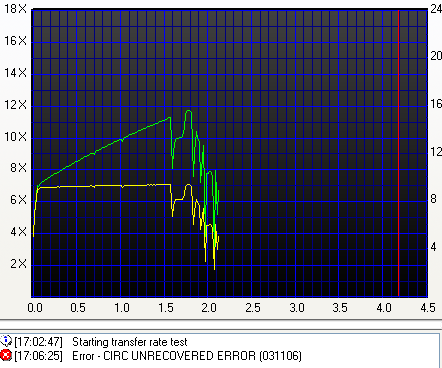
Old Strategy

New Strategy

- Summary
As you can see, the only case out of four media where the "Create Strategy" actually worked, is that of Traxdata, where however, the disc is readable but the error levels are high. In all other cases, no great improvement was made, the discs are either unreadable with Plextools or CD-DVD Speed.
17. Booktype Setting
The booktype setting is a feature widely supported by almost all recent drives, enabling the change of the booktype of specific media (DVD+R,+RW,+RDL) to DVD-ROM, to achieve maximum compatibility with stand alone players (mostly outdated ones). This can be achieved either prior to burning the inserted media or during the burn process (at the beginning, with Nero or other burning software).

from Plextools

from CD-DVD Speed
With the Plextor PX-755SA, you can set the booktype to DVD-ROM only for DVD+R and DVD+R DL media, while for DVD+RW there is no such capability. DVD+RW media will be burned by default as DVD-ROM.
18. Conclusion
After the release of the new firmware, v1.02, for the PX-755A and SA, the drive retains its good error correction capabilities without however changing anything in the reading part, while the maximum supported speeds for CD and DVD media remain at the same. The booktype feature is still the same, supports bitsetting for DVD+R and DVD+R DL but not for DVD+RW. The default for this format is still the DVD-ROM. Feature rich is what gives a big advantage to the Plextor PX-755 drive.
This time round, we selected to burn all the media we tried with the AUTOSTRATEGY feature enabled, set to Auto Selection Mode. According to Plextor, the drive will select the best writing strategy, whether it is located in the AS Database or in the firmware database. If no suitable strategy is found, AUTOSTRATEGY will create one, an optimised strategy in the AS Database.
The writing quality still needs further improvement. In comparison to the results we got from our scans in our previous review with the PX-755A with fw v1.00, the new fw, v1.02, improved the writing quality in a few cases whilst in others, there was no change. For example, we got better writing quality with BenQ DVD+R 16X media while worse with Optodisc DVD+R 16X.
The tests we performed with the AUTOSTRATEGY feature, showed us that this function sometimes works, while sometimes it doesn't. For example, it did improve the writing quality with Traxdata DVD+R 16X, when we selected to create a new strategy, but it had no effect with the three other discs from Datasafe, Datawrite and Prodisc. So, we cannot say that it is anywhere near 100% effective.
In conclusion, the drive when flashed with v1.02 fw, is generally a good burner but this highly depends on the inserted media. We had very good results with many discs, from different manufacturers, although in some cases we got numerous errors. The performance with DVD+R DL media is something that should be improved, since we had two out of two unreadable discs. So, we would like to see some improvements in the next firmware release.