1. The Drive
 The following pages are a brief preview, which will give you an idea of how the first and highly
anticipated Blu-Ray drive from Pioneer performs in basic writing and reading
tasks. The Pioneer BDR-101A supports the reading and writing of both
write-once (BD-R) and rewritable (BD-RE) single-layer Blu-ray discs at the 2X
speed,
which translates to a data transfer rate of 72Mbps. Single-layer Blu-ray discs provide up to 25GB storage capacity
on a single-sided disc.
The following pages are a brief preview, which will give you an idea of how the first and highly
anticipated Blu-Ray drive from Pioneer performs in basic writing and reading
tasks. The Pioneer BDR-101A supports the reading and writing of both
write-once (BD-R) and rewritable (BD-RE) single-layer Blu-ray discs at the 2X
speed,
which translates to a data transfer rate of 72Mbps. Single-layer Blu-ray discs provide up to 25GB storage capacity
on a single-sided disc.
The BDR-101A was designed for professional users, providing authoring
facilities to perform pre-mastering of commercial BD releases in preparation
for replication. However, it is also suited for advanced
storage - typically demanded by high definition broadcast and video
content.
The drive promises the optimum combination of performance and storage
capacity. For example, to record a film of 135 minutes at a high definition
(HD) bit-rate of 19.4Mbps, you’d typically require 19.6GB of storage
space – equivalent to around 4 single-layer DVDs – whereas
a single Blu-ray disc can easily accommodate the movie and a range of
interactive extras.
- Features
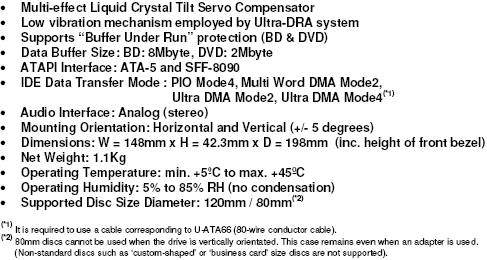
Highlight features of the BDR-101A include reading and writing on DVD
and BD, using a pickup equipped with the newly developed BD/DVD compatible
lens, which realises high-speed recording at a maximum speed of 2X on
BD-R/RE
2X speed media. The drive will read BD-ROM and DVD-ROM discs, and read or write
on DVD-R/+R, DVD-RW/+RW and Dual/Double-Layer DVD-R/+R discs.
- Specifications
| Write Support |
| BD |
BD-R, BD-RE (single layer) |
| DVD |
DVD-R/DVD+R (4.7Gbytes single layer), DVD-R/DVD+R (dual/double layer), DVD-RW/DVD+RW |
| Read Support |
| BD |
BD-ROM, BD-R, BD-RE |
| DVD |
DVD-ROM, DVD-R/DVD+R (single & double layer), DVD-RW, DVD+RW |
| Write Speed |
| BD-R |
2x, 1x |
| BD-RE |
2x, 1x |
| DVD+/-R |
8x, 6x, 4x, 2x, 1x |
| DVD - RW |
4x, 2x, 1x |
| DVD + RW |
4x, 3.3x, 2.4x |
| DVD + R (Double Layer) |
2.4x |
| DVD - R (Double Layer) |
2x |
| Read Speed |
| BD-R |
Max 2x CAV |
| BD-RE |
Max 2x CAV |
| BD-ROM |
Max 2x CAV |
| DVD-ROM (Single) |
Max 8x CAV |
| DVD-ROM (Dual) |
Max 6x CAV |
| DVD-R, DVD-RW |
Max 6x CAV |
| DVD+R, DVD+RW |
Max 6x CAV |
| Interface |
| ATAPI Interface |
ATAPI device (ATA-5 & SFF-8090 Ver 5) |
| IDE Data Transfer Mode |
PIO Mode 4, Multi Word DMA Mode 2, Ultra DMA Mode 2, and Ultra DMA Mode 4 (Ultra DMA 66) |
| Audio Interface |
Analog Audio Output |
| Other Specifications |
| Data Buffer |
BD (8 Mb), DVD (2Mb) |
| Mounting Orientation |
Horizontal and Vertical |
| Dimensions |
| Dimensions (mm) |
148mm x 42.3mm x 198mm |
| Weight |
1.1 kg, 2.42 lbs |
The Pioneer BDR-101A uses an 8MB buffer for BD and a 2MB buffer for
DVD content.
Below are the main specs as given by NeroInfoTool and DVDInfoPro:

The drive is compliant with the AACS interim specifications.


- The Drive
The BDR-101A comes bundled with a copy of Roxio DigitalMedia
LE v7 software, which provides professional facilities for performing testing
and evaluation of commercial BD releases in preparation for replication.
Roxio components will also enable image to disc recording, saving
of BD disc images and data transfer for file backup on Blu-ray media.


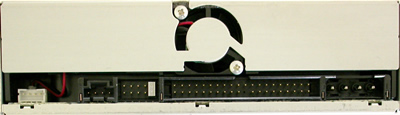

We do not recommend removing the drive's cover, since this will void
the manufacturer's warranty, especially when the drive costs around $1000.
You can take a look inside the drive with the pictures below. Click
on the
image
below
for
a larger
and more
detailed
photograph.

The drive is powered by the Pioneer PD5912A chipset.



- Installation
The device was connected to our test PC and was identified as "PIONEER
BD-RW BDR-101A" under Win XP. The drive came with firmware
version 1.01 installed, which at the time of this preview was the latest
available.
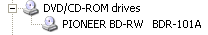
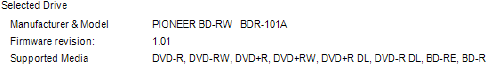
2. BD-R, BD-RE Format Information
Let's start with some information regarding the BD-R and BD-RE formats.
Table 1.1 shows the main parameters of a Recordable Blu-ray Disc. To maximize capacity
and
performance, the main optical system parameters of the Blu-ray Recordable Disc
include a laser diode with a wavelength of 405 nm and an objective lens with a
NA of 0.85. Additionally, the current maximum user data transfer rate is 72
Mbps (2X). The channel modulation is 17PP and the recording area can be either
on-groove or in-groove.

The recordable layer of a Recordable Blu-ray Disc, employs either organic or
inorganic materials. For a single-layer Recordable Blu-ray Disc, the thickness
from the disc surface to the recording layer is 100 µm.
For example, Fuji Photo Film Co., Ltd. has successfully demonstrated BD-R
that can be readily put into commercial production using organic materials.
Furthermore, TDK has realized BD-R discs using inorganic materials (a Cu alloy
layer and a Si layer). In addition to the type of inorganic materials used
by TDK, it is also possible to use write-once phase change materials.
Modulation Methods
The modulation scheme used for BD is 17 Parity preserve-Prohibit repeated
minimum run-length transition (17PP). Parity preserve (P) refers to the method
of ensuring the DC content in the data is zero. 17 refers to the minimum and
maximum allowable run length limits (RLL) for data features (e.g. the marks/spaces,
pits/lands) on the disc. So for BD we have a minimum data feature size of 2T
and a maximum data feature size of 8T for the data (compared with 3T to 11T
for the data features on DVD). Due to sync frames, feature lengths of 9T can
occur.
Data Recovery Methods, Signal Processing Technology - PRML
For CD and DVD, the method for data detection was based on a zero crossing
point method, using a conventional slicer. Basically, when the analogue signal
(output from the optical pick-up) crosses a reference level, it indicates a
binary transition. This method has its limitations, notably when the feature
size (smallest pit/land) is less than the spot size, the modulation of the
light is relatively small (the smaller the pit/spot size ratio, the smaller the
modulation). Thus, the conventional slicer can create data with non-exact mark/space
lengths – otherwise known as jitter, and when this jitter becomes greater
than 0.5 of a clock cycle, it becomes a bit error.
Since the Blu-Ray format employs a 17PP modulation, the minimum-length mark
is shorter than the optical spot size, resulting in high density recording.
Hence, when recorded signals are played back, bit error occurs at a high
frequency, especially at the edges, which is related to minimum marks/spaces.
For BD respectively, the minimum feature/spot radius ratios is 0.85 of the
ratio of DVD. This reduced resolution (low modulation of light by 2T pits)
means that it is much more difficult to have effective data detection using
a conventional slicer. Boosting the high frequency part of the signal has limited
effect because this also increases the InterSymbol Interference (ISI), which
is where adjacent pits and lands interfere with each other. This is mainly
a problem with the shortest run lengths, particularly those that are smaller
than the spot size.
Hence for BD (and HD DVD), the Partial Response- Maximum likelihood (PRML)
method is used for recovering the data from the signal. It is not specified
because the specifications deal with the manufacture of the disc, not the drive.
This method is also more commonly used in hard drives.
Partial Response (PR) equalization is used to limit the effects of ISI, and
then a sequence of bits is evaluated to define the most likely sequence of
bits, based upon known allowed sequences. This is the Maximum Likelihood (ML)
detection and uses a Viterbi algorithm to determine the ML sequence.
Block Diagram of a Blu-Ray System
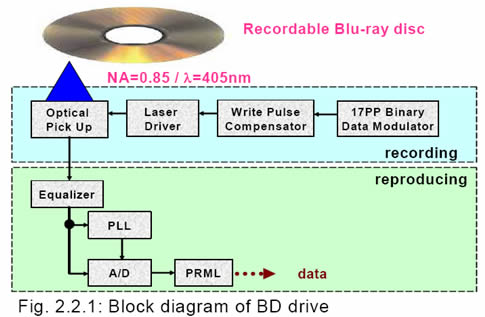
The basic recording/playback system for the Recordable Blu-ray Disc is shown
in Fig. 2.2.1 The user data, already properly formatted (ECC and other sector
information added), is modulated or encoded into a 17PP NRZI signal. This 17PP
NRZI is sent to a write pulse compensator where the signal is modulated into
a multi-pulse signal. By adjusting the leading edge of the first pulse and
the trailing edge of the cooling pulse of the multi-pulse signal, we can control
the amount of thermal accumulation relative to the mark length, enabling the
accurate placement of mark edges. The pulse waveform thus modulated is sent
to a laser driver circuit, which modulates the power of laser beam to record
mark/space data on a Recordable Blu-ray Disc.
To play-back recorded data, the reproduced signal is fed through an equalizer
to the phase locked loop (PLL). The output signal of the equalizer is also
fed to the analog to
digital converter (A/D) to be converted to a digital signal using the PLL clock
timing. The output of the A/D is then passed through a PRML channel to correct
any initial bit errors, and output as a NRZI signal to be demodulated from the
17PP code and any remaining errors corrected using the ECC.
Blu-Ray Disc Association
3. BD File System, Digital Errors Measurement
Blu-ray Disc File System (UDF)
The Universal Disk Format (UDF) specification, developed by the Optical Storage
Technology Association (OSTA), is the predominant file system used for optical
discs, eliminating any dependence on the media type, hardware platform or operating
system, while allowing interchange between computer systems.
UDF (Revision 2.5) has been developed, taking into consideration the needs for next generation
larger capacity media.
Blu-ray specifies the use of UDF 2.5 as a convergent friendly format for both
PC and CE environments, to enable seamless interchange between PC Blu-ray drives
and CE Blu-ray recorders. Specifically, the Blu-ray Disc Format part 2 File
System Specifications, defines the requirements for the use of the UDF file
system on Blu-ray Rewritable discs, Blu-ray Read-Only discs and Blu-ray Recordable
discs.
All Blu-ray discs have the following characteristics that impact UDF; the
logical sector size is 2k bytes and the ECC block size is 64k bytes. The requirements
for the UDF volume and file structure are individually defined in different
specifications for each media type – BD-RE, BD-R and BD-ROM.
Blu-ray Rewritable discs are non-sequential recording media, where read-modify-write
and defect management operations are performed by the drive unit, eliminating the
need for the Virtual Allocation Table and Sparing Table in the file system.
Blu-ray Recordable discs also include defect management, eliminating the need
for the Sparing Table in the file system. The defect management system allows
for the replacement of defective clusters as well as enabling the logical overwriting
of previously recorded user data.
Digital Errors on BD
Assessing the quality of BD discs introduces new approaches to those accepted
for DVD and CD and we look here at jitter, the most commonly understood quality
metric.
Jitter, the difference between the idealized run lengths (pit and lands) and
the actual detected run lengths, has been used in CD and DVD as a primary metric
for determining the quality of the replicated disc.
When using a PRML approach, it has not been able to link regular (as used
in CD and DVD) jitter directly to the quality of the replicated disc. Therefore,
different approaches have been taken to relate the output signals to disc quality.
BD actually does use a form of Jitter measurement, but the data is first passed
through a limit equalizer to improve signal quality. A limit equalizer is employed
upon the signal. This is simply another method of boosting the signal of the
smallest features (2T pit and land). The advantage of the limit equalizer,
compared with the conventional equalizer used for DVD, is that it can boost
the signal of the smallest features without increasing the ISI. After the signal
has been processed through the limit equalizer, jitter can be measured in a conventional
manner, as with DVD. It is very important to note than this approach is used
only for evaluating disc quality. For data recovery, PRML has to be used.
As can be seen, the measurement issues for the next generation formats go
substantially beyond simply working with smaller features. The coding concepts,
the relationships between measurements and playability, and the links between
measured effects and their manufacturing-process causes, are all unique.
So, for BD, we have Random Symbol Error Rate (R-SER), Burst Error Max, and
Max total length of burst errors.
CDRInfo will present the first digital error measurements on the recorded
BD-R and BD-RE media in the final version of this review.
4. BD-R/RE Media
The Pioneer BDR-101A v1.01 supports the following BD-R and BD-RE media:
Maker
|
Type
|
Manufacturer
ID
|
Media
type / Rev
|
Strategy
Status
|
SONY
Corporation
|
BD-RE
Ver2.0 (2x Media)
|
"SONY__"
|
ES1
|
2x
|
BD-R
Ver1.0 (2x Media)
|
"SONY__"
|
NS1
|
2x
|
|
TDK
Corporation
|
BD-RE
Ver2.0 (2x Media)
|
"TDKBLD"
|
WBA
|
2x
|
BD-R
Ver1.0 (2x Media)
|
"TDKBLD"
|
RBA
|
2x
|
Mitsubishi
Chemical Corporation (Verbatim)
|
BD-RE
Ver2.0 (2x Media)
|
"VERBAT"
|
IM0
|
2x
|
"VERVAT"
|
IM0
|
2x
|
BD-R
Ver1.0 (2x Media)
|
"VERBAT"
|
IMa
|
2x
|
Matsushita
Electric Industrial Co., Ltd.
|
BD-RE
Ver2.0 (2x Media)
|
"MEI___"
|
T01
|
2x
|
BD-R
Ver1.0 (2x Media)
|
"MEI___"
|
T01
|
2x
|
Below you can see information on the BD-R and BD-RE media we used for
this preview.
- BD-R








- BD-RE





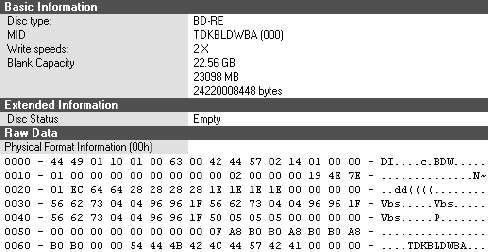
5. BD-R/RE Data Burning
We used the bundled version of Roxio v7 to burn our Blu-Ray discs. The
software installs the appropriate UDF 2.5 driver in order to make the burned
BD-R/RE discs readable under Windows XP.


When we ran Roxio for the first time, it informed us that the
Pioneer BDR-101A is not capable of reading or writing CD-R media. The next Blu-Ray
burner from the Japanese company, the BDR-102A, is expected to offer support for
the CD format.
The software is simple enough and can be used by both professional
and ordinary users. The available functions include creation of data discs, disc
copy, as well as some customized burning jobs for easy backups.

We selected the Data Disc function.

Below, you can see the available disc space (capacity) of blank BD-R and BD-RE
media:
 |
 |
| Estimated free space for BD-R
and BD-RE media. |
Our 23.3GB and 22.6GB data compilations are ready to be recorded onto BD-R and
BD-RE media, respectively. Clicking on the red button on the bottom right of the
software window, starts the procedure as you can see from the screen shot below:

Initially, the software starts gathering the information
for the compilation. This takes a few seconds to complete. Then, the actual
burning procedure starts:

The recording speed is calculated in real time, as the recording
progress bar fills from left to right:
 |
| Click on the image for bigger... |
The burning procedure takes approximately 50 minutes or more.
 |
| Click on the image for bigger... |
Below you can see the actual writing times for BD-R and BD-RE media (fully
recorded)
| BD-R
Burning Results |
| Maker |
Media Speed |
Manufacturer ID |
Media Type ID |
Burned Speed |
Burning Time (mins) |
| Memorex |
2X |
MEI |
001 |
2X |
55:36 |
| Mitsubishi Kagaku Media
Verbatim |
2X |
VERBATIM |
a000 |
2X |
54:47 |
| Sony |
2X |
SONY |
001 |
2X |
51:42 |
| TDK |
2X |
TDK |
BLDRBA000 |
2X |
59:58 |
| BD-RE
Burning Results |
| Mitsubishi Kagaku Media Verbatim |
2X |
VERBATIM |
0000 |
2X |
53:45 |
| Sony |
2X |
SONY |
001 |
2X |
50:36 |
| TDK |
2X |
TDK |
BLDWBA000 |
2X |
56:42 |
6. BD-R/RE Reading
The recorded BD-R and BD-RE media are tested using the usual CDSpeed transfer
rate tests (reading).
BD-R
- Memorex BD-R 2X

- MKM Verbatim BD-R 2X

- Sony BD-R 2X

- TDK BD-R 2X

All the inserted BD-R media were read successfully at 2x CLV.
What is also interesting is the high seek times reported for all the media
(Click on each graph to see the results). The drive needs around 65-75 ms to
seek the data randomly, and 350-360 msec to reach fully the data on the disc.
BD-RE
- MKM Verbatim BD-RE

- Sony BD-RE 2X
.
- TDK BD-RE 2X

All BD-RE media were read by the drive (2x CLV). Note, that
for this test we used Nero CDSpeed v4.53.
7. First Impressions
We hope that we have given you an idea of how the first Blu-ray drive on the
market performs in the basic reading and writing tasks. Having 25GB on a single
disc
is now a reality, thanks to the Pioneer
BDR-101A drive, which
worked flawlessly. The drive's installation does not demand any special knowledge;
and in general anyone familiar with CD/DVD burners will be able to use it.
The Roxio software, bundled with the package, features an easy and user-friendly
interface,
which guides you through the basic data burning and copying tasks in just
a few clicks. What we would like to see fixed in the Roxio software, is a consistent
and
accurate
indication
of the total size of the selected data compilation before burning.
The BDR-101A could be a very convenient solution for all those who need
a professional drive for video authoring or pre-mastering
of commercial BD releases in preparation
for replication. However, it is also suited to those requiring high
capacity storage - typically demanded by high definition broadcast and video
content. The lack of support for the CD format could be considered as a negative,
as well as the limited writing speeds for DVD. However, keep in mind that
this drive utilizes a new optical pickup unit as well as a new chipset to
support
the increased requirements of the Blu-ray format, while Pioneer is expected
to offer more features in its second generation drives.
The price of both the media and the drive itself are currently prohibitive
for the mid-user. The drive is priced at around $1000 while the media will
cost you $18-20 for the BD-R and $25-29 for the BD-RE. But remember that the
Blu-Ray technology is very new and prices are expected to drop as soon as the
demand for the products increase.

So, our first impressions of the drive could not be anything other than quite
good. More detailed testing and results will be available in our full review
of the drive, expected very soon.