1. TeleType GPS WorldNav 3100 Portable GPS - Premium Edition

Over the past few years, I have become a huge fan of GPS systems. Most of the units I test are aftermarket add-ons for PDA's, Smart Phones and Handhelds - but the trend seems to be shifting to fully functional, portable all in one units. One of the newer units is the brand new TeleType WorldNav 3100.
At first blush - this is a very slick looking, nicely sized portable unit that mounts to the windshield. The Li-Ion battery means that it is also portable and can truly be taken anywhere. How does it stack up against the competition?
Overview:
 GPS navigation is one of those inventions that can truly change the way you drive. Knowing and trusting your GPS to get you where you need to be is just an amazing concept. As I have found, however, some GPS units can also cause confusion and can get the driver disoriented and lost. When I travel, I still tend to do a "Mapquest" to get my bearings and then I use the GPS to guide me there. I am learning to "trust" the GPS - but it isn't easy to "let go."
GPS navigation is one of those inventions that can truly change the way you drive. Knowing and trusting your GPS to get you where you need to be is just an amazing concept. As I have found, however, some GPS units can also cause confusion and can get the driver disoriented and lost. When I travel, I still tend to do a "Mapquest" to get my bearings and then I use the GPS to guide me there. I am learning to "trust" the GPS - but it isn't easy to "let go."
The advantages of a "Stand alone" unit like the World Nav are many. Unlike add on units to Handhelds and Smart Phones, there is rarely the need to deal with a "Windows" or even a "Palm OS" interface. There is rarely a need to "re-boot" or reset the device and the device can focus its precious memory resources on doing just one thing - navigating.
Stand alone GPS devices also tend to include more information such a broader selection of POI's - (Points of Information.)
The WorldNav 3100 doesn't really break new ground in the GPS world - but what it tries to do is just be better in every way than the competition.
Founded in 1981, TeleType Co., Inc. is a software development company based in Boston, MA. Building on over 25 years of experience, TeleType specializes in software system integration and has produced cutting edge products in a variety of industries.
TeleType’s award winning GPS solutions include support for embedded mobile devices, portable vehicle navigation, and fleet tracking. Each TeleType product delivers superior value by providing a complete GPS solution to meet the consumer’s needs. TeleType products provide the latest in mobile technology in and an easy to use environment at an affordable price.
TeleType is expanding to support additional emerging technologies for GPS solutions based on Bluetooth, satellite, and wireless communications. TeleType’s products were designed from the ground up using business-process-oriented, integrated, and modular architecture, thus offering comprehensive, scalable, easy-to-manage and deploy GPS solutions for consumer markets and OEM manufacturers.
According to the TeleType Web site, here are the basic features of the WorldNav 3100:
- Pronounces street names
"In 200 feet turn left on Arlington Street"
- Choice of Natural Female or Male Voice Guidance
- High Resolution Touch Screen
- MP3 & Video Player
- Picture Viewer
- 2D/3D View
- Automatic Reroute
- Day/Night Mode
- U.S. 50 states and Puerto Rico Preloaded
- Space to add your own music, pictures, and video
- Most extensive POI database in the industry with 12+ million POIs preloaded
- Find Businesses by Phone Number or Address
- Built-in Li-Ion Battery
The formal Hardware Specifications are:
HARDWARE SPECIFICATIONS
|
TeleType GPS WorldNav 3100 - Premium
GENERAL
|
| |
Processor: |
Samsung S3C2440 300 MHZ |
| |
Operating System: |
Microsoft Windows CE.NET 4.2 |
| |
Display Screen: |
3.5 inch color TFT touch screen |
| |
Expansion Slot: |
SD Slot for program, map, picture, video, music storage |
| |
Audio: |
Built-in Speaker (0.5w)
3.5mm Stereo Headphone Jack |
| |
External Antenna |
External Antenna jack |
| |
External Ports |
Mini USB port |
| |
Power Supply: |
12~24V / 2A |
| |
Dimension |
3.12 X 4.37 X 1 inches
79.24 x 110.99 x 25.4 mm |
| |
Weight |
6 ounces / 170 grams |
| |
Operating Temperatures |
Optimal: -4 F to 158 F (-20 C to 70 C)
Maximum: 176 F (80 C) |
| |
GPS Chipset |
20 Channel SiRF III |
| |
Battery |
Rechargeable Internal Lithium-Ion Battery |
| |
Battery Life |
2-4 hours depending upon screen brightness |
|
|
The key feature here is the SiRF III Chipset - the new "cutting edge" of the GPS world. The advantages of this new chip are many - not the least of which is supposed to be quick re-routing and improved accuracy.

The WorldNav 3100 is a Landscape view touch screen GPS. It mounts very easily and securely to the Windshield and it can also be suctioned to the dash. I placed it on the windshield and it was very secure and very easy to see.
The WorldNav utilizes a touch screen interface which was very simple to use. The additional buttons are minimal - a zoom in, zoom out, menu and power button are along the front right of the unit. Along the left hand side are the power jack and the SD card slot. (The WorlNav comes with a 2 GB SD card preloaded with full maps and POI's for the entire US and Canada.
One of the beauties of an All in One design is the ease of Setup. With Bluetooth devices and hard wired GPS add ons - it is often an hunt and peck trial and error method of getting the GPS to work.
With the WorldNav 3100, just attach the power cable, attach the suction cup and turn on the power button. The GPS takes a while (more on that later) to locate your initial position - but once it does, just start driving. If you want to enter in data - it could not be easier (see the Ease of use section.) The Beauty of the WorldNav 3100 is that you can truly be up and running in minutes.
 When it comes to picking a GPS unit, few things matter more than ease of use - accuracy and the ability to navigate are most likely top on the list - but, more on that later! The good news is that the WorldNav has a very streamlined, easy to use interface.
When it comes to picking a GPS unit, few things matter more than ease of use - accuracy and the ability to navigate are most likely top on the list - but, more on that later! The good news is that the WorldNav has a very streamlined, easy to use interface.
Just push the power button and you have before you a screen (either 2 or 3D) with two soft "buttons" on the top of the screen - "Menu" and "Where to." Push the "Menu" button and you can set the unit in Day/Night mode, change your system of distance from miles to metric units, adjust the volume, show trip statistics, look at the "My Points" menu so you can look at or mark Way points and the like, change from 2D to 3D and more.
Push the "Where To" button and you have a series of round circle on the screen. You can go "home," create a new route or find a POI. Assuming that you want to create a new route - the interface walks you through the process very easily. Just input that data that you are asked to input - State, town and address. Or, simply choose POI and narrow down your field of choices from the list of those provided - things like "shopping," 'Health care," "Emergency services," "Business directory" and more.
The POI data base is huge and mostly up to date. I checked on local restaurants and businesses in my area and found that the directory was fairly accurate. One of the nice things is that phone numbers are available for the POI's and it is always a good idea to give a call and make sure than things like a restaurant you want to go to are still in business.
All that being said, there are a few things to point out in this category. The screen on the WorldNav is beautiful - bright, clear, readable in sunlight and responsive as a touch screen. The menu screens are very clear, nicely laid out and very easy to use. Lastly, the on-screen keyboard gives you large keys so that you can input the address you are looking for with minimal typing errors.
The WorldNav utilizes a very good text to speech kind of software which allows the GPS to actually pronounce street names - not just say "turn left in one mile." For the most part, the pronunciation was very close to what it should be and it was very helpful to hear a street name and then be on the lookout for the corresponding sign.
As easy as the WorldNav is to use - I have to stress that you should not be touching the screen while you are driving. A GPS is very tempting to follow with your eyes instead of following the road. Occasionally, you must look at the GPS screen for guidance (you can also listen to the voice prompts) but inputting data and searching for POI's should take place when you are parked.
Arguably, this is the most important feature of a GPS unit - how well does it get me from point A to point B? This category was where I found the WorldNav 3100 to be a mixed bag. I should preface this section be re-iterating that I live on an Island that juts out into the Atlantic Ocean. Sometimes it is tricky to get a GPS signal and some of the little windy roads don't appear clearly on any GPS that I have tested.
That being said, the first thing I noticed was that the WorldNav had troubles finding my home. On several occasions, when I turned onto my street it told me to turn around and turn right. When it did locate me on my street, it had a second name for my street that I had never heard of before. I have tested many, many GPS systems and many that used the Tele Atlas data base and I have not encountered this before.
For basic navigation, the WorldNav did a fine job. In most cases, I could simply input the data and it would create a route to the locations desired. What happens, though, if you veer off the navigation path? How long does it take to re-route? These are important questions to ask when shopping for a GPS.
Re-routing was the achilles heel of the WorldNav 3100. On many occasions, I was told to turn around for at least a mile - then I would hear the "search for route" that is spoken while it looks for a new route. In practicality, a GPS needs to re-route almost instantaneously, especially if the drive is in an unfamiliar (or even) dangerous neighborhood. Re-routing eventually did occur, but it took a bit longer than most other units that I have tested.
I shared this and other issues with the folks at TeleType and they were very responsive. The eventually sent me a "software upgrade" to the unit which I found made re-routing marginally quicker - but still not as quick as it should be.
One problem that I encountered (which I reported on in another GPS review, using a GPS that also used the Tele Atlas maps) what that while driving down route i-95 (a pretty major highway) i found myself on two occasions seeing the map go totally while and indicating that I was off the highway by about 1/2 a mile. At one point, the GPS actually asked me to get off the highway and turn onto a ramp leading back to the highway. All along, I had just remained on the road. I do feel, however, that this is more a Tele Atlas/GPS satellite issue.
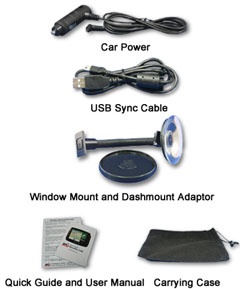 The WorldNav 3100 doubles as a personal media player as well. MP3 files can be stored and played on the Premium edition - just played on the Deluxe edition by accessing an SD card. The WorldNav also plays video files and views pictures. The high resolution screen made picture viewing very pleasant. Video frame rate was acceptable. MP3 playback was fine - but the unit is a bit big to carry around as an MP3 player. I think TeleType bundled these features to be competitive with other similar sized units that have these capabilities.
The WorldNav 3100 doubles as a personal media player as well. MP3 files can be stored and played on the Premium edition - just played on the Deluxe edition by accessing an SD card. The WorldNav also plays video files and views pictures. The high resolution screen made picture viewing very pleasant. Video frame rate was acceptable. MP3 playback was fine - but the unit is a bit big to carry around as an MP3 player. I think TeleType bundled these features to be competitive with other similar sized units that have these capabilities.
The WorldNave 3100 is a very slick GPS unit. It boasts a beautiful screen and one of the easiest and most user friendly interfaces that I have encountered. The text to speech function is great - street names are pronounced with just a few glitches.
The POI database is extensive and probably contains more information than the average user could ever want.
The only "issues" of concern I encountered were navigational issues. Re-routing took too long. Occasionally, the WorldNav seemed lost. I felt like I should pull over and give it a chance to get its bearings. I usually don't have to do this with GPS devices. I am pretty sure that this is a basic software issue and I am confident that the folks at TeleType are working on it. They have a reputation for quality devices and top notch tech support. They have won many prestigious awards for prior units and I think that, in time, the same will be said for the WorldNav.
My review unit was a very early production unit (if not pre-production) and I saw improvements with the first software update.
Pros:
- Beautiful screen
- great interface
- good vocal commands
- great POI data base
Cons:
- Re-routing was slow
- I occasionally got "lost" while using the GPS
The WorldNav 3100 is available in both a "Deluxe" and a "Premium" version. The Deluxe version sells for $399.00 the Premium version sells for $459 and adds literally millions more POI's and the ability to find businesses by phone numbers and store MP3 files, Videos and pictures. Both can be found at www.teletype.com.