1. Introduction
 Portable gaming has been a field where numerous manufacturers have tried their hand. Most attempts to create an ultimate portable entertainment console were usually made by the "big" companies like Sony, Nintendo and in the past, SNK and other manufacturers. We could say that Nintendo holds the title of the most successful portable console manufacturer. With the era of the Internet, other manufacturers have tried to ship a different solution for portable gaming, armed with the power of open source firmware. GamePark Holdings, may not be a familiar name for many, but it has shipped a rather successful portable console titled "GP2X". In this review, we will see what the GP2X can do, but first, let's look at some background information on GamePark Holdings.
Portable gaming has been a field where numerous manufacturers have tried their hand. Most attempts to create an ultimate portable entertainment console were usually made by the "big" companies like Sony, Nintendo and in the past, SNK and other manufacturers. We could say that Nintendo holds the title of the most successful portable console manufacturer. With the era of the Internet, other manufacturers have tried to ship a different solution for portable gaming, armed with the power of open source firmware. GamePark Holdings, may not be a familiar name for many, but it has shipped a rather successful portable console titled "GP2X". In this review, we will see what the GP2X can do, but first, let's look at some background information on GamePark Holdings.
- GamePark Holdings
GamePark Holdings is a Korean company responsible for creating the GP2X that was founded by former employees of the game maker GamePark. Before the development of the GP2X, most GamePark Holdings founders/employees, where working for GamePark company. Their most well known product was the GP32, with similar specs/features as the GP2X. After a strong disagreement within the company about the general direction of the next generation system, many of the staff (including the majority of engineers) left and created a new company called GamePark Holdings.

The new company's goal was to create, produce and market a 2D handheld system that they saw as the evolution of the GP32. In contrast, GamePark developed the XGP, a 3D system similar to the PlayStation Portable. The name of GP2X was decided upon, after 1500 names were submitted from users to GamePark Holdings.
- GP2X Console
What exactly is the GP2X?

Wikipedia has a good explanation: "...The GP2X is an open-source, Linux-based handheld video game console and media player. Released on November 10, 2005 in South Korea, the GP2X is designed to play video and music, view photos, and play games. It has an open architecture, allowing anybody to develop and run software. Also, there is the possibility for additional features (such as support for new media formats) to be added in the future due to the upgradable firmware. A popular use of the GP2X is for running emulators, which allow one to use software from another system on the GP2X..."

The GP2X console is already one year old on the market, and should by now be mature enough either in games and/or firmware for end users. According to GamePark Holdings, the GP2X has sold 30,000 units and is expected to reach 50,000 by Christmas.
2. Features

|
|
Powerful Dual core CPU
Dual core 'ARM920T, ARM940T' is embedded in GP2X.
Enjoy cutting edge music, movies and games with powerful dual CPU. |
|

|
|
Entertainment follows you
Plays MPEG 4, XviD, DivX format digital contents up to 720*480 pixels and supports caption.
Watch vivid motion pictures on the high resolution 3.5" 260,000 colors TFT LCD. |
|

|
|
Enjoy Games with GP2X now!
CPU which has 2D accelerator enables you enjoy games anytime anywhere. Meet the exclusive GP2X games along with abundant home-brew games and retro games. |
|

|
|
Plays a powerful digital sound, and supports various audio codec
Replays music in MP3, OGG format on the multi-codec MP3 player.
Listen to 100mw of high Fidelity sound. |
|

|
|
Electronic Album-JPG BMP Support
You can download and view photos taken on a digital camera through your PC. Enlargement, abridgment is available from 320*240 up to 1024*768 and you can rotate Images up to 0°, 90°, 180°, 270°, Supports JPG, BMP, PCX, GIF, PNG files. |
|

|
|
Read a text file with GP2X now!
You can read electronic novels and any other text files through the text viewer. Besides you can use enlargement and abridgment function when you read a text file. |
|

|
|
Simply upgrade firmware on GP2X website
Enhance your product feature continuously by downloading on the GP2X website. |
|

|
|
USB 2.0 high speed
You can get a file of 480Mbps by connecting USB 2.0 to PC. |
|

|
|
2AA Batteries
you can watch 320*240(30frame) of video file for approximately 4 hours(play games for approximately 5 hours) and listen to mp3 file for approximately 6 hours (LCD off ) continuously with 2AA (2500mAh) batteries. |
|

|
|
PC Programming
Basic Programmingt: Linux
Windows: Programmable by installing Cygwin
Open SDK and SDL
Supports software development library : SDL(Simple Direct Library)
Basic Library
Graphic library (Sound library)
Hardware I/O library |
3. Specifications
- Chipset: MagicEyes MMSP2 MP2520F System-on-a-Chip
- Dual-core CPU: 200MHz ARM920T host, 200MHz ARM940T
- NAND Flash ROM: 64 MB
- RAM: SDRAM 64 MB
- Operating System: Linux-based OS
- Storage: SD Card
- Connection to PC: USB 2.0 High Speed
- USB Host: USB 1.1
- Power: 2 × AA batteries or AC adapter
- Display: 320×240 3.5 inch, 260,000 colors TFT LCD
- TV output
- Physical size: 143.6 mm wide, 82.9 mm high, 27 mm (excl. joystick approx.) / 34 mm deep
- Weight: 161 g (without batteries)
The specs for the GP2X are interesting. The console uses a Dual-core CPU from ARM, running at 200MHz. According to ARM, there is already a revised build in 0.13micron with 230-250MHz frequencies and lower power consumption. There are 64MB onboard, mainly used by Linux and application libraries. The storage medium is SD. The display supports 320x240x3.5" with 260,000 colors. Lastly, the device is powered by 2x AA batteries and its weight is 161gr (without the batteries).
According to the specs, the GP2X supports the following Video formats:
- Video formats: DivX 3/4/5, XviD (MPEG4 ASP)
- Audio formats: MP3 and Vorbis
- Container files: AVI and OGM
- Maximum Resolution: 720*480*30fps
- Maximum bitrate: Video: 2500Kbps, Audio: 384Kbps
- Subtitles: SMI, SRT
- TV-Out: PAL/NTSC
and Audio formats
- MP3, Ogg Vorbis, WMA (with firmware upgrade)
- Channels: Stereo
- Frequency Range: 20Hz - 20kHz
- Power output: 100mA
- Sample Resolution/Rate: 16bit/8-48 kHz
- Maximum bitrate: 384Kbps
- Equalizer: includes "Normal", "Classic", "Rock", "Jazz", "Pop" presets
As we can see, it is "limited" to playback of only AVI files and not MPG/WMV. Of course, this isn't a big problem, since DivX and especially Xvid (both avi formats) are the most widespread Video formats. On the other hand, MPG and WMV require additional license fees that GamePark Holdings has to pay in order to support them. There is high likelihood that the x264 will be supported in the near future, with a firmware upgrade, at least according to what we have been told. Subtitles are supported (SMI, SRT) and the maximum resolution is 720x480. On the audio, MP3 and OGG files are fully supported, no complaints here. WMA support may be added in the future, again through a firmware upgrade.
Lastly, several picture formats are supported without limitations:
- JPG, BMP, PCX, GIF, PNG
- Maximum resolution: 5,000,000 pixels (Maximum size 2560 X 1920)
While TXT files are viewable via the E-book application:
- Format: TXT
- Standard: ASCII
- Language: Korean, a Chinese character, Japanese and English.(other languages will be supported by upgrading firmware.)
- Maximum file size: 1.4Mbyte per file
4. Retail package
For our evaluation, GamePark Holdings provided us with the retail package of the GP2X. Users can buy the console online from various retailers in the USA, Australia, UK or Germany. Alternatively, you can check a store list over here.
The GP2X console costs US$179 (basic) or US$246 (value pack: carrying bag, hand strap with extras, AC adapter, Tv-out cable and screen protector) or even power pack with 266MHz overclocked CPU! The buyer has the freedom to choose different packages with different values, so make a quick investigation before buying.
The basic pack includes:
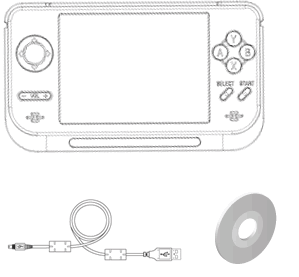
- 1x GP2X console
- 1x USB Cable for PC-connection (USB 2.0 compatible)
- 1x CD-ROM with manual

The value pack bundle:


GamePark Holdings has several (optional) accessories for the GP2X console:
- Carrying bag
- AC Adapter
- Hand strap with cleaner and SD case
- TV-Out cable
- LCD screen protector


While each accessory adds to the overall cost, most are standard in all consoles anyway. Also, don't forget you need a SD card to store all your movies/music/games. The firmware currently supports SD cards up to 4 GB in capacity. SD cards must be formatted as either FAT16, FAT32 or ext2. The GP2X requires 2 AA-size batteries if not running off mains power. Due to the high current drain, standard alkaline batteries will not function for very long with the GP2X, so NiMH or Lithium batteries are recommended. Battery life varies depending on the type of activity being performed on the console and can last anywhere from 10 minutes (using alkaline batteries) to over 6 hours using high capacity NiMH batteries. An external power supply must be rated 3.3V DC at 1A with a standard center grounded connector.
5. Design
The GP2X console is black in color. On the front surface, we have the 8 way joystick, A/B/Y/Xstart/select buttons, the +/- volume adjuster and finally the Power/battery leds. There are also two speakers, well placed, that produce enough sound volume to watch a movie:

At the bottom edge, we find the EXTernal port, protected by a rubber cover. Usually, to this port we can connect the TV-Out adapter. According to some sources, the Samsung e810/e730 and LG U8110/20/30/36/38 mobile telephone data cables also work or even special USB cables, allowing it to connect with other USB devices:


On the top edge, we find the SD card slot, the headset connector and the L/R buttons:

On the right side, we have the mini USB connector and the DC adapter:

While on the left side, the power on/off switch:


6. Getting started
After unpacking the GP2X and installing the 2 AA batteries, you can turn the device on. Users will see the GP2X logo, as well as other important information like the device's firmware version. Currently, the latest available firmware is 2.1.1.

After Linux loads, you can access the main menu for the player. The GP2X has several pieces of software built directly into the firmware. There is a version of MPlayer which is used to play music and video, an image viewer, an e-book reader (which can display the contents of standard text documents on-screen) and a utility to adjust the LCD update frequency to eliminate any flickering.
Also available in the firmware (though not accessible directly through the menu) is a Samba server, for transferring files to the device using the default Windows network file sharing protocol; an HTTP server, for providing web pages; an FTP server, a different way of transferring files, and finally, telnet access allowing for direct command line access from outside the device. These servers operate over the included USB networking functionality, allowing one to connect the GP2X to a wider network through a PC.
There are 8 menu choices with different functions:

- Video: If you want to watch a movie file, select the video icon.
- Game: To play games, free or commercial, use this icon.
- Music: This launches to music player, for MP3, OGG etc.
- Photo: This will allow you to view any photos.
- E-Book: This will view any text based E-books.
- Explorer: This can be used to copy, delete or move files.
- Utility: This is for GP2X upgrades or special utilities.
- Setting: This allows you to adjust the LCD, select TV mode and more.
By using the 8-way joystick you can go left/right and with the B button you select each option. Let's see how we go about viewing our favorite movie from a SD card. After selecting Video and pressing B, select the storage medium (in our case SD card):


and the GP2X will display any recognized video files (.AVI). Here you can select the CPU speed, by pressing the Y button:

|
SAVE MODE: Select SAVE mode when playing movie file smaller than 100MB. Clock speed is 100Mhz. Recommended for files of around 320*240 resolution. |

|
NORMAL MODE: Select normal mode when playing movie file of 100MB ~ 300MB. Clock speed is 160Mhz. For resolutions of around 320*240 to 480*320. |

|
FULL MODE: Select full mode when playing movie file larger than 300MB. Clock speed is 200Mhz. Resolutions up to 720*480. (higher may cause slowdown) |
Of course, each setting affects battery performance, since if the CPU is working at full speed, it will drain the 2 AA batteries after one hour of continuous playback. Selecting, again with the 8-way joystick, and pressing B will load up our movie. Again with Y you can access several settings, like skip/next/load etc... Pressing start goes back to the root menu.
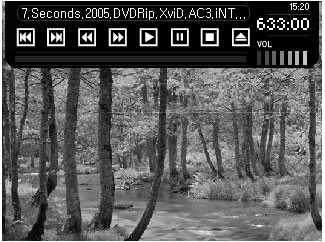
Resuming is also possible. The GP2X keeps the last exit point in its memory.

7. Video/Audio
Subtitles are displayed automatically, but they must have the same name as the movie. Most European languages are supported but in order to display some of the non-Latin based languages such as Greek, we had to hunt around a bit. Initially we were getting the "Subtitle Error" message, but we then found a modified MPlayer build, which after tweaking (change the language code in the .ini file) it should display subtitles perfectly. Unfortunately, you can't adjust the size so big sentences may not display correctly. But with a normal TV there is no problem. The catch is that you have to run this modified player every time before opening a video, not a big deal. If you need MPG support, you can either wait for it to be officially supported or download another modified MPlayer build with MPG support (doesn't work very well though).
As we mentioned earlier, the option to use the TV-Out cable is very interesting. For our tests, we received a TV-Out extension cable. This can be connected to the bottom of GP2X (EXT port). In order to use it with your TV, you need a S-Video (male-to-male) and RCA extension cables. Add a few more bucks for this, not a high cost but it's there. You then have to go to settings and select TV-out from the menu and voila, GP2X on your TV!
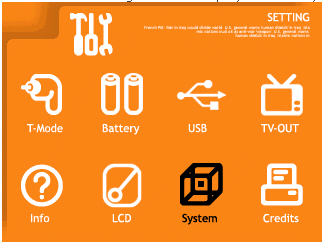
If you expected to watch Xvid movies on your newly bought LCD TV using the GP2X, think again. Unfortunately, colors are washed out and the overall impression is very bad. Why does this happen? Because LCD screens cannot properly scale TV and S-Video signals. After connecting a normal 29" tube TV, colors were much better. It is said that the GP2X automatically scales up videos to 1048x720 but we couldn't confirm if this was the case or not. There is also a TV-Out software fix available, but we didn't try it.
- Audio
To play audio you go to the Music Player icon, press B, select the storage medium, press B and the track list will be displayed. The only file formats that are supported are MP3 and OGG. Other files such as AVI, JPG or text files are not shown on the Music player screen. Select a music title you want to listen to, and then press the B button. The Music playback screen after selecting music file:


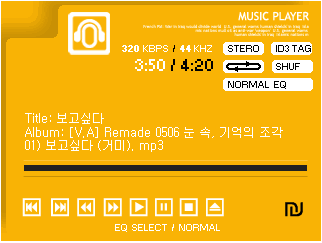
There are several unofficial multimedia players available, like a port of FFPlay that allows playback of several RealMedia and Windows Media formats. Another released karaoke program can emulate CD+G discs, etc...
8. Games
This is what probably will interest most users. After all, this is a portable entertainment console. What users shouldn't expect is commercial games. Unfortunately, not many game houses are interested in the GP2X to develop/port their games. At the time of writing, only Vektar and Payback are officially released, either in downloadable or package in a SD card. There are other games which are being ported for the GP2X console, but their exact release date is not yet confirmed.
 This is probably the "only" and most impressive game for the GP2X console. It offers "...HDR rendering and tone mapping, including extremely high quality precalculated lighting, high resolution and framerate..", according to its developers. The gamestory behind Payback is that you get the role of a master criminal! The game has been inspired by Grand Theft Auto, but as the developers say, "...every effort has been made to ensure that Payback beats GTA in every way..." The game engine supports texture mapping, environment mapping (reflections), distortion mapping, realistic shadows, alpha-channeling (lens flares, explosions and shockwaves), multi-channel 3D sound and realistic physics.
This is probably the "only" and most impressive game for the GP2X console. It offers "...HDR rendering and tone mapping, including extremely high quality precalculated lighting, high resolution and framerate..", according to its developers. The gamestory behind Payback is that you get the role of a master criminal! The game has been inspired by Grand Theft Auto, but as the developers say, "...every effort has been made to ensure that Payback beats GTA in every way..." The game engine supports texture mapping, environment mapping (reflections), distortion mapping, realistic shadows, alpha-channeling (lens flares, explosions and shockwaves), multi-channel 3D sound and realistic physics.
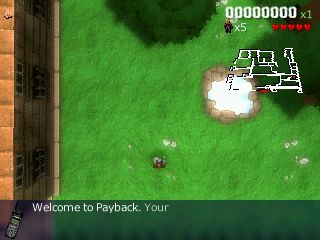
To complete a level, you simply have to obtain a certain number of points - how you get those points is entirely up to you. You can do what the local kingpin tells you, uncover secret missions or just go on a mad killing spree.

There are lots of hidden surprises to discover, so you'll have to play the game through several times to find all the extras.

Take on the police, stage a prison break, take on the Mafia, steal cars, trucks, buses, taxis, tanks and even helicopters!

Use a flame thrower to set fire to your enemies, run over the local police chief, rob the city's biggest bank - you choose what you do to succeed - or how you die trying.

The GP2X version of Payback features a full voice & radio tracks, 3D visuals, full TV out support, jukebox mode (make your own soundtrack), over 50 missions and 11 cities to cause mayhem in. The boxed version comes on a huge 512MB SD card and costs $30.
We used the demo version of Payback (size 53Mb). The perspective of the game is pseudo 3D as you can see in most pictures. The music is nice, as are the visual effects but we had a hard time following the story line and the general overview. While I am not a "professional" gamer, I must say I want's impressed. Certainly it shows the full potential of the GP2X, but it would be nice have games as well. Maybe a fully 3D FPS?
9. 3rd Party Software
Since the GP2X is based on the Linux operating system, games released for Linux could be ported over, correct? Yes, that is true. Popular games like Duke Nukem 3D, Quake and Doom have already been ported to the GP2X by users. You need the basic files from the PC version and combined with release packages, you can have them right on your GP2X screen. There are many other freeware games available for download and of course, lets not forget Emulators!
Emulators allow you to run software from other systems on the GP2X as long as you possess a copy of the software you wish to run. There are emulators for many favorite systems like:
- SNK NeoGeo
- PC-Engine
- Nintendo GameBoy, NES, SNES
- MAME
- Sega: MasterSystem, Game Gear, Mega Drive
- Commodore C64, Amiga 500/500+/600
- Sony PSX
- ZX Spectrum
- Atari Lynx, ST
- MS-Dos
Many emulators will run most software perfectly and at the intended speed, but some others may have various issues (often to do with speed or sound). It's beyond this presentation to examine each emulator and how well it works. For your reference we urge you to read this review, it has several emulators tested and some conclusions. We personally tested several MAME games, which would be prefered by users anyway. Currently with MAME GP2X 3.7, 1138 unique games are fully supported. Inside MAME you can adjust the CPU clock and frameskip for better performance. From our tests, overclocking the CPU up to 250MHz is possible. Below is a table with framerates we got for various games, either 8bit or 16bit, Neo Geo:
Game Title |
FPS |
Art Of Fighting 2 |
18~30 |
Art Of Fighting 3 |
18~28 |
Black Tiger |
55~53 |
Bobble Bubble |
25~60 |
BombJack |
60~63 |
Cadilacs & Dinosaurs |
15~17 |
DonkeyKong |
60~63 |
Double Dragon |
15 |
Fatal Fury (King of Fighters) |
16 |
Fatal Fury 3 |
13 |
Final Fight |
15 |
Ghost N Goblings |
58 |
Ghouls N Ghosts |
20~25 |
Metal Slug |
18 |
Ms Pac Man |
60~63 |
Mame GP2X offers three modes, normal, compatibility and fast. We used the fast profile for the above tests. The "older" games, 8bit will run at full speed (60+FPS) on the GP2X. Newer games will run from 13~35FPS , depending on the game and how many sprites are drawn on screen. Mame GP2X offers the option to overclock your CPU before starting a game, to enhance performance. From our tests, we could get a stable system at 250MHz, and in Art Of Fighting 2, we saw an increase of 10FPS (20~40). This means, you can further speed up emulation by overclocking. Of course, this will drain your batteries faster also...
Other useful resources:
10. Comparison with PSP
After having played around for one week with the GP2X, a friend lent me his PSP for a direct comparison. But why anyone want to compare the GP2X with Sony's PSP? An obvious reason is that both portable consoles have similar prices. The basic pack for the P2P costs €199 vs €185 for the GP2X. Of course, the PSP giga pack, which includes a case, strap, charger, headphones & 1GB memory card, costs €269. A similar configuration for the GP2X (power pack) costs €30 less (with 1GB of SD card). As we can see, the GP2X is in all cases cheaper.
Looking at the hardware, the PSP has more width than the GP2X. On the bright side, its TFT screen is much better than the GP2X (4.3", 16:9 ratio, 480×272 resolution and 16.77 million colours).



The PSP has something that the GP2X doesn't. Wi-Fi! Yes, the PSP can be used to surf around the internet or transfer files, play games with other PSP consoles. The GP2X doesn't offer networking features, at least out of-the-box. Something we should mention is that PSP's internal battery can last up to 5hours of continuous play, at least according to what its owner told me. With the GP2X, you need to get rechargeable batteries, or spend a fortune on alkaline batteries. That increases the cost, since 4x2700mAh NiMh batteries and a fast charger cost around €50. The PSP has many commercial games available, while the GP2X has only two. The PSP is able to run homebrew applications and of course emulators at full speed, while the GP2X is much less powerful. On the other hand, the GP2X is based on Linux and experienced users can more easily develop/port their favourite applications to the GP2X.
| Feature |
GP2X |
PSP |
| Price |
179 Euro |
199 Euro |
| CPU |
200MHz ARM920T host, 200MHz ARM940T |
MIPS R4000-based; clocked from 1 to 333 MHz |
| Operating System |
Linux-based OS |
Sony Os |
| Storage |
SD |
UMD, MS |
| Connectivity |
USB 1.1/2.0 |
Wi-Fi (802.11b), IrDA, USB 2.0 |
| Power |
2xAA batteries or AC Adapter |
3.6V 1800mAh battery or AC Adapter |
| Display |
320×240, 3.5 inch, 260,000 colors |
480×272, 4.3 inch (16:9), 16.77 million colours |
| Weight: |
161 g (without battery) |
260g (including battery) |
| Performance |
18~60 FPS with various games at MAME |
50~60FPS with various games at MAME |
| Battery performance |
1~2hours with 2xAA alkaline batteries |
~4.30 hours with included battery |
| TFT LCD performance |
Medium |
Excellent |
| Video Supported Formats |
DivX, Xvid |
DivX, Xvid, x264, MPG, WMV |
| Audio Supported Formats |
MP3, OGG |
MP3, WMA, AAC |
11. Conclusion
 The GamePark Holdings GP2X console is based on Linux and attempts to fill the gap between wide spread commercial consoles from Nintendo/Sony and open source. With the GP2X, you buy an open source console, where you can modify/develop your own applications/games and expand you creativity. According to GamePark Holdings, more than 30,000 consoles have been sold around the world up till now, and that number keeps increasing everyday. To be honest, I had never heard about this console until a friend mentioned it and urged me to test it. First of all, I have to admit I am not a game addict. Due to work load, my gaming days are over, but I always look for interesting gadgets. The GP2X is a perfect platform for users who want to get free games developed by other users. With the PSP and GBA, you have to pay each game, up to €50. Of course, there are homebrew games there but, the GP2X community has a more open community.
The GamePark Holdings GP2X console is based on Linux and attempts to fill the gap between wide spread commercial consoles from Nintendo/Sony and open source. With the GP2X, you buy an open source console, where you can modify/develop your own applications/games and expand you creativity. According to GamePark Holdings, more than 30,000 consoles have been sold around the world up till now, and that number keeps increasing everyday. To be honest, I had never heard about this console until a friend mentioned it and urged me to test it. First of all, I have to admit I am not a game addict. Due to work load, my gaming days are over, but I always look for interesting gadgets. The GP2X is a perfect platform for users who want to get free games developed by other users. With the PSP and GBA, you have to pay each game, up to €50. Of course, there are homebrew games there but, the GP2X community has a more open community.

The GP2X is well built. It has many of the usual buttons and an 8-way joystick to control most games. There is an option to connect it with a PC, via the embedded USB port. In fact, you can connect USB devices, but due to insufficient power, the GP2X cannot work as a host, so only USB powered devices will work. There is an optional cable for connecting the GP2X to a TV, via S-Video cable. In this case, avoid LCD TVs since the colours and resolution are not the best. Prefer instead the traditional tube TVs. What we didn't like from the GP2X hardware, is the included TFT screen. While it has very nice colours, its not as bright as we would like it to be, and its viewing angle is not very good. This means you have to hold the console at a specific angle to get the best view. The 8-way joystick wasn't very good either. It sometimes stuck in the middle, resulting is a loss of control of our character. Maybe this was a glitch with our sample, since we didn't see other users complaining about this.

The GP2X play back perfectly DivX 3/4/5 and Xvid files with or without subtitles. Of course, it's suggested to avoid using advanced encoding features like GMC and Qpel. MPG/WMV and x264 files, which are not currently supported. It is quite possible that a newer firmware will support the x264 since the GP2X is supposed to have a dedicated video decoder. English users will have no problem viewing subtitles directly, other European language users (like Greek) have to use a modified version of the included MPlayer to view subtitles. We elaborated in our review why there are not many commercial games for the GP2X. Payback is the only commercial game that is being sold currently for the GP2X console. While its graphics are very good, it didn't particularly impress us. Perhaps it was the specific type of game we didn't like.

What we did like, was the fact that there are emulators for many "older" systems like NES, GB, MD, NeoGeo and of course arcades (via MAME). Each emulator has its own plus and minus, there are many you can try and find what works best for you. The Mame GP2X project works very well with specific titles. So far, it supports over 1100 games. However, not all games run at 100% speed (60FPS). Older games will run just fine, newer/NeoGeo games will run at 13~28FPS maximum (with overclocking aid).

Overall we feel that the GP2X is a "utility" for experienced users who want to search and discover the secrets of this platform. The open source firmware makes development even easier and there is already a big community that supports the whole idea. Gamers who want to play the latest game titles and don't want to go reading through threads on why this and that doesn't work and how to fix it, should look at a commercial console (like PSP or GBA), with of course the additional cost of buying games. You should make you decision based on your needs and decide what's best for you. After all, Xmas holidays are just around the corner :-)
The positive
- Based on Linux with all benefits from this
- 3.5" TFT screen offers good visual quality
- Supports DivX, Xvid, Mp3, OGG, Subtitle formats out of the box
- Supports TV-Out with optional cable
- Wide support for emulators and homebrew applications
- Users can download free games and applications
- Based on SD format (cheaper than Memory Stick)
- Good construction/assembly
- Works with AA batteries
- Relatively cheap, cheaper than the PSP
- Very big community supports the whole project
The negative
- 3.5" TFT screen needs specific viewing angle to get best image
- Not many commercial games are being developed
- In many cases you would have to read forums/tweak/replace files to fix issues
- Not as CPU powerful as we would like, newer MAME games run at 13~28FPS
- Doesn't include any networking functions (out of-the-box) nor Wi-Fi
- Rechargeable Ni-Mh batteries are an absolute need and are an expensive addition
- 8-way joystick didn't feel very comfortable or responsive in our hands