1. Introduction
 Without any doubt, the Sony PSP is one of the most successful portable entertainment consoles ever built. Its powerful engine and amazing features have made it very popular among users. We decided to create a buying guide for those who feel they could enhance their portable gaming with a brand new Sony PSP. This guide will cover specific details about hardware revisions, firmware and of course memory sticks. Let's begin.
Without any doubt, the Sony PSP is one of the most successful portable entertainment consoles ever built. Its powerful engine and amazing features have made it very popular among users. We decided to create a buying guide for those who feel they could enhance their portable gaming with a brand new Sony PSP. This guide will cover specific details about hardware revisions, firmware and of course memory sticks. Let's begin.
- Why this guide is needed?
Most of you are probably asking yourselves what, another PSP buying guide? Not exactly... This guide aims at offering you specific details about important features that advanced users look for. The recently released PSP hardware cannot be downgraded to the "magic" 1.50 firmware and many users are very frustrated about this. How you can identify if a console has a "good" or "bad" firmware revision? In our quest to find which Sony PSP will better suit our needs, we came upon an interesting discovery. Every retail package indicates which firmware revision is being used. That is very important. Why? Because all PSP's with 2.80+ firmware cannot be downgraded to 1.50 (at least at the time this article was written).
Is that bad? It depends. If you don't care about homebrew applications and underground development projects, then no. But if you want to use the full potential of the PSP platform, a PSP with a lower than 2.80 firmware revision is required. So how can you check this important aspect quickly? Fortunately, there is a particular bit of information you should look for on the retail package:

The red arrow in the photo above shows a letter under the voltage rating. This letter indicates the firmware for the PSP unit. You should keep in mind the following list and buy accordingly:
- no letter = 1.0 (Japanese Release) 1.5 (North-American release) confirmed
- A = 1.5 confirmed
- B = 1.51 confirmed
- C = 1.52 confirmed
- D = 1.52 confirmed
- E = 1.52 confirmed
- F = 2.0 confirmed
- G = 2.01 confirmed
- H = 2.50 confirmed
- I = 2.60 confirmed
- J = 2.70 unconfirmed
- K = 2.71 confirmed
- L = 2.81 unconfirmed
This information of course is not ours. It's taken from QJ.NET forums, kudos the QJ.NET users who assembled the above list. We suggest you visit QJ.NET forums and read more about this subject.
To be able to downgrade your PSP, you should buy one with at most a K revision (2.71). If you buy the L version, then you are out of luck. Recently released PSPs have a different hardware revision too. The so called "cursed TA-082" board revision is no longer an issue, provided that you have 2.71 firmware! There is some information that other colors than black (for example Pink) use a much newer board revision, "TA-086", so we suggest you avoid buying them. The white version doesn't seem to include the new TA-086, but be sure to check which firmware is being used.
Of course, the above applies when buying from a store. In which case, you can inspect the retail package and identify which firmware is installed. When buying online however, this is not possible. So what can you do? We don't have a lot to suggest, other than ask the supplier to identify the firmware for you, but you can never be sure that they will provide the correct information or may not know what unit will eventually be shipped, since marketing and sales departments are two totally different "stories".
2. Ebay or not?
Like many users, we first looked at ebay for a brand new PSP. I was very impressed with all the offers I saw, until I started investigating them carefully. After having monitored many online auctions and contacted sellers about shipping costs, the overall cost wasn't very different to buying from a retail shop.
You must be very careful with Pink, Blue and White PSPs being sold, at least, from ebay.co.uk. Most of them are imports from Japan. Ebay sellers claim that they are better, with sharper screen, which maybe so but we cannot confirm this.
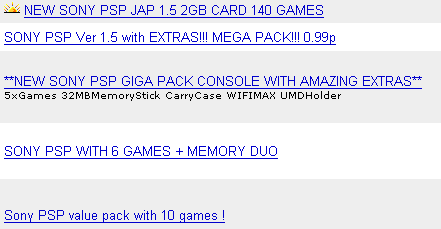
My next question was, is this item covered by a warranty? The answer I got was "...there is a warranty card in japanese...". So if you live in the European Union, as I do, how can you have a warranty from Sony Europe? I don't imagine that Sony has a worldwide warranty for PSPs but then I could be wrong. Probably in the US, ebay is a better solution, but then again, be careful about firmware revisions. There is also the issue of stuck/broken pixels. In the event the screen is not working properly or as it is supposed too, you have to return the item back to seller. That means additional shipping costs. With a retail store, you can complain and get it exchanged with a new unit, no need to wait.
Many users sell used PSPs with 1.50 firmware at inflated prices, since with the new PSPs there's the risk that they aren't downgradable. Of course they claim "...we ship up to 80 games with it.." that afterwards proved to be ISO pirated games on DVD media. More profit for the seller, more loss for the user. So if you do want to buy a used PSP and save money, visit a local store that sells used PSP consoles. Go there and investigate the console, see what its condition is like, check the firmware revision and make a smart buy.
- Memory cards
There are several packages of PSP, the base pack, the giga pack and the value pack, with different bulked games and accessories. We would suggest buying the base pack and grab an at least a 2GB Memory Stick Duo Pro card. Here, you'll need to be very careful if you go through ebay. There are many dangers lurking. After having looked at many auctions and contacted sellers, we understood that most of the currently sold Memory Stick Pro Duo on ebay are "fake". A big price difference should tip you off there. There is a very detailed guide on how to identify a "fake" MS Duo Pro, but that's after you've bought it. It's very possible that even retail shops sell fake MS Duo pro, it's simply very hard to identify them.
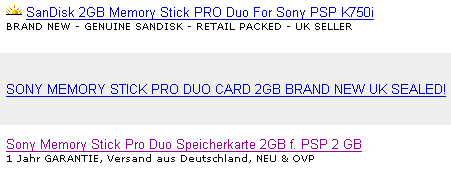
"...So what's all the fuss about "fake" MS Duo Pro. I bought one from ebay and it works perfectly. I saved myself 50% off the retail price..". That's true, you may save money, however, there are hundreds of reports of "fake" MS Duo Pro media breaking down after 3~6months of use. Of course, no warranty can be given by Sony/Sandisk, only from the seller (who will probably send you another fake one). You can read more users' opinions at the Afterdown.com related forum thread.
As many other users have suggested, Sandisk products are slightly cheaper and faster than Sony's. We confirmed this claim. If you look carefully at ebay.co.uk, not many Sandisk products are on sale, especially the Sandisk II (Fast version) MS Duo Pro.

To our question if this product has a warranty, a seller answered "...Yes this is an original product with 2 years warranty...". Hey wait a minute, Sandisk offers 5years warranty and that seller offers only 2?

Something is wrong here. Of course, we never got a reply to our query. So before you consider buying a Sandisk MS Duo Pro, ask many questions. Ask if there is a warranty card so that you can register the product with Sandisk. Yes, that's right, you can register even memory products at the Sandisk website.
Overall, we suggest you avoid buying MS Duo Pro from ebay, unless you are 100% sure it is genuine. Users who wish to use homebrews should buy at least a 2 or 4GB MS Duo pro memory card. We suggest the Sandisk Extreme II/III series that provides very fast reading/writing speeds. The retail price for the Sandisk Extreme II 4GB MS Duo Pro can be up to ~ €150, which increases the overall cost. Prices are expected to drop after the 8GB MS Duo Pro hits the market.
3. Conclusion
 Sony's PSP is a wonderful portable console platform. Users must be very careful when they buy consoles and especially media from online stores. We have briefly covered several methods and techniques on how to protect yourself from people who sell fake memory cards and consoles. Of course, no system is perfect and there should be other ways users can protect themselves. If you have such stories, please email them to us at reviews@cdrinfo.com, as well as any suggestions and overall comments.
Sony's PSP is a wonderful portable console platform. Users must be very careful when they buy consoles and especially media from online stores. We have briefly covered several methods and techniques on how to protect yourself from people who sell fake memory cards and consoles. Of course, no system is perfect and there should be other ways users can protect themselves. If you have such stories, please email them to us at reviews@cdrinfo.com, as well as any suggestions and overall comments.
