1. Introduction
Introduction
 Hitachi LG Data Storage (HLDS) recently released a new Super Multi DVD Rewriter, capable of writing DVD recordables at 20x and supporting the RAM 2 specifications (Ver 2.1) for 12x writing on DVD-RAM media. The GSA-H55L supports HP's Lightscribe disc labeling technology and introduces for the first time the SecurDisc technology, co-developed by LG and Nero. SecurDisc allows users to password protect their data stored on optical discs. More information about the technology is available in the following pages.
Hitachi LG Data Storage (HLDS) recently released a new Super Multi DVD Rewriter, capable of writing DVD recordables at 20x and supporting the RAM 2 specifications (Ver 2.1) for 12x writing on DVD-RAM media. The GSA-H55L supports HP's Lightscribe disc labeling technology and introduces for the first time the SecurDisc technology, co-developed by LG and Nero. SecurDisc allows users to password protect their data stored on optical discs. More information about the technology is available in the following pages.

- Drive Features & Specification
- 20x DVD±R Write Speed
- Compatible with all DVD/CD formats
- LightScribe Direct Disc Labeling Support
SecurDisc™ Technology
- Password Protection
- Digital Signature
- Data Integrity Check
- Data Reliability
- Copy Protection (Supports PDF file only)
| Write Speed (DVD+R) |
2.4x, 4x (CLV), 8x (ZCLV), 12x (PCAV), 16x, 18x,20x (CAV) |
| Write Speed (DVD+R DL) |
2.4x, 4x (CLV), 6x , 8x (ZCLV), 10x (PCAV) |
| Write Speed (DVD-R) |
2x, 4x(CLV), 8x (ZCLV), 12x (PCAV), 16x, 18x,20x (CAV) |
| Write Speed (DVD-R DL) |
4x (CLV), 6x, 8x (ZCLV), 10x (PCAV) |
| Write Speed (DVD+RW) |
2.4x, 4x,6x (CLV), 8x (ZCLV) |
| Write Speed (DVD-RW) |
1x, 2x, 4x , 6x (CLV) |
| Write Speed (DVD-RAM) |
2x, 3x (CLV) , 5x, 6x, 8x,12x PCAV (Ver. 2.0 & Higher ) |
| Write Speed (CD-R) |
16x (CLV), 24x (ZCLV), 40x, 48x (CAV) |
| Write Speed (CD-RW) |
4x, 10x, 16x (CLV), 24x, 32x (ZCLV)
(High Speed: 10x . Ultra Speed = 16x) |
| Read Speed (CD-R/RW/ROM) |
48x/40x/48xmax |
| Read Speed (DVD-R/RW/ROM) |
16x/12x/16x max |
| Read Speed (DVD-ROM) |
16x/12x max (Single/Dual) |
| Read Speed (DVD-RAM (Ver.1.0/2.1)) |
5x, 12x PCAV |
| Read Speed (DVD-Video(CSS Compliant Disc)) |
8x max. (Single/Dual layer) |
| Write Method(DVD-RAM/+RW) |
Random Write |
| Write Method(DVD-R/RW) |
Disc at Once
Incremental Recording
Restricted Overwrite (DVD-RW only) |
| Write Method(DVD+R) |
Sequential Recording |
| Write Method(DVD+RW) |
Random Write |
| Write Method(CD-R/RW) |
Disc at Once (DAO)
Session at Once (SAO)
Track at Once (TAO)
Packet Writing |
| Access Time |
DVD-ROM (SL/DL) 140/175 ms typ / CD-ROM 120 ms typ |
| Buffer Size |
2MB |
| Loading Type |
Tray type |
| Interface Type |
X3T13 ATA/ATAPI5/1321D |
| W x D x H |
148 x 42 x 17 mm |
| Weight |
Max 800g (Net) |
| Sustained Transfer rate |
DVD-ROM 22.16 Mbytes/s (16x) max
maxCD-ROM 7,200 kB/s (48x) max |

The retail package of the drive includes the LG GSA-H55N, and the LG DVD Writer Solution CD-ROM which includes:
- Nero Express DVD/CD Recording solution with SecurDisc support
- InCD UDF packet writing software and SecurDisc reading Software
- PowerProducer DVD authoring software
- PowerDVD DVD-Video playing software
- Owner's manual
- Quick setup guide
- Extra bezel
The ATAPI drive comes with black front bezel, as well as with an extra ivony bexel to match with your PC set. The SecurDisc and the lightscribe logos indicate the supported technologies.

The GSA-H55N is based on the Panasonic MN103SC7GRT1 704U6F28 2
and Panasonic AN22117A 704P4002 chipsets, also found on the company's LG GSA-H22N model.
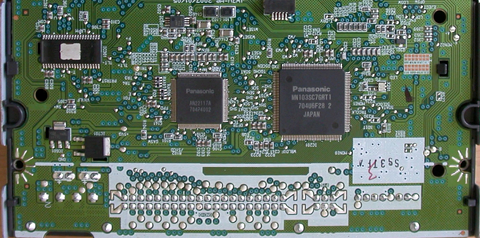

- Nero Info Tool

- DVD Info

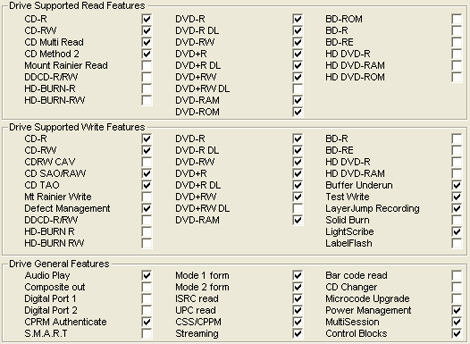
Let's move to our usual CD/DVD reading and recording tests, as well as the writing quality tests of the LG drive, powered by DaTARIUS.
2. CD - DVD Reading
CD/DVD Reading Tests
For our CD transfer rate tests, we used the Nero CD-Speed utility and a set of data and audio CD-R/RW/ROM. The drive can read CD media at a maximum speed of 48X. The results of two other 20x DVD burners have been included in the charts for comparison.
For each CDSpeed graph, you can click on the image to see the complete screenshot of the software, including the measuring results.
- CD-ROM


- US RW
The following CD Speed graph shows the reading performance with US-RW media. For all the CDSpeed graphs, you can click on the image to see the full CDspeed snapshot.


- AudioCD
In the CD Speed Advanced DAE quality test, the drive's average speed was 28.53X with a quality score of 100.
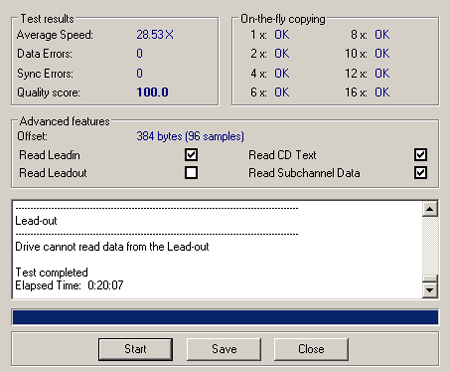

- 90/99 mins Audio disc
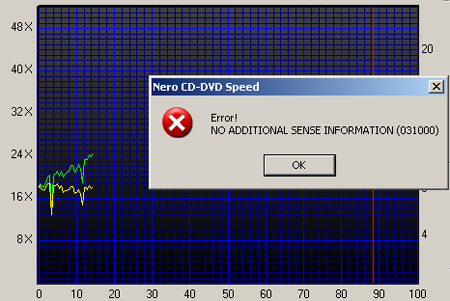
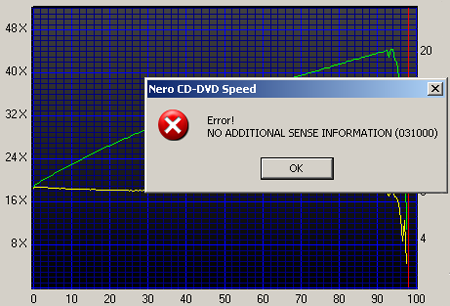
Both the 90min and the 99 min audio CDs gave a read error, as you can see in the screenshots above.
- DVD Format
Now let's have a look at how the drive performs with DVD media. This time, a set of SL and DL DVD media was used. The drive is capable of reading at 16X maximum speed for single layer DVD ROM and at 12X for dual layer DVD ROM media.
DVD-ROM SL media -



PTP DVD-ROM -
The two layers of a PTP DVD-ROM disc are read sequentially with the drive starting reading from the inner part of the disc, which is the beginning of each layer, progressing towards its outer range.
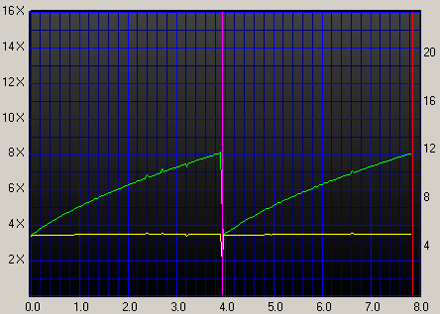


The LG drive did not reach the 12x CAV reading speed with the PTP Dual Layer DVD-ROM.
OTP DVD-ROM -
The first layer of an OTP dual layer DVD-ROM is read exactly the same way as the first layer of the PTP disc we tested previously. The difference here is the reading strategy of the second layer of the disc. The beginning of the second layer is located in the outer part of the disc, so the drive starts reading from the outer tracks and progresses towards the inner part of the disc.


The sharp drop down of the speed just before the swift layer area could be considered as an issue here.

- DVD-R

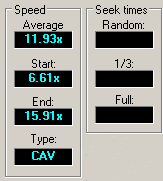
- DVD-RW



- DVD+R
/disc read_edited.png)
/disc read_edited_2.png)
- DVD+RW
/disc%20read_edited.png)
/disc%20read_edited_2.png)

- DVD-R DL


- DVD+R DL
/disc read_edited.png)
/disc read_edited_2.png)
- DVD-RAM (Ver 2.1 12X)

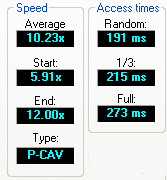
- DVD Ripping speed.
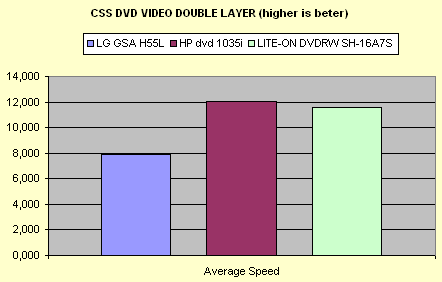
Average - 7.869 kB/s (5.7x)
Maximum - 11.025 kB/s (8.0x)
3. CD Error Correction
CD Error Correction
In the following tests, we check the drive's behavior when reading scratched / defective audio discs. The test discs used were the ABEX series from ALMEDIO.
- ABEX TCD-721R


Errors total |
Num : 101952404 |
Errors (Loudness) |
Num : 480126 |
Avg : -24.8 dB(A) |
Max : -5.2 dB(A) |
Error Muting |
Num : 20008 |
Avg : 3127.1 Samples |
Max : 3584 Samples |
Skips |
Num : 0 |
Avg : 0.0 Samples |
Max : 0 Samples
|
Total Test Result |
65.8 points (of 100.0 maximum) |
An average score for the LG drive with the scratched audio CD. The error correction capabilities of the drive are not very high, but the amount of samples that were muted indicate that the drive has strong error hidding capabilities, which mean that noise may not make it to your speakers.
- ABEX TCD-726


Errors total |
Num : 431628097 |
Errors (Loudness) |
Num : 2069402 |
Avg : -31.5 dB(A) |
Max : -7.4 dB(A) |
Error Muting |
Num : 828469 |
Avg : 1.1 Samples |
Max : 1274 Samples |
Skips |
Num : 1 |
Avg : 404.0 Samples |
Max : 404 Samples
|
Total Test Result |
56.3 points (of 100.0 maximum) |
First of all, the drive was extremely slow when it ripped the specific ABEX test disc. Ripping finished after more than three hours, and then the ripped audio file was compared with the same file, ripped from a disc that had not any defects on its surface. According to the graph, the drive started error correction quite early, revealing either bad optics or low error correction capabilities. But again, the amount of the muted samples is very high, meaning that the errors may not be audible. The answer is given in the test that follows.
- CD-Check Audio Test Disc
 The CD-Check Test Disc is another tool for evaluating the Sound Reproduction / Error correction capabilities of a CD player. The disc offers a signal combination with disc error patterns to ra
te the drive's abilities to read music and reproduce it completely. Five tracks on the disc contain a sequence of progressively more difficult tests. These tracks are referred to as Check Level-1 through Check Level-5.
The CD-Check Test Disc is another tool for evaluating the Sound Reproduction / Error correction capabilities of a CD player. The disc offers a signal combination with disc error patterns to ra
te the drive's abilities to read music and reproduce it completely. Five tracks on the disc contain a sequence of progressively more difficult tests. These tracks are referred to as Check Level-1 through Check Level-5.
The tracks are reproduced through a software multimedia player (e.g. Windows Media Player). Each level is considered as passed, if the tone is smooth, continuous without interruptions, skipping or looping. The higher the Check Level passed, the more reliable the sound reproduction of the tested drive.
| Error Level |
1 |
2 |
3 |
4 |
5 |
LG GSA H55L |
5/5 |
5/5 |
5/5 |
5/5 |
5/5 |
The drive read flawlessly all 5 tracks. The tracks were played in a row and the tone remained continuous and smooth, even with the last track, where the scratch is higher.