1. Introduction
 The arrival of Windows VISTA forced several motherboard manufacturers to release "special", VISTA versions of their well known motherboards. One such case is the P5B series from ASUS. In order to cover some special requirements, Asus includes an external screen that can display several messages, as well as a remote control for controlling your PC system. So, what can users expect from the Asus P5B Premium Vista Edition?
The arrival of Windows VISTA forced several motherboard manufacturers to release "special", VISTA versions of their well known motherboards. One such case is the P5B series from ASUS. In order to cover some special requirements, Asus includes an external screen that can display several messages, as well as a remote control for controlling your PC system. So, what can users expect from the Asus P5B Premium Vista Edition?
- Asus P5B Premium Vista Edition
The Asus P5B Premium Vista Edition is based on the Intel P965 chipset, which supports Intel®Core™2Extreme, Core™2Duo, Pentium®4EE, Pentium®D, Pentium®4, CeleronD processors for Socket (LGA775). It features 1066/800/533MHz(FSB), dual-channel un-buffered DDR2 800/667/533 x 4DIMMs with a maximum of 8GB.
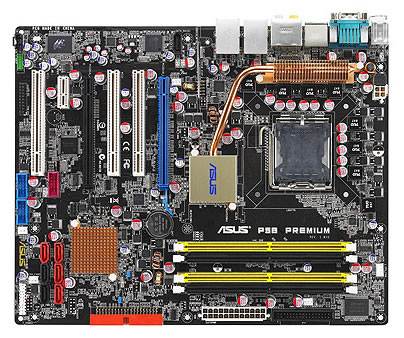
- Main features
The P5B Premium Vista Edition motherboard features ScreenDUO, AI Remote, ASAP, AP Trigger and TPM Support, allowing you to fully enjoy the latest Microsoft Windows Vista™ operating system. This motherboard also gives you the advanced ASUS quiet thermal solution including 8-Phase Power Design, Stack Cool 2, Heat Pipe Design, Q-Fan 2 to build a cool and stable environment. With the exclusive AI NOS™, AI Gear and AI Nap, the P5B Premium Vista Edition motherboard delivers extreme performance, minimum noise and maximum power-saving under Windows Vista™.
 AI Lifestyle Series motherboards bring lifestyle and personal computing together. They provide you with better system performance, so you can enjoy graphic-intensive games and applications. The cutting-edge audio feature, dramatically enhances the quality of voice signals. Thoughtful design allows you to set up your system easily. To create a peaceful environment, several new and improved innovations are included which reduce noise and temperature. Don´t change your way of life for a computer. Instead, let the ASUS Lifestyle Series improve the quality of your life.
AI Lifestyle Series motherboards bring lifestyle and personal computing together. They provide you with better system performance, so you can enjoy graphic-intensive games and applications. The cutting-edge audio feature, dramatically enhances the quality of voice signals. Thoughtful design allows you to set up your system easily. To create a peaceful environment, several new and improved innovations are included which reduce noise and temperature. Don´t change your way of life for a computer. Instead, let the ASUS Lifestyle Series improve the quality of your life.
- Intel LGA775 Platform
- Intel® Core™2 Quad/ Extreme/ Duo ready
- Intel® Pentium® Extreme/ Pentium® D support
- Dual-channel DDR2 800/ 667/ 533
- ScreenDUO/ AI Remote/ AP Trigger
- ASAP/ TPM Support
- AI NOS™/ AI Gear / AI Nap
- 8 Phase Power Design
- Heat-pipe Design & Stack Cool 2
- ASUS Crystal Sound: Array Mic/ Noise Filter
- All High-quality Conductive Polymer Capacitors
 LGA775 Intel® Quad-core Processor Ready LGA775 Intel® Quad-core Processor Ready
This motherboard supports the latest Intel® Quad-core processors in LGA775 package.
It's excellent for multi-tasking, multi-media and enthusiastic gamers with 1066/800 MHz FSB.
Intel® Quad-core is one of the most powerful CPU in the world.
 LGA775 Intel® Core™2 Processor Ready LGA775 Intel® Core™2 Processor Ready
This motherboard supports the latest Intel® Core™2 processors in LGA775 package. With new Intel® Core™ micro-architecture technology and 1066 / 800 MHz FSB, Intel® Core™2 processor is one of the most powerful and energy efficient CPU in the world.
|
 Intel P965 chipset Intel P965 chipset
The Intel® P965 Express Chipset is the latest chipset designed to support maximum 8GB dual-channel DDR2 800/667/533 architecture, 1066/800 FSB (front-side-bus), PCI Express x16 graphics and multi-core CPU. It especially includes Intel® Fast Memory Access technology that significantly optimizes the use of available memory bandwidth and reduces the latency of the memory accesses.
 Dual-Channel DDR2 800 Dual-Channel DDR2 800
DDR2 is the next generation memory technology to replace the current DDR. With the highest speed up to 800MHz,DDR2 memory provides great performance for 3D graphics and other memory demanding applications.
|
 ScreenDUO:
Time saving and easy information access! ScreenDUO:
Time saving and easy information access!
The ScreenDUO provides a second display panel to enable you to conveniently view important information without having to start up your PC. The ScreenDUO synchronizes information from the PC or websites; displays RSS messages; meeting schedules and other important information. This saves you the time and the hassle to turn on your PC each time you wanted to view vital information.
|
AI Remote:
Enjoy the fun and convenience of remote control for your PC!
 The ASUS AI Remote gives you unprecedented control from the comfort of your couch. With just the touch of a button, you can quickly do your usual computer activities such as turn ON/OFF your PC; launch your favorite applications by enabling AP Trigger function; or control AI Gear and AI Nap. The AI Remote also gives you the comfort of a traditional remote on media player. Have an ASUS AI Remote in your hand and do more with your PC from a distance!needs. The ASUS AI Remote gives you unprecedented control from the comfort of your couch. With just the touch of a button, you can quickly do your usual computer activities such as turn ON/OFF your PC; launch your favorite applications by enabling AP Trigger function; or control AI Gear and AI Nap. The AI Remote also gives you the comfort of a traditional remote on media player. Have an ASUS AI Remote in your hand and do more with your PC from a distance!needs.
|
 AP Trigger: Quickly power on PC and get to the favorite applications at one touch! AP Trigger: Quickly power on PC and get to the favorite applications at one touch!
The ASUS AP Trigger allows you to quickly boot or resume directly into media or into your favorite applications. With just the touch of a button on the AI Remote controller, you can quickly turn on your PC and launch predefined applications simultaneously!
|
 ASAP (ASUS Accelerated Propeller): Support Windows Vista ReadyBoost™ technology for greater productivity! ASAP (ASUS Accelerated Propeller): Support Windows Vista ReadyBoost™ technology for greater productivity!
ASAP gets you to your destination ASAP. ASAP supports the Windows ReadyBoost™ technology which improves system performance under Windows Vista. Enjoy greater efficiency and get more productivity out of your system - ASAP.
|
TPM SUPPORT: Support TPM which can provide secure working environment!
 This motherboard supports the Trusted Platform Module (TPM), which provides you with enhanced data protection, security via high-level encryption / decryption, and ensures platform integrity. The TPM meets the Windows Vista BitLocker™ Drive Encryption hardware requirement for a more secure working environment. This motherboard supports the Trusted Platform Module (TPM), which provides you with enhanced data protection, security via high-level encryption / decryption, and ensures platform integrity. The TPM meets the Windows Vista BitLocker™ Drive Encryption hardware requirement for a more secure working environment.
Notice: The TPM module is purchased separately!
|
 AI Gear:
Optimize performance and quietness as you wish! AI Gear:
Optimize performance and quietness as you wish!
To balance both system performance and quietness, AI Gear allows users to choose from profiles to adjust CPU frequency and vCore voltage, minimizing system noise and power consumption. Users can real-time change the mode under operating system to suit their needs.
|
AI Nap:
Minimize noise and power consumption when temporarily away
 With AI Nap, users can instantly snooze your PC without terminating the tasks. System will continue operating at minimum power and noise when user is temporarily away. It keeps downloading files or running applications in quietest state while you´re sleeping. Simply click keyboard or mouse, you can swiftly wake up the system in few seconds. With AI Nap, users can instantly snooze your PC without terminating the tasks. System will continue operating at minimum power and noise when user is temporarily away. It keeps downloading files or running applications in quietest state while you´re sleeping. Simply click keyboard or mouse, you can swiftly wake up the system in few seconds.
|
8 Phase Power Design
 The ASUS 8-Phase Power Design provides highly efficient operation to generate less heat (at least 15°C (59°F)) than other conventional power solutions. It reduces input ripple current and output ripple voltage, which keeps CPU and power module from suffering the risk of high power stress. It has the advantages of quick transient response and stability, especially beneficial when CPU requires more current immediately under heavy loading or overclocking mode. The ASUS 8-Phase Power Design provides highly efficient operation to generate less heat (at least 15°C (59°F)) than other conventional power solutions. It reduces input ripple current and output ripple voltage, which keeps CPU and power module from suffering the risk of high power stress. It has the advantages of quick transient response and stability, especially beneficial when CPU requires more current immediately under heavy loading or overclocking mode.
|
  Fanless Design - Stack Cool 2: Effective and zero-noise heat dissipation Fanless Design - Stack Cool 2: Effective and zero-noise heat dissipation
Stack Cool 2 is a fan-less and zero-noise cooling solution offered exclusively by ASUS. It effectively transfers heat generated by the critical components to the other side of the specially designed PCB (printed circuit board) for effective heat dissipation.
|
Fanless Design - Heat Pipe: Support side-flow fan or passive cooler
  The Heat Pipe design effectively directs the heat generated by the chipsets to the heatsink near the back IO ports, where it can be carried away by existing airflow from CPU fan or bundled optional fan. The purpose of the innovative heat pipe design on this motherboard is that the groundbreaking fanless design does not have lifetime problems as a chipset fan does. Furthermore, it provides options for users to install side-flow fan or passive cooler. The Heat Pipe design is the most reliable fanless thermal solution to date. The Heat Pipe design effectively directs the heat generated by the chipsets to the heatsink near the back IO ports, where it can be carried away by existing airflow from CPU fan or bundled optional fan. The purpose of the innovative heat pipe design on this motherboard is that the groundbreaking fanless design does not have lifetime problems as a chipset fan does. Furthermore, it provides options for users to install side-flow fan or passive cooler. The Heat Pipe design is the most reliable fanless thermal solution to date.
|
 Optional Fan (for Water-Cooling or Passive-Cooling only) Optional Fan (for Water-Cooling or Passive-Cooling only)
Maximize Water-Cooling or Passive-Cooling performance!
The optional fan is specifically designed to provide sufficient airflow over the CPU power modules and chipset area when water-cooling or passive-cooling is utilized, ensuring effective heat dissipation for the entire system.
|
 Q-Fan 2: Adjusts both CPU fan and chassis fan speeds according to system loading Q-Fan 2: Adjusts both CPU fan and chassis fan speeds according to system loading
ASUS Q-Fan2 technology intelligently adjusts both CPU fan and chassis fan speeds according to system loading to ensure quiet, cool and efficient operation.
|
 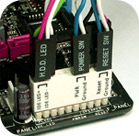 Q-Connector: Make connection quick and accurate! Q-Connector: Make connection quick and accurate!
The ASUS Q-Connector allows you to connect or disconnect chassis front panel cables in one easy step with one complete module. This unique adapter eliminates the trouble of plugging in one cable at a time, making connection quick and accurate. .
|
 AI NOS: Boost performance when you need it the most! AI NOS: Boost performance when you need it the most!
Applications such as 3D games and video editing demand a huge chunk of system resource. Inject "nitrous oxide" into your CPU! The patented AI NOS™ (Non-delay Overclocking System) technology intelligently detects system load and automatically boosts performance for the most demanding tasks. Unlike other dynamic overclocking techniques, AI NOS™ reacts much faster to satisfy your unending need for speeds .
|
ASUS O.C. Profile
 The motherboard features the ASUS O.C. Profile that allows users to conveniently store or load multiple BIOS settings. The BIOS settings can be stored in the CMOS or a separate file, giving users freedom to share and distribute their favorite overclocking settings. The motherboard features the ASUS O.C. Profile that allows users to conveniently store or load multiple BIOS settings. The BIOS settings can be stored in the CMOS or a separate file, giving users freedom to share and distribute their favorite overclocking settings.
|
 ASUS CrashFree BIOS 3 ASUS CrashFree BIOS 3
The ASUS CrashFree BIOS 3 allows users to restore corrupted BIOS data from a USB flash disk containing the BIOS file. This utility saves users the cost and hassle of buying a replacement BIOS chip.
|
|  EZ Flash 2:
Simply update BIOS from a USB flash disk before entering the OS EZ Flash 2:
Simply update BIOS from a USB flash disk before entering the OS
EZ Flash 2 is a user-friendly BIOS update utility. Simply launch this tool and update BIOS from a USB flash disk before entering the OS. You can update your BIOS only in a few clicks without preparing an additional floppy diskette or using an OS-based flash utility.
|
Power LED :
Remind you to unplug the power cable before changing any device
 The motherboard comes with a newly designed ASUS Power LED that lights up in two colors to show the system power status. Blue indicates that the system is in sleep/soft-off mode and red indicates that the system is ON. The ASUS Power LED helps remind you to shut down the system and unplug the power cable before removing or plugging in any motherboard component. The motherboard comes with a newly designed ASUS Power LED that lights up in two colors to show the system power status. Blue indicates that the system is in sleep/soft-off mode and red indicates that the system is ON. The ASUS Power LED helps remind you to shut down the system and unplug the power cable before removing or plugging in any motherboard component.
|
Precision Tweaker: Achieve system maximum performance!
 It offers ways to raise system performance inch-by-inch and step-by-step to achieve maximum performance! This is about getting the most out of your machine and taking pride in your customized computer. It offers ways to raise system performance inch-by-inch and step-by-step to achieve maximum performance! This is about getting the most out of your machine and taking pride in your customized computer.
vDIMM - Take control of how much power is going into the memory modules. This motherboard gives you 13-step voltage control to the DIMM.
vCore - Find out "exactly" how much power your CPU needs. Fine-tune it with 0.0125 volts at a time!
SFS (Stepless Frequency Selection) allows
- FSB tuning from 100MHz up to 650MHz at 1MHz increment
- Memory tuning from 533MHz up to 1066MHz at 1MHz increment
- PCI Express frequency tuning from 100MHz up to 150MHz at 1MHz increment
|
C.P.R.(CPU Parameter Recall)
 When the system hangs due to overclocking failure, there is no need to open the case to clear CMOS data. Just simply restart the system, the BIOS would show the previous setting and then users can amend the CPU setting again. When the system hangs due to overclocking failure, there is no need to open the case to clear CMOS data. Just simply restart the system, the BIOS would show the previous setting and then users can amend the CPU setting again.
|
 Noise Filter: Eliminate background noise while recording Noise Filter: Eliminate background noise while recording
This feature detects repetitive and stationary noises like computer fans, air conditioners, and other background noises then eliminates it in the incoming audio stream while recording.
|
Array Mic:
Eliminate interferences in the reception cone
Enhance speech-centric applications
 The bundled Superbeam Array Microphone receives only the sound coming from the reception cone and ignores the sound coming from other directions. This mechanism eliminates a large number of interferences including neighboring speakers and reverberations. It also uses advanced de-reverberation techniques to reduce echo and minimize its effect on the speech engine. This feature can enhance speech-centric application like Skype, online game, video conference and recording. The bundled Superbeam Array Microphone receives only the sound coming from the reception cone and ignores the sound coming from other directions. This mechanism eliminates a large number of interferences including neighboring speakers and reverberations. It also uses advanced de-reverberation techniques to reduce echo and minimize its effect on the speech engine. This feature can enhance speech-centric application like Skype, online game, video conference and recording.

|
| |
MyLogo2:
Personalize your system with customizable boot logo
You can convert your favorite photo into a 256-color boot logo for a more colorful and vivid image on your screen.
Multi-language BIOS: Help you configure system easier and faster
The multi-language BIOS allows you to select the language of your choice from the available options. The localized BIOS setup menu helps you configure your system easier and faster.
|
SATA on the Go
The P5B supports the next-generation hard drives based on the Serial ATA (SATA) 3Gb/s storage specification, delivering enhanced scalability and doubling the bus bandwidth for high-speed data retrieval and saves. The external SATA port located at the back I/O provides smart setup and hot-plug functions. Easily backup photos, videos and other entertainment contents on external devices.
Dual RAID
The Intel P965 chipsets incorporate six Serial ATA connectors with high performance RAID functions in RAID 0, 1, 5 and 10. The JMicron controller provides another two Serial ATA connectors for RAID 0, 1, and JBOD functions. This motherboard is the ideal solution to enhance hard disk performance and data back up protection without the cost of add-on cards.
Dual Gigabit LAN
The integrated dual Gigabit LAN design allows a PC to serve as a network gateway for managing traffic between two separate networks. This capability ensures rapid transfer of data from WAN to LAN without any added arbitration or latency.
IEEE 1394a interface
IEEE 1394a interface provides high speed digital interface for audio/video appliances such as digital television, digital video camcorders, storage peripherals & other PC portable devices.
High Definition Audio
Enjoy high-end sound system on your PC! The onboard 8-channel HD audio (High Definition Audio, previously codenamed Azalia) CODEC enables high-quality 192KHz/24-bit audio output, jack-sensing feature, retasking functions and multi-streaming technology that simultaneously sends different audio streams to different destinations. You can now talk to your partners on the headphone while playing a multi-channel network games. All of these are done on one computer.
S/PDIF-out on Back I/O Port
This motherboard provides convenient connectivity to external home theater audio systems via coaxial and optical S/PDIF-out (SONY-PHILIPS Digital Interface) jacks. It allows to transfer digital audio without converting to analog format and keeps the best signal quality.
Uses 100% All High-quality Conductive Polymer Capacitors!
This motherboard uses all high-quality conductive polymer capacitors onboard for durability, improved lifespan, and enhanced thermal capacity.
|
- Full specifications
CPU |
LGA775 socket for Intel® Core™2 Quad/ Core™2 Extreme / Core™2 Duo / Pentium® Extreme / Pentium® D / Pentium® 4 / Celeron® D Processors
Compatible with Intel® 05B/05A/06 processors
Intel® Hyper-Threading Technology ready
* Refer to www.asus.com for Intel CPU support list
|
Chipset |
Intel® P965 / ICH8R with Intel® Fast Memory Access Technology |
Front Side Bus |
1066 / 800 / 533 MHz |
Memory |
4 x DIMM, max. 8GB, DDR2 800 / 667 / 533 MHz, non-ECC, un-buffered memory
Dual channel memory architecture
* Refer to www.asus.com or user manual for Memory QVL (Qualify Vendor List) |
Expansion Slots |
2 x PCI-E x16 (blue @ x16 mode, black @ x2 or x4 mode) supports CrossFire Technology
1 x PCI-E x1 (x1 or disabled mode)
3 x PCI 2.2
|
Storage |
Southbridge
- 6 x SATA 3.0 Gb/s ports
- Intel Matrix Storage Technology supports RAID 0, 1, 5 and 10
JMicron® JMB363 PATA and SATA controller
- 1 x UltraDMA 133/100/66 for up to 2 PATA devices
- 1 x Internal SATA 3.0 Gb/s port
- 1 x External SATA 3.0 Gb/s port (SATA On-the-Go)
- Supports SATA RAID 0, 1 and JBOD (by 1x External SATA & 1x Internal SATA)
|
LAN |
Dual Gigabit LAN controllers, both featuring AI NET2
Marvell® PCI-E and PCI Gigabit LAN controllers
|
Audio |
ADI® AD1988B 8-channel High Definition Audio CODEC
- Coaxial / Optical S/PDIF out ports at back I/O
|
IEEE 1394 |
TI® 1394a controller supports 2 x IEEE 1394a ports (one at midboard; one at back panel) |
USB |
8 x USB2.0 ports (4 ports at mid-board, 4 ports at back panel) |
ASUS AI Lifestyle Features |
ASUS AI Lifestyle Vista Edition Features:
- ScreenDUO
- ASAP
- AI Remote
- AP Trigger
- TPM support (The TPM module is purchased separately)
* ScreenDUO, AI Remote, ASAP, AP Trigger and TPM can run both in Windows Vista and Windows XP
ASUS Quiet Thermal Solution:
- ASUS AI Gear - ASUS AI Nap
- ASUS 8-Phase Power Design
- ASUS Fanless Design: Heat-pipe solution & Stack Cool 2
- ASUS Q-Fan 2
- ASUS Optional Fan for Water-cooling or Passive-Cooling only
ASUS Crystal Sound:
- ASUS Noise Filter
- ASUS Array Mic
ASUS EZ DIY:
- ASUS Q-Connector
- ASUS O.C. Profile
- ASUS CrashFree BIOS 3 - ASUS EZ Flash 2
- ASUS Power LED
|
Special Features |
ASUS MyLogo2™
Multi-language BIOS
|
Overclocking Features |
Intelligent overclocking tools:
- AI NOS™ (Non-delay Overclocking System)
- AI Overclocking (intelligent CPU frequency tuner)
- ASUS AI Booster utility
Precision Tweaker:
- vCore: Adjustable CPU voltage at 0.0125V increment
- vDIMM: 13-step DRAM voltage control
- vChipset: 4-step Chipset voltage control
SFS (Stepless Frequency Selection)
- FSB tuning from 100MHz up to 650MHz at 1MHz increment
- Memory tuning from 533MHz up to 1066MHz
- PCI Express frequency tuning from 100MHz up to 150MHz at 1MHz increment
Overclocking Protection:
- ASUS C.P.R.(CPU Parameter Recall)
|
Back Panel I/O Ports |
1 x PS/2 Keyboard
1 x PS/2 Mouse
1 x Serial port
1 x S/PDIF Out (Coaxial + Optical)
1 x External SATA
1 x IEEE1394a
2 x RJ45 port
4 x USB 2.0/1.1
8-Channel Audio I/O
|
Internal I/O Connectors |
2 x USB connectors support additional 4 USB ports
1 x Floppy disk drive connector
1 x IDE connector
1 x TPM connector
7 x SATA connectors
1 x CPU Fan connector
3 x Chassis Fan connector
1 x Power Fan connector
1 x IEEE1394a connector
Front panel audio connector
1 x S/PDIF Out Header
Chassis Intrusion connector
CD audio in
24-pin ATX Power connector
2 x 4-pin ATX 12V Power connector
System Panel
|
BIOS |
8 Mb Flash ROM, AMI BIOS, PnP, DMI2.0, WfM2.0, SM BIOS 2.3, ACPI 2.0a, Multi-language BIOS, ASUS EZ Flash 2, ASUS CrashFree BIOS 3 |
Manageability |
WfM 2.0, DMI 2.0, WOL by PME, WOR by PME, PXE |
Accessories |
ScreenDUO
AI Remote
UltraDMA 133/100/66 cable
FDD cable
SATA cables
SATA power cables
I/O Shield
User's manual
USB2.0 port module
3 in 1 Q-connector
IEEE1394 port module
Optional Fan for Water-Cooling or Passive-Cooling only
Array Mic
|
Support CD |
Drivers
ASUS PC Probe II
ASUS Update
ASUS AI Suite
Anti-virus software (OEM version)
|
Form Factor |
ATX Form Factor, 12"x 9.6" (30.5cm x 24.4cm) |
2. The package
- The Package
The Asus P5B Premium Vista Edition costs around €180~200, as found at several online stores. The retail package has all the logos on the front of the package, which identify the motherboard's features:

All included accessories can be seen in the photo below:

The manuals and CDs:

The ScreenDuo is a 320x240 pixel TFT screen, that can display various messages/pictures from your system:

The device is connected via USB2.0/1.1 to your system and needs a PC application to display all messages:

All the cables are shown below:


The package includes all information about the board's design and special features. Below is a list of what's included in the retail package:
- ScreenDUO
- AI Remote
- UltraDMA 133/100/66 cable
- FDD cable
- SATA cables
- SATA power cables
- I/O Shield
- User's manual
- USB2.0 port module
- 3 in 1 Q-connector
- IEEE1394 port module
- Optional Fan for Water-Cooling or Passive-Cooling only
- Array Mic
- 2x CD-ROM with drivers and software

The board itself is well laid out and all parts can be identified easily:
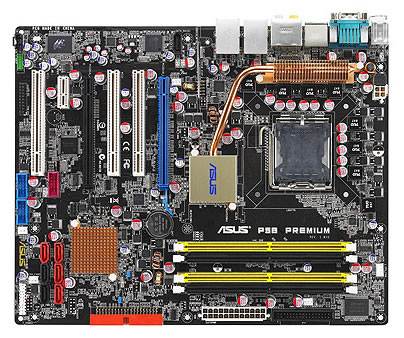
Let's zoom in on the CPU area.

Here, we can clearly see the passive cooling solution used on the northbridge and nearby low height components. As Asus comments "...The Heat Pipe design effectively directs the heat generated by the chipsets to the heatsink near the back IO ports, where it can be carried away by existing airflow from CPU fan or bundled optional fan...".
All nearby components are low profile, so they won't interfere with larger, 3rd party cooling solutions. After installing Intel's stock fan however, there's very little space between the passive heatsink and the CPU cooler. So, perhaps some of the larger 3rd party coolers could prove difficult to install. Before purchasing such a cooler, check the compatibility list:
The passive heatsinks do their job, and keep the northbridge cool. However, it is advisable not to touch the heatsink during operation as it gets quite hot. The motherboard has four banks for memory modules.
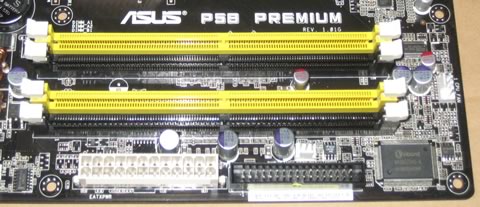
Moving to the south area on the board, we can see the use of a passive heatsink for the southbridge as well, and the 6x SATA 2 connectors, well organized, not crowded. But, it is advised to connect the cables before seating the motherboard inside the case:

The motherboard supports the CrossFire Technology. There are 2x PCI-E x16 slots, in case you need both channels. The blue PCI-E lanes work at 16x & 4x. As with other P965 motherboards, you can run nVidia's SLI, with hacked drivers of course. There is enough space between the two PCI-E slots so no problems here for extra big VGA cards:

There are several extra connections for USB, Front Panel Audio, COM2 and Firewire on the back panel. Asus has include all modules in the retail package. The back I/O panel has the usual connections:
- 1 x PS/2 Keyboard
- 1 x PS/2 Mouse
- 1 x Serial port
- 1 x S/PDIF Out (Coaxial + Optical)
- 1 x External SATA
- 1 x IEEE1394a
- 2 x RJ45 port
- 4 x USB 2.0/1.1
- 8-Channel Audio I/O

The ScreenDuo should be installed in the yellow framed USB ports, which are also covered with a corresponding sticker.
3. The BIOS
- Bios
The BIOS is from Phoenix and offers more or less the same options as the P5B Deluxe. Memory, CPU and SB voltages can be set according to the following table.
| BIOS Setting |
Feature: |
CPU Clock Multiplier |
6x-13x in 1X increments |
CPU bus frequency |
100 to 650MHz in 1MHz steps |
CPU voltage |
1.1000V-1.7000V in 0.0125V steps |
DRAM voltage |
1.800V to 2.45V in 0.025V steps |
PCI Express frequency |
90MHz to 150MHz in 1MHz steps |
SB voltage |
1.050V to 1.225V in 0.025V steps |
SB SATA/PCIe voltage |
1.50V to 1.85V in 0.05V steps |
There are no major complaints with the BIOS. Everything is well organized and familiar, so users shouldn't have too much trouble finding the best settings and perform some serious overclocking.
- Installation
Using Everest Ultimate Edition 2007, we can get more information about the board:

Both North Bridge and South Bridge chipsets unveiled:
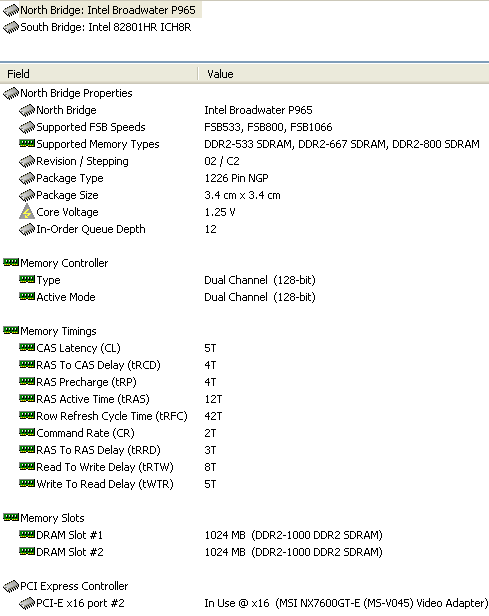

The latest Bios was installed for all tests. Let's now see how our CPU was identified with CPU-Z:



Asus offers AI Suite software, that can control most of the functions of the motherboard. Users can monitor temperatures, voltages and of course perform overclocking:

Unfortunately, each overclocking setting requires a reboot. Nevertheless, it is useful:

For comparison, we post test results from the following motherboards:
- Asus Striker Extreme with memory running at 534@5-5-5-15
- EVGA 680i LT with memory running at 534@5-5-5-15
- Asus P5B Premium Vista with memory running at 534@5-5-5-15
4. Everest Ultimate Edition 2006 - SiSoft Sandra
- Everest Ultimate Edition 2006
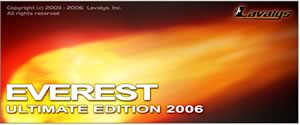 EVEREST Ultimate Edition is an industry leading system diagnostics and benchmarking solution for enthusiasts PC users, based on the award-winning EVEREST Technology. During system optimizations and tweaking it provides essential system and overclock information, advanced hardware monitoring and diagnostics capabilities to check the effects of the applied settings. CPU, FPU and memory benchmarks are available to measure the actual system performance and compare it to previous states or other systems. Furthermore, complete software, operating system and security information makes EVEREST Ultimate Edition a comprehensive system diagnostics tool that offers a total of 100 pages of information about your PC. The software has several tests for memory and CPU/FPU, built-in.
EVEREST Ultimate Edition is an industry leading system diagnostics and benchmarking solution for enthusiasts PC users, based on the award-winning EVEREST Technology. During system optimizations and tweaking it provides essential system and overclock information, advanced hardware monitoring and diagnostics capabilities to check the effects of the applied settings. CPU, FPU and memory benchmarks are available to measure the actual system performance and compare it to previous states or other systems. Furthermore, complete software, operating system and security information makes EVEREST Ultimate Edition a comprehensive system diagnostics tool that offers a total of 100 pages of information about your PC. The software has several tests for memory and CPU/FPU, built-in.

The Asus P5B Premium, performed very well in the memory tests and surpassed both the other boards in two out of the three tests.

In the CPU tests, there really isn't much between the boards, with the exception being in the Photoworxx benchmark, where the EVGA 680i LT was left lagging.
 SiSoftware Sandra (the System ANalyser, Diagnostic and Reporting Assistant) is an information & diagnostic utility. It should provide most of the information (including undocumented) you need to know about your hardware, software and other devices whether hardware or software. It works along the lines of other Windows utilities, however it tries to go beyond them and show you more of what's really going on. Giving the user the ability to draw comparisons at both a high and low-level. You can get information about the CPU, chipset, video adapter, ports, printers, sound card, memory, network, Windows internals, AGP, PCI, PCIe, ODBC Connections, USB2, 1394/Firewire, etc. Sisoft Sandra offers a variety of tests for Memory and CPU.
SiSoftware Sandra (the System ANalyser, Diagnostic and Reporting Assistant) is an information & diagnostic utility. It should provide most of the information (including undocumented) you need to know about your hardware, software and other devices whether hardware or software. It works along the lines of other Windows utilities, however it tries to go beyond them and show you more of what's really going on. Giving the user the ability to draw comparisons at both a high and low-level. You can get information about the CPU, chipset, video adapter, ports, printers, sound card, memory, network, Windows internals, AGP, PCI, PCIe, ODBC Connections, USB2, 1394/Firewire, etc. Sisoft Sandra offers a variety of tests for Memory and CPU.

With Sisoft Sandra 2007 SP1, the Asus P5B Premium was very fast in most tests.

The USB performance of the three tested motherboards was measured with Sisoft Sandra, using the Corsair Voyager 8GB GT USB stick. The "Removable Storage" benchmark was used to get the "Performance Index" (reading/writing operations per minute).

The Asus P5B Premium had the highest performance index of 11289.
5. PC MARK 05 and 3D MARK 06
 PCMark®05 is everything you need to reliably and easily measure the performance of your PC and determine its strengths and weaknesses. With PCMark05, you will be able to select the optimal upgrades for your existing PC, or choose the right new PC that fits your specific needs. This easy-to-use product gives you the same tools and knowledge that virtually every professional tester in the industry uses. Below you can see the available scores for memory and CPU.
PCMark®05 is everything you need to reliably and easily measure the performance of your PC and determine its strengths and weaknesses. With PCMark05, you will be able to select the optimal upgrades for your existing PC, or choose the right new PC that fits your specific needs. This easy-to-use product gives you the same tools and knowledge that virtually every professional tester in the industry uses. Below you can see the available scores for memory and CPU.

Looking at the CPU score, the EVGA 680i LT and P5B Premium were awarded exactly the same PCMark index score.
 3DMark®06 is the worldwide standard in advanced 3D game performance benchmarking. A fundamental tool for every company in the PC industry as well as PC users and gamers, 3DMark06 uses advanced real-time 3D game workloads to measure PC performance using a suite of DirectX 9 3D graphics tests, CPU tests, and 3D feature tests. 3DMark06 tests include all new HDR/SM3.0 graphics tests, SM2.0 graphics tests, AI and physics driven single and multiple cores or processor CPU tests and a collection of comprehensive feature tests to reliably measure next generation gaming performance today.
3DMark®06 is the worldwide standard in advanced 3D game performance benchmarking. A fundamental tool for every company in the PC industry as well as PC users and gamers, 3DMark06 uses advanced real-time 3D game workloads to measure PC performance using a suite of DirectX 9 3D graphics tests, CPU tests, and 3D feature tests. 3DMark06 tests include all new HDR/SM3.0 graphics tests, SM2.0 graphics tests, AI and physics driven single and multiple cores or processor CPU tests and a collection of comprehensive feature tests to reliably measure next generation gaming performance today.

3D Mar06 tests both CPU and RAM, as well as the VGA card. the EVGA 680i LT had the highest score with 2113 marks.
6. Science Mark, Pov-Ray and Nero Digital
 Science Mark 2.0 is an attempt to put the truth behind benchmarking. In an attempt to model real world demands and performance, SM2 is a suite of high-performance benchmarks that realistically stress system performance without architectural bias. Science Mark 2.0 is comprised of 7 benchmarks, each of which measures a different aspect of real world system performance.
Science Mark 2.0 is an attempt to put the truth behind benchmarking. In an attempt to model real world demands and performance, SM2 is a suite of high-performance benchmarks that realistically stress system performance without architectural bias. Science Mark 2.0 is comprised of 7 benchmarks, each of which measures a different aspect of real world system performance.
Pov-Ray s a high-quality, totally free tool for creating stunning three-dimensional graphics. It is available in official versions for Windows, Mac OS/Mac OS X and i86 Linux. The source code is available for those wanting to do their own ports. We used Pov-Ray 3.7beta15 for all tests, since it supports Dual Core CPUs. We used the built-in benchmark as suggested by the developers.

In ScienceMark, the Asus P5B Premium had the edge, while in Pov-Ray, the EVGA 680i LT was marginally better.
- Nero Digital
Nero Digital is one of the best known Digital formats, offering both ASP and AVC encoder profiles.

_Profiles.png)
For our tests, we used the latest version of Nero Recode v2.3.1.8 as packaged with Nero Reloaded v7.5.0.1. As a source we used a VOB file of 5mins duration. We encoded for each processor, in two modes (ASP, AVC) with exactly the same preferences (Same bitrate and Dual pass). The encoding time displayed below is what Nero Recode reported. The lower the time taken, the better. All results are displayed in seconds.

All three tested motherboards had similar performance with Nero Recode.
7. CineBench and SuperPi
 CINEBENCH is the free benchmarking tool for Windows and Mac OS based on the powerful 3D software CINEMA 4D. Consequently, the results of tests conducted using CINEBENCH 9.5 carry significant weight when analyzing a computer’s performance in everyday use.
CINEBENCH is the free benchmarking tool for Windows and Mac OS based on the powerful 3D software CINEMA 4D. Consequently, the results of tests conducted using CINEBENCH 9.5 carry significant weight when analyzing a computer’s performance in everyday use.
Especially a system’s CPU and the OpenGL capabilities of its graphics card are put through their paces (even multiprocessor systems with up to 16 dedicated CPUs or processor cores). During the testing procedure, all relevant data is ascertained with which the performance of different computers can subsequently be compared, regardless of operating system. All tests were done with the latest available build (R9.5), and the sum of the subtests (except for OpenGL Software & Hardware Lighting tests, since both depend on the installed VGA card), is displayed in the following chart.
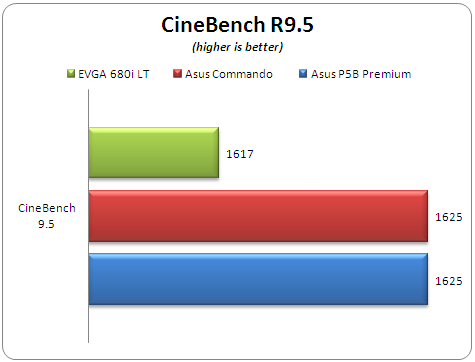
In CineBench, both Asus boards had exactly the same performance index.
SuperPI has become an utility to benchmark modern systems. In August 1995, the calculation of pi up to 4,294,960,000 decimal digits was succeeded by using a supercomputer at the University of Tokyo. The program was written by D.Takahashi and he collaborated with Dr. Y.Kanada at the computer center, the University of Tokyo. This record-breaking program was ported to personal computer environment such as Windows NT and Windows 95, and called Super PI.

The software offers up to 32M calculations of PI numbers. For all motherboards we tested up to 8M calculations and summed them for a total score.
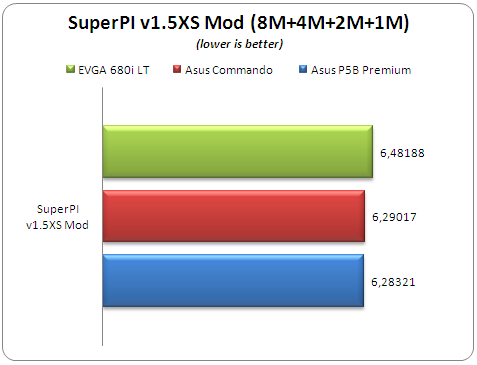
While both the Asus Commando and P5B Premium are based on the same Intel P965 chipset, there were some differences in SuperPI performance.
8. Overclocking
- Overclocking
Asus doesn't advertise the P5B Premium as a strong overclocker, but from our experience, Asus motherboards do overclock and most times, very well. The BIOS includes all the required options to boost the CPU's overall speed, either by increasing the FSB or RAM frequencies. Ok, so this motherboard can overclock. The real question is, how high can it go.
First attempt is to keep CPU multiplier locked (x9) and try to raise the FSB. Our best attempts reached 335MHz FSB, rather low, since the Commando and EVGA 680i LT can very easily reach 350+MHz.

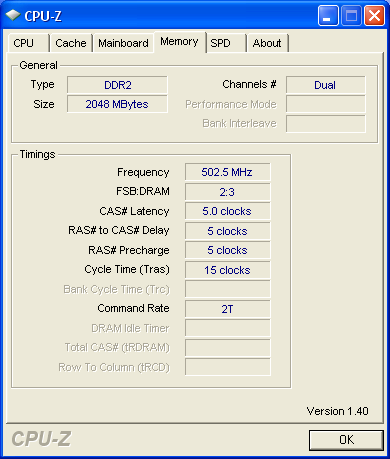
Next attempt, we lowered the internal CPU multiplier and tried for the maximum possible FSB frequency. Without making any special preparations and leaving all voltages at auto mode, we managed to get a 100% stable 470FSB with memory running 1:1.


That was very good performance! The Asus Commando with exactly the same components reached 480FSB. Perhaps, with a different CPU, such as the Intel E6300, you can get more FSB "juice" from this motherboard.
9. ScreenDuo
- ScreenDuo
The ASUS ScreenDUO provides a second display panel to enable you to conveniently view important information without having to start up your PC. The ASUS ScreenDUO synchronizes information from the PC or websites; displays RSS messages; meeting schedules and other important information. This saves you the time and the hassle of having to turn on your PC each time you want to view vital information. More information about all VISTA features can be found here.

The device has dimensions of 100mm x 66.8mm x 17.22mm (W x H x D). The TFT screen has 320x240 resolution with 300x240 effective viewable area. The brightness according to the specs is 200cd/m2. The connection is made via USB2.0/1.1, while it has 32MB DDR internal memory, which can hold up to 64 frames when the PC is closed. The supported photo formats are JPEG/BMP/GIF. As you can see, no moving video is supported. There are 6 buttons for left/right/up/down/enter/return and 2AP trigger buttons, either in the front or at the top of the device. The device is USB powered, which means that it operates only when connected to a PC.

In order to use the device, at least under Windows XP, you need to install the corresponding software, Asus ScreenDUO:

Firmware update was needed and was successful...

The screenDUO software is very easy to work with. The Gadgets can be enabled/disabled according to your wishes and needs.

Under preferences, more details are available:


An obvious example and use of the ScreenDUO screen would be to add a RSS feed to the external screen, the process is very easy:
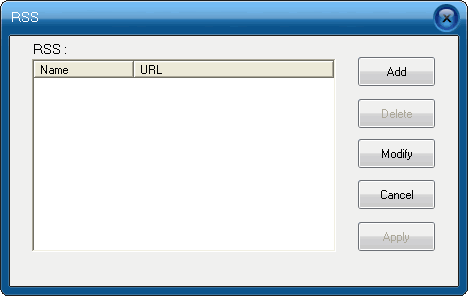
Adding the URL

And the result appears immediately on the screenDUO screen:


You can navigate with the four way pad and using the enter/return buttons on all gadgets:





Concluding, the device worked as expected. Unfortunately, we didn't test it under Windows VISTA, where it is supposed to work best. Also, it would be ideal if Asus released under open source, the control software so that the external device could be used for many other purposes...
10. Conclusion
- Conclusion
 The arrival of Windows VISTA has brought about changes for many motherboard manufacturers, with what we hope are improved editions of their famous boards, sporting VISTA enhanced features. Asus accomplishes this with the release of their P5B Premium VISTA edition. The board more-or-less is a P5B Premium with several additions to make it "VISTA" compatible, and at the same time improve VISTA experience.
The arrival of Windows VISTA has brought about changes for many motherboard manufacturers, with what we hope are improved editions of their famous boards, sporting VISTA enhanced features. Asus accomplishes this with the release of their P5B Premium VISTA edition. The board more-or-less is a P5B Premium with several additions to make it "VISTA" compatible, and at the same time improve VISTA experience.
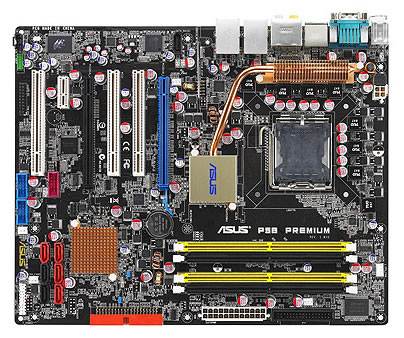
The overall performance of the P5B Premium was very good in all tests. Compared with Asus' other P965 motherboard, the Asus Commando, we saw somewhat higher performance using exactly the same components. On the other hand, overclocking performance was lower than what we had seen with the Commando. Remember though, that the Commando is a newer board with a different design and is aimed at overclockers.
The extra features of the P5B Premium, such as ScreenDUO, RemoteAI and TMP, are welcome, even if we don't feel that most users will use them all. The Asus P5B Premium costs around €180~200, whereas the Commando costs €200~250. With the arrival of the P35 platform, it is very possible that prices will drop even further. We have no major complaints with the P5B Deluxe, but we prefer the Asus Commando.
Overall, the Asus P5B Premium is an "improved" edition of the famous P5B Deluxe with several "VISTA" specific features. If you are interested in investing in a futureproof motherboard that will be a companion for your "VISTA" installation, then the P5B Premium VISTA Edition is a perfect choice. Otherwise, you can look for a P5B Deluxe or even better, the Asus Commando. Both products offer somewhat similar performance and high overclocking levels.