1. Introduction
 Biostar, the well known Taiwanese manufacturer, ships affordable solutions for several categories of users, from entry level up to enthusiasts. The announcement from AMD of an IGP chipset, the AMD690G, has made many users happy, since for the first time, an HDMI enabled motherboard will be available on the market for the AM2 platform. We evaluate Biostar's new TA690GAM2 with our usual array of tests and we check out the High Definition playback for users who want to use this board as a Home Theatre system.
Biostar, the well known Taiwanese manufacturer, ships affordable solutions for several categories of users, from entry level up to enthusiasts. The announcement from AMD of an IGP chipset, the AMD690G, has made many users happy, since for the first time, an HDMI enabled motherboard will be available on the market for the AM2 platform. We evaluate Biostar's new TA690GAM2 with our usual array of tests and we check out the High Definition playback for users who want to use this board as a Home Theatre system.
- Biostart T-Force TA690GAM2
The Biostar AMD690G is based on AMD's 690G chipset, which supports AMD Athlon 64 X2/64/FX/Sempron Processors. It features 800/533MHz(FSB), dual-channel un-buffered DDR2 800/667/533 x 4DIMMs with a maximum of 4GB.

- Main features
The Biostar TA690G AM2 motherboard is built on AMD's 690G Northbridge and SB600 Southbridge chipsets, and it supports all Socket AM2 processors from the AMD Sempron to the Athlon64/X2 and FX processors. The platform can be used for 32-bit or 64-bit computing as well. Four DDR2 slots accommodate up to 4GB of DDR2-400/533/667/800 memory.

In terms of data storage, four 3.0Gb/s Serial ATA II channels provide lots of room for additional drives, and RAID 0,1,10 is possible too. There is one one parallel IDE port, so you're best off connecting a DVD/ROM there. Gigabit Ethernet and 7.1 channel High Definition audio come standard, though the COM and parallel printer ports are both only available from headers.

With its ATI Radeon X1250 Graphics on board, the Biostar TA690G AM2 provides a good solid platform for office applications and the like, without the need to install a stand alone video card. If gaming is your thing, you'll want to install a nice Geforce 8600GTS PCI Express 16 video card or something comparable. The onboard graphics card shares up to 512 MB of system memory.
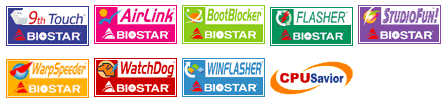
In terms of expansion the Biostar TA690G AM2 provides ten USB 2.0 ports for peripherals (four are on the rear I/O, the rest via internal headers). There is a PCI Express x16 slot for stand alone video cards (a good idea if you plan on gaming), a PCI Express x1 slot for high bandwidth devices and two PCI slots for legacy peripherals

There are a couple of nice mods, like a set of hard Power and Reset buttons on the PCB itself.

Also, fully passive thermal solution for each chipset keeps the system quiet and is also eye-catching. The larger, taller heatsink is attached to the NB.

Solid electrolytic capacitors, using conductive polymer materials will extend the life-span of the board.

Low-distortion audio design is based on Biostar's own concept, with one independent high-efficiency capacitor for each channel. Any unwanted noise will be shut out and SNR ratio will be over 95dB – good enough for Vista premium.
- Full specifications
|
| CPU |
Socket AM2, Micro ATX
Supports AMD Athlon 64 X2/64/FX/Sempron Processors
Support AMD HyperTransport up to 2G
Supports AMD Cool'nQuiet Technology
OS Support:Win2000 / WinXP / WinXP 64 / Vista / Vista 64 |
| CHIPSET |
AMD R690G + SB600
|
| MEMORY |
Maximum 4GB
4 x DDR2 SDRAM DIMMs
Dual Channel DDR2 400/533/667/800 MHz |
| EXPANSION SLOT |
2 x PCI slots
1 x PCI-Express x 16
1 x PCI-Express x 1 |
| I/O |
1 x PS/2 Mouse, 1x PS/2 Keyboard Port
1 x VGA Port
1 x TV-OUT Port
1xDVI-D port 9(support digital signal output only)
1 x HDMI Port
10 x USB 2.0 (4 x Rear USB 2.0 , 6 x Front USB 2.0 )
6 x Audio Ports
1 x RJ-45 LAN Jack
1 x Floppy Connector
1 x IDE Connector
4 x SATA2 Connectors
1 x S/PDIF Out Connector
1 x System Fan Connector
1 x CPU Fan Connector
1 x CD-in Header
1 x Printer Port Header
1 x Front Audio Header |
| INTEGRATED AUDIO |
Realtek ALC888 8+2-Channel HD CODEC |
| INTEGRATED VIDEO |
ATI Radeon X1250 Graphics On Board Graphic Max. Memory Share 512 MB |
| LAN |
Realtek 8111B(PCI-E) Integrated 10/100/1000 Transceiver. |
| SATA / RAID |
RAID 0,1,10 |
| HARDWARE MONITOR FUNCTION |
CPU Fan Speed
CPU Voltage
DIMM Voltage
CPU Temperature |
| Accessories |
1 x User Manual
1 x HDD Cable
1 x FDD Cable
1 x SATA Cable
1 x Real I/O Panel for Micro ATX Case
1 x Fully Setup Driver |
| DIMENSIONS |
Micro ATX Form Factor: 24.3cm (W) x 24.4cm (L) |
2. AMD's 690 chipset
 The AMD 690 Series chipset delivers a Windows Vista Premium experience, handling the rich Aero user interface and the most demanding workloads with ease.
The AMD 690 Series chipset delivers a Windows Vista Premium experience, handling the rich Aero user interface and the most demanding workloads with ease.
 Coupled with the latest AMD processors, the AMD 690 Series offers exceptional experience in today's graphics and video applications. For the first time ever on an AMD chipset, the AMD 690 Series features Avivo technology, delivering the most vibrant images and smoothest video playback for the home or the office. This platform delivers the most stable and reliable experience for commercial use, businesses have the peace of mind of a highly capable platform.
Coupled with the latest AMD processors, the AMD 690 Series offers exceptional experience in today's graphics and video applications. For the first time ever on an AMD chipset, the AMD 690 Series features Avivo technology, delivering the most vibrant images and smoothest video playback for the home or the office. This platform delivers the most stable and reliable experience for commercial use, businesses have the peace of mind of a highly capable platform.
With more display choices than ever before, the AMD 690 Series Chipset is the first chipset with integrated HDMI and DVI outputs. Whether it is digital multimedia, 3D gaming, commercial applications or everyday computing, the AMD 690 Series Chipset is the platform of choice.
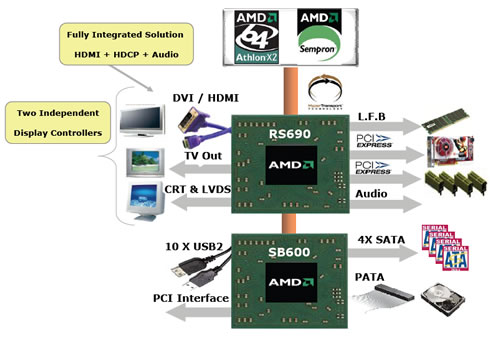
Windows Vista Premium Experience
AMD 690 Series Chipset delivers a Windows Vista Premium experience through handling the rich Aero user interface and the most demanding workloads with ease. The AMD 690 Series offers a stable and visually stunning Windows Vista experience.
Rock Solid Stability for Commercial Platforms
First ever, a complete AMD solution delivering the most stable and reliable experience for commercial use. With the AMD 690 Series Chipset businesses have the peace of mind of a highly capable platform that leverages the AMD Validated Solutions program.
Superior Graphics Performance
AMD 690 Series Chipsets delivers an exceptional experience. Coupled with the latest AMD processors, the AMD 690 Series Chipset offers superior performance and reliable visual power for consumer applications.
Enhanced Video Performance
First ever on an AMD chipset, the AMD 690 Series Chipset features the Avivo technology, delivering the most vibrant images and smoothest video playback for multimedia applications including high definition content for the home or the office.
Best Display Capabilities
With more display choices than ever before, the AMD 690 Series Chipset is the first chipset with integrated HDMI and an DVI outputs. Protected content can also be played through on-chip HDCP support, making the AMD 690 Series Chipset the platform of choice for the home or office
Universal Connectivity
AMD 690 Series chipsets coupled with SB600 provides leading performance and the most universal connectivity options today. Eliminating the need for a USB hub, the SB600 provides up to 10 USB 2.0 ports. Connect with all types of peripherals and get the best multimedia experience with high-definition audio. Enjoy the peace of mind that comes from a secure data storage solution provided by this chipset platform.
.AMD 690 Series Specifications
CPU Interface
- AMD Sempron, AMD Athlon 64, Athlon 64 FX, Athlon 64 FX X2
- 1GHz HyperTransport inteface speeds
PCI Express Interface
- Compliant with the PCI Express 1.1a Specifications
- 1x16 graphics interface
- Up to 4x1 PCI Express general purpose links
2D Acceleration Features
- Highly optimized 128-bit engine, capable or processing multiple pixels per clock
- Supports a maximum resolution of 2048x1536 @ 32bpp
- Game acceleration including support for Microsoft's DirectDraw
3D Acceleration Features
- Full DirectX 9.0 support
- 3D Texture support, including projective 3D textures
- Anti-aliasing using multi-sampling algorithm with support for 2,4, and 6 samples
- New generation rendering engine provides top 3D performance
- Support for OpenGL format for Indirect Vertices in Vertex Walker
Motion Video Acceleration Features
- Enhanced MPEG-2 hardware decode acceleration
- MPEG-4 decode support
- Hardware acceleration for WMV9 playback
- Supports top quality DVD and time-shifted SDTV/HDTV television playback with low CPU usage
TV Out
- Integrated TV encoder from Xilleon products with integrated Avivo
- Supports Macrovision 7.1 copy protection standard (required by DVD players)
- Supports the formats of component, composite and S-video outputs
Multiple Display Features
- Dual independent displays including two digital outputs
- Resolution, refresh rates, and display data can be completely independent for the two display paths
- Supports both interlaced and non-interlaced displays
- Integrated HD Audio controller for HDMI audio data
DVI/HDMI
- Supports a TMDS interface, enabling DVI or HDMI 1.2 <1650 Mbps/channel with 165 MHz pixel clock rate per link
- HDCP 1.1 support on data stream with on-chip key storage
Universal Connectivity
- 10 USB 2.0 ports
- SATA Gen 2 PHY support at 3.0GHz
- 4 ports SATA AHCI controller supports NCQ and slumber modes
- ATA 133 controller support up to UDMA mode 6 with 2 drives (disk or optical)
- TPM 1.1 and 1.2 compliant
- ASF 2.0 support for manageability control
- UAA (Universal audio architecture) support for High-Definition Audio
- PCI v2.3 (up to 6 slots)
- LPC (Low Pin Count), SPI (New Flash Bus), and SM (System Management) bus management
3. The Package
The Biostar TA690GAM2 costs around €74, making it a very affordable for entry level users:

All included accessories are well packaged:

Below we show what's included in the retail package.

There are not many cables included:

The board itself is well laid out and all parts can be identified easily:

Let's zoom in on the CPU area.
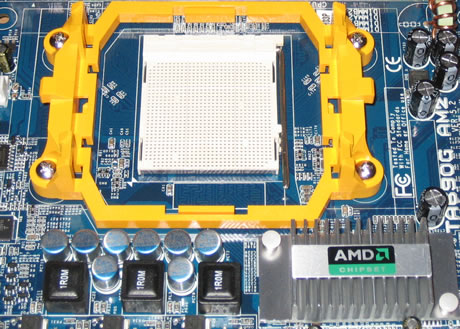
The yellow base clearly indicates where to place AMD's stock fan. The nearby chipsets are low profile so there shouldn't be any problems with larger cooling solutions. The Northbridge uses a small aluminium heatsink.
The motherboard has four banks for the memory modules, accommodating a maximum memory capacity of 4GB (4x1GB). The memory banks are colour coded for Dual Channel operating mode:
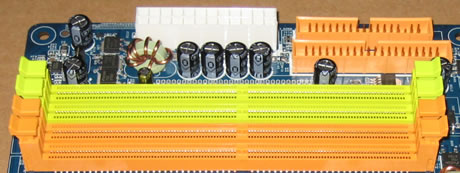
Moving to the southbridge on the board, we can see the passive heatsink and the 4x SATA2 connections. The power/reset buttons located in the corner, are very welcome:

The Biostar TA690GAM2 supports one PCI-E x16 slot. Of course, the embedded ATI X1250 should be enough for everyday use, but just in case you want more performance, there is this possibility:

There are several I/O internal slots available for extra USB, Front Panel connectors, however they are not included in the retail package. The back I/O panel has the usual connections:
- 1 x PS/2 Mouse
- 1x PS/2 Keyboard Port
- 1 x VGA Port
- 1 x TV-OUT Port
- 1xDVI-D port 9 (support digital signal output only)
- 1 x HDMI Port
- 4 x USB 2.0
- 6 x Audio Ports
- 1 x RJ-45 LAN Jack

4. BIOS
The BIOS is from Phoenix - Award:
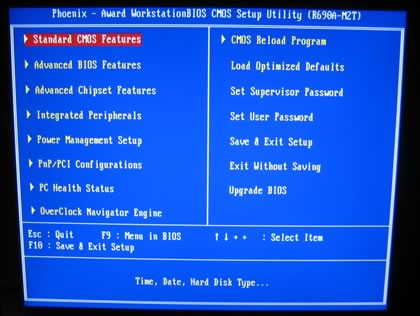
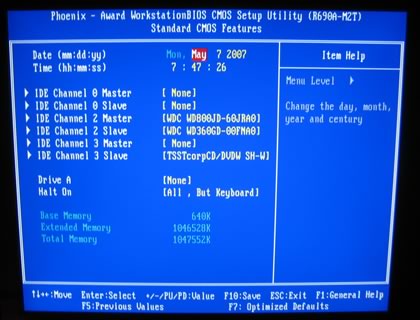
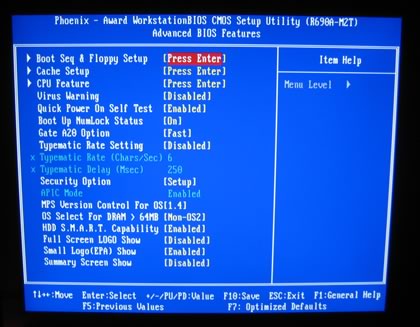
Several settings under the CPU feature tab:

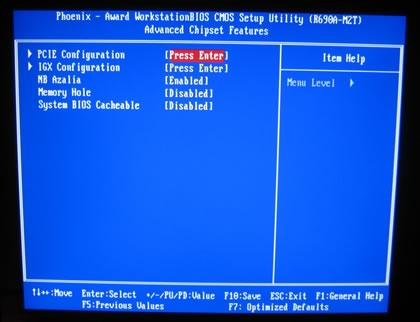
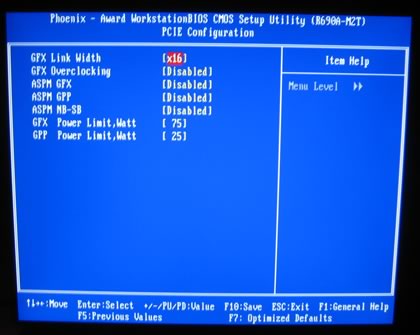
The Integrated graphics chipset can be set to many preferences, like Engine clock!

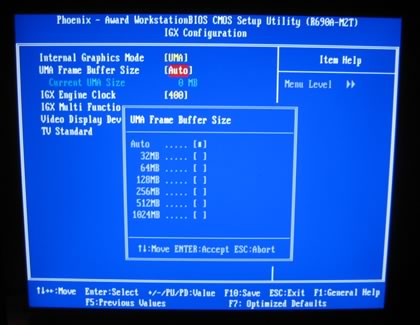



More screenshots for Integrated peripherals:
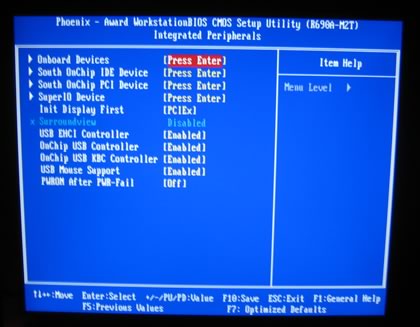
And of course, PC health tab:

In the overclocking Navigator Engine tab, we can control all the major functions of the board:
There are three pre-defined overclocking settings, (V6 Tech - 10%~15%,
V8 Tech - 15%~25%,
V12 Tech - 25%~30%), but for our tests we will set all functions manually.
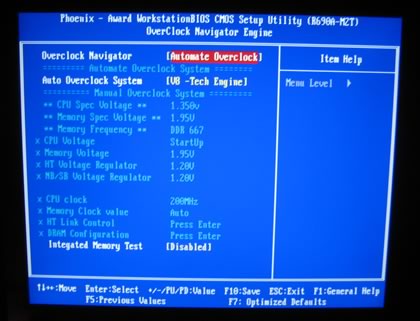



DRAM Configuration:

Voltage configuration:



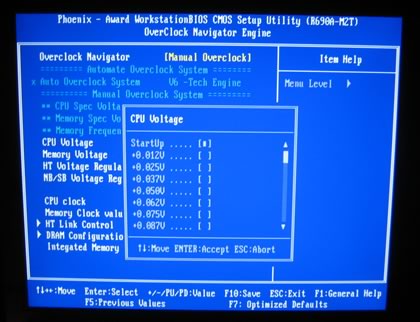
5. Installation
Using Everest Ultimate Edition 2007 we can get more information about the board:

Both North Bridge and South Bridge chipsets unveiled:


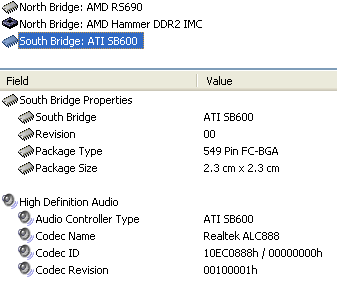
Let's now see how our CPU was identified under CPU-Z:

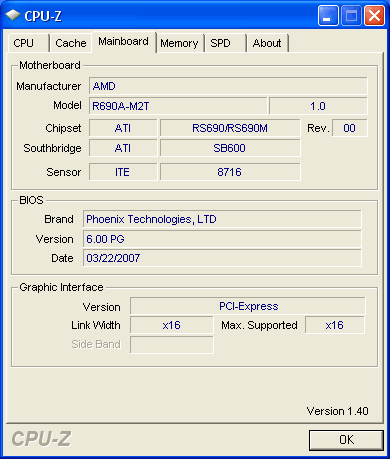

For comparison, we also post test results from two other motherboards:
- Foxconn K8M890M2MA with memory running at 400@4-4-4-8
- Foxconn MCP61PM2MA with memory running at 400@4-4-4-8
- Biostar TA690GAM2 with memory running at 400@4-4-4-8
6. Everest Ultimate Edition 2006 - SiSoft Sandra
 EVEREST Ultimate Edition is an industry leading system diagnostics and benchmarking solution for enthusiasts PC users, based on the award-winning EVEREST Technology. During system optimizations and tweaking it provides essential system and overclock information, advanced hardware monitoring and diagnostics capabilities to check the effects of the applied settings. CPU, FPU and memory benchmarks are available to measure the actual system performance and compare it to previous states or other systems. Furthermore, complete software, operating system and security information makes EVEREST Ultimate Edition a comprehensive system diagnostics tool that offers a total of 100 pages of information about your PC. The software has several tests built-in for memory and CPU/FPU.
EVEREST Ultimate Edition is an industry leading system diagnostics and benchmarking solution for enthusiasts PC users, based on the award-winning EVEREST Technology. During system optimizations and tweaking it provides essential system and overclock information, advanced hardware monitoring and diagnostics capabilities to check the effects of the applied settings. CPU, FPU and memory benchmarks are available to measure the actual system performance and compare it to previous states or other systems. Furthermore, complete software, operating system and security information makes EVEREST Ultimate Edition a comprehensive system diagnostics tool that offers a total of 100 pages of information about your PC. The software has several tests built-in for memory and CPU/FPU.
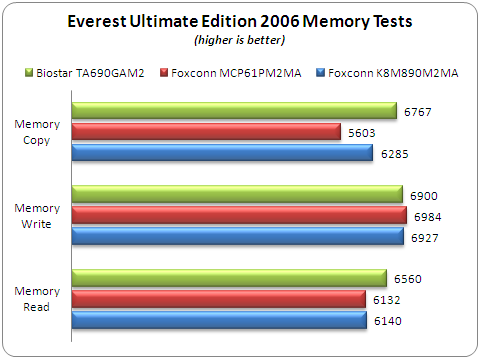
The Biostar TA690GAM2 has the latest chipset and seems faster in the memory copy/read tests.

In the CPU tests, the Foxconn MCP61M2MA is the fastest although there isn't a lot between the 3 motherboards.
 SiSoftware Sandra (the System ANalyser, Diagnostic and Reporting Assistant) is an information & diagnostic utility. It should provide most of the information (including undocumented) you need to know about your hardware, software and other devices whether hardware or software. It works along the lines of other Windows utilities, however it tries to go beyond them and show you more of what's really going on. Giving the user the ability to draw comparisons at both a high and low-level. You can get information about the CPU, chipset, video adapter, ports, printers, sound card, memory, network, Windows internals, AGP, PCI, PCIe, ODBC Connections, USB2, 1394/Firewire, etc. Sisoft Sandra offers a variety of tests for Memory and CPU.
SiSoftware Sandra (the System ANalyser, Diagnostic and Reporting Assistant) is an information & diagnostic utility. It should provide most of the information (including undocumented) you need to know about your hardware, software and other devices whether hardware or software. It works along the lines of other Windows utilities, however it tries to go beyond them and show you more of what's really going on. Giving the user the ability to draw comparisons at both a high and low-level. You can get information about the CPU, chipset, video adapter, ports, printers, sound card, memory, network, Windows internals, AGP, PCI, PCIe, ODBC Connections, USB2, 1394/Firewire, etc. Sisoft Sandra offers a variety of tests for Memory and CPU.

In Sisoft Sandra 2007 SP1, the Biostar TA690GAM2 confirmed the results we saw with Everest Ultimate Edition. It seems that the other two boards with VIA and Nvidia chipsets offer slightly better CPU performance while in the memory department, the Biostar board is stronger.
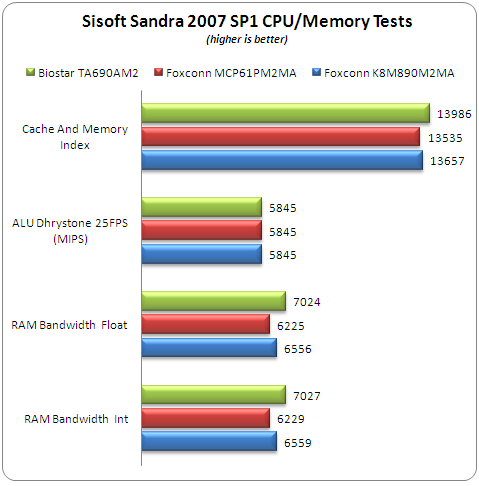
7. PCMARK - 3DMARK
 PCMark®05 is everything you need to reliably and easily measure the performance of your PC and determine its strengths and weaknesses. With PCMark05, you will be able to select the optimal upgrades for your existing PC, or choose the right new PC that fits your specific needs. This easy-to-use product gives you the same tools and knowledge that virtually every professional tester in the industry uses. Below you can see the available scores for memory and CPU.
PCMark®05 is everything you need to reliably and easily measure the performance of your PC and determine its strengths and weaknesses. With PCMark05, you will be able to select the optimal upgrades for your existing PC, or choose the right new PC that fits your specific needs. This easy-to-use product gives you the same tools and knowledge that virtually every professional tester in the industry uses. Below you can see the available scores for memory and CPU.

Looking at the CPU score, the Foxconn MCP61P had the highest performance while again, the Biostar TA690M2 is significantly better in memory performance.
 3DMark®06 is the worldwide standard in advanced 3D game performance benchmarking. A fundamental tool for every company in the PC industry as well as PC users and gamers, 3DMark06 uses advanced real-time 3D game workloads to measure PC performance using a suite of DirectX 9 3D graphics tests, CPU tests, and 3D feature tests. 3DMark06 tests include all new HDR/SM3.0 graphics tests, SM2.0 graphics tests, AI and physics driven single and multiple cores or processor CPU tests and a collection of comprehensive feature tests to reliably measure next generation gaming performance today.
3DMark®06 is the worldwide standard in advanced 3D game performance benchmarking. A fundamental tool for every company in the PC industry as well as PC users and gamers, 3DMark06 uses advanced real-time 3D game workloads to measure PC performance using a suite of DirectX 9 3D graphics tests, CPU tests, and 3D feature tests. 3DMark06 tests include all new HDR/SM3.0 graphics tests, SM2.0 graphics tests, AI and physics driven single and multiple cores or processor CPU tests and a collection of comprehensive feature tests to reliably measure next generation gaming performance today.
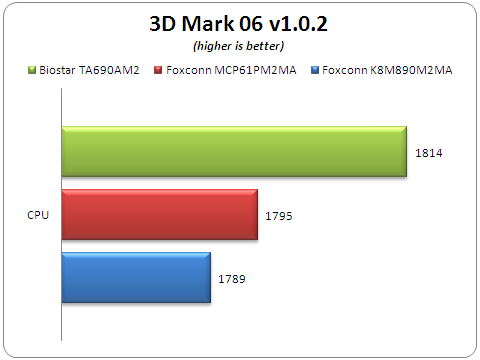
3D Mar06 tests both CPU and RAM and of course, the VGA card. The Biostar TA690AM2 was awarded the highest CPU score.
8. Science Mark - PovRay - Nero Digital
 Science Mark 2.0 is an attempt to put the truth behind benchmarking. In an attempt to model real world demands and performance, SM2 is a suite of high-performance benchmarks that realistically stress system performance without architectural bias. Science Mark 2.0 is comprised of 7 benchmarks, each of which measures a different aspect of real world system performance.
Science Mark 2.0 is an attempt to put the truth behind benchmarking. In an attempt to model real world demands and performance, SM2 is a suite of high-performance benchmarks that realistically stress system performance without architectural bias. Science Mark 2.0 is comprised of 7 benchmarks, each of which measures a different aspect of real world system performance.
Pov-Ray s a high-quality, totally free tool for creating stunning three-dimensional graphics. It is available in official versions for Windows, Mac OS/Mac OS X and i86 Linux. The source code is available for those wanting to do their own ports. We used Pov-Ray 3.7beta15 for all tests, since it supports Dual Core CPUs. We used the built-in benchmark as suggested by the developers.
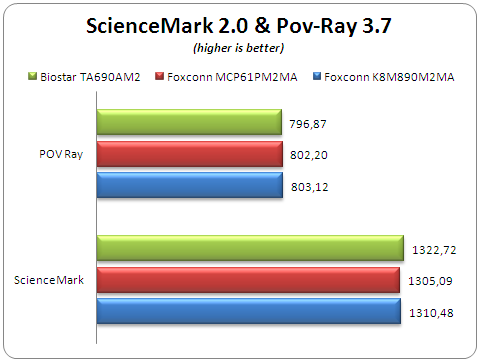
In ScienceMark, due to its better memory performance, the Biostar mobo had the highest score. POV Ray on the other hand, uses full CPU power and the score for the Biostar was a little lower than that of the other two boards.
- Nero Digital
Nero Digital is one of the best known Digital formats, offering both ASP and AVC encoder profiles.

_Profiles.png)
For our tests, we used the latest version of Nero Recode v2.3.1.8 as packaged with Nero Reloaded v7.5.0.1. As a source we used a VOB file, of 5mins duration. We encoded for each processor in two modes (ASP, AVC) with exactly the same preferences (Same bitrate and Dual pass). The encoding time displayed below is what Nero Recode reported. The lower the time taken, the better. All results are displayed in seconds.

All three tested motherboards, has similar performance with Nero Recode...
9. CINEBENCH -SuperPI
 CINEBENCH is the free benchmarking tool for Windows and Mac OS based on the powerful 3D software CINEMA 4D. Consequently, the results of tests conducted using CINEBENCH 9.5 carry significant weight when analyzing a computer’s performance in everyday use.
CINEBENCH is the free benchmarking tool for Windows and Mac OS based on the powerful 3D software CINEMA 4D. Consequently, the results of tests conducted using CINEBENCH 9.5 carry significant weight when analyzing a computer’s performance in everyday use.
Especially a system’s CPU and the OpenGL capabilities of its graphics card are put through their paces (even multiprocessor systems with up to 16 dedicated CPUs or processor cores). During the testing procedure, all relevant data is ascertained with which the performance of different computers can subsequently be compared, regardless of operating system. All tests were done with the latest available build (R9.5), and the sum of the subtests is displayed in the following chart, except for OpenGL Software & Hardware Lighting tests, since both depend on the installed VGA card.

In CineBench, all motherboards were tested with Nvidia's 7600GT VGA card installed. The Biostar motherboard produced the highest score.
SuperPI has become an utility to benchmark modern systems. In August 1995, the calculation of pi up to 4,294,960,000 decimal digits was succeeded by using a supercomputer at the University of Tokyo. The program was written by D.Takahashi and he collaborated with Dr. Y.Kanada at the computer center, the University of Tokyo. This record-breaking program was ported to personal computer environments such as Windows NT and Windows 95 and called Super PI.
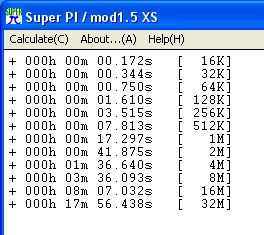
The software offers up to 32M calculations of PI numbers. For all motherboards, we tested up to 8M calculations and summed them for a total score.

Very good performance and with a difference from Biostar's TA690GAM2.
10. IGP X1250
The Biostar motherboard is based on AMD's 690G, which includes an ATI X1250 chipset. You have to remove any PCI-e installed VGA card in order for the IGP to work. After the first reboot, we checked our windows installation. Notice that the memory now shows 1.87 GB whereas we had installed 2GB of memory.

The ATI X1250 allocates memory from main system memory. If you have little memory installed, like 512MB, it is suggested you upgrade to at least to 1GB of memory. Let's see more details about the X1250 IGP graphics chipset:
Everest Ultimate Edition 2006
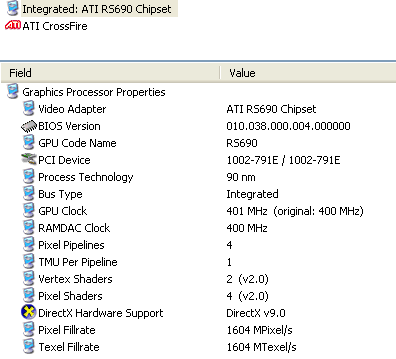

For all tests, we installed ATI's 7.4 Catalyst IGP edition:
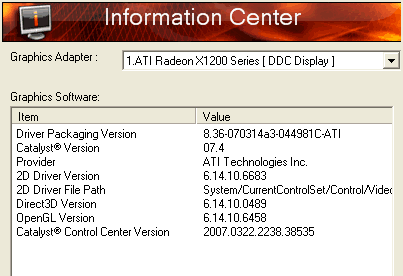
More hardware information on the ATI X1250 series. Apparently, the installed memory size (including main memory) reaches 700MB. The GPU core clock is clocked at 400MHz.
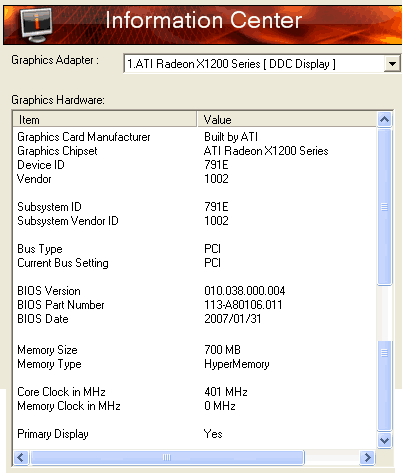
From the BIOS, you can set the Buffer size according to your needs. We left all settings to Auto
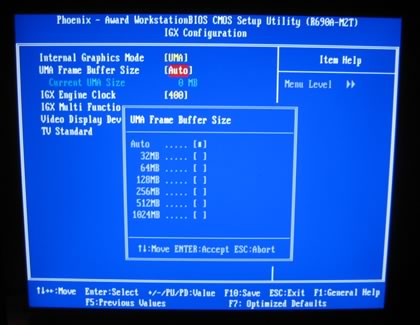
While GPU core overclocking is possible, we didn't see any major improvement even after raising the frequency slightly. Above 410, probably due to overheating, the PC won't POST. In any case, the feature is available ...

11. IGP X1250 Test results
The moment of truth has come. How well can the X1250 IGP handle games and Video applications? We fired up 3D Mark 05/06 and we got the following results:


Ok, apparently, this card cannot be used to play serious 3D games. However, it will do just fine for everyday use and general applications. Let's now move on to the most interesting stuff, Video playback performance.
For all tests, we used the following system configuration:
- Motherboard: Biostar TA690GAM2
- CPU: AMD 3600+ 65W
- Memory: 1GB OCZ PC2-7200EPP@400MHz-4-4-4-8
- HDD: Western Digital 36GB Raptor
- Optical: LG GBW-H10N (DVD/Blu-Ray capable)
- OS: Windows VISTA 32Bit with all latest updates installed
- Software Player: PowerDVD 7.3 with Video Acceleration enabled
- Blu-Ray Disc: Casino Royal (50GB Sized with Mpeg4 AVC)
So what we have here is a low cost home theatre PC configuration, capable of playing back even Blu-Ray content, at least according to the specs. The AMD 3600+ is the lowest priced processor you can buy nowadays, 1GB of memory is enough for most applications, the optical drive from LG can read/burn Blu-Ray movies and the software player (PowerDVD) is able to playback all video content available on the market. Of course, we installed all required video codecs, like Xvid/ND and VC1 with the latest revisions for optimum results. We used VISTA 32bit for our evaluation, since it is the most recent operating system and we could say offers the "worst" possible performance, since we know that at least with the current setup, XP is faster.
Memory Size (UMA Buffer) |
CPU Usage (%) |
Video Format |
128MB |
7~10% |
Mpeg4 (Xvid Codec) |
8~12% |
Mpeg2 (DVD Video) |
14~18% |
Mpeg4 720p (Xvid) |
24~34% |
WMV (720p) |
60~68% |
WMV (1080p) |
28~37% |
VC1 720p 8Mbit Rate Codec |
45~55% |
Nero Digital Mpeg4 AVC 1080p |
37~42% |
Mpeg2 (1080p) |
99% |
Blu-Ray (Mpeg4 AVC) |
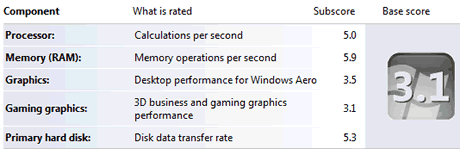
The test results are very encouraging for the IGP X1250, even under Windows VISTA 32bit. First of all, you can playback DVD-Video and Mpeg4 ASP content with very low CPU usage. With High Definition content, CPU usage rises up to 99% in the case of Blu-Ray. Remember, that Casino Royal is considered the first "real" Blu-ray disc, since it uses the Mpeg4 AVC codec with most cases higher than 25Mbit/sec Video bitrate. That should be a very difficult test for the ATI X1250. The Video playback was very choppy during the fast scenes, where the bitrate exceeded 25mbit/sec. With a higher powered CPU or more memory, or even switching to XP, it may solve this problem. In any case, we are very satisfied with the ATI X1250 IGP as an inter grated Video card. It is |almost perfect for building a home theatre PC.
12. Conclusion
 The Biostar TA690GAM2 is the first motherboard from Biostar that is based on AMD's 690G platform. The platform includes full support for AMD processors and at the same time, an ATI X1250 integrated graphics chipset. With Micro ATX format, a low price of €74 and an HDMI output, it seems the perfect choice for building a home theatre PC or simply a budget desktop system.
The Biostar TA690GAM2 is the first motherboard from Biostar that is based on AMD's 690G platform. The platform includes full support for AMD processors and at the same time, an ATI X1250 integrated graphics chipset. With Micro ATX format, a low price of €74 and an HDMI output, it seems the perfect choice for building a home theatre PC or simply a budget desktop system.
In our tests, the TA690GAM2 was noticeably faster in the memory tests, compared with other IGP chipsets from VIA and Nvidia. In the CPU tests, it was only marginally slower than the fastest of the three motherboards. There are many options available from the BIOS to set memory timings and even to OC the system, even though you probably don't want this board for overclocking, but instead prefer it to be stable and offer good performance.

The board itself is of good overall design and there is plenty of free space around the CPU area, typical of AMD processors. There are four SATA2 connectors for optical/HDD drives, and both IDE and floppy connectors. Reset and power buttons are also included on the board itself which can come in handy.
Passing to the IGP X1250 chipset's performance, don't expect anything fancy, at least not in the 3D gaming area. The graphics chipset is not designed for this, even though it supports DirectX 9.0. As AMD says, it offers full Aero VISTA experience, and we confirmed this. So there should be no worry about desktop performance. The most interesting part, video performance, the IGP X1250 proved to be a very good solution, being able to playback with PowerDVD, even Blu-Ray content, with some glitches however. We tried to build a low priced home theatre with HDMI output that should be able to playback most of our Video content and it did. Blu-Ray/HD-DVD shouldn't be a problem for the IGP X1250 if more memory is used or a higher powered CPU and Windows XP.

Ending our presentation, we have no problems recommending this board to anyone who wants a low priced motherboard, with home theatre capabilities and features. It costs €75, has HDMI output and the IGP X1250 will be futureproof for quite a long time. High-Definition content playback is possible, although with the most basic components you might experience some skipping when the bitrate exceeds 25Mbit/sec under Blu-Ray format. We feel that the Biostar TA690GAM2 is a very good product and earns our Editor Choice Award.
