1. Introduction
 BEHRINGER Spezielle Studiotechnik GmbH was founded by Uli Behringer some 13 years ago. Today, the BEHRINGER group of companies is one of the largest manufacturers of professional audio and MI equipment in the world, with a global presence across 5 continents and with more than 1,500 employees in 20 countries. BEHRINGER is the name that many soundphiles known very well. A well respected company, it has introduced many sound related products, from soundmixers to headphones, and lately PC/MAC related products, the so called "Midi controllers".
BEHRINGER Spezielle Studiotechnik GmbH was founded by Uli Behringer some 13 years ago. Today, the BEHRINGER group of companies is one of the largest manufacturers of professional audio and MI equipment in the world, with a global presence across 5 continents and with more than 1,500 employees in 20 countries. BEHRINGER is the name that many soundphiles known very well. A well respected company, it has introduced many sound related products, from soundmixers to headphones, and lately PC/MAC related products, the so called "Midi controllers".
This year, BEHRINGER introduced a new model, aimed at semi-professional to professional DJs, the BCD3000. This is a product that promises to change the way you manage and mix digital audio music.
- BEHRINGER BCD3000
The BCD300 was announced at this year's NAMM Show 2007. Leveraging on the strengths of its award winning predecessor, the BCD2000, the next generation BCD3000 DJ machine has been given a new look, its controls have been enhanced, and it is now compatible with all major computer platforms.

The BCD3000 is a 4-channel audio interface,
enabling control over virtually all current DJ applications by
using the powerful virtual mixer (TRAKTOR 3 LE software
included). Despite its compact size, it offers a fully fitted controller
console with 24-bit A/D and D/A converters, a full-speed USB
audio interface with a high-grade microphone preamplifier, a 3-
band kill EQ for each channel, ultra-precise faders, a smooth
crossfader and talkover function.
The BCD3000 features 2 first-class Phono preamps, one of
which is switchable to the CD input. The sophisticated Headphone
section includes a PFL function as well as the option to monitor
the master output signal directly. Start/Stop, Cue, Loop and Pitch-
Bend have dedicated controls to support your intuitive
performance, plus 4 user-assignable controls and buttons are
available in the Effects section.
The main features of the BEHRINGER B-CONTROL DJ BCD3000 are:
- Play, mix and scratch MP3, AAC, WMA, OGG, WAV and AIFF files with vinyl feeling
- Native Instruments TRAKTOR 3 LE DJ software with iTunes import, Beatport music store integration, as well as podcasting and recording software included
- Powerful 4-channel USB audio interface with 24-bit converters and ultra-low latency operation under Windows XP and Mac OS X operating systems
- DJ setup in a single box: dual player, mixer, effects, 2 phono preamps plus a full-fledged monitor section
- Two versatile jog wheels to control typical DJ functions like scratching, pitch bending and cue searching
- Total performance control through 3-band kill EQ, loop buttons, pitch and level faders per channel plus an ultra-smooth crossfader.
- Two internal phono preamps to mix vinyl records with MP3 files or run as a digital DJ mixer with full effects control.
- Internal microphone preamp with dedicated Level and EQ controls for MC performances or DJ’s talkover.
- Full specifications
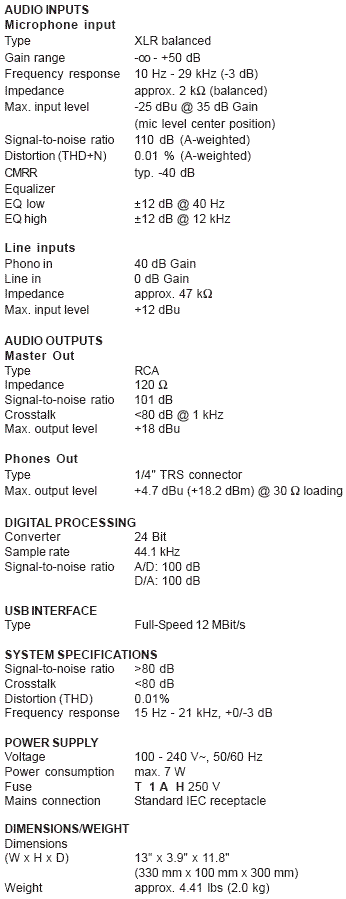
2. Unpacking
The BEHRINGER BCD3000 Dj console costs around €225~260, depending on which online/retail store you purchase it. The retail package is quite large...

and includes apart from the BCD3000 console...

- A printed manual in 10(!) languages
- A quick installation guide
- 1x CD-ROM with Drivers
- 1x CD-ROM with Traktor 3.2 LE
- 1x power cable
- 1x USB cable
Looking at the BCD3000 console, we couldn't see any major changes compared with the BCD2000. There have been some external cosmetic changes, and the BCD3000 now promises to have fixed all compatibility problems with various USB chipsets.
Let's take a quick look at the console.
A top view provides more or less, a good picture of the design and features of the console. In short, the console gives full control of two separated decks with many, MANY buttons. This could be annoying for a new or inexperienced DJ who has had no previous experience with real DJ mixers. I would prefer to have had fewer buttons, especially around the crossfader area. But this is a matter of personal taste and opinion.

The build quality appears much better from what I have been used to with my Hercules DJ Console (MKI). The size of the console is almost double and what is rather disappointing is the fact that there are no rubber pads to keep the console stable on slippery surfaces. While this can be overlooked, it would be nice to have.
Zooming in on the deck, we can get take a more detailed look. There is a center rotating jog wheel (not touch sensitive) that can be used either in Play (normal operation) or Scratch mode. In Play mode, the wheel can be used in order to slightly speed up or slow down the audio track during mixing, so as to achieve perfect beat matching. In addition, the jog can be used in the same manner a DJ spins vinyl records on the turntable. The tricky part here is to correctly simulate the movement of the wheel with the real touch of the DJ's fingers on the spinning vinyl record, in term of sensitivity. The BEHRINGER console earns good marks here. Two more buttons for Play/Cue, +/- for Bending sound and Cue/Loop/Sync/Scratch are also available. Possibly, the most important buttons are the Play/Cue, which respond decently to the DJ's actions, although they could be slightly more sensitive in order to offer the essential feel during mixing.



There are two faders, one for Volume (goes up/down freely) and one for Pitch (with good feedback). Several rotating knobs can set gain and 3-band equalizer. The "Kill" buttons could be avoided, but are also included to help you rapidly apply the corresponding audio filters for extra effects in your dj-ing session. At top left, there are the mic controls
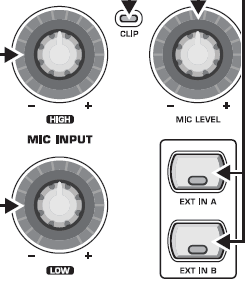

In the middle, the FX control and output section.

And lastly, at the top right, the master output and phone volume control.
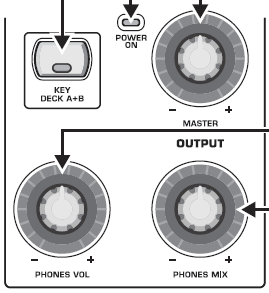

On the back panel, things are simple:



There are only:
- On/off switch
- Power in socket
- USB connector port
- MIC Balanced XLR input (it has phantom power, so use dynamic mics only)
- 1x Analog inputs for phono (with ground)
- 1x Analog input for CD player
- 1x Analog output (main output)
Analogue inputs can be used in order to connect external CD players or turntables to the console, while the 2-channel outputs should be connected to your amplifier and the speakers. BTW, the included DAC does a great job and the quality of the sound is very good.
3. Installation
The BCD3000 console needs drivers in order to work, at least, under the Windows operating system. We used the drivers from the included CD, since there wasn't an update online...

After installation and rebooting, we could access the main control panel of the BCD3000. There are three tabs indicating the operating modes of the console (ASIO/WDM/MIDI). The default setting is ASIO with 12ms latency,

which can be lowered down to 4ms. Note that latencies lower than 10ms are quite satisfactory, since they are not noticeable.

Pressing on Advanced mode, you can set the master out and phones out.

Under the WDM/MME tab, more options are available.

While the third tab, MIDI, you can set the way the MIDI works, mostly for the console buttons.
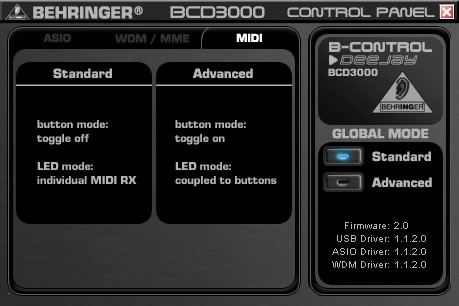
In standard mode, the buttons will NOT power up and it needs only one click to work. In advanced mode, button LEDs do light up, but you need to DOUBLE click for each operation. I think this is probably one of the biggest negatives of the BCD3000. Why shouldn't buttons light up and work with a single click?
Let's now install the software that is bulked with the BCD3000 console, Traktor 3.2 LE edition.
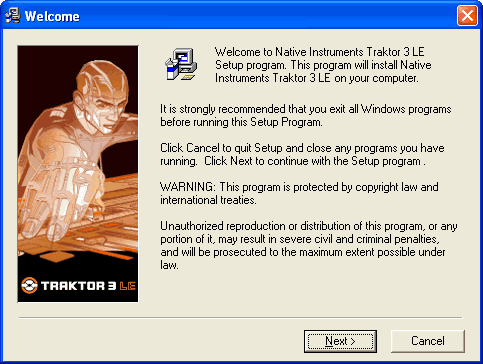
Any user that has spent even a little time with PC DJ mixing knows Traktor 3. Unfortunately, you don't get the full edition, but a limited version (LE) for "bedroom" DJs. I imagine there should be some kind of discount for users who wish to upgrade to the full version of Traktor.

Another screen from the Soundcard properties.
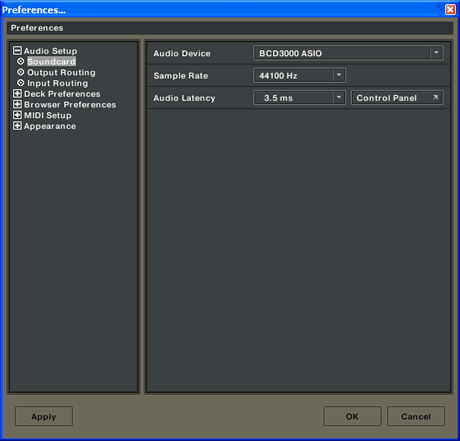
When using the BCD3000 with a Mac, there are several differences
in comparison to using it with Windows.
- Hardware driver is not required.
- Input A is only switchable between the Microphone and
Phono input by using MIDI commands
- The outputs are dedicated: channels 1-2 are always routed
to MASTER OUT and channels 3-4 are routed to PHONES.
- The properties of the MIDI interface and LED cannot be
reconfigured.
- Control Panel software to control the latency is not required.
4. Working with BCD3000
The BEHINGER BCD3000 console has a built-in soundcard and at the same time can be used as a MIDI controller. This provides flexibility, since you are not dependent on Traktor 3.2 LE. The BCD3000 can "drive" any software that accepts MIDI commands (like Traktor 3.2 Full, Virtual DJ, Ableton LIVE! etc...).
So far so good. However, working with the BCD300 in real life, creates some problems. First of all, Traktor 3.2.2 doesn't support the BCD3000 natively. This means you either have to "map" all BCD3000 buttons or use the BCD3000 mapper that comes with the 3.2 LE edition. Also visit this page or the official forum for more information.
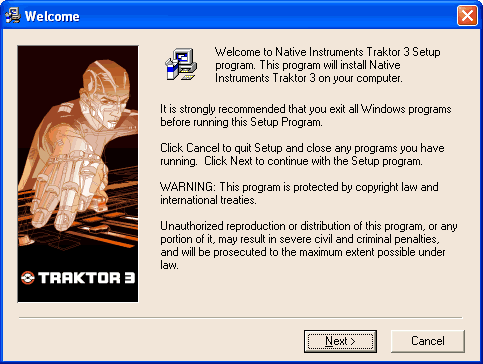
In order to get the BCD3000 working, download from the above links, a mapper, or use the one bulked with the 3.2 LE edition.

Press load and all the buttons will work just fine...
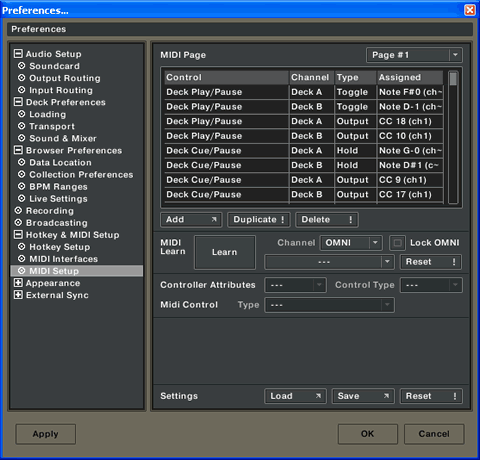
All seems to be working just fine, even the buttons light up in single mode, a rather annoying problem we mentioned before. What doesn't seem to work is the scratching, despite having set "Vinyl" mode. The scratch key doesn't stay lit, so scratch mode won't work. What I have noticed also is that the pitch slider isn't mapped properly, moving up should increase not decrease the pitch.
Next we tried cycokraut solution, that is rather complicated and is supposed to offer more control on the BCD3000.

To be honest, scratch was now partially working, but all other buttons had very different use than what we had been used too with the original mapper. I wouldn't suggest this solution to users who want to get things working from the start. Concluding our experience with the BCD3000 and Traktor, we were more than satisfied, the console didn't produce any weird behaviour or problems or sound breaks.
Passing on to VDJ, even the latest 5.0 version doesn't natively support it. Developers probably will support it in newer builds (v5.1?) builds, but for now you can visit this page and get a midi mapper that works, but its not 100% what we expected, since the user has to decide what buttons to map.
Besides the strange mapping, there are several problems like "...The Jog-wheels are now useable. But only for scratching and not for bending! The return channel is not useable, so for example, the feedback LEDs are not working. The Mic is not working, as in other DJ-Software..."
Setting up VDJ with BCD3000 is easy, select the BCD3000 ASIO sound driver.

Under the "Remote Control" tab, select "Midi".

And here, either map all buttons, or use the ready "mapper".

As we explained before, everything works apart from the button LEDs, and of course scratching....
However, owners of the console can use the bundled LE version of Traktor DJ software. The software works great with the console and could give you an idea of how real DJs work in clubs. The basic DJing functions work great with the console. These include the pitch Up/Down slider, the Cue/play/Pause buttons as well as the jog wheel and the monitor buttons.
As we previously mentioned, the Cue/play buttons could be slightly more sensitive, although they do not pose any problems in mixing. The pitch slider works great, while the jog wheel behaves well as in the case of Professional CD players. What we would prefer here is stricter control of the crossfader slider, which is currently sliding freely from one extreme to the other with a simple touch. This behaviour may be welcomed by DJs who do scratching, but for normal playing we would prefer a more controlled movement of the slider.
In addition, we should mention that using the console without a PC monitor is not easy. First, the monitor is essential for navigating across the audio tracks stored in the PC, and of course, loading the tracks to the players. Then, the console lacks the graphical presentation of the loaded audio tracks (histogram), which can be used for setting the CUE points on your track more easily. Of course, experienced DJs would not need these "enhancements", since their ears are trained enough to capture the beat accurately, and set their CUE points correctly without visual help of a track histogram :)
5. Conclusion
After these past few pages describing the BCD3000, the time has come to write a conclusion. Who would be the main target group for a BCD3000? Probably amateur to semi-professional users. The retail price of €225~260 is not that high, since the Top/Pro solutions (Vestax VC-100) cost almost double the money, and don't include a soundcard. With so many Midi controllers on the market right now, the BCD3000 has its own place in the marketplace, since the features and price are good.

After having used a Hercules DJ Console (MKI) for almost 2 years, moving to the BCD3000 had a strange feeling. The build quality is better and the BCD3000 is almost double the size of an MKI. However, with so many buttons gathered in a small space, I personally find this design rather un-comfortable. The ideal design for me is to have more space around the jogs and crossfader, room to play with. This again is my personal opinion, other users may overall be satisfied with this design.
At this price range, the build quality is ok, even though everything is plastic (external shell and all knobs/buttons). I don't know how long this console will last under hard use (aka DJ use). There is a one year warranty.
 The BCD3000 is MIDI compatible. This means it can either work with the included Traktor 3.2 LE edition or with the full Traktor and Virtual DJ. The BCD3000 worked just fine with all tested software we tried. We didn't notice any sound breaks or weird behaviour that has been reported with the BCD2000 in the past. Hopefully, all problems are now solved with the BCD3000 series.
The BCD3000 is MIDI compatible. This means it can either work with the included Traktor 3.2 LE edition or with the full Traktor and Virtual DJ. The BCD3000 worked just fine with all tested software we tried. We didn't notice any sound breaks or weird behaviour that has been reported with the BCD2000 in the past. Hopefully, all problems are now solved with the BCD3000 series.
What's rather inconvenient is the lack of "full" support of the BCD3000 in the Traktor Full version (no scratching) and in Virtual DJ (no native support with 5.0 version). Hopefully, these problems are easy to solve since they are related to software vendors updating their software and making them fully compatible.
We didn't test the Vinyl timecodes setup, but theoretically it should work just fine. We simply couldn't find two turntables available for this purpose.

Concluding this review, we feel that we gave an accurate image of what you can expect from the BCD3000. We don't feel that BCD2000 owners have many too many reasons to update, but new buyers won't find other products in this price range with included soundcard. My guess is that buying depends on your budget and your personal needs.
I feel that the BCD3000 fits best for Traktor rather than VDJ users, based on the number and placement of buttons/knobs. For the time being, I think that my old Hercules DJ Console (MKI) still covers my bedroom DJ needs :-) But again, for DJ wannabes, the console could give you a glimpse of how real-world DJ-ing feels.
Positive
- DAC provides good sound quality
- ASIO mode works very well with 4ms latency
- It's MIDI compatible
- Includes Traktor 3.2 LE Edition
- Includes printed manual in 10 languages
- Overall stable performance without any weird problems
- When working with full Traktor 3.2.2, you really enjoy this console
- Build quality is considered good for the price range
- Has external power to avoid USB powered device problems
- Provides almost complete control of the Traktor LE functions
Negative
- Headphone placement seems rather weird to us
- We couldn't make Mic work (maybe it's a software related issue?)
- Many buttons gathered in a small space resulting in awkward space to work with
- While most DJ software can work under MIDI mode, there are still un-solved problems
- No plastic/silicon rubber feet to prevent console from slipping!
- We would welcome a BPM indicator for each track loaded