1. Introduction
 Nero is probably one of the best known names in the optical storage industry. From the old Nero 3.xx versions, Nero in 2007 has reached the version 8. The new Nero comes preloaded with tons of features and different applications to cover almost all needs for modern CD/DVD/HD burning, media encoding and file serving. In this preview, we will take an in depth peek at what the new Nero 8 has to offer to users and what we would have expected from Nero for this new release.
Nero is probably one of the best known names in the optical storage industry. From the old Nero 3.xx versions, Nero in 2007 has reached the version 8. The new Nero comes preloaded with tons of features and different applications to cover almost all needs for modern CD/DVD/HD burning, media encoding and file serving. In this preview, we will take an in depth peek at what the new Nero 8 has to offer to users and what we would have expected from Nero for this new release.
- Nero 8 press release
Nero, at this year's IFA Berlin, announced the new upcoming Nero 8 with several major new features. Nero now moves away from a simple burning package and becomes an integrated digital media and home entertainment software solution. In short, Nero 8 allows users to easily create and edit, convert and share, rip and burn, backup and protect digital media. Additionally, Nero 8 is built to ensure data integrity and reliability and is optimized for use with the new Windows Vista operating system.
 One very noticable new feature is the re-designed "Nero StartSmart", which maximizes user efficiency with a one-stop solution for creating and managing digital media projects. With this new interface, prime functions like burning and ripping audio and data discs can now be accessed directly, letting users complete projects with one-click functions. Nero 8 also supports a number of next-generation formats with editing, playback, and burning features. In addition, Nero 8 lets users edit photo slide shows and create High Definition video in both Blu-ray BD-AV and HD DVD video formats.
One very noticable new feature is the re-designed "Nero StartSmart", which maximizes user efficiency with a one-stop solution for creating and managing digital media projects. With this new interface, prime functions like burning and ripping audio and data discs can now be accessed directly, letting users complete projects with one-click functions. Nero 8 also supports a number of next-generation formats with editing, playback, and burning features. In addition, Nero 8 lets users edit photo slide shows and create High Definition video in both Blu-ray BD-AV and HD DVD video formats.
The new and improved Nero 8 software allows users to upload videos and share content on YouTube, MySpace and My Nero with a simple one-click solution. In addition, Nero RescueAgent has been developed and integrated based on Nero customer feedback, and allows users to restore deleted files and recover data from CDs and DVDs that may have been lost due to scratched discs, interrupted recording operations, or poor recording quality.
Nero 8 has been optimized for use with the new Windows Vista operating system and offers a variety of features that complement Windows Vista including the Nero DiscCopy gadget, which lets users copy a disc with just one click in the Windows Vista sidebar. Nero 8 also provides a complete bundle of multimedia and backup and recovery features not found in Windows Vista alone. The addition of live icons allows users to see what is in a file without opening it, and a Rich Preview pane offers direct access to files from within the Windows Explorer browser.
Nero 8 will be available worldwide at participating retailers and online on October 1, 2007 with a suggested retail price of $99.99 and online at www.nero.com at $79.99. Current Nero users can upgrade to Nero 8 online at a special discounted price. For more information, visit www.nero.com.
2. Installation
The Nero 8 installation process is very easy and straightforward. There are three installation options: Nero 8, PhotoShow Express and SecurDisc Viewer.

Our main interest of course is to see how the new Nero 8 looks. As with Nero 7, Nero 8 bulks a "free" Ask Toolbar, which for some is considered as a "legitimate Internet Explorer toolbar", while for others it isn't. In any case, we will install Nero 8 without the Ask Toolbar:

Not much has changed from the previous Nero 7 installer:

To install PhotoShow Express, we need to agree to the "End-User Agreement"
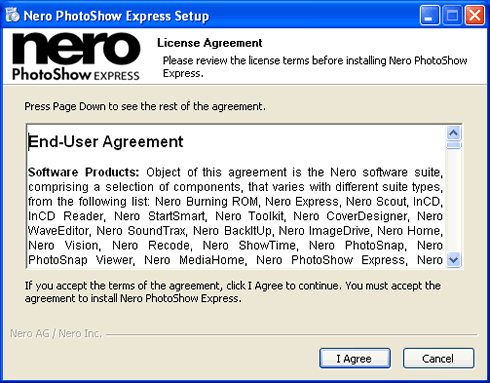

With the installation complete, running for the first time, Nero StartSmart tries to connect to the internet, as we can see from our firewall alert:

3. Nero StartSmart Introduction
Finally, we can see the new designed Nero StartSmart. Our Nero StartSmart 8 is build 8.0.3.0.

The GUI is very easy and consists of two main selection areas, one horizontal at the top and the other a vertical column at left. Each provides different actions:

Start with the vertical column, the first choice is Data Burning. Here you can easily burn data without a lot of effort. Just drag&drop your data from the HDD.

And press Burn to start burning, so simple... Note that you cannot do advanced functions, like create many folders with subtitles and manage them easily. For such tasks you need to use the main, Nero Burning Rom application :-)
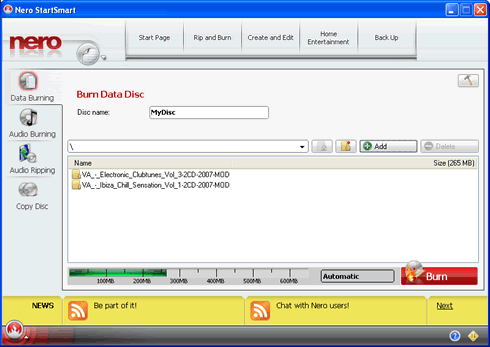
By pressing on the top right tool icon located in the main content area, you can access options like burning speed for data/audio projects:


For audio ripping, several options are available:


Lastly, you can add Newsfeed options from your favorite websites to get all the latest news, which appear at the bottom of Nero SmartStart.


4. Burning with StartSmart
The burning has started. At the bottom, you can see the % completion:

At the very top left, near the Nero logo, more options are also available:

Next we see Audio burning options. There are three pre-defined options to cover most needs:
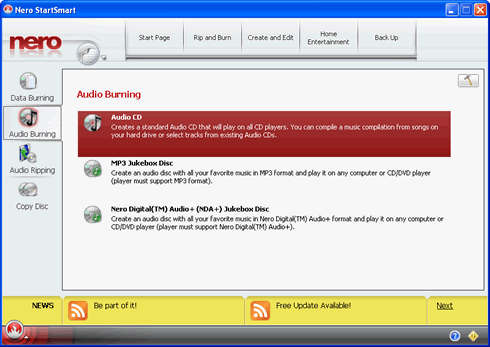
The rip Audio CD function can output all tracks to MP4:

While copy disc is very simple:

On the horizontal bar, there are many projects to select from:



Lastly, at the bottom left, you can easily access all Nero 8 installed applications.

As well as Nero Toolbox applications:

The main Nero Burning Rom 8, is also build 8.0.3.0:

5. Conclusion
 I have been using Nero Burning Rom from almost version 3.20, a long time ago. Nero has evolved all these years and reached the milestone version 8 this year. All these years, Nero has been introducing a stable burning engine with constant updates and innovative features. Before testing Nero Burning Rom 8, I had very high expectations that were partially covered. The most interesting part of Nero Burning Rom 8 is the newly designed Nero StartSmart. It's even easier than Nero Express and as it seems, will be a very good utility for all inexperienced users who don't understand or don't have the time to occupy themselves with all the options of the main Nero Burning Rom application. The GUI design is clean and easy to understand. The engine worked well with several burns I made in the short time I tested it.
I have been using Nero Burning Rom from almost version 3.20, a long time ago. Nero has evolved all these years and reached the milestone version 8 this year. All these years, Nero has been introducing a stable burning engine with constant updates and innovative features. Before testing Nero Burning Rom 8, I had very high expectations that were partially covered. The most interesting part of Nero Burning Rom 8 is the newly designed Nero StartSmart. It's even easier than Nero Express and as it seems, will be a very good utility for all inexperienced users who don't understand or don't have the time to occupy themselves with all the options of the main Nero Burning Rom application. The GUI design is clean and easy to understand. The engine worked well with several burns I made in the short time I tested it.
So that's all Nero 8 has to offer? I am afraid so. Even for the "hardcore" user, there aren't many changes, at least after a quick look. The official press releases talk about "compatibility with VISTA", which is a good thing, even though most "hardcore" users are not using VISTA :-). Taking a closer look, we see that Nero Recode has reached build 3.0 and probably has several improvements, that are not mentioned in the press releases.
Concluding this preview, Nero Burning Rom 8 was a natural evolution from the previous Nero 7. Most of the applications you already know are still there, with a polished GUI while the most noticable improvement being Nero StartSmart. Nero Burning Rom is a complete package that can cover almost all your needs for digital life, from burning to video/picture management and manipulation. Currently, Nero 7 Premium Reloaded users will have a free upgrade to the new 8 series, while other Nero users can upgrade to Nero 8 online at a special discounted price. The suggested retail price of $99.99 from retailers, and $79.99 online at www.nero.com, are what you pay for Nero 8. As always, Nero 8 will have a trial version for downloading so you can test it before you decide to buy and see if it covers your needs.

For the meantime, we will continue using Nero 7 in our labs for burning :-)
Positive
- Nero StartSmart is really easy to use
- Several cosmetic GUI changes in all included applications
- Improved VISTA compatibility
- Several specific VISTA enhancements
- Free upgrade for Nero 7 Premium Reloaded users
- My Nero online community shares video among users
- BD-ROM playback will be available in the near future
Negative
- No really innovative features to impress us
- We don't like the optional "Ask Toolbar"
PS. Looking again at Nero.com showed that Nero 8 will offer two more options:
- My Nero Online Community: "...Users can quickly and easily share videos online with the click of a mouse. Digital media files obtained from other community members can be viewed through Nero ShowTime with high picture and sound quality while new search features help users find specific videos on My Nero for immediate download..."
- BD-ROM Playback: "...Nero 8 users will be able to playback their favorite movies in Blu-ray (BD-ROM) disc format in a future update of Nero 8 through an additional plug-in..."
Both features may look interesting but... firstly, it's a matter of taste who will use My Nero when Youtube.com and similar websites (Metacafe) have become the defacto standard for sharing videos online. As for BD-ROM Playback, we will have to wait and see the price of the additional plug-in...