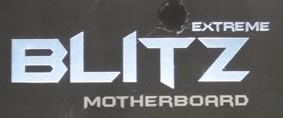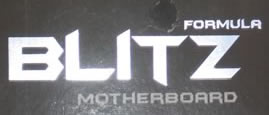1. Introduction
 As time passes, users will eventually move over to motherboards based on either the P35 Express or the newly announced Intel X38 chipsets. After our first introduction and comparison of several P35 motherboards, three new models have arrived in our labs for review, with a choice of DDR2 or DDR3 memory support.
As time passes, users will eventually move over to motherboards based on either the P35 Express or the newly announced Intel X38 chipsets. After our first introduction and comparison of several P35 motherboards, three new models have arrived in our labs for review, with a choice of DDR2 or DDR3 memory support.
Today we will be looking at the Asus Blitz Formula SE, Asus Blitz Extreme and Biostar TP35D3-A7 Deluxe. Let's begin...
- Asus Blitz Series
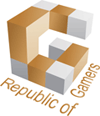 The Asus Blitz series, represents the highest end models from Asus. Both the Blitz Formula SE and Blitz Extreme are essentially the same model, with however different memory support (Formula SE DDR2 and Extreme DDR3). The motherboards "belong" to the "The Republic of Gamers" that consists of only the best of the best. As Asus comments "...We offer the best hardware engineering, the fastest performance, the most innovating ideas, and we welcome the best gamers to join in. In the Republic of Gamers, mercy rules are only for the weak, and bragging rights means everything. We believe in making statements and we excel in competitions. If your character matches our trait, then join the elite club, make your presence felt, in the Republic of Gamers..."
The Asus Blitz series, represents the highest end models from Asus. Both the Blitz Formula SE and Blitz Extreme are essentially the same model, with however different memory support (Formula SE DDR2 and Extreme DDR3). The motherboards "belong" to the "The Republic of Gamers" that consists of only the best of the best. As Asus comments "...We offer the best hardware engineering, the fastest performance, the most innovating ideas, and we welcome the best gamers to join in. In the Republic of Gamers, mercy rules are only for the weak, and bragging rights means everything. We believe in making statements and we excel in competitions. If your character matches our trait, then join the elite club, make your presence felt, in the Republic of Gamers..."
The Asus Blitz Formula SE is based on the Intel P35 chipset, which supports Intel® Core™2 Extreme / Core™2 Quad / Core™2 Duo / Pentium® Extreme / Pentium® D / Pentium® 4 / Celeron® D Processors and the next generation 45nm Multi-Core CPU (LGA775). It features 1333/1066/800 MHz FSB, dual-channel un-buffered DDR2-1066/800/667 MHz x 4DIMMs with a maximum of 8GB. The Blitz Formula SE supports AMD's CrossFire across 2 AMD graphics cards, with both cards operating in 8x mode.
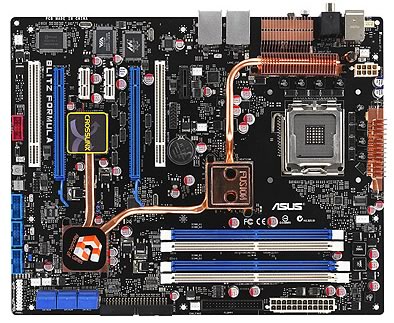
The main features are:
- Supports Intel® next generation 45nm Multi-core CPU
- Intel® Quad-core CPU Ready
- Intel® Core™2 Extreme / Core™2 Duo Ready
- Intel® P35/ICH9R
- Dual-channel Native DDR2 1066 Support
- Crosslinx Technology
- Fusion Block System
- Extreme Tweaker
- SupremeFX II 8-CH Audio
- LCD Poster
- Voltiminder LED
 |
CrossLink Technology
Crosslinx is an unique technology utilizing a dedicated controller to optimize PCIe allocation with dual x8 lanes. Crosslinx eliminates the graphics data bottleneck found in other x16, x4 solutions. The result is unmatched graphics performance for smoother gameplay and maximum benchmark potential. |
 |
Fusion Block System: H2O ready: The next step in thermal solution.
 The Fusion Block System is a more efficient thermal solution compared to competing followers with complicated looks. It is a hybrid thermal design that combines the ROG´s renowned heatpipe design with the additional ability to connect to a water cooling system. By taking the entire integrated solution into design considerations, the user can enjoy exceptional thermal improvement to north bridge, south bridge, Crosslinx, and even VRM with a single connection. The Fusion Block System is the most versatile, efficient, and the most advanced thermal system there is on a motherboard. The Fusion Block System is a more efficient thermal solution compared to competing followers with complicated looks. It is a hybrid thermal design that combines the ROG´s renowned heatpipe design with the additional ability to connect to a water cooling system. By taking the entire integrated solution into design considerations, the user can enjoy exceptional thermal improvement to north bridge, south bridge, Crosslinx, and even VRM with a single connection. The Fusion Block System is the most versatile, efficient, and the most advanced thermal system there is on a motherboard. |
 |
COP EX: OC in confidence
The COP EX allows overclockers to increase chipset voltages without the worries of overheating. It can also be used to monitor and save an overheating GPU. The COP EX allows more freedom and less constraint for maximum performance achievement. |
 |
Voltiminder LED: Friendly reminder on the intentional madness
In the pursuit of extreme performance, overvoltage adjustment is critical but risky. Acting as the "red zone" of a tachometer, the Voltiminder LED displays the voltage status for CPU, NB, SB, and Memory in a intuitive color-coded fashion. The voltiminder LED allows quick voltage monitoring for overclockers. |
 |
Loadline Calibration: Stable and optimal power for sustainable CPU overclock
Maintaining ample voltage support for the CPU is critical during overclocking. The Loadline Calibration ensures stable and optimal CPU voltage under heavy loading. It helps overclockers enjoy the motherboard´s ultimate OC capabilities and benchmark scores. |
 |
External LCD Poster
 The new LCD Poster now posts critical POST information in an ever friendly and flexible external display. When system malfunction occurs, the LCD Poster automatically detects device failure and translates the errors on the LCD during POST. Unlike other competing 2 digit displays, users won´t need to read "gibberish" to find out what´s wrong. The new LCD Poster now posts critical POST information in an ever friendly and flexible external display. When system malfunction occurs, the LCD Poster automatically detects device failure and translates the errors on the LCD during POST. Unlike other competing 2 digit displays, users won´t need to read "gibberish" to find out what´s wrong. |
For more information about the Asus Blitz Formula SE, please visit the Asus website.
- Full specifications
CPU |
LGA775 socket for Intel® Core™2 Extreme / Core™2 Quad / Core™2 Duo / Pentium® Extreme / Pentium® D / Pentium® 4 / Celeron® D Processors
Support Intel® next generation 45nm Multi-Core CPU
Compatible with Intel® 06/05B/05A processors
* Refer to www.asus.com for Intel CPU support list
** Please update the latest BIOS to support Intel 45nm CPU |
Chipset |
Intel® P35/ICH9R with Intel® Fast Memory Access Technology |
Front Side Bus |
1333 / 1066 / 800 MHz |
Memory |
Dual channel memory architecture
4 x DIMM, support max. 8GB, DDR2-1066*/800/667 MHz, non-ECC and un-buffered memory
* The chipset officially supports the memory frequency up to DDR2 800 MHz. Due to the tuning by ASUS exclusive technology, this motherboard natively supports up to DDR2 1066MHz. Please refer to www.asus.com or user manual for Memory QVL
|
Expansion Slots |
2 x PCIe x16 slot, support dual graphics solution
3 x PCIe x1 ( the PCIEx1_1 (black) is compatible with audio slot)
2 x PCI 2.2
|
CrossFire |
Support ATI CrossFire™ graphics cards (both at x8 mode) |
Storage |
ICH9R Southbridge:
- 6 x SATA 3.0 Gb/s ports
- Intel Matrix Storage Technology supports RAID 0, 1, 5 and 10.
JMicron® JMB368 PATA controller:
- 1 x UltraDMA 133/100/66/33 for up to 2 PATA devices
|
LAN |
Dual Gigabit LAN controllers, both featuring AI NET2 |
High Definition Audio |
SupremeFX II Audio Card:
- ADI 1988B 8-channel High Definition Audio CODEC
- Noise Filter
Coaxial, Optical S/PDIF out at back I/O
|
IEEE 1394a |
2 x 1394a ports(1 port at back I/O, 1 port onboard) |
USB |
max. 12 USB 2.0 ports(6 ports at mid-board, 6 ports at back panel) |
Overclocking Features |
Fusion Block System
Crosslinx Technology
Extreme Tweaker
2-Phase DDR2
Loadline Calibration
Intelligent overclocking tools:
- CPU Level Up
- AI NOS™ (Non-delay Overclocking System)
- AI Overclocking (intelligent CPU frequency tuner)
- ASUS AI Booster Utility
- O.C Profile
Overclocking Protection:
- COP EX (Component Overheat Protection - EX)
- Voltiminder LED
- ASUS C.P.R.(CPU Parameter Recall) |
Special Features |
LCD Poster
Onboard Switches: Power / Reset / Cls CMOS (at rear)
ASUS Q-Connector
ASUS Q-Fan 2
ASUS EZ Flash 2
ASUS CrashFree BIOS 3
ASUS MyLogo3
|
Back Panel I/O Ports |
1 x PS/2 Keyboard port(purple)
1 x PS/2 Mouse port(green)
1 x Optical + 1 x Coaxial S/PDIF Output
2 x LAN (RJ45) port
6 x USB 2.0/1.1 ports
1 x IEEE1394a port
1 x Clr CMOS switch
|
Internal I/O Connectors |
3 x USB 2.0 connectors supports additional 6 USB 2.0 ports
1 x Floppy disk drive connector
1 x IDE connector for two devices
6 x SATA connectors
8 x Fan connectors: 1 x CPU / 1 x PWR / 3 x Chassis / 3 x Optional
2 x thermal sensor connectors
1 x IEEE1394a connector
1 x S/PDIF output connector
1 x Chassis Intrusion connector
24-pin ATX Power connector
8-pin ATX 12V Power connector
1 x En/Dis-able Clr CMOS
System panel connector |
BIOS |
16Mb AMI BIOS, PnP, DMI2.0, WfM2.0, SM BIOS 2.4, ACPI2.0a Multi-Language BIOS |
Manageability |
WOL by PME, WOR by PME, Chassis Intrusion, PXE |
O/S Compatibility |
Window XP / Vista |
Accessories |
Fusion Block System Accessory
LCD Poster
DIY Pedestal
ASUS Optional Fan
SupremeFX II Audio Card
3 in 1 ASUS Q-Connector Kit
UltraDMA 133/100/66 cable
Floppy disk drive cable
SATA cables
SATA power cables
2-port USB2.0 + IEEE 1394a module
I/O Shield
Cable Ties
User's manual
|
Software |
The hottest 3D Game: S.T.A.L.K.E.R.
Support DVD:
- Drivers and applications
ASUS PC Probe II
ASUS Update
ASUS AI Suite
Futuremark ® 3DMark® 06 Advanced Edition
Kaspersky® Anti-Virus |
Form Factor |
ATX Form Factor, 12"x 9.6" (30.5cm x 24.5cm) |
2. Asus Blitz Formula SE Retail Package
The Asus Blitz Formula SE costs around €234~250, as found at several online stores. The retail package has several logos indicating the motherboard's features:
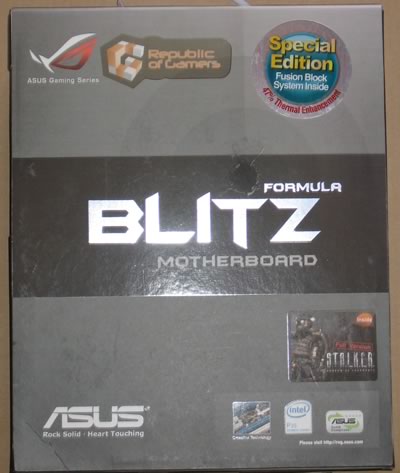
All included cables are shown below:


The LCD BIOS poster connects to an onboard header and displays BIOS post related messages and errors, making it easier to find out what's wrong with a faulty system. Below is a list of what's included in the retail package:
- Fusion Block System Accessory
- LCD Poster
- DIY Pedestal
- ASUS Optional Fan
- SupremeFX II Audio Card
- 3 in 1 ASUS Q-Connector Kit
- UltraDMA 133/100/66 cable
- Floppy disk drive cable
- SATA cables
- SATA power cables
- 2-port USB2.0 + IEEE 1394a module
- I/O Shield
- Cable Ties
- User's manual
The addon sound card is based on the SoundMax AD1988 chipset and is essentially the same as that offered with the Asus P5K3 Deluxe.


Under total darkness, the SupremeFX II glows electric blue...

The board design looks very good, the heatsinks have been dramatically reduced in size, and now the board can be water-cooled!

Let's zoom in on the CPU.

The area around the CPU is free of obstacles, allowing for the use of large CPU coolers and water block cooling solutions. There are passive heat sinks for the northbridge and power circuitry. The Northbridge chipset is under the copper block in the photo above. Asus has designed the cooling mechanism so that the copper block works either with water cooling or as a standard heat pipe, cooling the entire copper cooling circuit!
The board also contains a series of LEDs for both the CPU and Northbridge chipsets, each located to the upper left of the monitored item. The LEDs are used for a quick guide of the supplied voltage in the specific area. In total darkness, the motherboard LEDs do look very impressive.

Its not a UFO, just the glowing leds of Asus Blitz Formula SE!

Another picture of the test bed
The motherboard has four memory module banks:

Moving to the south area of the board, we can see the passive heatsink of the southbridge and the 6x SATA 2 connectors, well organized, not crowded and easily accessible. The water cooling circuit is connected to the northbridge and CrossLinx chipset:

The motherboard supports the CrossFire Technology . There are 2x PCI-E x16 slots. Due to the CrossLink technology, if you use both the PCI-E lanes, they will operate at x8 x8 mode, offering higher performance than the usual x16 & x4 mode. There is enough space between the two PCI-E slots for extra big VGA cards:

We forgot the mention that there are also eight fan connections, spread around the motherboard:
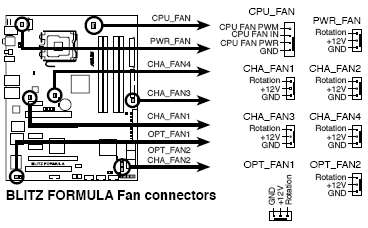
There are several extra connections for USB, Front Panel Audio, COM2 and Firewire for the rear. Asus has include all port modules in the retail package. The back I/O panel has the usual connections:
- 1 x PS/2 Keyboard port (purple)
- 1 x Optical + 1 x Coaxial S/PDIF Output
- 2 x LAN (RJ45) port
- 6 x USB 2.0/1.1 ports
- 1 x IEEE1394a port
- 1 x Clr CMOS switch
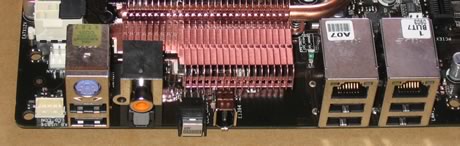
As with the P5K series, there is no PS2 mouse connection. In its place there are two extra USB 2.0 slots. The Clear CMOS button glows green in the dark.

3. Asus Blitz Formula SE BIOS
The BIOS is more or less what we have seen with the P5K series, with a few additional improvements. Everything is in place and works as expected. Under the Extreme Tweaker, there are tons of different settings from FSB, DRAM and of course Voltages. There are several pre-defined overclocking settings, each with different FSB and memory divider/speed.
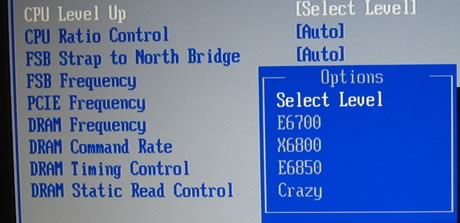
With our installed Intel E6600, the Asus Blitz Formula SE produced the following FSB/DRAM combinations:
- Level 6700: 296 FSB & DDR2-740
- Level 6800: 326 FSB & DDR2-782
- Level 6850: 333 FSB & DDR2-800
- Level Crazy: 389 FSB & DDR2-934
Of course, advanced users will prefer manual settings with Extreme Tweaker. Just look at how many different voltage values a user can experiment with to find the best possible setting.
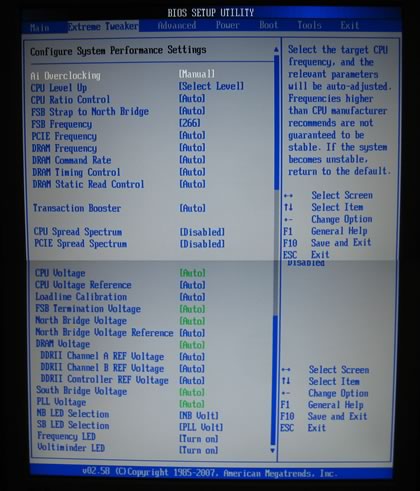
Interesting are the range values for the Voltages:
| CPU Voltage |
1.10000~1.900000 |
| FSB Termination Voltage |
1.20~1.80V |
| North Bridge Voltage |
1.20~1.80V |
| DRAM Voltage |
1.80~3.40V |
| SouthBridge Voltage |
1.050~1.225V |
| PLL Voltage |
1.50~2.00V |
The DRAM voltage can go up to 3.40V, so be careful not to fry your memory modules! A major change is found under the Power tab, where there are now many different readings from motherboard sensors, either for CPU, MB and NB/SB. In case of overheating, you can protect the motherboard by leaving the Auto settings. Many voltage readings are also offered under this tab:
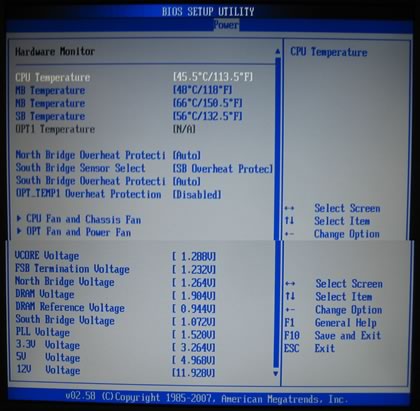
We would like to congratulate Asus for their BIOS flasher that works like a charm with USB sticks, no need for floppy diskettes anymore:
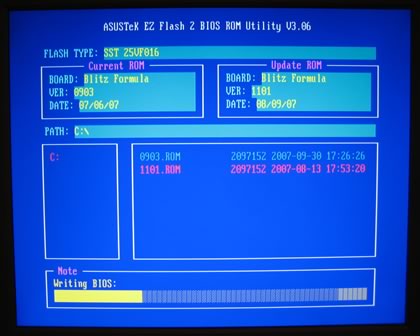
- Installation
Using Everest Ultimate Edition 2007 we can get more information about the board:
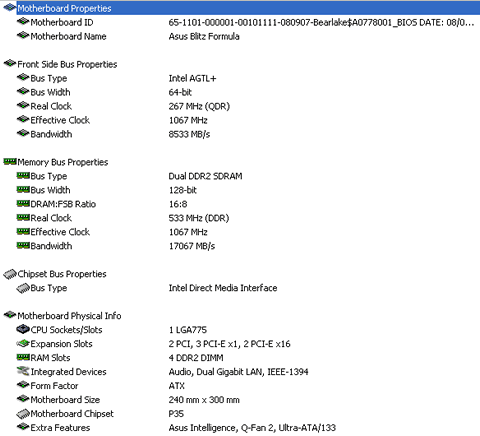
Our tests were performed with Crucial's PC2-8000 DDR2 memory
 /cdrinfo.com/Sections/Articles/Sources/I/Intel P35 Motherboard Roundup Vol2/Images/Asus Blitz Formula SE/5.png" width="480" height="282">
/cdrinfo.com/Sections/Articles/Sources/I/Intel P35 Motherboard Roundup Vol2/Images/Asus Blitz Formula SE/5.png" width="480" height="282">
Running at 535MHz with 5-5-5-15-2T memory timings.
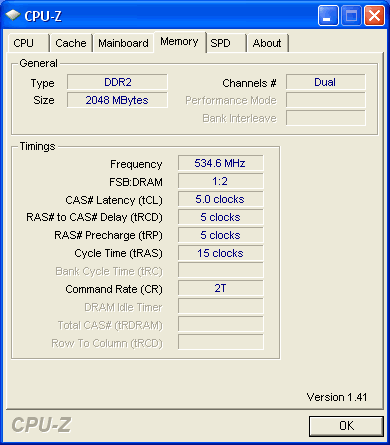
For all tests, we used the latest available BIOS, v1101.
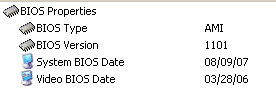
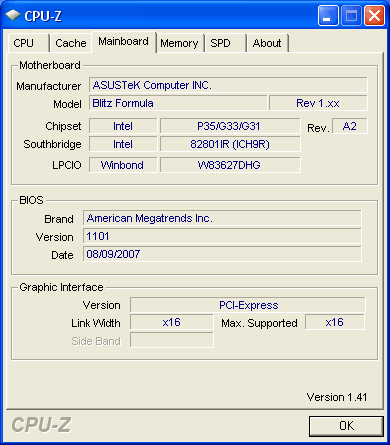
Let's now see how our CPU was identified by CPU-Z. Note that the CPU reports 2405.5MHz, which should give the Blitz Formula SE a small advantage in the tests.
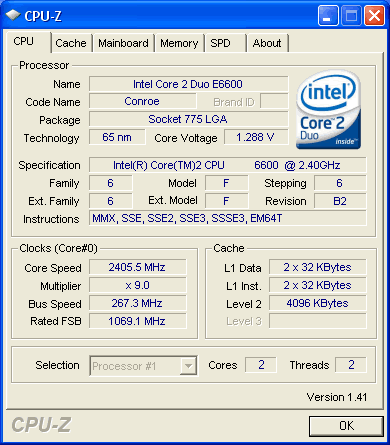
4. Asus Blitz Extreme Retail Package
As we explained in our introduction, both the Blitz Formula and Extreme are identical motherboards with different memory support. The Asus Blitz Extreme is based on the Intel P35 chipset, which supports Intel® Core™2 Extreme / Core™2 Quad / Core™2 Duo / Pentium® Extreme / Pentium® D / Pentium® 4 / Celeron® D Processors and the next generation 45nm Multi-Core CPU (LGA775). It features 1333/1066/800 MHz FSB, dual-channel un-buffered DDR3-1333/1066/800 MHz, non-ECC and un-buffered memory x 4 DIMMs with a maximum of 8GB. The Blitz Extreme also supports AMD's CrossFire across 2 AMD graphics cards, with both cards operating in 8x mode.

- Retail Package
Asus Blitz Formula SE costs around €240~250, as found at several online stores.

In both retail packages, the S.T.A.L.K.E.R retail game is included as is a large printed manual.
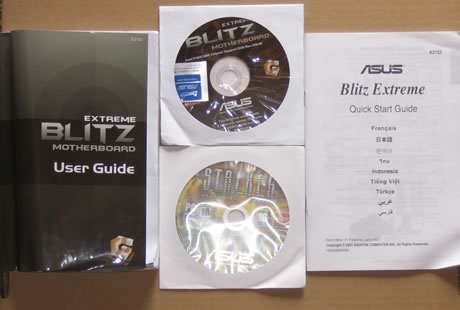
The package contents are identical to the Blitz Formula SE. We must note that both motherboards are carefully packaged in a plastic shell that protects them from transportation hazards.

The motherboard has four banks for DDR3 memory modules:

The CrossLinx technology boosts graphics performance when you use two AMD based cards with CrossFire:
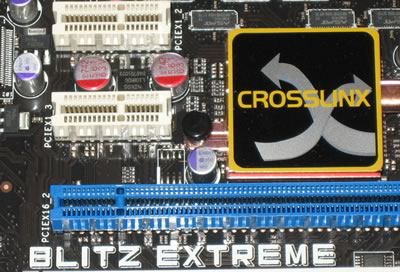
At night, both the Blitz Extreme and Formula glow...

5. Asus Blitz Extreme BIOS
The BIOS is more or less what we have seen with the P5K series, with a few improvements.
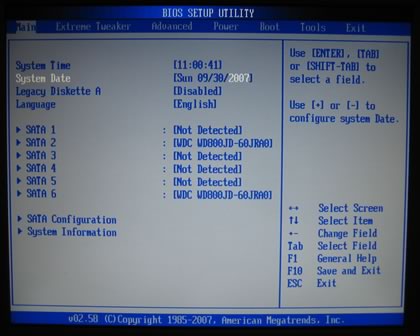
Under the Extreme Tweaker, there are tons of different settings for FSB, DRAM and Voltages.
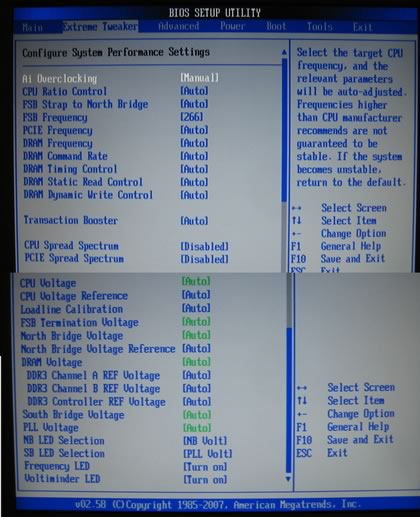
After getting over the initial "shock" of seeing so many different voltage settings, we see some differences in the BIOS with the Formula. For example, the Loadline calibration:
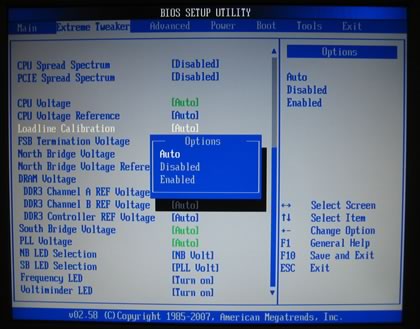
The voltages are more or less the same that we saw in the Blitz Formula, but the DDR3 memory voltage can go up to 3.04V, extreme value!
| CPU Voltage |
1.10000~1.900000 |
| FSB Termination Voltage |
1.20~1.80V |
| North Bridge Voltage |
1.20~1.80V |
| DRAM Voltage |
1.50~3.04V |
| SouthBridge Voltage |
1.050~1.225V |
| PLL Voltage |
1.50~2.00V |
Under the Advanced tab, there are more settings to set your CPU:
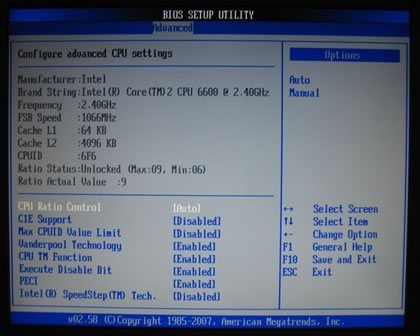
While things can get very hot if you over-voltage NB:
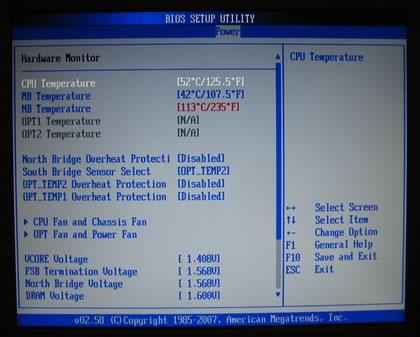
- Installation
Using Everest Ultimate Edition 2007, we can get more information about the board:
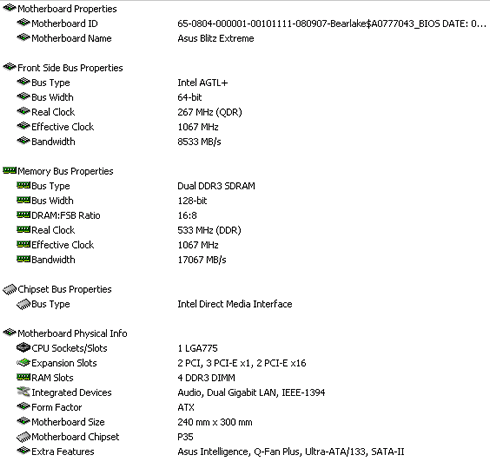
Our tests were performed with SuperTalent PC3-1600CL7 memory, running at 535MHz and 5-5-5-15-1T memory timings
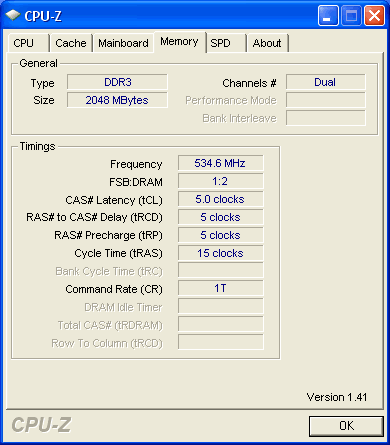
For all tests, we used the latest available BIOS 0804.
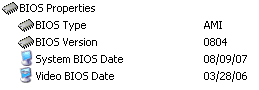
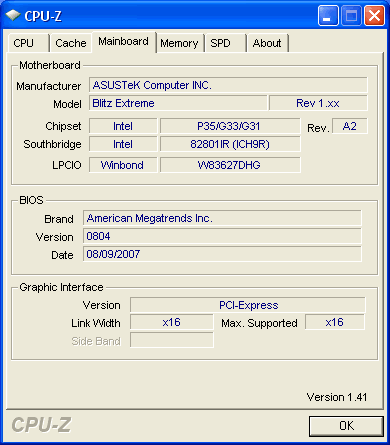
Let's now see how our CPU was identified by CPU-Z. The CPU reports 2405.5MHz which like the Formula, should give the Blitz Extreme a small advantage in the tests:
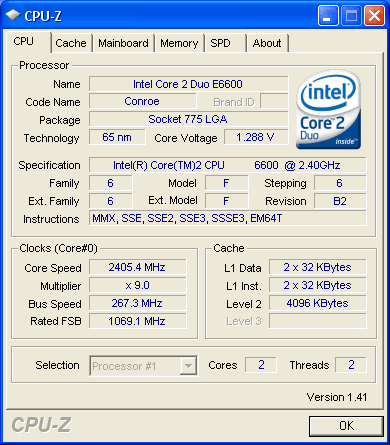
6. Biostar TP35D3-A7 Deluxe Retail Package
 BIOSTAR announced the TP35D3-A7 Deluxe with DDR3 support this June at Taipei. All the knowledge and experience were gathered together to transform this model into a superb performer.
BIOSTAR announced the TP35D3-A7 Deluxe with DDR3 support this June at Taipei. All the knowledge and experience were gathered together to transform this model into a superb performer.
There is full support for 1333 MHz FSB and it uses a special 8 phase voltage regulator power design that can significantly lower the operating temperatures while reducing input ripple current and output ripple voltage. In addition, it features 100% solid capacitors on board which provide extreme durability and secure performance of your system.
Color coded DIMM slots designate paired dual channel memory. Plenty of Solid capacitors around the high frequency DDR3 DIMMs ensure sufficient and stable power supply even at full loading. Last but not least, there is a SPACE–Pipe onboard, a new silent north bridge cooling device. It uses a heat-pipe to conduct heat from the chipset heatsink to a PWM fin-heatsink collection module. Airflow from the CPU fan then removes the heat collected from the CPU, the chipset, and PWM fin-heatsink, effectively cooling your system with no additional noise. And all of this is based on advanced materials used in the space industry.
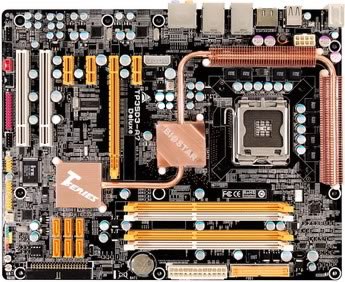
The TP35D3-A7 Deluxe also includes 2 x E-SATA and 6 x USB 2.0 ports to support more user devices. There are 3 more USB 2.0 headers to support 6 USB 2.0 ports for the front panel.
- Features
 |
SPACE–Pipe is a new silent north bridge cooling device. It uses a heat-pipe to conduct heat from the chipset heatsink to a PWM fin-heatsink collection module. Airflow from the CPU fan then removes the heat collected from the CPU, the chipset, and PWM fin-heatsink, effectively cooling your system with no additional noise. And all of this is based on materials used in the space industry. |

 |
Biostar owned unique engineering PWM layout with low ESR and high ripple conductive solid state caps to provides sufficient, stable power supply to the CPU. And the same philosophy applies to our DDR design to enhance voltage stability of memory. |
 |
Biostar TP35D3-A7 Deluxe is based on a special 8 phase voltage regulator power design then can significantly lower the operation temperatures while reducing input ripple current and output ripple voltage |
 |
No more meddling with Power and Reset jumpers on the board. The Power and Reset buttons are built onboard. It is convenient for DIY users to test the board without short-circuiting the wrong pins. |
- Specifications
Model |
TP35D3-A7 Deluxe |
CPU Support |
Support Intel® Core™ 2 Quad/ Core™ 2 Duo/Celeron® 400 Series Processors |
FSB Support |
FSB 1333MHz |
Chipset |
Intel® P35 + ICH9R |
Memory |
Support Dual DDR3 1066/800MHz
4 x DDR3 DIMM
Max. Support up to 8GB |
Expansion Slots |
1 x PCI-E x16
3 x PCI-E x1
2 x PCI |
SATA |
6 x SATA2 3Gb/s |
E-SATA |
2 x E-SATA2 3Gb/s |
LAN |
Dual GbE |
USB 2.0 |
Support 12 x USB 2.0 |
Audio |
8+2 Channel Audio |
Thermal |
Space Pipe |
RAID |
0,1,0+1,5 |
Solid Capacitor |
100% |
- Retail Package
The Biostar TP35D3-A7 Deluxe costs around €160, as found at several online stores, making it a very affordable motherboard. The retail package is simple with several logos:

The contents are well packaged, we liked this approach:



Below is a list of what's included in the retail package:
- 1 x IDE Cable
- 1 x FDD Cable
- 6 x SATA Cable
- 6 x SATA Power Cable
- 1 x S/PDIF Cable
- 1 x I/O Shield
- 1 x CD Driver
- 1 x User Manual
The board is well laid out and all components can be identified easily:

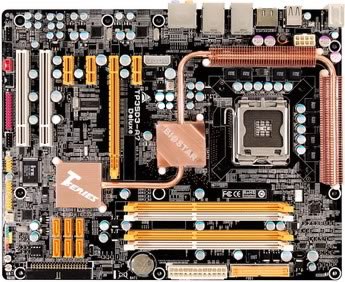
Let's zoom in on the CPU area.

There are lot of copper heatpipes that "surround" the CPU area and connect NB/SB and CPU power chipset. Of course, all are passive. After installing Intel's stock fan, the space between the passive heatsinks and CPU cooler is very tight. So take care before installing any 3rd party, large CPU coolers. An extra power jack is present at the bottom right. You are advised to install it in order have a totally stable system.
The motherboard supports four banks for DDR3 memory modules. In case you are wondering, you cannot install DDR2 modules in DDR3 slots, since DDR3 memory has a different "cut" at the bottom. The different colours help installation in a dual channel setup:
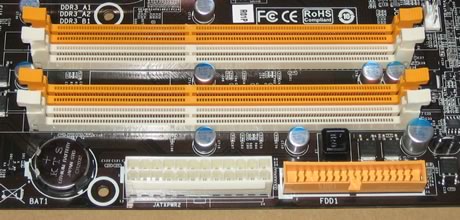
Moving to the south area of the board, we can see the passive heatsink of the southbridge and the 6x SATA 2 connectors, well organized. Note also the power/reset buttons at the bottom left corner:

The motherboard only has one PCI-E x16 slot, but at this price we cannot complain, since Crossfire is not what most users will use it for anyway. If you plan to use Crossfire in the near future, this motherboard is not the perfect solution for you...

Again, more USB headers and the reset/power buttons that are backlit:

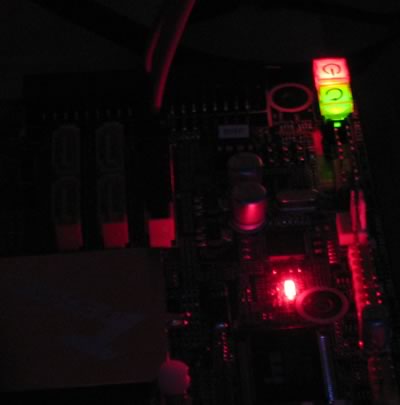
Our motherboard was v5.0 revision.
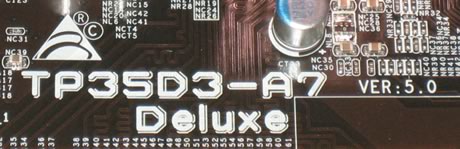
The back I/O panel has the usual connections:
- 1x PS/2 Keyboard
- 1x
PS/2 Mouse
- 2x
eSATA Port (Marvell 88SE6121)
- 2x
LAN port 1Gbit
- 6x USB Port 2.0/1.1
- 6x Audio Jack

7. Biostar TP35D3-A7 Deluxe BIOS
The Biostar TP35D3-A7 Deluxe BIOS is based on the Phoenix - Award BIOS.
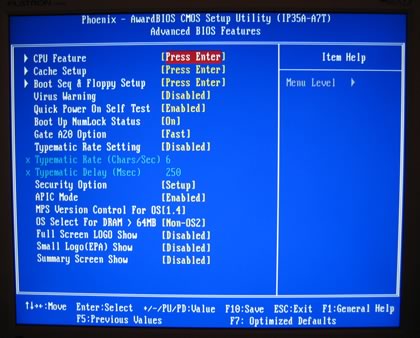
The most interesting tab is the "Overclock Navigator Engine" .
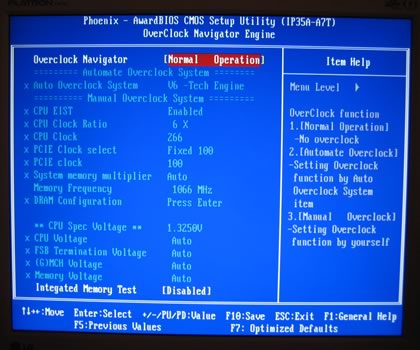
There are three pre-defined overclocking settings:
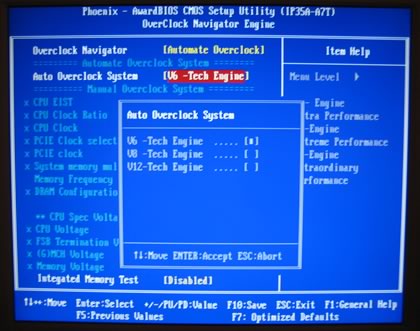
- V6 Tech Engine:
This setting will raise about 10%~15% of whole system performance.
- V8 Tech Engine:
This setting will raise about 15%~25% of whole system performance.
- V12 Tech Engine:
This setting will raise about 25%~30% of whole system performance
Manual overclocking allows most settings to be set according to your needs.
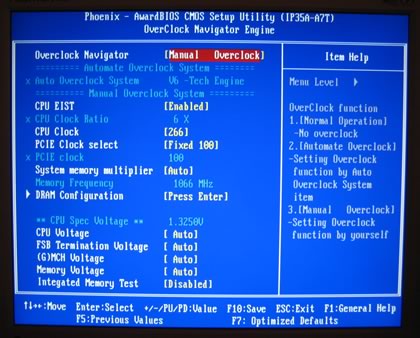
Most settings are easy to understand, however the System Memory Multiplier, could be made easier:
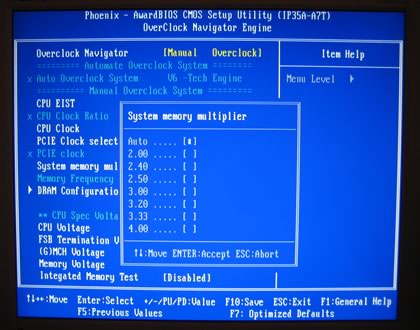
DRAM timings can be set either from SPD or manually. Note that you cannot set DRAM 1T working mode.
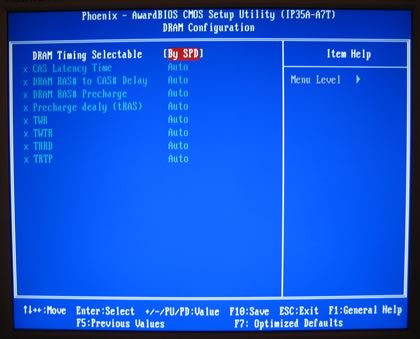
What's rather annoying is the fact that you cannot set voltages in absolute values, but only offsets from the the BIOS default.
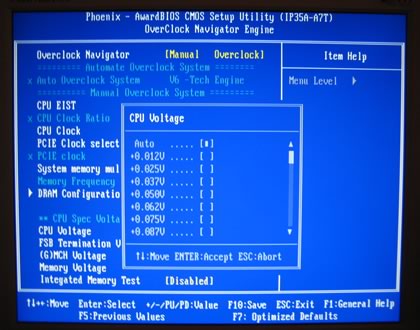
The rest of the voltages are not what we have seen with the Asus boards. They are rather limited.
- FSB: 1.35~1.55V
- MCH: 1.35~1.55V
- DRAM: +0.05V~0.35V
Under PC Health Status, we can see the voltages and temperatures. Note that there seems to be some kind of Vcore leakage in the displayed values, since not all times do you get what you set in the voltage corresponding page...
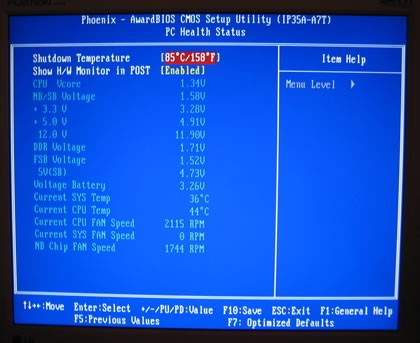
- Installation
Using Everest Ultimate Edition 2007, we can get more information about the board:
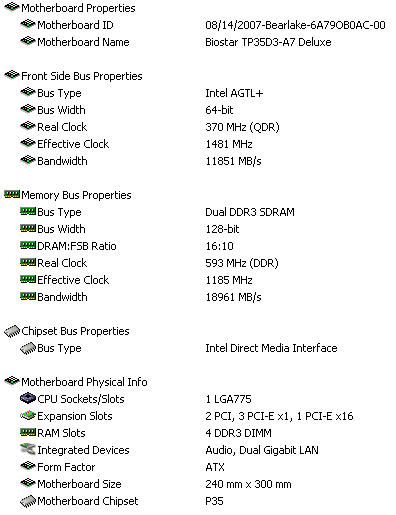
Both the North Bridge and South Bridge chipsets unveiled:
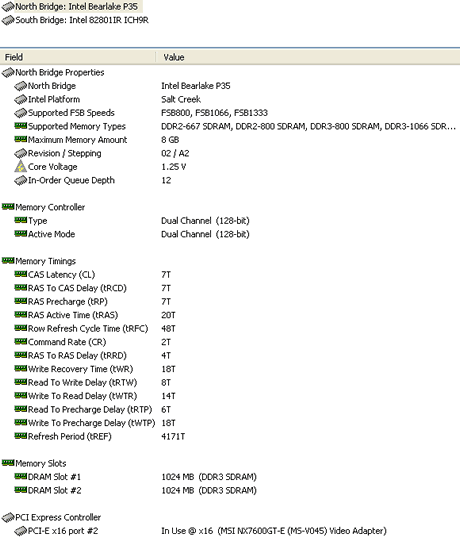
For all tests, we used the latest available BIOS.
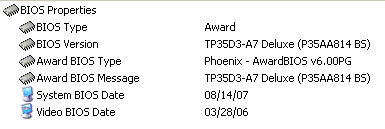
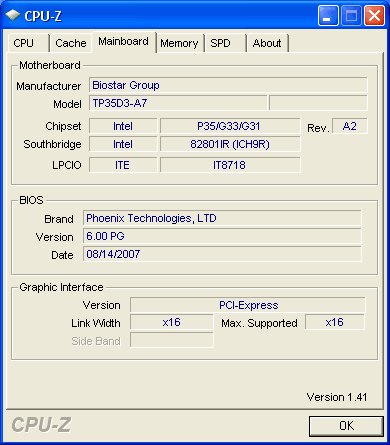
Let's now see how our CPU was identified by CPU-Z:
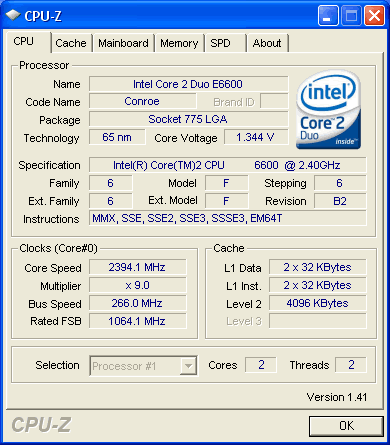
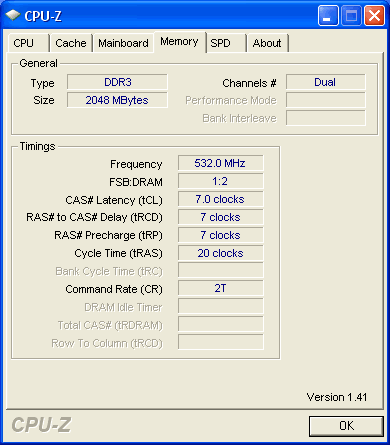
8. Test Configuration
In order to test all motherboards, we used the same components so as to have the most objective results:
DDR2 Memory Testbed (Asus P5K Premium, Gigabyte P35-DQ6, Asus Blitz Formula)
- CPU: Retail Intel E6600
- CPU Cooler: Stock Intel + additional fan
- Memory: 2x1GB Crucial PC-8000 (1067MHz @ 5-5-5-15-2T@ 2.25V)
- VGA: MSI 7600GT Silent with Nvidia 163.71 installed
- HDD: WD 80GB SATAI (primary)
- HDD: Seagate 80GB SATAII (secondary)
- Operating system: Windows XP SP2 with all latest updates installed
DDR3 Memory Testbed (Asus P5K3 Deluxe, Asus Bltz Extreme, Biostar TP35D3-A7 Deluxe)
- CPU: Retail Intel E6600
- CPU Cooler: Arctic Cooling Freezer 7
- Memory: 2x1GB SuperTalent PC3-1600 CL7 (1067MHz @ 5-5-5-15-1T, 1.80V)
- VGA: MSI 7600GT Silent with Nvidia 163.71 installed
- HDD: WD 80GB SATAI (primary)
- HDD: Seagate 80GB SATAII (secondary)
- Operating system: Windows XP SP2 with all latest updates installed
We used a variety of benchmark software to measure the performance of each motherboard:
- Sisoft Sandra XII
- Everest Lavasys Ultimated Edition 2007
- SuperPI Mod v1.5XS
- PC Mark05 v1.2.0
- 3D Mark06 v1.2.0
- ScienceMark 2
- POV 3.70 beta15
- CineBench R9.5
- CineBench R10
- SysMark 2007 Preview
- WorldBench 6 Beta 2
- x264 Benchmark
- Lost Planet Demo
9. Everest Ultimate Edition 2007
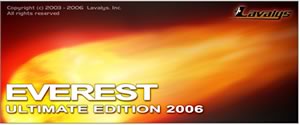 EVEREST Ultimate Edition is an industry leading system diagnostics and benchmarking solution for enthusiasts PC users, based on the award-winning EVEREST Technology. During system optimizations and tweaking it provides essential system and overclock information, advanced hardware monitoring and diagnostics capabilities to check the effects of the applied settings. CPU, FPU and memory benchmarks are available to measure the actual system performance and compare it to previous states or other systems. Furthermore, complete software, operating system and security information makes EVEREST Ultimate Edition a comprehensive system diagnostics tool that offers a total of 100 pages of information about your PC. The software has several tests built-in for memory and CPU/FPU.
EVEREST Ultimate Edition is an industry leading system diagnostics and benchmarking solution for enthusiasts PC users, based on the award-winning EVEREST Technology. During system optimizations and tweaking it provides essential system and overclock information, advanced hardware monitoring and diagnostics capabilities to check the effects of the applied settings. CPU, FPU and memory benchmarks are available to measure the actual system performance and compare it to previous states or other systems. Furthermore, complete software, operating system and security information makes EVEREST Ultimate Edition a comprehensive system diagnostics tool that offers a total of 100 pages of information about your PC. The software has several tests built-in for memory and CPU/FPU.
DDR2 Memory Motherboards
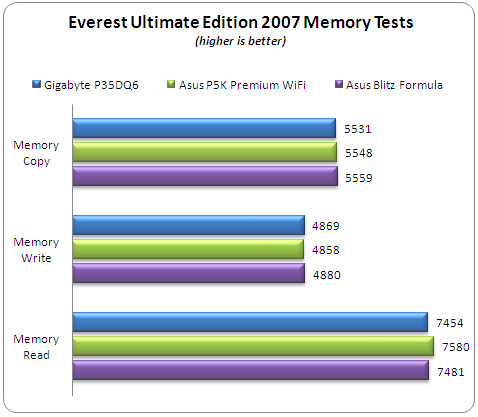
In the memory tests, the Asus Blitz Formula is ever so slightly faster in the copy and write tests, but the Asus P5k Premium is clearly fastest in the read operation.
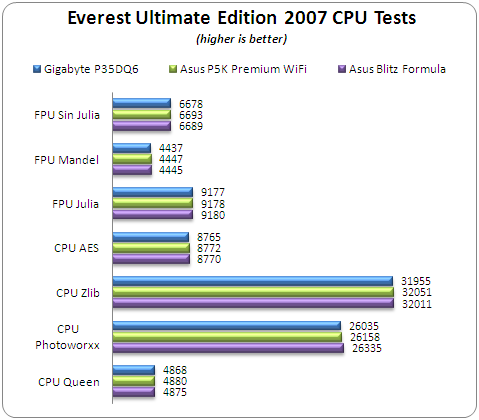
In the CPU tests, the Asus P5K Premium seems to be the faster board overall although there is very little between the three boards.
DDR3 Memory Motherboards
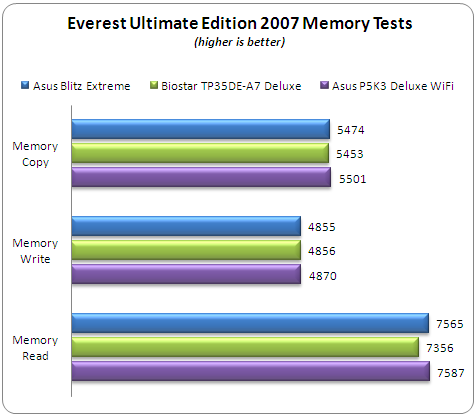
Passing to the DDR3 platform, the P5K3 Deluxe the fastest motherboard although here too, there is very little between the boards.
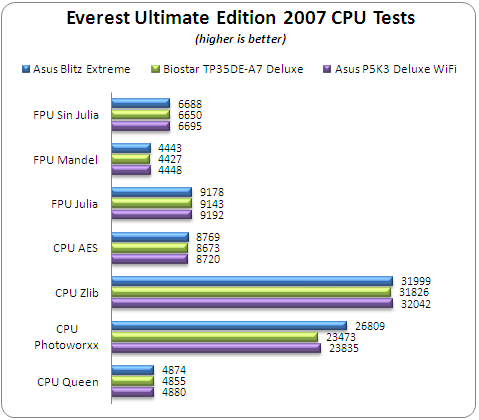
In the CPU tests for both DDR2 and DDR3, in all but the Photoworxx benchmark, there is very little difference. In the Photoworxx test, the Asus motherboards did quite well, indicating that they offer good memory bandwidth and low latency.
10. SiSOFT Sandra
 SiSoftware Sandra (the System ANalyser, Diagnostic and Reporting Assistant) is an information & diagnostic utility. It should provide most of the information (including undocumented) you need to know about your hardware, software and other devices whether hardware or software. It works along the lines of other Windows utilities, however it tries to go beyond them and show you more of what's really going on. Giving the user the ability to draw comparisons at both a high and low-level. You can get information about the CPU, chipset, video adapter, ports, printers, sound card, memory, network, Windows internals, AGP, PCI, PCIe, ODBC Connections, USB2, 1394/Firewire, etc. Sisoft Sandra offers a variety of tests for Memory and CPU.
SiSoftware Sandra (the System ANalyser, Diagnostic and Reporting Assistant) is an information & diagnostic utility. It should provide most of the information (including undocumented) you need to know about your hardware, software and other devices whether hardware or software. It works along the lines of other Windows utilities, however it tries to go beyond them and show you more of what's really going on. Giving the user the ability to draw comparisons at both a high and low-level. You can get information about the CPU, chipset, video adapter, ports, printers, sound card, memory, network, Windows internals, AGP, PCI, PCIe, ODBC Connections, USB2, 1394/Firewire, etc. Sisoft Sandra offers a variety of tests for Memory and CPU.
DDR2 Memory Motherboards
 //cdrinfo.com/Sections/Articles/Sources/I/Intel P35 Motherboard Roundup Vol2/Images/sandra_1.png" width="481" height="454" />
//cdrinfo.com/Sections/Articles/Sources/I/Intel P35 Motherboard Roundup Vol2/Images/sandra_1.png" width="481" height="454" />
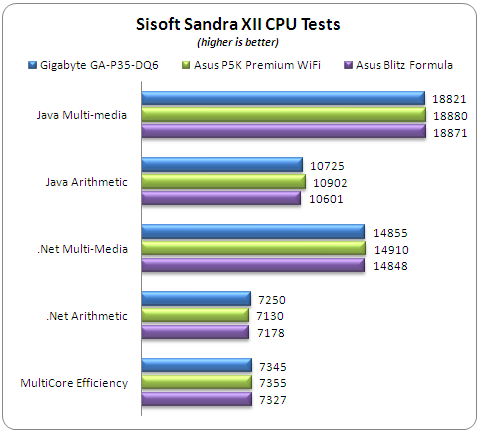
In the Sisoft Sandra XII CPU tests, both the Asus P5K Premium and Blitz Formula have the highest CPU scores. In the Sandra memory tests, the Asus Blitz Formula gets first position with the highest scores.

The USB performance of the three tested motherboards was measured under Sisoft Sandra with Corsair Voyager 8GB GT USB stick. The "Removable Storage" benchmark was used to get the "Performance Index" (reading/writing operations per minute).
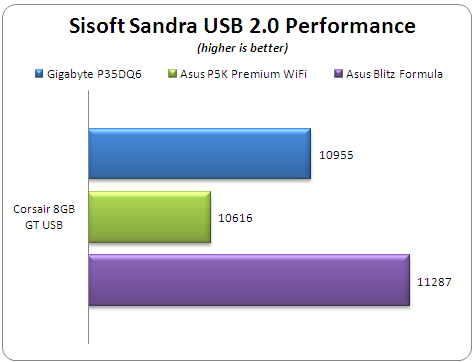
Asus Blitz Formula is the fastest motherboard with 11287 operations/sec.
DDR3 Memory Motherboards
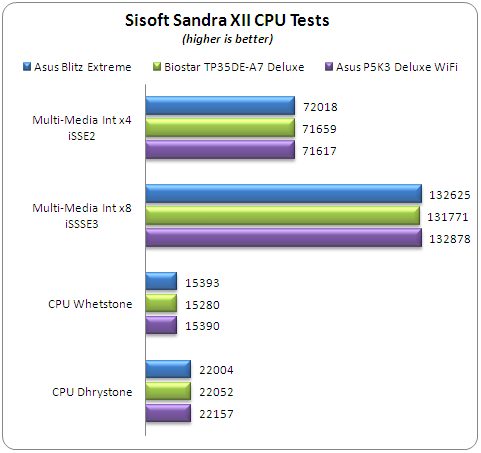
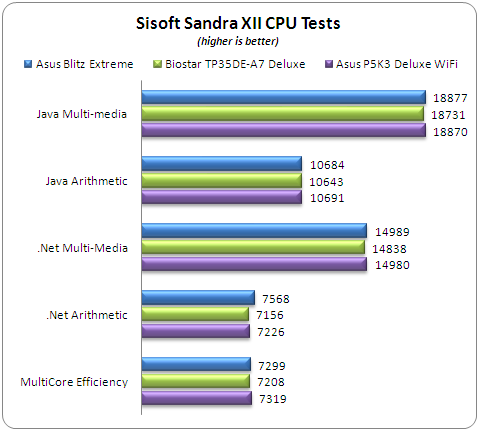
Asus P5K3 Deluxe seems to be faster than Blitz Extreme, as our tests showed. On the other hand, at memory tests Blitz Extreme comes second, while Biostar P35 third.
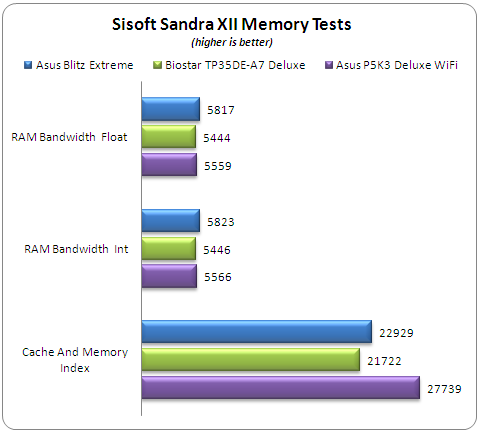
The USB performance of the three tested motherboards was measured by Sisoft Sandra with a Corsair Voyager 8GB GT USB stick. The "Removable Storage" benchmark was used to get the "Performance Index" (reading/writing operation per minute).
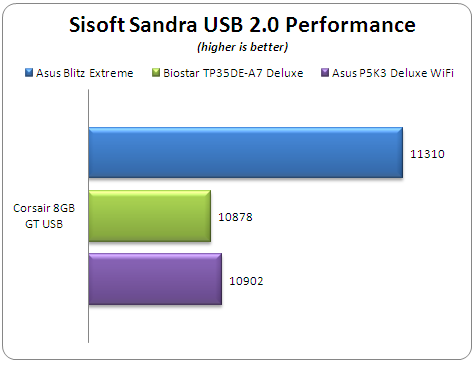
The best performance comes from the Blitz Extreme, with 11310 operations/sec.
11. PCMARK - 3DMARK
 PCMark®05 is everything you need to reliably and easily measure the performance of your PC and determine its strengths and weaknesses. With PCMark05, you will be able to select the optimal upgrades for your existing PC, or choose the right new PC that fits your specific needs. This easy-to-use product gives you the same tools and knowledge that virtually every professional tester in the industry uses. Below, you can see the available scores for memory and CPU.
PCMark®05 is everything you need to reliably and easily measure the performance of your PC and determine its strengths and weaknesses. With PCMark05, you will be able to select the optimal upgrades for your existing PC, or choose the right new PC that fits your specific needs. This easy-to-use product gives you the same tools and knowledge that virtually every professional tester in the industry uses. Below, you can see the available scores for memory and CPU.
DDR2 Memory Motherboards
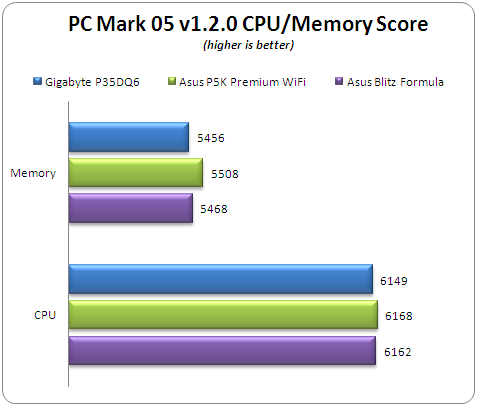
Looking at the CPU score, the Asus P5K Premium produced the best results.
DDR3 Memory Motherboards
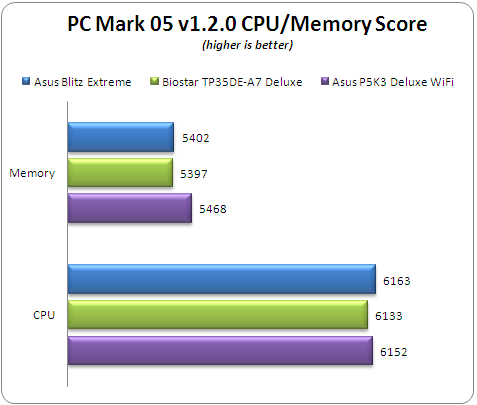
On the other hand, the Blitz Extreme was better in the PC Mark05 CPU test, but with a lower memory index score.
 3DMark®06 is the worldwide standard in advanced 3D game performance benchmarking. A fundamental tool for every company in the PC industry as well as PC users and gamers, 3DMark06 uses advanced real-time 3D game workloads to measure PC performance using a suite of DirectX 9 3D graphics tests, CPU tests, and 3D feature tests. 3DMark06 tests include all new HDR/SM3.0 graphics tests, SM2.0 graphics tests, AI and physics driven single and multiple cores or processor CPU tests and a collection of comprehensive feature tests to reliably measure next generation gaming performance today.
3DMark®06 is the worldwide standard in advanced 3D game performance benchmarking. A fundamental tool for every company in the PC industry as well as PC users and gamers, 3DMark06 uses advanced real-time 3D game workloads to measure PC performance using a suite of DirectX 9 3D graphics tests, CPU tests, and 3D feature tests. 3DMark06 tests include all new HDR/SM3.0 graphics tests, SM2.0 graphics tests, AI and physics driven single and multiple cores or processor CPU tests and a collection of comprehensive feature tests to reliably measure next generation gaming performance today.
DDR2 Memory Motherboards
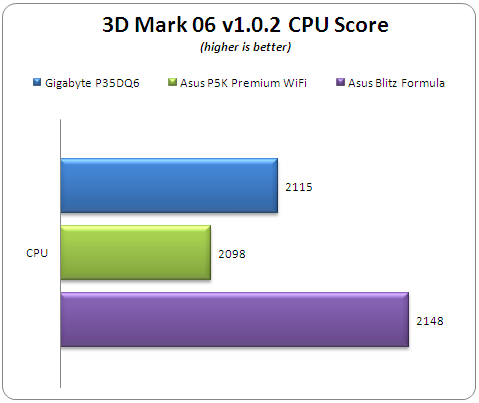
3D Mar06 tests both CPU and RAM, as well as the VGA card. The Gigabyte GA-P35-DQ6 was already very high on performance list, but the Blitz Formula performs even better with 2148 points.
DDR3 Memory Motherboards
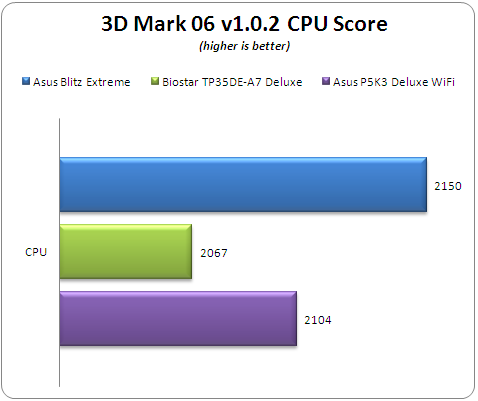
The Asus Blitz Extreme produces the highest score with 2150 points.
12. Science Mark - PovRay - x264 Benchmark
 Science Mark 2.0 is an attempt to put the truth behind benchmarking. In an attempt to model real world demands and performance, SM2 is a suite of high-performance benchmarks that realistically stress system performance without architectural bias. Science Mark 2.0 is comprised of 7 benchmarks, each of which measures a different aspect of real world system performance.
Science Mark 2.0 is an attempt to put the truth behind benchmarking. In an attempt to model real world demands and performance, SM2 is a suite of high-performance benchmarks that realistically stress system performance without architectural bias. Science Mark 2.0 is comprised of 7 benchmarks, each of which measures a different aspect of real world system performance.
Pov-Ray s a high-quality, totally free tool for creating stunning three-dimensional graphics. It is available in official versions for Windows, Mac OS/Mac OS X and i86 Linux. The source code is available for those wanting to do their own ports. We used Pov-Ray 3.7beta15 for all tests, since it supports Dual Core CPUs. We used the built-in benchmark as suggested by the developers.
DDR2 Memory Motherboards
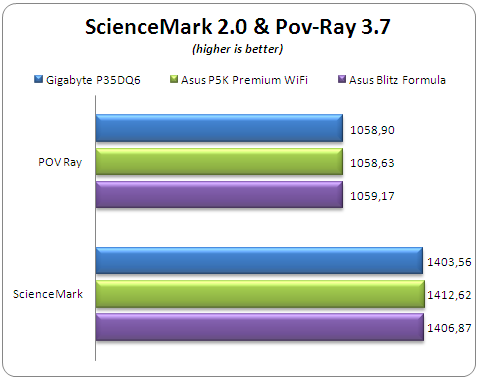
In the PovRay benchmark, the Gigabyte P35-DQ6 got the highest score, while in ScienceMark, the Asus P5K Premium produced the highest rendering speed.
DDR3 Memory Motherboards
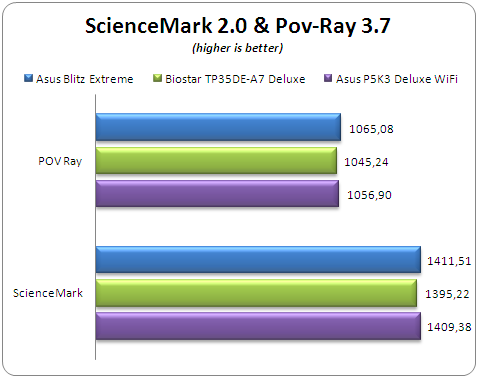
Passing to the DDR3 platform, we see that the Asus Blitz Extreme gains the highest scores in both tests.
- x264 Benchmark
x264 Benchmark leads the next generation of Video Encoding benchmarks with support for the x264 codec, that is considered to be one of the most demanding for Video applications. Simply put, this test measures how fast your machine can encode a short, DVD quality MPEG-2 video clip into a high-quality x264 video clip. The author believes that "...it's ideal for a benchmark because the application (x264.exe) reports fairly accurate compression results (in frames per second) for each pass of the video encoding process, and it uses multi-core processors very efficiently..."
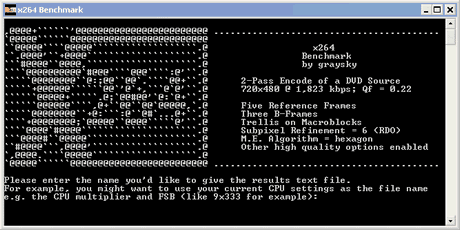
The benchmark procedure is very simple, you just run a batch file that encodes the same file five times. There are two kinds of results, for first pass and second. We summed and divided the results in order to get an average performance and we post the results below.
DDR2 Memory Motherboards
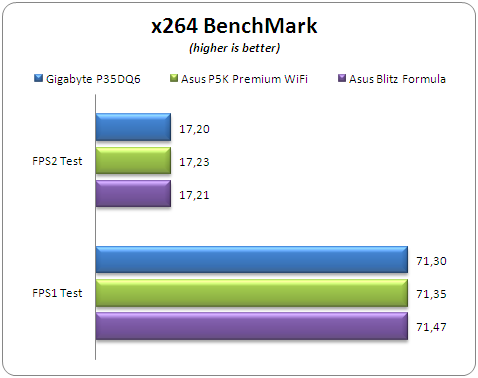
The difference in performance from the tested motherboards seems to be very slight.
DDR3 Memory Motherboards
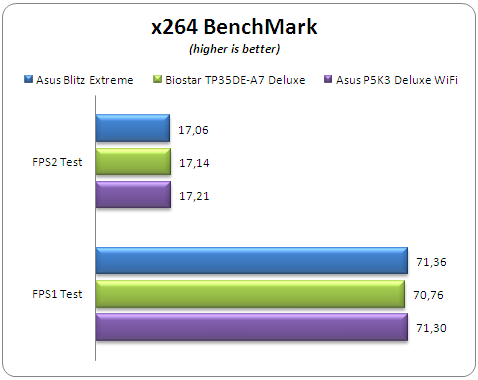
Again, the performance differences are not so great...
13. Maxon Cinebench
 MAXON CINEBENCH is based on MAXON's award-winning animation software, CINEMA 4D, which is used extensively by studios and production houses worldwide for 3D content creation. MAXON software has been used in blockbuster movies such as Spider-Man, Star Wars, The Chronicles of Narnia and many more. MAXON CINEBENCH runs several tests on your computer to measure the performance of the main processor and the graphics card under real world circumstances. The benchmark application makes use of up to 16 CPUs or CPU cores and is available for Windows (32-bit and 64-Bit) and Macintosh (PPC and Intel-based). The resulting values among different operating systems are 100% comparable and therefore very useful with regard to purchasing decision-making.
MAXON CINEBENCH is based on MAXON's award-winning animation software, CINEMA 4D, which is used extensively by studios and production houses worldwide for 3D content creation. MAXON software has been used in blockbuster movies such as Spider-Man, Star Wars, The Chronicles of Narnia and many more. MAXON CINEBENCH runs several tests on your computer to measure the performance of the main processor and the graphics card under real world circumstances. The benchmark application makes use of up to 16 CPUs or CPU cores and is available for Windows (32-bit and 64-Bit) and Macintosh (PPC and Intel-based). The resulting values among different operating systems are 100% comparable and therefore very useful with regard to purchasing decision-making.
All tests were done with the R9.5 and R10 build and the results are presented in separate graphs. Note that all displayed index scores are the summary of the CPU index scores.
DDR2 Memory Motherboards
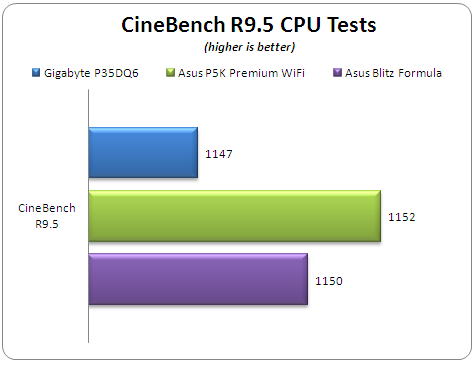
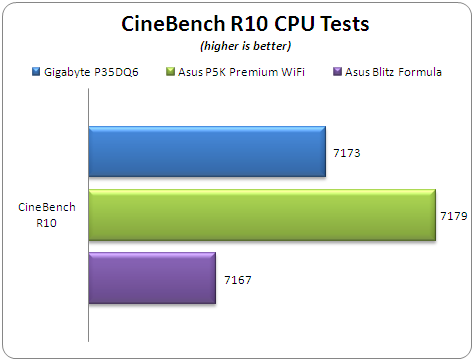
There is no question that the Asus P5K Premium is the fastest DDR2 tested motherboard in this test.
DDR3 Memory Motherboards
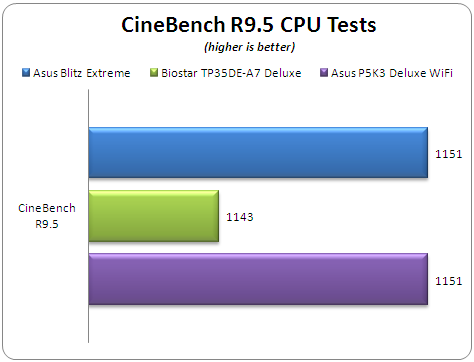
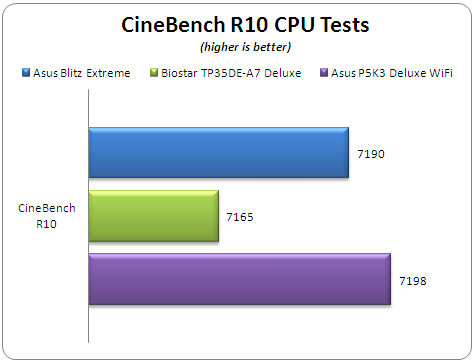
In the R9.5 version, both the Blitz Extreme and P5K3 Deluxe were equal, while in the R10 version, the P5K3 Deluxe was first with 7198 points.
14. SuperPi
SuperPI has become an utility to benchmark modern systems. In August 1995, the calculation of pi up to 4,294,960,000 decimal digits was succeeded by using a supercomputer at the University of Tokyo. The program was written by D.Takahashi and he collaborated with Dr. Y.Kanada at the computer center, the University of Tokyo. This record-breaking program was ported to personal computer environments such as Windows NT and Windows 95 and called Super PI.
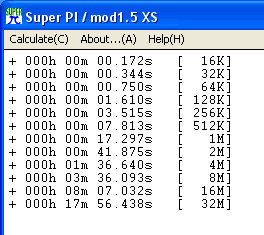
The software offers up to 32M calculations of PI numbers. For all our tests, we tested up to 8M calculations and summed them up for a total score.
DDR2 Memory Motherboards
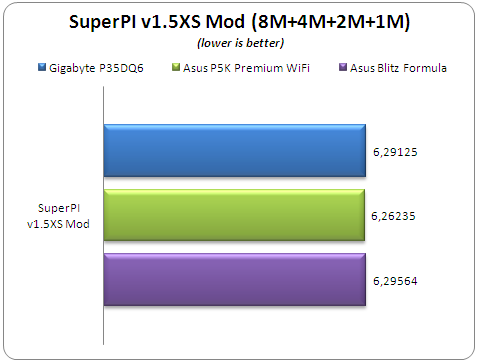
Summing all SuperPI scores, gives us a clear picture as to which motherboard produced the lowest calculation time. The Asus P5K Premium was the fastest of the three tested boards.
DDR3 Memory Motherboards
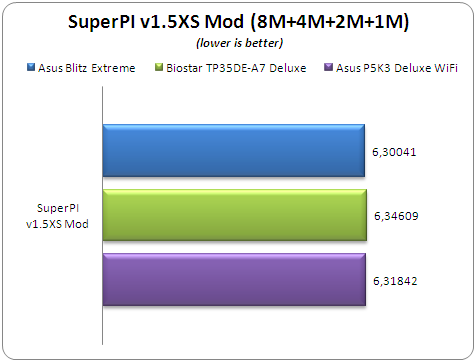
The Asus Blitz Extreme, due to its higher memory performance, managed the fastest calculation time.
15. SYSmark 2007 - WorldBench
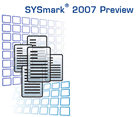 BAPCo's SYSmark 2007 Preview builds upon its predecessors and is the next generation of benchmark utilities that utilises real life applications like: Adobe After Effects 7, Adobe Illustrator CS2, Adobe Photoshop CS2, AutoDesk 3ds Max 8, Macromedia Flash 8, Microsoft Excel 2003, Microsoft Outlook 2003, Microsoft PowerPoint 2003, Microsoft Word 2003, Microsoft Project 2003, Microsoft Windows Media™ Encoder 9 series, Sony Vegas 7, SketchUp 5 and WinZip 10.0.
BAPCo's SYSmark 2007 Preview builds upon its predecessors and is the next generation of benchmark utilities that utilises real life applications like: Adobe After Effects 7, Adobe Illustrator CS2, Adobe Photoshop CS2, AutoDesk 3ds Max 8, Macromedia Flash 8, Microsoft Excel 2003, Microsoft Outlook 2003, Microsoft PowerPoint 2003, Microsoft Word 2003, Microsoft Project 2003, Microsoft Windows Media™ Encoder 9 series, Sony Vegas 7, SketchUp 5 and WinZip 10.0.
SYSmark 2007 Preview is an application-based benchmark that reflects usage patterns of business users in the areas of Video creation, E-learning, 3D Modeling and Office Productivity. This new release includes a robust and refreshed set of applications. All results are directly comparable between various configurations and operating systems.
DDR2 Memory Motherboards
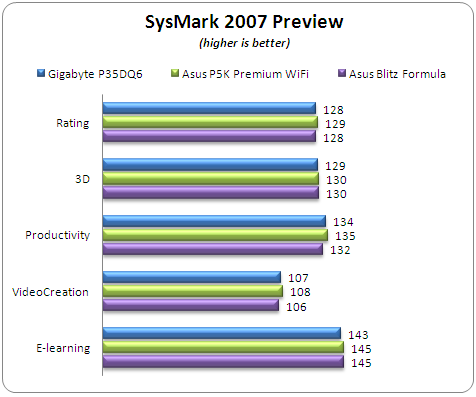
The fastest overall system was the Asus P5K Premium WiFi with a rating of 129 total points.
DDR3 Memory Motherboards
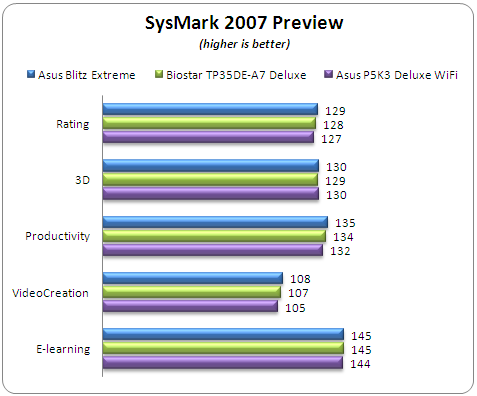
The fastest motherboard with DDR3 memory, is the Asus Blitz Extreme.
 PC World has developed a new benchmark for testing PC system performance, WorldBench has reached six (6) number and now is compatible with Windows Vista. Much like SysMark, it uses various real life applications (Adobe Photoshop CS2, Autodesk 3ds max 8.0 SP-3, Firefox 2, Microsoft Office 2003 with SP-1, Microsoft Windows Media Encoder 9.0, Nero 7 Ultra Edition, Roxio VideoWave Movie Creator 1.5 and WinZip Computing WinZip 10.0) and with pre-defined usage patterns calculates a total score that can be used to evaluate a system's performance.
PC World has developed a new benchmark for testing PC system performance, WorldBench has reached six (6) number and now is compatible with Windows Vista. Much like SysMark, it uses various real life applications (Adobe Photoshop CS2, Autodesk 3ds max 8.0 SP-3, Firefox 2, Microsoft Office 2003 with SP-1, Microsoft Windows Media Encoder 9.0, Nero 7 Ultra Edition, Roxio VideoWave Movie Creator 1.5 and WinZip Computing WinZip 10.0) and with pre-defined usage patterns calculates a total score that can be used to evaluate a system's performance.
DDR2 Memory Motherboards
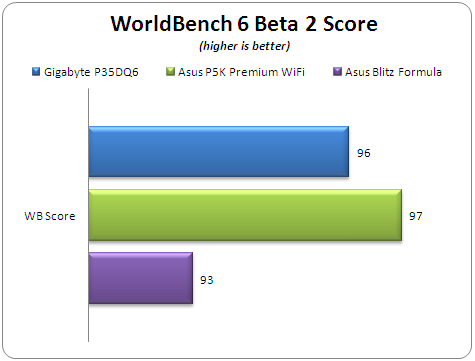
The P5K Premium shows good performance and ends first with 97 points, one point more than the Gigabyte P35DQ6.
DDR3 Memory Motherboards
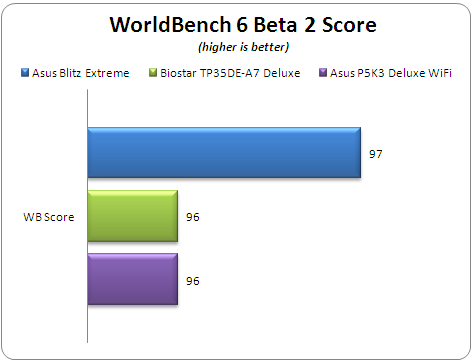
With DDR3 motherboards it's even closer with the Blitz Extreme the fastest.
16. Lost Planet: Extreme Condition
- Lost Planet: Extreme Condition (DirectX9)
The game's plot focuses on the amnesiac character Wayne Holden, his father, Gale Holden, and the past and future of the planet E.D.N. III. After a particularly vicious battle against a large Akrid known only as "Green Eye", Gale is supposedly killed, and Wayne lost on the icy planes of E.D.N. III . The planet of E.D.N III is perpetually cold and snowy, originally inhabited by a species of aliens known as Akrid, who forced humanity to abandon E.D.N. III by strength of numbers and surprise, which can be found in many and varied forms.

They all share one trait; Thermal Energy, or T.Eng., as it's called in the game. This powerful energy source, found only in Akrid bodies, made humankind determined to fight them after having to retreat from this new menace. They created the Vital Suit, or VS, technology, essentially heated mechs with mounted weapons and powered by T.Eng.

In order to benchmark the graphics cards, we used the Demo version which includes a "Performance Test" function. We used the default demo visual settings for all tests. There are two test results from two different animated courses that are referred to as "Snow" and "Cave":

Let's now see what sort of performance we got from our motherboards:
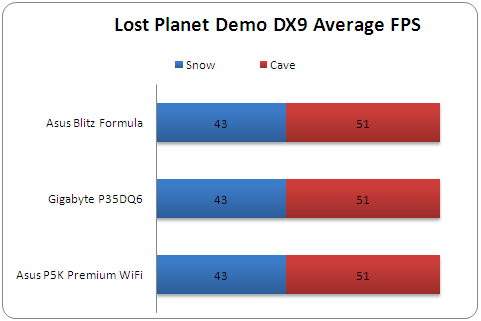
With both DDR2 and DDR3 motherboards, the performance is the same, no matter which one you use.
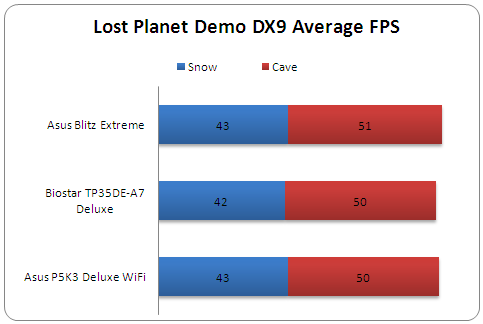
17. Overclocking DDR2 Motherboards
1st Test
In our first test, each motherboards must achieve the highest overclocking speed with all BIOS settings left Auto. This means it is up to each motherboard to calculate voltages in order to have an absolutely stable system at the maximum overclocking speeds. Memory dividers and memory/FSB/MCH voltages are also left at Auto. In other words, it's the easiest overclocking approach (for the user) you can achieve.
For this test, we used a retail Intel E6600 with it's CPU multiplier locked at x9 and raised the FSB until we got a perfectly stable system (Orthos2004+PovRay running). An additional 8cm rotating fan was used to help with the cooling.
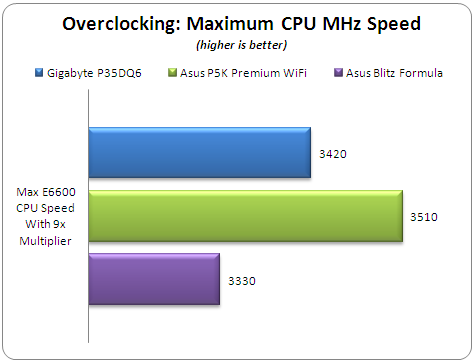
The Asus Blitz Formula needs some additional work to achieve better results with the Auto settings. The Asus P5K Premium is well tuned and produced the highest CPU speed of 3.510 GHz, while the Gigabyte GA-P35-DQ6 was also a very good performer with 3.420 GHz.
2nd Test
Apart from the maximum overclocking speed, we have to find the maximum possible FSB frequency with our CPU. Again, all BIOS settings were left at Auto and the CPU multiplier is dropped down to 6x. Memory timings and dividers are also left at auto. An additional 8cm rotating fan is installed to help with air cooling.
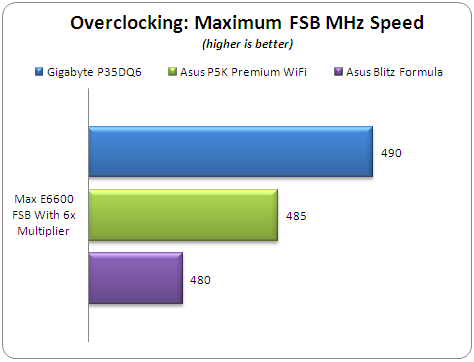
The best performance comes from the Gigabyte GA-P35-DQ6 with 490FSB, while both the Asus motherboards follow very closely. From our experience, Asus tends to improve its overclocking performance with BIOS updates. The Asus Blitz Extreme reached 480MHz with total stability.
3rd Test
Our final overclocking test is to find how good each motherboard is at overclocking the memory. In this test, we used one pair of OCZ PC2-8500 SLI dual memory (2x1GB) with following settings:
- Timings: 5-5-5-15-2T
- Voltage: 2.50V
- FSB:DRAM divider: 1:2
- Additional 8cm rotating fan
- All other BIOS settings left Auto
Raising the FSB, we tested for stability. Both Asus boards easily reached 1220MHz, while the Gigabyte GA-P35-DQ6 was somewhat slower with 1200MHz. Note, that the Asus Blitz Extreme was able to boot into windows at 1260MHz, but the system wasn't stable.
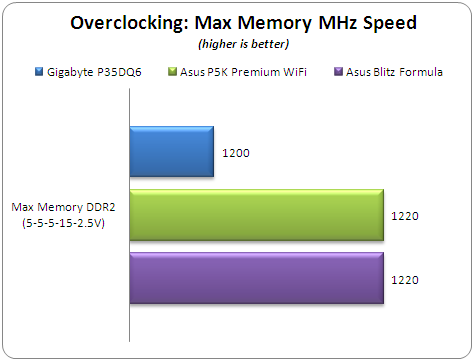
- Overclocking stability
We will not comment here on the already tested Gigabyte GA-P35-DQ6 and Asus P5K Premium WiFi, but will concentrate on the Asus Blitz Formula, which follows in the Asus tradition. It will POST after an overclocking failure and prompt you to change the BIOS settings. The BIOS readings for MB/CPU/NB/SB help to monitor temperature levels. Overall, the overclocking stability was very good.
18. Overclocking DDR3 motherboards
1st Test
In our first test, each motherboard must achieve the highest overclocking speed with all BIOS settings left at Auto. This means it is up to each motherboard to calculate voltages in order to have an absolutely stable system at the maximum overclocking speeds. Memory dividers and memory/FSB/MCH voltages are also left at Auto. In other words, it's the easiest overclocking approach (for the user) you can achieve.
For this test, we used a retail Intel E6600 with it's CPU multiplier locked at x9 and raised the FSB until we got a perfectly stable system (Orthos2004+PovRay running). An additional 8cm rotating fan was used to help with the cooling.
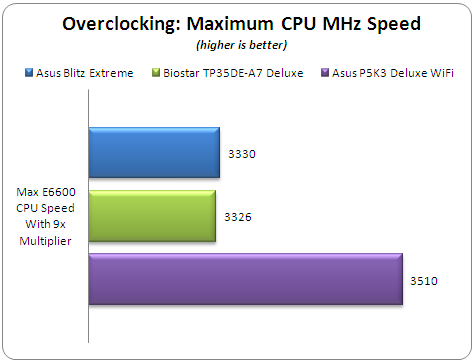
Both the Asus Blitz Extreme and Biostar TP35DE-A7 Deluxe produced more or less the same overclocking processor speed with Auto settings. The Asus P5K3 Deluxe WiFi was faster with 3.510GHz.
2nd Test
Apart from the maximum overclocking speed, we have to find the maximum possible FSB frequency with our CPU. Again, all BIOS settings were left at Auto and the CPU multiplier was dropped down to 6x. Memory timings and dividers are also left at auto. An additional 8cm rotating fan was used to help with the cooling.
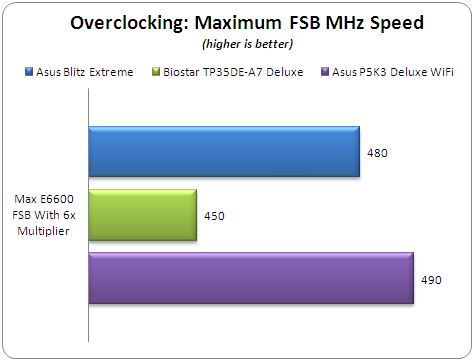
The Asus P5K3 Deluxe WiFi was the top performer in this comparison. The Asus Blitz Extreme is very close behind with 480MHz, while the Biostar TP35DE-A7 Deluxe achieved 450MHz.
3rd Test
Our final overclocking test is to find out how good each motherboard is at overclocking memory. In this test, we used one pair of SuperTalent DDR3-1600CL7 dual memory (2x1GB) with following settings:
- Timings: 8-8-8-24-2T
- Voltage: 2.25V
- FSB:DRAM divider: 1:2
- Additional 8cm rotating fan
- All other BIOS settings left Auto
Raising the FSB, we tested for stability. Both Asus boards easily reached 1850MHz with CL8, while the Biostar TP35DE-A7 Deluxe was slower at 1560MHz.
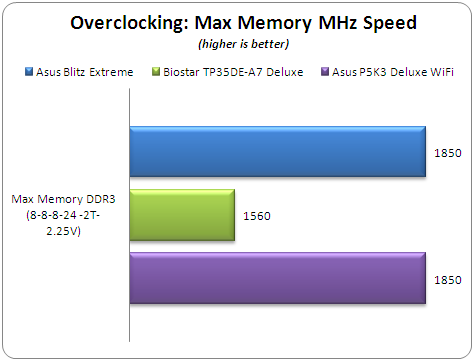
- Overclocking stability
The Asus Blitz Extreme proved to be a good overclocking performer in this roundup. Just like the P5K3 Deluxe, it will POST after an overclocking failure and will prompt the user to load default settings. On the other hand, the Biostar TP35DE-A7 Deluxe showed a mixed image. Sometimes we were able to POST, sometimes not. In which case we had to manually clear the CMOS and try again. We also noticed that while 450MHz FSB is the ceiling, with some memory dividers, the top FSB was limited to 390MHz. We hope that Biostar will improve the overclocking stability of the motherboard with a future BIOS update.
19. Conclusion
 In our second roundup, we examined three new motherboards based on Intel's P35 Express chipset. The two Asus Blitz boards are identical in design and features and their only difference is the different memory type support (DDR2 or DDR3). The Biostar TP35DE-A7 Deluxe supports only DDR3 memory and costs much less than an Asus branded motherboard.
In our second roundup, we examined three new motherboards based on Intel's P35 Express chipset. The two Asus Blitz boards are identical in design and features and their only difference is the different memory type support (DDR2 or DDR3). The Biostar TP35DE-A7 Deluxe supports only DDR3 memory and costs much less than an Asus branded motherboard.
The Blitz series represents the highest end motherboards from Asus. The board design is very good and all major chipsets (North/South-Bridge) are "watercool" ready! There are plenty of on-board fan headers, many LEDs spread around the motherboard with different functions. Asus has implemented CrossLinx technology in order to boost graphics performance in the event you install two identical graphic cards (Crossfire). The retail package is very complete, with a plastic shell protecting the motherboard from transportation hazards. We would like to have more SATA cables included however... The onboard power/reset/clear CMOS buttons are a very good addition and saves time for extreme users.
Passing to the BIOS design and features, there are some improvements compared with the P5K series, more voltage options and of course temperature readings from the CPU, NB/SB and Motherboard. The board now includes an auto-shut down feature in case the temperature exceeds tolerances, and more options for CPU fan are available.
The Biostar TP35DE-A7 Deluxe is a cost effective solution for users who want DDR3 memory with an Intel P35 chipset. The motherboard design is good and has one less PCI-e slot, compared with Asus, but this shouldn't be considered as a drawback, since not all users have the money or the intention of buying two graphics cards. The Biostar BIOS is not as complete as we would like, at least compared with what Asus offers. Users can only set voltages for the CPU and NB/SB, and not in absolute values but rather as offsets from a predefined default, which keeps you guessing as to what voltage has been selected.
Passing to the raw performance, the Biostar TP35DE-A7 Deluxe performed slower than the Asus DDR3 based motherboards. The overclocking performance also was slower than what the Asus P5K3 Deluxe and Blitz Extreme can deliver. The Asus Blitz Formula SE was a step below the P5K Premium in most CPU tests, but most users should not notice many differences in real life applications. This was proven in our gaming benchmarking, where no major performance differences were noticed between all tested motherboards.
The most advanced section, overclocking, is probably what will interest many of you. All tested motherboards showed very good performance, especially considering we left most settings at Auto. The Asus Blitz Formula and Extreme, reached a peak of 480MHz with our Intel E6600 processor. It should be possible with other processors and manual adjustments to get higher FSB, but 480MHz is still very good. The Biostar TP35DE-A7 Deluxe reached a very high CPU speed with Auto settings, and peaked at 450MHz when trying to find the maximum FSB. In the memory overclocking test, it was slightly slower with 1560MHz, whereas the Asus boards topped at 1850MHz.
In the table below, we've summarised all of the above. It is now up to you to judge for yourself, depending on your needs, to decide which motherboard is most suitable. From our point of view, both the Asus Blitz Formula and Extreme are very high end motherboards, especially designed for extreme users who are looking for something more, along with the thought of a water cooling system. But you will have to fork out around €240~260 in order to buy them. There is also the question of availability...
In contrast, if you're not interested in overclocking, the Biostar TP35DE-A7 Deluxe is a cost effective solution at €160 Euro, with DDR3 support.
Comparison Factor |
Asus Blitz Formula |
Asus Blitz Extreme |
Biostar TP35D3-A7 Deluxe |
| Retail package |
|
|
|
| Features |
|
|
|
| Price |
|
|
|
| Bios |
|
|
|
| Performance |
|
|
|
| Overclocking performance |
|
|
|
| Overclocking stability |
|
|
|