1. Introduction
Introduction
 Portable users and most noticeably, laptop users have requested a high-definition player that could upgrade their existing systems. Of course we all know that Blu-Ray seems to be (?) the future, so Sony-Nec Optiarc introduces to the market its first slimline Blu-ray Disc combo drive, the BC-5500A. This slim-line ODD supports BD playback at double (2x) speed as well as reading and writing of conventional DVD and CD media. Those few reasons should be enough to upgrade your notebook, giving that high-definition playback content can be "handled" from your system.
Portable users and most noticeably, laptop users have requested a high-definition player that could upgrade their existing systems. Of course we all know that Blu-Ray seems to be (?) the future, so Sony-Nec Optiarc introduces to the market its first slimline Blu-ray Disc combo drive, the BC-5500A. This slim-line ODD supports BD playback at double (2x) speed as well as reading and writing of conventional DVD and CD media. Those few reasons should be enough to upgrade your notebook, giving that high-definition playback content can be "handled" from your system.
Taking a quick peek at the BC-5500A we can see that it burns DVD±R at up to 8x speed and DVD±RW/±DL at up to 4x speed. Optiarc doesn't forget to support DVD-RAM so you can burn them up to 5x speed and for traditional users, CD burning still is present with up to 16x speed. Below are the full specifications as found online.
- Specifications
| Blu-ray |
Read |
| BD (SL/DL) |
2X |
| DVD |
Read |
DVD+R
DVD-R |
8X |
DVD+R DL
DVD-R (DL)
|
6X |
| DVD-RAM |
5X |
DVD+RW
DVD-RW |
4X |
| Write |
DVD+R
DVD-R
DVD+R DL
DVD-R (DL)
DVD+RW
DVD-RW |
4X |
| DVD-RAM |
5X |
| DVD-RW |
4X |
| CD |
Read |
| CD-R |
24X |
| CD-RW |
16X |
| Write |
| CD-R |
16X by CAV |
| ReWrite |
| CD-RW |
10X |
-The drive
The Optiarc BC-5500A follows the slim-line format, meaning it should fit in all currently sold notebooks. The front panel of the drive comes with all the essential logos/certifications showing its wide support for various optical media.

On the rear panel you can only see the notebook interface connector

At the top, the label was still empty, due to the fact that was an engineering sample:

The device operates with a typical 5V/2A power supply cord, essentially as the one that powers your floppy disc drive on your PC.

- Nero Info Tool
NeroInfo Tool gives as an overview of the drive's basic capabilities/specifications. Besides the supported disc formats, you can see that the drive is AACS-compliant, essential element of the Blu-ray disc support.

- DVD Info


2. CD/DVD/Blu-ray reading
CD - DVD Reading
For our CD transfer rate tests, we used the Nero CD-Speed utility and a set of data and audio CD-R/RW/ROM discs. Each CDSpeed graph can be enlarged by clicking on it.
- CD-ROM


- US RW
The following CD Speed graph shows the reading performance with US-RW media. For all the CDSpeed graphs, you can click on the image to see the full CDspeed snapshot.


The USRW disc was completely read although the drive had hard times to read the disc after the 55min mark.
- AudioCD
In the CD Speed Advanced DAE quality test, the drive's average speed was 14.80X with a quality score of 100.

- 90 mins Audio disc

- 99 mins Audio disc
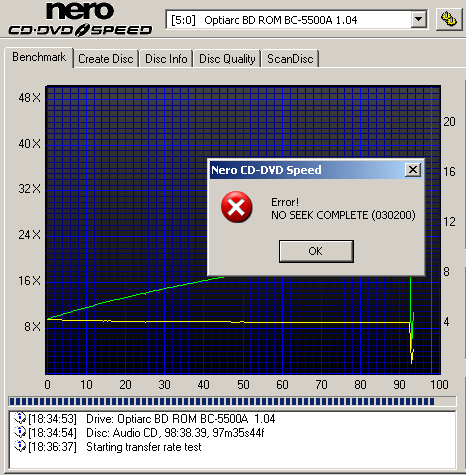
The Optiarc drive was incapable of reading the 90mins and 99mins audio discs giving back the error message "NO SEEK COMPLETE".
- DVD Format
Now let's have a look at how the drive performs with DVD media. This time, a set of SL and DL DVD media was used. The drive is capable of reading at 8X maximum speed for single layer DVD ROM and at 6X for dual layer DVD ROM media.
- DVD-ROM SL media
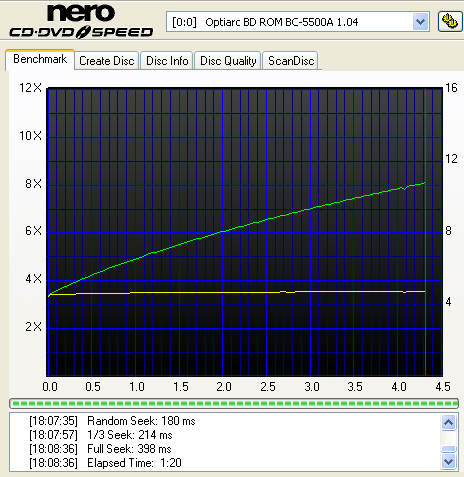

- PTP DVD-ROM
The two layers of a PTP DVD-ROM disc are read sequentially with the drive starting reading from the inner part of the disc, which is the beginning of each layer, progressing towards its outer range.


- OTP DVD-ROM
The first layer of an OTP dual layer DVD-ROM is read exactly the same way as the first layer of the PTP disc we tested previously. The difference here is the reading strategy of the second layer of the disc. The beginning of the second layer is located in the outer part of the disc, so the drive starts reading from the outer tracks and progresses towards the inner part of the disc.


- DVD-R


- DVD-RW

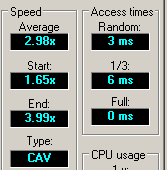
- DVD+R


- DVD+RW
/read_01.png)
/read_02.png)
- DVD-R DL


- DVD+R DL
/read_01.png)
/read_02.png)
- BLU RAY
- Blu Ray Movie
An 25GB Blu-ray movie was read at 2x CLV, as it was expected.


In the corresponding play back tests, Optiarc BC-5500A also performed flawlessly, allowing us to enjoy a movie on a Sony VAIO laptop PC. Forward/reverse as well as Pause/start actions of the movie while reproduction resumed without any issues. Cyberlink's PowerDVD Ultra software was used for the specific tests.
- TDK BD-R 25GB


- Verbatim BD-RE 25GB


Note that both BD-R and BD-RE discs were recognized as BD-ROMs by the CDSpeed test, although all the reading graphs are pretty smooth on all cases. Excellent overall behavior by the Optiarc drive.
- DVD Ripping speed
A typical DVD video ripping test with the optiarc drive gave the following results:
- Average speed- 4,000KB/s (2,9X)
- Maximum speed - 5,545 kB/s (4,0x)