1. The drive - Specifications

LiteOn's second generation of Blu-ray burners is the new DH-4B1S. Its manufacturers call it "Triple Writer", meaning that it can burn all types of optical storage media currently available (except for DVD-RAM). BD-R burning speed is set at 4X which is a good speed - although not the best that you can fnd on the market.The drive can be connected to any PC using a Serial-ATA interface, ensuring that data transfer will never slow down the process of BD reading/playback.
The drive can burn BD-RE media at 2X, DVD±R media at 12X, DVD±R DL at 8X, DVD+RW at 8X, DVD-RW at 6X, CD-R at 40X and CD-RW at 24X.
Reading speeds are also set high, with the DH-4B1S being able to read BD-ROM media at 4X, DVD-ROM media at 12X and CD-R/RW media at 40X.
- Drive Features & Specification
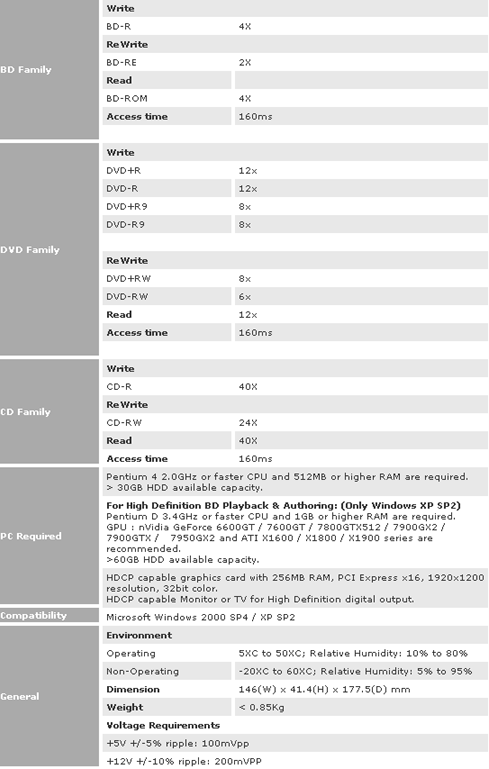
- Retail Box
The Retail Box offers the following:
- Blu-ray Disc Drive
- Application software kits disc
- Quick User's guide
- BD-RE disc
- SATA data cable
- Mounting Screws

- The Drive



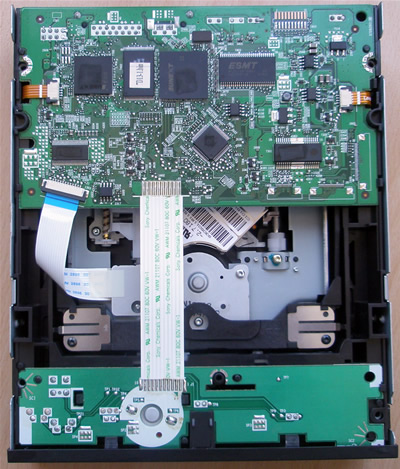
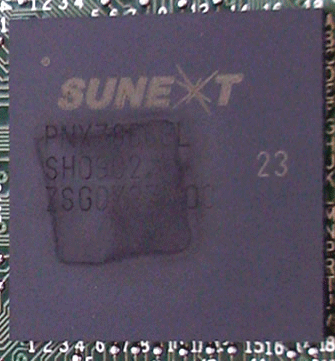
The drive is powered by the PNX78668L chipset, manufactured by Sunext Technology Co.. Sunext is a subsidiary of Sunplus Technology Co.,
Ltd. and holds the Philips Optical Disc Drive (ODD) semiconductor technology and
patents, since 2006. The company also provides
design and manufacturing services for Philips and thus, PLDS.

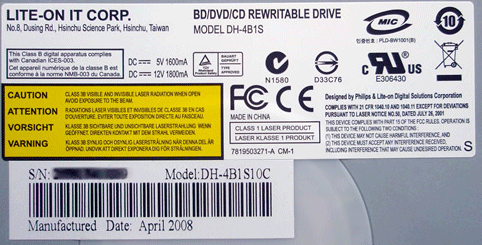
Our test sample was manufactured on April 2008 in China.
- Installation
The drive was connected to the PC via its SATA interface and was recognized as "ATAPI BD B DH 4B1S 7P5A"
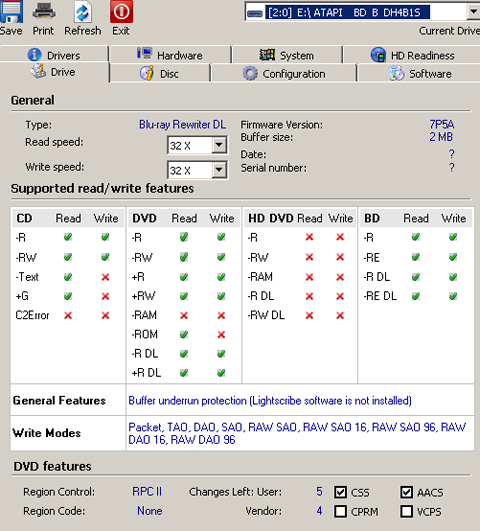
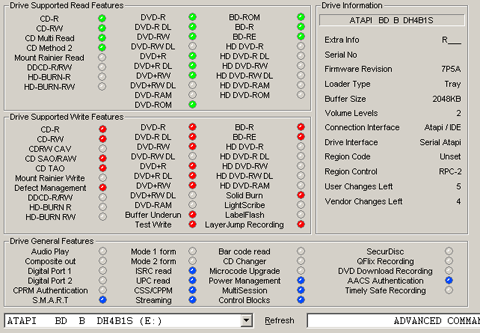
The current firmware of the drive at the time of the tests being performed, is the "7P5A".
2. Reading tests
For our CD transfer rate tests, we used the Nero Disc Speed utility and a set of data and audio CD-R/RW/ROM. The drive can read CD media at a maximum speed of 40X.
-CD-ROM
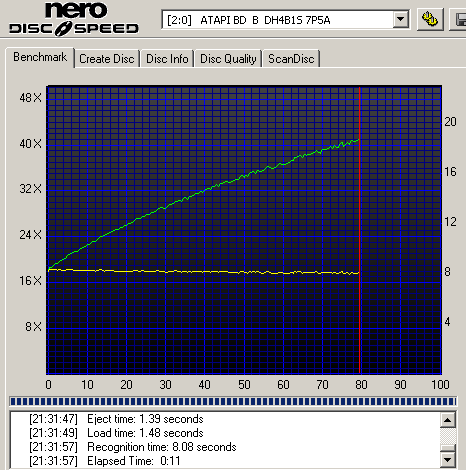
- US RW
The following CD Speed graph shows the reading performance with US-RW media.
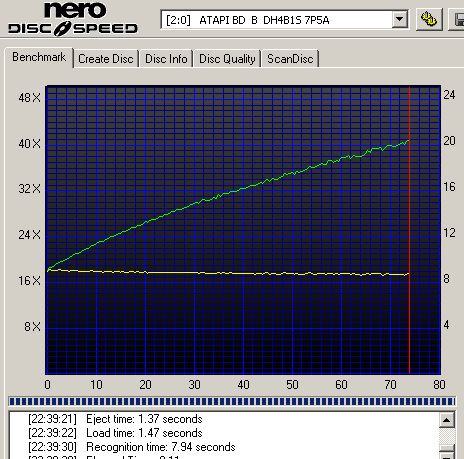
- AudioCD
In the CD Speed Advanced DAE quality test, the drive's average speed was 28.68X with a quality score of 100.
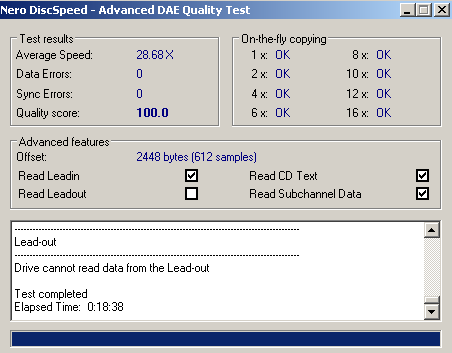
- CD DAE
Digital Audio Extraction or DAE is important when we try to read the files stored on an audio CD and store them in our hard disk drive. The procedure is not always that simple and the fidelity of the extracted data depend on the way each drive handles these data.
The majority of the software that support this procedure, commonly known as "ripping", will just read the audio files and store them on your hard disk. However, this approach is not recommended for all drives, since it may result to read or sync errors if your drive does not support report of C2 error pointer information and also what the author of the EAC (Exact Audio Copy) software describes as "accurate stream" and " non-caching."
According to EAC, the LiteOn DH-4B1S drive supports all of the "caching ", "Accurate stream" and "C2 error info" parameters. Accurate stream and C2 error reporting is always welcome and contribute to reliable and fast audio extraction. However, the "caching" feature makes audio extraction more complicated.
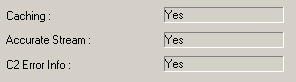
If you are sure about the physical condition of your audio CD and you need faster extractions, you may chose other utilities such as the CD DAE software. A typical ripping task finished at an average reading speed of 28.9X, using CD DAE:
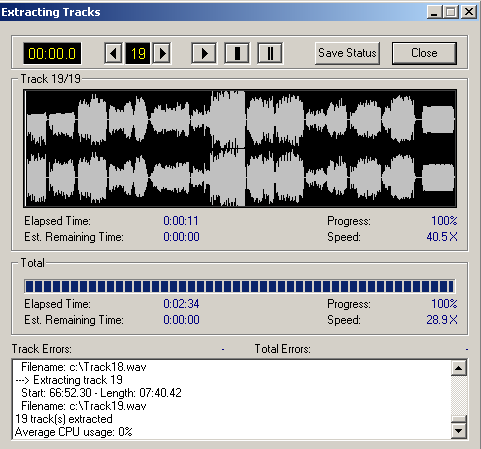
Average Speed: 28.9X
- 90/99 mins Audio disc

90min Audio disc
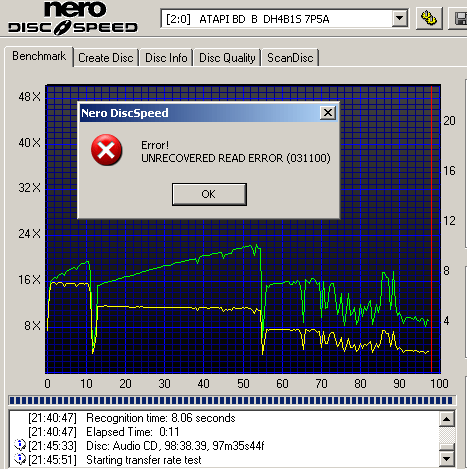
99min Audio disc
The drive was able to read only the 90 min audio disc.
- DVD Format
Now let's take a look at how the drive performs with DVD media. This time, a set of SL and DL DVD media was used. The drive is capable of reading at 12X maximum speed for single layer DVD ROM and at 8X for dual layer DVD ROM media.
DVD-ROM SL media -


PTP DVD-ROM -
The two layers of a PTP DVD-ROM disc are read sequentially with the drive starting reading from the inner part of the disc, which is the beginning of each layer, progressing towards its outer range.

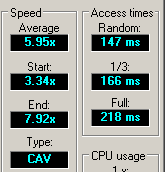
OTP DVD-ROM -
The first layer of an OTP dual layer DVD-ROM is read exactly the same way as the first layer of the PTP disc we tested previously. The difference here is the reading strategy of the second layer of the disc. The beginning of the second layer is located in the outer part of the disc, so the drive starts reading from the outer tracks and progresses towards the inner part of the disc.


DVD-R-
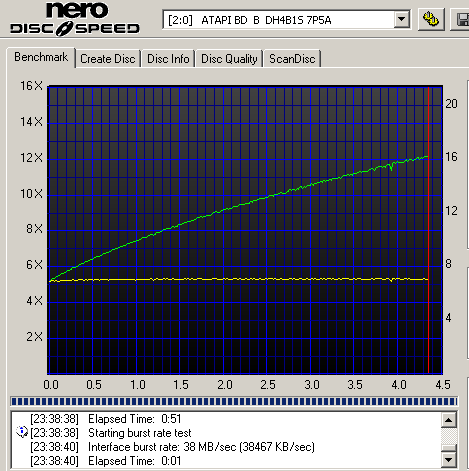
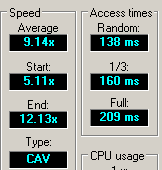
DVD-RW -
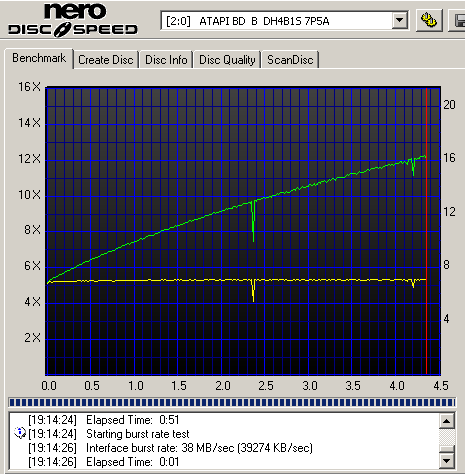

DVD+R -


DVD+RW -


DVD+R DL -


DVD-R DL -
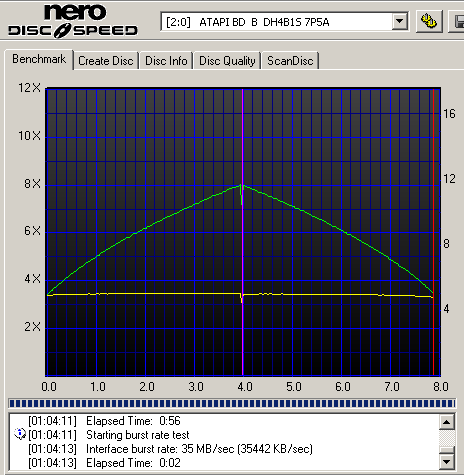
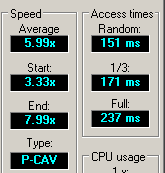
DVD Ripping speed -
Riping of a single layer DVD movie:
Average |
7,979KB/s (5,8x) |
Maximum |
11,268KB/s (8,1x) |
- Blu-ray format
Continuing, let's see how the drive reads the various Blu-ray recordable and ROM discs.
BD-ROM-SL

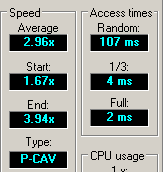
BD-ROM-DL
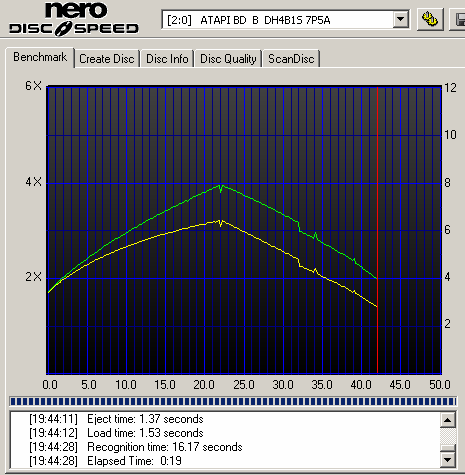
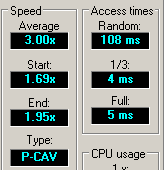
Some minor problems were reported in the second layer of the disc with the drive to slightly reduce the reading speed at around the 32GB mark.
BD-R SL


BD-RE SL-
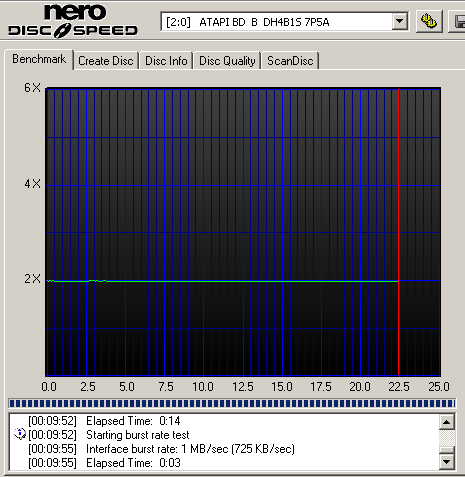
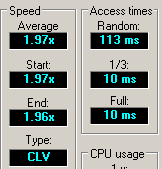
BD-RE DL

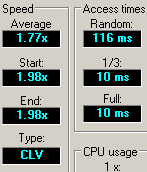
The specific disc was recorded by the drive itself. However, the graph illustrates that the drive could not read the data easily, especially in the second layer.
Summary
The reading process of almost all media was completed without read errors and at speeds that match the drive's specifications. However, we should say here that the BD-RE DL disc was harder for the drive to read. Hopefully, the transfer rate test did not give any read errors.
3. CD error correction
This series of tests checks the drive's ability to correct/conceal possible erroneous data after reading artificially scratched / defective audio discs. The test discs used were the ABEX series from ALMEDIO.
Specifically, a software compares two audio files using FFT analysis. The first audio file has been extracted by a normal audio disc. The second one is the result of the extraction of the another disc which hold the same audio track, but it also has specific defects on its surface. The similarity factor of the the two tracks unveils the error correction capabilities of the drive.
The differences between the two compared tracks are translated to a signal (noise) illustrated in the following graphs.
- ABEX TCD-721R
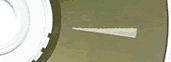
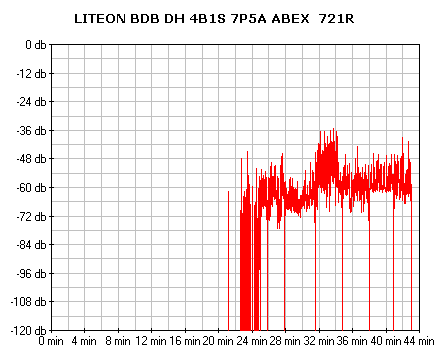
Errors total |
Num : 1088502 |
Errors (Loudness) |
Num : 55218 |
Avg : -73,7 dB(A) |
Max : -35,2dB(A) |
Error Muting |
Num : 3478 |
Avg : 1,0Samples |
Max : 8 Samples |
Skips |
Num : 0 |
Avg :0.0 Samples |
Max 0 Samples
|
Total Test Result |
76,6 points(of 100.0 maximum
|
The drive's performance on this disc can be commented using the graph above. Error correction is average, starting at the point where the defect is starting to grow, but error hiding mechanisms are not so good. We can tell that by the noise that almost all the time exceeds that -60 db(A) level.
- ABEX TCD-726R
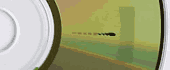
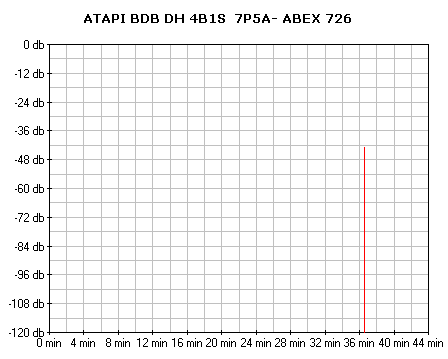
Errors total |
Num : 476 |
Errors (Loudness) |
Num : 236 |
Avg : -82,7dB(A) |
Max : -42,8 dB(A) |
Error Muting |
Num : 10 |
Avg : 1.0 Samples |
Max :1 Samples |
Skips |
Num :0 |
Avg :0,0 Samples |
Max 0 Samples
|
Total Test Result |
87,8 points(of 100.0 maximum)
|
Very good performance on this one, with no skips and very few mutings performed.
- CD-Check Audio Test Disc
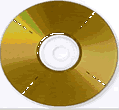 The CD-Check Test Disc is another tool for evaluating the Sound Reproduction / Error correction capabilities of a CD player. The disc offers a signal combination with disc error patterns to rate the drive's abilities to read music and reproduce it completely. Five tracks on the disc contain a sequence of progressively more difficult tests. These tracks are referred to as Check Level-1 through Check Level-5.
The CD-Check Test Disc is another tool for evaluating the Sound Reproduction / Error correction capabilities of a CD player. The disc offers a signal combination with disc error patterns to rate the drive's abilities to read music and reproduce it completely. Five tracks on the disc contain a sequence of progressively more difficult tests. These tracks are referred to as Check Level-1 through Check Level-5.
The tracks are reproduced through a software multimedia player (e.g. Windows Media Player). Each level is considered as passed, if the tone is smooth, continuous without interruptions, skipping or looping. The higher the Check Level passed, the more reliable the sound reproduction of the tested drive.
Error Level |
1 |
2 |
3 |
4 |
5 |
| LiteOn DH4B1S |
5/5 |
5/5 |
5/5 |
5/5 |
0/5 |
A good performance for the DH 4B1S drive here, successfully playing the first 4 tracks.
Summary
Overall, an adequate good error correction mechanisms on CD media.
4. DVD error correction
In the following tests, we examine the DVD reading capabilities of the drive (error correction) with scratched / defective DVD media. For the tests, we used CDVD Benchmark and Nero CDSpeed. The reference test media comes from ALMEDIO.
- Single Layer media
ABEX TDR-821
This is a single sided, single layer DVD-ROM with a 4.7GB capacity, and its surface has an artificial scratch of dimensions varying from 0.4 to 3.0 mm.

In the following tests, we examine the DVD reading capabilities of the drive (error correction) with scratched / defective DVD media. For the tests, we used CDVD Benchmark and Nero Disc Speed. The reference test media comes from ALMEDIO.

A flawless reading without any problems and without droping speed in order to read the disc.
ABEX TDR-825
This is also a single sided, single layer DVD-ROM of 4.7GB capacity. The data structure of the disc is exactly the same as that of the TDR-821, with the difference that there are no scratches on it but instead, defective areas of dimensions ranging from 0.5 to 1.1 mm. There are also fingerprints sized between 65 and 75 micrometers.
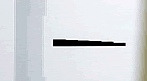
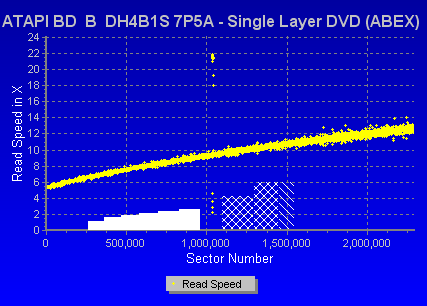
Another good reading here.
- Dual Layer media
ABEX TDR-841
This is an 8.5GB dual layer, single sided DVD-ROM disc with artificial scratches of dimensions ranging from 0.4 to 3.0mm, on both layers.
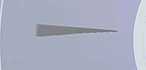

Same as before, a prtetty good performance.
ABEX TDR-845
The disc is a single sided, dual layer DVD-ROM disc with a capacity of 8.5GB. The only difference between the TDR-845 and the TDR-841 is that the first includes defective areas and fingerprints.
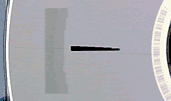
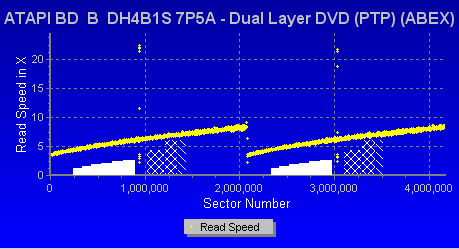
The same applies here, too.
ABEX TDV-541
The TDV-541 is a single sided, dual layer DVD-VIDEO disc, with a capacity of 8.5GB.The disc is based upon the TDV-540 series which is designed for inspection and adjustment of DVD-VIDEO players. The disc checks the layer switch operation from layer 0 to layer 1 and also includes test pictures and test signals for DVD sound files.

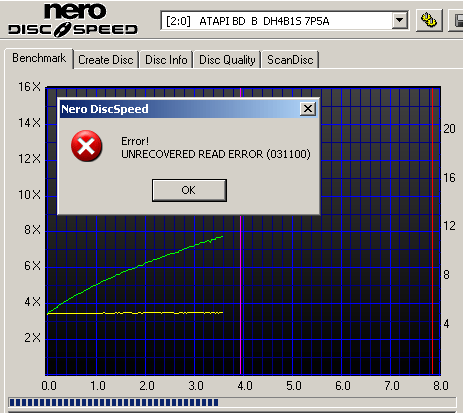
The drive was not able to successfully read the defective disc.
ABEX TDV-545
The TDV-545 disc is based on the TDV-540 series. It is a single sided, dual layer DVD-VIDEO disc with a capacity of 8.5GB.The TDV-545 includes artificial black dots on the data surface, sized from 0.4 to 1.0 mm. It also has 65 - 75 micrometer fingerprints.
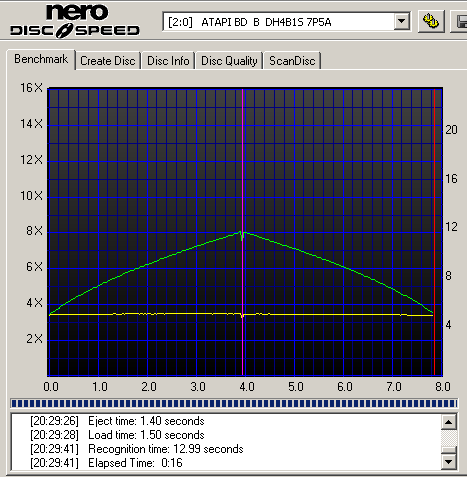
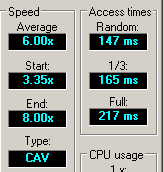
Flawless reading here.
Summary
Overall, the DVD error correction mechanisms are generally good, with an exception the "scratched" dual-layer DVD Video disc.
5. CD-R burning - Ritek 40x
For this test (and every test with CD-R media from now on), the CD-R disc was burned to its maximum capacity and at its maximum speed. Then the same disc is read with the CDSpeed software, and the disc was scanned for digital errors (C1 and C2) using the Disc Speed utility.
-Disc Info - 40x RITEK CD-R
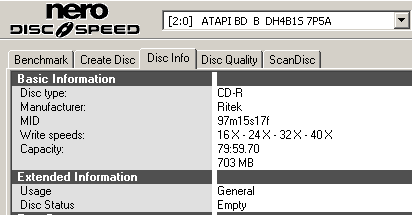
- Writing strategy - 40X CAV
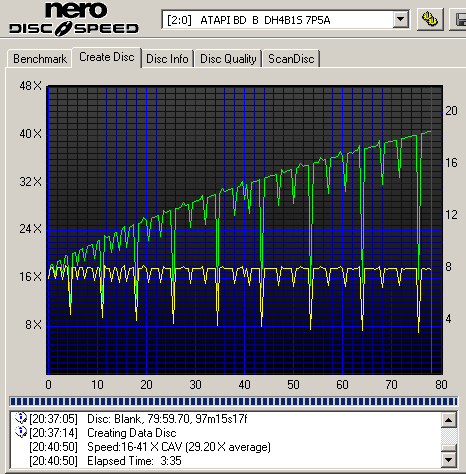
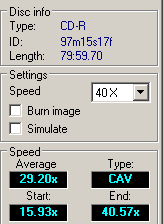
Average Writing Speed: 29,20x
Writing time: 03:35min
- Reading speed - 40X
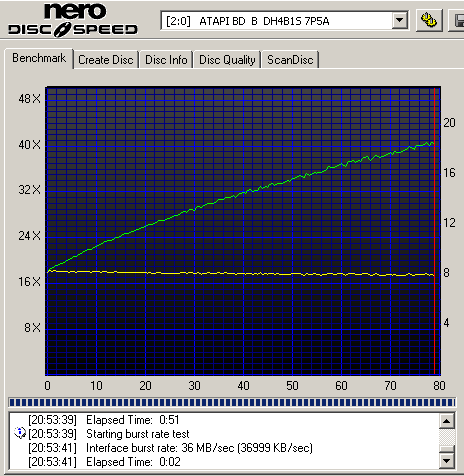
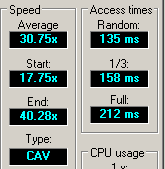
- Writing Quality - Nero DiscSpeed 4 with LiteOn LH-20A1S
In order to test the Disc Quality, we used Nero DiscSpeed 4 with a LiteON LH-20A1S drive. The tests are carried out at the speed of 4X. The screenshots below, show the results of the test. The top-most graph shows the C1 (correctable) errors and the other one shows the C2 (uncorrectable) errors. A good burn should have no C2 errors and a low C1 error rate.


The recorded disc seems to be in a good shape since the C1 erros reported here are very low.
6. CD-R burning - CMC MAG 40x
-Disc Info - 40X CMC Magnetics CD-R
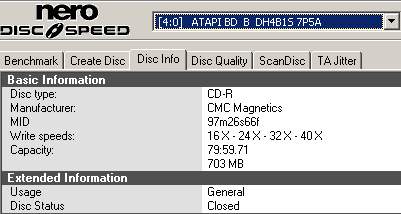
- Writing strategy - 40X CAV
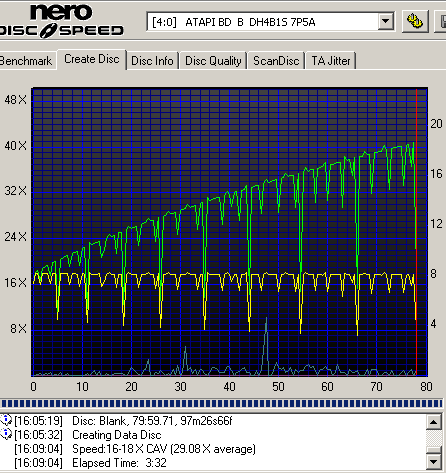

Average Writing Speed: 29.08x
Writing time: 03:32min
- Reading speed - 40X
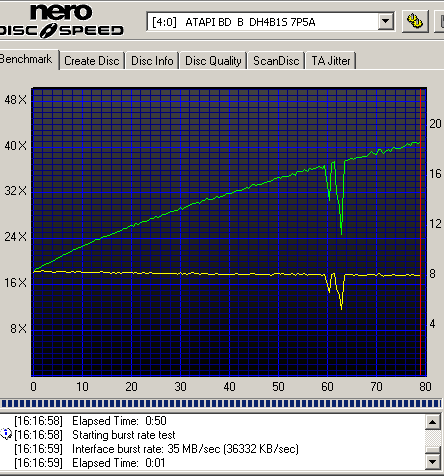
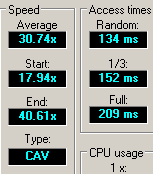
- Writing Quality - Nero DiscSpeed 4 with LiteOn LH-20A1S
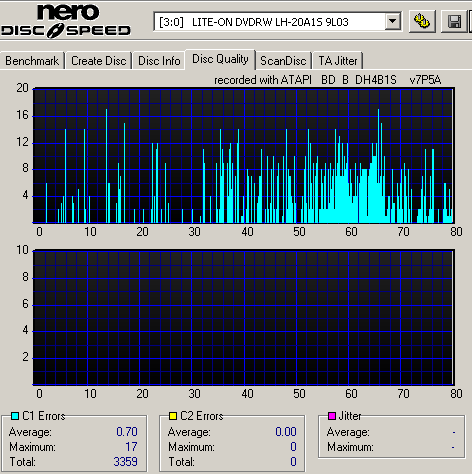
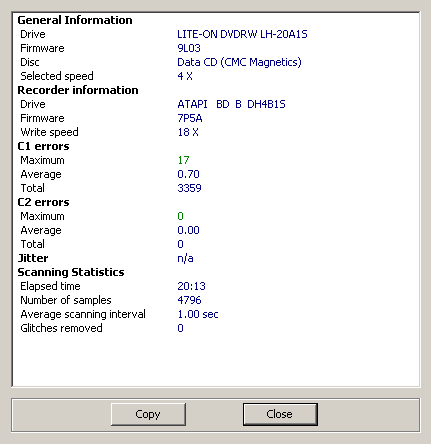
7. CD-RW burning - Verbatim 24x
-Disc Info - Verbatim 24x CD-RW
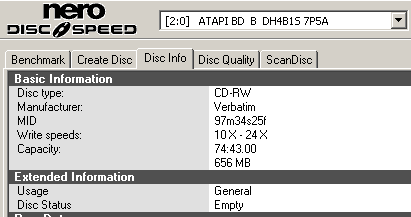
- Writing strategy - 24X Z-CLV
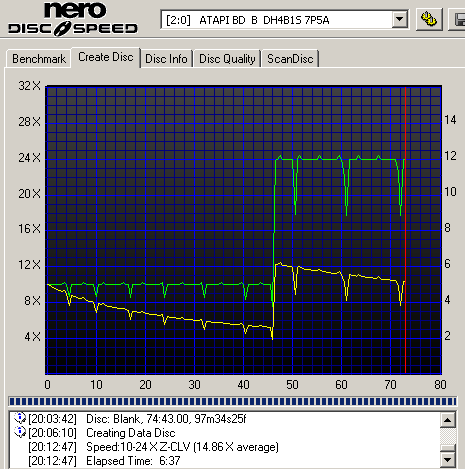

Average Writing Speed: 14,86x
Writing time: 06;37 min
- Reading speed - 40X
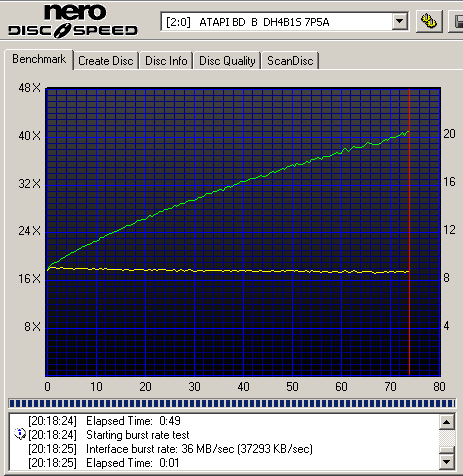
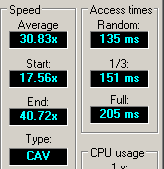
- Writing Quality - Nero DiscSpeed 4 with LiteOn LH-20A1S
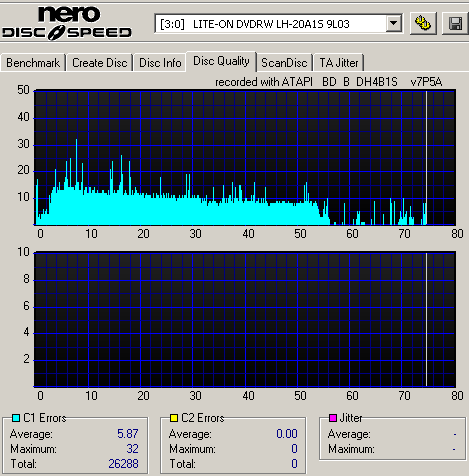
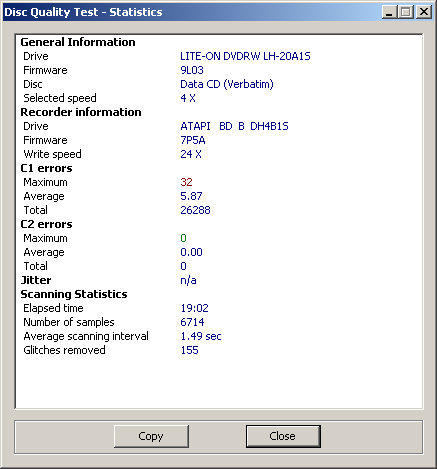
A good burn with no uncorrectable (C2) errors.
8. DVD+R burning - CMC MAG M01 12x
We start our DVD writing quality measurements with DVD-R media. A variety of different MIDs were selected and burned at the maximum allowed speed. In each of the following pages, you will find detailed information about each disc, the burning and reading procedure as well as the related signal measurements that construct the overall quality picture for each disc.
For the specific review, we used the Almedio AEC-1000 DVD disc analyser for all the discs of this test, except the DVD-R DL. These were measured using the Disc Speed utility.
You can always navigate across to the different MIDs in this review, using the page navigation drop down menu.
- Media Info - Memorex - CMC MAG M01

- Writing -12x (8.98x average) in 7:11 min


- Reading - 12X (9,15X average)


- Writing quality

An excellent burn with very low error rates and no uncorrectable errors. The relatively low (12x) recording speed also contributes to the overall high writing quality.
9. DVD+R burning - Prodisc R04 12x
- Media Info

- Writing - 8x (7,33x average) in 08:42min


The drive failed to burn the specific disc at its maximum speed.
- Reading - 12X (9,15X average)


- Writing quality

Nice burning quality here, with no uncorrectable errors being reported.
10. DVD+R burning - RICOHJPN R03 12x
- Media Info

- Writing - 12x (8,99x average) in 07:09min


- Reading - 12X (9.17x average)


- Writing quality

Nice burning quality here, too, with the only uncorrectable error being reported at the end of the disc.
11. DVD+R burning - MCC 004 12x
- Media Info

- Writing - 12x (9,01x average) in 07:11min


- Reading - 12,19X (9,15X average)


- Writing quality

This time some uncorrectable PO errors ewre reported in the end of the data area. The readability of the disc was not affected.
12. DVD+R burning - YUDEN T03 12x
- Media Info

- Writing - 12x (9,01x average) in 07:11min


- Reading - 12,16X (9.15X average)


- Writing quality

Very good burn again, with no uncorrectable errors.
13. DVD-R burning - CMC MAG AM3 12x
- Media Info - CMC MAG. AM3
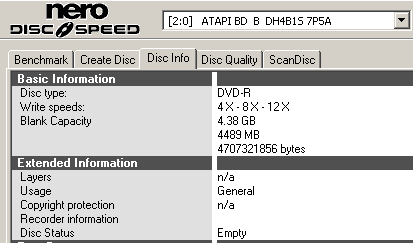
- Writing - 12x (8,91x average) in 07:27min


- Reading - 12,13X (09,14X average)
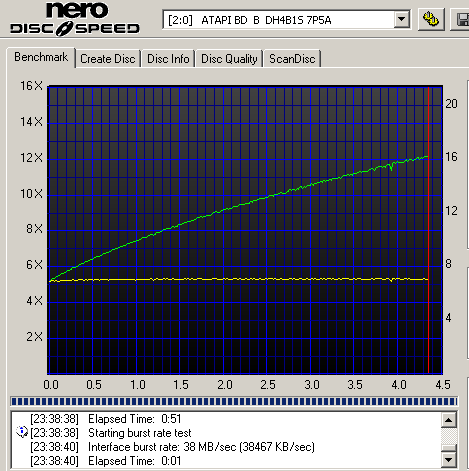
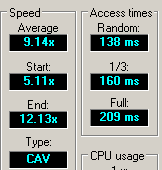
- Writing quality

14. DVD-R burning - MCC 03RG20 12x
- Media Info
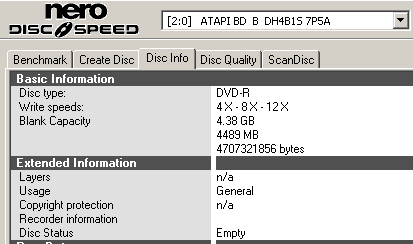
- Writing - 12x (8,89x average) in 07:26min
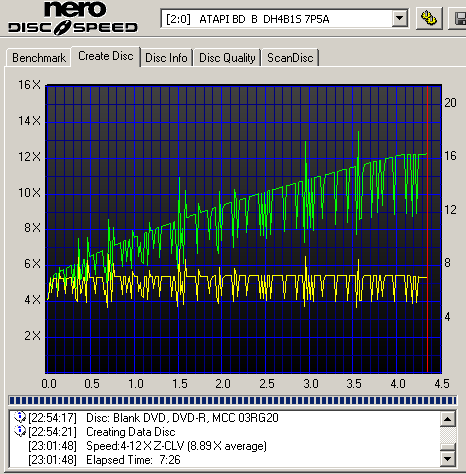
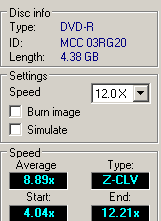
- Reading - 12,08X (9,15X average)
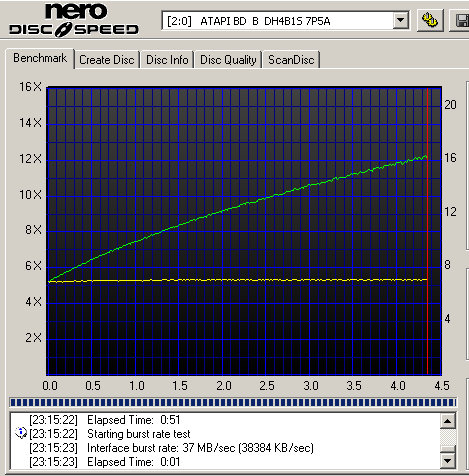
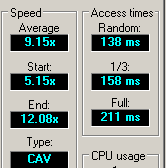
- Writing quality

15. DVD-R burning - RITEKF1 12x
- Media Info - Memorex RITEKF1

- Writing - 12x (8.94x average) in 07:22 min
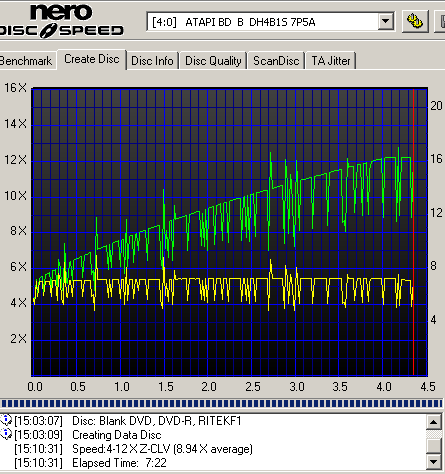
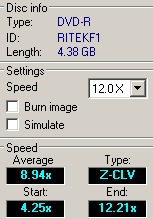
- Reading - 12X (9,17X average)


- Writing quality
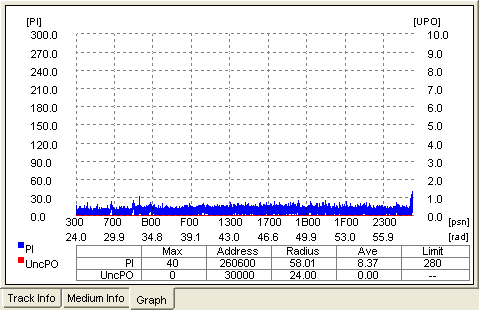
16. DVD-R burning - TTH02 12x
- Media Info

- Writing 12X (8,91X average) in 7:26
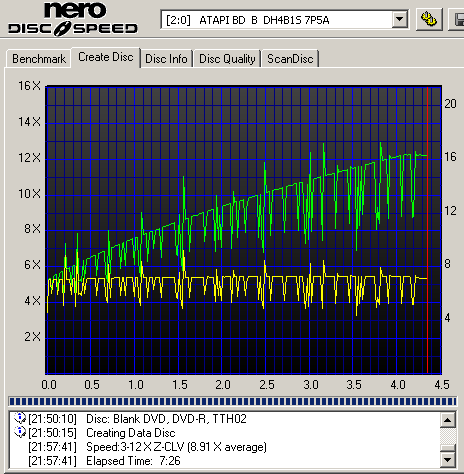
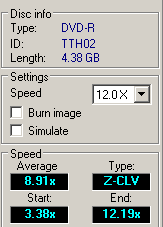
- Reading
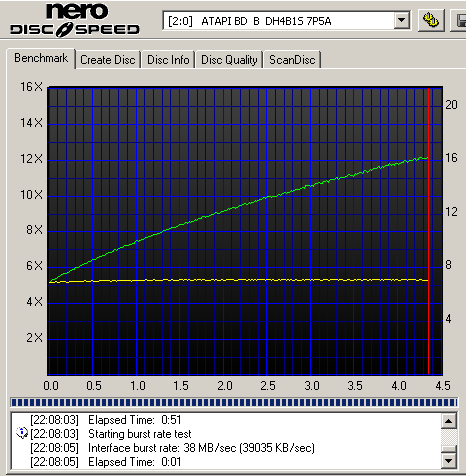
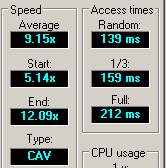
- Writing quality
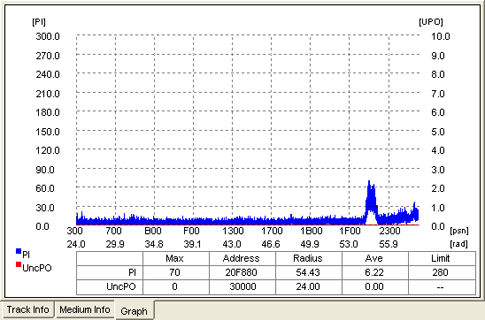
17. DVD-R burning TYG03 12x
- Media Info
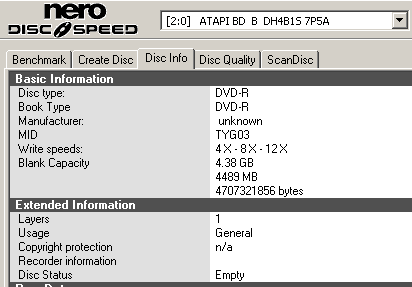
- Writing - 12x (8,92x average) in 07:25min


- Reading - 12,19X (9,15X average)
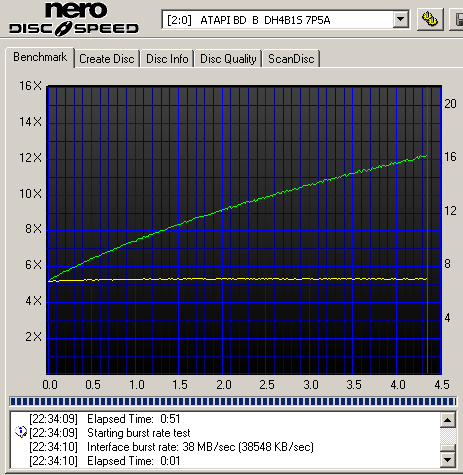

- Writing quality
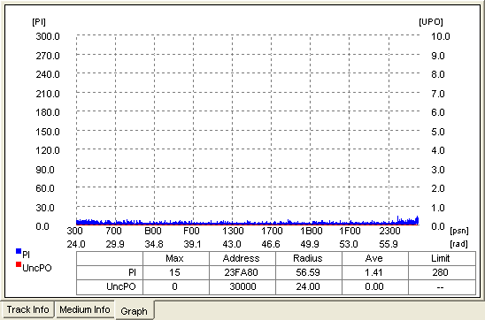
18. DVD+RW burning MKM A03 8x
- Media Info

- Writing - 8x (7,12x average) in 08:51min


- Reading - 12,12X (9,17X average)


- Almedio Tests

Very nice burn with no uncorrectable errors and overll low PISum8.
19. DVD-RW burning - MKM 01RW6X01 6x
- Media Info
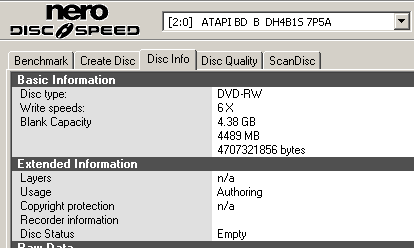
- Writing - 6x (5,68x average) in 11:16min
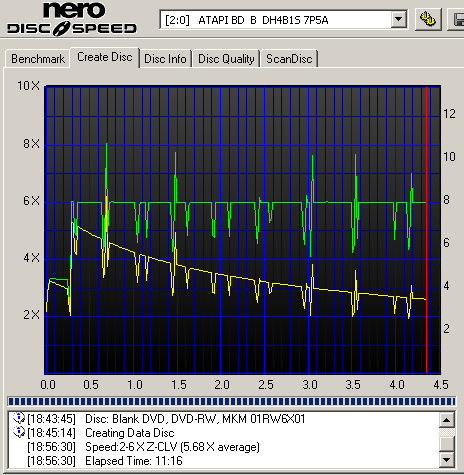
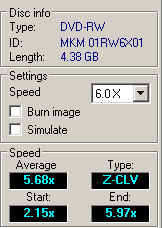
- Reading - 12,07X 9,14X average)
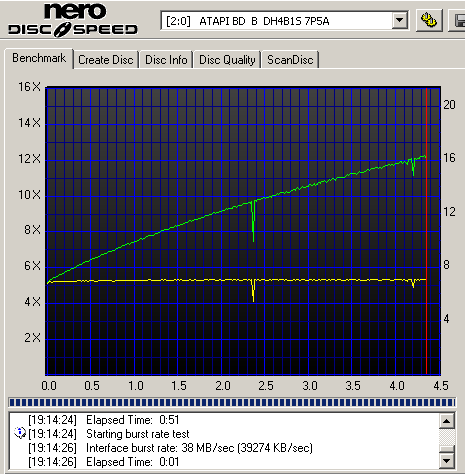

- Writing quality

Very nice burn here, with only correctable errors being reported.
20. DVD+R DL burning - MKM003
- Media Info

- Writing - 8x (3,91x average) in 20:50min


The disc should be burned at 8X, but the drive used a 6X CAV writing strategy.
- Reading - 12,04X (9,12X average)


- Writing quality

A few uncorrectable errors were reported for this one. Average burn.
21. DVD-R DL burning - MKM03RD30
- Media Info
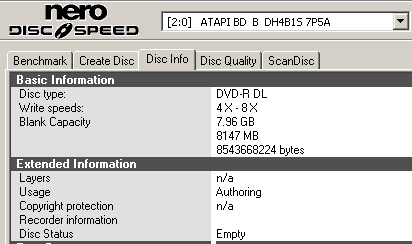
- Writing - 8x (4,64x average) in 26:44min


Again, the drive was not able to burn the disc at 8X.
- Reading - 8X (5,99X average)
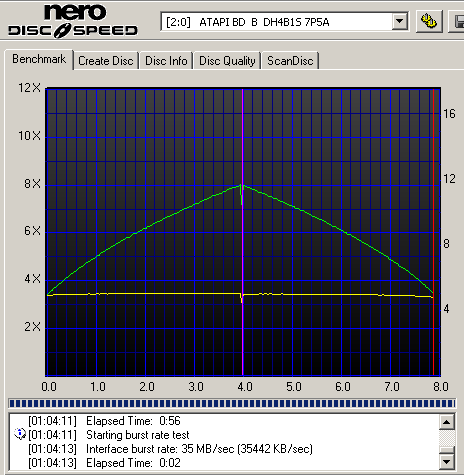
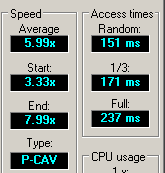
- Writing Quality - Nero DiscSpeed 4 with LiteOn LH-20A1S
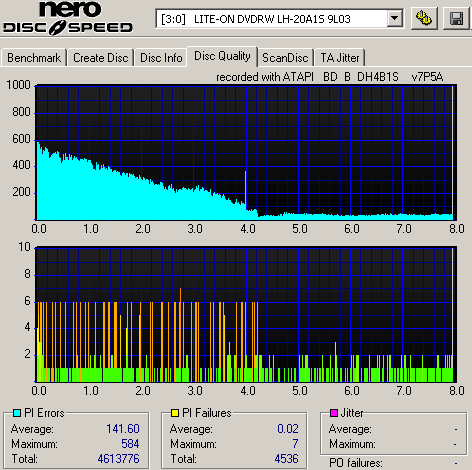
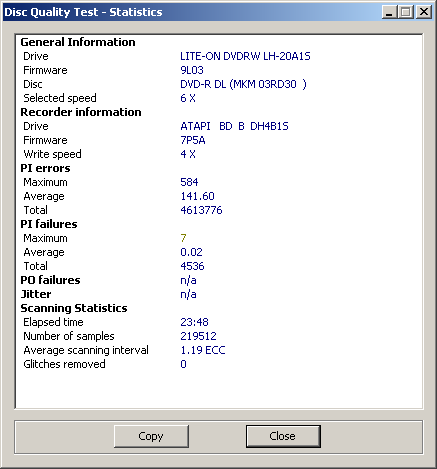
A pretty bad burn here. Many uncorrectable errors were reported, especially on the first layer.
22. Summary of DVD Recording tests, Bittseting, overburning
In the following table we have gathered the findings of the DVD quality measurement tests. Note that each disc was measured under the same conditions. On the left side of the table you can find the discs that did not return uncorrectable digital errors, while on the right side are the rest of the discs. For detailed measurement data, visit the corresponding pages.
| Media type |
Digital errors within limits |
Digital errors exceeding limits |
| DVD-R
|
CMC MAG AM3 burned at 12X |
|
| MCC 03RG20 burned at 12X |
|
| Memorex RITEKF1
burned at 12x |
|
| TYG03 burned at 12X |
|
| TTH02 burned at 12X |
|
| DVD+R |
Memorex CMC MAG M01 burned at 12x |
|
| PRODISC R04 004 burned at 12x |
|
| RICOHJPN R03 004 burned at 12X |
|
| Verbatim MCC 004 burned at 12X |
|
| YUDEN000 T03 burned at 12X |
|
| DVD-R DL |
|
Verbatim MKM 01RD30 burned at 8x |
| DVD+R DL |
|
Verbatim MKM 003 burned at 8x |
| DVD+RW |
Verbatim MKM A03 burned at 8x |
|
| DVD-RW |
Verbatim MKM 01RW6X01 burned at 6x |
|
- Booktype Settings

- DVD Overburning
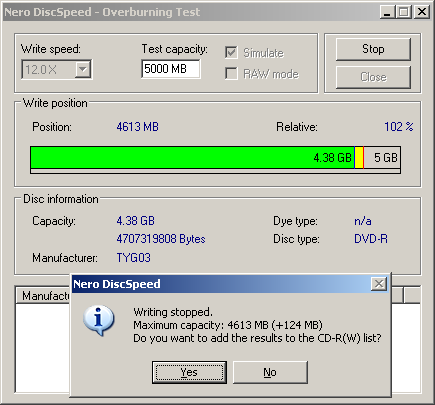
As we can see the drive is able to overburn DVD recordable media, for as much as 124 MBytes of data.
23. BD-R SL burning - TDKBLDRBB 4x
- Media Info

- Writing - 4x (3.88x average) in 24:05min


- Reading - 3,90X (2,98X average)


24. BD-RE SL burning - MEI (001) 2x
- Media Info
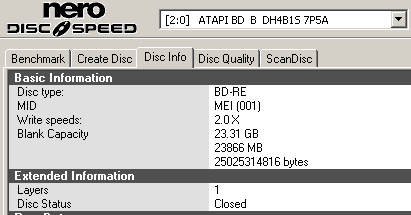
- Writing - 2x (1,95x average) in 46:20min
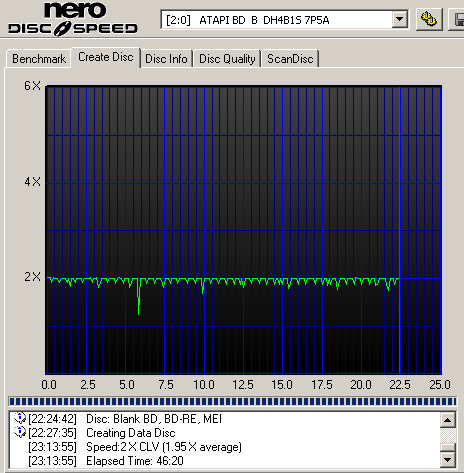

- Reading - 1.96X (1,97X average)
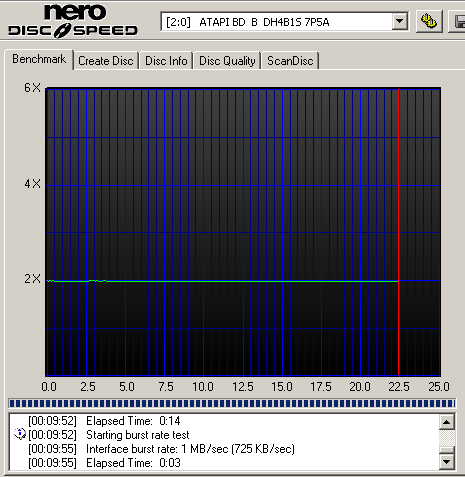
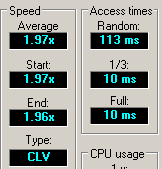
25. BD-R SL burning - PHILIPR02 4x
- Media Info

- Writing - 4x (3,87x average) in 24,11min
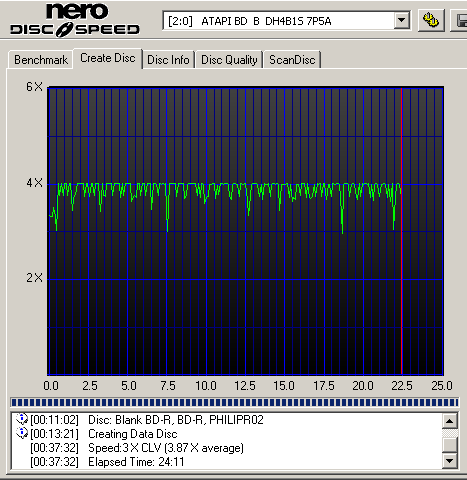

- Reading - 3,92X (2,98X average)
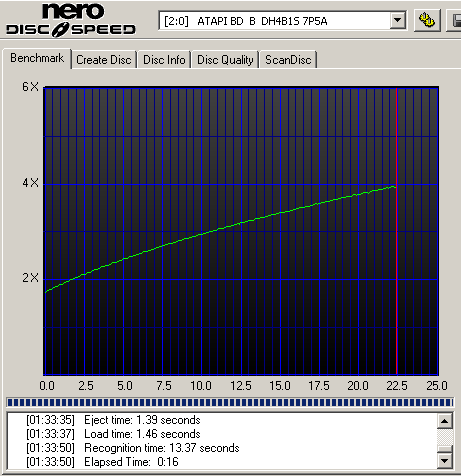
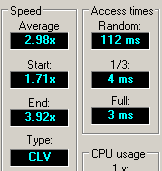
26. BD-RE DL burning - TDKBLDWfa 2x
- Media Info - TDK BD-RE DL
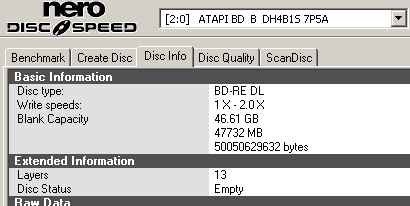
- Writing - 2x (1,71x average) in 140:01min


This is the new TDKBLDWfa 2x BD-RE disc. The LiteOn drive burned the first layer easily, but it had hard times to complete the recording of the second layer, at least at 2x. The drive slowed down several times, resulting to a prolonged recording process of 140 minutes for a complete 45,11 GB disc.
- Reading - 2X (1.77X average)

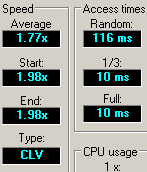
The reading was also unstable, as it was expected.
27. BD-R SL burning - VERBATIMc (000) 4x
- Media Info
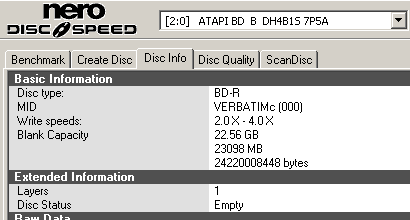
- Writing - 4x (3,87x average) in 24:08min
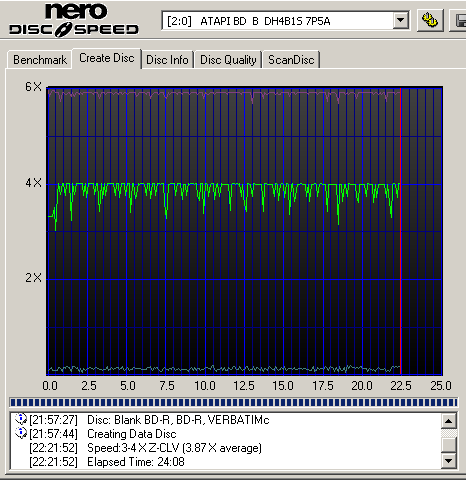
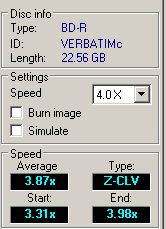
- Reading - 3,95X (2,98X average)


28. Blu-Ray Playback tests
In order to perform our BD Movie Playback tests, we used the "Casino Royale" (DL BD) and the "Open Season" (SL BD) movies.
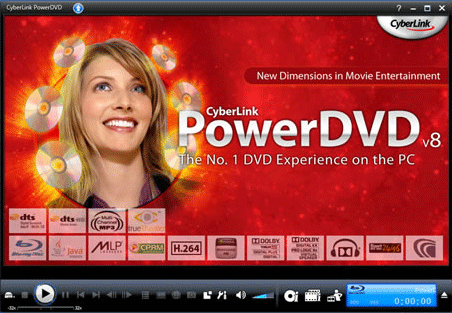
The drive's minimum system requirements for BD playback are:
- CPU: Intel Pentium 4 2.0 GHz or higher
- Memory: 512 MB RAM or higher
- OS: Windows 2000 SP4 / XP / Vista
However, the recommended specifications for BD Playback and Authoring are:
- CPU: Intel Pentium D 3.4 or higher
- Memory: 1GB RAM or higher
- OS: Windows XP SP2 / Vista
- GPU: nVidia GeForce 7600GT/ 7800GTX512/ 7900GXS/ 7900GX2/ 7900GTX/ 7950GT/ 7950GX2/ 8400GS/ 8500GT/ 8600GT/ 8600GTS/ 8800GTS/ 8800GTX and ATI X1600/ X1800/ X1900/ HD2400/ HD2600/ HD2900 series or above.
- HDCP capable graphics cards with 256 MB RAM, PCI Express x 16, 1920 x 1200 resolution, 32-bit color.
- HDCP capable monitor / TV for HD digital output.
Our testing system consisted of the following:
- Intel Core2 CPU 6600 @ 2.40GHz
- 2046MB RAM (Samsung DDR3)
- Windows XP Professional SP2
- NVIDIA GeForce 8600 GTS with 256 MB RAM
- a typical non-HDCP monitor, using a resolution of 1600x1200 at 85 Hz
- an LG L246WH-BN 24" Full-HD LCD monitor, HDCP ready 1920x1200@60Hz.
First, we connected our non-HDCP monitor with a typical analog (VGA) connector. We used the highest possible resolution with this monitor, which was also close enough to the High Definition specifications.
Then we connected the an LG L246WH-BN 24" Full-HD LCD monitor, which was HDCP ready and offers a maximum resolution of 1920x1200@60Hz.
The application we used to watch the movies was Cyberlink Power DVD v8.
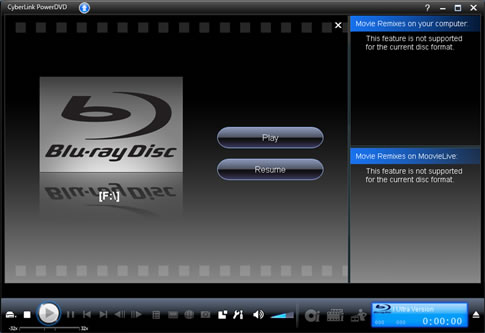
Here are some photos of the monitor during playback:




In this frame PowerDVD shows us info about the movie and the video/audio bitrate for a specific scene. This varied from approximately 10Mbps to 45Mbps, depending on the complexity of each scene of the movie.
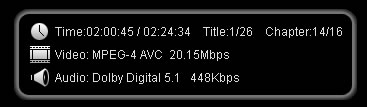
Playback was flawless with the CPU utilization to hardly reach the 25%, for the specific PC configuration. Forward/reverse operations were resumed without any problems throughout the complete movie.
29. Conclusion

The LiteOn DH-4B1S is an all-round optical storage drive, supporting CD, DVD and BD media. Reading and writing speeds are not the top that you can find, but they are pretty good.
In detail, the CD/DVD/BD reading tests that we performed reported good results with smooth and fast reading processes. Also, Blu-ray movie playback was flawless, and any rewind/fast forward attempts were completed successfully without any problems.
Next up is error correction. Our tests with defective media reported that the drive's CD error correction mechanisms are good. As far as error correction with DVD media is concerned, the drive is also strong in correcting most errors; except the TDV-541 test disc, where the reading process failed as the drive was approaching the end of the first layer.
The drive's relatively slow recording (12x max) has allowed it to offer generally good DVD burnings, at least according to the ALMEDIO AEC-1000 analyzer. And we say that because you have to remember that errors are not "things". It is a manifestation of how well the total system (disc + player) is working. The disc itself does not have an error rate; playing the disc produces errors. Ideally, what you want is a disc that will play back on all players with a low error rate. Unfortunately, there are no standards for players, only for the discs. Therefore, each type of player will give different results.
After this small parenthesis, we may say that the recorded DVDs seems to be in a good shape. An exception should be the DVD-R DL disc, for which the Disc Speed utility reported uncorrectable errors. In contrast to the qualitative recording, the drive a few times failed to reach its maximum speed when using some specific MIDs. Hopefully, this will be fixed with a future firmware release.
CD recordings were performed at the drive's maximum speed and all the quality measurements look promising.
Blu-ray recordings were also finished at 2x and 4x as it was expected. All we have to say about this is that the discs were readable in the LiteOn drive itself (burner) as well as in any other Blu-ray drive we tried in our labs. LiteOn should definitely fix the drive's performance with the TDK BD-RE DL media. Both recording and reading tests were problematic.
To sum up, the drive proved to be a good Triple Writer, having many strong points. If you really need a Blu-ray burner, we would have no problem suggesting it. However, Blu-ray burners and media are still expensive for the mid-user and we are not sure whether you are ready to spend the $350 required for the LiteOn drive. ODD makers should further drop the prices of optical storage products in order to make their offerings more attractive, accessible and competitive, under the pressure of the aggressively priced memory and hard disk storage solutions of the market.