1. Features
| Manufacturer |
Thermaltake |
| Model |
|
| Price |
|
| Category |
Power users |
The Thermaltake SpinQ is a uniquely designed cpu cooler. As you can seen in the picture below, the cooler has a cylinder heatsink and spiral aluminum fins, with a 80mm fan that provides air stream throughout the cylindrical fin structure. A blue LED is also installed there contributing to aesthetics.

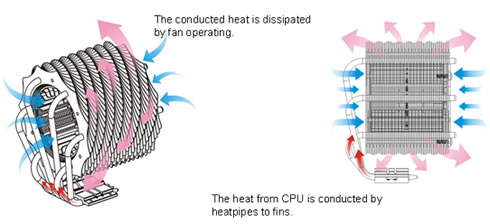
With over 50 waved aluminum fins and 6 copper heat pipes, this product promises to offer high cooling efficiency and low operation noise by adjusting the spinning speed of the fan, using the VR fan control knob. Finally, the cooler has a mirror coating copper base for effective conduction of heat from the CPU.

The Thermaltake SpinQ can be installed in the latest Intel Core i7 systems (socket LGA1366)
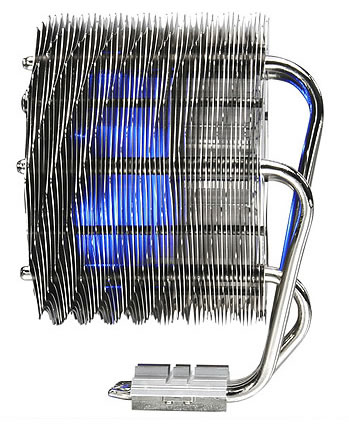
Specifications:
| Model |
CL-P0466 |
| Compatibility |
Intel Socket LGA 1366
Core i7
Intel Socket LGA 775
Core 2 Extreme
Core 2 Quad
Core 2 Duo
Pentium D
Pentium 4
Pentium
Celeron D
Celeron
AMD Socket AM2 / AM2+
Phenom II x4
Phenom II x3
Phenom
Athlon 64 FX
Athlon 64 X2
Athlon 64
Sempron |
| Heatsink Dimension |
121.63mm x 90mm x 151.85mm |
| Heatsink Material |
50 Aluminum Fins + Copper &
Aluminum Base |
| Heatpipe |
Ø 6mm x 6 |
| Fan Dimension |
Ø 80mm x 85 mm |
| Rated Voltage |
12 V |
| Started Voltage |
7 V |
| Fan Speed |
1000 ~ 1600 RPM |
| Power Input |
5.4 W |
| Rated Current |
0.45 A |
| Noise |
19 ~ 28dBA |
| Life Expectation |
50,000 Hours |
| Connector |
3 Pin |
| Weight |
667g |
2. The package
The Thermaltake SpinQ cpu cooler comes in a rather big package You can have a look at the device through the transparent window on the box. The retail price of the SpinQ is around $60, as found at several online stores. The product is fully compatible with LGA 1366, LGA 775 (Intel) and AM2 (AMD) sockets.

Everything inside the box is well packaged and secured. Besides the CPU cooler, you can find several clips for the each socket, mounting screws and a printed manual:

The cooler is high sized with 152mm height, 121mm width and 90mm depth.
The Thermaltake SpinQ features six heat pipes with a diameter of 6mm each. Each heat pipe goes through the aluminum fins and goes down to the base. The design is pretty impressive, especially at the dark due to the blue-backlight fan.

The 80x85mm fan spins at 1000 ~ 1600 RPM, adjustable through the small switch.

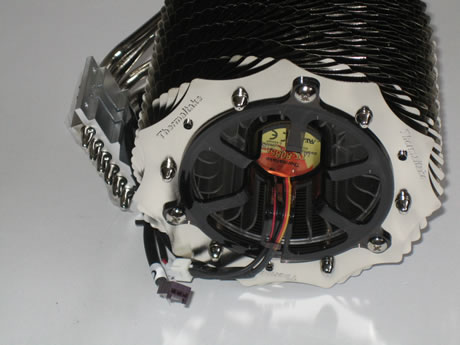
The base is big enough to fully cover the cpu area:
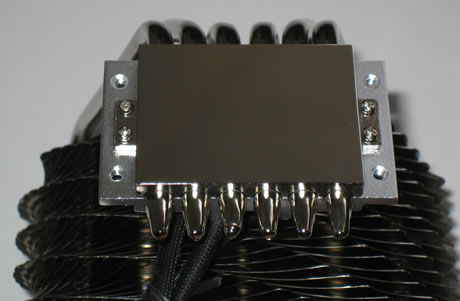
Installing the Thermaltake SpinQ is very easy. All you have to do is use the the included screws and mount the corresponding Intel/AMD standard clip to the base. Then simply push down the four clips to secure the cpu cooler. The whole process won't take you more than 5 minutes.

As you can see the coolers size could make it difficult to install it in small PC cases.