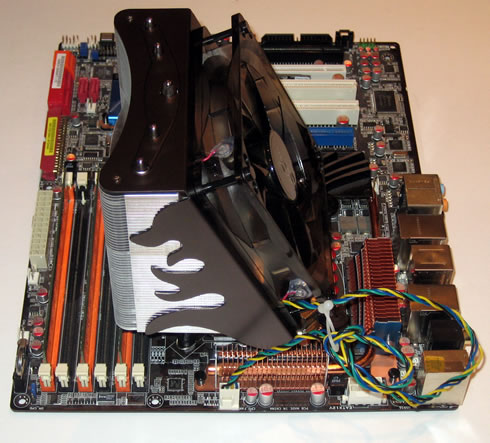1. Features
| Manufacturer |
Nexus |
| Model |
|
| Price |
|
| Category |
Silent users |
Today we will test the Nexus VCT-9000, CPU cooler designed to perform quietly.and quiet operation.
The cooler a combines some of the most popular technologies in the market used for CPU coolers: heat pipes directly on the CPU core, SkiveTek and 3 types of ultra-thin fins combined with a silent PWM controlled 12cm fan at a 25 degree angle.
The 120mm fan is PWM controlled and the speed varies between an utterly low 500 and 1600 RPM . Further more the fan is fitted with for blue LED's.
The 5 heat pipes (one of 8mm and four of 6mm diameter) are fitted using the Heat pipe-On-Core technology to guarantee the fasted heat dissipation possible.
-

.
- Highlights
- Heat pipe-On-Core Technology
- 1x 8mm & 4x 6mm copper nickel plated heat pipes
- SkiveTek Technology
- for Socket LGA1366/1156/775 and AMD AM3/2
- Push-pin mounting for Intel
- PWM controlled 120mm fan with just 500 to 1600 RPM and blue LED's
- from < 15 dB(A)
- Fins just 0.3mm thick
- 635 gram
- Product features

V-Shape fins
The Nexus VCT-9000 has 3 different shape aluminium fins. The bottom section of the fins has a characteristic V-shape. This V-shape allows the air flow generated by the 12cm fan to reach the target area on top of the CPU core for effective cooling. When you compare this solution with side-blowing cpu coolers in the market you notice that this area is not touched by the airflow of most of these models. A clear advantage for the VCT-9000 compared to side-blowers. |
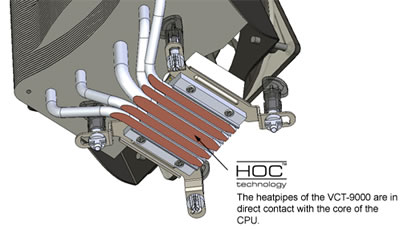
HOC-Technology
Heat pipe technology is the most effective way to quickly transport heat from one side to another. By placing the heat pipes directly on the core of the CPU you make use of this benefit in the most effective way. Heat is absorbed directly from the CPU core.
|

Five heat pipe design
The Nexus VCT-9000 is equipped with five heat pipes. The centre heat pipe which is directly on the middle of the CPU is 8mm in diameter and provides cooling for the heart of the CPU. On either side of the 8mm heat pipe there are two 6mm heat pipes. |

SkiveTek-Technology
The base element is fitted with an efficient SkiveTek heat sink made from practically pure aluminium. With SkiveTek technology we create a heat sink with a base plate and fins constructed out of a single piece of aluminium. This is done by cutting the material in thin layers and bending the fins in place. No bonding, welding or soldering is involved ; the joint between fin and base is continuous aluminium |

Smooth airflow
The 12cm silent PWM fan on the VCT-9000 is positioned on the cooler under a smooth angle. This means the air blows onto the heat sink fins and SkiveTek base at an angle. Nexus claims that this gives great cooling performance, better than vertical positioned fans with horizontal positioned fins. Yet the angle is smooth enough not to cause obstruction. |
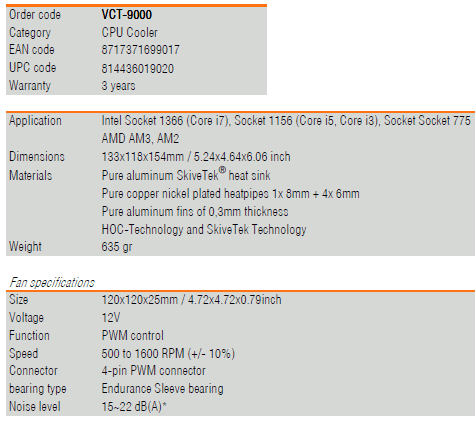
2. A closer look
The Nexus VCT-9000 retails for about $50, which is an average price for a CPU cooler. It can be installed in s Intel's LGA1366, LGA1156, LGA775 & AMD's AM2, AM2+, AM3 systems.
The device comes in a medium-sized box with a windowed corner giving a fairly clear view of the contents. The full feature listing and specifications can be found on the other two sides of the box.

The package includes the VCT-9000, a user manual, thermal grease with a spreader and Intel and AMD mounting components.
The VCT-9000 has a different design than other heatsinks we have tested. First of all, the 12cm PWM fan on the VCT-9000 is positioned on the cooler under an angle. It also has 3 different shape aluminium fins. The bottom section of the fins has a characteristic V-shape. In addition, the base element is fitted with a ' SkiveTek' heat sink made from practically pure aluminium.With SkiveTek technology, Nexus created a heat sink with a base plate and fins constructed out of a single piece of aluminium. This is done by cutting the material in thin layers and bending the fins in place.
The differently-shaped aluminium fins allows the air flow generated by the fan to reach the target area on top of the CPU core for effective cooling. When you compare this solution with side-blowing cpu coolers in the market you notice that this area is not touched by the airflow of most of these models. This could be an advantage for the VCT-9000 compared to side-blowers, at least in theory.
The angled CPU fan blows air onto both the the heat sink fins and SkiveTek base at an angle. Nexus claims that this gives great cooling performance, better than vertical positioned fans with horizontal positioned fins, since there is more intense contact by the airflow on the fins. However, such designs have proved to be not very efficient in some previous tests we have done. Let's hope that the Nexus VCT-9000 will be a pleasant exception.


The Nexus VCT-9000 is equipped with five heat pipes. The centre heat pipe which is directly on the middle of the CPU is 8mm in diameter and provides cooling for the heart of the CPU. On either side of the 8mm heat pipe there are two 6mm heat pipes.
The cooler has not a separate base plate. By placing the heat pipes directly on the core of the CPU heat is absorbed directly from the CPU core.
The cooler's overall weight is kept low at 635gr, and its dimensions are also kept in reasonable sizes at a height of 15cm and a width of 13cm.

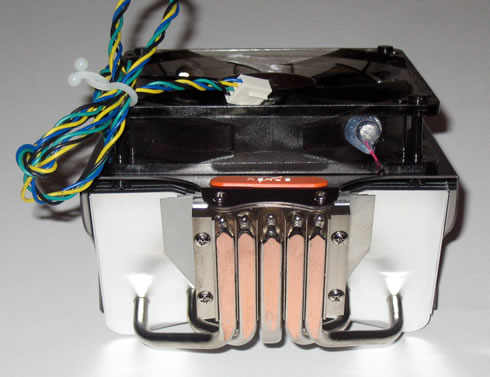
Before installation, the first step is to plug the Intel or AMD clips and then tighten up the four screws on the base of the cooler. In our case (Intel system), the clips are not any different than those you find in Intel's standard CPU kit. The push-pin mounting method is simple: place the motherboard vertically, change the push pin position for LGA 775/1366/1156 socket and press down hold the cooler on the motherboard. The specific installation method is quick and easy but it usually does not keep the cooler in firm contact with the CPU.
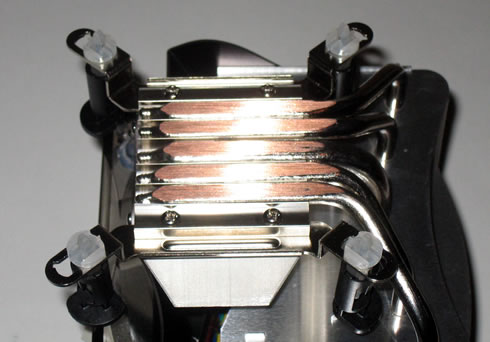
Installing this cpu cooler requires some attention. Due to its design, we experienced some problems with the nearby mosfets and the cpu cooler couldn't be installed properly. Be careful as you are pushing the cooler towards the motherboard as it could be damaged.

The cpu cooler also interfered with the memory banks, so installation can be harder if your memory modules have any extra cooling system installed: