1. Features, specs
Designed with multimedia designers in mind, the RevoDrive 3 SSD Series is a storage solution for intensive workstation applications with maximum performance and a feature-set based on OCZ's proprietary Virtualized Controller Architecture 2.0 (VCA) technology.
OCZ's PCI-E SSD provides benefits to users by incorporating features from the VCA 2.0 flash virtualization software that allow certain direct memory access (DMA) and data management functions. Included in this feature-set are OCZ’s command queuing and queue balancing algorithms, which can be handled by the onboard processing core for higher performance and reduced burden on the host resources. VCA 2.0 is also the only virtualization layer in the industry with TRIM and SCSI unmap support to enhance sustained performance and provide greater endurance by reducing the overhead associated with garbage collection. Furthermore, VCA also offers consolidated SMART support and provides system administrators with features for monitoring, analyzing, and reporting device attributes.
The RevoDrive 3 family gets its edge by employing a PCIe x4 Gen. 2 interface and two SandForce SF-2281 controllers in RAID 0 design to maximize data access and bandwidth. The drive promises to deliver up to 1GB/s of bandwidth and up to 130,000 IOPS (4K random write) under HPC or workstation workloads with a single-card solution.
The OCZ RevoDrive 3 is available in 120GB, 240GB and 480GB capacities. Today we will test the 120GB version of the drive (RVD3-FHPX4-120G), priced online at $400.

Specifications
- 120GB capacity (Available also in 240GB and 480GB capacities)
- PCI-Express Gen. 2 x4 interface
- MLC NAND flash
- Full height form factor
- OCZ SuperScale Storage Controller
- Virtualized Controller Architecture 2.0
- Bootable as a direct-attach device
- 128-bit & 256-bit AES-compliant data encryption
- SMART monitoring
- 167.64 (L) x 98.42 (W) x 15.25mm (H)
- Weight: 114g
- Shock Resistance: 1500g
- Operating Temp: 0°C ~ 70°C
- Ambient Temp: 0°C ~ 55°C
- Storage Temp: -45°C ~ 85°C
- Power Consumption: 7.5W idle, 8.3W active
- MTBF: 1,000,000 hours
- 3-Year Warranty
- Current OS Supported: Windows 7 32/64
120GB Max Performance
- Read: Up to 975 MB/s
- Write: Up to 875 MB/s
- Max Random Write 4KB (Aligned): 120,000 IOPS
Part Number
120GB: RVD3-FHPX4-120G
Features
Single Highest Performing SSD in Prosumer Space
- Up to 3X faster than SATA 6 Gb/s solutions
- Takes full advantage of today's multithreaded processors and software
- Bootable as a direct-attach device
- Single card solution
OCZ Virtualized Controller Architecture
- VCA 2.0 presents as a complete storage subsystem for superior data management
- Only virtualization layer in the industry with TRIM and SCSI unmap support
- Enables SMART monitoring for system administrators
OCZ SuperScale Storage Accelerator
- Facilitates scalable performance for intensive workload
- Unique complex command queuing structure (CCQS) with queue balancing algorithms (QBA)
- Higher performance and reduced burden on the host CPU
ECC Recovery: Up to 55 bits correctable per 512-byte sector (BCH) (varies depending on exact configuration)
Data Reliability: Read unrecoverable bit error rate (UBER) 10e-16
Data Encryption: 128-bit & 256-bit AES-compliant
Self-Monitoring, Analysis and Reporting Technology (SMART) Support
Fully compliant with the PCIe Electromechanical Specification Rev. 2.0, and PCI-Express Base Specification Rev. 2.0
OCZVCA (Virtualized Controller Architecture ) 2.0
TRIM/SCSI Unmap (requires OS support)
Enabled via OCZ Toolbox
2. Package, installation
Below you see the familiar retail package of the RevoDrive 3 120GB, also met in other PCIE SSDs of the company. The SSD is well-packaged into the box, in which you will also find a driver/manual CD-ROM and an OCZ sticker:



The SSD is using sixteen 8GB 25nm MLC flash NAND chips would have given a total of 128GB of storage. The actual usable space is limited to 111GB, while the drive is rated at 120GB. The extra space allows for better garbage collection, which coupled with the VCA 2.0 allows OCZ to claim that data integrity is near 100%.
The SSD is using a SAS 6Gbps to PCIe 2.0 x4 bridge that provides full 2Gbps bandwidth compared to 750Mbps through SATA III. The SAS chipset is made by Marvell, and custom drivers allow TRIM support, SMART data readouts and firmware update through the SSD Toolbox - in what OCZ calls a SuperScale storage accelerator with the new Virtualized Controller Architecture 2.0 (VCA 2.0). This architecture allows the processor to send real-time I/O commands simultaneously to the two SandForce 2281 controllers.

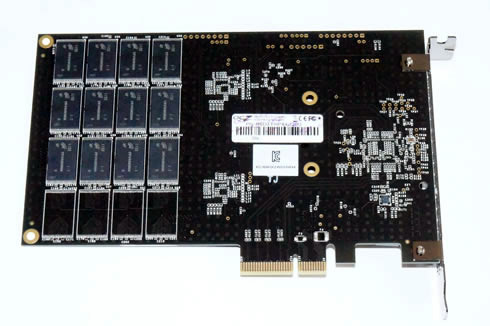
The SSD is long and it should be installed in a free bootable PCI-Express x4/x8/x16 slot. The drive is also compatible with Microsoft Windows 7 32/64bit, which can be installed on a separate HDD on your PC. Be sure to install the RevoDrive 3 into a PCI-Express Gen2 slot that has at least 4 lanes of bandwidth; some motherboards have x4 or x8 connectors with fewer lanes of signaling as well as Gen1 slots which also have less bandwidth. For optimal performance, OCZ also recommends only using a single graphics card in the system to ensure that the RevoDrive is getting full PCI-Express bandwidth (some platforms prioritize graphics on the express bus).
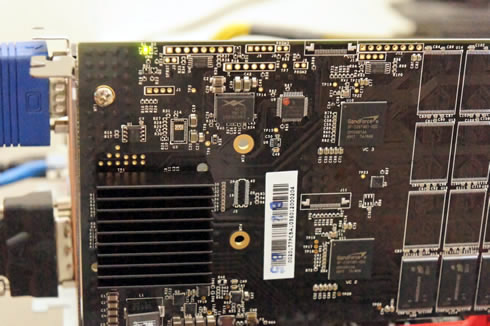
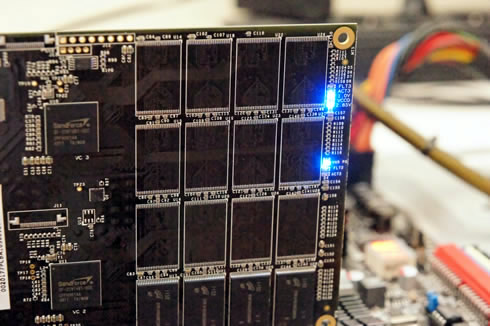
OCZ's drivers for the RevoDrive 3 120GB should be installed before using the SSD. The drivers provided here.

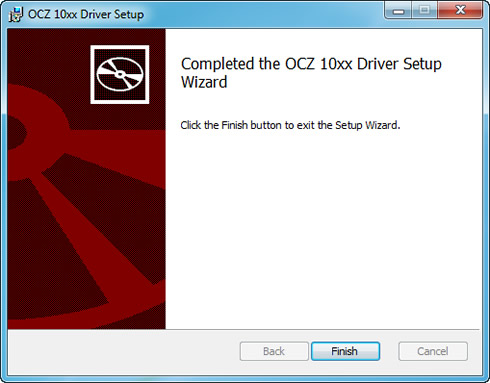
Because of VCA, you can also secure erase the drive using the OCZ toolbox. Through the software you can also update the firmware. The "OZC-REVODRIVE3" was identified by WIndows 7 and cam with firmware v2.15 installed:

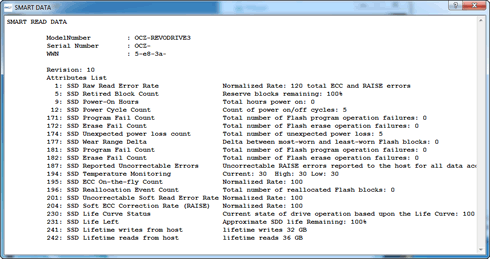
After installation, the SSD appeared under the "Disk drives" in Windows Device Manager. The drive's controller is also appearing under the SCSI controller section as "OCZ 10xx SCSI Controller" :
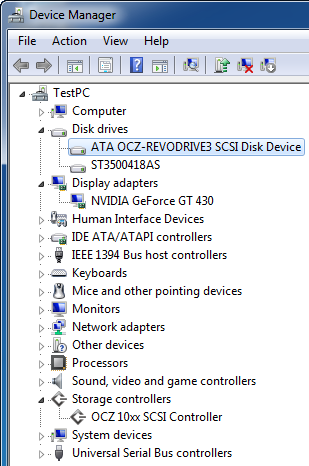
Below you see a screenshot of the SCSI controller's properties window, along with the properties window of the SSD:


3. Benchmarks - HDTachRW, HDTune Pro
Here is our testbed:
- Motherboard: Foxconn Quantum Force Rattler P67 vP04 BIOS
- Processor: Intel Core i5-2500K
- Case: Open Air testbed
- Power Supply Unit: Club 3D CSP-X1000CB 1000 Watt
- Graphics card: Club3D Radeon HD 6790 CoolStream Edition
- Memory: OCZ Gold PC3-10600 4x2GB 1333@CL9
- HDD: WD 500GB 7200RPM
- Monitor: LG L246WH-BH 24"
- Windows 7 x64 SP1 with latest updates installed
For the tests, we used the following software:
- HDTachRW v3.0.1.0
- HD Tune v4.50 Pro
- Crystal DiskMark v3
- ATTO Disk Benchmark v2.46
- ASS SSD Benchmark 1.5xxx
- IOMeter v2006.07.27 with Xtreme Benchmark template
- PCMark Professional edition v1.04
- Anvil Storage Utilities 1.0.34. Beta 11
We start the tests with the HDTachRW software. It shows the potential read speed which you are likely to experience with the SSD.
HD Tach is a low level hardware benchmark for random access read/write storage devices. The software measures the sequential read speed, the random access speed and sequential write speed.
HDTachRW reported an average sequential writing speed of 374.2 MB/s and an average sequential reading of 389.7 MB/s:
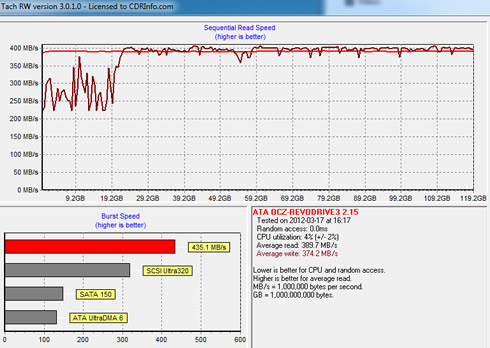
This is a decent performance for the drive. Have in mind that OCZ has tuned RevoDrive 3 to exhibit peak performance in a real world environment that uses a Queue Depth of 64 or 128, representative of applications
continually moving data.
We move on to the HD Tune Pro software, another utility we used to measure the drive's reading performance. Although not necessarily representative of real-world workloads, HD Tune's targeted tests give us a glimpse of each drive's raw capabilities.
In the a sequential read test, the drive read the data at 292.3MB/s (average). The reported access time was 0.215ms:
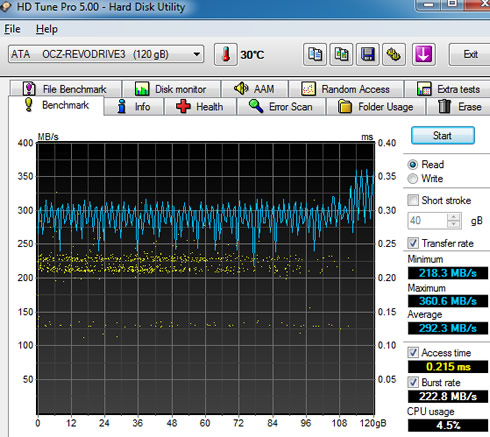
In the corresponding writing test, the drive wrote the data sequentially on the disc at 212.7 MB/s (average):
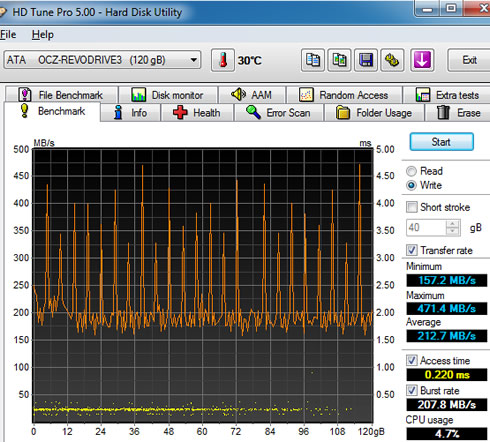
The HD Tune numbers are a bit disappointing, although the average speed of the RevoDrive 3 is higher than other SSDs and a minimum write speed of 157.2 MB/s is still good.
Here is another sequential file test. The SSD's average performance for write was 740.350 MB/s and 836.508 MB/s for read , close to the performance numbers quoted by OCZ. For this test we used the "Zero" data pattern.

Selecting the "Random" data pattern had an impact to the drive's sequential read and write performance. This time we got just 150.626 MB/s average write and 386.162 MB/s read:

A "mixed" pattern improved the reading performance of the drive:
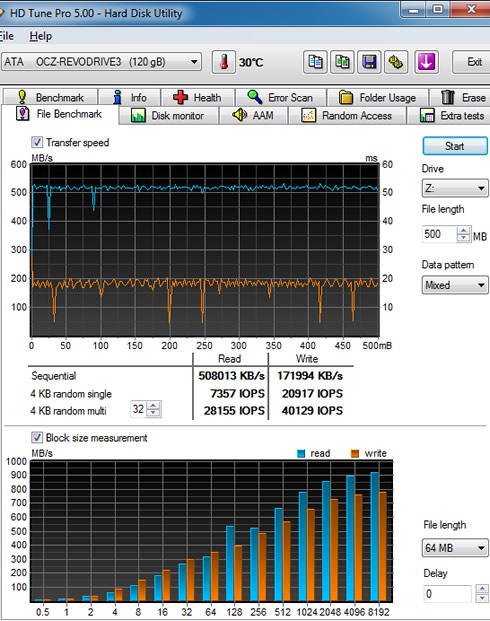

The HD Tune Pro also allows random read tests. Here are some more results with the software to randomly seeks files of different sizes. The random read performance is very high with file transfers of 1MB (648.271 MB/s average) , as well as with randomly selected file sizes:

4. Benchmarks - ATTO Disk Benchmark
The next software we used was the ATTO Disk Benchmark. The tool measures storage systems performance with various transfer sizes and test lengths for reads and writes. The benchmark performs file transfers ranging from 0.5 KB to 8192 KB. ATTO can be adjusted to do overlapped I/O, in a variety of queue depths. We tested the SSD using the benchmark's default settings, using 256KB file length performance and QD4. ATTO probably gives the most accurate results for compressible read and write data.
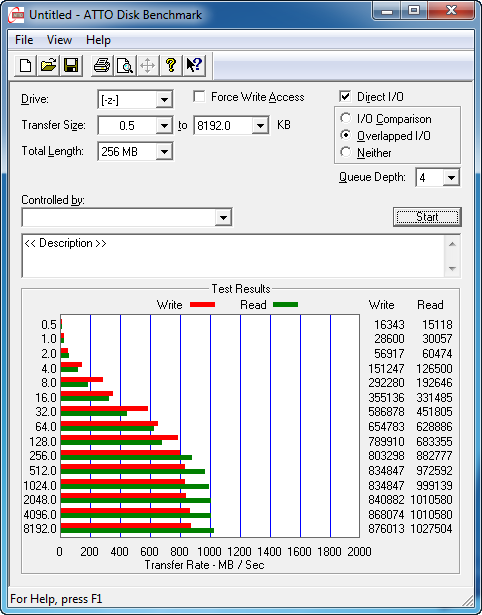
Below you see a comparison of the performances of some SSD's compared to the OCZ RevoDrive 3 120GB. The PCIE SSD does not excel when it reads or writes small 4K files:


On the other hand, the RevoDrive 3 120GB destroy the rest of the competition once the file sizes increase (>16KB). The drive gave the expected performance with an average more than 840MB/s for write and more than 1.10 GB/s for read , with files larger than 256 KB, in Queue Depth 4. Setting Queue Depth 10 would further demonstrate the drive's strengths, so feel free to test it if you own or plan to purchase this drive:


5. Benchmarks - CrystalDiskMark
The next benchmark is the CrystalDiskMark. The software provides throughput data based on sequential reads and writes, and random (512K/4K/4KQD32) reads and writes of various sizes.

The RevoDrive3's speeds reached a 829/712 MB/s in read and write sequential operations, leaving most other SSDs behind. The drive also showed its full potential in the 512K (596.7 MB/s ! ) and 4K QD 32 (529.4 MB/s !) writing tests. The RevoDrive 3 has been designed to to exhibit peak performance in a real world environment that uses a Queue Depth higher than 32 after all.
On the reading tests , the RevoDrive 3 120GB SSD was also very fast with large 512KB files and also performed well with 4K and 4K QD32 files:
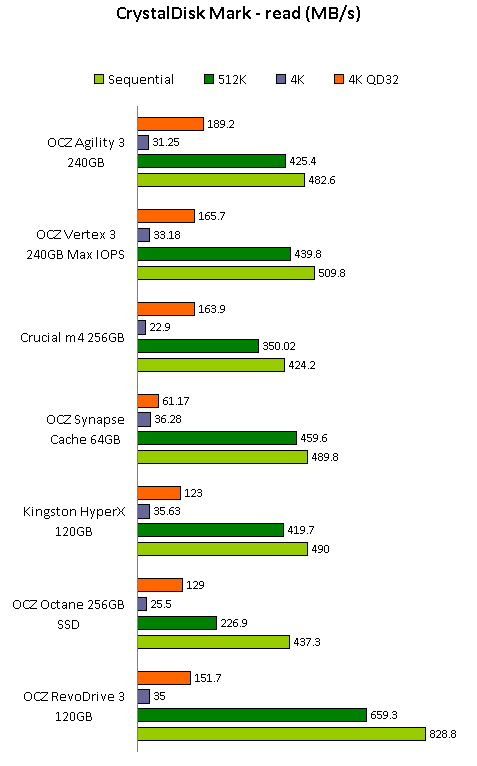

6. Benchmarks - AS SSD benchmark
We proceed with the AS SSD benchmark, which contains five synthetic as well as three practical tests. The synthetic tests determine the sequential and the random read / write performance of an SSD. These tests are carried out without using the operating system's cache. The Seq-test measures how long it takes to read and write an 1GB file. Most importantly, this sequential benchmark uses incompressible data for all of its transfers.
The 4K benchmark tests the read and write performance for random 4K blocks. The 4K-64-THRD-test corresponds to the 4K procedure except that here the read and write operations are distributed on 64 threads.

The drive's performance in these tests was average, mainly due to the limitations of the SandForce controllers with incompressible data. The RevoDrive 3 120GB produced a good 398.01 MB/s read speed but a slower 148.324 MB/s write performance. The single-threaded 4K IOPS tests showed a high 20.88 MB/s for read and a faster write at 61.94 MB/s write, while the 64-thread 4K reads recorded a good 128.32 MB/s, and the write performance was significantly higher at 145.01MB/s:
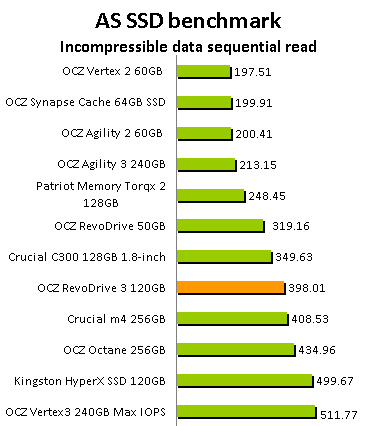




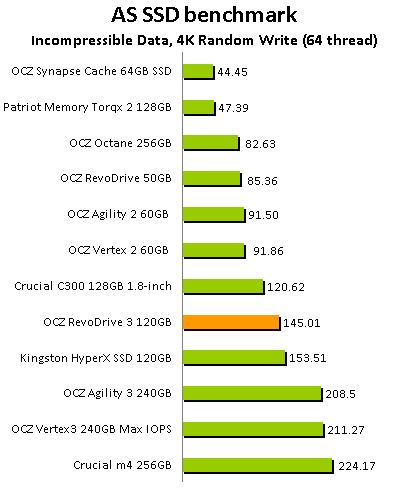
In the following test, the RevoDrive 3 120GB SSD reads and writes files, which have been partially of fully compressed. It is obvious that the drive's performance peaks at high compression rates. The writing graph was not as smooth as the one we got in the reading test:

7. Benchmarks - IOMeter
We proceed to IOMeter benchmark. Iometer is run by using workstation and database patterns for queue depths (outstanding I/Os) representing very light and moderate loads. Iometer is both a workload generator (that is, it performs I/O operations in order to stress the system) and a measurement tool (that is, it examines and records the performance of its I/O operations and their impact on the system). The app's ability to bombard drives with an escalating number of concurrent IO requests also does a nice job of simulating the sort of demanding multi-user environments that are common in enterprise applications. The software can be used for measurement of the performance of an SSD. We started using the IOMeter tests using the Xtreme Benchmark template .

For the specific test, we used 100% random, 67%-33% Read/write distribution, aligned with the benchmarks we had already done in the past with other SSDs.
The drive did not perform as well as we expected here. This has to do with both the test methodology and the fact that we just used a single manager with two workers for the test. According to OCZ, the RevoDrive 3 has been optimized to operate under heavy workloads, meaning that a multi-manager/ multi-worker settings in IOMeter is required in order to show the drive's real scaling capabilities and unleash its true potential.
The drive's I/O capabilities will be unveiled in the following page using the Anvil Pro benchmark.

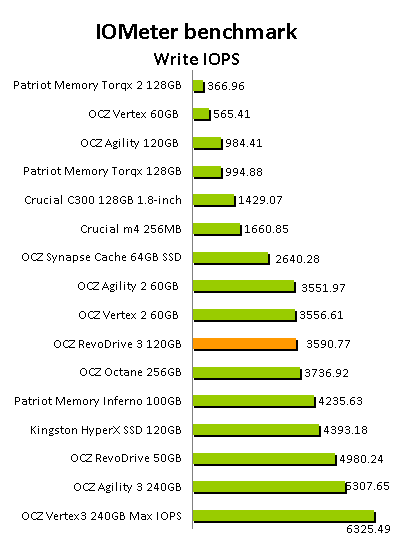
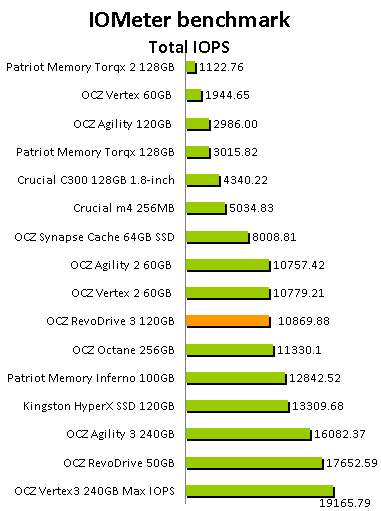
8. Benchmarks - Anvil Pro
The next benchmark is the Anvil Pro, an ‘all inclusive’ storage utility. The software is tests transfer speeds as well as IOPS The IOPS tests can be configurable with preset testing scenarios for read (Seq 4MB, 4K, 4K QD4, 4K QD16, 32K and 128K), write (Seq 4MB, 4K, 4K QD4, 4K QD16) and mixed IO.
We used the software with the RevoDrive 3 120SSD and tested the drive with 0-fill compression (RAW), 8% compression, 25% compression, 45% compression, 67% compression and finally 100 % (incompressible data). Below are the results:
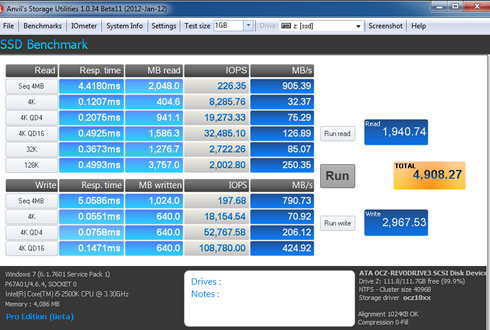
The drive's performance with 8% compressed files was surprisingly good:

As compression increases, the impact in the drive's writing performance is obvious:




In the following charts we illustrate the results we got from four different drives with 0-fill compression files:
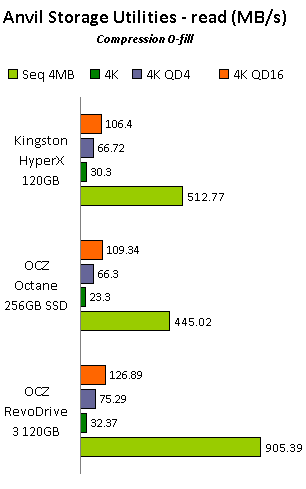

Once again the results confirm that the RevoDrive 3 excels in both read/write operations with raw, compressible files. Sequential 4MB reading reached the 905.39 MB/s, while writing was 790.73 MB/s. Writing of 4K files was good but a little bit lower than we expected. However, the drive performed very well with 4K QD4 and QD 16 files, in both writing and reading tests.
With fully incompressible files, the RevoDrive 3 performed as a typical SanForce-based SSD:

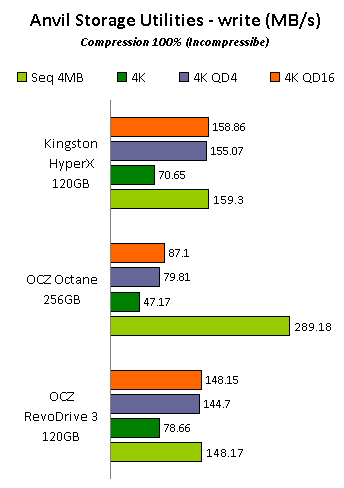
9. Benchmarks - PCMark 7 Professional
Below you see the results of Futuremark's PCMark 7 Professional edition. The software includes 7 PC tests for Windows 7, combining more than 25 individual workloads.
The drive scored 5249 points. Below you see the performance of the Revo Drive 3 120GB SSD in various tasks defined by the software:

Below you can see the breakdown of individual benchmarks with the testing methodology. All the below tests are measure in MBps speeds:

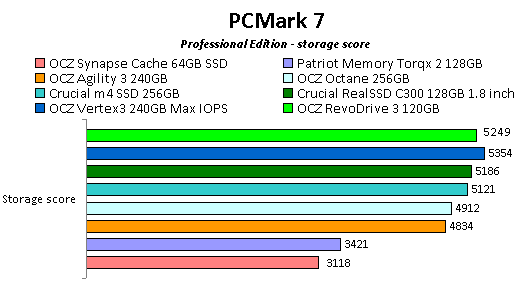
10. Summary
The OCZ RevoDrive 3 PCI-Express 120GB SSD is a very powerful SSD solution, optimized to operate under really heavy workloads.
The drive's dual Sandforce controllers do a great job when they deal with compressible files, especially large ones. We measured a more than 840MB/s (average) speed for write and more than 1.10 GB/s for read with files larger than 256 KB, in Queue Depth 4. Setting Queue Depth 10 or even higher (32 -64) will result in even better results during writing tasks, demonstrating the drive's strengths. The drive also showed great potential when writing compressible large files, i.e. 597 MB/s with 512KB and 530 MB/s with 4K QD32. In the random reading tests,
the RevoDrive 3 120GB SSD was very fast with large 512KB files and also performed adequately when reading 4K and 4K QD32 files.
The OCZ RevoDrive 3 120GB SSD is not than fast with incompressible files, mainly due to the limitations of the SandForce controllers. The performance for theses tests was average, especially in the reading part. So with fully incompressible files expect the RevoDrive 3 to perform as a typical SanForce-based SATA SSD.
The RevoDrive 3 also features OCZ’s Virtualized Controller Architecture (VCA) 2.0 which provides features including TRIM support and SMART data monitoring, something previously unheard of with PCIe solutions.
It is obvious that the the OCZ RevoDrive 3 is best suited to enterprise users or all those working with large video and image files. Gamers and PC enthusiasts could look at other and most affordable SSD solutions, as they most probably not find a lot of potential in this drive.
