1. Features, specs
Shuttle has built a respectable name at the market as a maker of compact and high-quality barebones and miniPC systems. Earlier this year the company refreshed its XS35 series, which now includes models with integrated or discrete graphics. The XS35 series now includes the XS35V2, XS35V3, XS35GTA V2 and the XS35GTA V3 models.
The main difference between the latest "V3" models - the Shuttle XS35GTA V3 and the XS35V3 - is related to their graphics power. Depending on your needs, you may choose the XS35V3 that uses the Intel GMA 3650 GPU onboard or the XS35GTA V3, which is equipped with an AMD Radeon HD 7410M GPU. Both models feature HDMI and VGA outputs.

Today we will take a look to the most interesting model of the new series, the XS35GTA V3. The device is powered by an Intel Atom D2700 processor (2.13 GHz), it has two SO-DIMM ports to hold up to 4GB DDR3 RAM and also offers enough space to fit a 2.5" SSD/HDD drive along with a slim-type optical disc drive. A second 2.5" drive can be also fitted instead of the optical drive using the optional PHD2 accessory.
The 36 mm thin PC also comes with a card reader, WLAN (n) and Gigabit LAN ports. Peripheral devices (e.g. TV tuner, USB sticks, multi-functional devices etc.) can be connected to the five USB 2.0 ports. Finally, the XS35GTA V3 can be operated in upright position using their seatbase or otherwise attached to the rear side of a monitor using the optional VESA PV01 mount. The recommended retail price for the XS35GTA V3 is €233.00 (ex VAT).

- Specifications
 |
|
Multiformat card reader
Simply insert the memory card and you can access all stored photos and videos immediately. |
|
 |
|
Anti-theft protection
The Kensington Lock forms part of the anti-theft system. As with many other Notebooks, this Mini-PC can also be safely locked. |
|
 |
|
Fan-less external power supply
An external power supply provides the Shuttle Mini-PC with its energy. And since it works without a fan, it is completely noise-free. |
|
 |
|
Communication in the fast lane
The integrated gigabit LAN chipset opens up completely new possibilities for communication with no restriction on the speed of data transfer. |
|
 |
|
Connections without all those annoying cables
Data is transferred by WLAN completely without cables. |
|
 |
|
Generous supply of USB ports
This Shuttle Mini-PC offers 6 ports, with further ports for internal expansions located on the mainboard. |
|
 |
|
Compatible with Microsoft Windows 7
This Shuttle Mini-PC is ideally prepared for the Microsoft Windows 7 operating system. |
|
 |
|
Fanless and whisper-quiet
The fanless technology used in this PC means it is incredibly quiet. |
|
 |
|
HDMI interface
Modern flat-screen TVs and large-format TFT screens can be connected to this Mini-PC with just a single thin cable. Often the audio output is also transferred in high quality via the HDMI cable. If your Mini-PC already has a Blu-ray drive, the path to high-definition entertainment is clear. |
Below are the full specifications for the XS35GTA V3 (also called XS35GS V3 outside EU).
- Fanless and silent
Passive cooling, no fan noise at all
- Low power consumption
Power consumption: ca. 19W (idle mode) and ca. 27W (full load)
- Chassis
Dimensions without Stand: 25.2 x 16.2 x 3.85 cm (DxHxW) = 1.57 L
Weight: 2.1 kg net, 2.8 kg gross
Hole for the Kensington Lock at the back panel
Optional accessory: 75mm and 100mm VESA mounting kit (PV01)
- Operation System
This system comes without operating system.
It is compatible with Windows 7 (32 or 64 bit)
- Processor
Intel Dual Core Atom processor D2700 (Codename: Cedarview)
Intel Hyper-Threading technology: 2-threads per core
32 nm manufacturing process, Micro-FCBGA11 package
Intel 64 architecture, Core clock: 2.13 GHz
L2 Cache: 1024kB , TDP: max. 10W
Supports SSE2, SSE3, SSSE3, Execute Disable Bit
Integrated North Bridge with controller for memory and graphics
- Passive cooling without fan
Passive, completely fanless cooling through convective heat transfer
Warning: Please make sure the system is always placed
upright using either its stand or the optional VESA mount.
Ventilation holes must not be blocked to ensure sufficient cooling.
- Chipset
Intel NM10 Express Chipset (south bridge)
Platform Controller Hub (PCH)
Code name: Tiger Point
- BIOS
AMI BIOS in a 8Mbit Flash ROM supports PnP, ACPI 2.0
Supports external USB flash memory card boot up
Supports Power fail resume / AC power on state / always on / always off
Supports Wake-on-LAN (WOL) from S3, S3, S5 ACPI states
Supports Unified Extensible Firmware Interface (UEFI)
- Memory
2x SO-DIMM slots with 204 pins
Supports two modules DDR3-1066 (PC3-8500)
DDR3-1333 is supported at DDR3-1066 clock rate
Supported maximum capacity: 4 GB
- Optical drive (optional)
Support an optical DVD or Blu-ray slim-line drive
Serial ATA interface, 12.7mm height, Slimline SATA connector
- Hard disk drive/SSD
Supports one Serial ATA hard disk (5400 / 7200 rpm)
or one SATA SSD drive in 6.35cm/2.5" format
The SATA 2.0 interface supports up to 300MB/s data transfer speed
Supports a drive with 9.5mm height (12.5mm is not supported)
Supports Unified Extensible Firmware Interface (UEFI)
- Discrete ATI Graphics
AMD Radeon HD 7410M graphics processor (Codename "Seymore-LP")
Dedicated 3D graphics card
VRAM: 512MB DDR3, 800MHz, 64 bit (no shared memory)
160 Stream Processing Units, 40nm technology
Supports DirectX 11, Shader Model 5.0, OpenGL 4.1
Unified Video Decoder (UVD 3) dedicated video playback accelerator
Supports full HD decode (1080i/p)
Support for up to 2 simultaneous displays:
1) Digital HDMI™ 1.4a, max. resolution: 1920x1200
2) Analog D-Sub VGA, max. resolution: 2048x1536
Supports Extended Desktop Mode and Clone Mode
Supports Blu-ray play back in combination with an optional slim-line
Blu-ray drive and appropriate software
Integrated HD audio controller for 7.1 Surround Sound via HDMI.
Supports AC-3, AAC, Dolby TrueHD and DTS Master Audio formats.
- Integrated Audio
IDT92HD81 Audio Codec with Azalia support
Two analog audio connectors (3.5mm):
1) Line out (head phone)
2) microphone input
Supports digital 7.1 HD audio via the HDMI port.
- Card Reader
Integrated card reader supports SD, SDHC and SDXC memory flash cards
- Wired Network
RJ45 connector supports Gigabit LAN at 10/100/1000 Mbit/sec.
Network controller JMC 251
Supports Wake-on-LAN (WOL) from S3, S3, S5 ACPI states
- Wireless Network (WLAN)
Supports IEEE 802.11b/g/n, max. 150Mbps up-/downstream
Security: WPA/WPA2(-PSK), WEP 64/128bit, IEEE 802.11x/i
Half size Mini-PCIe-Card
- Connectors
HDMI v1.3 digital video and audio output
D-Sub/ VGA analog video ( 15 pin)
5x USB 2.0 (1x front, 4x rear)
Gigabit network (LAN, RJ45)
Audio Line-out (head phone)
Microphone input
DC input for the external power adapter
- LEDs and Buttons
Power button
Power LED (white)
Hard disk LED (blue)
- Power supply
External 40W AC/DC power adapter (fanless), 19V / 2.1A
AC Input: 100~240V AC, 50~60Hz
Automatic voltage adjust
Dimensions: 89.5 x 37 x 26.5 mm (LWH)
DC Connector: 5.5/2.5mm (outer/inner diameter)
- Optional Accessories
- VESA mount made of metal (PV01)
- Adapter for second 2.5" drive instead of optical drive (PHD2)
- 24/7 nonstop operation
This device is approved for 24/7 permanent operation.
Requirements:
- Free circulation of air amongst the PC must be guaranteed.
- Ventilation holes must be clear.
- If a hard disk is installed, this must also be approved for permanent
operation by its manufacturer (max. one hard disk)
2. Package, installation
Shuttle ships the XS35GTA V3 in a cardboard box with a plastic handle. The package feature all the necessary information regarding the product inside.
The device retails for about €233 Euro (plus VAT), which is more than you may spend for a Atom-based barebone without AMD graphics.

The chassis is well protected and placed next to another cardboard box, which includes the rest of the accessories. The package includes the following components.
- The Shuttle barebone
- 1x power adapter
- 1x power cord
- 1x Seatbase
- Screws for HDD support bracket
- Printed installation guide
As a note, the VESA mount comes as an optional accessory, just as is an adapter for second 2.5-inch drive.
The external PSU/power adapter is rated at 19V, 2.1A and according to Shuttle’s specification list, is rated at maximum 40W and has automatic voltage adjustment.

The barebone is sized at 25.2 x 16.2 x 3.85 cm, meaning that it is slim enough to be placed on your desk next to your monitor or even mounted on the rear side of a 24" monitor, saving space. It is also lightweight at 2.1kg.
The device is mostly made out of plastic but the actual build quality is quite good. The XS35GTA V3 is rated at 24/7 nonstop operation but needs to have free circulation of air and clear ventilation holes, mainly placed at the sides of the device.
The front side features the power button with two small power and HDD activity LEDs, a USB 2.0 port, a 4-in-1 card reader and place for an optional optical drive or the second HDD (via optional accessory):
At the back you will find:
- 1x HDMI v1.3 digital video and audio output (the closed HDMI is from the disabled on-board Intel Graphics)
- 1x D-Sub/ VGA analog video (15 pin)
- 4x USB 2.0
- 1x Gigabit network (LAN, RJ45)
- 1x
Audio Line-out (head phone)
- 1x Microphone input
- 1x DC input for the external power adapter
It is obvious that when paired up with the included stand, Shuttle’s XS35GTA V3 looks pretty good and it would fit your living room, in case you use it as a media player.
There is a single screw you need to get rid of in order to get to the inside of the chassis, as it holds both side panels of the XS35GTA V3.
The inside features a rather large heatsink plate connected to the front heatsinks via heatpipe and a place for an optical drive or optional 2nd 2.5" SSD/HDD, after using the included bracket. You can also see the Intel 1000 b/g/n wifi module and two slots to place DDR3 SO-DIMM modules with a capacity of up to 4GB:
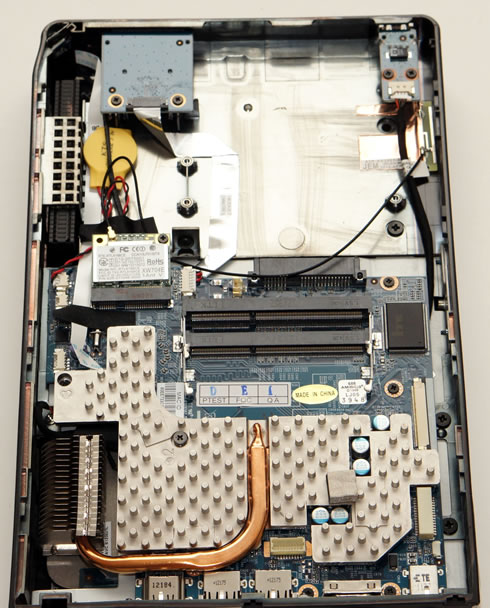


The installation of the HDD or SSD is straightforward as you simply need to screw the mounting plate to the disk.
Then you have to plug it in place and secure it with additional three screws. For our tests we installed an OCZ Vertex 4 128GB SSD and 2x2 DDR3-1066 SO-DIMM from Nanya.
3. Performance
- Bios
Not much to comment here as the BIOS has only the basic settings found in such small devices and these settings do not affect the overall performance. Let's summarize the basic sections of the BIOS:
At the Main tab you see information about the installed BIOS version (1.05), build date, installed CPU along with its frequency and the installed memory.
The Advanced tab includes several sub-menus like PM Configuration, CPU Configuration.
The Power Management section allows you to set the suspend mode, along with the EuP function.
Inside the CPU Configuration section, there is detailed information regarding the installed CPU and here it will be also possible to adjust the HT option.
The SATA Configuration menu has only one option (SATA Mode) that we can set, for both available channels.
The Onboard Device Configuration menu lets us enable/disable system interfaces like Audio, LAN, Wi-Fi.
Through the Boot menu, you will be able to select the priority of the boot devices.
- Installing Windows
The installation of Windows 7 can be done either by using a USB stick or a USB optical drive, in case you have the Windows 7 ISO image on a disc. For our tests we installed the Windows 7 32bit Ultimate Edition with SP1 OS.
Installation was smooth and soon after that we had to install all the required drivers found on Shuttle's disc, for audio, LAN and the Wifi adapter. You can download the latest graphics driver from Shuttle's website. In addition, installing the Windows 7 x64 will allow the system take advantage of full 4GB of RAM .
SInce we have to do with an Intel Atom system here, we will enable the "High Performance" mode found under the "Power" options, in order to make our system as fast as possible. Further tweaks may also apply to Intel Atom systems. We fired up CPU-Z to get some information about the system. The processor is an Intel Atom D2700 with HT (4 logical cores under Windows) running at 2.13GHz:
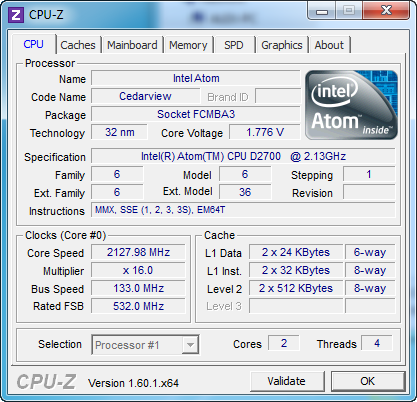
The XS35GTA V3 is based on the Intel NM10 Express chipset that has no support for USB 3.0 - something that most AMD Brazos based HTPCs have. The Intel Atom D2700 or 'Cedar View' is a 32nm dual-core CPU working at 2.13GHz and has 1MB of L2 cache. It also features Intel Hyper-Threading, Intel EM64T and VT-X Virtualization technologies and has MMX, SSE2, SSE3, SSSE3 and Execute Disable Bit instructions as well as integrated North Bridge with memory controller and graphics.
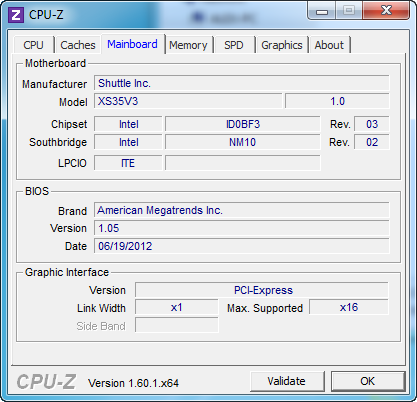
We installed two SO-DIMM DDR3 modules from Nanya Technology. These were running at 533MHz and CL7.


The Intel Atom D2700 has a single-channel memory controller that supports up to 4GB of DDR3-800/1066 memory. HD Graphics 3600 GPU is integrated into the chip, which has no support for DirectX 11. Fortunately, Shuttle disabled it and included the Radeon HD 7410M GPU.
AMD's Radeon HD 7410M GPU, (Seymour-LP) is a 40nm graphics chip with 160 stream processors,, 480MHz GPU clock and 512MB of dedicated GDDR3 memory clocked at 800MHz. It supports DirectX 11, Shader Model 5.0 and OpenGL 4.1, has AMD’s Unified Video Decoder, full HD decode and Blu-ray playback. The GPU also has integrated HD audio controller for 7.1 surround sound via HDMI and supports up to two simultaneous displays via digital HDMI 1.4a and analog D-Sub:


It's time to run some benchmarks. The Shuttle system got 3.7 Windows Index Score, which is typically decided from the processor's score. The 'Gaming graphics' score was very good (6.2) and also high was the 'Desktop graphics' score (5.1). The score for the primary hard disk was very high (7.4) since we installed an OCZ Vertex 4 SSD instead of a HDD. Of course, since the system has a SATA II port, you could save some money and install a cheaper, previous gen SSD for your system:
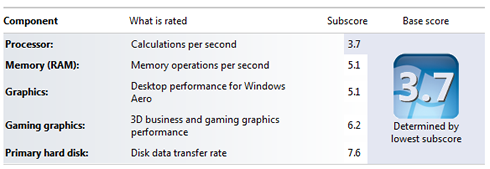
The PCMark 7 results are dependant on the choice of the HDD or SSD. The Shuttle XS35GTA v3 system got an overall score of 1738, which is a typical performance for Atom-based systems:

Using the AIDA64 software we compared the performance of the Shuttle XS35GTA v3 against other systems. The system performs much better than other based on Intel Atom D2500 CPUs, mainly due to the HT support of the D2700 CPU. Generally, the Suttle system performed very well in most tests, except the the FPU tests. The complete test results with the AIDA64 software are available for download here.

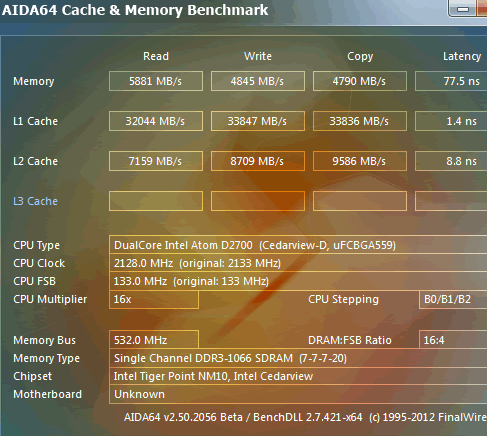
- Gaming Performance
Generally, the Intel Atom D2700 paired with the AMD HD7410M chipset gave a good gaming performance, mainly with DX9 titles.
The system also scored 4475 3DMarks at 3DMark05 and 2555 3DMarks at 3DMark06 benchmarks. These are very good scores for the category of the system's GPU. For comparison, the D2700's built-in Intel 3600 graphics processor scores just 500-600 3DMarks in both benchmarks.


Let's run some real games now.
The 'Street Fighter IV' DX9 benchmark gave the following figures:
- 1280x720xLow visual quality settings 48Fps
- 1280x720xMedium visual quality settings 35Fps
- 1280x720xHighest visual quality settings 28Fps
The Shuttle system gave just 5.0FPS at the 'Alien Vs Predator' DX11 benchmark and 4.0FPS at the 'Sniper Elite V2' benchmark. We should note here that these two benchmarks do not have any settings to apply, so they run the game at maximum resolution and with visuals set to max - making them very demanding for the Shuttle system.
As you realize, the Shuttle XS35GTA v3 barebone could play games at low resolutions (1280x720) and with the corresponding visual details set to low.
- Video performance
For video playback tests we installed the latest Flash player, PowerDVD 11 and XMBC 11 software packages:
- Youtube HD 1080p clips: With IE9 at full screen we had no frame skips and the playback was perfect. Some frame drop noticed when switching from window to full screen and via versa. For sure, the 1080p desktop experience was nearly perfect.
- We also playbacked Blu-Ray discs using an external USB powered Blu-ray disc connected to the Shuttle barebone. Playback with the PowerDVD 11 software was perfect. While the PowerDVD 11 also supports playback of Blu-ray 3D content, we did not test the feature no 3D screen was available.
- Finally we used XMBC 11 to playback a variety of video files - mpeg2 to mpeg4 (up to 1080p DTS enabled). Video and sound playback was perfect with all files. Rest assure this barebone is a good choice for HTPC.
4. Final thoughts
With the Radeon HD7410M chipset onboard ensuring playback of HD content and Blu-ray movies, the Shuttle XS35GTA v3 is a complete mini PC and a great solution for your entertainment placed in your living room (HTPC). That's something was not possible with the Intel 3650 IGP graphics processor typically found in other Atom-based boxes.
The device is lightweight, space saving and well-built, while it will remain completely silent as long as you choose to install an SSD drive instead of a HDD. Combined with 4GB of DDR3 RAM, this box can also cover most of your office needs as well.

If we had to complain about something, that would be for the extra cost required for a VESA mount and the lack of USB3.0 ports. The retail price of this barebone reaches the €233 exc. VAT, but reports say that this product can be also found online for €10 less , VAT included! Since the Shuttle XS35GTA v3 is barebone, you'll have to bear some extra cost for SO-DIMM memory (2x2GB ~ €25) and a fast SSD (Crucial v4 128GB ~ €95, OCZ Vertex 4 128GB ~ €120). So the total cost for the complete system would be €350 (without OS), reaching the typical price of competitive mini PC boxes . The extra advantage of the the Shuttle XS35GTA v3 is its fast Radeon HD7410M GPU along with the Intel D2700 CPU, both making a winning combination.
If you are looking for a total silent mini PC with enough horsepower to playback your Blu-Ray movies, the Shuttle XS35GTA v3 could easily be your choice.

Positive
+ Noiseless operation (when paired with an SSD)
+ Intel Atom D2700 has enough process power for most office/video needs
+ Included Radeon HD7410M has enough power to support DX9 titles
+ Supports Blu-Ray playback
+ Option to take slim line ODD or an extra HDD/SDD (with extra adapter)
+ Radeon HD7410M provides HDMI & VGA simultaneous display
+ 5x USB2.0 ports
+ 1Gbit LAN Port and Wifi b/g/n adapter included
+ Low power consumption and 24/7 guaranteed operation (placed on the vertical stand)
Negative
- No USB3.0 ports
- Extra costs for VESA mount + second HDD/SDD adapter
- Lack of memory/HDD/Operating system