1. basic features, specifications
| Manufacturer |
Noctua |
| Model |
|
| Price |
|
| Category |
HTPC Users |
We have in our labs a new product by Noctua, designed to meet the cooling requirements of a CPU found on a typically compact in size HTPC.The NH-L12 cpu is a low-profile cooler, flexible enough to operate in a single or a dual fan configuration. Depending on your needs, the cooler can be installed as it comes out of the box with a NF-F12 (120mm) / NF-B9 (92mm) dual PWM fan, or as an extra-low profile (66mm) cooler with the top fan removed.
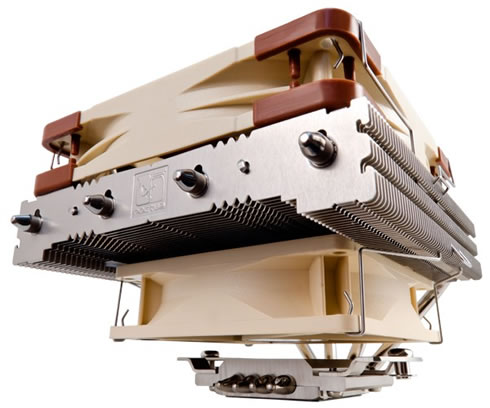

The device has not been designed for demanding overclocked systems, so expect a good cooling efficiency with CPUs with up to 95W TDP. So it is advised to check the
CPU compatibility list and of course whether your motherboard is
compatible with the NH-L12 before you buy this product.
- Product features
- Fan Size: Noctua NF-F12 PWM & NF-B9 PWM. Compatibility: Intel LGA 2011, LGA 1366, LGA 1156, LGA775, AMD, AMD2 AM2+, AM3, AM 3+, FM 1 (Backplate required). Bearing: SSO-Bearing (Self-stabilizing oil-pressure bearing). RPM +/- 10%: 1500/1600 RPM (Max), 1200/1300 RPM(w/L.N.A).
- Material: Copper (Base and Heat-pipes), Alum.(cooling Fins), Soldered Joints, Nickel Plated. Dimension : 5.04-Inchx5.9-Inchx 2.6-Inch (Without Fan), 5.04-Inchx5.9-Inchx 3.66-Inch (With Fan). Weight: 1.0 Lbs (Without Fan), 1.5 Lbs (With Fan)
- Min Rotation Speed (PWM): 300/300RPM. Air Flow: 93.4/64.3m³/h (Max), 74.3/52.6 m³/h (w/L.N.A.), 63.4m³/h (W/U.L.N.A). Acoustical Noise: 22.4/17.6 dB(A) (Max), 18.6/13.1dB(A)(w/L.N.A ). Input Power: 0.6/0.96W.Voltage Range : 12V.MTBF > 150,000h.
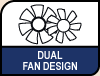 |
120/92mm dual fan design
Thanks to its exquisite dual fan setup consisting of Noctua’s NF-F12 (120mm) and NF-B9 (92mm) premium fans, the NH-L12 pushes the bar in terms of low-profile quiet cooling performance. |
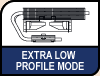 |
Extra-low profile in 92mm single-fan mode
The NH-L12 can be used with the NF-B9 92mm fan only in order to reduce the overall height to 66mm. This way, the cooler is suitable for many typical µATX or Mini-ITX enclosures and ideal for whisper-quiet HTPC systems.
|
 |
PWM support and Low-Noise Adaptors
The NH-L12’s NF-F12 and NF-B9 fans support PWM for convenient automatic speed control. In addition, the maximum fan speed can be reduced to 1200/1300rpm using the supplied Low-Noise Adaptors for even quieter operation.
|
 |
SecuFirm2 mounting system
Noctua’s SecuFirm2 multi-socket mounting provides broad socket compatibility (LGA 2011, LGA1366, LGA1156, LGA1155, LGA775, AM2, AM2+, AM3, AM3+, FM1) and meets the highest demands in safety, performance and ease-of-use.
|
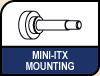 |
Mini-ITX mounting without backplate
Some Intel based Mini-ITX mainboards don’t allow for the installation of backplates. The NH-L12 thus comes with an extra set of Intel mounting bolts which make it possible to install the cooler without using the SecuFirm2 backplate.
|
 |
NT-H1 thermal compound
Noctua's NT-H1 is a well proven pro-grade TIM solution that provides minimum thermal resistance, excellent ease-of-use and reliability. |
- Specifications
| Socket compatibility |
|
Intel LGA2011 (Square ILM), LGA1366, LGA1156, LGA1155, LGA775 & AMD AM2, AM2+, AM3, AM3+, FM1 (backplate required) |
| Height (without fan) |
|
66 mm |
|
|
| Width (without fan) |
|
128 mm |
|
|
|
| Depth (without fan) |
|
150 mm |
| Height (with fan) |
|
93 mm |
| Width (with fan) |
|
128 mm |
| Depth (with fan) |
|
150 mm |
| Weight (without fan) |
|
415 g |
| Weight (with fan) |
|
680 g |
| Material |
|
Copper (base and heat-pipes), aluminium (cooling fins), soldered joints & nickel plating |
|
|
|
| Fan compatibility |
|
120x120x25mm & 92x92x25mm |
|
|
| |
| Scope of Delivery |
|
1x NF-F12 PWM premium fan
1x NF-B9 PWM premium fan
2x Low-Noise Adaptor (L.N.A.)
Y-Split Cable
NT-H1 high-grade thermal compound
SecuFirm2™ Mounting Kit
Mini-ITX Mounting-Kit
Noctua Metal Case-Badge |
|
|
|
| Warranty |
|
6 Years |
|
|
|
| Fan specifications |
|
|
|
| Model |
|
Noctua NF-F12 PWM & Noctua NF-B9 PWM |
|
|
|
| Bearing |
|
SSO-Bearing |
|
|
| Max. Rotational Speed (+/- 10%) |
|
1500 / 1600 RPM |
|
|
|
| Max. Rotational Speed with L.N.A. (+/- 10%) |
|
1200 / 1300 RPM |
|
|
|
| Min. Rotational Speed (PWM) |
|
300 / 300 RPM |
|
|
| Max. Airflow |
|
93,4 / 64,3 m³/h |
|
|
|
| Max. Airflow with L.N.A. |
|
74,3 / 52,6 m³/h |
|
|
|
| Max. Acoustical Noise |
|
22,4 / 17,6 dB(A) |
|
|
|
| Max. Acoustical Noise with L.N.A. |
|
18,6 / 13,1 dB(A) |
|
|
| Input Power |
|
0,6 / 0,96 W |
|
|
| Voltage Range |
|
12 V |
|
|
|
| MTBF |
|
> 150.000 h |
2. A closer look, installation
The heatsink retails in a typical Noctua packaging, already met in many products of the company. On the left is the NH-L12 naming of the cooler and above a mobile-tag. Spinning the box around we see charts, which cover the full specifications of both fans and the cooler body.
The money you'll have to spend for the NH-L12 is around $72.00, which is very much for a low-profile cooler, although we are used to see such prices from Noctua. The cooler is backed by a 6-year warranty.

The cooler offers wide compatibility with CPUs, supporting Intel LGA2011, 1366, 1156, 1155, 775 & AMD AM2, AM2+, AM3, AM3+, FM1 sockets.
The retail package includes:
- 1x Noctua NH-L12 product
- 1x NF-F12 PWM premium fan
- 1x NF-B9 PWM premium fan
- 2x Low-Noise Adaptor (L.N.A.)
- Y-Split Cable
- NT-H1 high-grade thermal compound
- SecuFirm2 Mounting Kit (AMD/Intel)
- Mini-ITX Mounting-Kit
- Noctua Metal Case-Badge

The bare heatsink stands at just 66mm high without the top 120mm fan installed, meaning that it will easily fit into HTPC cases. The main body is made out of aluminium so it is also very lightweight at 415gr. Adding both the 120mmm and 92mm fans will add some 265 grams to the set so the total weight reaches the 680gr - hopefully still acceptable for the majority of motherboards. With a top fan installed, the cooler's dimensions are 93x128x150mm:

In the following picture you see the nickel plated C-shaped design of the heatsink. Its base and the four heatpipes are made out of copper. The aluminium cooling fins are in contact solid with the four heatpipes with soldered joints when required.
Build quality is good throughout, with the fans mounted and the contact plate neatly polished.
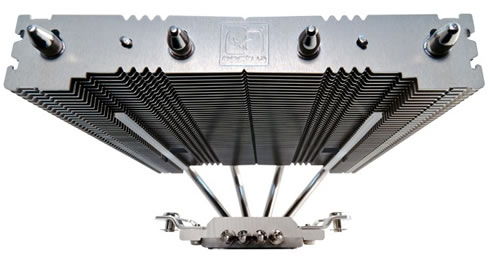

The heatsink comes with two cpu coolers pre-installed - the 120mm NF-F12 and the 92mm NF-B9. Both fans are top choices for their high air flow and low noise,. They can spin at 1500 / 1600 RPM (max) and at 1200 / 1300 RPM with L.N.A. In addition, they can also operate as slow as at 300 RPM (PWM.)
For a more quiet operation you may choose to install the 92mm fan only, but make sure your CPU is compatible with this instillation mode:


Installation of the cooler is easy due to Noctua's
SecuFirm2 mounting system. In case you want to use the cooler on an assembled system, you first have
to remove the mainboard from the case in order to be able to install the
supplied backplate. As a note, on LGA1366 and LGA115x, the supplied backplate will install
over the mainboard’s stock backplate, so the mainboard’s stock backplate
must not be taken off. The next step is to put the plastic spacers onto the bolts, then add the mounting bars. Make sure that the curved sides of the mounting bars are pointing
outwards. Fix the mounting bars using the 4 thumb screws. If there are residual traces of thermal paste or thermal pads on your CPU,
clean them off first. Then press a small drop (4-5mm diameter) of
NT-H1 thermal past onto the centre of the heat-spreader. Finally, take off the protection cover at the bottom side of the
heatsink.
Take off the top fan, then put the heatsink onto the CPU and screw it to
the screw threads of the mounting bars.
You are now ready to connect the fan(s) to the mainboard. Use the supplied NA-YC1
y-split cable to connect both fans to one fan header. Depending
on your CPU and the temperature inside the case, you may
interconnect the supplied NA-RC6 and NA-RC7 Low-Noise Adapters
(L.N.A.) in order to further reduce the fans operating noise. Use the NARC6
for the NF-F12 120mm fan and the NA-RC7 for the NF-B9 92mm fan.
As a note, when using the L.N.A., check the temperature of your CPU using
appropriate software (e.g. the respective applications of your mainboard
manufacturer), in order to evade automatic throttling of the CPU due to the
increased temperature. If the cooling performance is insufficient,
increase case ventilation or remove the L.N.A.
The whole process won't take more than 5 minutes to complete and in case you have never installed a cooler before, read Noctua's step by step guide available here .
3. Thermal and noise tests
We installed the NH-L12 cooler in the following PC:
- CPU: Intel i5-2500K Retail
- Case: Open Air testbed
- Motherboard: Foxconn Rattler P67 Bios P05
- Memory: 2x2GB Crucial DDR3-2100
- PSU: OCZ 720W
- HDD: WD 500GB 7200rpm
- VGA: Inno3D 210GT
- Operating system Windows 7 x64 Ultimate Edition with SP2 and all the latest updates installed
- Software: OCCT v4.3.1 & CoreTemp/RealTemp
- Thermal Paste: AC Cooler MX-2
- RPM speed controllable via SmartFan BIOS or via external hardware controller
- Ambient temperature ~ 22 degrees Celsius
We used the latest version of the OCCT software to monitor the temperature of the CPU. For greater precision we also used the latest revisions of the CoreTemp and RealTemp software utilities. Temperature measurements were takes with the system in both idle and load conditions; first with the single 92mm fan and the 120mm/92mm combo fans installed.

As it was expected Intel's stock CPU cooler is not recommended for heavy loads, as the temperature reached the 88 degrees Celsius. Installing the single fan (92mm) NH-L12 kept the CPU's temperature as low as 66 degrees C. Adding a second 120mm fan further increases the cooler's efficiency.

Operation noise measurements were at a 30cm distance from the heatsink using a Precision
Gold N09AQ Environment Meter. The cooler's fans were spinning at full speed. The single fan setup (92mm) gave 38dB(A) of noise, which is very acceptable. When we added the second 120mm fan, the produced noise reached the 41dB(A). For sure, once installed in an HTPC build, you aren't going to have to listen to the NH-L12 spinning.
4. Closing thoughts
Although it is recommended to be mounted on CPUs with less than 95W TDP, the Noctua NH-L12 is surpassingly efficient and could easily cover the CPU cooling requirements of your HTPC or a mid-range rig. Packed with twin fans, the cooler could be also mounted on more demanding CPUs, as long as you have not overclocked them. Its low height will help it fit inside a small-form-factor chassis or a slim HTPC enclosure, but have in mind that it could also leave a little room for the memory around. It's short but it's also quite wide.
Installation is fast and easy, despite the fact you'll have several pieces to assemble. Don't forget that this cooler supports all currently sold sockets and several from the past.
Silence and performance are what we expect from Noctua. The NH-L12 met our expectations and it was able to offer a more than 20 per cent improvement in performance when compared to a reference Intel heatsink. In addition, it proves that sometimes size does not matter, as its cooling performance matches bigger coolers, while its fans remain quiet.
The $72 price tag seems a hefty amount for a relatively-small cooler that isn't designed for use on overclocked chips. But still, the cooler worth it, considering the performance for the size, how quiet it is, build quality and Noctua's class-leading six-year warranty.
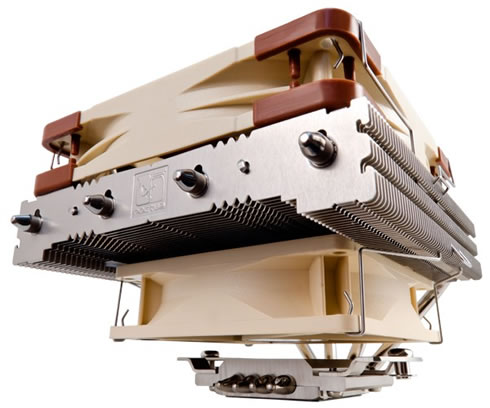
Pros:
+ Complete retail package
+ Supports all currently available CPUs
+ Includes thermal paste and noise reduction adapters
+ Includes 2 fans (120mm & 92mm)
+ Great external design and aesthetics
+ Very low height with the 92mm fan
+ Easy installation
+ Very good performance even with a single (92mm) fan installed
+ Very low noise levels
Cons:
- Low profile heatsink could mess up with your memory modules, check compatibility at Noctua's website
- High price despite great bundle
- Form factor limits performance with demanding CPUs