1. Features
| Manufacturer |
Noctua |
| Model |
|
| Price |
|
| Category |
HTPC Users |
Today we have in our labs a low-profile CPU cooler for home theater PCs and Small Form Factor systems, the Noctua NH-L9i. The compact cooler is compatible with Intel LGA115x based systems and has been designed to offer a better cooling performance than Intel's stock cooler that is possibly installed in your system.
The NH-L9i has a super-low profile of just 37mm, meaning that it is ideal for extremely slim cases. In addition, its 95x95mm footprint provides full compatibility with tall RAM modules and VGA cards on mini-ITX mainboards.
The cooler can be easily installed featuring Noctua's custom designed SecuFirm2 mounting system for LGA115x . Air stream is provided by Noctua's NF-A9x14 fan, which supports fully automatic speed control via PWM to maintain cooling efficiency and quiet operation.

We should note that the NH-L9i has been designed to operate efficiently when installed in small form factor cases and HTPC environments. While it promises first class performance in its class, it is not suitable for overclocking and should be used mainly with CPUs with Thermal Power Design (TDP) of not very higher than the 65W. So make sure to check Noctua 's webpage to find out whether the NH-L9i is recommended for your CPU.

- Product features
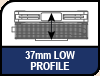 |
37mm low profile
Due to the slim 23mm heatsink and the NF-A9x14 low profile fan that measures only 14mm in thickness, the NH-L9 stands a mere 37mm tall, which makes it ideal for use in compact HTPCs or Small Form Factor cases that offer minimum clearance for CPU coolers.
|
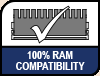 |
100% RAM compatibility
The NH-L9i has a 95x95mm footprint that complies exactly to the Intel LGA115x socket keep-out zone. This means that it won’t cause issues with chipset coolers and doesn’t overhang the RAM slots, so it’s fully compatible with tall memory modules.
|
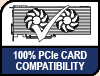 |
100% compatibility with PCIe cards on mini-ITX
Most Intel LGA115x based mini-ITX mainboards have the PCIe slot sitting right next to the 95x95mm socket zone. While larger coolers that exceed this zone are likely to block the PCIe slot, the 95x95xmm sized NH-L9i provides full compatibility with PCIe cards.
|
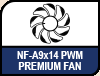 |
NF-A9x14 PWM premium fan
The highly optimized NF-A9x14 premium fan features Noctua’s proprietary AAO frame as well as sophisticated aerodynamic design measures. Supporting PWM for fully automatic speed control, the NF-A9x14 allows the NH-L9i to stay remarkably quiet
|
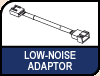 |
Low-Noise Adaptor
Allowing to reduce the maximum speed of the NF-A9x14 fan from 2500 to 1800rpm, the included Low-Noise Adaptor (L.N.A.) makes it possible to achieve near-silent setups using CPUs with less than 65W TDP.
|
 |
6 years manufacturer’s warranty
Like all Noctua fans, the supplied NF-A9x14 features an MTBF rating of more than 150.000 hours and the entire NH-L9i package comes with a full 6 years manufacturer’s warranty. |
- Specifications
| Socket compatibility |
|
LGA1150, LGA1155, LGA1156 |
|
|
|
| Height (without fan) |
|
23 mm |
|
|
|
| Width (without fan) |
|
95 mm |
|
|
|
| Depth (without fan) |
|
95 mm |
|
|
|
| Height (with fan) |
|
37 mm |
|
|
|
| Width (with fan) |
|
95 mm |
|
|
|
| Depth (with fan) |
|
95 mm |
|
|
|
| Weight (without fan) |
|
345 g |
|
|
|
| Weight (with fan) |
|
420 g |
|
|
|
| Material |
|
Copper (base and heat-pipes), aluminium (cooling fins), soldered joints & nickel plating |
|
|
|
| Fan compatibility |
|
92x92x14mm, 92x92x25mm |
|
|
|
| Scope of Delivery |
|
NF-A9x14 PWM premium fan
Low-Noise Adaptor (L.N.A.)
NT-H1 high-grade thermal compound
SecuFirm2™ Mounting Kit
Screws for 92x92x25mm fans
Noctua Metal Case-Badge |
|
|
|
| Warranty |
|
6 Years |
|
|
|
Fan specifications |
|
|
|
|
|
| Model |
|
Noctua NF-A9x14 PWM |
|
|
|
| Bearing |
|
SSO2 |
|
|
|
| Max. Rotational Speed (+/- 10%) |
|
2500 RPM |
|
|
|
| Max. Rotational Speed with L.N.A. (+/- 10%) |
|
1800 RPM |
|
|
|
| Min. Rotational Speed (PWM) |
|
300 RPM |
|
|
|
| Max. Airflow |
|
57,5 m³/h |
|
|
|
| Max. Airflow with L.N.A. |
|
40,8 m³/h |
|
|
|
| Max. Acoustical Noise |
|
23,6 dB(A) |
|
|
|
| Max. Acoustical Noise with L.N.A. |
|
14,8 dB(A) |
|
|
|
| Input Power |
|
2,52 W |
|
|
|
| Voltage Range |
|
12 V |
|
|
|
| MTBF |
|
> 150.000 h |
2. A closer look
The Noctua NH-L9i retails online for about $48.00 , which is too much for a cpu cooler designed to replace the Intel's stock solutions bundled with its LGA1150, LGA1155 and LGA1156 CPUs.
Below you see the retail package of the cooler, which looks familiar to all those who already own any of the company's cooling system:

Bundled with the cooler we get the following:
- 1x NH-L9i cpu cooler
- 1x NF-A9x14 PWM premium fan
- 1x Low-Noise Adaptor (L.N.A.)
- 1x NT-H1 high-grade thermal compound
- 1x SecuFirm2™ Mounting Kit
- 1x Screws for 92x92x25mm fans
- 1x Noctua Metal Case-Badge
Internally, Noctua carefully packs up the components so they are held in place and easy to identify.


The Noctua NH-L9i comes with a 92mm fan preinstalled. Overall, the height of both the fan and the cooler body comes to 37mm tall, making it ideal for HTPC users. Still, in case your motherboard has any capacitors onboard, make sure to check Noctua's website for compatibility, although almost any currently sold motherboard is supported. The systems' weigh is also very low, down to 420gr.
Noctua rate the fan for 2500RPM (max) with airflow of 57.5m3/h and noise level of 23.6dBA. The fan uses Noctua's SSO2 bearing design and is rated for 150,000MTBF:

Looking at the heatsink from the side you'll see 55 small aluminum fins packed together with very small spacing. The joints between the aluminum fins are soldered for both a more secure connection and to improve the transfer of the thermal load between the base and fin array.
Attached to the base we have mounting brackets and between them and the fan is a block of aluminium fins.
Finally, the CPU block is a smooth nickel plated copper block.


Installing the cpu cooler is easy but still, you' d better have a look to the cooler's manual and follow the provided steps. Depending on your motherboard, you may be able to install the cooler without the board to be out on the bench.
The next step is to apply the NT-H1 thermal compound and hold the cooler in position against the CPU. Then put the back plate in place and start all four of the SecuFirm2 screws.
Once seated, plug the 4 pin power connector onto the CPU fan header on the motherboard.
3. Measurements
We tested the Noctua cooler using an open air testbed with the following configuration:
- CPU: Intel i5-2500K Retail
- Case: Open Air testbed
- Motherboard: Gigabyte Z77X-D3H
- Memory: 2x2GB Crucial DDR3-2100
- PSU: OCZ 720W
- HDD: WD 500GB 7200rpm
- VGA: Inno3D 210GT
- Operating system Windows 7 x64 Ultimate Edition with SP2 and all the latest updates installed
- Software: OCCT v4.4.x beta & the latest CoreTemp/RealTemp versions
- RPM speed controllable via SmartFan BIOS or via external hardware controller
- Ambient temperature ~ 22 degrees C
Using a 65watt CPU would be appropriate for this test but since we did not have one in our labs, we used the Intel i5-2500K (quad-core 3.3GHz, 95W TDP). The specific processor draws way much power than the Noctua NH-L9i can handle, so our tests just offer you an idea of the cooling performance of the cooler compared to Intel's stock cooling solution.
In order to get the CPU run at full load, we used the latest version of the OCCT software. As a note, our Gigabyte mother board we used in this test boosted the CPU clock from3.3GHz to 3.7GHz, posing a great challenge for the HTPC-optimized Noctua cooler.
As you ca see below, with the Intel stock cooler installed, our CPU temperature reached the 85 degrees C in just 45 seconds:

We ran the same test with the Noctua NH-L9i cooler installed. Noctua's product is much more efficient as you see below. This time it took 1:20 minutes for the CPU to reach the predefined 85 degree C temperature. This performance is miles better than a stock cooler, especially as they come from a very small form factor cooler:

How are al these are translated to actual temperatures? Well, although Noctua clearly state that this cooler is not intended for overclocking or use with CPUs with TDP higher than 65W, we took some measurements with our system running at idle and then under some load. Compared to the Intel stock cooler, the Noctua NH-L9i improved on the performance of the Intel model both with and without the low noise adapter. Under load, Noctua's model was more than 10 degrees C cooler than the Intel stock cooler, while it also remained whisper quiet too.
4. Final thoughts
For sure, the Noctua NH-L9i delivers on its promises to offer a very efficient cooler for your HTPC, at least compared to Intel's stock cooler. Noctua suggests to get 65Watt TDP CPUs installed with the NH-L9i. We tested it with a 95Watt TDP CPU and still, we got almost double the performance compared to Intel's cooler. This performance also comes quietly even at full RPM. completing the overall great impression Noctua's cooler left us with.
Impressive to say the least from a 92x92mm cooler that stands only 37mm tall. As a low profile design, the NH-L9i will fit into a chassis that larger cooling cannot.
For $48 you get a high-quality cooling solution backed by a 6-year warranty. It may not be a cooler that everyone is going to rush out and have to buy one, since it has been made to fulfil the specific cooling needs of specific Intel-based small systems. Noctua has managed to bring silence, high quality, performance and simple installation into a shrunk, little package.


Pros:
+ Complete retail package
+ Includes thermal paste and noise reduction adapter
+ Great external design and aesthetics
+ Very low height even with the 92mm fan installed
+ Easy installation
+ Very good performance compared with Intel stock cooler
+ Low noise even when fan spin at full speed
Cons:
-
Supports only a few Intel sockets
- Cannot be used with Intel CPUs with higher than 65watt TDP
- Price could be lower