1. About the MINIX NEO U1 Media Player
Today we have in our hands the Neo U1, a new media player based on the Amlogic S905 chipset. The player runs on Android and is among the very few S905 boxes currently available at the market. Minix has differentiated by delivering improved hardware specifications, such as:
- 2 x 2 MIMO Dual-Band ac Wi-Fi (compared to most competitors using Single-Band n internal Wi-Fi)
- 2GB RAM (compared to 1GB RAM)
- 16GB eMMC 5.0 Storage (MLC) (compared to 8GB NAND Flash)
- Larger heat-sink, and overall build quality
Basically, whereas most of the S905 boxes are based on the typical development board, Minix has made specific modifications to it.
The NEO U1 is a home entertainment media hub, designed to bring online entertainment to your living room; including web browsing, stunning Ultra High-Definition video playback and real-time streaming, access to media player apps such as KODI, screen-casting capability, local media playback capability via USB port, Internet radio and audio streaming services, Skype along with other VoIP services, Android gaming and much more.
.jpg)
As we previously mentioned, the player showcases the latest wireless advancements with the inclusion of 802.11ac 2 x 2 MIMO Dual-Band Wi-Fi (2.4GHz/5.0GHz), combining both an internal and external antenna to accomplish flawless streaming. NEO U1 also features Gigabit Ethernet for those who prefer a wired connection.

NEO U1 is the company's first Media Hub for Android to support video output up to 4K @ 60Hz. It also supports up to 10-bit color format, significantly increasing the dynamic range of colors displayed, adding new depths and vibrant picture quality not found on previous Media Hubs for Android.
The player also gains on application performance and responsiveness thanks to its Android Lollipop 5.1.1 OS. MINIX’s launcher presents a well-designed and accessible interface that makes finding what you want easy. And F.O.T.A (Firmware-Over-The-Air) Update System means all updates will be available to download and install automatically onto the player.
NEO U1 features a silent thermal control management system meaning you won't be disturbed by noise while enjoying a movie.
The next generation 64-bit architecture of NEO U1’s CPU offers great power efficiency. MINIX prides itself on the minimal power consumption of its Media Hubs for Android, and ensures that the NEO U1 can be safely powered-on 24-hours a day without any worries about costly electricity bills.
Specifications
Processor |
Quad-Core Cortex A53 Processor(64-bit) |
GPU |
Penta Core Mali-450 GPU |
Memory |
2GB DDR3 |
Internal Storage |
16GB eMMC 5.0 Storage(MLC) |
Wireless Connectivity |
802.11ac 2 X 2 MIMO Dual-Band Wi-Fi (2.4GHz / 5.0GHz), Bluetooth 4.1 |
OS |
Android Lollipop 5.1.1 |
Video Output |
HDMI2.0, up to 4K @ 60Hz Supports HDMI-CEC |
Audio Output |
Via HDMI2.0, 3.5mm stereo jack, optical SPDIF |
Peripheral Interface |
RJ-45 GIGABIT Ethernet - supports hotspot sharing via WiFi
Micro SD card reader
USB 2.0 port x 3, OTG port x 1 Kensington lock ready
Microphone Jack,Headphone Jack, IR receiver (remote included)
|
Power |
DC 5V, 3A adapter included (CE, FCC certified) |
Supported Video Formats |
DAT/MPEG/MPE/MPG/TS/TP/VOB/ISO/ AVI/MP4/MOV/3GP/FLV/MKV/ M2TS/MTS/M4V/WMV/ASF
|
Supported Audio Formats |
MP2/MP3/WMA/WAV/OGG/OGA/FLAC/ALAC/APE/AAC |
2. Unboxing
The Minix Neo U1 retails online at Minix's shop for $129.90. The price is higher than other S905 boxes but Minx says that's a reasonable price for its feature-packed player. Minix also send us the Minix Neo A2 Lite Air mouse to use it with the player. This one would cost you $24.00.
Below you see an image of the player's retail box. The player's basic features are showcased through logos and labels. Minix offers an one (1) year warranty for the NEO U1.


The package includes:
- 1x Minix Neo U1
- 1x HDMI 2.0 Cable
- 1x AC Adaptor
- 1x Remote Control
- 1x micro USB to OTG cable
- 1x micro USB to USB cable
- 1x External Removable antenna
- 2x printed brochures for information and setup guides
A set of AAA batteries is missing here? :)


Let's take a look at the main unit. As you see below, the plastic black case has an IR receiver and a power LED on the front, along with the MINX logo engraved on the top. It's quite compact in size at 21x127x127mm (HxWxD).

.jpg)
On the lest side there is a power switch, three USB 2.0 ports, a microSDHC card slot, the OTG port (cable is included) and the Kensington lock.

.jpg)
Connectivity ports are found in the opposite side: microphone and headphone jacks, HDMI 2.0 up to 4K @ 60Hz with support for HDMI-CEC protocol, SPDIF sound output, Gigabit LAN and the power jack.

.jpg)
An antenna jack for wireless connectivity (802.11ac with 2 X 2 MIMO Dual-Band Wi-Fi and BT 4.1) is available at the player's left side.

.jpg)
The player's remote control is very small but features all the basics: a power on/off button, a central 4-way pad with a center OK button, volume controls, and " back," "home," "options" and "settings" buttons. It looks a bit different that the controls found in other Android players but you'll easily familiarize yourself with it after a while.

Minix also offers a remote controller app for Android mobile phones. Alternatively, you can always connect the player to an air mouse or a BT keyboard/mouse set.
3. Powering up the player, audio/video tests
The Minix NEO U1 has its own GUI and runs on the Android Lollipop 5.1.1 OS. Out of the box, the player has no Root functionality but this can be added later on. Of course, this would drop the F.O.T.A. function but you can always update the player locally using a USB flash drive.
The player's Metro Graphical User Interface offers several improvements compared with the stock Android lollipop. Of course you are free to install any other GUI.
The main screen is full of tiled windows that should guide you through the player's main functions: Movies, music, gaming, web browsing, online video streaming services, social media apps and settings. You can a add more than one app to each tile, although choosing directly one app from a tile is more convenient.
The Neo U1 arrived with FW002 installed, but Minix soon released two additional firmware updates, which were installed through the internet (check in Settings>Advanced Settings>About Media Box). For our tests, we used FW004.
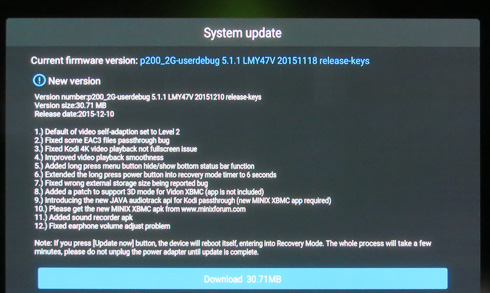
Right before the publication of this this article, Minix released a newer firmware update (FW005), which fixed some of the issues we had found with FW004 installed:
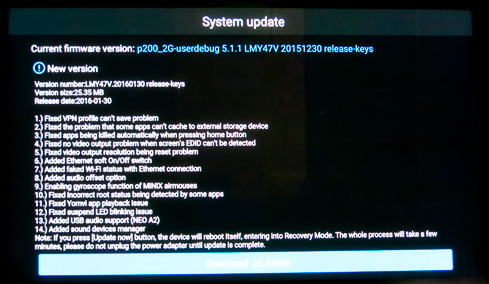
Before start using the player, it would be wise to enter the settings section and make your own adjustments. In our case we had to set the screen zoom to 87% in order to get proper screen scale. We also set the sound output to the HDMI port in order to connect the player to our A/V receiver. Don;t forget to scroll through the various screens in order get things done.
The Minix Neo U1 FW004 has a frame rate detection function enabled by default. This means that the player will automatically switch to the correct output signal that corresponds to your video file. Under the "Video" settings you can select the frame rate of the box, but it's advised to leave it at the default 60Hz value and let the player automatically select either 24, 25 or 50Hz, depending on the video. Note that this also applies for the KODI software.
In case you use an ethernet cable, the Minix Neo U1 will get its settings automatically. And if you use Wifi connection, all you need to do is enter the password for your home network.
The Minix Neo U1 uses its own applications for video playback and folder management functions, but you'd better install the latest XBMC-Kodi application, which has been optimized for the player by Minix. It will probably solve any issues probably met with the basic and somewhat limited stock player. Remember not to use the KODI 16 beta 4 application, which won't work correctly after all..
Before we run some audio/video tests, let's take a look at some information related to the internal parts of the Neo U1, as it is reported by the CPU-Z app:



For our tests we used the following system setup:
- TV: Panasonic 50S20 (1080p)
- A/V Receiver: Yamaha RX-V775 (7.2 capable)
HD Audio Tests (HDMI output)
| FW004 Firmware |
| HD Audio |
Internal Player v1.0 |
Minix XBMC-Kodi
30-12-2015 |
AAC 5.1 |
No |
Yes |
AAC 7.1 |
No |
Yes
(Down mixed to 5.1) |
Dolby Digital Plus 7.1 |
Yes |
Yes |
Dolby True HD 5.1 |
Yes |
Yes |
Dolby True HD 7.1 |
Yes |
Yes |
Dobly True HD 7.1 Atmos |
Yes |
Yes |
DTS HD-MA 5.1 |
Yes
(Down mixed to 5.1) |
Yes |
DTS HD-HR 7.1 |
Yes
(Down mixed to 5.1) |
Yes |
DTS HD-MA 7.1 |
Yes
(Down mixed to 5.1) |
Yes |
It is obvious that the Minix Neo U1 can output DTS HD-MA 7.1 channels only when you are using the Minix XBMC. The build-in player supports only 5.1 channels so it's advised to better use the XBMC-Kodi instead. However, we noticed some interruptions during the audio playback with the XBMC-Kodi - a known bug that is expected to be fixed through a firmware upgrade.When we used AAC 7.1 channels, the internal player refused to playback the file, and the XBMC-Kodi down sampled it to 5.1 channels.
Video Bitrate Tests
| FW004 Firmware (USB / Network) |
| Maximum Perfect Playable File |
Internal Player v1.0 |
Minix XBMC-Kodi
30-12-2015 dated |
bird90.mkv (Bit rate : 82.6 Mbps)
bird90.m2ts (Bit rate: 84.8 Mbps) |
Yes
Jerky Playback |
Yes
Jerky Playback |
| Jellyfish-80-Mbps (Bit rate : 78.7 Mbps) |
Yes |
Yes |
| test_8bitvideo (AVC High@L4.1) |
Yes |
Yes |
| test_10bitvideo (AVC High 10@L4.1) |
Yes |
Yes (with strange colors and pixelated pink shadows) |
The Minix Neo U1 player supports perfect playback of up to 80~82Mbps video files. Above that limit we got a jerky playback. We should also note here that while the player supports playback of 10bit Videos, the XBMC-Kodi player has issues with some colors and the video was far from perfect.
4K Tests x264 (AVC)
| FW004 USB Playback |
| Test Clips |
Internal Player v1.0 |
Minix XBMC-Kodi
30-12-2015 dated |
| 4K Coastguard_ProRes (ProRes, 422 HQ, 23.976fps) |
Not supported |
Not supported |
| 4k_QHD_RoastDuck_30p (AVC, High@L5.1, 29.970fps, 2 Channels AAC) |
Yes |
Yes |
| big_buck_bunny_4k_H264_30fps (AVC, High@L5.1, 30 FPS, 2 Channels Mp3) |
Yes |
Yes |
big_buck_bunny_4k_H264_60fps
(AVC, High@L5.1, 60 FPS, 2 Channels Mp3) |
Video and Sound not in sync |
Video and Sound not in sync |
| GODZILLA 4K Trailer (AVC, High@L5.1, 23.976 FPS, 2 Channels AAC) |
Yes |
Yes |
| NoiseRed-25fps-SlowMotion-120mbs (AVC, High@L5.1, variable FPS) |
Not playable |
Yes |
| Sintel.2010.4k (AVC, High@L5.1, 24.000fps, AC3 5.1 @ 640 Kbps) |
Yes |
Yes |
The Autumn - Trailer 4K (AVC, High@L5.1, 30.000fps, AAC 2Channels) |
Yes with small jerky playback moments |
Yes |
| TimeScapes4K2560p (AVC, High@L5.1, 23.976fps, AAC 2Channels) |
Yes |
Yes |
| HD Tests |
| BluRay 1080p AVC DTS-HD MA 7.1 x264 file (AVC, High@L4.1, 6 000 Kbps, DTS-HD MA 8 Channels) |
Yes (sound is down mixed to 5.1) |
Yes |
Our tests showed that the Minix Neo U1 can play 4K H.264 files. Most digital videos currently available should be playable using either the internal player or the XBMC-Kodi. But the XBMC-Kodi player provided a better playback experience since it fully supports 7.1 Audio output, from both Dolby Digital and DTS files.
4K Tests x265 (HEVC)
| FW004 USB Playback |
| Test Clips |
Internal Player v1.0 |
Minix XBMC-Kodi
30-12-2015 dated |
| Astra_11023_H_23500 Test2 H265 51.2 Mbps bitrate |
Yes |
Video plays but doesn't show correct duration |
| Astra_12343_H_30000-Insight UHD Pearl TV 4K UHD 59.4 Mbps bitrate |
Yes |
Yes |
| Astra-10994_H_22000-Astra H265 Tests 53.3 Mbps bitrate |
Yes |
Video plays but doesn't show correct duration and show pixelated images |
Astra-11112_H_22000-Fashion TV UHD Demo 42.6 Mbps bitrate |
Yes |
Not playable |
| Astra-11479_V_22000-Canal+ UHD Demo 42.6 Mbps bitrate |
Yes (sometimes we noticed a slight jerky playback) |
Yes |
| Beauty_3840x2160_120fps_420_8bit_HEVC_MP4 |
Yes |
Yes |
| DivX-HEVC-UHD-4k_QHD_RoastDuck_30p |
Yes |
Yes |
Fifa_WorldCup2014_Uruguay-Colombia_4K-x265 |
Yes |
Yes |
| Hispasat-10730_V_30000-Hispasat 4K HEVC 65.3 Mbps bitrate |
Yes |
Yes |
| Life_of_ Pi_draft_Ultra-HD_HDR |
Yes |
Yes |
| Samsung_UHD_Dubai-10bit-HEVC |
Yes |
Yes |
| Sintel_4k_27qp_24fps_1aud_9subs |
Yes |
Yes |
| 4K 2160p Web x265 HEVC 10bit AAC 7.1 |
No |
Yes
(sound down mixed to 5.1) |
As you see in the table above, the Minix Neo U1 performed great although we noticed some small issues with specific test files. The internal player will playback most of your 4K videos, except files with AAC audio. The XBMC-Kodi faced issues with several files but it will playback AAC files. XBMC-Kodi didn't like files with HEVC Main 10@L5.1@Main encoding format, but the playback of the HEVC Main 10@L5.2@Main (Samsung_UHD_Dubai-10bit-HEVC) file was perfect...
Other formats
| FW004 USB Playback |
| Test Clips |
Internal Player v1.0 |
Minix XBMC-Kodi
30-12-2015 dated |
| sample_sorenson (Mov) |
No |
Yes |
| Big_Buck_Bunny (DivXHD Format) |
Yes |
Yes |
| Hellboy2-Xvid (Xvid) |
Yes |
Yes (Colors a off with a green saturation) |
Iron Man-Divx5 (DivX 5) |
Yes |
Yes |
| 4KHD_VP9TestFootage (VP9) |
Yes but with jerky playback |
Yes but with jerky playback |
| 1080p_Step_into_Liquid (WMV) |
Yes |
Yes |
| Blu-Ray ISO |
Opens the ISO and you can manually select the main movie |
Gives you option to select main movie |
| DVD-ISO |
Opens the ISO and you can manually select the main movie |
Plays the menus without any issues |
Moving on to other formats, the player supports playback of DivX, Xvid and VC-1 files without problems. However the VP9 is a no go. The XBMC-Kodi player returned some slightly green saturated colors, indicating that something needs to get fixed. The internal player doesn't support ISO playback (either from Blu-Ray or DVD-Video), so you better use XBMC-Kodi for these tasks.
Blu-ray menus can be fully operational with an other build of XBMC-KODI from Vidon. This is a modified XBMC-KODI version that supports 3D playback and menus. Although the Vidon XBMC is not free, it offers you the option for a trial use before buy (Free registration). The latest 15.2.2 build seems to work although we noticed some audio pass through issues (sound skipped every 10 secs).
4. Benchmarks, Read/Write Storage Tests, Neo A2 Lite Remote
Other Tests
Benchmark |
Score |
| AnTutu 6.0 |
|
| AnTutu Video Tester v2.2 |
|
| AnTutu Video Tester v3.0 |
|
| 3D Mark IceStorm Extreme |
|
| 3D Mark IceStorm Unlimited |
|
| 3D Mark IceStorm |
|
| PCMark |
|
| GeekBench 3 (Single Core) |
|
| GeekBench 3 (Multi-Core) |
|
| BaseMark OS II (overall score) |
|
| BaseMark X v1.1 |
|
| GFXBench ( T-Rex) |
|
| Quadrant benchmark |
|
Read/Write Performance Storage Tests
Moving on to the important read/write tests, we wrote down the following writing speeds for copying an 716MB file from various external sources to the player, using the ES File Explorer:
| Source |
Wriet speed (MB/sec) |
| USB To Neo U1 |
30.90 |
| Neo U1 to USB |
23.50 |
| Wifi (2.4Ghz) to Neo U1 |
4.27 |
| Neo U1 to Wifi (2.4Ghz) |
1.48 |
| Lan (1Gbit) to Neo U1 |
24.10 |
| Neo U1 to Lan (1Gbit) |
4.32 |
| Neo U1 to MicroSDHC |
2.90 |
| MicroSDHC to Neo U1 |
33.0 |
The Neo U1 has a good performance with sources connected through its USB and Lan ports. WiFi performance was slower, but it should be much faster if you have an ac based router that operates at 5GHz . With the latest firmware update FW005, the Neo U1 can write to external devices such as a microSD port - very useful if you need some additional storage space.
Below you see the test result with the well known speedtest app, with the player connected though Wifi:

Neo A2 Lite Remote
We had the chance to play with the Neo U1 player using the new Neo A2 Lite air mouse, you see below:





The Neo A2 Lite Air mouse can be used to control Android, Windows, Mac OS X, and Linux devices. It should be connected to those devices though its a USB dongle. The mouse is powered by 2 standard (or rechargeable) AAA batteries.
The A2 Lite has a full Qwerty keyboard and fluid cursor control using the built-in gyroscopes and you can also use it to turn off the Neo U1.
During our tests with the NEO U1 player, the A2 Lite worked as it was supposed to, although you may need some time to understand its operation .Compared to its bigger brother -- the Neo A2 -- the Neo A2 Lite lacks the built in speaker and microphone for voice commands, as well as the sound recording functions.
Using the device was smooth -- the mouse's buttons were soft in touch and responsive, and the reception was very good.
To be honest, if you are familiar with keyboards, you may find it difficult to switch to an air mouse. It's a matter of taste and habit, but for instance, you won't be able to utilize the gyro functions to control your favorite gaming character using the Neo A2 Lite Air mouse.

5. Final words
The Neo U1 is the latest flagship product from Minix and has been heavily advertised as a player that offers "unparalleled performance and great features." Such bold words are generally not worth your attention and we were a bit skeptical before using the device. However, our tests and the overall behavior/performance of this Android player classify it among the top Android player out there.
The Minix Neo U1 is a great media hub which will play virtually anything you care to throw it. This is an Android mini box with HDMI 2.0 support and the ability to playback 10-bit 4K @ 60hz AVC/HEVC content and a 7.1 pass through function. When we installed the Minix XBMC-Kodi build, the player managed to output Dolby Digital and DTS soundtracks and with high quality picture. Of course, the player will also accept almost every file type from 1080p down.
The player showed its playback strengths in many tests, but we should also note some issues it had with specific test files. Minix has a very active community forum and their engineering team is always ready to offer frequent firmware updates to solve issues. In fact the latest firmware update made the player very stable and we are overall satisfied.
One the hardware side, you get 802.11n and 802.11ac WiFi transfer rates, Gigabit Ethernet, while the eMMC flash is also very fast. One the software side, the system feels responsive, with XBMC for MINIX running well enough.
.jpg)
As an Android device, the Neo U1 is compatible with Google's Play complete app and game ecosystem. You can even connect a USB web camera and enjoy Skype video conversations on your TV!
While gaming is not our best, we tried to play Asphalt 8 Airborne, Angry Birds 2 and some other games with great success.Of course this isn't a top gaming Android TV box since its GPU is not the strongest you can find. This is not an Nvidia Shield (in terms of gaming) but for sure,basic gaming is present here.
For sure, the Minix Neo U1 turned out to be our favorite media player, especially with the Minix XBMC-Kodi player installed. The device can be purchased for $129.90, but we believe the extra cost - -compared to other S905 boxes -- can be easily justified.

Positive
* Great package (HDMI 2.0 cable and OTG, microUSB to USB cable, no batteries)
* Supports HDMI2.0, up to 4K @ 60Hz & HDMI-CEC function
* Supports 802.11ac (2.4GHz / 5.0GHz) & Bluetooth 4.1 connecting protocols
* Based at Android 5.1.1 Lollipop transforms your TV to a fully android box
* Includes 3x USB2.0 devices, microUSB jack and microSDHC/SDXC slots
* Supports Auto frame rate output function (24hz which works very good)
* Stable playback for all video/audio formats
* Very good picture quality with 2K, 4K, HD content
* Includes 1Gbit LAN
* Can output DTS-HD MA (7.1) and Dolby 7.1 channels with XBMC-Kodi
* Frequent firmware updates and supported by a very active forum
* Can be turned on/off using the remote
* With the latest FW005, users can write to microSD/USB ports
Negative
- No USB3.0 port(s)
- Price is higher than other S905 boxes
- No Greek subtitle support from stock video player (easily fixable via Minix XBMC - Kodi)
- Stock player doesn't support DVD/Blu-ray ISO playback (easily fixable via Minix XBMC - Kodi)
- Stock Music player is very limited (easily fixable via Minix XBMC - Kodi)
- Stock file manager is very limited (no network support - easily fixable via ES File Explorer)