1. Crucial's first 3D TLC NAND SSD
Micron's first solid-state drive based on the most advanced storage technology the company has ever had in an SSD is the Limited Edition 750GB Crucial MX300 SSD. The drive is based on Micron's 3D TLC NAND and is available in a single capactity (750GB) as well as a single 2,5-inch form factor, at least for now. Actually Micron has chosen to debut the new new Micron 3D NAND product in a "Limited Edition" version, in order to showcase the speed and reliability of the SSD that comes witha large capacity and a more afforddable price: $199.99 SRP. There’s more to come later this year, with additional capacities and form factors. Sometime in the third quarter, Micron plans to offer the 2,5-inch MX300 in capacities of 275GB / 525GB / 1,050GB, followed by a 2,050GB (400TBW) vesion in Q4.
Think of 3D NAND as an island with a limited amount of length and width but many, many people. In order to accommodate all the people, there is only so far you can go out before you have to start going up. Micron 3D NAND stores bits on semiconductor die horizontally and vertically (along the X-Y planar dimensions) to make storage capacities increase and costs decrease.
The Micron/Intel approach in 3D NAND is different than Samsung's. Planar NAND of all sorts has long been based on floating-gate transistors. To create its stacked flash product, Samsung abandoned floating gates and moved to charge-trap flash. Intel and Micron have chosen to betting their 3D NAND money on the floating-gate approach. While that choice allowed Samsung to take V-NAND to market first, Intel and Micron believe that their combined ability to leverage years of floating-gate infrastructure and expertise will give them an advantage in the long run.

The MX300 uses the 384-gigabit TLC, which is a very high density. Consider that Samsung's first-generation V-NAND (also 32-layer) only maxed out at 128Gb in a TLC die. Even Samsung's second-generation, 48-layer stuff only peaks at 256Gb in a TLC die.
Micron 3D NAND is engineered with larger NAND cells that improve performance and prolong endurance, resulting in sequential reads/writes up to 530 / 510 MB/s on all file types, random reads/writes up to 92k / 83k on all file types, and an endurance rating of up to 220TB total bytes written.
Specifications
- Form Factors:
2.5-inch 7mm
- Capacity: 750GB
- Part number: CT750MX300SSD1
- Sequential read: 530MB/s
- Sequential write: 510MB/s
- Random read: 92k IOPs
- Random write: 83k IOPs
- Endurance:
220TB Total Bytes Written (TBW), equal to 120GB per day for 5 years
- Life Expectancy (MTTF):
1.5 million hours
- Warranty:
Limited three-year warranty
- Operating Temperature:
0°C to 70°C
- Firmware:
User-upgradeable firmware
- Hardware Encryption:
- AES 256-bit encryption
- TCG Opal 2.0-compliant
- IEEE-1667-compliant
- Compatible with Microsoft eDrive
- Data Transfer Software:
Includes Acronis True Image HD software for free data transfer
- Compliance:
CE, FCC, BSMI, C-Tick, VCCI, Kcc, RoHS, China RoHS, WEEE, TUV, UL, SATA-IO
- Advanced Features:
- Dynamic Write Acceleration: This technology uses an adaptable pool of high-speed, single-level cell (SLC) NAND flash memory to generate fasterspeeds throughout the drive’s long life.
- Redundant Array of Independent NAND
- Multistep Data Integrity Algorithm
- Adaptive Thermal Protection
- Power Loss Protection
- Data Path Protection
- Active Garbage Collection
- TRIM Support
- Self-Monitoring and Reporting Technology (SMART)
- Error Correction Code (ECC)
- Device Sleep Support
2. Meet the MX300
The drive retails in the slim and stylish package you se below. The front of the packaging has an image of the SSD and text describing the capacity and model

On the backside it states what is included: a 7mm to 9.5mm drive spacer, data migration software key for Acronis True Image, and the MX300 drive.
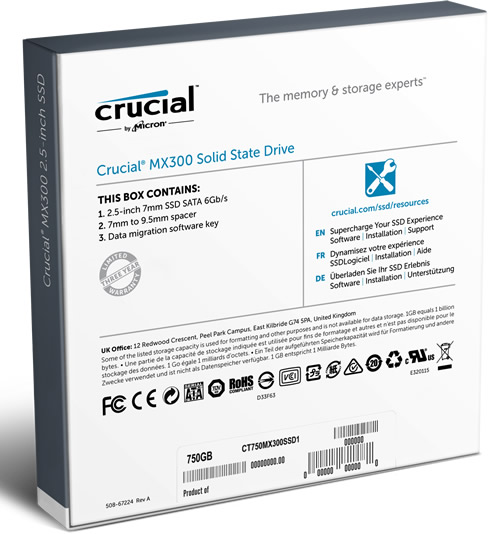
The exterior design of the MX300 is identical to that of the previous MX200 model with the same case and sticker layout.


Flipping the drive over you’ll find the actual product label that has the full part number, capacity, original firmware version, serial number and more typical stuff.

The NAND inside the MX300 is distributed over eight packages, each of which contains two 384Gb 3D NAND dies.
Alongside the NAND packages is a Marvell's 88SS1074 controller. Marvell's latest chip has been targeted squarely at the burgeoning TLC SSD market, and has been also adopted by other TLC drives like SanDisk's X400 and Plextor's M7V. It has all the features you'd expect a modern SSD controller to have, like support for DevSleep and 256-bit AES hardware encryption acceleration.
Crystal Disk Info is a nice tool for displaying the characteristics and health of storage devices. It displays everything from temperatures, to the number of hours the device has been powered, and even to the extent of informing you of the firmware of the device. Below you see a screenshot of the utility, which confirms the MX300's basic features:

3. HDTachRW, ATTO Disk Benchmark
Here is our testbed:
- Shuttle SH81R4
Processor: Intel i7 4790Graphics card: Club3D Radeon HD 6790 CoolStream EditionMemory: 2x8GB RAM DDR3-1600 CrucialSSD: 512GB Crucial MX100Monitor: LG L246WH-BH 24"
- Windows 7 x64 SP1 with latest updates installed
We start the tests with the HDTachRW software. The software measures the sequential read speed, the random access speed and sequential write speed. The software feeds the tested drive a continuous string of small sequential requests. It doesn't equate to real-world maximum throughput, but it does mean something for analysis.
The drive's reading speed was consistent throughout its capacity and the average read speed was at 381.36MB/s. The software's small sequential requests in the write part resulted to an average speed of 266.8MB/s. In the beginning of the test, the write speed was higher than 350 MB/s, as the SLC buffer used on the MX300 still filling up. A bit late the sustained period of writes exceeded the SLC buffer size and writing in the TLC portion of the drive was slower but steady, at about 260 MB/s.

The next software we used was the ATTO Disk Benchmark. The tool measures storage systems performance with various transfer sizes and test lengths for reads and writes. The benchmark performs file transfers ranging from 0.5 KB to 8192 KB. ATTO can be adjusted to do overlapped I/O, in a variety of queue depths. The test was run with the default runs of 0.5KB through 64MB transfer sizes with the total length being 256MB and QD4. ATTO probably gives the most accurate results for compressible read and write data.

ATTO is showing up to 530MB/s read and 512MB/s write speeds, with large 8MB files. As you see above, the MX300’s write performance is much greater than that of read when testing the smaller file sizes, up until 8KB. Overall, the performance improvement from small to large file sizes is solid.
Let's plot these results to make some comparisons with other SSDs.
The Crucial MX300 730GB SSD was fast in the 4KB read test (281 MB/s), in a performance close to what we got from the Crucial BX100 but higher than the BX200. The MX300 also showed a great performance improvement compared to the MX200 drive in this test.

Reading of larger 2MB files was also adequately fast at 535.7 MB/s. As you see below, many SSDs are competing in the 550 MB/s - 560 MB/s range, and their actual performance differences are obviously of no importance.

Writing of small 4K files was slower at about 289.9 MB/s - slower than the MX200. The drive favored the larger 2MB files and returned a write speed of 508.9 MB/s - in par with the performance of the MX200.


4. CrystalDiskMark
The next benchmark is the CrystalDiskMark. The software provides throughput data based on sequential reads and writes, and random (512K/4K/4KQD32) reads and writes of various sizes.

We start with the older version of the CrystalDiskMark, in order to compare the MX300's performance with other SSDs we have tested so far.
The MX300 750GB drive reached 448 MB/s read and 444MB/s write in the standard sequential write test. The Random 4K performance on the drive was 28.13 MB/s read and 134 MB/s write.
The results did not change much when we ran the test again set to 0Fill mode:

The latest version of the CrystalDiskMark utility returned performance figures close to those quoted by Crucial. Sequential Q32T1 read/ write speeds were 535 MB/s and 513.7 MB/s , respectively.


The charts you see below are based on the data coming from CrystalDiskMark v3.0.4. The MX300 ranks somewhere in the middle of the chart in terms of sequential read speed, and we would also like to see a better 4K random read performance, although the latter was significantly improved in 4K Q32 reads:


In the sequential write benchmark the MX300 SSD was slower than the MX200:

The MX300 had an average behavior in the 4K and 4KQ32 write tests, delivering decent results. Again, the drive performed better in 4K writes in QD32:

5. AS SSD benchmark
We move on with the AS SSD benchmark, which contains five synthetic as well as three practical tests. The synthetic tests determine the sequential and the random read / write performance of an SSD. These tests are carried out without using the operating system's cache. The Seq-test measures how long it takes to read and write an 1GB file. Most importantly, this sequential benchmark uses incompressible data for all of its transfers.
The Crucial MX300 750GB SSD reached a score of 1123. Sequential speeds hit 482MB/s for reads and 419.6MB/s write while 4K speeds reached 24.34MB/s for read and 122.78MB/s for write. The result are average.


Compared to other drives, the MX300 was not the faster one in the sequential read tests, and performed similarly to the MX200:

The 4K random read test was also a bit has rd for the MX300, delivering an average performance:

The MX300 was very fast in the 4K 64 thread random read test, and it ranked among the top performers in the chart below:

In the write tests, the MX300 was not so fast at the sequential test (419.6MB/s), and lagged behind the MX200 and other drives such as the OCZ Trion 150.

The MX300 matched the 4K random write speed of the MX200 SSD, and ranked among the top drives in the chart below. However, it fell a bit behind the competition in the 4K random write (64 thread) test:
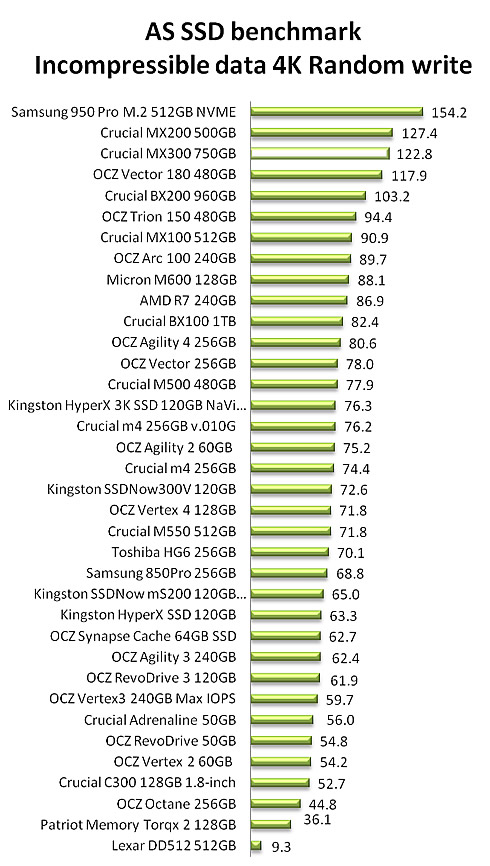

Next up we ran the Compression Benchmark built-into AS SSD. This test uses a mix of compressible and incompressible data and outputs both Read and Write throughput of the drive.
The MX300 SSD showed a stable behavior across the board, save for a few dips of a few MB/s in the write test. The compressibility of data being transferred on the SSD had little to no impact on performance.

6. IOMeter
The IOMeter benchmark is run by using workstation and database patterns for queue depths (outstanding I/Os) representing very light and moderate loads. Iometer is both a workload generator (that is, it performs I/O operations in order to stress the system) and a measurement tool (that is, it examines and records the performance of its I/O operations and their impact on the system). The app's ability to bombard drives with an escalating number of concurrent IO requests also does a nice job of simulating the sort of demanding multi-user environments that are common in enterprise applications.

Overall, the IOPS delivered by the MX300 SSD were not the highest we have seen, in both read and write tasks. Again, a decent performance that could be higher, as Crucial' previous MX200 SSD performed better here:



7. Anvil Pro
The next benchmark is the Anvil Pro, an ‘all inclusive’ storage utility. The software is tests transfer speeds as well as IOPS The IOPS tests can be configurable with preset testing scenarios for read (Seq 4MB, 4K, 4K QD4, 4K QD16, 32K and 128K), write (Seq 4MB, 4K, 4K QD4, 4K QD16) and mixed IO.
We used the software with the Crucial MX300 SSD and tested the drive with 0-fill compression (RAW), 8% compression, 25% compression, 45% compression, 67% compression and finally 100 % (incompressible data).
Generally, the results we got from the Anvil Pro benchmark confirmed the consistent performance of the MX300 across different compressions. You can check the breakdown of the drive's results in the various tests by following the provided links above. The performance is in line with what we have seen in the other tests.
We have created charts for the read, write and total score of the MX300 SSD in the benchamarks with both 0-fill and incompressible data.
Overall, the MX300 SSD was slower than the MX200 and the OCZ Trion 150 drives.






8. PCMark 7 Secondary Storage benchmark, PCMark 8 Storage
PCMark 7's Secondary Storage benchmark module offers a real-world application measurement approach to testing. The benchmark offers a trace-based measurement of system response times under various scripted workloads of traditional client / desktop system operation. From simple application start-up performance, to data streaming from a drive in a game engine, and video editing, these tests illustrate the performance profile of SSDs in a consumer PC usage model.


Below you see the secondary storage scores of some of the SSDs we have tested so far. The MX300 SSD is not the faster performer in the charts below, and trailed overall in the PCMark storage benchmark.

We continue with the PCMark 8 Storage benchmark, which uses traces recorded from Adobe Creative Suite, Microsoft Office and a selection of popular games. Unlike synthetic storage tests, the PCMark 8 Storage benchmark highlights real-world performance differences between storage devices.
We ran the storage benchmark test suite:

The overall score for the MX300 SSD was just 4975 points, which is lower than the scores of other SSDs.
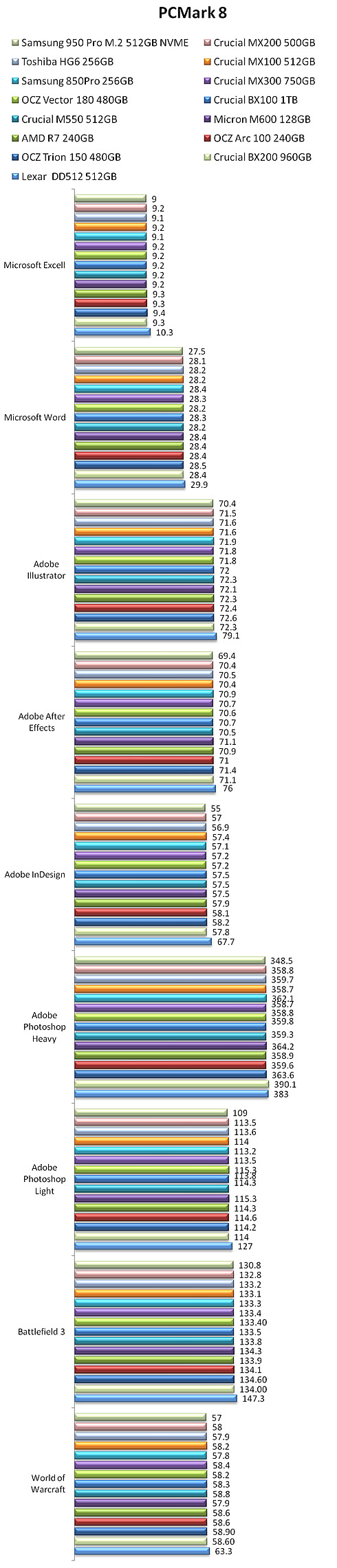

9. Final words
Our expectations for the Crucial MX300 Special Edition have been high, as it is the first consumer SSD based on Intel/Micron 3D TLC, which triples the density of existing planar TLC, leaving much space for price reductions.
Having already received a firmware upgrade due to problematic performance, the MX300 750GB left us with an overall impression that something still goes wrong, and that the drive is actually targeting target entry-level buyers. SInce it would be not wise to blame the NAND, what's left to see is the performance of the Marvell controller.
According to our benchmarks, the MX300's sequential read speeds are decent, close to the MX200's QD1 speeds and coming close to matching its QD4 speeds. However, generally the MX300 750GB falls behind other mainstream SSDs in random reads. We expected to see the quad-plane flash perform better than the planar flash on Crucial's older BX100 and MX200, but that wasn't the case.
In addition, the drive does not perform quite as well on the sequential write side - both the BX100 and MX200 write faster. It was fast in 4K random writes, with good write response times, although it posted read response times slower than most. Generally, the performance of the MX300 750GB lands in line with the MX200 500GB, although some tests exposed noticeable differences between the two drives' performance characteristics. At first glance, the MX300 appears to trail most of its competition, but it actually matches the completion time of several other drives in tasks that simulate real-world usage scenarios.In terms of features, there are a lot of them packed into the MX300 to increase its value. It has full hardware encryption that is compatible with Microsoft eDrive and many data integrity technologies with power-loss protection. The inclusion of the 7mm to 9.5mm spacer and Acronis True Image HD for those who will be cloning also helps to increase value to the prospective buyer. We also appreciate Crucial's Storage Executive features Momentum Cache, a DRAM cache algorithm that increases the performance and endurance of Crucial SSDs. The MX300 also has an endurance advantage over many of its low-cost competitors.
Micron's suggested price tag of $199.99 works out to $0.27 per gigabyte. That's almost the same with the $0.28 per gigabyte that the MX200 500GB is currently going for. However, some low-cost 1TB products already ship in this price range as well. You'll have to decide whether a performance trade-off for more capacity makes sense.
We look forward to seeing what other products with Micron’s 3D NAND will bring to the table in the near future. 3D NAND is the future and the Crucial MX 300 SSD is just a glimpse of what is yet to come. For now, the Limited Edition 750GB Crucial MX300 offers up a decent value for those in the market for a new high capacity SSD.
