1. Meet the Zidoo X1II Android Media Player With Rockchip RK3329
Zidoo recently has added a new Android TV box to their X media player family. The new X1 II edition is the second generation X1 product, and it is powered by the Rockchip RK3329 processor. Compared to the original X1 model, the Xidoo X1 II offers 70% increased performance and 120% improved decoding capabilities.
The device runs Android 4.4 with the usual Zidoo UI as found on all recent Zidoo devices such as Zidoo X6 Pro. The strength of RK3229 is that it can handle video with high bitrates (200 Mbps+).
Some of the custom features include unified storage (single partition for apps and data), power is controlled via an MCU allowing for power on or off schedules and using the remote to turn on the device, OTA firmware upgrades, as well as ZDMC (based on Kodi) with audio HD pass-through with 7.1 channels, and the company’s own Zidoo Media Center and ZIDOO RC smartphone app for Android.

The 4K player is powered by Rockchip Quad-core 3229, which supports:
- H.265 10Bit hardware decoding
- H.265(HEVC) 10bit: 4K2K@60fps (Up to 200 Mbps)
- H.264 10bit up to HP level 5.1: 4K2K@30fps (Up to 250 Mbps)
- 4K 8-bit VP9 @ 30 fps (Up to 200 Mbps)
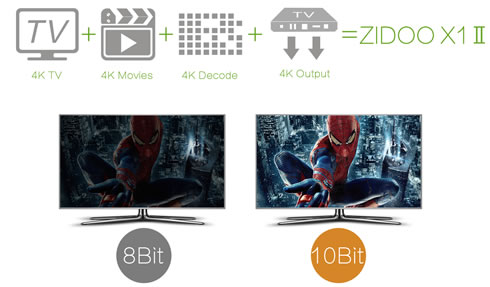
Other features include:
- ZIDOO X1 II original firmware uses unified storage, more available space than other device,you can install more applications
- X1 II has been built-in the program packet of ZIDOO MEDIA CENTER.
It allows users to operate albums, manage files, play music and access the LAN.
- Airplay, airmirror, DLNA,miracast,zidoo rc, google remote all in one!
- Through ZIDOO RC you can use your favorite operating way to control the X1 II with your cell phone
- Smart IR remote with programmable keys offers an easy way
to control not only the X1 II Octa-core but also the TV at your home.
It also supports three programmable color-keys that customizes to open apps quickly
Specifications
- Material & Color:
Plastic in yellow
- Operating System:
Android 4.4
- CPU:
Rockchip 3229 ARM Quad-core Cortex-A7 4K*2K
- GPU:
mali400
- RAM:
1GB DDR3
- ROM:
8GB eMMC
- Wifi Connectivity:
802.11 b/g/n
- Languages:
English/French/German/Spanish/Italian/ etc multilateral languages
- Bluetooth:
BT 4.0
- Video Formats:
- DAT/MPEG/MPE/MPG/TS/TP/VOB/MP4/ MOV/3GP/FLV/ISO/M2TS/BDISO /BDMV/WMV/WMA
Video codec
Real-time video decoder of MPEG-1, MPEG-2, MPEG-4, H.263,
H.264, H.265, VC-1, VP8, VP9, MVC
- H.265(HEVC) 10bit: 4K2K@60fps(Up to 200 Mbps)
- H.264 10bit up to HP level 5.1: 4K2K@30fps (Up to 250 Mbps)
- 4K 8-bit VP9 @ 30 fps (Up to 200 Mbps)
- Audio Supported:
AAC-LC/HEAAC/HE-AAC v2, AC3, AMR-NB,DTS, MP3, OGG, RA_COOK, WMA,WMA, LPCM/PCM/ADPCM, FLA
- HDMI Port:
Standard HDMI female v2.0, supports 4K@60fps Support HD Audio(7.1CH)
- Other Interfaces:
- 1* TF card reader SD card interface - supports 1GB/2GB/4GB/8GB/16GB/32GB
- 2 * USB 2.0 port
- 1 * IR receiver
- 1 * Composite video and audio port
Power Supply
DC 5V/2A
2. Opening the package
The Zidoo X1 II can be purchased over Amazon.com for $55.00 - almost half the price of the Zidoo X6 Pro and $15 less than Zidoo X5 series.
Below you see the typical white and green package of the device, with some icons representing the key features: 4K, 3D, ZIUI user interface, WiFI, 10-bit HEVC. The box is covered by an 1 year warranty.
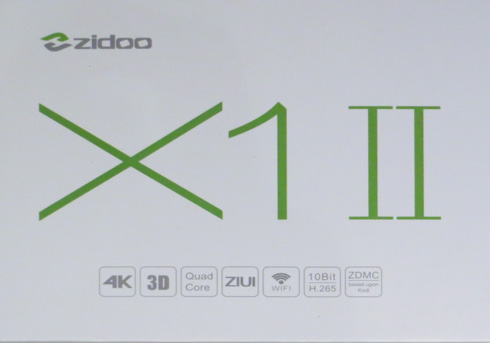


The device ships with the following:
- 1 x Remote control
- 1 x HDMI cable
- 1 x Power adapter (EU/UK/US/AU)
- 1 x User manual
Zidoo has chosen the yellow color for the X1 II. As you see below, the design is unique and looks flying saucer, depending on the angle you are looking it from :).
Located on the front side are an IR receiver and an operation LED.


All ports are located at the back with a 3.5mm AV jack, HDMI 2.0 output, one USB port, an Ethernet port, another USB port, a micro SD slot, and the DC jack.


A reset button is located at the bottom side of the device.

Under the hood, two SKHynix H5TQ4G63CFR DDR3 chips and Samsung KLM8G1WEPD-B031 eMMC 5.0 flash are used to bring 1GB RAM and 8GB storage to the device, while a Realtek RTL8723BS module adds WiFi 802.11 b/g/n ad Bluetooth 4.0 connectivity.
Since RK3229 SoC is highly integrated there aren’t many other IC on the board, with PPT C1531C Fast Ethernet magnetics transformer, and 3PEAK TPF632 audio line driver.
Moving on to the bundled remote, Zidoo has not changed its design since the Zidoo X5/X6 Pro products. It is generally comfortable to work with, featuring many buttons including three programmable color-keys, which can be customized to control apps. You can also try to control the player through your Android smartphone using the Zidoo RC app, or just connect an air mouse or BT keyboard/mouse set to the player.

3. 4K video and audio tests
- Power On The Player/Tests
Ziddo has designed its own GUI for its players, called called ZIUI. Though we have seen its basic layout and features in previous reviews, it maintains a good overall usability and easy access to the player's features, allows you to manage applications, files, set the parental lock, and more.
The player is based on the the Android 4.4.4. Interestingly, ZIUI GUI renders at 1280x720 in order to be more responsive but of course, the player outputs at the desired resolution (4K).

Below you see the Explorer app, from which you can quickly access local and network files.

The player arrived with 1.0.5 firmware, which later upgraded to the latest 1.0.7 via the USB OTA function. It comes with no Root functionality, but this s can be added later.
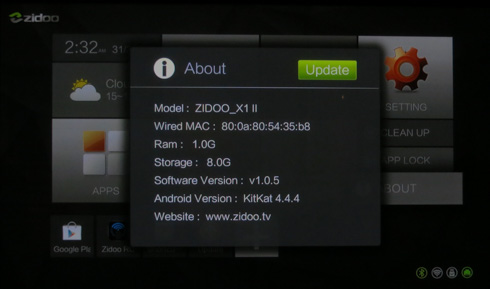
The Sound Device Manager app includes settings related to the audio output, and from here you can set the HDMI Audio passthrough option..
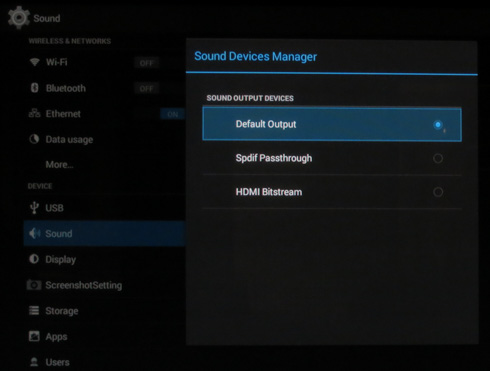
The Video options app le's you set the preferred video resolution through HDMI - up to 4096x2160 @ 24Hz.

You have also the option to scale your screen if needed:

Following the first boot, the available empty space was around 5.5GB.

Before starting out tests, let's see the information provided by the CPU-Z utility. The software reported that the player has the RK3066 inside, although it is actually the RK3229:
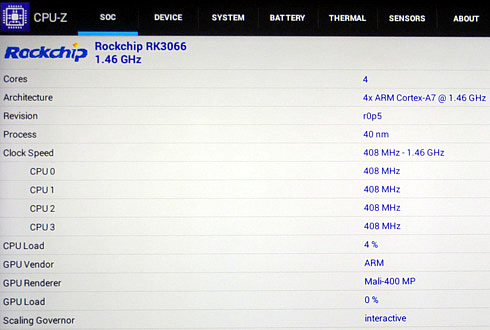

We tested the player in using the following set up:
- TV: Panasonic 55CMX710E (4K +3D capable)
- A/V Receiver: Yamaha RX-V775 (7.2 capable) with the latest firmware installed
- Wifi Router: TP-Link VR200 (802ac,b,g,n) with the latest firmware installed
For testing the device we used audio/video files from KODI Wiki
HD Audio Tests (Audio Output set to HDMI Passthrough)
| v1.0.7 Firmware |
| HD Audio |
default video player |
ZDMC
(
Kodi 16.0) |
|
PCM |
|
|
|
|
Playback with pauses |
|
|
|
|
DTS-HD HRA 5.1 |
DTS 5.1 At A/V Receiver |
DTS-HD HRA 7.1 |
DTS 7.1 At A/V Receiver |
DTS-HD MA 5.1 |
DTS-HD MSTR 5.1 on receiver |
DTS-HD MA 7.1 |
DTS-HD MSTR 7.1 on receiver |
DTS:X 7.1 |
DTS-HD MASTR 7.1 on receiver with pauses |
The Zidoo X1 II can output Dolby and DTS 7.1-channel audio, but the audio playback was problematic with many annoying pauses.
The ZDMC also supports up to 7.1 passthrough playback. In case you decide to use the AAC format, have in mind that the player will downsample 5.1 and 7.1 audio to stereo (2.0).
Video Bitrate Tests
We used H.264 and H.265/HEVC encoded .mkv video clips (up to 400Mbps bitrate) in order to test the local/network streaming and playback performance of the player.
While the players's performance with the USB flash drive plugged in was perfect, using the LAN limits the playable files to those up to 70Mbps. Using Wifi will allow you to play just up to 30Mbps encoded files. The issue here is obviously the lack of support for 1Gbit LAN and Wifi 802ac.
4K Tests x264 (AVC)
| Firmware 1.0.7 Playback 4K H264 Files |
| Test Clips |
Default video player |
ZDMC
(Kodi 16.0 ) |
| 4K Coastguard_ProRes (ProRes, 422 HQ, 23.976fps) |
"Cannot playback this file" message |
Good playback |
| 4K-HD.Club-2013-Taipei 101 Fireworks Trailer (AVC, High@L5.1, 29.970fps, 2 Channels AAC, 100mbps bitrate) |
Yes |
Yes |
| 4k_QHD_RoastDuck_30p (AVC, High@L5.1, 29.970fps, 2 Channels AAC) |
Yes |
Yes |
| big_buck_bunny_4k_H264_30fps (AVC, High@L5.1, 30 FPS, 2 Channels Mp3) |
Yes |
Yes |
big_buck_bunny_4k_H264_60fps
(AVC, High@L5.1, 60 FPS, 2 Channels Mp3) |
Video and Sound not in sync |
| 4K 10-bit H.264 video sample @ up to 160 Mbps |
Yes |
Yes |
| NoiseRed-25fps-SlowMotion-120mbs (AVC, High@L5.1, variable FPS) |
Yes |
Yes |
| Ducks Take Off [2160p a 243 Mbps] |
Playback generally OK, but unstable video in some cases |
The Autumn - Trailer 4K (AVC, High@L5.1, 30.000fps, AAC 2Channels) |
Yes |
Yes |
| TimeScapes4K2560p (AVC, High@L5.1, 23.976fps, AAC 2Channels) |
Yes |
Yes |
Firmware 1.0.36 Playback HD H264 Files |
| BluRay 1080p AVC DTS-HD MA 7.1 x264 file (AVC, High@L4.1, 6 000 Kbps, DTS-HD MA 8 Channels) |
Playbak OK with DTS-HD MSTR at A/V receiver; several audio pauses and not proper Greek Subtitle support from the build-in player; ZDMC has no issues with "demanding" Greek subtitles. |
For sure, the player's ability to playback up to 200Mbps files (from USB) gives it an edge compared with other products. The build-in player will generally playback most currently available digital files. Ideally, we would like to see a performance equal to what we experienced with the Zidoo X6 Pro player, and offer proper Greek Subtitle support from the stock video player.
4K Tests x265 (HEVC)
| Firmware 1.0.7 Playback 4K H265 Files |
| Test Clips |
Stock Video Player |
ZDMC (Kodi 16.0) |
| Astra-10994_H_22000-Astra H265 Tests 53.3 Mbps bitrate (10Bit HEVC) |
1st time player resets, 2nd time playback is good with some skipping |
Playback is good with audio skipping |
| Astra_11023_H_23500 Test2 H265 51.2 Mbps bitrate (10Bit HEVC) |
No sound |
Not playable |
Astra-11112_H_22000-Fashion TV UHD Demo 42.6 Mbps bitrate (8Bit HEVC) |
Yes |
Yes |
| Astra-11479_V_22000-Canal+ UHD Demo 42.6 Mbps bitrate (10Bit HEVC) |
Yes |
Yes |
| Astra_12343_H_30000-Insight UHD Pearl TV 4K UHD 59.4 Mbps bitrate (10Bit HEVC) |
Yes |
Yes |
| Beauty_3840x2160_120fps_420_8bit_HEVC_MP4 |
Yes |
Yes |
| DivX-HEVC-UHD-4k_QHD_RoastDuck_30p |
Yes |
Yes |
Fifa_WorldCup2014_Uruguay-Colombia (8Bit HEVC) |
Yes |
Yes |
| Hispasat-10730_V_30000-Hispasat 4K HEVC 65.3 Mbps bitrate (8Bit HEVC) |
Yes |
Playback with sound skipping |
| Samsung_UHD_7Wonders_of_the_World_Italy (H265 10bit, 50-60fps) |
Yes |
Yes |
| Samsung_UHD_Dubai-10bit-HEVC |
Yes |
Yes |
| Sintel_4k_27qp_24fps_1aud_9subs (8Bit HEVC) |
Yes |
Yes |
| 4K 2160p Web x265 HEVC 10bit AAC 7.1 |
Yes |
Yes |
With the firmware 1.0.7 installed, the Zidoo X1 II player playbacked 8bit and 10bit H.265 (HEVC) files correctly. Some test files were more difficult to play but there should be no issues with most commercially available files. Again high-bitrate files with AC3 sound may cause sound skipping.
Build-in video player subtitles
While the ZDMC (KODI) offers perfect subtitle support, the built-in video player needs some further fine-tuning. It provide some option for setting up subtitles, but actually it doesn't fully supports non-english encodings. In order to get them displayed perfectly, you should use the UTF SRT sub encoding.


ZDMC (KODI)
Zidoo offers their own version of KODI named ZDMC. Below you see version 16.0, which was compiled in the 2nd of Mar 2016:
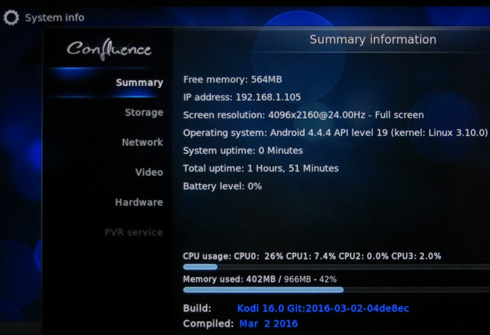
After several hours of playback, we noticed that the memory tends to get full - from the initially available 564MB, the player drops to 259MB, resulting in some sound skipping:


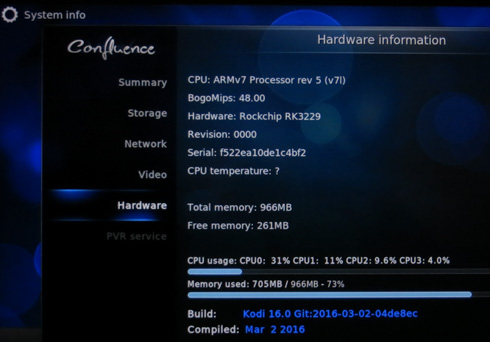
The ZDMC offers all the available options for HD audio passhtrough:

4. More compatibility tests, Read and Write Storage Tests, benchmarks
Other formats
| Firmware 1.0.7 Playback |
| Test Clips |
Stock video player |
ZDMC
(Kodi 16.0) |
| sample_sorenson (Mov) |
No |
Yes |
| Big_Buck_Bunny (DivXHD Format) |
Jerky playback |
| Hellboy2-Xvid (Xvid) |
Iron Man-Divx5 (DivX 5) |
| Eye of the Storm 4K Ultra HD (VP9) |
Nothing is displayed, player exits |
Jerky playback |
| VC-1_23.976_sample |
Yes |
Yes |
| VC-1_29.970_sample |
Jerky video playback |
Yes |
| 1080p_Step_into_Liquid (WMV) |
Yes |
Yes |
| Blu-Ray ISO |
Selects automatically the main movie, no menus |
Full menus - perfect playback |
| DVD-ISO |
"Sorry this video cannot be played" message |
Full menus - perfect playback |
The player found it difficult to play DivX, DivXHD and Xvid videos. The VP9 codec, although it is clearly listed in the player's specs, was also not fully supported. Things got better with the VC1 codecs.
Using ISOs with the default video player isn't a good idea, so you'd better choose the ZDMC in order to get support for menus.
| Firmware 1.0.7 Playback |
| 3D Clips |
Stock video player |
ZDMC (Kodi 16.0) |
| Full MVC 3D ISO |
No problems |
| Full MVC 3D ISO #2 with 3D Subtitles |
| Full MVC 3D ISO #3 for Pop-out & Depth Evaluation |
Full MVC 3D MKV |
| HSBS-3D (HSBS (side-by-side) |
| HTAB-3D (HTAB (top-bottom) |
The Panasonic 55CMX710E TV supports active 3D and we had no issues getting 3D movies correctly displayed on screen, using both the stock video player or the ZDMC player.
Other benchmarks
Benchmark |
Score |
| AnTutu 6.0.1 |
21788 |
| AnTutu Video Tester v3.0 |
540 |
| 3D Mark IceStorm Extreme |
2202 |
| PCMark |
2389 |
| GeekBench 3 (Single Core) |
352 |
| GeekBench 3 (Multi-Core) |
1164 |
| BaseMark OS II (overall score) |
436 |
| BaseMark X v1.1 |
6051 |
| GFXBench ( T-Rex) |
8.1 fps |
Read and Write Performance Storage Tests
Moving on to the important read/write tests, the player scored the results you see below for various read and write tasks through the ES File Explorer, using external storage devices and moving/copying a 716MB file:
| Source |
Speed (Mb/sec) |
| USB To Device |
30.60 |
| Device to USB |
3.3 |
| Wifi (2.4Ghz) to Device |
1.00 |
| Device to Wifi (2.4Ghz) |
0.80 |
| Lan to Device |
6.80 |
| Device to Lan |
2.95 |
| Device to MicroSDHC |
1.20 |
| MicroSDHC to Device |
6.25 |
Using the USB port is the fastest way to get your files to the player and vice versa. The WiFI performance of the player is very poor.
We should also not overlook a special feature of the player.
ZIDOO features a PMU power management chip, which allows the player to support auto power off and standby functions. A short press on the remote’s power key will show a menu with Power off, Standby, Reboot, and Auto power off. The first three option work as expected, and auto power off let you set a timer from 30 minutes to 48 hours, in thirty minutes increment, to either power off the device, or go into standby. A longer press on the power key will also turn off the device cleanly. The remote control can also be used to power on the device from your sofa.
5. Summary
The Zidoo X1 II is powered by the very promising RockChip R3229 octa-core chip and has the lowest retail price ( $55) among all the Zidoo players.
At first glance,the player's design looks a bit strange and its bold, yellow color is definitely eye-catching. Being passively cooled, it has compact dimensions and could fit almost anywhere. On the other hand, the curvy design of the player sometimes made reaching out the LAN or the USB ports tricky
The product supports HDMI2.0 and up to 4K @ 60hz AVC/HEVC video playback, along with 7.1 audio/. It will play most currently available test files when paired with a proper A/V receiver - up to 7.1 Dolby Digital and DTS sound, using either the stock or the ZDMC (KODI) video players. However even with the latest firmware installed, we noticed some pauses/cuts in the audio playback that Zidoo has to fix.

The Zidoo X1 II had no major issues playing H264/H265 videos. The majority of available files are supported. As a bonus, the player supports up to 200Mbps video files. Playback of 10bit HEVC files is not a problem as well. On the other hand, we faced some issues with USB-powered HDDs, which weren't recognized. That did not apply to USB flash drives, which were easily recognized by the player.
Generally, the Zidoo X1 II is an entry level Android media player with good overall playback capabilities, but also with limitations for power users. If you need a basic Android player for 2.0/2.1 playback from a local USB flash drive, the X1II TV box is there for you. However if you need more features working out of the box, spend some $15 more and get the Zidoo X5 instead.
We liked:
* Good price compared with other Zidoo android boxes
* Supports HDMI2.0, up to 4K @ 60hz
* Playbacks up to 200Mbps H265/H265 files
* 3D Playback
* Wifi and Bluetooth 4.0 connectors
* Includes 2x USB2.0 devices and microSDHC/SDXC slot
* Included ZDMC (KODI) works very well
* Good picture quality with 2K, 4K, HD content
* Great power control over software (auto off)
* Frequent firmware updates
Need more work:
- HDMI-CEC doesn't work - at least with a Panasonic 4K TV
- USB 2.0/3.0 2.5" powered HDDs weren't recognized
- HD Audio passthrough needs fine-tuning to avoid audio skipping and pauses
- Memory management of the player needs fine-tunning
- Only 100Mbit LAN connection
- Wifi performance is poor
- Xvid/DiX/DivXHD jerky playback
- No SPDIF port may be an issue for some users
- Stock player doesn't support DVD/Blu-Ray ISO playback (easily fixable by using the ZDMC)
- No "fake" Wifi option under settings, needed for some apps to work when LAN is being used