The left chart shows how writing speed on the CRW-F1 accelerates during a
burn. It begins at 19X and then smoothly accelerates to 44X in the outermost
area. Its spindle motor speed is completely maintained at 8700 RPM while it
increases its writing speed. Also very important: there are no "shift-up"
links (since the motor does not need to hastily speed up to the next step).
YAMAHA also developed a new technology, to offer more writing stability to
the CRW-F1E. The "Dynamic Damper Mechanism" reduces vibration and
noise, allowing smooth acceleration and rotation at ultra fast rotation speeds
of 8500-9000 rpm.
The virtual "heart" of the CRW-F1 is the newly developed LSI of
the drive, the "YDC132-V". It enables high-quality and high speed
writing by meticulously controlling all the features of the drive, including:
This feature is made possible through YAMAHA's industry-leading control of
the elements of recording: 1) tracking; 2) rotation; 3) laser intensity and
positioning. DiscT@2 is an expression of YAMAHA innovation, showcasing its leadership
in CD-R/RW technology..."
Usually a recording application will supply a CD recorder with raw digital
data, to which the recorder's hardware adds header and error correction information,
and then converts it to what is known as EFM (Eight-to-Fourteen-Modulation)
patterns. These are the little chunks of data that get written to disc.
EFM patterns for CD-R writing vary from a minimum of 3T (0.83 micrometres
at a linear velocity of 1.2 m/s) to a maximum of 11T (3.05 micrometres at a
linear velocity of 1.2 m/s). A combination of patterns, from 3T to 11T, is used
for writing to CD-R. The result (other than storing your valuable data, of course)
is that the burned area looks darker than the unused area. DiscT@2 takes things
further and breaks free from the limitations imposed by normal EFM patterns.
This allows for more flexibility in how the laser burns to CD-R, making the
drawing of visible images possible.
After the writing stage is completed you can fill the remaining outer space
of the disc with text and data such as the names of the songs or files on the
disc, personal signatures or company logos, creation dates (i.e. when making
backups of hard drives).
YAMAHA CRW-F1 also sets the new standard for CD-RW Rewriting at 24x. The
"Ultra Speed" Full CAV mode offers 24x rewriting for random access
packet data rewriting, while Partial CAV mode does the same for conventional
data rewriting.
Another useful feature of the new YAMAHA drive is the "CD-RW Audio Track
Edit". The application allows users to change the track order or erase
a track on a CD-RW with audio files. You can edit the recorded audio files directly
on the CD-RW without the need to move them on your hard disk first. This feature
is similar to the editing process you possibly do on your Minidisk.
Of course, YAMAHA includes the already known AudioMASTER Quality Recording
feature, which now supports 1X and 8X writing speeds as well as the original
4X speed mode. You can select the proper writing speed for the media in use,
or use the "Best" mode allowing the CRW-F1 to determine the best writing
speed.
Nero info tool reports that the drive supports 44X reading and writing, the
firmware installed is the v1.0b and buffer underrun protection is available.
The "SafeBurn" features an 8MB memory buffer, buffer underrun protection
and Optimum Write Speed Control.
The drive also supports the following writing modes: Track-at-Once, Disc-at-Once,
Session-at-Once, Multisession, packet writing and Mount Rainier. The exact supported
writing speeds are: 1X, 4X, 8X, 16X, (CLV) and 44X, Full CAV. The rewriting
speeds are:
10X, 16X (CLV), 24X (P-CAV) and under packet writing 24X (Full CAV)
2. Installation/Package
YAMAHA
CRW-F1 IDE CDR-W - Page 2
- The package
The package included the bare drive among with the essential media for the
tests and the CDR software. We got 40X CD-R CD-R media from Fuji-Film, two pieces
of 24X HS-RW media (from Mitsubishi Chemicals) and several media especially
for the DiscT@2 'print' tests (Mitsubishi Chemicals).

The price of the retail package (MSRP) for the US
market is around $179 and for European users is Euro 199 (CRW-F1 ATAPI version).
The actual retail price probably would be even lower.

The Japanese retail package will include burn software from Ahead: Nero (5.5.8.13),
InCD 3.32, Nero Toolkit, Nero Cover Designer with DiscT@2 function as well as
the owner's manual , software guide for Nero, standard E-IDE 40-pins flat cable,
audio cable, mounting screws , jumper cap (shunt), one blank CD-R disc and one
blank CD-RW disc. The initial package will include 24X HS-RW media.
There will be several other CRWF1 versions with different connection interface:
- CRW-F1UX (External USB2.0/1.1)
- CRW-F1DX (External USB2.0/1.1 + IEEE1394)
- CRW-F1SX (External Ultra SCSI)
The CRW-F1 external models will be available in August 2002, beginning with
the USB 2.0 model. The dual interface FireWire/USB 2.0 model and the SCSI models
will follow shortly.
The US retail package will include: Ahead Nero 5.5.8.13, InCD 3.32, NeroMix,
Nero Toolkit, Nero Cover Designer, MusicMatch Jukebox 7.0 (Yamaha edition),
Dantz Retrospect Express, Adobe PhotoDeluxe and Adobe ActiveShare, 1 blank CD-R,
1 blank CD-RW (24x), a Quick Start Guide, installation map, IDE cable, and hardware
kit (screws, washers, audio cable).
The US codenames are slight different:
- CRW-F1ZE (Internal E-IDE w/ Platinum White faceplate)
- CRW-F1ZEN (Internal E-IDE w/ Black faceplate)
- CRW-F1ZS (Internal SCSI w/ Platinum White faceplate)
- CRW-F1ZSN (Internal SCSI w/ Black faceplate)
- CRW-F1ZUX (External USB 2.0)
- CRW-F1ZDX (External FireWire/USB 2.0)
- CRW-F1ZSX (External SCSI)
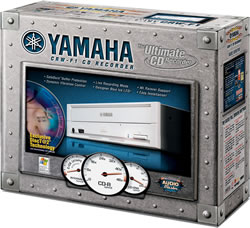

In the front panel of the YAMAHA CRW-F1 is white and you can find the "YAMAHA"
logo, the headphone jack, the volume selector and the eject button. The drive
continues to include the special "intense blue" LED that lights up
when recording. The LED will change to a purple-white (fluorescent) colour when
the drives are idle. There aren?t any logos of the drive's features, since YAMAHA
wants to keep the design of the drive "classic". Lastly the drive
has a black tray, similar to the previous CRW3200E series:

In rear panel, you will find the power connector, the IDE cable connector,
jumpers for setting up the MASTER/SLAVE/CABLE select status and finally, the
analog/SPDIF connectors


Below are the full specifications of the Yamaha CRWF1-E:
|
Interface
|
E-IDE / ATAPI (Internal)
|
|
Data Capacity
|
700 MB (80 min.), 650 MB (74 min.)
|
|
Write Speeds (CD-R)
|
44x (19x-44x Full CAV);
16x, 12x, 8x, 4x, 1x, (CLV)
|
|
ReWrite Speeds (CD-RW)
|
24x, 10x (Full CAV*); 24x (Partial CAV); 16x, 12x, 10x, 4x, 2x (CLV)
|
|
Read Speed
|
44x (Full CAV)
|
|
Digital Auto Extraction
|
44x(Full CAV)
|
|
Data Buffer Size
|
8 MB (3176 sectors)
|
|
Data Transfer Speed
|
150 KB/s ~ 6600 KB/s (44x)
|
|
Access Time
|
130 ms (Average Random Access Time)
|
|
Disc Loading Type
|
Front Auto-Loading Tray
|
|
Writing
methods
|
Disc-at-Once,
Session-at-Once, Track-at-Once, Packet-Writing, Advanced Audio Master
Quality Recording, CD-MRW
|
|
Supported
Formats**
|
CD-DA,
CD-TEXT, CD+G, CD-ROM, CD-ROM XA, CD-Bridge (Photo CD), Video CD (VCD),
CD-I, Mixed Mode CD-ROM, CD EXTRA, CD-MRW
(Mount Rainier)
|
|
Buffer
Underrun Protection
|
Yes,
SafeBurn
|
|
Operational
LED Colour
|
Ice
Blue
|
|
Dimensions
/ Weight
|
146
(W) x 41.3 (H) x 193.1 (D) mm / 0.9 kg (drive only)
|
|
Minimum
Hardware Requirement
|
PC:
Pentium II-Class or higher, 300MHz or faster, 64MB RAM (Windows XP: 128MB)
|
|
Supported
Operating System
|
Windows
98/ 98 SE/ Me
Windows 2000 Professional / XP
|
- Installation
The YAMAHA F1 was installed as a Master in the primary IDE BUS. The drive
worked in UDMA-33 model. After booting, it identified itself as a "YAMAHA
CRW-F1E". WinXP activated DMA without our interference.

The drive is a June 2002 model and came with initial firmware revision v1.0a.
YAMAHA send a newer version (v1.0b) that was used for all reading/recording
tests. Lastly, we used Nero v5.5.9.2b, CloneCD v4.0.1.9 and Ahead InCD v3.32
for the recording tests.
3. Data Reading Tests
YAMAHA
CRW-F1 IDE CDR-W- Page 3
Data Tests
- Pressed CD results: (Click
to see the CD Speed Graph)

At the Nero CD Speed test, the YAMAHA CRW-F1 gave a 32.33X average reading
speed. The drive started reading at 19.38X and stopped at 42.56X, not exactly
at 44X as it was supposed to. YAMAHA drives reach maximum speed with 80min discs,
a different approach than from other manufacturer. The starting speed could
be higher and that would give a faster average speed by the end. YAMAHA commended
that "...While this statement is true, it does not accurately reflect Yamaha's
intention with this drive. The speeds that the drive utilizes (both starting
and ending) have been decided to optimize writing and reading quality, while
also delivering the best experience possible. The Yamaha Dynamic Damper System
(YDDS) was developed to keep the drives operation extremely quiet by counteracting
the specific vibration caused while spinning a CD at 8700RPM constantly...".
The Asus CRW4816A is the fastest drive in this test due to the 48X supported
speed, and LiteOn LTR-40125S and CyberDrive CW078D follow.

In the same test, the seek times of YAMAHA CRW-F1 were higher than the other
drives. The drive was faster than PleXWriter PX-W4012A in the Random and 1/3
seek mode, but showed a different behaviour in the Full seek mode. YAMAHA commended
that "...The equipment is capable of lower seek times, however because
of some functions of the drive (AudioMaster, DiscT@2, etc), it is necessary
to keep the seek times slightly higher to allow for better positioning during
these operations...". The fastest drive in this test is Asus CRW4816A and
LiteOn LTR-40125S.
- CDR Media: (Click
to see the CD Speed Graph)

All drives improved their reading performance with CD-R media, except from
the Plextor drive, which was slightly slower. The speed classification remains
the same, and Asus continues to lead with 38.08X average reading speed.

The seek times of the drives with CD-R media were slightly increased.
- HS-RW media: (Click
to see the CD Speed Graphs)
In the HS-RW reading tests we used the HS-RW media that come with the retail
package of each drive, recorded in the correspondent maximum speed supported.
For the YAMAHA drive, we used Ultra speed 24X HS-RW media. The YAMAHA CRW-F1
read the disc at 33.05X average speed and was the fastest reader in the test.
LiteOn LTR-40125S follows with 32.03X and Plextor PX-W4012A comes third with
31.59X.

4. Error Correction Tests
YAMAHA
CRW-F1 IDE CDR-W- Page 4
Error Correction Tests
In the following tests we examine the error correction capabilities of YAMAHA
CRW-F1. We use the built-in Nero CD Speed CD Quality test and CDVD Benchmark
v1.21 software. The reference test media come from ABEX and Philips.
- ABEX TCD-714R
This test disc has been produced for measuring and adjusting the tracking servo
characteristics of the drive, against the eccentricity of compact disc. The
fundamental characteristics of this disc other than on eccentricity are compatible
with the standards in "Red Booklet". The test examines the ability
to trace eccentricity of the compact disc player.
In reference to a zero eccentricity disc, we check the following phenomena:
a. There is skipping of sound tracks
b. Requires excess time to locate or cannot locate the starting point of the
tune.
c. Mechanical noise is heard from the CD player
d. Requires excess time to read or cannot read the TOC information
e. The spindle motor runs wild
Physical characteristics of disc:
- Eccentricity: 280 micro meters
- Daviation: 3 micro meters
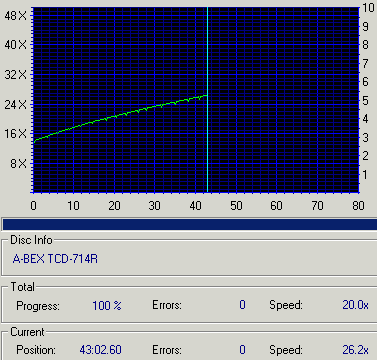
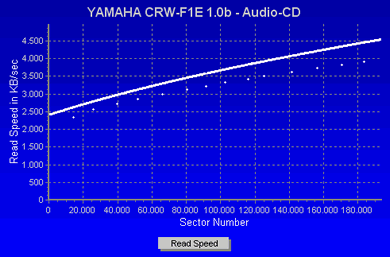
Our tests did not show any of the above negative behaviours from
the YAMAHA CRW-F1.
- ABEX TCD-721R
This test disc is produced with the objective of measuring and adjusting the
CD player's tracking servo characteristics and error correction ability against
scratches on the disc. Artificial scratches with lengths from 1.8 mm to 3.0
mm are found on the disc. The phenomenon that may occur during playback of the
disc contents are:
a. Noise is created
b. The sound skips
c. The same section is repeatedly played
d. Start of the tune cannot be detected
e. The spindle motor rotates erratically (reverse rotation, change
in revolution, e.t.c)
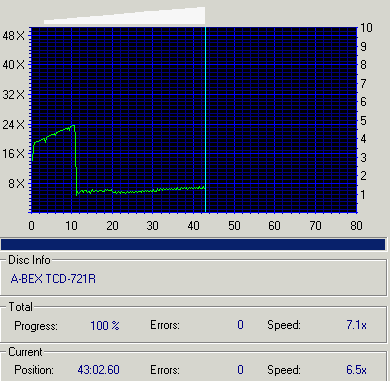
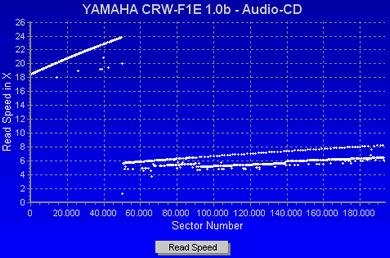
Nero CD Speed showed that the drive slowed down the reading process
when the size of the errors on the disc became large enough. However, no errors
were occurred.
- ABEX TCD-726
This disc is produced for measurement and adjustment of error ability and tracking
/ focusing servo characteristics of a CD player against defects included in
some discs. Three kind of defects, interruption, black dots and fingerprints
are prepared in this disc. The interruption defects are sized from 0.5 mm to
1.0 mm. The black dots are from 0.4 mm to 1.0 mm. Lastly, the fingerprints are
from 65 to 75 micro meters.
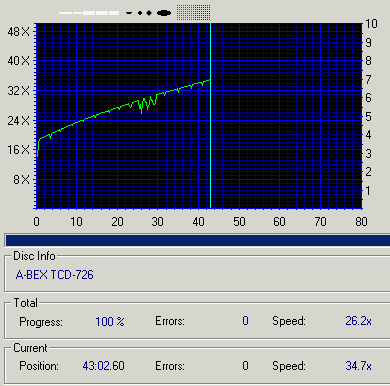
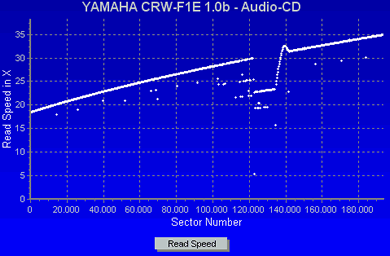
The YAMAHA CRW-F1 did not fin any problems with the defects on
the disc surface. The artificial "black dots" made the drive lower
its reading speed but no errors were present.
- Philips SBC-444A
This disc has built-in defects that can be used for checking error
rates. In addition to providing known errors, it tests the player under maximum
stress. The purpose of this disc is adjustment / checking of the CD player.
Note that the disc is not within specification concerning local defects. The
defects found on the disc are interruptions of the information layer, black
dots at out-read area, and simulated fingerprint.
Disc SBC 444A provides two kinds of defects: Missing information,
and black spots. The tracks with missing information should provide fairly repeatable
results since these errors are encoded into the data. The sections with Black
Spots have the information in tact, but obscured by the black spots. In this
case, not only is there information lost, but the servomechanisms are stressed.
For example, when the readout beam encounters the black spot, focus, track following,
and clock recovery servo signals disappear. After the beam has passed the black
spot and the signal is restored, the pickup is out of focus, off track, and
the bit clock is at the wrong frequency. This causes many additional errors
to be generated in an unpredictable way.
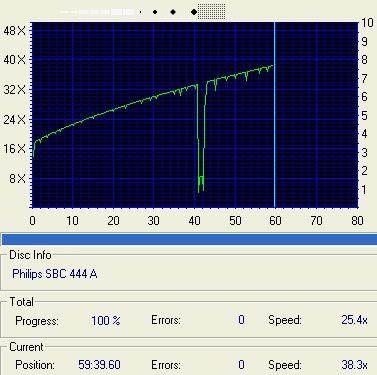
YAMAHA CRW-F1 did not have any reading problems with the specific
disc. The 800 micrometer black dote was harder for the drive to read but no
read error occurred.
5. CloneCD Reading Tests
YAMAHA
CRW-F1 IDE CDR-W- Page 5
CloneCD Tests
- Procedure
We used CloneCD (v4.0.1.9) and 4 original CDs - Serious Sam 2 (SafeDisc 2),
Desperados (LaserLock 2), V-Rally 2 Expert (SecuROM 2) and NBA Jam Extreme (PSX)
- in order to test the reading time of the drives. We also tested the reading
performance with backups of the original CDs, since the reading speed varies
between original and backup media. The following pictures show the drive reading/writing
capabilities as CloneCD reports:

- PSX Pressed Media
For this test we used the PSX game 'NBA Jam Extreme' and we ripped the image
to the HD with CloneCD. The YAMAHA drive was not the fastest in this test and
took 3:40 min to finish the task. The fastest drive in this test is ASUS CRW4816A
with only 46secs.

- SafeDisc v.2 Results

The YAMAHA CRW-F1 was really fast in the SafeDisc v.2 test, and gets the
second best position with a small difference from the PleXWriter PX-W4012A,
that leads in this test.
- LaserLock v.2 Results

With the LaserLock v.2 protected disc, YAMAHA CRW-F1 was not
as fast as in the previous test and is only slightly faster than the Plextor
drive, at least in the original CD test. In the backup CD test, YAMAHA seems
not to be very compatible to the other drives.
- SecuROM Results

All tested drives can read SubChannel data from Data/Audio tracks. The YAMAHA
CRWF1-E gets the forth place behind CyberDrive, ASUS and LiteOn drives.
6. DAE Tests
YAMAHA
CRW-F1 IDE CDR-W - Page 6
DAE Tests
- DAE features

- Pressed AudioCD
In this test we examine the speed of the DAE of the drives. The YAMAHA CRW-F1
supports up to 44X DAE. The results with pressed media were slower than the
CyberDrive, Asus and LiteOn drives and reached 30.6X. The slower drive comes
from Plextor with 30.1X, due to lower reading speed (40X).

- AudioCD-R media
All the drives except from Asus lowered the average DAE speed with CD-R
media. CyberDrive CW078D seems to have some problems compared to the previous
test, as it slowed down to 32.7X. However it is still faster than YAMAHA CRW-F1
(30.2X) and PleXWriter PX-W4012A (29.7X).

- EAC Secure Extract Ripping mode
EAC's secure extract ripping mode results, which ensures maximum produced
WAV quality. Note that for each drive we used the build-in detection function:
|
Tested Drives
|
Average DAE Speed (X)
|
|
Pressed
|
CDR
|
|
YAMAHA CRW-F1
|
7.2
|
7.3
|
|
Asus CRW4816A
|
10.4
|
10.7
|
|
CyberDrive CW-078D
|
8.5
|
8.8
|
|
LiteOn LTR-40125S
|
10.9
|
11.1
|
|
Plextor PX-W4012A
|
7.3
|
7
|
- Advanced DAE Quality

All tested drives got a 100 score (best) in the Nero CD Speed Advanced DAE
test, except from CyberDrive CW078D, which produced 18320 data errors. The average
speed for YAMAHA CRW-F1 was 30.66X. The drive can also read data from Lead-in,
CD-text and SubChannel.

- CD-Check Audio Test Disc
|
Error Level
|
1
|
2
|
3
|
4
|
5
|
|
YAMAHA CRW-F1
|
5/5
|
5/5
|
5/5
|
4/5
|
0/5
|
The YAMAHA CRW-F1 partly fulfilled the forth level requirement of CD-Check
test disc without perfect score (4/5). The drive didn't produce any pops during
the playback process until that level.
- Bad CDR Media results
We used CD DAE 99 software to rip the whole disc (756539616 sectors) to
the hard disk.
|
|
Average Speed (X)
|
Errors
|
Errors Of Total Disc (%)
|
|
YAMAHA CRW-F1
|
6
|
61230297
|
8.09
|
|
Asus CRW4816A
|
Drive locks when disc inserted
|
|
CyberDrive CW-078D
|
3.7
|
509053
|
0.07
|
|
LiteOn LTR-40125S
|
15.2
|
472459
|
0.06
|
|
Plextor PX-W4012A
|
22.6
|
86674027
|
11.46
|
The YAMAHA CRW-F1 ripped the disc contents at 6x and produced 8.09% errors
of the entire contents. The results are not very good compared with other drives.
- Ripping 90 and 99mins AudioCDs
|
Tested drives
|
Ripping up to
|
|
YAMAHA CRW-F1
|
99 min
|
- Reading/Ripping Protected AudioCDs
For the test procedure we used 2 protected AudioCDs, which we
tested in both recognition and ripping (with EAC) processes:
* Pressed AudioCD with Sony Key2Audio (Celine Dion - New Day Has
Come)
* Pressed AudioCD with Cactus Data Shield 200 (Natalie Imbruglia - White Lilies
Island)
|
|
Key2Audio
|
CDS200
|
|
EAC
|
|
YAMAHA CRW-F1
|
Cannot recognize disc contents
|
Rips entire disc without problems
|
|
Asus CRW4816A
|
Cannot recognize disc contents
|
Can recognize the disc contents but cannot
rip!
|
|
CyberDrive CW-078D
|
Rips entire disc without problems
|
|
Plextor PX-W4012A
|
Rips entire disc without problems
|
Rips entire disc without problems under
special settings
|
YAMAHA CRW-F1 can handle only CDS200 protected audio discs. The drive couldn't
recognize the "Celine Dion" protected Audio disc and it kept blinking
without any reading action. The strange is that the drive could rip without
any issues other Key2Audio test disc. Future firmware upgrades can improve the
Key2Audio compatibility...
7. CDR Tests
YAMAHA
CRW-F1 IDE CDR-W - Page 7
CDR Tests
 YAMAHA
has chosen a rather short supported writing speed list. The drive supports 1X,
4X, 8X, 16X (CLV) and 44X (CAV) writing speeds. There aren't any selectable
speeds between 16X and 44X.
YAMAHA
has chosen a rather short supported writing speed list. The drive supports 1X,
4X, 8X, 16X (CLV) and 44X (CAV) writing speeds. There aren't any selectable
speeds between 16X and 44X.
Not all discs are created equal: quality can vary greatly from brand to brand,
and even from batch to batch. Yamaha's Optimum Write Speed Control function
takes care of this problems and makes it easy to record at the highest possible
quality for the media you choose.
 Simply
choose to record at maximum speed and let the recorder automatically throttle
down if it feels a particular disc should be recorded at a slower speed.
Simply
choose to record at maximum speed and let the recorder automatically throttle
down if it feels a particular disc should be recorded at a slower speed.
YAMAHA explains that when OWSC (Optimum Writing Control ) is enabled, the drive
will select automatically the best maximum possible recording speed from 8X,
16X (CLV), 20X, 24X, 32X, 36X, 40X and 44X (CAV), as the right graph shows.
The Optimum Writing Control system, determines the optimum writing speed for
the disc inserted. The feature can be disabled through Nero software, and as
a result, user will be able to record all inserted media at the maximum speed
(44X). With OWSC on/off, you can select all recording speeds (1X-44X). When
OWSC in enabled and a low quality media being used, Nero will report the drop
of recording speed, usually down to 16X

- Full CAV recording method
YAMAHA has chosen Full CAV as the main recording technology. Actually the
drive supports both Partial-CAV (P-CAV) and Full CAV, for its various recording
speeds. If the drive drop its recording speed from 20X-40X will use P-CAV, else
for the 44X Full CAV. Using a 80min disc, we can see the drive's start, ending
recording speeds, according to the Nero CD Speed software.

The drive starts writing at 19.66X and gradually reaches almost 44X at the
end of a 80min disc. The theoretical average writing speed is 33.08X, making
it slower than 48X (CAV) and slight faster than 40X (Z-CLV) recorders. As we
explained earlier, YAMAHA chosen this write strategy to reduce vibrations and
improve the writing quality during the entire disc. According to YAMAHA, the
CRWF1 drive keeps its C1 error rate constant than other 48X and 40X recorders
from competitors:

- Recording Tests

YAMAHA CRW-F1 finished the writing process in 3:03 minutes. The
result came with Mitsubishi Chemicals 80min 48x media, with the OWSC enabled.
The ASUS CRW4816A finished the same task at 2:41 minutes due to its 48X (CAV)
writing speed. The CyberDrive CW078D is also quite fast and just one second
slower (184secs) than the YAMAHA drive. The LiteOn LTR-40125S comes third with
195secs and PleXWriter PX-W4012A last with 206secs (best results). Below is
the screenshot of the best recording result (3:03mins):

The following table shows the recording time results we got with various media.
As you can see there are two results from each media with OWSC (Optimum Writing
Control) enabled/disabled. The test results shows that the CRWF1 drive will
a) drop its maximum recording to 16X (OWSC on) with:
- SanyoDigital 80min 24x
- SmartBuy 80min 32x
- SKC 80min 24x
- Plasmon 80min 16x
- Prodisc 80min 32x
b) write at 40X (P-CAV) (3:17mins) with:
- Octron 80min 24x
- Emtec 80min 24x
- Philips 80min 40x
- Hitachi-Maxell 80min 40x
and
c) write at the maximum speed 44X (CAV) (3:03mins) with
- FujiFilm 80min 40x
- CyberDrive 80min 40x
- Taiyo Yuden 80min 40x
- Mitsubishi Chemicals 80min 48x
As we can see the supported media list for the maximum speed is limited, with
OWSC on. Of course you can disable the OWSC and write any media at 44X, but
this isn't recommended as our writing quality tests have reviled:
|
Brand
|
Average Burning Time (mins)
|
|
Octron 80min 24x
|
OWC On
|
3:17
|
|
OWC Off
|
3:06
|
|
SanyoDigital 80min 24x
|
OWC On
|
5:31
|
|
OWC Off
|
3:04
|
|
Emtec 80min 24x
|
OWC On
|
3:16
|
|
OWC Off
|
3:05
|
|
SmartBuy 80min 32x
|
OWC On
|
5:30
|
|
OWC Off
|
3:04
|
|
Philips 80min 40x
|
OWC On
|
3:16
|
|
OWC Off
|
3:05
|
|
Hitachi-Maxell 80min 40x
|
OWC On
|
3:16
|
|
OWC Off
|
3:05
|
|
FujiFilm 80min 40x
|
OWC On
|
3:05
|
|
OWC Off
|
3:04
|
|
SKC 80min 24x
|
OWC On
|
5:31
|
|
OWC Off
|
3:04
|
|
Plasmon 80min 16x
|
OWC On
|
5:30
|
|
OWC Off
|
3:06
|
|
CyberDrive 80min 40x
|
OWC On
|
3:06
|
|
OWC Off
|
3:04
|
|
Prodisc 80min 32x
|
OWC On
|
5:30
|
|
OWC Off
|
3:04
|
|
Taiyo Yuden 80min 40x
|
OWC On
|
3:06
|
|
OWC Off
|
3:05
|
|
Mitsubishi Chemicals 80min 48x
|
OWC On
|
3:03
|
|
OWC Off
|
3:05
|
- Overburning Tests
|
Tested Drive
|
Writing up to
|
|
Yamaha CRW-F1
|
92mins
|
The drive can overburn up to 92min with 90min media. We could not test the
drive with 99min media, because the drive could not recognize them.
- CD-Text Results
The drive can read/write CD-Text without any problems.
- CloneCD Writing Tests
 The
CloneCD v4.0.1.9 reports that the drive supports the DAO-RAW feature. The drive
when using the proper media, will write up to 44X (CAV). CloneCD doesn't offer
any option to disable OWSC.
The
CloneCD v4.0.1.9 reports that the drive supports the DAO-RAW feature. The drive
when using the proper media, will write up to 44X (CAV). CloneCD doesn't offer
any option to disable OWSC.

- EFM correction tests
For checking the drive's EFM correction status, we used 3 different game
titles with various SafeDisc 2 versions. For getting the maximum of them, we
used the latest software patches.


We used the Yamaha CRW-F1 both as reader/writer at maximum reading/recording
speed. We burned two discs for each game (Amplify Weak Sectors On/Off) and the
results are posted in the below table:
|
Game Title
|
Tested Drive
|
SD2 Build
|
Amplify Weak Sectors On
|
Amplify Weak Sectors Off
|
|
Emperor:Battle of Dune
|
Creative 52X CD-ROM
|
v.2.30.021
|
OK
|
OK
|
|
TEAC 40X CD-ROM
|
OK
|
OK
|
|
YAMAHA CRWF1-E
+ Hide CDR
|
OK
|
OK
|
|
LiteOn LTR-32123S
+ Hide CDR
|
OK
|
OK
|
|
Max Payne v1.05
|
Creative 52X CD-ROM
|
v.2.50.020
|
OK
|
OK
|
|
TEAC 40X CD-ROM
|
OK
|
OK
|
|
YAMAHA CRWF1-E
+ Hide CDR
|
OK
|
OK
|
|
LiteOn LTR-32123S
+ Hide CDR
|
OK
|
OK
|
|
Serious Sam - The Second Encounter v1.07
|
Creative 52X CD-ROM
|
v.2.60.052
|
NO
|
NO
|
|
TEAC 40X CD-ROM
|
NO
|
NO
|
|
YAMAHA CRWF1-E
+ Hide CDR
|
OK
|
OK
|
|
LiteOn LTR-32123S
+ Hide CDR
|
OK
|
NO
|
As the test results showed, the CRWF1 drive can backup up to SD2 v2.50.020
version without the need of Amplify Weak Sectors. However with the latest v2.51.021+
builds it will not produce 100% correct playback disc. The backup media worked
only in the LiteOn LTR-32123S recorder (with Hide CD-R activated) and the YAMAHA
CRWF1-E itself. The results may trouble users. We don't know if this can be
fixed with future firmware upgrade...
8. Writing Quality Tests
YAMAHA
CRW-F1 IDE CDR-W - Page 8
Writing Quality Tests
We used many media and burned them either with OWSC on/off with YAMAHA CRW-F1.
We used Nero 5.5.9.2b for all the recordings. The produced CDs, were measured
from DigitalDrives and results
are illustrated in the following table
|
Brand
|
C1
|
C2
|
Average Burning Time (mins)
|
|
Max
|
Average
|
Max
|
Average
|
|
Octron 80min 24x
|
OWC On
|
26
|
2
|
0
|
3:17
|
|
OWC Off
|
22
|
2.5
|
3:06
|
|
SanyoDigital 80min 24x
|
OWC On
|
30
|
2.9
|
5:31
|
|
OWC Off
|
31
|
4.9
|
3:04
|
|
Emtec 80min 24x
|
OWC On
|
29
|
4.9
|
3:16
|
|
OWC Off
|
203
|
13.8
|
4
|
0
|
3:05
|
|
SmartBuy 80min 32x
|
OWC On
|
55
|
5.7
|
0
|
5:30
|
|
OWC Off
|
129
|
13.2
|
308
|
1.2
|
3:04
|
|
Philips 80min 40x
|
OWC On
|
26
|
1.7
|
0
|
3:16
|
|
OWC Off
|
54
|
44
|
3:05
|
|
Hitachi-Maxell 80min 40x
|
OWC On
|
19
|
1.1
|
3:16
|
|
OWC Off
|
20
|
1.8
|
3:05
|
|
FujiFilm 80min 40x
|
OWC On
|
16
|
0.5
|
3:05
|
|
OWC Off
|
20
|
1.9
|
3:04
|
|
SKC 80min 24x
|
OWC On
|
26
|
2.7
|
5:31
|
|
OWC Off
|
22
|
1.7
|
3:04
|
|
Plasmon 80min 16x
|
OWC On
|
33
|
2.1
|
5:30
|
|
OWC Off
|
744
|
46.2
|
46
|
0
|
3:06
|
|
CyberDrive 80min 40x
|
OWC On
|
38
|
3.5
|
0
|
3:06
|
|
OWC Off
|
31
|
3.5
|
3:04
|
|
Prodisc 80min 32x
|
OWC On
|
27
|
2.1
|
5:30
|
|
OWC Off
|
19
|
1.9
|
3:04
|
|
Taiyo Yuden 80min 40x
|
OWC On
|
35
|
0.9
|
3:06
|
|
OWC Off
|
48
|
1.3
|
3:05
|
|
Mitsubishi Chemicals 80min 48x
|
OWC On
|
13
|
0.7
|
3:03
|
|
OWC Off
|
16
|
0.8
|
3:05
|
The general writing quality of YAMAHA CRW-F1 is more than adequate, in the
maximum 44X recording speed. The error rate in most cases is low and no C2 errors
occurred, with some exceptions with Plasmon, Emtec and SmartBuy (Prodisc) media,
when the OWSC feature was not enabled. The importance of the OWSC system is
clearly defined from the test results, where the quality was significantly increased
when it was enabled. In cases were the inserted media did not support the 44X
speed or a close to that speed, the OWSC lowered the writing speed to maintain
better results, with a cost in the writing time, of course.
In the charts below there are some C1/C2 graphs showing the worst behaviors
we had from the drive, when we used Plasmon, Emtec, SmartBuy and Taiyo Yuden
media.
- Emtec 80min 24X @ 44X with OWC on
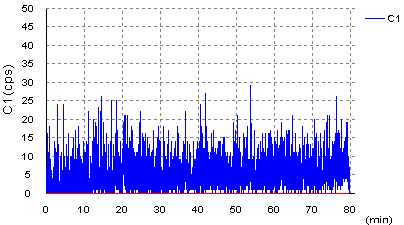
- Emtec 80min 24X @ 44X with OWC off
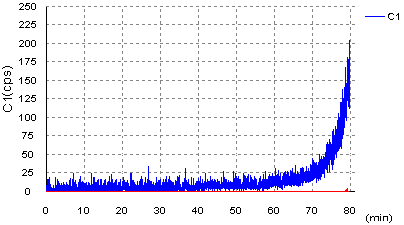
- Plasmon 80min 16X @ 44X with OWC on
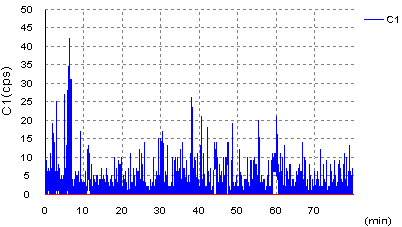
- Plasmon 80min 16X @ 44X with OWC off
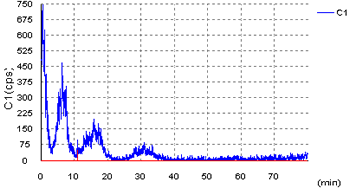
- SmartBuy 80min 32X @ 44X with OWC on
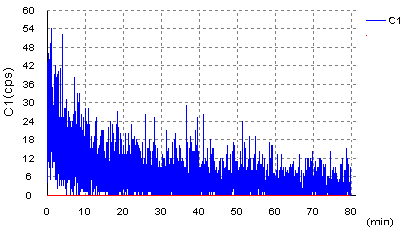
- SmartBuy 80min 32X @ 44X with OWC off
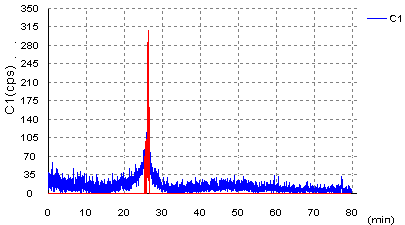
- Taiyo Yuden 80min 40X @ 44X with OWC on
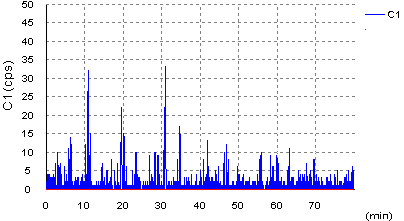
- Taiyo Yuden 80min 40X @ 44X with OWC off
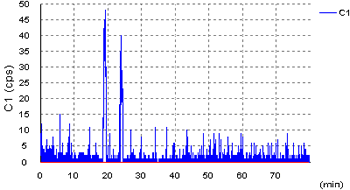
In the following table you can see the manufacturing details of the media we
used for our tests.
|
Name
|
Real Manufacturer
|
Code
|
Capacity
|
|
Mitsubishi Chemicals 80min 48x
|
Mitsubishi Chemicals
|
97m34s23f
|
79:59.73
|
|
Taiyo Yuden 80min 40x
|
Taiyo Yuden
|
97m24s01f
|
79:59.72
|
|
Prodisc 80min 32x
|
Prodisc
|
97m32s19f
|
79:59.74
|
|
CyberDrive 80min 40x
|
Postech
|
97m26s11f
|
79:59.73
|
|
Plasmon 80min 16x
|
Plasmon
|
97m27s19f
|
79:59.74
|
|
SKC 80min 24x
|
SKC
|
97m26s26f
|
79:59.74
|
|
FujiFilm 80min 40x
|
Fuji
|
97m26s45f
|
79:59.73
|
|
Hitachi-Maxell 80min 40x
|
Hitachi Maxell
|
97m25s29f
|
79:59.74
|
|
Philips 80min 40x
|
Ritek
|
97m15s17f
|
79:59.73
|
|
SmartBuy 80min 32x
|
Prodisc
|
97m32s19f
|
79:59.74
|
|
Emtec 80min 24x
|
Unknown
|
97m25s07f
|
79:59.00
|
|
SanyoDigital 80min 24x
|
Plasmon
|
97m27s19f
|
79:59.74
|
|
Octron 80min 24x
|
Ritek
|
97m15s17f
|
79:59.73
|
9. RW-Packet Writing Tests
YAMAHA
CRW-F1 IDE CDR-W - Page 9
RW Writing Tests
The YAMAHA CRWF1 is the first ever recorder that supports 24X (P-CAV) recording
speed with of course new Ultra HS-RW media. The new re-writing speeds are comply
with Orange Book Volume III Part 2. In the near future its expected that re-writing
speeds will further increased up to 32X (CAV).
 We
used Nero 5.5.9.2 for writing CDs at the maximum RW speed for all the tested
drives. YAMAHA send us two pieces of 24X HS-RW media (made from Mitsubishi Chemicals)
that used for the re-writing tests.
We
used Nero 5.5.9.2 for writing CDs at the maximum RW speed for all the tested
drives. YAMAHA send us two pieces of 24X HS-RW media (made from Mitsubishi Chemicals)
that used for the re-writing tests.
Nero reports that the drive can write at 10X, 16X and 24X with Ultra HS-RW.
With 4X-10X HS-RW media, the supported rewriting speeds are 4X, 8X, 10X and
12X (CLV). The negative point here, is that the current firmware (v1.0b) the
drive supports 12X re-writing with selected HS-RW media - Plextor's bulked 4-10X,
made by Digital Storage (97m27s00f ID code).
We tried several 16X HS-RW media from:
- ASUS 80min 16X (ACER 97m22s6f)
- CyberDrive 80min 16X (Plasmon 97m27s11f)
- Daxon 16X (ACER 97m22s62f)
, and the CRWF1 drive supported only 4X and 10X re-writing speeds. The above
media can be re-written from the ASUS CRW4816A and CyberDrive CW078D at 16X
without any issues.
YAMAHA replied that "...We have tested the above 16X High Speed CD-RW
media, but unfortunately we have found that its quality does not meet with our
standard when we rewrite data on the media at 16x. We continue to evaluate several
new High Speed CD-RW media. We will release new firmware to accept rewriting
at 16x or 12x when we find the HS-RW media to be rewritten at such speed...»
That means future firmware upgrades will support more media for the 12X with
normal HS-RW and maybe even 16X with normal HS-RW media.
Below, we can see the writing graph with a Ultra HS-RW media. The YAMAHA CRWF1
drive starts writing at 19.71X and reaches 24.06X at 10mins. The average theoretical
re-writing speed is 23.75X, making it almost equal to a 24X CLV drive.

With the use of Ultra HS-RW, YAMAHA CRW-F1 finished the task in 221 seconds,
breaking any previous record. The ASUS CRW4816A and CyberDrive CW078D gave approximately
the same results at 16X, and LiteOn and Plextor drives share the last position
at 12X.

At 16X (Ultra HS-RW), the ASUS CRW4812A is faster by 6-7 seconds from YAMAHA
CRW-F1 and CyberDrive CW078D.

- Packet Writing Tests
We used Ahead InCD v3.32 for the packet writing tests with the 24X Ultra
HS-RW media.


The formatted disc had 534 MB of free space. We copied a 403 MB file (403.147
kbs) from a Hard Disk (on the same PC as the writers) to the formatted RW media
using Windows Explorer (we dragged and dropped) and we completed the test twice
to eliminate any possible time measurement faults and user errors:

The performance of the CRW-F1 under packet writing mode with 24X Ultra HS-RW
media is impressive. The drive reaches 17.35X when writing and 12.94X while
reading. Other drives that support 16X re-writing are much slower with 11.28X
and 11.45X from ASUS and CyberDrive respectively.
With normal 4-10X HS-RW media, the drive reached 8.45X at the writing part
and 12.94X at the reading part.
10. Mt. Rainier Tests
YAMAHA
CRW-F1 IDE CDR-W - Page 10
Mt. Rainier Tests
For testing the Mt. Rainier performance of YAMAHA CRW-F1, we performed two
types of tests. The software we used was InCD by Ahead Software.
First Test
After the format process, we immediately start the recording process (drag
& drop). When the drive finishes, we start the reading process back to the
HD. At this mode, the drive writes, reads the quality of the written data and
background formats the disc at the same time. For the YAMAHA CRW-F1 we used
both 10X HS-RW media and the Ultra Speed 24X HS-RW. The recording performance
of each drive is displayed in the below table:
|
Drive
|
Average Writing Speed (X)
|
Average Reading Speed (X)
|
|
YAMAHA CRW-F1
|
10X HS-RW
|
3.08
|
8.33
|
|
24X HS-RW
|
4.86
|
8.3
|
|
TEAC CD-W540E
(v1.0b firmware)
|
3.45
|
3.77
|
|
YAMAHA CRW3200E
(v1.0d firmware)
|
2.55
|
-
|
|
Mitsumi CR-485C TE
(v1.0B firmware)
|
1.88
|
5.26
|
|
TDK CyClone 401248B
(ZS74 firmware)
|
8.09
|
7.69
|
YAMAHA CRW-F1 gave a 3.08X average writing speed, slower than
the Teac CD-W540E and TDK Cyclone 401248B. In the reading part, the drive was
the fastest with 8.33X and the TDK drive follows closely. With the 24X media,
the YAMAHA drive was faster in the writing part with 4.86X.
Second Test
At the second test, we left the drive alone to complete the background formatting
and afterwards, we repeated the above tests. The recording/reading performance
in this case is higher for all the drives, since now only record & read
are performed. The disc has been scanned for bad sectors during the format process:
|
Drive
|
Average Writing Speed (X)
|
Average Reading Speed (X)
|
|
YAMAHA CRW-F1
|
10X HS-RW
|
7.05
|
20.27
|
|
24X HS-RW
|
12.4
|
20.82
|
|
TEAC CD-W540E
(v1.0b firmware)
|
2.65
|
7.03
|
|
YAMAHA CRW3200E
(v1.0d firmware)
|
3.89
|
18.32
|
|
Mitsumi CR-485C TE
(v1.0B firmware)
|
7.05
|
15.58
|
|
TDK Cyclone 401248B
(ZS74 firmware)
|
8.06
|
19.58
|
With the 10X HS-RW discs the YAMAHA drive was slower than the TDK in the writing
part and faster in the reading test. Mitsumi CR-485C TE gave exactly the same
writing performance with YAMAHA. With the 24X HS-RW media the YAMAHA CRW-F1
wrote the file to the disc at 12.4X.
-Easy Write tests
The Philips Easy Write tests checks the quality level of the implementation
of Mt Rainier feature. For more info about the testing methodology please refer
here

Tests with Blank HS-RW media
Below are the test results for all tested drives with the use of blank HS-RW
media
|
Tests
|
ASUS CRW4816A
|
Mitsumi CR-485CTE
|
TDK Cyclone 401248B
|
TEAC CD-W540E
|
YAMAHA CRW-F1
|
YAMAHA CRW3200E
|
|
Mandatory Startup Basic Command Set
|
0
|
0
|
0
|
2
|
0
|
0
|
|
Background Format
|
0
|
0
|
0
|
0
|
FE
|
FE
|
|
Test GAA Addressing
|
FE
|
0
|
0
|
FE
|
N/A
|
N/A
|
|
Read/Write in Ice
|
N/A
|
0
|
0
|
N/A
|
N/A
|
N/A
|
|
Early Eject
|
N/A
|
0
|
0
|
N/A
|
N/A
|
N/A
|
|
Heavy R&R
|
FE
|
FE
|
FE
|
0
|
FE
|
FE
|
|
Light R&R
|
FE
|
FE
|
FE
|
0
|
FE
|
FE
|
Remarks:
0 = success, any number above shows failure in particular test
N/A = Could not be tested
FE = Fatal Error
The YAMAHA CRW-F1 seems to have some problems with the complete implementation
of the Easy Write tests. The drive gave managed to pass only the Basic Command
Set and gave a fatal error in the Background Format test. As a result, no further
tests could be done. Fatal errors also occurred during the Heavy and Light R&R
tests. However, YAMAHA promised that future firmware upgrade will improve this
poor performance.
The test with the Philips artificially defected media could not be performed
and the drive refused to accept the test scripts. YAMAHA said that this behaviour
is under investigation and probably a newer firmware upgrade will fix this.
As soon we have this firmware, we will re-test the drive and post the results...
11. AudioMASTER Tests
YAMAHA
CRW-F1 IDE CDR-W - Page 11
AudioMASTER Tests
 YAMAHA
CRW-F1 features the new generation of "Advanced Audio Master Quality Recording".
It's main purpose is to offer high recording quality for disks intended to be
used for the seer reproduction of audio on regular home CD and car players.
YAMAHA
CRW-F1 features the new generation of "Advanced Audio Master Quality Recording".
It's main purpose is to offer high recording quality for disks intended to be
used for the seer reproduction of audio on regular home CD and car players.
- What is Jitter?
A CD-R/RW drive writes audio in the form of pits and lands on the recordable
layer of the disc. The digital information in the pits and lands is decoded
by the scanning unit in the CD player and played. Various factors (e.g. crystal
oscillators, component tolerances, ADCs and DACs frequency mismatch, electromagnetic
fields, the inconsistency of the lands and pits?their length or width and the
uneven gaps between them) can prevent these signals from reaching the CD-player's
scanning unit at exactly the intended time. This timing inaccuracy is what is
known as "jitter".

The top waveform is perceived as a perfect digital signal, the wave definition
and timing are heoretically flawless. The lower waveform represents the exact
information but with jitter. In contrast, he waveform is distorted and the timing
is inaccurate. In the worst case, such jitter can be heard as udible clicks
or pops during playback. High jitter values are responsible for inaccurate sound
positioning, poor bass frequency and unclear sound.
- How does Audio Master Quality Recording work?
Yamaha's claims that Audio Master Quality Recording reduces jitter. Using this
feature, the recorder will write longer pits and lands than when in standard
mode. Thanks to a variable linear speed, CD-players will read CDs created with
the feature at the same speed even though pits and lands are considerably longer.

|
Sound waveform comparison:
|
|
Yamaha technology
|
Conventional technology
|

|
|
Clear wave pattern
|
Wave pattern is blurred
|
|
A clearer wave pattern displays higher
sound quality and lack of background jitter
|
While the CD player's laser unit reads the data, the photo detector covers
a wider rea per pit or land. The jitter factor remains under 20ns (i.e. very
low), or a reduction of up to 30%. The recording mode of audio disks is expected
to offer reproduction of music with reduced jitter on devices whose power supply
subsystem is sensitive to electric current fluctuations due to abrupt motor/pick-up
movements in those cases where the reading of a disk is problematic. YAMAHA
claims that the Advanced AudioMASTER Quality Recording system reduces Jitter
as the abovegraph shows, compared to normal AudioCD authoring.

The newest Audio Master Quality mode supports 1X and 8X writing speeds as well
as the original 4X speed mode. In addition, it supports higher media capacity
than 80mins:
- 63mins with 650MB
- 68min with 700MB
- 79mins with 870MB discs)
User can select AudioMASTER writing method, when authoring an AudioCD, under
the 'Write Tab' -> 'Write Method' -> 'AudioMASTER'.

Nero Burning Rom allows selecting from all the writing speeds mentioned above
and additionally users can choose the CRW-F1 to determine the appropriate writing
speed, with the "Best WriteSpeed" option.

When using high-quality media, and selected the 'Best WriteSpeed' method, drive
will automatically select the best recording speed from 1X, 4X and 8X. In most
cases, the writing speed will drop at 4X with the use of lower quality media.
In the below Nero screenshot, we can see that with the inserted media (Mitsubishi
Chemicals 80min 48X), the drive selected the 8X writing speed. In case you don't
select the 'Best WriteSpeed' option, the 8X recording speed is still available
for all media:

- Recording Tests
We used two types of media in order to examine the Advanced AudioMASTER technology.
The first comes from Plasmon and the second from Mitsubishi Chemicals. We also
burned the same project, under normal AudioCD authoring (4X, 16X and 44X) in
order to see if there are any major differences. The quality of the produced
discs is illustrated in the table below.
|
Tested Media
|
Recording speed
|
AudioMaster
|
OWC
|
C1
|
Average Burning Time (mins)
|
|
Max
|
Average
|
|
Plasmon 80min 16x
|
44X
|
Off
|
Off
|
1121
|
55.4
|
2:55
|
|
16X
|
On
|
73
|
2.3
|
5:10
|
|
4X
|
32
|
2.1
|
18:20
|
|
8X
|
On
|
40
|
2.6
|
10:40
|
|
4X
|
24
|
1.1
|
20:58
|
|
1X
|
343
|
63.8
|
1:22:48
|
|
Mitsubishi Chemicals 80min 48x
|
44X
|
Off
|
14
|
0.5
|
2:46
|
|
16X
|
12
|
0.5
|
4:44
|
|
4X
|
13
|
0.9
|
18:10
|
|
8X
|
On
|
17
|
0.4
|
10:31
|
|
4X
|
14
|
0.5
|
20:46
|
|
1X
|
15
|
0.6
|
1:22:40
|
The test results showed that AudioMASTER recording technology is mainly affected
from the inserted media. When used Mitsubishi Chemical's 80min 48X certified
media all test results were very good and the C1 error rate is very low. between
the three supported AudioMASTER recording speeds (1X, 4X, 8X) the media performed
best with the fastest speed (8X, that was selected in the first place from the
"Best WriteSpeed" setting). Burning at normal speed also doesn't seem
to affect the C1 error rate.
When used Plasmon 80min 16X certified media, the AudioMASTER system does make
a noticeable difference. The 4X speed gives the best writing quality results,
(that also was selected from the "Best WriteSpeed" option). At the
1X speed as the following graph shows.

Burning the same media at 44X (with OWSC off) also produced high error rate.

12. DiscT@2 - Page 1
YAMAHA
CRW-F1 IDE CDR-W - Page 12
DiscT@2
 As
we mentioned in the first page, YAMAHA has developed the DiscT@2 system, allowing
the laser printing on a CD. Users can sacrifice some of their data space on
a CD in order to print any info in the outer area of the CD, which can be song
titles, company logos, or even more complicated pictures.
As
we mentioned in the first page, YAMAHA has developed the DiscT@2 system, allowing
the laser printing on a CD. Users can sacrifice some of their data space on
a CD in order to print any info in the outer area of the CD, which can be song
titles, company logos, or even more complicated pictures.
DiscT@2 is quite straightforward to use. First, create an image on the template
(which shows you which area of the disc is already taken up by data). The bitmapped
image consists of colour or grey-scale information with x-y coordinate information
such as RGB values. The DiscT@2-capable application (bundled with the CRW-F1)
converts the x-y coordinate information to polar coordinate information. The
application then sends the grey-scale data with polar coordinate information
to the CRW-F1.
The CRW-F1 stores the graphic data in its 8 MB buffer memory. It sends sequential
graphic data in polar coordinate order to the Yamaha YDC132V LSI chip. The YDC132V
converts the grey-scale information pertaining to the graphic image into special
patterns with a minimum size of 0.1 mm, or the equivalent of 250 dpi. The CRW-F1
burns these patterns to disc.
Since the CRW-F1 is not a printer (it doesn't use ink to print), the result
of DiscT@2 writing varies with CD-R media dye.
There are 3 types of dye used in CD-R media:
- Azo: blue or deep blue. DiscT@2
images can be burned with high-contrast on Azo media.
- Cyanin: light blue, light green,
or yellow. DiscT@2 images on Cyanin dye resemble a light water coloured picture.
- Phthalocyanine:
gold. This media is not suitable for DiscT@2 because it is very difficult
to see the difference between the unused area and the already burned area.
YAMAHA adds "... DiscT@2 can be done to any CD-R, however the results
are different depending on the dye type and a few other factors. For high visibility/contract,
Yamaha recommends the use of Deep Blue AZO media (in the US market, Yamaha will
sell a DiscT@2 media specifically formulated for the best results with this
technology. This does not mean that DiscT@2 cannot be done to Cyanine or Phthalocyanine,
but rather that with each dye you will receive different results. Some people
prefer the mild DiscT@2 effect which results on Cyanine, while others have been
extremely pleased using Phthalocyanine, as this type of media results in almost
a "watermark" effect..."
Also note:
- Graphic images can only be placed
outside of the already-written area, in order to avoid data loss.
- Creating a CD with DiscT@2 images
will permanently close (finalize) the disc.

The DiscT@2 printing feature is supported by the retail version (5.5.8.13)
but for our tests we used a newer version (Nero 5.5.9.2 beta). In the future
all major companies (Adobe, Corel) are expected to support templates for more
complicated and precise designs. After we open the Nero application, we notice
a new addition under the Recorder tab with the "DiscT2" name.

We have already inserted a blank CD and after we select it, the main work area
of DiscT@2 editor window opens. Here we allowing the editing of the CD area,
designing new graphs or even insert image files from your hard disk to your
CD design.

On the left there are various tools for easier design. You can select the inner
radius end the outer radius dimensions, which include the editing area, preview
and save the printing layout, jump to the recording tab for quick burning.
The inner and outer radius areas are automatically set according to the blank
area of the selected disc. In the above example we can 'print' in the entire
disc area, since the disc is blank. In case we insert an already burned disc,
Nero DiscT@2 editor will automatically reduce the inner/outer radius dimensions
according to the left blank space:


If you burn at a blank media, the disc wouldn't be anymore available. Its wise
first to design and afterwards you burn your data to 'print' the disc.

Nero under Misc Tab, offers the DiscT@2 burn function, either create a new
or 'print' an already saved project.

Two more last notes:
a) You can RE-PRINT an already printed area. The results however are not very
good, according to our tests
b) Its almost impossible to ?copy? already printed text/images. Since the DiscT@2
burns area outside TOC, the drive cannot read in that area. An alternative solution
would be to scan the disc and re-print it, but again you shouldn't expect much
from it.
- Working with the Editor
The Nero DiscT@2 editor offers a variety of functions

a) Text
You can easily add text, rotate it, bend it after pressing the right click
at the selected object:




We made some sample designs and containing words and some logos, as you can
see below. The DiscT@2 editor allows users to select design effects, resize
the image, use various colours, use different letters and many more design options.
The main properties window includes settings for the pen tool, the brush tool,
the text effects and the font of your image.


b) Images
You can insert images, reduce their size and apply several build-in effects:



We are ready to burn the disc we just made and all we have to do is to press
the "Burn DiscT@2" button. Inside Nero, in the Misc tab there is an
extra feature allowing the creation of a design layout and a "Burn DiscT@2
selection".

We proceed to the burning process and the burning time is not related to the
complexity of the design but it related to the area size of DiscT@2, inner radius
& outer radius. It takes about 2min when you set the DiscT@2 area at outer
5mm portion. When you burn DiscT@2 at entire disc, it takes about 12min.

13. DiscT@2 - Page 2
YAMAHA
CRW-F1 IDE CDR-W - Page 13
DiscT@2 - Page 2
Below are several scanned pictures of DiscT@2 enabled CDs. Note that the below
pictures are NOT revile the full capabilities of the technology. You must hold
the CD at specific angle in order to have the best possible view...






Below are additional pictures made by YAMAHA:


14. Conclusion
YAMAHA
CRW-F1 IDE CDR-W - Page 14
Conclusion
|
Positive (+)
|
Negative (-)
|
|
- Supports 44X full CAV recording technology
- First drive to Support 24X re-writing technology
- Noiseless writing operation
- 8MB Buffer + SafeBurn anti-coaster technology
- Unique DiscT@2 'printing' technology
- Unique CD-RW Audio Track Edit technology
- Improved AudioMASTER technology
- Supports Mt. Rainier format
- Very good Error Correction
- Good writing quality with a variety of media
- Good DAE ripping speed
- Can 'handle' some protected Audio discs
- Supports DAO-RAW writing mode
- Can read/write SubChannel Data from Audio/Data tracks
- Supports CD-Text (read/write)
- Supports Overburning (up to 92+?mins)
- Supports Ultra-DMA 33 connection interface
- Complete retail package + 2 years of warrantee
|
- Drive is lower than competition due
to its 44X maximum speed
- Doesn't support EFM correction for SafeDisc v2.51.021+ builds
- Limited media support for 44X writing speed (OWSC On)
- Limited media support for 12X re-writing speed
- Has issues with Key2Audio and 99min blank media
|
The YAMAHA CRWF1 is without a doubt, one of the most eagerly awaited recorders
of 2002. For the first time a CD-RW drive now be can be used as an "printing"
machine, with CD-R media. The adoption of full CAV recording technology reduces
the recording time, whilst at the same time, maintains the writing quality at
reasonable levels. In addition, the Yamaha CRWF1 is (for the time being) the
fastest re-writer ever.
The Yamaha CRWF1 supports the new Ultra HS-RW recording format, that promises
up to 24X (32X in the future) re-writing speeds. The improved AudioMASTER features
will definitely keep Audio fans both happy and busy at the same time. This is
because 90min media and AudioMASTER at 8X recording speeds are now supported.
The Mt. Rainier format is also supported but we could not test it thoroughly,
with defective media, due to its incompatibility with the EasyWrite test suite.
As well as the positives, there are also a few negative points about the Yamaha
CRWF1. The CRWF1 is slower in most of the read tests when compared against the
other drives. Its maximum reading speed is 44X compared to the other drives
that have a read speed of 48x. One benefit of the slightly slower read speed
is that the drive is not as noisy as the other 48X drives.
The supported media for the 44X (CD-R) and 12X (CD-RW) is limited when Optimum
Write Speed Control (OWSC) is enabled. Of course a user can disable OWSC, but
having faster write speeds (and therefore lower recording times) could have
the effect of increasing the risk of unreadable CDs. This has been the case
with some other high-speed CD writers.
We had also some issues with the Key2Audio protected Audio discs and the 99min
CDs. This probably can be solved with a new firmware upgrade from Yamaha. We
will have to wait and see. We will inform you if and when this happens. Lastly,
the drive can backup the older SD2 builds but not the recent one's (2.51.021+)
even with the help of additional software. This may disappoint some prospective
users but then again, it may not.
The retail price of $170 and the end of July release date means that the Yamaha
CRWF1 is going to have to compete with cheaper and faster established solutions
from companies such as LiteOn and ASUS. Any prospective purchaser will definitely
not be disappointed with the Yamaha CRWF1. In a market place where certain manufacturers
seem to be churning out new drives every few months, all of the new features
of the CRWF1 make it a definite long-term purchase. Well done YAMAHA we really
like the CRWF1 ;-)

