1. Introduction
Cyber Drive
DM126D DVD ROM - Page 1
Introduction:
 is
a relatively unknown hardware manufacturer. Most people only know some CD-ROM
models, which were fitted on "sold-as-is" PC systems assembled by
various companies all over the world. Cyberdrive CD-ROMs are known as cheap
devices which perform quite well and are ideal for the needs of common users.
is
a relatively unknown hardware manufacturer. Most people only know some CD-ROM
models, which were fitted on "sold-as-is" PC systems assembled by
various companies all over the world. Cyberdrive CD-ROMs are known as cheap
devices which perform quite well and are ideal for the needs of common users.
Lately the company decided to take a step into the DVD market and try to take
on the competition. So they introduced the DM126D model, which is a 12x DVD
/ 40x CD-ROM drive. The manufacturer claims the following:
"With the beginning of the year Cyber Drive presents their new DVD-ROM
drive DM126D. The device reaches a data transfer rate of 16.200 KB/s in the
DVD mode and so guarantees a smooth DVD playback. The drive supports all common
formats like DVD-ROM, DVD-R, CD-DA, CD-ROM, CD-ROM/XA, Photo-CD, Video-CD, CD-Plus,
CD-Extra, bootable CD as well as CD-R and CD-RW. The internal IDE/ATAPI drive
is equipped with a 512 KB cache buffer."
- Package :
 The
package we received was the full Retail version, which included the drive, an
audio connection cable, an IDE cable, 4 screws and an instruction booklet. We
were a bit dissapointed because we didn't find any enclosed DVD player programs,
but since we had PowerDVD 3.0 we had no problems playing DVDs.
The
package we received was the full Retail version, which included the drive, an
audio connection cable, an IDE cable, 4 screws and an instruction booklet. We
were a bit dissapointed because we didn't find any enclosed DVD player programs,
but since we had PowerDVD 3.0 we had no problems playing DVDs.
 Here
we see the back side of the drive. We have receptables for the IDE connector
cable, the Power connector, three jumpers for setting the drive as master/slave/cable
select, and finally two audio outputs, a digital and an analog one.
Here
we see the back side of the drive. We have receptables for the IDE connector
cable, the Power connector, three jumpers for setting the drive as master/slave/cable
select, and finally two audio outputs, a digital and an analog one.
 No
surprises on the front side of the drive either. The DVD logo is printed on
the tray face in black. There is one LED, one sound potentiometer and a headphone
jack. And finally, the eject button. What we didn't like about the eject button
was its rubberish feel, which will puzzle many users about whether they have
actually pressed it or not.
No
surprises on the front side of the drive either. The DVD logo is printed on
the tray face in black. There is one LED, one sound potentiometer and a headphone
jack. And finally, the eject button. What we didn't like about the eject button
was its rubberish feel, which will puzzle many users about whether they have
actually pressed it or not.
 Finally,
we have the yellow stamp on the top side of the drive. The model is clearly
marked as "DM126D" manufactured in Hsin Chu City, Taiwan by Cyber
Drive Technology Corporation. We opened the drive for a sneek peek inside. No
complaints about the quality of the materials used or the soldering. Points
should be deducted for the load/eject mechanism motor, because the rubber band
is so close to the tray opening that you can actually touch it.
Finally,
we have the yellow stamp on the top side of the drive. The model is clearly
marked as "DM126D" manufactured in Hsin Chu City, Taiwan by Cyber
Drive Technology Corporation. We opened the drive for a sneek peek inside. No
complaints about the quality of the materials used or the soldering. Points
should be deducted for the load/eject mechanism motor, because the rubber band
is so close to the tray opening that you can actually touch it.
- Installation :
We installed the drive as slave on the secondary IDE bus. The drive identified
itself as DVD DM126D from both the BIOS and Windows. It came with firmware revision
v1.3c. We enabled DMA under Windows 2000 for the secondary IDE and after that
we were ready to start the tests. We also installed the latest PowerDVD version
(3.0) for measuring the DVD performance.
The drive performed quite well, playing all DVD movies we tried. We didn't
have to worry about region selection, because it was already preset for our
country. Unfortunately, when we started doing some serious tests on the drive,
we were very dissapointed and puzzled.
Nero DVD Speed which we used for all tests failed to complete itself for 4
out of the 5 DVD disks we used. We kept getting 'code 000000' errors. This also
happened when we tried measuring DAE and EAC. Feurio! finally gave us a report
about the drive not being able to rip audio tracks sufficiently. We were ready
to throw the drive in the trashcan and write a very bad review about it, until
we disconnected it and placed it as a slave on the primary IDE.
Strange as it may seem, all the above problems were solved. The DM126D has
lots of potential, but it will not be able to show it unless you place it on
the primary IDE. It is kinda funny, but that is what our tests have shown. It
couldn't perform OK on the secondary IDE even as the SINGLE drive of the system.
Maybe a future firmware revision will be able to fix this problem, but for now
we kept the drive as a primary slave and went on.
To end this rather large introduction, we must say that there is no way of
changing the region settings of the drive yet, and you are limited to 5 of them,
according to RPC2.
Test Machine :
WinMe OS
Soyo 7VCA
Celeron II 566 over clocked to 850 MHz
128MB SDRAM PC 133
WD 18GB UDMA 66
Quantum Fireball EX 6.4 GB UDMA 33
DAWI 2975 - PCI (ULTRA) SCSI Host Adapter
ATI AIW 128
2. Data Tests
Cyber
Drive DM126D IDE DVD-ROM -
Page 2
Data Tests
Test Method:
- SCSI Mechanic v3.0: This was used to compare the Cyber Drive's
DVD-ROM I/O performance (see charts). We used a pressed CD containing
PlexTools v1.08 for all of the tests.
- CD Speed 99 v0.80 and v0.82 beta was also used to check the
drive performance with pressed CDs. For that test we used PlexTools v1.08
original CD.
For every test we used two competitive drives, which the DM126D was called
to beat, or at lest keep up with them. Those were the Pioneer DVD-105S and
the Pioneer DVD-104F.
- SCSI Mechanic v3.0 results:

As you can see from the graph above, the DM126D model stands in between
the two competitive Pioneer models. It falls behind only in the average same
sector throughput test.
- CD Speed 99 v0.82 beta results:

Using CD Speed 0.80, we find no obvious differences between the three models.
A thing that should be emphasized is the maximum speed, which is obtained
by the DM-126D and is well over 41,3x.

Seek Time measurements were taken with the 0.8 beta version of CD Speed.
As you can see, they are a complete surprise. The DM-126D is much faster than
both its competitors.
RW reading
tests
For the RW tests we used Ricoh HS RW media written at 10x speed:

Once again, the Cyber Drive DM126D can hold its own. It's not as fast as
the 105 model, but much faster than the Pioneer 104F.
CloneCD
Reading Tests
From our tests, all 3 tested DVD-ROMS are not the best solution for reading
protected CDs since they skip bad sectors terrible slow...CloneCD users should
look elsewhere.
3. DAE Tests
Cyber
Drive DM126D DVD-ROM -
Page 3
DAE Tests
Test Method:
We used CD DAE 99 v0.2 with AudioCDs in order to check DAE performance
of the Cyber Drive DM-126D and we compared it with the Pioneer DVD-104F and
DVD-105 models.
- Pressed AudioCD results:
Another pleasant surprise from the DM-126D. CD DAE 99 reported that its
average speed was 24X, and this is very fast compared to the other two. A
small price to pay for such a speed is a very small number of errors, actually
45 out of 773337600 and no track errors at all. CPU Usage is also interesting,
since the process seems to need a lot of processing power when done with the
DM-126D. The Pioneer competitors fall way behind as you can see in the following
diagram :

- Advanced DAE Quality

Just look at this... need we say more? This drive is ideal for Digital Audio
Extractions. A blazing average speed, no sync errors, and a quality score
of 100. The Pioneer drives couldn't keep up, with locked speeds and lots of
sync errors :

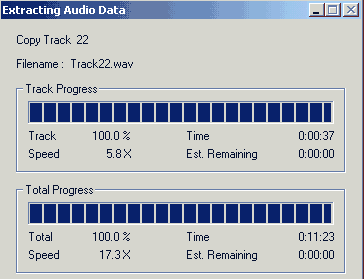 Another
very strong point of the DM-126D is its ability to read 90min and 99min CDs.
Not only that, but unlike its two competitors, it was able to complete a full
EAC rip of a 99min Audio CD. Just look at the screenshot on your right. Sure,
the speed dropped at as low as 5.8x, but the process was able to complete.
Both the two Pioneer drives made screeching noises and both crashed the Windows
2000 test machine.
Another
very strong point of the DM-126D is its ability to read 90min and 99min CDs.
Not only that, but unlike its two competitors, it was able to complete a full
EAC rip of a 99min Audio CD. Just look at the screenshot on your right. Sure,
the speed dropped at as low as 5.8x, but the process was able to complete.
Both the two Pioneer drives made screeching noises and both crashed the Windows
2000 test machine.
4. DVD Tests
Cyber Drive
DM126D DVD ROM - Page 4
DVD Tests
- Test Method :
These are probably the most important test of the whole review. We used
the latest Nero DVD Speed 99 to run DVD tests (DMA enabled for all drives).
All tests done at least 3 times and with the same DVD title. The DVD Speed
author suggests avoiding using dual layer DVDs since the performance might
be lower than the actual one.
- DVD Speed results:
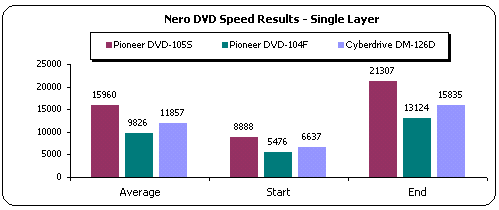
The Pioneer DVD-105S manages to deliver around 15.000kb/s and confirms the
title of the faster DVD-Rom around. But we must admit that the DM126D performs
quite well, and certainly better than the 104S model.
As a second test, we decided to use a slightly damaged DVD. The reason for
this was that we needed to see how each drive handles errors. So, here are
the three diagrams produced by Nero DVD Speed :


 The
DM-126D seems to try really hard when it comes to error situations. It is
persistent and tries to raise the average speed right to the end. The only
solution that the Pioneer drives have to offer is a huge speed decrease and
right after that no extra care. Of course, this is not vital to users who
do not own defected CDs... but then again, who doesn't?
The
DM-126D seems to try really hard when it comes to error situations. It is
persistent and tries to raise the average speed right to the end. The only
solution that the Pioneer drives have to offer is a huge speed decrease and
right after that no extra care. Of course, this is not vital to users who
do not own defected CDs... but then again, who doesn't?
- Movie Tests :
We watched lots and lots of different movies with the Cyber Drive DM-126D.
PowerDVD 3.0 seemed to like the hardware it was running on. We haven't noticed
any lost frames or variations in the playback speed. We took the TV-Out of the
ATI card and connected it to a Sony 25'' 100Hz TV. Still, the results were completely
satisfying. Of course, due to the absence of a means to change the region info
of the drive, we weren't able to test any foreign DVDs. So looks like we have
to wait until a custom DM126D firmware gets released.
5. Final Verdict
Cyber Drive
DM126D DVD ROM - Page 5
Final Verdict
|
Positive (+) :
|
Negative (-) :
|
|
- 12x DVD Reading speed
- CD-Text Support
- Good Data transfer times
- Excellent seek times
- Excellent DAE and Advanced DAE results
- Supports 90 and 99min CDs
- Very good error handling
- Low price
|
- Region-locked in hardware (RPC2)
- Problems as a secondary slave
- CloneCD reading performance is very bad...
|
Usually, when we come across a product delivered by a third-party manufacturer,
we are very suspicious. We all know that in the world of the market, "What
you pay is usually what you get". The Cyber Drive DVD proves that the
word 'usually' is there on purpose. Our tests have proven that this
is an excellent drive. The first dissapointment we had while it was on secondary
slave was finally resolved, and after that this baby was all "thumbs
up".
It is not only a fast and reliable DVD ROM which will become good friends
with your PowerDVD. You will also love it for your audio ripping needs. Few
are the drives (not to mention the DVDs) that pass the Advanced DAE tests
with a quality score of 100. Very few are the drives which manage to utilise
EAC on a full 99min Audio CD. Not many are the drives which keep on pushing
and pushing on the errors of a DVD to try and correct the situation while
pushing up the speed.
At a price very lower than the usual, the Cyber Drive DM-126D is one of the
best DVD drives that your money can buy for your system. And you can take our
word for it...