1. Introduction
LiteOn
LTR-16101B IDE CDR-W - Page
1
- Introduction:
 is
not a fancy, well known company that manufactures CD-RW drives. Many people
may don't know it, but Lite-On manufactures it's own recorders and doesn't just
use OEM drives from Sanyo, Ricoh or Plextor. Despite the fact that Lite-On is
not a manufacturer that can lead the CD-Writing race, previous models were popular
among users for their combination of low price, with good performance. The latest
Lite-On recorder (LTR-16101B) supports 16x writing, 10x re-writing and 40x reading
speeds. The shipping date is not the best one, since other manufacturers shipping
nowadays 20x/24x writing speed CD-RW drives. Lite-On believes that the 16101B
drive it's a good choice for its performance/value mark and could possibly be
named as the best 16x writing drive.. Does this claim confirmed from true life
tests? Can the new Lite-On recorder compete and win the already known Plextor,
Yamaha, Teac recorders?
is
not a fancy, well known company that manufactures CD-RW drives. Many people
may don't know it, but Lite-On manufactures it's own recorders and doesn't just
use OEM drives from Sanyo, Ricoh or Plextor. Despite the fact that Lite-On is
not a manufacturer that can lead the CD-Writing race, previous models were popular
among users for their combination of low price, with good performance. The latest
Lite-On recorder (LTR-16101B) supports 16x writing, 10x re-writing and 40x reading
speeds. The shipping date is not the best one, since other manufacturers shipping
nowadays 20x/24x writing speed CD-RW drives. Lite-On believes that the 16101B
drive it's a good choice for its performance/value mark and could possibly be
named as the best 16x writing drive.. Does this claim confirmed from true life
tests? Can the new Lite-On recorder compete and win the already known Plextor,
Yamaha, Teac recorders?
- Features:
As we said earlier the drive supports 16x writing (CLV) speed max. The interesting
part is that the drive comes with anti-coaster technology named "Smart-Burn".
As Lite-On says: "...Smart burn (Smart Monitoring & Adapting Recording
Technology for burning). To get the best burning quality & reliability with
smart burning strategy such as media condition check, vari-speed burning, running
OPC & buffer under run free technology..." It might not be clear from
the product specs but the drive uses Sanyo's BURN-Proof technology in order
to avoid buffer under-runs. We are not sure why Lite-On decided to give "BURN-Proof"
another name. Perhaps for marketing reasons ? The drive has also another interesting
feature and it's nice to see that manufacturers actually support DAO-RAW official:
- Smart Extraction: (Smart Monitoring & Adjusting Read-speed Technology
for extraction). CDDA/VCD data extraction speed will increase or decrease by
host system demand (lower for playback or higher for copy) & media quality
condition
- Vibration Absorber System (VAS) to reduce vibration & noise
- Conforms to Orange Book Part 2, 3 & Volume 2 : High Speed
- Compliant with PC99, Support Over-Burn, Raw mode copy
- The package:
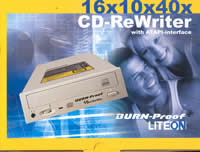 The
package supplied was the retail European(?) version. This included: The drive
itself, a quick set-up guide, 1 piece (16x certified) of Lite-On 74min CD-R
blank (actual manufacturer Ritek), 1 piece of Lite-On 74min 4-10x High-Speed
RW Blank (actual manufacturer Plasmon Data), audio cables and mounting screws.
The software supplied with the drive was Nero Burning ROM v5.0.4.6 and Ahead
InCD v2.08 (for packet writing use). There is not any printed manual included
- just an electronic PDF file, which is very limited especially from the novice
users.
The
package supplied was the retail European(?) version. This included: The drive
itself, a quick set-up guide, 1 piece (16x certified) of Lite-On 74min CD-R
blank (actual manufacturer Ritek), 1 piece of Lite-On 74min 4-10x High-Speed
RW Blank (actual manufacturer Plasmon Data), audio cables and mounting screws.
The software supplied with the drive was Nero Burning ROM v5.0.4.6 and Ahead
InCD v2.08 (for packet writing use). There is not any printed manual included
- just an electronic PDF file, which is very limited especially from the novice
users.
The front of the drive is what we can call "generic". The drive
doesn't even have the Lite-On logo (it has the URL for the homepage instead)
while doesn't also includes the "High-Speed RW" logo. You will notice
that Lite-On has taken care that users will understand the drive's features
easily, hence the "16x10x40x" logo. You will also find only one led,
the eject button and the headphone input jack/volume selector:

At the back of the drive we will find the usual connectors (IDE interface,
power), the jumpers for making the drive Master/Slave, the SPDIF output connector,
3 jumpers which are not used (factory reserved) and the analog/digital output
connectors.

- Installation:
 The
Lite-On LTR-16101B was installed as Master in the primary IDE BUS. The drive
worked in PIOMODE-4 mode and after booting, identified itself as the "LITE-ON
LTR-16101B". We unchecked the Auto Insert notification, checked DMA and
rebooted.
The
Lite-On LTR-16101B was installed as Master in the primary IDE BUS. The drive
worked in PIOMODE-4 mode and after booting, identified itself as the "LITE-ON
LTR-16101B". We unchecked the Auto Insert notification, checked DMA and
rebooted.
The drive was a May 2001 model with firmware revision vTS0N installed. We
used the Nero (5.5.2.3), InCD (2.13), CloneCD (3.0.0.20) and Padus DJ (3.00.780)
for the recording tests.
- Test Machine:
 WinMe
OS
WinMe
OS
Soyo 7VCA
Celeron II 566 over clocked to 850 MHz
128MB SDRAM PC 133
WD 18GB UDMA 66
Quantum Fireball EX 6.4 GB UDMA 33
DAWI 2975 - PCI (ULTRA) SCSI Host Adapter
ATI AIW 128
Yamaha 2100E firmware v1.0n
PleXWriter PX-W1610A firmware v1.01
TEAC CD-516EB firmware v1.0A
Lite-On LTR-16101B firmware vTS0N
2. Data Tests
Lite-On
LTR-16101B IDE CDR-W - Page
2
Data Tests
Test Method
- SCSI Mechanic v3.0x: This was used to compare the Lite-On's
I/O performance against other various CDR-W drives (see charts). We used a pressed
CD containing PlexTools v1.08 for all of the tests.
- CD Speed 99 v0.80 also used to check the drive performance with pressed
CDs. For that test, we used PlexTools v1.08 pressed CD.
- SCSI Mechanic v3.0x results

The Lite-On drive had an average reading performance in the "Average
Random I/O" test result. The drive gave back around 660kb/s, which is the
third best performance in the particular test. In the "Average Sequential
I/O", the drive performed very good and got the second place behind the
PleXWriter PX-W1610A with 4582kb/s. Finally, yet importantly, the drive's internal
reading caching seems performing in the same levels with Sanyo and Teac and
much lower than what Plextor drive can do.
- CD Speed 99 v0.80 results: (click here
to see the CD Speed 99 graph)

Using CD Speed 0.80, we confirmed SCSI Mechanic results. The Lite-On drive
got the second place with 31.33x, with a slight performance gap of 0.22x.

In the "Seek Times" test, CD Speed results were much different than
what we have ever witnessed from a optical drive in past. CD Speed 99 gives
around 30-40ms as the random access time, which as you understand is
nearly impossible. We investigated this issue with other measuring software
and the above results come from CD/DVD Benchmark (German only) software.
In our question towards CD Speed author why CD Speed results are so different
than the others software, he replied that "...I think the other two
programs are reading data from the disc. CD Speed only positions the pickup
without reading data. In a future release I will give users the option to select
between seek and access times as with the latest DVD Speed. Normally the seek
times are only a few milliseconds lower than the access times but some manufacturers
implement the seek command other than intended..."
Also keep in mind that the official specs talk about 120ms average access
time, which seems true with our test results.
Overwhelming this little problem, let's see the test results. The Teac 16x
is simply the king in the "Seek Time" test, since it has only 73ms
random access time. The Lite-On drive follows with 92ms and the rest drives
just trying to follow.
- CDR Media: (click here
to see the CD Speed 99 graph)

The Lite-On managed to outperform the PleXWriter PX-W1610A with CDR media
and gave back an superb performance of 31.97x. The Plextor drive follows with
31.56x and the Teac comes third with 31.19x.
3. RW reading tests
Lite-On
LTR-16101B IDE CDR-W - Page
3
RW reading tests
- CD Speed 99 v0.8 Test: (Click here
to see the CD Speed 99 graph)
For the RW tests, we used TDK's HS-RW media. The Lite-On drive gave the worst
average reading test result (15x) among the 4 tested drives:
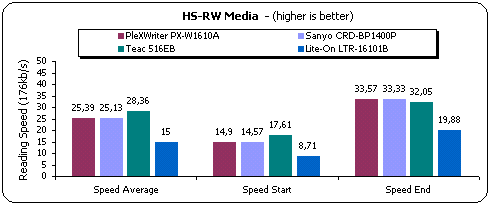
CloneCD Reading
Tests
- Procedure:
We used CloneCD (v3.0.0.20) and 5 original CDs - Euro 2000 (SafeDisc 1),
No One Lives For Ever (SafeDisc 2), Rally Masters (LaserLock 1), Desperados
(LaserLock 2) and V-Rally 2 Expert (SecuROM 2) - in order to test the reading
time of Lite-On 16101B. We also tested the reading performance with backups
of the original CDs, since the reading speed varies between original and backup
media. For comparison reasons we added the results of the already tested PleXWriter
PX-W1610A, Sanyo CRD-BP1400P and Teac 516EB. The following picture shows the
Lite-On reading/writing capabilities:

- SafeDisc 1/2 Results:

The Lite-On performed average when reading protected SafeDisc v1 CDs. Its
performance was the third best and both Plextor, Sanyo leads the race...

The Lite-On continues to perform fairly good with SafeDisc v2
protected CDs. The PleXWriter continues to lead the race and Sanyo comes second.
LaserLock 1/2 Results:

In the LaserLock protected CDs test, the Lite-On seems performing slightly
better and gets the second place with the protected CD. However, with the backup
(CDR media), again it slows down and comes third.

Here is where the Lite-On drive managed to get the first place...Only with
the protected CD. The rest competition has a really hard time to make an image
of LaserLock 2 protected CDs. Things are not the same in the backup CD where
Lite-On gets the last position...
SecuROM Results
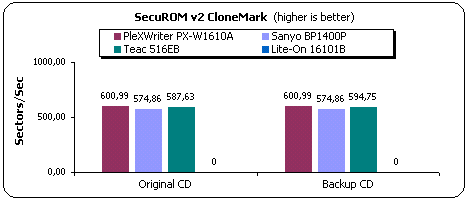
That was a un-pleasant surprise...The Lite-On refused to read data from data/audio
tracks according to the CloneCD. Therefore gets a 0 mark.
4. DAE Tests
Lite-On
LTR-16101B IDE CDR-W - Page
4
DAE Tests
Test Method
We used CD DAE 99 v0.21 beta and EAC v0.9 prebeta 9 software in order to
check the DAE performance of the Lite-On LTR-16101B with various AudioCDs (both
pressed and CDR). The posted DAE results are the average of both applications,
but the CPU usage was only taken from CD DAE 99, since EAC occupies the system
a lot more. As a last note, we used the "BURST" reading mode of EAC.
We made a full CD Rip starting from the first to the last track of the CD. The
Average DAE reported speed along with the CPU Usage is displayed in the test
graphs.
- DAE features:
 We
used EAC v0.9 prebeta 9 to examine the drive's features. As the program reported,
the drive doesn't "Caching" data, supports "Accurate Stream"
and doesn't support "C2 Error info".
We
used EAC v0.9 prebeta 9 to examine the drive's features. As the program reported,
the drive doesn't "Caching" data, supports "Accurate Stream"
and doesn't support "C2 Error info".
- Pressed AudioCD results: (click here
to see the CD Speed 99 graph)
The Lite-On supports up to 32x DAE with both pressed and CDR media. The
drive uses P-CAV as the main reading technology. Teac uses the same technique
also but Lite-On seems faster as the test results showed:

The drive has an average of 28x, staying far away from the top performer PX-W1610A.
The Sanyo cannot follow and Teac stays behind with 26.4x
- CDR AudioCD Results: (click here
to see the CD Speed 99 graph)
The drive performs quite well with CDR media. Again, you will notice the
32x max DAE ripping speed and the average result was around 27.3x, second best
behind PX-W1610A:

- Advanced DAE Quality
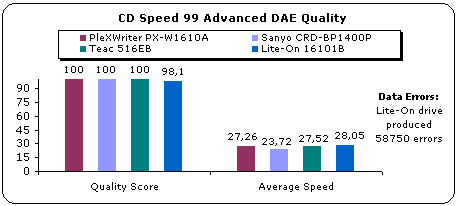
The Lite-On didn't perform as you might expect in the CD Speed 99 Advanced
DAE test. The drive produced 58750 data errors, and got 98.1 score out of 100
(perfect). The rest competitor drives easily pass the quality test and got the
perfect score. The average reading speed was 28.05x and as we can see from the
following picture, the drive can read "CD-Text" enabled AudioCDs and
"SubChannel Data" (from audio tracks)..

- Bad CDR Media results
Despite the fact that CD Speed 99 Advanced DAE test stretches drive's mechanism
to the max, we decided to do real life tests with a scratched disc. The disc
was dirty, and with some light scratches, enough in order cause problems to
most of the tested drives. We used CD DAE 99 software to rip the whole disc
(756539616 sectors) and the results were very interesting:
|
|
Average Speed (X)
|
Errors
|
Errors Of Total Disc (%)
|
|
PleXWriter PX-W1610A
|
29.3
|
5069
|
almost 0
|
|
Sanyo CRD-BP1400P
|
*
|
drive reports read error after 5secs
|
-
|
|
Teac 516EB
|
26,8
|
0
|
0
|
|
Lite-On 16101B
|
26
|
155252
|
0,02
|
As the tests showed, the only drive that managed to read the disc without
reporting any error was the Teac 516EB! The Plextor drive came second with only
5069 errors. The Lite-On drive reported 155252 errors and as for the Sanyo drive,
you had better forget it. It simply refuses to read the dirty disc and reports
read error.
- Ripping 90 and 99min CDs

As we can see from the above graphs, the Lite-On 16101B doesn't have any problem
ripping 90min CDs, and refused to recognize written 99min CDs.
5. CDR Tests - Page
Lite-On
LTR-16101B IDE CDR-W - Page
5
CDR Tests
- Page
The Lite-On 16101B supports up to 16x (CLV) writing speed. We used CD Speed
99 build-in writing test in order to test the drive's writing performance. The
drive's average writing speed is 16.01X as CD Speed 99 showed:
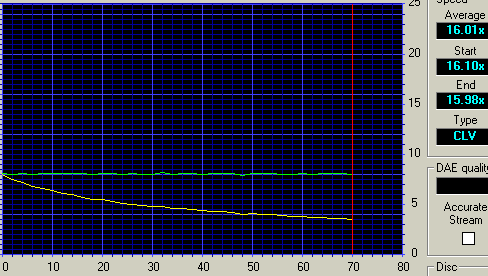
- Procedure:
 We
tested the Lite-On 16101B with Nero v5.5.2.3, CloneCD v3.0.0.20 and Padus DJ
v3.00.780 software.
We
tested the Lite-On 16101B with Nero v5.5.2.3, CloneCD v3.0.0.20 and Padus DJ
v3.00.780 software.
For the CDR tests we used: Verbatim 74min (16x) & 80min (16x),
Taiyo Yuden 74 & 80min (24x), Mitsui 74min (16x), Prodisc 80min (16x) silver
and Ricoh/Verbatim/TDK 74min HS-RW media.
- CD-R Tests:
We created "DataCD" job with data slight higher than 74mins (74:03:65).
We burned the same job with all 4 CDR-W drives:

The Lite-On drive in the 12x writing speed gives a time very close the one
from what the competition does. It needed 406secs to finish the task, when Plextor
needs one second less. As for the Teac it makes much more time due to its triple
OPC writing test.

The drive differences are higher in the 16x writing speed. The drive needs
6 more seconds to finish the task from the Plextor and 4secs from the Sanyo
drive. This time difference is not so big and we cannot count it as a negative.
It seems that the drive takes extra time in the OPC procedure.
- 80min CDs:
As with the previous test, we created a DataCD (80:01:47) and used the same
media for all burns:

Again in the 80min CD task, the Lite-On drive needs 3-4more seconds to finish
the same amount of data from the competitor Plextor, Sanyo drives.

Again in the 16x writing speed, Lite-On needs 7-8 more seconds than the Plextor,
Sanyo drives. The CPU Usage seems in the levels of the competition (12.3%).
- Overburning Tests:
The Lite-On drive supports overburning only up to 90minutes. With both 90
and 99minute CDs the drive stops writing at 90:01minutes and sometimes also
hangs (with the CD Speed 99 software).
- CD-Text Results:
We created several AudioCDs with CD-Text enabled. The Lite-On drive writes
them without any problem and read them but for a strange reason refused to playback
CD-Text enabled Audio CDs.
- CloneCD Tests:
 The
CloneCD v3.0.0.20 reports that the drive supports the DAO-RAW writing feature.
The drive also supports BURN-Proof. From our tests results DAO-RAW writing works
without any problem for the SafeDisc 1, LaserLock 1/2 and SecuROM 2 protections.
The
CloneCD v3.0.0.20 reports that the drive supports the DAO-RAW writing feature.
The drive also supports BURN-Proof. From our tests results DAO-RAW writing works
without any problem for the SafeDisc 1, LaserLock 1/2 and SecuROM 2 protections.
- SD2 Support:
For the SD2 test we used the "No One Lives For Ever" CD title.
We used the Lite-On LTR-16101B both as reader/writer. The produced backup didn't
play using the same driver or any drive we tested. Therefore also the Lite-On
drive cannot produce SD2 working backups.
- 8cm mini CDs:
The Lite-On LTR-16101B drive supposed to support 8cm CDs. Our simulation
test burns with CD Speed 99 software failed. :(
- Buffer Underrun tests:
The Lite-On LTR-16101B has been awarded from the BURN-Proof certificate
center as a BURN-Proof enabled drive. This ensures that the drive's "BURN-Proof"
function will work perfectly under any situation. We made several on-the-fly
copies with CloneCD v3.0x series without any problems and we had the PC stopped
(with ctrl+shit+del) several times. In all cases, the drive continued writing.
6. RW Writing Tests
Lite-On
LTR-16101B IDE CDR-W - Page
6
RW Writing Tests
We used Nero 5.5.2.3 for writing CDs in maximum RW writing speed for all the
tested drives in 10x HS-RW media. All drive support fully the HS-RW writing
standard:
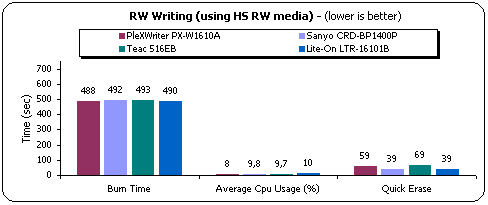
The Lite-On needed 490secs to finish the task. The drive performance was the
second best behind PleXWriter PX-W1610A. The Sanyo and Teac drives needed 2-3
more secs to finish the task from Lite-On drive. The erase time is very low
(39 secs) the same as with the Sanyo CRD-BP1400P.
- Packet Writing
Tests:
We used Ahead InCD v2.13 for all Packet Writing tests. We used Ricoh
HS RW media and we formatted it. The formatting of the media takes around 10min.
After formatting, we tested all four drives for their packet writing performance.
The formatted disc had 530mbs of free space. We copied a 403 MB file (403.147
kbs) from a Hard Disk (on the same PC as the writers) to the formatted RW media-using
explorer (we dragged and dropped) we completed the test twice to eliminate possible
time measurement faults and user errors:

The results show that the Lite-On drive has superb packet writing performance
(the best among the four tested drives) and needs improving at the reading section
(only 6.89x).
7. Conclusion
Lite-On
LTR-16101B IDE CDR-W - Page
7
Conclusion
|
Positive (+) :
|
Negative (-) :
|
|
- Supports 16x writing (CLV) speed
- "BURN-Proof" anti-coaster technology
- Very Good data reading performance
- Very Good Seek times
- Good DAE ripping performance (with CDR media)
- Very good packet writing performance!
- Supports HS-RW standard (10x re-write)
- Supports DAO-RAW
- Supports CD-Text (only writing?)
- Supports Overburning
- Supports Ultra-DMA 33 connection interface
- Low noise
- Looowww price (130$)
|
- Low reading performance with HS-RW media
- DAE quality is not perfect...
- Doesn't support reading of SubChannel Data (from Data tracks)
- Failed to recognize written 99min CDs
- Limited overburning (up to 90minutes)
- Failed to playback CD-Text enabled CDs
- CloneCD reading performance could be better...
- Failed to backup SD2 protected CDs
- Doesn't support 8cm CDs(?)
|
Lite-On's latest CD-RW drive is an example how a manufacturer can offer too
much at a very attractive price. The drive maybe be not the absolute top performer
in all tests but has something that the competition dreams of: "Price".
For just 130$ you can have any 12x CD-RW drive from other brands, but you can
also have the Lite-On LTR-16101B.
The drive supports 16x writing (CLV), 10x re-writing and 40x reading. The
drive's overall performance was very good, even if there are some <bugs>
that might trouble the user. We feel the biggest problem is that the drive doesn't
support reading of SubChannel data and that failed to read CD-Text enabled AudioCDs...There
are also some other problems but you could live with them (perhaps Lite-On will
fix them in the near future...?).
The Lite-On LTR-16101B can be named as a <safe buy> since it combines
good performance with an attractive price. Hey did I mention that the drive
costs below 130$? ;-)