1. Introduction
Panasonic LF-D311
IDE DVD-RAM/R - Page 1
Introduction
Panasonic announced in the 24th of April 2001 a new combo drive
that supports both "DVD-RAM" and "DVD-R" recording technologies.
In addition to reading and writing to both DVD-RAM (rewritable) and DVD-R (write-once)
discs, the multifunction drive provides all of the functionality of the DVD
Forum specifications for DVD-RAM and DVD-R General, including maximum compatibility
with DVD video players, recorders and DVD-ROM drives. Panasonic's new DVD-RAM/R
solution is scheduled to begin shipping to OEM customers and channel partners
in the second quarter of 2001 and will have a price under 500$.
- Used Technologies
 Panasonic
achieved the media interchangeability by developing an integrated lens/dual-laser
opto-mechanical assembly. The optical pick-up is composed of high-power red
lasers and optic detectors in the same unit. This allows compatibility with
optical discs of varying substrate thickness such as DVDs (0.6mm) and various
types of CDs (1.2mm). The drive uses one len and the 780nm laser to read all
compact discs and the 650nm laser to read and write DVD-RAM and DVD-R general
discs. Unlike to the DVD-R for professional authoring, which uses a laser with
a wavelength of 635nm, the Panasonic DVD-R for general applications uses a 650nm
light source, making it physically compatible with DVD-RAM technology which
also uses a 650nm laser diode.
Panasonic
achieved the media interchangeability by developing an integrated lens/dual-laser
opto-mechanical assembly. The optical pick-up is composed of high-power red
lasers and optic detectors in the same unit. This allows compatibility with
optical discs of varying substrate thickness such as DVDs (0.6mm) and various
types of CDs (1.2mm). The drive uses one len and the 780nm laser to read all
compact discs and the 650nm laser to read and write DVD-RAM and DVD-R general
discs. Unlike to the DVD-R for professional authoring, which uses a laser with
a wavelength of 635nm, the Panasonic DVD-R for general applications uses a 650nm
light source, making it physically compatible with DVD-RAM technology which
also uses a 650nm laser diode.
Is there such market for DVD-RAM/R drives?
Panasonic feels that there is such a market. DVD-RAM is already
established mostly among professionals which are occupied with video editing
and the addition of DVD-R format will allow users to be benefited from the total
compatibility of the format:
"...The drive is compatible with every leading video authoring
packages that will enable consumers and businesses to download video and stills
from digital cameras and camcorders to their desktops, edit them, and enhance
them with audio. A business that will be adding products to a training film
or a home user that wants to compile a full season of their child's sports events
will store their video on DVD-RAM. By saving the videos to DVD-RAM media, users
can continue to add and delete videos or edit existing videos. A business can
add and remove products from a marketing video, update a kiosk video, or improve
instructions on a training video. Home users can add to videos and photo albums
on discs designated for special memories, vacations or individual family members.
 For
small-scale distribution, relatively small quantities (2-50 copies) of DVD-R
general copies can be quickly, easily and economically produced in real time
and played back by most of the DVD-ROM drives and video players in use today.
No matter how many copies are produced, each will be as clean and crisp as the
original ? even if a copy of a copy. If the video requires broad distribution,
a master can be cut and sent to a service bureau for DVD-ROM production.
For
small-scale distribution, relatively small quantities (2-50 copies) of DVD-R
general copies can be quickly, easily and economically produced in real time
and played back by most of the DVD-ROM drives and video players in use today.
No matter how many copies are produced, each will be as clean and crisp as the
original ? even if a copy of a copy. If the video requires broad distribution,
a master can be cut and sent to a service bureau for DVD-ROM production.
Many of the same capabilities that make the DVD-RAM/R drive
so appealing for AV applications provide key benefits to other applications
such as computer-aided engineering and graphic design, pre-press, and document
imaging, as well as Web server storage and site downloading. Panasonic's new
DVD-RAM/R drive is designed to move easily from AV to the computer, to TV and
the Web. It is what mainstream users have wanted in DVD all along..."
- Product specifications
With the ability to write to and read from general-purpose 4.7GB
DVD-R discs and 4.7GB/9.4GB DVD-RAM discs, the multifunction drive provides
the familiarity of CD-R/RW. Other features are the ability to play back DVD
video, DVD-ROM and DVD-R discs, and the 24x CD reading performance. Using the
4.7GB DVD-R General media, the Panasonic DVD-RAM/R drive provides a transfer
rate up to 11.08 Mbps, which is equivalent to about 9 times the transfer rate
of a CD-ROM's 1X speed. The 22.16 Mbps transfer rate for 4.7GB DVD-RAM is translated
to a 18x CD data rate. Seek times are 75ms for DVD-RAM and 65ms DVD-R, DVD-ROM
and CD media.
|
Specifications of LF-D311
|
|
Capacity:
|
4.7/9.4GB DVD-RAM (rewritable)
2.6/5.2GB DVD-RAM (rewritable)
4.7GB DVD-R General Use (write-once)
|
|
Data Transfer Rate (IF Interface):
|
Ultra DMA Mode 2: max. 33.3MB/s
PIO Mode 4: max. 16.6MB/s
|
|
Write Data Transfer Rate:
|
4.7GB DVD-RAM 1385KB with verifying
2.6GB DVD-RAM 690KB with verifying
4.7GB DVD-R 1385KB without verifying
|
|
Read Transfer Rate:
|
DVD-RAM (4.7GB) : 2770KBps (2x)
DVD-RAM (2.6GB) : 1385KBps (1x)
DVD-ROM: 8310KBps (6x)
CD-ROM/CD-R: 3600KBps (24x)
CD-RW: 1800KBps (12x) |
|
Average Seek Time:
|
DVD-RAM 75ms
DVD-ROM/R, CD-ROM: 65ms
|
|
Write Compatibility:
|
4.7GB DVD-RAM
2.6GB DVD-RAM
4.7GB DVD-R (General)
|
|
Read Compatibility:
|
CD-DA, CD-ROM/XA, Photo CD, Video CD,
CD-Extra CD-R, CD-RW at max. 24x
DVD-ROM, DVD-R at max. 6x
DVD-RAM (4.7GB at 2x , 2.6GB at 1x)
|
|
Buffer Capacity:
|
1MB
|
|
Power Supply:
|
12V/5V, 5%
|
|
Dimensions (W H D):
|
146 41.3 196 mm
5.75" 1.63" 7.72" |
|
Weight:
|
1.1 kg (2.4 lbs.)
|
Initially, the drive will be supplied with an ATAPI interface for
OEMs and third-party subsystem suppliers. Several third-party firms already
offer Panasonic Combination drives with SCSI2, USB and IEEE-1394/FireWire connectivity.
Panasonic and other firms have already developed Windows Me, Windows 9X, Windows
NT, Windows 2000, and Macintosh OS 8.4 and above, Linux and UNIX support. Other
drivers are under development.
2. DVD-RAM Technology
Panasonic LF-D311
IDE DVD-RAM/R - Page 2
DVD-RAM
Technology
Panasonic was the first ever company that shipped DVD-RAM drives
back in 1998. The format was approved by the DVD Forum. DVD-RAM media provides
a 4.7GB per side storage capacity and uses phase change technology for recording.
Using DVD Forum standard lossless video editing technology, individual 2kB data
blocks can be replaced with a high degree of accuracy. Random access allows
DVD-RAM users to instantly jump to any location on the disc, repeat sections,
and pause for as long as necessary. Instant access to specific sections of the
disc and the ability to write and erase individual sectors speeds up the video
development because users can quickly jump back from one scene to another during
editing. Since there's no waiting for rewinds, random access also speeds the
file recovery from backup discs.
With the DVD-RAM format, data marks are placed along a continuous
track. The spiral track is designed to be placed in both the grooves and the
spaces between the grooves (called land) which provide the opportunity for greater
storage density. The DVD+RW proposal calls for data marks to be placed only
along the continuous spiral track which, as storage density requirements increase,
will limit storage capacity.
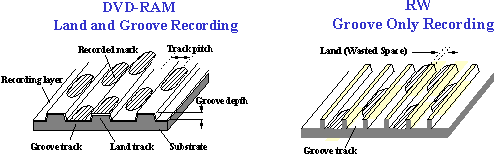
DVD-RAM technology also incorporates comprehensive Defect Sector
Management (DSM) technology, similar to the technology used by hard drives,
to ensure that data is not written to a defective sector. Because DVD-RAM uses
redundant addressing and redundant timing information, data recovery is also
more reliable. If an address sector is unreadable, the sector can be located
using the last good address and time between address sectors. Likewise, damaged
user data can be recovered using the DVD ECC (Error Correction Code).
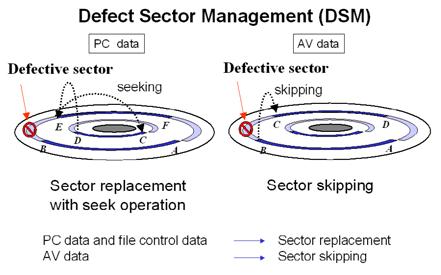
- The media
 The
Panasonic drive can write DVD-R (for General Use) and DVD-RAM media. It supports
4.7GB DVD-R (General Use) and 2.6GB/5.2GB/4.7GB/ 9.4GB DVD-RAM discs. In case
of DVD-RAM media the 5.2GB and 9.4GB are dual sided (2.6/4.7GB per side) media.
The attached DVD-RAM media come in a caddy, which ensures the maximum protection
of your data. There is also DVD-RAM without cartridge in a lower cost. The price
of the media isL LM-HA94 ($26), LM-HC47 ($8) and LM-HB47 ($14).
The
Panasonic drive can write DVD-R (for General Use) and DVD-RAM media. It supports
4.7GB DVD-R (General Use) and 2.6GB/5.2GB/4.7GB/ 9.4GB DVD-RAM discs. In case
of DVD-RAM media the 5.2GB and 9.4GB are dual sided (2.6/4.7GB per side) media.
The attached DVD-RAM media come in a caddy, which ensures the maximum protection
of your data. There is also DVD-RAM without cartridge in a lower cost. The price
of the media isL LM-HA94 ($26), LM-HC47 ($8) and LM-HB47 ($14).

The special design of Panasonic's LF-D311 can handle both DVD-RAM
media with or without caddy. The DVD-RAM media have the following advantages
over other DVD re-writable formats, as Panasonic states:

 -
High data security
-
High data security
- Rewritable 100,000 times!
- Drag & Drop – just like a hard disk
- Fast, random access
- 30 year media life
- Cartridge option to protect valuable data
- No additional software needed
As it happens with DVD-R media, in the DVD-RAM media you can write
up to 4.38GB of data. In the DVD world, 1 Gigabyte is 1,000,000,000 (109) bytes,
whereas in the computer world, 1 Gigabyte is 1,073,741,824 (230) bytes. Therefore
a 4.7-GB computer hard disk contains more data than a 4.7-GB DVD.
- The package
 The
package supplied was the retail Europe version. This included: The drive itself,
1 piece of Panasonic's 4.7GB DVD-RAM media, 1 piece of Panasonic's 4.7GB DVD-R
media, Panasonic DVD-RAM drivers, IDE cable and mounting screws. The attached
software is: Prassi PrimoDVD v2.0x, Sonic DVD It!, Cyberlink Power DVD and Cyberlink
Power VCR II. The drive has 1 year warranty and costs around $450. You should
expect price to drop down in the near future due to competition...
The
package supplied was the retail Europe version. This included: The drive itself,
1 piece of Panasonic's 4.7GB DVD-RAM media, 1 piece of Panasonic's 4.7GB DVD-R
media, Panasonic DVD-RAM drivers, IDE cable and mounting screws. The attached
software is: Prassi PrimoDVD v2.0x, Sonic DVD It!, Cyberlink Power DVD and Cyberlink
Power VCR II. The drive has 1 year warranty and costs around $450. You should
expect price to drop down in the near future due to competition...
The front of the drive is what we can call "generic". The drive
doesn't have the Panasonic's logo on the front of it, while it has the "DVD-RAM/R"
and "4.7GB" logos, which indicate the DVD writing capabilities. You
will also find only one led, the eject button and not the usual headphone input
jack/volume selector:

On the back of the drive we will find the usual connectors (IDE interface,
power), the jumpers for assigning the drive as a Master/Slave, the SPDIF output
connector and the analog/digital output connectors:

- Installation
 The
Panasonic LF-D311 was installed as Master in the secondary IDE BUS. The drive
worked in UDMA33 mode and after booting, identified itself as the "MATSHITA
DVD-RAM LF-D310". We unchecked the Auto Insert notification, checked
DMA and rebooted.
The
Panasonic LF-D311 was installed as Master in the secondary IDE BUS. The drive
worked in UDMA33 mode and after booting, identified itself as the "MATSHITA
DVD-RAM LF-D310". We unchecked the Auto Insert notification, checked
DMA and rebooted.
 The
drive was a September 2001 model with firmware revision vA113 installed. We
mainly used Nero v5.5.5.6/7 for the recording tests. Note that the drive supports
Buffer Underrun Protection, when writing DVD-R media(!) as Nero and our tests
showed...
The
drive was a September 2001 model with firmware revision vA113 installed. We
mainly used Nero v5.5.5.6/7 for the recording tests. Note that the drive supports
Buffer Underrun Protection, when writing DVD-R media(!) as Nero and our tests
showed...
The drive is RPC2, which means that you can change its DVD region
only 4 times. The CDVDInfo v1.35 software gives the needed RPC2 confirmation.
- Test Machine
 WinMe/XP
OS's
WinMe/XP
OS's
Soyo 7VCA
Celeron II 566 over clocked to 850 MHz
128MB SDRAM PC 133
WD 18GB UDMA 66
Quantum Fireball EX 6.4 GB UDMA 33
DAWI 2975 - PCI (ULTRA) SCSI Host Adapter
ATI AIW 128
Pioneer DVR-A03 firmware v1.65
Panasonic LF-D311 firmware vA113
Ricoh MP5120A firmware v1.30
3. CD Data Tests
Panasonic
LF-D311 IDE DVD-RAM/R
- Page 3
CD Data Tests
- Test Method
* SCSI Mechanic v3.0x: This was used to compare the drive's
I/O performance against other various CDR-W drives (see charts). We used a pressed
CD containing PlexTools v1.08 for all tests.
* Nero CD Speed v0.84b was also used to check the drive's
performance with pressed CDs. For that test, we also used the PlexTools v1.08
pressed CD.
- SCSI Mechanic v3.0x results

The Panasonic LF-D311 has good performance for a 24x CD-ROM reader.
It managed to outperform Pioneer DVR-A03 but stays behind Ricoh MP5120A, which
however is a 32x reader. The Average Random I/O score is not as good as the
specs say.
- Nero CD Speed v0.84 results: (Click
to see the CD Speed Graph)

Using Nero CD Speed 0.84, we can see that Panasonic LF-D311 average
reading speed is 20.27X. The drive starts reading at 12.14X and ends at 26.59X.

We thought that Ricoh's MP5120A "seek times" results
were impressive. Panasonic manages to further reduce the seek times around 91ms
in the random access test.
- PSX Pressed Media
For this test we used the PSX game 'NBA Jam Extreme' and we ripped the image
to HD with CloneCD. We measured the reading times for the Panasonic LF-D311,
which was very low compared to other drives (84secs):

- CDR Media: (Click
to see the CD Speed graph)

With CDR media, the Panasonic LF-D311 has an even higher reading
speed of 20.7X compared to the pressed CD results.
- DVD Speed v0.52: (Graphs for DVD-ROM,
DVD-R,
DVD-RW
, DVD-RAM)

The Panasonic LF-D311 has 6X (max) DVD reading speed which enough
for our daily needs.

The DVD seek times of the Panasonic LF-D311 with DVD Speed were
very low, which leads us to the conclusion that there is some kind of bug here.
The DVD Speed gives zero (0) seek times for random use and 63ms for full stroke.

When ripping DVD movies, the Panasonic LF-D311 give an 6764Kb/s
average transfer rate, which is the highest among the three tested drives.
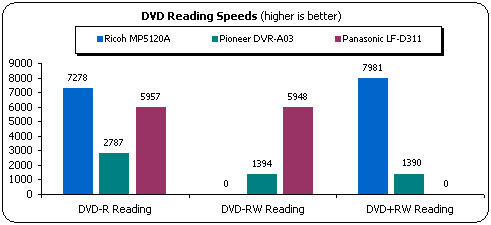
The Panasonic LF-D311 cannot recognize the DVD+RW media. The
results with DVD-R/RW media are very good. Lastly, the drive reads the DVD-RAM
media with a 2698Kb/s transfer rate (CLV).
- Movie Tests
We tested the Panasonic LF-D311 with many DVDs and our overall
impression was very good. When we played the DVD movies, the average CPU Usage
was 45% using PowerDVD v3.0 Build 0421. We noticed no problems during DVD playback.
4. RW reading tests
Panasonic
LF-D311 IDE DVD-RAM/R
- Page 4
RW reading tests
- Nero CD Speed v0.84 Test: (Click
to see the CD Speed graph)
For the RW tests, we used Ricoh's 4-10x HS-RW media. The Panasonic's average
reading speed with HS-RW media is 9.74X, which is lower than Ricoh's MP5120A:
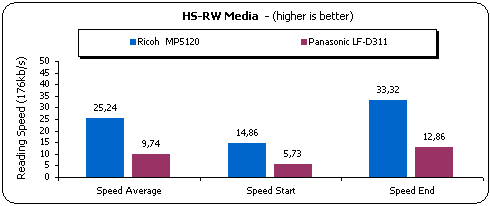
CloneCD Reading
Tests
- Procedure
We used CloneCD (v3.1.1.0) and 5 original CDs - Euro 2000 (SafeDisc
1), No One Lives For Ever (SafeDisc 2), Rally Masters (LaserLock 1), Desperados
(LaserLock 2) and V-Rally 2 Expert (SecuROM 2) - in order to test the reading
performance of the drive. We also tested its reading performance with backups
of the original CDs, since the reading speed varies between the original and
the backup media. The following pictures show the drive's reading capabilities:

- SafeDisc 1/2 Results

The Panasonic LF-D311 performed very well with SafeDisc protected
CDs. The drive needs 6mins to complete the task but is slower than Ricoh MP5120A.

With SafeDisc v2.0 protected CDs, the Panasonic DVD Burner performed lower
than with SD1 CDs but close to Ricoh MP5120A.
- LaserLock 1/2 Results

In the LaserLock 1/2 protected CDs tests, the Panasonic LF-D311
performs quite low, especially with the original CD...

- SecuROM Results

The Panasonic LF-D311 can read only 16bytes from Data/Audio tracks (and not
96bytes) of Subchannel Data. The drive's performance is very satisfactory.
5. DAE Tests
Panasonic
LF-D311 IDE DVD-RAM/R
- Page 5
DAE Tests
- Test Method
We used CD DAE 99 v0.21 beta and EAC v0.9 prebeta 11 software
in order to check the DAE performance of the drive with various AudioCDs
(both pressed and CDR). The posted DAE results are the average of both applications,
but the CPU usage was only taken from CD DAE 99, since EAC occupies the
system a lot more. As a last note, we used the "BURST" reading
mode of EAC. We made a full CD Rip starting from the first to the last track
of the CD. The Average DAE reported speed along with the CPU Usage is displayed
in the test graphs.
- DAE features
 We
used EAC v0.9 prebeta 11 to examine the drive's features. As the program reported,
the drive doesn't "Caching" data, supports "Accurate Stream"
and "C2" error info.
We
used EAC v0.9 prebeta 11 to examine the drive's features. As the program reported,
the drive doesn't "Caching" data, supports "Accurate Stream"
and "C2" error info.
- Pressed AudioCD results - (Click
to see the Nero CD Speed graph)
The Panasonic LF-D311 supports up to 24x, when ripping AudioCDs
(both pressed/cdr). Its real performance was close to 19.3X, faster than
Pioneer DVR-A03 but also slower than Ricoh MP5120A. No error occured during
the ripping process:

- CDR AudioCD results - (Click
to see the Nero CD Speed graph)
The Panasonic LF-D311 performed well with CDR Audio discs.
The drive has 19.4X average reading speed, while the Ricoh MP5120A is faster
with 23.7X:
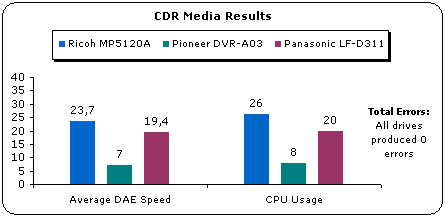
- EAC Secure Extract Ripping mode
After many requests from numerous visitors we have added
the EAC's secure extract ripping mode results, which ensures maximum produced
WAV quality. Note that for each drive we used the build-in detection function:
|
Tested Drives
|
Average DAE Speed (X)
|
|
Pressed
|
CDR
|
|
Pioneer DVR-A03
|
1.6
|
1.6
|
|
Ricoh MP5120A
|
12.3
|
11.6
|
|
Panasonic LF-D311
|
13.9
|
10.8
|
- Advanced DAE Quality

The Panasonic LF-D311 gets a 100 score (best) in the Nero
CD Speed Advanced DAE test. The drive's average reading speed was 19.27x
and no errors were produced. As the following picture shows, the drive cannot
read CD-Text but can read SubChannel Data:

- Bad CDR Media results
Despite the fact that CD Speed 99 Advanced DAE test stretches
drive's mechanism to the max, we decided to do real life tests with a scratched
disc. The disc was dirty, and with some light scratches, enough in order
cause problems to most of the tested drives. We used CD DAE 99 software
to rip the whole disc (756539616 sectors) and the results were very interesting:
|
|
Average Speed (X)
|
Errors
|
Errors Of Total Disc (%)
|
|
Pioneer DVR-A03
|
7.0
|
68804154
|
9.09
|
|
Ricoh MP5120A
|
8.7
|
31033674
|
4.10
|
|
Panasonic LF-D311
|
*
|
*
|
*
|
With the Panasonic LF-D311, CD DAE crashed all the times,
when trying to rip our bad CDR media...
- Ripping 90 and 99mins AudioCDs
The Panasonic LF-D311 cannot recognize 90 and 99 min CDs.
6. The Attached Software
Panasonic
LF-D311 IDE DVD-RAM/R
- Page 6
The Attached
Software
The Panasonic LF-D311 comes with a "drivers" CD for installing the
drive at Win9X/2k operating systems. Among with the windows drivers, several
other utilities will be included for performing several tasks. Note that you
MUST install the driver pack or else the DVD-RAM part cannot be used.
- Driver software
 A
program that allows the DVD-RAM drive to be used in a Windows 98/Me/2k environment,
and to allow reading from and writing to UDF format discs. That includes the
"DVD-RAM/R device driver" ,a device driver that enables Windows
to properly communicate with the DVD-RAM/R, among with the "UDF file
system driver" ,a device driver that enables Windows to read from and
write to a UDF formatted DVD-RAM disc.
A
program that allows the DVD-RAM drive to be used in a Windows 98/Me/2k environment,
and to allow reading from and writing to UDF format discs. That includes the
"DVD-RAM/R device driver" ,a device driver that enables Windows
to properly communicate with the DVD-RAM/R, among with the "UDF file
system driver" ,a device driver that enables Windows to read from and
write to a UDF formatted DVD-RAM disc.
After installing the driver pack, Windows will recognize the LF-D311 as a
removable drive and with simple drag&drop moves you will be able to start
backup your important data. The Windows XP users should download the newest
driver pack over here.
- Format software (DVDForm)
 A
DVD-RAM disc can be formatted using either UDF (Universal Disk Format) or FAT
format. Use the format appropriate to your needs. Format 2.8 GB (8 cm) / 5.2
GB / 9.4 GB double-sided DVD-RAM discs one side at a time. The attached 4.7GB
DVD-RAM media wasn't formatted. As soon DVDForm was loaded we had to format
the disc in order be able to use it. There are 4 available format options:
A
DVD-RAM disc can be formatted using either UDF (Universal Disk Format) or FAT
format. Use the format appropriate to your needs. Format 2.8 GB (8 cm) / 5.2
GB / 9.4 GB double-sided DVD-RAM discs one side at a time. The attached 4.7GB
DVD-RAM media wasn't formatted. As soon DVDForm was loaded we had to format
the disc in order be able to use it. There are 4 available format options:
 -
UDF (Universal Disk Format): UDF is newly specified for the DVD family of
products to enable a high level of data compatibility between DVD-ROM, DVD-R
and DVD-RAM. This new format is optimized for big capacity files, such as Video
and Audio capture and playback, to keep constant, high transfer rates. When
the UDF is used for formatting, files may be displayed more slowly in Explorer.
-
UDF (Universal Disk Format): UDF is newly specified for the DVD family of
products to enable a high level of data compatibility between DVD-ROM, DVD-R
and DVD-RAM. This new format is optimized for big capacity files, such as Video
and Audio capture and playback, to keep constant, high transfer rates. When
the UDF is used for formatting, files may be displayed more slowly in Explorer.
Select “Universal Disk Format (UDF 2.0)” when you are going to use
the DVD-RAM disc to write audio-visual data. Select this format only if the
disc is to be played in a DVD Recorder that uses the DVD Forum's video recording
standard or with the recording software designed for personal computers that
is based on the above standard, or if an 8-cm DVD-RAM is to be used in a DVD
video camera.
- FAT Format: FAT is the Windows OS embedded file system and used for
hard disk drives. Compared with UDF, it is good for small random file access.

We selected UDF v1.50 and a warning message appeared, prompting us to insert
a volume label:

After 18secs (!) our disc was formatted and has the following properties:

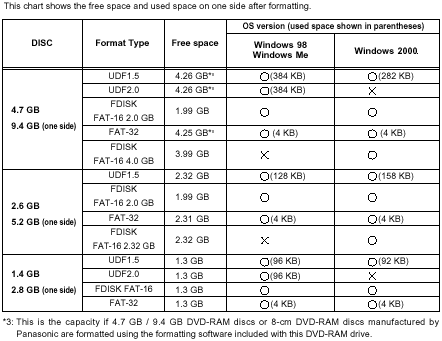
- Region setting software (DVDRgn)
Allow you to set the region number for DVDs. Only 4 changes are possible:
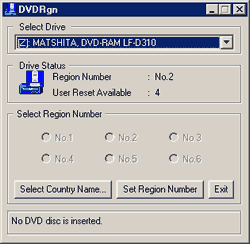
- RAMDiscTool (Before using non-cartridge discs)
 It
enables you to take full advantage of the characteristics of non-cartridge DVD-RAM
discs. You can perform various tasks such as:
It
enables you to take full advantage of the characteristics of non-cartridge DVD-RAM
discs. You can perform various tasks such as:
* Drive Setting for Non-cartridge DVD-RAM Disc: The drive can be set to “Enable
to write” or “Disable to write” for non-cartridge DVD-RAM discs.
The drive has been factory-setted to “Enable to write”, so it is unnecessary
to change this setting. It is usually unnecessary to change this setting.
 *
Dust Check for DVD-RAM Disc: There are 3 levels of disc dustiness; level 3 is
the dustiest. The results should only be used as a guide and should not be considered
a guarantee of the disc's ability to read or write.
*
Dust Check for DVD-RAM Disc: There are 3 levels of disc dustiness; level 3 is
the dustiest. The results should only be used as a guide and should not be considered
a guarantee of the disc's ability to read or write.
* Write-Protect Setting for DVD-RAM Disc: With non-cartridge DVD-RAM discs,
you are unable to use the write-protect tab on the cartridge to protect your
data. This software allows you to protect data on non-cartridge DVD-RAM discs.
Once a DVD-RAM disc is set to the write-protected mode, it is valid until this
setting is canceled by this software. This software can only be used with 4.7GB
DVD-RAM/R drive. The Write-protect Setting is not applied to 2.6 GB DVD-RAM
discs.
- ODDiag (Drive/Disc Diagnostic Utility)
A utility that provides functionality to check the DVD-RAM/R drive and disc
and to make copies of DVD-RAM discs. You can also upgrade the firmware.

7. DVD Tests
Panasonic
LF-D311 IDE DVD-RAM/R
- Page 7
DVD Tests
- Writing Performance
We used Nero 5.5.5.7 and wrote the same amount of data for all
Pioneer DVR-A03/Ricoh DVD+RW MP5120A and Panasonic LF-D311 drives. The results
are listed in the following table among with the average CPU Usage:
|
DVD Recording Tests
|
|
Drives
|
Writing Speed
|
Average Writing Time (min)
|
Average CPU Usage (%)
|
|
Ricoh MP5120A (DVD+RW)
|
(2.4x)
|
23:02
|
19
|
|
Pioneer DVR-A03 (DVD-R)
|
(2x)
|
28:22
|
14
|
|
(1x)
|
56:24
|
7
|
|
Pioneer DVR-A03 (DVD-RW)
|
(1x)
|
56:25
|
6
|
|
Panasonic LF-D311 (DVD-R)
|
(1x)
|
56:24
|
7
|
Panasonic LF-D311 needs 56:24mins to write an almost full 4.7GB
disc. The recording time is the same as with Pioneer's DVR-A03 in 1X writing
speed. The Pioneer DVR-A03 has the advantage of writing at 2x writing speed,
reducing the burning time at half. The Ricoh MP5120A is the faster DVD Burner
with 2.4X re-writing speed.
- DVD-RAM Performance
We used the DVD Speed v0.52 build-in test for DVD-RAM media (reading/writing)
and below are the test results:
|
DVD-RAM UDF v1.50 Formatted Reading Tests (x=1385Kb/s)
|
|
Drives
|
Average Writing Speed
|
Average Reading Speed
|
|
Panasonic LF-D311
|
0.88x
|
1.94x
|
The Panasonic drive doesn't write at exactly at 1X (1385Kb/s)
in the DVD-RAM format. That result is also confirmed after making real life
tests - drag & drop 4.21GB from HD to the DVD-RAM media. The drive needed
1:02:30 to complete the tests, which equals to 0.87X.
- DVD-RAM Compatibility Tests
As we expected, DVD-RAM has low compatibility with DVD-ROM drives.
We tested a written DVD-RAM disc in several DVD-ROMs but none of them did recognize
it. However, the list of compatible DVD-ROM drives becomes longer and almost
all DVD-ROM models from Hitachi/Toshiba and Panasonic support DVD-RAM.
- Data Defect Management Tests
Since DVD-RAM is the only format that supports Defect management
we decided to test it with real life tests. For that propose we caused a rather
big and deep scratch in the surface of the disc with a screwdriver.

We used the "Diagnotistic Utility" to see what damage
we caused in our disc. After almost 2 hours the progress bar was at 20% and
we decided to stop the reading inspection. Then a popup window informed us about
the media condition:

After pressing "Ok", and if you press at "Details" you
will get a list with all defective sectors:

The Diagnostic software however keeps reporting that there are no problems:

Afterwards, we tried to erase all written data and write above
the damaged disc to confirm that the drive can actually skip the bad sectors
and use the rest empty space. The tests results weren't satisfactory. After
a while, an error message appeared and writing stopped. Then we thought to format
media but after 2hours the "DVDForm" software stopped and another
error message appeared:

So what's going on? Can the drive or not hanlde damanged DVD-RAM discs? As
it seems, the Data Defect Management will not save your important data in such
big and deep scratches. Perhaps only surface scratches can be handled from the
drive. After all Panasonic suggests using a caddy for having the best possible
safety of your data.
8. Conclusion
Panasonic
LF-D311 IDE DVD-RAM/R
- Page 8
Conclusion
|
Positive
(+)
|
Negative
(-)
|
|
-
Supports DVD-R format
- Supports DVD-RAM format
- DVD-RAM has proven reability
- DVD-RAM has build-in defect management
- Supports anti-coaster DVD-R technology
- Very good Data reading performance
- High PSX ripping speed
- Good DAE ripping performance
- Very good access times
- Very good DVD playback/reading performance
- Supports reading of SubChannel data
- Supports Ultra-DMA 33
|
-
DVD-R writing only at 1x
- Doesn't support CD writing/re-writing
- Doesn't support CD-Text reading
- DVD-RAM has limited compatibility with DVD Players/DVD-ROMs
- Price is almost as with Pioneer's DVR-A03
- Newer drives that will support DVD-R/RW/RAM formats already announced
|
Panasonic's goal was to combine two approved formats of the
DVD forum in one drive. That is why the LF-D311 is called "DVD Burner".
The drive supports writing at both DVD-R and DVD-RAM formats among with reading
compatibility of all CD/DVD formats, except from DVD+RW. The writing with
both DVD-R/RAM is done at 1X which means you will need almost one hour to
write a full 4.7GB disc.
The DVD-RAM format has many advantages over DVD-RW/+RW and
of course disadvantages. The possibility of writing at 2Kb segments among
with the build-in defect management makes the format ideal for AV/Backup use.
Already there are DV cameras that support DVD-RAM format. The main disadvantage
is the low recording speed (1X) and the limited compatibility with DVD players
and DVD-ROMs.
Let's now compare the drive with both Pioneer DVR-A03 and Ricoh
MP5120A. The Pioneer has the advantage of both 1x/2x DVD-R writing speeds
among with the CD-R/RW writing feature. The Panasonic drive supports only
1x DVD-R writing and doesn't support CD-R/RW writing. The Pioneer supports
DVD-RW, which has higher compatibility than DVD-RAM but doesn't support any
kind of defect management. Both DVD-RW/DVD-RAM writing is done at 1X. Both
drives come with an one year warranty.
The Ricoh MP5120A supports 2.4X DVD+RW writing speed, which
is the faster DVD re-writing speed anyone can find nowadays. The Ricoh drive
supports CD-R/RW writing but doesn't include any kind of defect management,
despite the fact that DVD+RW supports it. The DVD+RW has proven higher compatibility
than DVD-RAM format and the MP5120A includes 2 years of warranty.
The choice between the 3 DVD burners is very easy if you consider
your needs. All drives have different features/capabilities that will cover
almost all your needs. If your needs include important backup of data, the
DVD-RAM is the only format to go, due to build-in defect management. If you
need to write as fast as possible DVD-R discs, the Pioneer DVR-A03 is a better
choice. If you just want to re-write as fast as possible, the Ricoh MP5120A
will save you valuable time.
In the near future hybrid drives that support all DVD-Forum
approved formats (DVD-R/RW/RAM) will appear. That announcement should make
you think if the timing of buying a DVD-R/RAM Recorder now is the right one...