1. Introduction
Pioneer
DVR-A03 DVD-R/RW - Page 1
- Introduction:
 has
been a true "pioneer" in both the CD and DVD formats. Pioneer was
the first manufacturer that ever presented a CD-R writer and nowadays Pioneer
dominates the DVD recording with the successful DVR-S201 models. The need for
low priced DVD recorders has been something that many users were after, and
finally their dream came true with the arrival of the DVR-A03. The drive's price
(under 800$) makes it look tempting to potential DVD authors.
has
been a true "pioneer" in both the CD and DVD formats. Pioneer was
the first manufacturer that ever presented a CD-R writer and nowadays Pioneer
dominates the DVD recording with the successful DVR-S201 models. The need for
low priced DVD recorders has been something that many users were after, and
finally their dream came true with the arrival of the DVR-A03. The drive's price
(under 800$) makes it look tempting to potential DVD authors.
 Pioneer's
DVR-A03 was announced back in January of 2001 and its specifications made many
people quite happy. For the first time a drive could write and re-write
both CD/DVD formats! In Europe, the DVR-A03 was presented in Germany, on the
22nd of March 2001, only for G4 Mac Computers and in some Packard Bell/Compaq
PCs. Many people bought MAC computers at that time only to test the Pioneer
DVR-A03 drive.
Pioneer's
DVR-A03 was announced back in January of 2001 and its specifications made many
people quite happy. For the first time a drive could write and re-write
both CD/DVD formats! In Europe, the DVR-A03 was presented in Germany, on the
22nd of March 2001, only for G4 Mac Computers and in some Packard Bell/Compaq
PCs. Many people bought MAC computers at that time only to test the Pioneer
DVR-A03 drive.
Even nowadays the demand for the DVR-A03 is very high and in some countries
you have to wait sometime before you will be able to buy it. Despite the fact
that the drive's price is affordable, the DVD-R/W media prices are still high.
Many users keep asking "Is this the drive we have all been waiting for?",
"How does it perform?", "What is a DVD-R really?". Let's
find out :-)
- The Hardware:
The drive supports almost all CD and DVD available formats (except HS-RW format):
|
Writing Speeds
|
Reading Speeds
|
DVD-R: 2X-CLV (2.770
MB/s), 1X-CLV (1.385 MB/s)
DVD-RW (both v1.0/1.1): 1X-CLV (1.385 MB/s)
CD-R: 8X-CLV (1.20 MB/s), 4X-CLV (0.60 MB/s)
CD-RW: 4X-CLV (0.60MB/s) |
DVD-ROM (Single): 4-CAV (5.540
MB/s)
DVD-ROM (Dual): 2X-CLV (2.770 MB/s)
DVD-R, DVD-RW: 2X-CLV (2.770 MB/s)
CD-ROM : Max. 24X-CAV (3.60MB/s)
CD-R,CD-RW: Max. 16X-CAV (2.40MB/s)
CD-Audio: Max. 10X-CAV (1.50MB/s)
Video-CD: 4X-CLV (0.60MB/s) |
 In
short, the drive supports 8x writing (CD), 4x re-writing (CD), 24x reading (CD),
1x/2x writing (DVD), 1x re-writing (DVD), and 4x reading (DVD). The drive's
buffer is 2MB and doesn't include any anti-buffer underrun protection for both
CD/DVD format. Note that in DVD-R format only DAO and packet writing recording
modes are supported. Also there are no subchannel data, overburning and RAW
writing...
In
short, the drive supports 8x writing (CD), 4x re-writing (CD), 24x reading (CD),
1x/2x writing (DVD), 1x re-writing (DVD), and 4x reading (DVD). The drive's
buffer is 2MB and doesn't include any anti-buffer underrun protection for both
CD/DVD format. Note that in DVD-R format only DAO and packet writing recording
modes are supported. Also there are no subchannel data, overburning and RAW
writing...
- The Usage:
The DVR-A03 can be used in many ways as Pioneer suggests:
 -
Add video to make dynamic image mixed presentations and demonstrations
-
Add video to make dynamic image mixed presentations and demonstrations
- Record the growth and development of your children from year to year
- Make archives of your personal video collection
- Backup large data volumes
- Digital photography
The most interesting aspect would be to author your own DVD collections
and backup large volumes of important data. The 4.7GB of data can hold enough
data to free your HD space :-)
- The Media:
The Pioneer DVR-A03 can write DVD-R, DVD-RW, CD-R and CD-RW media.
There are 2 types of DVD-R media:
a) DVD-R for Authoring
b) DVD-R for General Use
 The
"DVD-R for Authoring" media can be recorded only with the Pioneer
DVR-S201/S101 (3.95 GB only) and the "DVD-R for General media" can
be recorded only with the Pioneer DVR-A03/DVR-103 (OEM) drives.
The
"DVD-R for Authoring" media can be recorded only with the Pioneer
DVR-S201/S101 (3.95 GB only) and the "DVD-R for General media" can
be recorded only with the Pioneer DVR-A03/DVR-103 (OEM) drives.
DVD-R Authoring drives use a 635 nm laser and specially designed
DVD-R Authoring media. Unlike DVD-R General, the drive will write any content
to DVD-R Authoring media. DVD-R General drives, which use a 650 nm laser and
DVD-R General media, will only write content to DVD-R General media that has
no copy restrictions and content that allows one copy. While both authoring
and general media can be read by nearly all DVD drives - DVD-ROM, DVD-Video,
DVD-RW, DVD-RAM and DVD-Video; - technical differences make it impossible to
write to DVD-R authoring media using a general DVD-R system.
To make a large speech small, the Pioneer DVR-A03 will write
only DVD-R media for General use (4.7GB) and not the DVD-R for Authoring
(3.9/4.7GB). The drive can, of course, read written DVD-R for Authoring media.
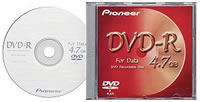 Prices
of the media in retail market are around $15, making them quite expensive for
the normal user. Prices are soon expected to drop, since more and more manufacturers
will start producing DVD-R media and drives will become more popular. Currently
the following manufacturers ships DVD-R/W media:
Prices
of the media in retail market are around $15, making them quite expensive for
the normal user. Prices are soon expected to drop, since more and more manufacturers
will start producing DVD-R media and drives will become more popular. Currently
the following manufacturers ships DVD-R/W media:
|
Manufacturer
|
Category
|
Model Number
|
|
JVC
|
DVD-RW
|
VD-RW120
|
|
Fuji Photo Film
|
DVD-RW
|
DVD-RW4.7A
|
|
Hitachi Maxell
|
DVD-RW
|
DRW-V47.1P
|
|
DVD-R
|
DR-V47.1P
|
|
Mitsubishi Chemical
|
DVD-RW
|
DRR4G7S1P
|
|
DVD-RW
|
DRW47V1
|
|
DVD-R
|
DRR47V1
|
|
Pioneer Video
|
DVD-RW
|
DVS-RW47
|
|
DVD-RW
|
DVS-RW47A
|
|
DVD-R
|
DVS-R47
|
|
TDK
|
DVD-DW
|
DVD-RW47VN
|
|
DVD-R
|
DVD-R120VN
|
There is also DVD-R printable media in case you need them. CD-R
printers like Signature
III can print them without any problems. There is a catch here that you
should be aware of: "Both the DVD-R/RW cannot hold 4.7GB in reality!!!"
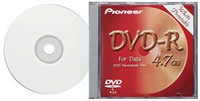 Pioneer
provides this answer: "...DVD capacities are expressed
in billion byte quantities. For example a single layer DVD holds 4.7 billion
bytes (G bytes), not 4.7 gigabytes (GB). It only holds 4.37 gigabytes. A gigabyte
is normally accepted in the computer world to mean 1024 x 1024 x 1024 bytes,
or about 1.07 billion bytes. However in the real world normally "giga"
represents multiples of 1000. DVD-R and DVD-RW media will hold precisely 4.7
billion bytes. This 7% difference between 4.7 and 4.37 has created a lot of
confusion, because people will complain that they can't get a 4.65 gigabyte
disc image to fit onto a 4.7 billion byte disc. This is very true, albeit confusing
due to the lack of standards in specifying capacities of digital storage devices.
DVD-R/RW writing software may report the available disc space of a newly erased
DVD-RW as 4.489GB but it is in fact 4.37GB. So you need to keep your total project
file size to less than 4.37GB..."
Pioneer
provides this answer: "...DVD capacities are expressed
in billion byte quantities. For example a single layer DVD holds 4.7 billion
bytes (G bytes), not 4.7 gigabytes (GB). It only holds 4.37 gigabytes. A gigabyte
is normally accepted in the computer world to mean 1024 x 1024 x 1024 bytes,
or about 1.07 billion bytes. However in the real world normally "giga"
represents multiples of 1000. DVD-R and DVD-RW media will hold precisely 4.7
billion bytes. This 7% difference between 4.7 and 4.37 has created a lot of
confusion, because people will complain that they can't get a 4.65 gigabyte
disc image to fit onto a 4.7 billion byte disc. This is very true, albeit confusing
due to the lack of standards in specifying capacities of digital storage devices.
DVD-R/RW writing software may report the available disc space of a newly erased
DVD-RW as 4.489GB but it is in fact 4.37GB. So you need to keep your total project
file size to less than 4.37GB..."
Here is what Windows Explorer says about Pioneer's DVD-R media:

In case you are dreaming more capacity than 4.7GB, Pioneer says:
"...There are no plans for Dual layer DVD-R media. Also
dual sided discs would require a caddie, making handling and ROM drive compatibility
difficult. Currently there are no plans to make dual sided media, however Changer
uses are under consideration...". To tell you the truth, we
did see dual side DVD-R media from Mitsui at the Cebit 2001 show ;-)
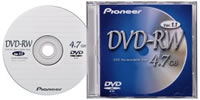 As
we said earlier the drive can also write DVD-RW format (for General v1.0/v1.1
discs). The initial version 1.0 DVD-RW media (released only in Japan in late
1999) included a pre-obscured or embossed area of each disc to ensure that decryption
keys used to protect motion picture content cannot be recorded. This embossed
area is unreadable by nearly all video players and ROM drives. The next version
of DVD-RW, version 1.1, included a readable embossed area so that playback compatibility
can be maximized while still protecting against unauthorized recording. Both
DVD-R/W media have a visible circle near the inner of the disc, which represents
the written CSS protection theme for maximizing media compatibility with newer
DVD players. DVD-RW media can support more than 1,000 rewrite cycles without
signal degradation. Packet writing also applies in DVD-RW format.
As
we said earlier the drive can also write DVD-RW format (for General v1.0/v1.1
discs). The initial version 1.0 DVD-RW media (released only in Japan in late
1999) included a pre-obscured or embossed area of each disc to ensure that decryption
keys used to protect motion picture content cannot be recorded. This embossed
area is unreadable by nearly all video players and ROM drives. The next version
of DVD-RW, version 1.1, included a readable embossed area so that playback compatibility
can be maximized while still protecting against unauthorized recording. Both
DVD-R/W media have a visible circle near the inner of the disc, which represents
the written CSS protection theme for maximizing media compatibility with newer
DVD players. DVD-RW media can support more than 1,000 rewrite cycles without
signal degradation. Packet writing also applies in DVD-RW format.
2. Installation
Pioneer
DVR-A03 IDE DVD-R/RW- Page
2
- Compatibilty
This is a very important part. Pioneer's marketing brochures
state: "...DVD-R/RW offers DVD-Video playback compatibility
with the majority of DVD-ROM equipped PCs and DVD-Video set top players. DVD-R/RW
disc is 100% logically and physically compatible with the DVD-Video standard..."
but real life shows slight different facts. There are several lists (DVDMadeEasy,
YesVideo.com,
HomeMovie.com,
and Apple),
that indicate player compatibility with DVD-R discs. Take a look and see if
your DVD player supports DVD-R media. After checking those lists we saw that
many DVD players support DVD-R media, but also there are many others that don't
:(.
Almost all newer DVD players should support both DVD-R/W media, and you
should have a closer look at the players specs, but you should be more concerned
about older ones. We did try to play a DVD-R disc with the Shinco
DVD8320 DVD player but the results were negative. Pioneer says that: "...It
should be possible to achieve playback on many DVD players and DVD-ROM drives,
barring some exceptions. Formats released by the DVD Forum are specifications
for the MEDIA only. Although a recorded DVD-R disc falls within the same specifications
as DVD-ROM (DVD-VIDEO), because the formats are media-related ONLY, support
will be entirely up to the hardware maker. According to a study conducted by
media makers, DVD-R media is capable of playback on many players with some exceptions.Examples
where playback may not be possible: Since the DVD-R Book was released AFTER
the DVD-VIDEO Book, 1st generation DVD-VIDEO players may have problems reading
DVD-R media. Also, some SLIM DVD-ROM drives and portable DVD players have been
known to have problems reading DVD-R media. It is recommended that when the
size of data is such that it will fit on a 3.95GB DVD-R then 3.95 blank media
should be used. This will ensure the widest compatibility with various brands
and models of DVD Players and DVD-ROM drives..."
As it seems the 3.95GB of media offers better compatibility than
the newer 4.7GB: "...The first issue is that 3.95GB media
has been around for some time now and many manufacturers have already designed
and released their products over 12 months ago to play this media. Secondly
4.7GB media has a finer track pitch, added to the fact that recordable media
has a lower reflectivity than normally replicated discs, some players have a
problem resolving the tracks and there for reading the data. It is fully expected
that as the various manufacturers design and release their newer models of DVD
Players and ROM drives that they will ensure their design is able to read 4.7GB
DVD-R media version 2.0. This is a similar situation that occurred when CD-R
was first released onto the market..."
Of course the Pioneer DVR-A03 cannot write 3.95GB media but that
is a totally different issue ;-)...
- The package:

 We
got the retail European version of the drive. This included: The drive itself,
a short multilingual manual (7 languages), 5 pieces of Pioneer 74min CD-R blank,
2 pieces of Pioneer 4.7GB DVD-R "for General use" media, one piece
of Pioneer's 4.7GB DVD-RW v1.1, mounting crews, jumper, an ejection stick and
a STAEDLER LUMOCOLOR pen. The software supplied with the drive was Instant CD/DVD
v6.02, Sony MyDVD v2.33 and PowerDVD 3.0. The package is available worldwide
at the price of $620-650.
We
got the retail European version of the drive. This included: The drive itself,
a short multilingual manual (7 languages), 5 pieces of Pioneer 74min CD-R blank,
2 pieces of Pioneer 4.7GB DVD-R "for General use" media, one piece
of Pioneer's 4.7GB DVD-RW v1.1, mounting crews, jumper, an ejection stick and
a STAEDLER LUMOCOLOR pen. The software supplied with the drive was Instant CD/DVD
v6.02, Sony MyDVD v2.33 and PowerDVD 3.0. The package is available worldwide
at the price of $620-650.
The front of the drive contains the "Pioneer", "DVD-R/W",
and "CD-R/W" logos. There are also two leds, the eject button and
the headphone input jack/volume selector. The exact colors for the "Read/Write"
led are: during reading it is "Green", during writing it is "Orange",
and when an error occurs it blinks "Orange". For the "Disc"
led, when tray is opened or closed it blinks "Green", when a read
only disc is loaded it lights "Green", when a recordable disc is loaded
it lights "Orange", and when an unsupported disc is loaded it blinks
"Orange":

On the back of the drive there are the usual connectors (IDE interface, power),
the jumpers for setting the drive as a Master/Slave, the SPDIF output connector,
the analog/digital output connectors and a 2.7cm built-in fan for keeping the
drive at a low temperature. Don't forget that the DVD-R writing produces higher
temperatures than CD-R recording:

- Installation:
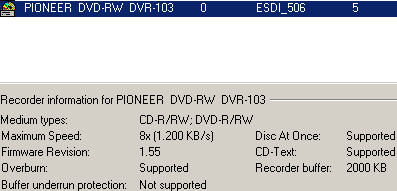 The
Pioneer DVR-A03 was installed as a Master in the secondary IDE BUS. Note that
Pioneer suggests using ONLY 40pin and not an 80pin IDE cable for drive
installation. The reason is unknown to us, but we followed Pioneer's instructions
just to be on the safe side. The drive worked in PIO MODE4 mode and after rebooting,
it identified itself as the "Pioneer DVD-RW DVR-103". We unchecked
the Auto Insert notification, checked DMA and rebooted.
The
Pioneer DVR-A03 was installed as a Master in the secondary IDE BUS. Note that
Pioneer suggests using ONLY 40pin and not an 80pin IDE cable for drive
installation. The reason is unknown to us, but we followed Pioneer's instructions
just to be on the safe side. The drive worked in PIO MODE4 mode and after rebooting,
it identified itself as the "Pioneer DVD-RW DVR-103". We unchecked
the Auto Insert notification, checked DMA and rebooted.
 The
drive was a June 2001 model with firmware revision v1.55 installed. We used
Nero Burning ROM (5.5.4.0), Ahead InCD (2.26), CloneCD (3.0.8.2), Padus DJ (3.50.799),
InstantCD/DVD v6.02, Gear DVD Pro v2.03RC3, Prassi PrimoDVD v2.0.749 and Sonic
MyDVD v2.33 for the CD/DVD recording/authoring tests.
The
drive was a June 2001 model with firmware revision v1.55 installed. We used
Nero Burning ROM (5.5.4.0), Ahead InCD (2.26), CloneCD (3.0.8.2), Padus DJ (3.50.799),
InstantCD/DVD v6.02, Gear DVD Pro v2.03RC3, Prassi PrimoDVD v2.0.749 and Sonic
MyDVD v2.33 for the CD/DVD recording/authoring tests.
- Test Machine:
WinMe OS
Soyo 7VCA
Celeron II 566 over clocked to 850 MHz
128MB SDRAM PC 133
WD 18GB UDMA 66
Quantum Fireball EX 6.4 GB UDMA 33
DAWI 2975
ATI AIW 128
Pioneer DVR-A03 firmware v1.55
3. CD Data Tests
Pioneer
DVR-A03 IDE DVD-R/RW- Page
3
CD Data Tests
Test Method
- SCSI Mechanic v3.0x: This was used to compare the drive's I/O performance
against other various CDR-W drives (see charts). We used a pressed CD containing
PlexTools v1.08 for all tests.
- Nero CD Speed v0.84b was also used to check the drive's performance
with pressed CDs. For that test, we also used the PlexTools v1.08 pressed CD.
For comparison reasons we post the results of the Teac CD-RW280PU/PleXWriter
PX-S88TU that also support 24x reading.
- SCSI Mechanic v3.0x results
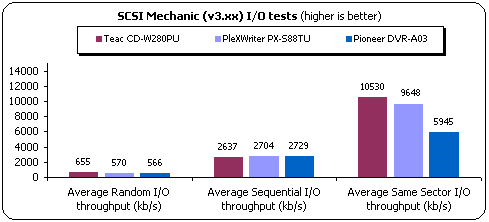
The Pioneer DVR-A03 performed quite good, compared to other 24x
(CAV) drives. The drive produced 2729Kb/s as the "Average Sequential I/O",
566Kb/s in the "Average Random I/O" mark and 5945 Kb/s at the "Same
Sector I/O" tests.
- Nero CD Speed v0.84 results: (Click
to see the CD Speed Graph)
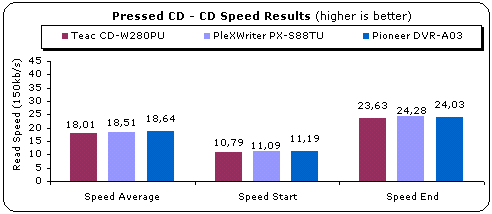
Using Nero CD Speed 0.84, we confirmed the SCSI Mechanic results.
The Pioneer drive has 18.64X average reading speed, which is slightly higher
than other 24x readers.

In the "Seek Times" test, the Pioneer didn't perform
good enough, since it has much higher times than other comparable drives. The
drive needs 376secs for a full stroke making it a bad choice as your main reader.
- PSX Pressed Media
For this test we used the PSX game 'NBA Jam Extreme' and we ripped the image
to HD with CloneCD. We measured the reading times for the Pioneer, which was
very low (109secs):

- CDR Media: (Click
to see the CD Speed graph)
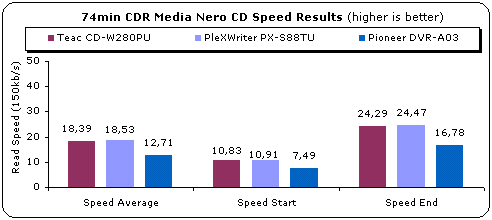
With CDR media, the Pioneer drive has a lower average reading
speed (12.71X), since it starts from 7.49X and finishes at 16.78X.
- DVD Speed v0.52: (Click to see the DVD Speed
graph for DVD-ROM,
DVD-R,
DVD-RW)
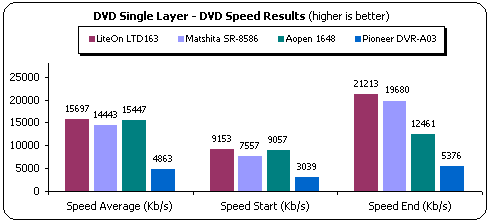
The Pioneer DVR-A03 has only 4X DVD reading speed and of course
it cannot compete against the rest of the 16X DVD capable drives.

The seek times of the Pioneer DVR-A03 are increased, compared
to a pure DVD-ROM drive. But remember that Pioneer's mission is not only reading
but also writing. The big seek times will definitely cause some slowdowns when
you try to access a DVD-ROM/R/RW disc.

When ripping DVD movies, the Pioneer DVR-A03 has an average of
2654Kb/s. The performance is very good and according to the specifications,
since the drive can only read up to 2X with dual layer DVDs.

Let us now check the drive performance when reading DVD-R and DVD-RW media.
According to the specifications, the drive has 2X CLV (DVD-R) and 1X CLV (DVD-RW)
reading speeds. Our test results confirmed those claims.
4. RW reading tests
Pioneer
DVR-A03 IDE DVD-R/RW - Page
4
RW reading tests
- Nero CD Speed v0.84 Test: (Click
to see the CD Speed graph)
For the RW tests, we used Traxdata 4x RW media. The Pioneer drive isn't the
faster drive we tested with RW media but it will do the job:

CloneCD Reading
Tests
- Procedure:
We used CloneCD (v3.0.8.2) and 5 original CDs - Euro 2000 (SafeDisc 1),
No One Lives For Ever (SafeDisc 2), Rally Masters (LaserLock 1), Desperados
(LaserLock 2) and V-Rally 2 Expert (SecuROM 2) - in order to test the reading
performance of the Pioneer DVR-A03. We also tested its reading performance with
backups of the original CDs, since the reading speed varies between the original
and the backup media. The following pictures show reading/writing capabilities
for both drives:
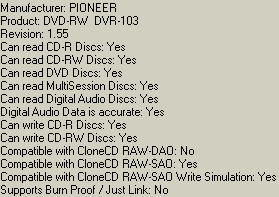
- SafeDisc 1/2 Results:

The Pioneer DVR-A03 is not what we would call a good choice
for reading SD1/2 protected CDs. The drive needs over one hour to finish the
task, so it is advisable to have another drive for this task.

With SafeDisc v2.0 protected CDs, the Pioneer DVR-A03
performs slight better but not even close to satisfactory.
LaserLock 1/2 Results:

In the LaserLock 1/2 protected CDs tests, the Pioneer DVR-A03
performed very badly once again, and you should really think of buying another
drive for that purpose.
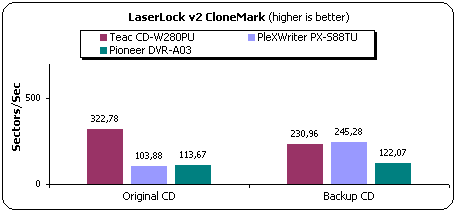
SecuROM Results

The Pioneer DVR-A03 can only read 16bytes of SubChannel data
from Data/Audio tracks. This means that you can backup SecuROM 2 CDs but not
LibCrypt PSX protected titles.
5. DAE Tests
Pioneer
DVR-A03 IDE DVD-R/RW - Page
5
DAE Tests
- Test Method
We used CD DAE 99 v0.21 beta and EAC v0.9 prebeta 11 software in order to
check the DAE performance of Pioneer DVR-A03 with various AudioCDs (both pressed
and CDR). The posted DAE results are the average of both applications, but the
CPU usage was only taken from CD DAE 99, since EAC occupies the system a lot
more. As a last note, we used the "BURST" reading mode of EAC. We
made a full CD Rip starting from the first to the last track of the CD. The
Average DAE reported speed along with the CPU Usage is displayed in the test
graphs.
 -
DAE features:
-
DAE features:
As the EAC v0.9 prebeta 11 reported, the Pioneer DVR-A03 does "Caching"
data, supports "Accurate Stream" and doesn't support "C2 error
info".
- Pressed AudioCD results: (Click
to see CDSpeed Graph)
The Pioneer supports up to 10X DAE speed. Its average performance was around
7X, which makes the drive a bit slow for the current standards:

- CDR AudioCD Results: (Click
to see CD Speed graph)
The Pioneer drive has the same performance with CDR media as with pressed
CDs:

- EAC Secure Extract Ripping mode
After many requests from numerous visitors we have added the
EAC's secure extract ripping mode results, which ensures maximum produced WAV
quality. Note that for each drive we used the build-in detection function:
|
Tested Drives
|
Average DAE Speed (X)
|
|
Pressed
|
CDR
|
|
Pioneer DVR-A03
|
1.6
|
1.6
|
- Advanced DAE Quality

All drives performed excellently in the Nero CD Speed Advanced
DAE quality test. The Pioneer DVR-A03 produced 0 data/sync errors and got a
perfect score (100). As the Nero CD Speed Advanced DAE test showed, the drive
can read "CD-Text" and "SubChannel Data":

- Bad CDR Media results
Despite the fact that Nero CD Speed Advanced DAE test stretches
a drive's mechanism to the max, we decided to do real life tests with a scratched
disc. The disc was dirty, and with some light scratches, enough to cause problems
to most of the tested drives. We used CD DAE 99 software to rip the whole disc
(756539616 sectors) and the results were very interesting:
|
|
Average Speed (X)
|
Errors
|
Errors Of Total Disc (%)
|
|
Pioneer DVR-A03
|
7.0
|
68804154
|
9.09
|
As the tests proved, the Pioneer doesn't perform well with scratched
CDs. The drive managed to produce many reading errors and 9.09% of the read
data were corrupt.
- Ripping 90 and 99min CDs
 >>
>> 
The Pioneer DVR-A03 can read 90min CDs without any problems, but stops reading
at around 96mins as the Nero CD Speed showed.
6. CDR Tests
Pioneer
DVR-A03 IDE DVD-R/RW - Page
6
CDR Tests
The Pioneer DVR-A03 supports 4x and 8x (CLV) writing. The drive
does not utilise any anti-buffer underrun technology and the included 2MB of
buffer seems enough to cover your needs, if you leave the PC alone while writing.
We did our tests with Nero v5.5.4.9/5.5.5.1, CloneCD v3.0.8.2 and Padus DJ v3.50.799
software. For the CDR tests we used: Creation 74min (12x), Taiyo Yuden 74 &
80min (24x), Mitsui 74min (24 & 16x) and Verbatim/TDK 74min HS-RW media.
- CD-R Tests:
We created a "DataCD" job with data slightly higher than 74mins
(74:03:65). We burned the same job with all three drives, using the same media:

The Pioneer DVR-A03 needs 596secs to finish the task, which seems a very good
result, compared to other 8x CLV writers. The CPU usage stays on normal levels
(8.5%).
- 80min CDs:
Following the same procedure as in the previous test, we created a DataCD
with data lower than 80min (79:49:50). The Pioneer DVR-A03 supports overburning
and seems much faster than other 8x CLV writers:

- Writing Quality Tests
We used Creation 74min CD-R 12x certified media (real manufacturer Plasmon),
and wrote a full 74min CD. All CDs were burned with Nero 5.5.3.0, and they were
Audio CDs with 74:51:27 length size. The produced CDs were measured from DigitalDrives
and the results are very interesting:
|
8x writing speed
(AudioCD)
|
|
Model
|
C1
|
Average Burning Time (secs)
|
|
Max
|
Average
|
|
Pioneer DVR-A03
|
43
|
6,4
|
595
|
The Pioneer DVR-A03 produced 6.4 average C1 errors, when using
low quality media from "Creation". When using high quality media (such
as Taiyo Yuden 80min 24x), it produced very low C1 error rates (0.3 average).
The following graph comes from the Creation 74min 12x media:
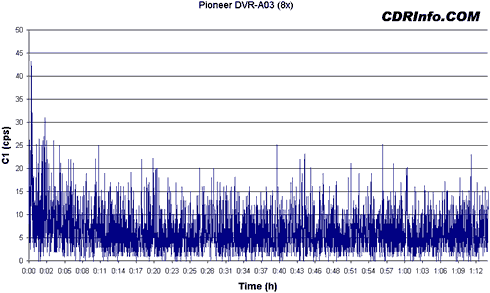
- Overburning Tests:
Our attempts to overburn with the Pioneer DVR-A03 weren't successful. The
drive kept locking up at the end of the project with 99mins media.
- CD-Text Results:
We created several AudioCDs with CD-Text enabled. The Pioneer DVR-A03 can
write/read CD-Text without any problems.
- CloneCD Tests:
 CloneCD
v3.0.8.2 reports that the Pioneer DVR-A03 drive supports only SAO-RAW writing
mode. According to our tests, Pioneer DVR-A03 cannot work with CloneCD in all
available writing modes since it rejects the CUE sheet file as the CloneCD software
reports:
CloneCD
v3.0.8.2 reports that the Pioneer DVR-A03 drive supports only SAO-RAW writing
mode. According to our tests, Pioneer DVR-A03 cannot work with CloneCD in all
available writing modes since it rejects the CUE sheet file as the CloneCD software
reports:

We also tested the Pioneer with other RAW capable software and we had similar
results. In other words the Pioneer DVR-A03 doesn't support neither RAW-SAO
or RAW-DAO writing mode.
- 8cm mini CDs:
The Pioneer DVR-A03 does support 8cm CDs without any problems.
- Buffer Underrun tests:
The Pioneer DVR-A03 doesn't support anti-buffer underrun protection. This
means that you will be able to do some work with your PC, but nothing too hard
or else you will get a buffer underrun.
7. DVD-R Tests - Page 1
Pioneer
DVR-A03 IDE DVD-R/RW - Page
7
DVD-R Tests - Page 1
The Pioneer DVR-A03 supports both 1X and 2X (CLV) writing speeds
with DVD-R format. As you may know the X factor in the DVD format is
not 150Kb/s but 1385Kb/s that means a full DVD-R (4.38GB) will take around 60mins
to be written at 1X and half time at 2X writing speed (30minutes). The DVD format
is also much simpler than the CD, since you have only Mode1 tracks and DAO writing
mode.
- Preparation
Arm yourself with a great deal of patience. DVD-R recording will
take a lot of time to complete, especially with the DVD-RW projects. Pioneer
also suggests that "...Before writing to a new DVD-RW
disc you must have performed a Full Erase on the disc to prepare it. This is
only required once with a new disc and it takes about 1 hour to complete. Following
this each time you need to write again you need only perform a Quick Erase and
that only takes a few minutes to complete. You must perform a Full Erase prior
to writing in order for a disc to play as a DVD Video in a set top DVD Player.
The Erase procedure is not required for DVD-R discs and doing so will make the
disc un-usable for any further writing...".
- DVD-R Projects
There are 4 types of DVD projects you can do with your DVR-A03
recorder:
a) Backup data from HD
b) Make Audio DVDs
c) Make DVD to DVD backups and
d) Make DVD movies
- DVD-R Software
Currently there are 4 major CD-R software titles that support
DVD-R recording: Nero 5.5.4.9 (and 5.5.5.1), InstantCD/DVD v6.02, Gear DVD Pro
v2.03 RC1 and Prassi PrimoDVD v2.0.749. For our tests we used all four of them,
and we wrote down our impressions about each one. We were certain that there
would be a few problems and buggy situations, and we were right. But pretty
soon all major software companies will catch up with the increasing demand for
DVD-R recording.
Nero v5.5.4.9/5.5.5.1

 In
the v5.5.4.0 version, Ahead adopted DVD-R recording. After we completed our
tests, Ahead provided a newer version (5.5.4.9), that corrected some of our
problems with the 5.5.4.0 version but also produced a few fresh ones that corrected
with the latest v5.5.5.1.
In
the v5.5.4.0 version, Ahead adopted DVD-R recording. After we completed our
tests, Ahead provided a newer version (5.5.4.9), that corrected some of our
problems with the 5.5.4.0 version but also produced a few fresh ones that corrected
with the latest v5.5.5.1.
Nero identifies the Pioneer DVD-R recorder and adds a drop down
menu for selecting the desired CD or DVD authoring option. After you select
"DVD" the following options are available (check right picture):
- DVD-ROM (ISO): This is the most common selection for
all users who wish to backup data (up to 4.38GB) from their HD. Nothing seems
different in the Nero tabs, expect the lack of choosing Mode1/2 format, since
DVD is much simpler (only supports Mode1). In the writing tab you will have
the option to simulate a burn, and all burns are made in DAO mode.
- DVD-Copy: Nero supports the copying of DVD-ROM discs. Note that the
DVD movies are not yet supported. You simply have to choose the source drive
and just press write!
- DVD-ROM (boot): Same as the first option but now you can make a bootable
DVD.
- DVD-ROM (UDF): Creates a UDF compliant DVD disc for use in systems
that support UDF.
- DVD-ROM (UDF/ISO): Creates a hybrid DVD that supports both UDF/ISO
formats. This is the only selection for making DVD movies that can work in standalone
DVD players.
Nero doens't support the DVD Audio format. After we select a
DVD project, the size capacity indicator at the bottom gets boosted up to 4500MB
(maximum size):

Nero 5.5.4.9 recognizes DVD-RW media successfully and reports
that the available capacity is 4.489MB:

We selected up to 4.38GB of data:
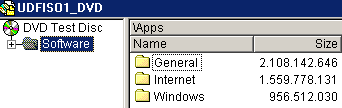
and the burning part is the same as with the CD format. You can
also simulate the process before the actual burn. Note that actual recording
delays starting since Nero needs some time to prepare the written folder structure:

Recording starts and after 57mins our project is finished:

DVD Copy with Nero 5.5.5.1 is an easy task. Just select the reader/writer
and press "Write":
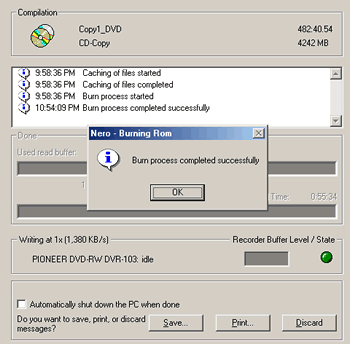
InstantCD/DVD 6.02
InstantCD/DVD offers many DVD authoring options, in the form
of a really easy to use wizard:
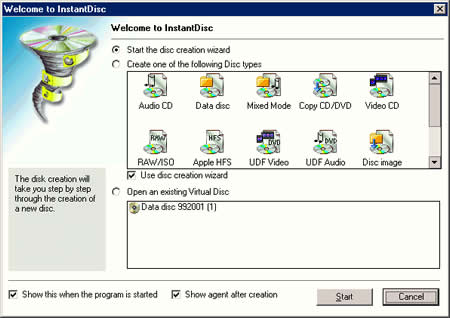
After you select the desired project, InstantCD/DVD wizard continues:

 You
can also select the Disk Volume label, and if you want the UDF filesystem to
be written on the disc. InstantCD/DVD supports 1.02, 1.50, 2.00 and 2.01 versions.
You
can also select the Disk Volume label, and if you want the UDF filesystem to
be written on the disc. InstantCD/DVD supports 1.02, 1.50, 2.00 and 2.01 versions.
The UDF file system is a file system adopted by the DVD Forum.
There are many versions of UDF, however 1.02 is the version required for a DVD
to comply with the DVD standard. Other versions exist (1.5, 2.0), but are aimed
at different markets, such as packet writing, but are not compatible with the
DVD set-top boxes or the Windows 98 environment:

After you select the desired data, and press write disc the writing properties
tab comes up:
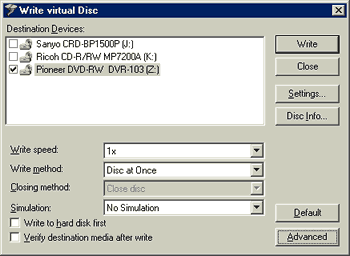
Lets have a look at our disc. It is an empty DVD-RW disc:
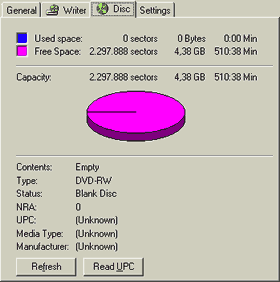
Lets also check and see the drive's properties:

After pressing "write", InstantCD/DVD starts preparing the filesystem
(takes some time to finish):

And writing finally begins!

At 1X writing speed, a full DVD-R/W will need around 63-64mins to finish
and with 2X writing speed (DVD-R only), you will need half that time, only 35mins.
In some of our tests we faced writing errors, which VOB said were caused by
buffer underrun(!). Maybe our heavy loaded system, with almost every known CD-R
software installed, caused those problems:

Update: VOB has stated that when you change from ASAPI to ASPI layer working
mode, the above problem is solved.
8. DVD-R Tests - Page 2
Pioneer
DVR-A03 IDE DVD-R/RW - Page
8
DVD-R Tests - Page 2
Gear DVD Pro v2.03 RC3
 Gear
has been developing "DVD Pro for Windows" for quite some time now.
The software offers authoring for both CD and DVD formats and especially: DVD-ROM(ISO/UDF),
DVD-ROM(ISO) and DVD-VIDEO (ISO/UDF). Gear's software not only supports Pioneer's
DVR-A03 but also dual size DVD projects (DVD9, DVD10) since it is also aimed
at the Professional audience.
Gear
has been developing "DVD Pro for Windows" for quite some time now.
The software offers authoring for both CD and DVD formats and especially: DVD-ROM(ISO/UDF),
DVD-ROM(ISO) and DVD-VIDEO (ISO/UDF). Gear's software not only supports Pioneer's
DVR-A03 but also dual size DVD projects (DVD9, DVD10) since it is also aimed
at the Professional audience.
Let's see what Gear DVD Pro is able to produce:

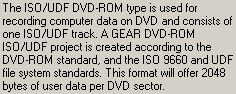


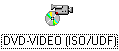

After we select a project, you must save the name of your DVD project and
select the desired DVD size (4.7GB):

We can then start inserting data in our empty DVD project or try to create
a DVD movie backup. Select DVD-ROM (ISO/UDF), create 2 folders (AUDIO_TS, VIDEO_TS):

and put the contents of the VIDEO_TS folder (of original DVD) in the Gear
DVD Pro VIDEO_TS folder. The AUDIO_TS folder is usually empty:

Gear DVD Pro v2.03 RC3 offers many DVD settings for our project and you shouldn't
really change them:

Now just press "Write" and the process will start. We did notice
that under WinME, Gear DVD Pro uses all the available computer recourses and
it is improssible to do anything else. But even with this problem, we didn't
have any coaster or bad burn in all our tests.

Let's try DVD to DVD copy. The software lets you select the reader/writer
and even recognizes the disc size (474:03min) but fails to see the disc size
(71Mb!):

During reading we had several reading error messages and of course writing
was aborted.
Prassi
PrimoDVD v2.0.749
Prassi Europe announced
PrimoDVD on August of 2000 with the phrase "..PrimoDVD marks a new age
in DVD Mastering..".Prassi Europe has been bought by VERITAS software
company, but the development of Prassi's PrimoCD/DVD series was not cancelled
and didn't fall back. PrimoDVD offers:
 -
Video_TS and Audio_TS formatting
-
Video_TS and Audio_TS formatting
- Triple Tree for DVD Bridge (ISO, Joliet and UDF structures).
- Master to 16 DVD recorders
- Record Multiple Different Jobs Simultaneously
- DLT Support
- Disc Verify
Our general impressions with Prassi PrimoDVD were very good. It was the
only software ,with Nero, that managed to do DVD to DVD copy on-the-fly without
any problems! Its whole operation was very smooth and the CPU Usage was one
of the lowest we had ever seen. Of course it would be nice if Prassi improved
the way you insert and manage data inside PrimoDVD. It has been a long request
by our side but nothing has changed so far... Only time will tell.
When you first start PrimoDVD a wizard comes up, asking which project you
want to select. "Disc Copy" seems very interesting:

In the second screen you have to select the reader and the recorder. PrimoDVD
has different colour for CD-R/W, DVD-R/W so you cannot confuse them. Things
are pretty easy now. Just press that red button. Notice the copyright note above
the reader ;-)

A confirmation dialogue comes up asking if we will proceed with the recording.
Here is a nice bug. "Estimated Time to complete: 477:00mins":

Recording has started and PrimoDVD informs us about the the progress:

After recording has finished we have our first DVD copy on-the-fly :-)
Lets now see what else PrimoDVD offers. With PrimoDVD you can achieve data
and copy DVDs. Let's select the Data project. PrimoDVD continues to have the
same engine as found in the PrimoCD series, which has its positives and of course
negatives aspects (you cannot create a new folder inside PrimoDVD!). The capacity
bar goes up to the proper size of 4.461.52MB and you can start adding data.
The recording options are very simple and there is the option to select between
UDF and UDF/Joiliet file system type:
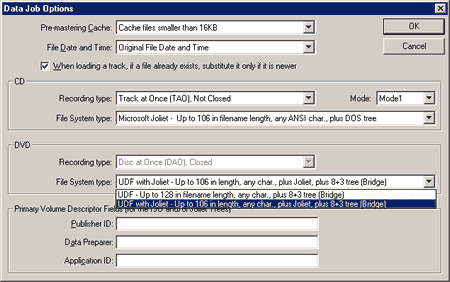
Finally we burned our project. We nearly filled up the disc with 4.461.26Mb
and at 1x writing speed, we will need 58minutes to have our disc ready:
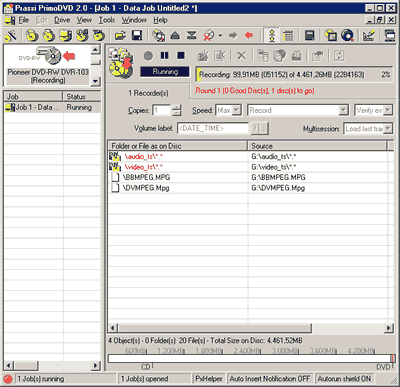
9. DVD-R Tests - Page 3
Pioneer
DVR-A03 IDE DVD-R/RW - Page
9
DVD-R Tests - Page 3
After checking all software titles, let's now see the rest of the possible
DVD authoring projects:
a) Backup Data from your HD: This is the easiest project. If you have
ever used CD-RW drive, you will be familiar with the process. Note that only
DAO is allowed here. The maximum amount of data is around 4.38GB. However, we
don't know if overburning is supported ;-)
b) Make Audio DVDs: Even InstantCD/DVD offers that option, you will
have to use a real DVD Audio authoring package as Sonic's DVDAudio for making
real AudioDVD discs. VOB's InstantCD/DVD just offers the possibility to write
third party images ;-)
c) Make DVD Copies
This is definitely the first question that comes to mind when
we first hear about DVD-R. "Can i make backups of my DVD discs?".
The answer is yes and no.

Content protection on DVD-RW media has two forms. The first prevents
the digital duplication of DVD Video source material that has been encrypted
with the Content Scrambling System (CSS). The other prevents unauthorized recording
of protected source material while using the video recording (VR) application
layer. This second approach is accomplished through the use of Content Protection
for Recordable Media (CPRM) on version 1.1 DVD-RW media. If a protected source
title permits it, CPRM also provides a supplemental encryption mechanism to
allow a single authorized copy to be made of “copy-once” content.
1) DVD-ROMs
Most PS2 and PC titles are DVD5, which means that they can fit
in a 4.7GB DVD-R disc. For the PS2 titles you must also have a PS2 modchip/DVD-R
boot disc to play backups. Not many PC DVD titles have been published and as
far as we know they must not contain any kind of protection (for now). Newer
DVD titles will probably feature some kind of DVD protection that will prevent
copies. But the way, did we mention that RAW writing does not exist for the
DVD format?
2) DVD Movies
With DVD Movies things are much more complicated. Why? Because
most DVD movies are DVD10, which means they have a capacity up to 9.4GB. You
cannot fit 9.4GB in a 4.38GB disc. Even older, black and white movies are larger
than 4.38GB, due to Hollywood's wish to prevent unauthorised backups. The CSS
protection is not something you should worry about since all newer DVD rippers
can safely remove it.
As it currently stands we can have the following situations:
a) The DVD disc size is smaller than 4.38GB. There are such titles
around the market (Scary Movie I) but most of them are adult titles. The use
of PrimoDVD DVD copy function is the easiest workaround. Of course you can backup
them as we showed in the description of Gear DVD Pro software.
b) The main movie files are smaller than 4.38Gb but the whole
DVD disc size is larger than 4.38Gb. In that case you don't have many options.
If you drop the extras, the DVD will simply don't work. You need to edit the
.IFO files with an editor. There is such a utility and it is called "IFOEdit".
Its use seems quite
simple, just change one number into the main "VIDEO_TS.IFO" file
and your DVD-R backup will work perfectly in your stand alone DVD player:

c) The main movie is larger than 4.38GB. In that case you will
have to re-encode the movie with a lower bitrate, so the final disc size will
be lower than 4.38GB. Of course this will take many hours, and the final result
will be questionable. Also you must re-create the whole DVD structure, which
seems a bit difficult. Maybe in the future some utilities will be released that
will make this task easier. Another possibility would be to split the DVD movie
in 2 DVD-R discs. For now this doesn't seem like a good choice, since the cost
of two DVD-R blanks is equal to the original DVD movie. Maybe when DVD-R blanks
price is reduced, that would be our first solution. Again the re-creation of
the whole DVD wouldn't be one click away.
What do we suggest? Use the DVD-R media to store your VCD or
DiVX;-) movies. With a DVD-R disc, you can fit 6-8 Divx movies and VCD files.
That sound nice, doesn't it?
d) Making DVD movies
 Making
DVD movies would interest many people. For that purpose you must have a movie
stored in your HD. That movie could possibly come from your Digital VideoCamera
(DV) or from a ripped DVD movie. There are many DVD authoring software titles
on the market, but we will take a look over Sonic's
MyDVD v2.3, that comes with the drive.
Making
DVD movies would interest many people. For that purpose you must have a movie
stored in your HD. That movie could possibly come from your Digital VideoCamera
(DV) or from a ripped DVD movie. There are many DVD authoring software titles
on the market, but we will take a look over Sonic's
MyDVD v2.3, that comes with the drive.
With MyDVD you can make your own DVDs with menus and buttons.
Of course, the software is very simple and doesn't include any advanced features
(advanced menu functions, music in menus, subtitles, etc.) but for that purpose
Sonic offers higher priced solutions.
When you fire up MyDVD, the first thing you see is the "about"
box. A friendly wizard will popup up and ask you a few important questions to
prepare the project properties. First of all, you must choose the TV standard
(PAL/NTSC), the Video format (Mpeg1/2) and the TV Screen Size (4:3/16:9). MyDVD
can accept Mpeg 1/2 files that aren't properly encoded in order to create DVD
or cDVD discs:



The main MyDVD project area comes next. From there you can create your own
DVD menus, insert buttons and text, and create the proper links between menus
& videos/pictures:

In the beginning you must select the background of our start
menu. For our example we used a ready one. The process is very easy, just drag&drop
as the arrow shows:

10. DVD-R Tests - Page 4
Pioneer
DVR-A03 IDE DVD-R/RW
- Page 10
DVD-R Tests - Page
4
Next you must place the buttons that will
guide the user to press and see a video or an image. Once again, just
drag&drop as the arrow shows. Here we have added a second menu with
red background and 2 green balloons:

What about text? Easy to add. Select the
desired font and drag&drop in your workarea. The text properties can
be changed through the "Effect" drop down dialogue. Text shading
effects are created automatically:

Next stage is to link the buttons with the
desired Videos/pictures. We have 4 Mpeg2 files that can be linked to each
button with a simple move (drag&drop). With the same principal we
will link the second menu , with the red background, from our first menu:

Lets move on to our second menu. Again,
we perform the necessary links with drag&drop moves:

Our project is finished. Let's move on to
the build-in player to see if our menus are properly linked and working.
Note that when the cursor is above a button, it automatically lights up:

Time to burn our project. Head over to "Build>>Disc".
From here you can select the output size (either CD-R or DVD-R/W) and
the volume name:

After that we must select our output recorder
(Pioneer DVR-A03 in our case), select the number of copies and the writing
mode (test, test and write, write). In our example MyDVD prompt us that
the inserted Mpeg videos are not properly encoded for DVD authoring and
therefore will not play in standalone DVD players:


MyDVD starts the conversion and after some
time we have an OK message. Our first DVD (or cDVD) project is now completed:


MyDVD is really very easy for someone to use,
even if he/she doesn't have any experience with similar Video editing
software. Sonic has announced several new features for the upcoming MyDVD
v3.0 and we hope that it will soon be bulked with the Pioneer drive. For
more advanced projects, Sonic and other companies have developed more
poweful utilities...
11. RW Writing Tests
Pioneer
DVR-A03 IDE DVD-R/RW - Page
11
RW Writing Tests
We used Nero 5.5.4.0 for writing CDs in maximum RW writing speed
(4X) for the Pioneer DVR-A03. Note that the other two drives support 8x re-writing,
so direct comparison cannot be done:

The Pioneer needs around 20mins to end the task, due to its low
(4X) re-writing speed. The CPU Usage is low and the erase time is 53secs.
- CD Packet Writing Tests
We used Ahead InCD v2.26 for all Packet Writing tests. We used TDK
HS-RW media and we formatted it. The formatted disc revealed 530mbs of free
space. We copied a 403 MB file (403.147 kbs) from a Hard Disk (on the same PC
as the writers) to the formatted RW media-using explorer (we dragged and dropped)
and we completed the test twice to eliminate possible time measurement faults
and user errors:

The Pioneer DVR-A03 has only 2.4X writing and 2.8X reading speeds
under packet writing formatted RW disc.
- DVD-RW Packet Writing Tests
InstantCD/DVD offers the possibility to use a DVD-R/RW media
under packet writing format. The process is quite easy: Just follow the InstantWrite
wizard's steps:

You have 2 options for formatting your DVD-RW media. The first is called
"Random Access Data DVD" which will prepare the disc for the packet
writing use we all know (add/delete files). There is also the option to format
the disc as "Data DVD"; you can use "Data DVD" for DVD-R
and DVD-RW media. Here you can add, change and delete files and directories.
The memory is not freed physically again. This writing method is useful for
large backups.
After we press next, we are asked by the wizard about whether we want quick/full
erase, and formatting starts.

And we get a full report when formatting ends:

On the drives properties, InstantWrite tab has been added and there you can
set the reading/writing speed and see if your media is finalized or not:

Unless we finalize our media we can use it on another systems that supports
UDF format, as Win2k:

-Test Results
We used the same file/methodology we are using for our CD packet writing
test. The drive needs 5:03mins to write the file and 4:50mins to read it. That
can be translated in 0.96X writing and 1.00X reading (X factor
= 1385Kb/s). The problem with DVD-RW packet writing is that the access times
are very high and there is too much delay before you can access your written
data.
12. Conclusion
Pioneer
DVR-A03 IDE DVD-R/RW - Page
12
Conclusion
|
Positive (+):
|
Negative (-):
|
|
- Super CD/DVD-R/RW combo drive
- Supports 2x writing DVD-R
- Supports 1x reading/writing DVD-RW
- Supports 8x writing CD-R
- Performance is within the drive's specifications
- Supports reading of SubChannel Data (only 16bytes)
- Supports CD-Text (reading/writing)
- Low noise and CPU Usage while operating
- Drive includes fan to keep temperature down
- Low price compared to the past ($650)
|
- Only 4x rewriting
- Doesn't support overburning (?)
- Doesn't support DAO-RAW
- Poor DAE quality with scratched CDs
- Prices of DVD-R blanks are still very high!
|
The review of the Pioneer DVR-A03 must be the longest and hardest
review that our team has ever performed. The drive not only supports CD, but
also DVD-R and DVD-RW formats. So many tests had to be done and if you have
made it reading so far you are probably really tired. Some time ago, DVD-R recording
seemed liked a dream for most users, due to the high price of the drives, but
now things have changed.
As it currently stands, the Pioneer DVR-A03 is the only recorder
that supports both CD and DVD formats. The increased 2x writing DVD speed is
a welcomed improvement over the previous Pioneer DVD-R recorders and the addition
of DVD-RW format makes it unique. Dont forget the 8x writing and 4x re-writing
speed of the drive. So is this the DVD-R recorder we have been dreaming off?
Yes and no...
The main use of the DVR-A03 must be DVD-RW recording. The drive's
specific weakness with CD format are not a pleasant surpise, but we have to
focus upon its main use, "DVD-R recording". You must read cafefully
what the drive can and cannot do. The battle of the DVD-R recording has just
started and we hope that other manufacturers will follow Pioneer's example and
ship similar DVD recorders at even lower price :-)
We feel that the DVR-A03 drive deserves our "Editors Choice
Award" for its low price, compared with the recent past, and the advanced
features that offers to its users.

