1. Installation
Plextor PX-40TS SCSI
CD ROM - Page 1
This is one of the best seller Scsi CD ROMs around. It has very
good DAE & Data performance. Many people wonder why they should buy it over
an IDE CD Rom since it is more expensive from them..Find out by reading the
review..
|
CD Rom Specifications:
|
|
Interface
|
Ultra SCSI
|
|
Transfer Rate
|
17X-40X CAV read
(2550KB/s - 6000KB/s Data Transfer Rate)
|
|
Functions
|
Multi Read, Horizontal & Vertical Mount,
Analog output, Plug & Play/ SCAM Compatible,
Flash ROM
|
|
Ultra DMA 33
|
No
|
|
Data Buffer
|
512KB
|
|
Supported CD Formats
|
CD-DA, CD-ROM(MODE-1,MODE-2),
CD-ROM XA MODE-2(FORM-1,FORM-2), Multi-Session Photo CD, CD-I, Video-CD,
CD Extra, CD+G, CD-RW, CD TEXT
|
 Package:
Package:
The Retail version included drive, manual, drivers for Win 3.1 & DOS,
some screws, jumpers to force the parameters of the SCSI chain and a
small key which allows to force manually the ejection of the CD-ROM if there
are some problems, audio connection cable, Scsi cable (for connecting to Scsi
Controller), Plextor Manager96 v1.71.
Installation:
Installation was more tricky that IDE CD Roms but also easy. I arranged
the SCSI ID number & turned off Scsi Termination.
After boot CD Rom intentified as Plextor PX-40TS from DOS & Windows.I unchecked
Auto Insert notification and reboot. Since the CD Rom had v1.00 firmware I updated
it with latest version v1.01.
Also I upgraded the old Plextor Manager 96 to the latest Plextor
Manager 2000. All was set and time to start tests..
Test Machine:
ABIT BH6
Celeron 300A over clocked to 464 MHz
128 MB SDRAM PC 100
Quantum Fireball EX 6.4 GB UDMA
CL RivaTNT
CL AWE32
MS Windows 98 SE
Plextor UltraPlex 40max, Firmware v1.01, (with Auto Insert Notification &
Sync transfer off & on). Plextor Manager 2000 v1.01.2 was running at the
background with the 17x-40x Speed Setting and 2 minutes Spindown Time-out Setting.
2. Data Tests
Plextor
PX-40TS SCSI CD ROM - Page 2
Data Tests
Test Method:
I used CD Speed 99 v0.41b, SCSI Mechanic v2.1h (evaluation version) and
SiSoft Sandra 99 v3.5.0 to run Data tests. I run all tests with Sync Data Trasnfer
On & Off . All tests done with the same CD.
CD Speed results:
(Speed : Bigger is
better, Seek Times : less is better, CPU Usage : less is better)
|
|
Speed (x)
|
Seek Time (ms)
|
CPU Usage (%)
|
|
Start
|
Average
|
End
|
Random
|
1/3
|
Full
|
1x
|
2x
|
4x
|
8x
|
|
Sync Off
|
18.19
|
18.22
|
18.21
|
87
|
90
|
135
|
5
|
10
|
20
|
41
|
|
Sync On
|
18.67
|
31.75
|
41.93
|
83
|
92
|
128
|
1
|
3
|
7
|
14
|
|
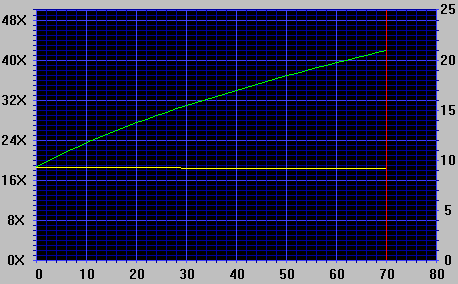
|
SiSoft Sandra 99 results:
|
|
Drive Index
|
Track Speed (ppm)
|
Buffered Read (mb/s)
|
Sequential Read (mb/s)
|
Random Read (kb/s)
|
Average Access Time (ms)
|
|
Sync Off
|
2011
|
10091
|
93
|
2.856
|
744
|
108
|
|
Sync On
|
3619
|
19437
|
110
|
5
|
797
|
113
|
|
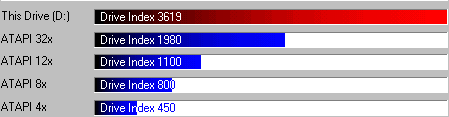
|
SCSI Mechanic results:
(I/O throughput :
Bigger is better)
|
|
Random I/O
throughput (kb/s)
|
Sequential I/O
throughput (kb/s)
|
Same Sector I/O
throughput (kb/s)
|
|
Min
|
Average
|
Max
|
Min
|
Average
|
Max
|
Min
|
Average
|
Max
|
|
Sync Off
|
509
|
711
|
891
|
1639
|
2777
|
2883
|
1032
|
1324
|
1646
|
|
Sync On
|
220
|
701
|
888
|
1987
|
4709
|
6572
|
979
|
1188
|
1360
|
Verdict of Data Tests:
Plextor 40x really gives what it promises. Average transfer rate is 4.7Mb/S
and max is 6.5MB/s . As for seeks time it is really fast with 83ms (random).
Also since it is a scsi device it has low CPU usage. You have to ebable Sync
Data Tranfer for making the drive work in max speed..How good is the performance
? (comparing to other CD Roms..) Into past i had made an roundup
between 3 drives (Teac 32x, Plextor 40x, Phillips 48x). If you go there you
will check that Plextor performed good..
3. DAE Tests
Plextor PX-40TS
SCSI CD ROM - Page 3
DAE Tests
CD Speed results:
(Speed : Bigger is
better, Seek Times : less is better, CPU Usage : less is better)
|
|
Dae Quality/ Accurate Stream
|
Speed (x)
|
Seek Time (ms)
|
CPU Usage (%)
|
|
|
Start
|
Average
|
End
|
Random
|
1/3
|
Full
|
1x
|
2x
|
4x
|
8x
|
|
Sync Off
|
10 - Yes
|
15.80
|
15.77
|
15.74
|
81
|
89
|
125
|
9
|
14
|
26
|
51
|
|
Sync On
|
10 - Yes
|
18.69
|
23.63
|
24.20
|
118
|
141
|
126
|
5
|
7
|
11
|
20
|
|
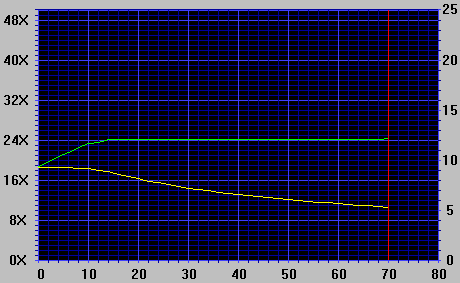
|
Various Rippers Results:
Test Method: I used CDFS, EAC v0.85b, WinDAC32
v1.49 & AudioGrabber v1.50 to test audio capabilities.
Tested CD: The Chemical Brothers "Dig Your Own Hole"
- Track : 5 (Setting Sun)
Comparing Method:
- Ripped Track 5 of the CD with Drag & Drop (using CDFS) and with all
the other CD Rippers.
- Edited all wavs with Hedit v2.0.04 and located the 2 following bytes (chosen
randomly)
- Removed all previous bytes and saved.
- Then in a Dos window compared them using: FC /b x.wav y.wav
Notes:
CDFS Driver and Plextor Manager AudioFS capture speeds were measured using
a not-so-accurate way (calculating with the time they took to complete the rip),
because the program itself (or the windows explorer ;) ) don't provide any way
of speed measurement. They should give you the general idea though...
Programs Settings:
CDFS Driver v4.00.130 :
Drag & Drop
Plextor Manager 2000 Audio Capture :Error
Correction 100%
Plextor Manager 2000 AudioFS : Drag
& Drop
EAC v0.85b : Burst
& Secure Mode / Rip Speed Default / Allow speed reduction / Error correction
medium
WinDAC32 v1.49 : Burst
Mode / Rip Speed Default
AudioGrabber v1.50 : Buffered Burst Mode / Rip Speed Default
|
Program
|
Average Speed
(Sync Data Transfer Off)
|
Listening
Quality
(Sync Data Transfer Off)
|
Average Speed
(Sync Data Transfer On)
|
Listening
Quality
(Sync Data Transfer On)
|
|
CDFS Driver v4.00.130
|
41 sec for 56.630kb = 9.20x
|
No clicks..No sec lost..Seemed ok!
|
28 sec for 56.630kb=13.48x
|
No clicks..No sec lost..Seemed ok!
|
|
Plextor Manager 2000
Audio Capture
|
10.3x
|
No clicks..No sec lost..Seemed ok!
|
16.0x
|
No clicks..No sec lost..Seemed ok!
|
|
Plextor Manager 2000 AudioFS
|
21 sec for 56.630 = 17.98x
|
No clicks..No sec lost..Seemed ok!
|
20 sec for 56.630 = 18.88x
|
No clicks..No sec lost..Seemed ok!
|
|
EAC v0.85b (burst)
|
11.9x
|
No clicks..No sec lost..Seemed ok!
|
16.0x
|
No clicks..No sec lost..Seemed ok!
|
|
EAC v0.85b (secure)
|
5.8x
|
No clicks..No sec lost..Seemed ok!
|
7.8x
|
No clicks..No sec lost..Seemed ok!
|
|
WinDAC32 v1.49
|
12.5x
|
No clicks..No sec lost..Seemed ok!
|
16.2x
|
No clicks..No sec lost..Seemed ok!
|
|
AudioGrabber v1.50
|
12.75x
|
No clicks..No sec lost..Seemed ok!
|
16.07x
|
No clicks..No sec lost..Seemed ok!
|
|
Comparing Results
(Both Sync data transfer off & on)
|
|
|
CDFS Driver v4.00.130
|
Plextor Manager 2000
Audio Capture
|
Plextor Manager 2000 AudioFS
|
EAC Burst
|
WinDAC32 - Burst (Rip Speed Default)
|
AudioGrabber
(Rip Speed Default)
|
|
EAC Secure
|
same
|
same
|
same
|
same
|
FC: cdfs.wav longer
than aud4.wav
|
same
|
Verdict of DAE Results:
As anticipated, the Plextor gave out excellent wav files, no matter what program
was being used. Into this test max DAE speed was 18.88x but if you try
into last tracks of CD you will get up to 24x. Plextor drives includes
automatic jitter control which is responsible for high DAE speeds. All files
compared perfectly, except the wav files produced by WinDAC32 (failed to give
exact file size as all others wav rippers..) AudioFS gave the best possible
ripping speed (up to 18.88x). AudioCapture is a little behind as it uses Error
Correction method which can reduce the possibility of getting a wav with clicks,
pops inside. EAC (burst mode) performed quite as good as Plextor utils.So what
Plextor users must use for ripping ? 2 tools..EAC (secure mode) and AudioCapture
2000. Both are the only ripping tools which have error correction routines to
reduce errors when ripping wav's..
4. More Plextor Capabilities
Plextor PX-40TS
SCSI CD ROM - Page 4
More Plextor
Capabilities
Using USB Speakers with Digital Audio
Any Windows 98 system equipped with USB speakers, a Plextor drive, and Plextor
Manager 2000 can be used to play audio CDs digitally. The data is sent from
the Plextor drive directly over the SCSI bus and through a USB port to USB speakers.
At this writing, no SCSI CD-based drive and very few ATAPI CD-ROM drives can
stream digital audio directly to USB speakers. This makes Plextor CD Roms the
only SCSI devices that support this feature.
Why Use Digital Audio?
Normally, your drive transmits an analog signal from its audio output to
the sound card. This can be limiting because if you have more then one drive,
you don't want to open your computer and re-connect the analog signal wire to
another drive just to play a CD. There is a limit as to how many devices can
have an analog sound connection to a sound card.
Plextor Manager 2000 and Plextor drives allow you to play digital
audio on Windows 98 systems equipped with USB speakers. With this combination
of hardware and software, music from a CD is now played digitally over the SCSI
bus straight to your USB speakers. This provides you with digital sound, which
is much better quality than that from the analog speakers normally used with
sound cards. Digital audio also allows for multiple drives to be used as a source,
without restrictions caused by cabling.
High Read Retry Count
If you try making an Image of an protected CD (ex. LaserLock protected) with
Plextor 40x you must wait some days for finish. So is this really a problem
?No. High read retry count make sure that your data are reading 100% correct.
So for normal jobs as reading CDs it's ok. But when you want to work with CDs
that contain erros into them you will have big problem. What you can do ?
 You
can reduce the high default value (10) with Scsi
Mechanic . Just go to Device Properties >> Error Recovery >>
Current >>Read Retry Count (put 3 or 5). Keep in mind that this change
will be lost as soon you reset or close your computer. So you have to do it
every time you need to work with CDs that contain errors. Also latest Instand
CD Wizard Pro v5.0 MultiCopy has this setting buld in (so no need to have Scsi
Mechanic to change it..).
You
can reduce the high default value (10) with Scsi
Mechanic . Just go to Device Properties >> Error Recovery >>
Current >>Read Retry Count (put 3 or 5). Keep in mind that this change
will be lost as soon you reset or close your computer. So you have to do it
every time you need to work with CDs that contain errors. Also latest Instand
CD Wizard Pro v5.0 MultiCopy has this setting buld in (so no need to have Scsi
Mechanic to change it..).

5. Conclusion
Plextor PX-40TS
SCSI CD ROM - Page 5
Conclusion
|
Positive (+)
|
Negative (-)
|
|
- Multi Read
- CD Text Support
- CAV
- Good Data Transfer rates
- Good Seek Times
- Great DAE speed (up to 24x)
- USB Speakers Support
- Plextor Manager
- 100.000 MTBF
- Flash Memory
- 8x reading speed for RW Discs
- Perfect choise if you already have an Plextor CDR/W
|
- No Digital Output
- Price (100-130$)
|
Plextor 40x is a winner. I recommend it (since i used it for a long time.)
Problems ?Price is much more higher than other IDE CD Roms (around 100-130$)
and you will also need a Scsi controller for it (more $). But then again you
get what you pay. I hoped that this model would (at last) have Digital Output
but Plextor seemed to have another opinion about it. (Even my old Toshiba 12x
has Digital Output). Overall the Plextor CD Rom is the best choise for you since
is combines great speeds in both Data & DAE.