1. Introduction
Ricoh
MP9120A IDE CDR-W - Page
1
 Introduction:
Introduction:
Ricoh is the second company to introduce anti-coaster technology for CDR-W
drives after Sanyo's BURN-Proof technology. Ricoh's proposal comes under the
interesting name "JustLink", which promises to eliminate coasters
caused from buffer under-runs and improves the recording quality over BURN-Proof
technology. The Ricoh MP9120A is the first model to ever implement "JustLink"
technology. But this isn't the only strong point of Ricoh MP9120A. The 8x DVD-Rom
reading speed added to the MP9120A model, is a very attractive feature and makes
combo drives (CDR-W+DVD-ROM) an interesting proposal for users. Let us now see
what is the so-called "JustLink"!
 "..JustLink
effectively performs when writing data directly from CD-ROM, writing data at
high speed and when other operations are being performed during writing. JustLink
also makes trouble-free data writing via network possible. The link section
from Ricoh JustLink, being extrermely small at less than 2 µm, doesn't
affect reading quality. This is actually why this technology has been called
'JustLink' which has the scope and flexibility to cope with whatever writing
speed..."
"..JustLink
effectively performs when writing data directly from CD-ROM, writing data at
high speed and when other operations are being performed during writing. JustLink
also makes trouble-free data writing via network possible. The link section
from Ricoh JustLink, being extrermely small at less than 2 µm, doesn't
affect reading quality. This is actually why this technology has been called
'JustLink' which has the scope and flexibility to cope with whatever writing
speed..."
How it works?
 Just
Link works on the following principle:
Just
Link works on the following principle:
- The amount data accumulated in the buffer memory is always monitored
during writing.
- If, for some reason, the data transfer speed from the computer falls below
the writing speed, the amount of data accumulated in the buffer memory falls.
- When the amount of data in the buffer memory falls below a certain level,
and the possibility of a buffer underrun error is predicted if writing continues,
writing is intentionally suspended for the time being.
- During the time that writing is suspended, data transferred from the computer
accumulates in the buffer memory.
- When enough data has accumulated, writing is resumed from the point directly
after the point where it was suspended, and monitoring of the amount of data
in the buffer memory is recommenced.
What is the best anti-coaster technology..BURN-Proof or JustLink?
Both technologies are very similar and their main difference is
the gap length. The first generation of BURN-Proof enabled drives had 40 µm
gap length.
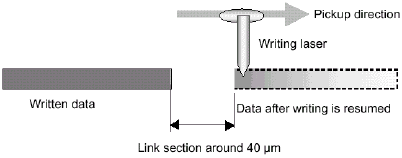
On the other hand "JustLink" has much lower gap length
,below 2µm:
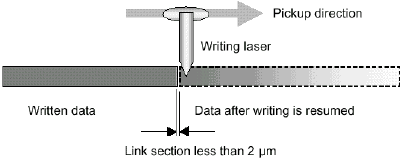
Sanyo reacted soon and released an improved BURN-Proof technology,
which lowered the gap length to 2-5µm. As you can figure out "JustLink"
seems still better in absolute technical terms. The truth is that as long as
the length gap stays below 100µm, from the last successful sector to the
new sector, there won't be any noticeable fault to the user or won't affect
the data at all. You can read more about "JustLink" at Ricoh
Europe.
 Supplied
Package:
Supplied
Package:
The package supplied was the retail Europe version. This included: The drive
itself, a set-up guide, 1 blank CD-R, 1 blank High Speed RW, audio cables and
mounting screws. The software supplied with the MP9120A was Nero 5.0.2.7, Ahead's
InCD v1.66 and WinDVD 2000 v2.3 for DVD playback and a region changer selector.
We used the latest Nero 5.0.3.8 version for most of the tests along with
Prassi abCD (packet writing). In the process of the tests we found a small bug
with Nero and MP9120A. After contacting Ahead we were supplied with a reg
patch which solved the problem. In addition, there is a small issue with
PadusDJ v3.00.750, which supports the drive but not the "JustLink"
technology. However you can activate the "JustLink" simple by adding
the following 2 lines in the PFC.INI file:
[RICOH DVD/CDRW MP9120]
FlagsWrite = 20000000h
Installation:
 ATAPI
CDR-W drives are simple to install. Just decide what the drive should be (master
or slave), set the appropriate jumper and start! After booting, the CDR-W identified
itself as "Ricoh DVD/CDRW MP9120A". We unchecked the Auto Insert notification,
checked DMA and rebooted. The drive was an August 2000 model with firmware revision
v1.20.
ATAPI
CDR-W drives are simple to install. Just decide what the drive should be (master
or slave), set the appropriate jumper and start! After booting, the CDR-W identified
itself as "Ricoh DVD/CDRW MP9120A". We unchecked the Auto Insert notification,
checked DMA and rebooted. The drive was an August 2000 model with firmware revision
v1.20.
Test Machine:
WinMe OS
Soyo 7VCA
Celeron II 566 over clocked to 850 MHz
128MB SDRAM PC 133
WD 18GB UDMA 66
Quantum Fireball EX 6.4 GB UDMA 33
DAWI 2975 - PCI (ULTRA) SCSI Host Adapter
ATI AIW 128
PlexWriter PX-W1210A firmware v1.07 (TLA#000)
PlexWriter PX-W1210S firmware v1.00 (TLA#000)
Ricoh MP7120A firmware v1.20
Ricoh MP9120A firmware v1.20
2. Data Tests (Pressed CDs)
Ricoh
MP9120A IDE DVD/CDR-W - Page
2
Data Tests (Pressed
CDs)
Test Method:
- SCSI Mechanic v3.x: This was used to compare the Ricoh's I/O performance
against other various CDR-W drives (see charts). We used a pressed CD containing
PlexTools v1.06 for all of the tests.
- CD Speed 99 v0.80 was also used to check the drive performance with
pressed CDs. For that test we used PlexTools v1.06 original CD.
- SCSI Mechanic v3.x results:

The MP9120A performed very good in the Random and Sequential
I/O tests. It produced the best Random I/O (875kb/s) and third best Sequential
I/O (3648 kb/s) results. As we see the drive's performance is better than what
MP7120A delivered but still slight down from what the PleXWriter PX-W1210A/S
delivered.
- CD Speed 99 v0.80 results

Using CD Speed 0.8, we can see what our previous results confirmed:
The PlexWriter PX-W1210A/S holds the two first places, and the MP9120A comes
third.

Ricoh advertises 100ms seek time for MP9120A. Our tests confirmed
that claim and as we can see from the test results it has even lower seek times
from the MP7120A.
Verdict of data (pressedCDs) tests:
The Ricoh MP9120A is a good performer for a CDR-W drive. It doesn't seem
to have the best performance in terms of absolute numbers reading, when compared
to the Plextor drives, but has very impressive seek times for a CDR-W drive.
3. RW reading tests
Ricoh
MP9120A IDE DVD/CDR-W - Page
3
RW reading tests
For the RW tests we used Ricoh HS RW media written at 10x speed.
As you will notice the drive has the maximum RW reading speed ever tested!

CloneCD Tests
- Procedure:
We used CloneCD (v2.8.3.1) and 3 original CDs (Rally Masters, Euro2000 and
Vrally 2 Expert,) in order to test the reading time for MP9120A. We also tested
the reading performance with backups of the original CDs since the reading speed
varies among original and backup media. For comparison reasons we added the
results from Plextor PX-W1210A/S and Ricoh MP7120A.
- Results:
a) SafeDisc Results: Euro 2000 (Total: 257982 sectors
- 10141 bad sectors) - Reading Speed: Max

The MP9120A worked very good with SafeDisc with both original
and backup CD. The MP9120A managed to outperform all Plextor drives! Very nice..
b) LaserLock Results: Rally Masters (Total:
321528 sectors - 6317 bad sectors) - Reading Speed: Max

The MP9120A has a hard time to read LaserLock protected CDs (especially
the originalCD) but the reading time is lower than what Plextor drives deliver.
The problem here is ,as we had noticed with MP7120A, that it reports MORE bad
sectors than the real existing one. That is a negative point and maybe it can
cause problems..
c) SecuROM Results:

The MP9120A really smokes the Plextor competition when reading
SubChannel data! Plextor drives take ages to read SubChannel data. Not to mention
the various problems, which many people seem to face with SubChannel data.
Verdict of CloneCD Tests:
The Ricoh MP9120A is a really good performer with CloneCD! The only negative
point is that it reported more bad sectors with LaserLock CDs than the existing
real one. This has been also noticed with MP7120A and had been fixed with a
newer CloneCD version. We don't know if the problem here is CloneCD or the drive
itself...
4. DAE Tests
Ricoh
MP9120A IDE DVD/CDR-W - Page
4
DAE Tests
Test Method:
We used CD DAE 99 v0.2 with AudioCDs in order to check DAE performance of
the Ricoh drive and we compared it with the Ricoh MP7120A and Plextor PX-W1210A/S.
- CD DAE 99 v0.2 results:
The Ricoh MP9120A really disappointed us with its DAE performance. No matter
what Pressed CD we use, we couldn't get more than 21-22x. The MP7120A didn't
have those problems and of course the Plextor(s) PX-W1210A/S get the first places:

As you can see, the Ricoh gave 18x average ripping speed, while
the Plextor PX-W1210A/S gave around 24x.
DAE Tests (CD media)
Test Method:
We made several Audio CDs with Nero 5.0.3.8 and measured ripping speeds
with CD DAE 99 v0.2. For comparison, reasons we have Plextor PX-W1210A/S and
Ricoh MP7120A results posted.
CD DAE 99 v0.2 results:
- Princo 74min AudioCD
The Ricoh MP9120A continued to have bad DAE performance and gets the wooden
spoon:
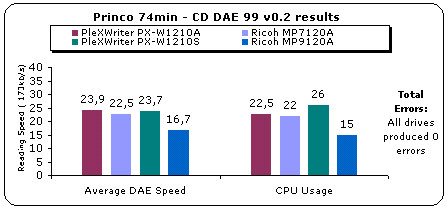
- Advanced DAE Tests

Despite the bad DAE performance, the MP9120A seems to have very
good ripping quality. It managed to get 100 score (perfect) as the competition
does.
Verdict of DAE Results
Ricoh advertises that the MP9120A is capable of doing DAE up to 32x. All
our test results showed the opposite thing. The drive, in our tests, did not
pass 21-22x using both Pressed and CDR media. As far as we know, other websites
which have previously had tested the MP9120A faced similar problems. We think
this is a point which Ricoh should consider improving or fixing soon in order
to be able to compete with the Plextor drives.
5. DVD Tests
Ricoh
MP9120A IDE DVD/CDR-W - Page
5
DVD Tests
- Test Method
The Ricoh MP9120A supports 8x DVD-ROM reading speed. We used DVD Speed 99
v0.2 to run DVD tests (DMA enabled for both drives). All tests were performed
at least 3 times with the same DVD title (took worst results). The DVD Speed
author suggests avoiding using dual layer DVDs since the performance might be
lower than the actual one. For that propose we used a single-layered DVD title,
which taken from PC Magazine.
- DVD Speed results

As you can see the Ricoh MP9120A lags compared to the competition
of Pioneer DVD-ROM drives since the drive only supports 8x DVD reading. The
seek times are far away from what Pioneer DVD-ROM deliver. The CPU usage is
also higher than Pioneer DVD-ROM drives.
- DVD Ripping Tests
We tested all drives with the "Gladiator" main movie files and
with VobDec 3.1:

As you can see the MP9120A again gave the lowest ripping speed.
We must note that the direct comparison with Pioneer DVD-ROMs is not fair but
it should give you an idea of the MP9120A DVD performance. Last as we say in
the movie tests the drive stopped reading sometimes from the drive and aborted
ripping. When we tried again the drive managed to read the disc entirely.
- Movie Tests
We tested Ricoh MP9120A mostly with Gladiator DVD and our total impressions
were not that good. The drive had problem reading both Disc1 and Disc2. We noticed
a weakness when moving forward and backwards randomly in the movie -in both
Gladiator and Matrix movies. The drive stopped reading and in many cases we
got the blue screen (Drive cannot read from disc). We also noticed that the
"Making of Gladiator" -Disc2- was un-readable from MP9120A! We tested
the same DVDs with Pioneer DVD-105S, U05S and we didn't have any of the above-described
problems. We guess that Ricoh should look at those problems and improve the
drive's DVD reading performance.
When playing DVD movies average CPU Usage was 42% using both
WinDVD 2000 v2.3 and PowerDVD 3.0. As you know Ricoh MP9120A is RPC2, which
means that after you change the region selection 5 times, the drive will lock
in the final region. There is a unofficial region free firmware (v1.20)
that can help with this problem. As we have heard the firmware works very good
but keep in mind that installing a newer official firmware will put the drive
back to RPC2 status - until of course it is re-released from users with the
RPC2 status removed :)
6. CDR Tests
Ricoh
MP9120A IDE DVD/CDR-W - Page
6
CDR Tests
- Recorder properties: (Screenshot from Feurio v1.52)
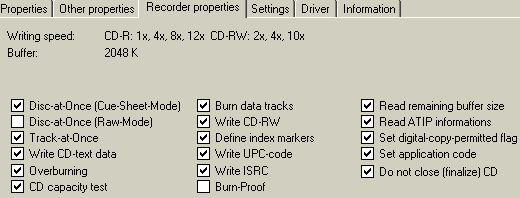
The Feurio v1.52 doesn't support the MP9120A 100% but gives us
a list of recording features of the drive. As we can see, the Ricoh MP9120A
supports most current CDR/W writing modes including DAO RAW and "JustLink"
(which of course missed from the above picture). Feurio author has added an
interesting memo in the drive properties:
"..REMARK ON SELECTING THE CD-BLANKS: This writer
is very "critical" regarding the selection of cd-blanks. In our tests
the writer often "refused" to write to certain blanks. There were
different error messages, like "Power Calibration Error", "Incompatible
Medium","Invalid Writing Speed" and so on. Sometimes a burning
wasn't possible at all, sometimes only by decreasing the writing speed. Particulary
for CD-RWs (rewritable media) many media couldn't be written to at all..."
We must say that in our tests we faced similar problems with
Platinum 80min 12x and with Princo 74min 12x CDs. Also we witnessed a nasty
bug, in which the drive refused to erase the Ricoh HS-RW media. When we used
other recorder we were able to erase it without any problem.
Let's head over to the CDR tests now:
Procedure:
We tested the MP7120A with the latest software which supports it and with
several media:
- Software used: Nero v5.0.3.8 / Padus DJ v3.00.750 / CloneCD
v2.3.8.1 / Feurio v1.52
- Media: Princo - Ricoh - Verbatim - TDK 74 & 80min / Verbatim - Plextor
- Ricoh 74min HS RW
CD-R Tests
The Ricoh MP9120A arrived with Nero version 5.0.2.2. We used the latest Nero
version (5.0.3.8) for all of our tests. As we have said in the first page of
this review we faced some problem with Nero and after contacting Ahead we got
a region fix. We made a Data CD job with data slight higher than 74mins (74:03:65).
We burned the same job with all 4 CDR-W drives:

As the tests results showed, all of the drives had different
writing times when using the SAME amount of data and media. Both Ricoh drives
had the lowest recording times within the 4 tested drives. Of course the time
differences are mean less than 1-2secs and are not worth watching. As for the
CPU Usage, the MP9120A had around 11% that is the same as what MP7120A and PX-W1210S
also had.
- 80min CDs:
As previous we created a datacd with Nero 5.0.3.8 and used the same media
for all burns (Ricoh 80min 12x):

As we saw, previously with the 74min CDs, all of three drives
had timing differences between them. This time, the Ricoh MP9120A also had the
lowest burning time. The Ricoh MP7120A came in second and once again, the Plextor
drive took the longest time to finish the job. The CPU usage levels are similar
to the 74min tests carried out previously.
Here we must add that the drive refused to work with Platinum
80min CDs. The drive produced a lot of coasters at 12x and 8x writing speeds.
When we lowered the recording speed to 4x we were able to use the media. We
used the same media with Plextor drives and did not notice any problems.
- Overburning Tests:
We tested to see if the Ricoh drive could write 90 and 99mins. Both 90 and
99 mins CDs (green dye) supplied from Medea
International coudln't regognized from MP9120A. We also used 99min CDs (blue
dye) from Copy4all which
regognized fine. With CD Speed 0.8 overburning test we saw the drive can write
up to 89mins.
- AudioCD Tests
We created several Audio CDs (including CD-Text). All of the CDs we created
were tested with the Plextor PX-40TS and Plextor's CD-Text compatible CD player.
From what we saw, everything worked just fine.
- CloneCD Tests
The Ricoh MP9120A is fully supported from CloneCD and supports DAO-RAW/SAO-RW
recording times. Since the drive supports JustLink this option is enabled in
CloneCD. We tested the Ricoh MP9120A with SafeDisc 1.0, 2.0 - LaserLock and
SecuROM protected CD. The drive finished fine all tests and it failed to reproduce
SD2 protected CDs. However this is not a problem since most current recorders
also fail to backup SD2.
- Buffer Underrun tests
We runned the same tests as we did with BURN-Proof technology. "JustLink"
worked very good and avoided coasters from buffer underruns.
Verdict of CDR Results
The Ricoh MP9120A caused mixed emotions in the burning tests. The drive seems
to like several media and refused to work with other. We had several coasters
with Platinum 80min 12x media and Princo 74min 12x. We do not know if our problems
were caused by the specific media but this is a point, which Ricoh should look
better. Using other media we didn't have any problems with both 74 and 80min
CDs at 12x. Overburning also works but only up to 89:00mins. The drive however
failed to recognize 90min media.
The "JustLink" technology worked fine and will save
you from any coaster that would be caused from buffer underruns. The drive is
100% compatible with CloneCD so you will be able to use it for making backups
of your favourite CDs.
7. RW Writing Tests
Ricoh
MP9120A IDE DVD/CDR-W - Page
7
RW Writing Tests
We used Nero 5.0.3.8 for writing CDs in maximum RW writing speed
for all the tested drives:

Both Ricoh drives had lower recording times compared to the Plextor
PX-W1210A/S drive. The erase times are similar (around 52secs) and are 10secs
longer than what Plextor drives yield.
- Packet Writing Tests
The drive arrived with AheadInCD 1.66. For our tests, we used
Prassi abCD v1.5.269, which from our tests fits better with WinME and Win2k.
Both packet software will give you similar performance so there would be no
problem using InCD. Soon InCD would be upgraded to 2.0, which would fully support
Win2k. We used Plextor HS RW media and we formatted it. The formatting of the
media takes around 7min. After formatting, we tested all four drives for their
packet writing performance.
The formatted disc had 530mbs of free space. We copied a 403
MB file (403.147 kbs) from a Hard Disk (on the same PC as the writers) to the
formatted RW media-using explorer (we dragged and dropped) we completed the
test twice to eliminate possible time measurement faults and user error:

The results show that both Ricoh drives performed very good at
packet writing in both writing/reading modes. Especially the MP9120A gave back
the higher reading speed (around 17x) when the competition from Plextor (PX-W1210S)
stayed back at 8.5x. The PX-W1210A worked much better and gave the lower writing
time and average reading speed (13.31x).
8. Conclusion
Ricoh
MP9120A IDE DVD/CDR-W - Page
8
Conclusion
|
Positive
(+)
|
Negative
(-)
|
|
- Supports "JustLink" anti-coaster
technology
- Supports 8x DVD-Rom reading speed
- Supports HS RW standard (10x re-write)
- Supports DAO-RAW
- Supports CD-Text
- Supports Overburning (write up to 93mins)
- Good Data reading performance
- Best RW reading performance around
- Very good packet writing performance
- Very good retail package
|
- Problems with specific CDR media
- Problems with DVD Playback
- Bad DAE performance
- Problems with LaserLock protected CDs and CloneCD
- Region locked RPC2
- Failed to regongize 90 and 99min CDs (green dye)
|
Many people after the first announcement of Ricoh MP9120A believed
that the drive would be a so called "Plextor killer" since it didn't
only support DAO-RAW and anti-coaster technology "JustLink" but also
8x DVD-Rom reading. We must say that the final product doesn't seem to live
up top these expectations. The MP9120A is a very interesting drive, which however
failed to reach perfection. Its worst points are the low DAE speed, problems
with specific CDR media and DVD playback we faced. If those 3 problems weren't
there we could speak for the hottest drive of 2000.
Despite the direct comparison with Plextor PX-W1210A/S we feel
that the coming MP7125A model (12/10/32+JustLink) would be a better competitor
especially for the price tag. Now days you can buy a Plextor based drive (Iomega,
Creative) as low as 100-150$. The Ricoh MP9120A costs much more and this is
natural since it includes DVD-Rom reading. The Ricoh MP9120A is for sure the
king of combo drives, until Ricoh release a new combo drive. You can buy direct
the drive from Ricoh's
on-line store at $299.00 We also found a cheaper price (280$) over Price
Watch so might want to check it out.