1. Introduction
Shinco 868 DVD
Player - Page 1
Introduction
A few months after our review of the Shinco 8320, we got hold
of the Chinese manufacturer's newest model, the Shinco 868. Its main differences
compared to its predecessor, are the on-board Dolby Digital decoder, the addition
of a component video output, and the inclusion of a Sega Mega Drive (aka Sega
Genesis) in the same box! Let's see if the newer model solves the problems of
the past?
Package
 The
Shinco 868 box includes the player, the user's manual (in English and Chinese),
an RCA audio cord, an RCA video cord, the remote control, a set of AAA batteries
for the remote, a DVD demonstration disc, and a "lunchbox" with nine
GameVCDs. What's sadly missing is an S-Video cable, which can boost picture
quality on newer TVs (buying such a cable, is strongly advised. Typical cost
ranges from $10 for most cables, up to $50 for special gold-plated jacks).
The
Shinco 868 box includes the player, the user's manual (in English and Chinese),
an RCA audio cord, an RCA video cord, the remote control, a set of AAA batteries
for the remote, a DVD demonstration disc, and a "lunchbox" with nine
GameVCDs. What's sadly missing is an S-Video cable, which can boost picture
quality on newer TVs (buying such a cable, is strongly advised. Typical cost
ranges from $10 for most cables, up to $50 for special gold-plated jacks).
|
Shinco 868 DVD Player Specifications:
|
|
Laser
|
WaveLength 650nm
|
|
Video System
|
PAL/AUTO/NTSC
|
|
Frequency Response
|
20hz-20khz
|
|
Signal/noise ratio
|
> 85dB
|
|
Audio Distortion+noise
|
< -80dB (1Khz)
|
|
Channel Seperation
|
> 90dB (1khz)
|
|
Dynamic Range
|
> 85dB (1khz)
|
|
OutPut
|
Audio Out (analog audio)
|
Output Level : 2V
Load Impedance : 10K ¥
|
|
Audio Out (digital audio)
|
Output Level : 0.5V
Load Impedance : 75 ¥
|
|
Video Out
|
Output Level : 1Vp-p
Load Impedance : 75 ¥, imbalance, negative polarity
|
|
S-Video Out
|
Output Level : Brightness (Y) 1Vp-p
Chromaticity (C) 0.286Vp-p - Load Impedance : 75 ¥
|
|
YUV Out
|
Y: 700mv
CB: 535.5mV
CR: 535.5mV
|
|
Input
|
Microphone 1/2
|
Jack Type : 6.35mm microphone jack
Maxi-output level :10mV - Load Impedance
: 600 ¥
|
|
Power Supply
|
AC 110V-240V (50Hz-60Hz)
|
|
Power Consumption
|
<20W
|
|
Dimensions
|
435x300x90 mm
|
|
Weight
|
4Kgs
|
2. Installation
Shinco
868 DVD Player - Page 2
Installation
The player installation can be pretty straightforward, but also gives advanced
users a plethora of options for optimum connectivity. First, let's take a look
at the available outputs:

- 1 S-video output
- 1 composite video output
- 1 component-video output (3 RCA)
- 1 stereo composite audio output (2 RCA)
- 1 digital audio output (optical ToshLink)
- 1 digital audio output (coaxial)
- Analog Dolby Digital outputs for direct connection to power amplifiers (6
RCA: front left, center, front right, rear left, rear right, subwoofer)
- 1 composite video output for the Sega Mega Drive
- 1 stereo composite audio output for the Sega Mega Drive
The easier setup would be a composite-video and analog-audio
connection to the TV (with the three supplied RCA cables). However, the use
of the S-Video connector (on suitably-equipped TVs) yields far better picture
quality, reaching the limits of the analog TV systems. The absolutely best option
would be using the component video output, which yields the best possible picture
quality, but TV sets and video projectors with suitable inputs can only be found
in the hi-end market, and most of us are not likely to have one.
 As
for sound, the simplest option is connecting the analog outputs to your TV set.
For better results, you could connect the analog audio outputs to a stereo or
Dolby Surround Prologic amplifier. The best option is connecting the digital
audio outputs to a Dolby Digital and/or DTS amplifier, or the 6 analog (decoded)
outputs to a suitable line amplifier (with 6 line-in inputs). When the player
is turned on, the Shinco DVD logo appears on screen (further player actions,
depend on the kind of disc inserted).
As
for sound, the simplest option is connecting the analog outputs to your TV set.
For better results, you could connect the analog audio outputs to a stereo or
Dolby Surround Prologic amplifier. The best option is connecting the digital
audio outputs to a Dolby Digital and/or DTS amplifier, or the 6 analog (decoded)
outputs to a suitable line amplifier (with 6 line-in inputs). When the player
is turned on, the Shinco DVD logo appears on screen (further player actions,
depend on the kind of disc inserted).
 First
of all, it is suggested that you enter the Setup Menu (from the remote control)
and make any necessary changes to suit your personal setup, such as the kind
of TV in use (PAL, NTSC, AUTO), sound preferences (setup the Dolby Surround
speakers and their delay echo!) and possible passwords for restricting DVD access.
The menus have more options than the Shinco 8320's (such as the sound output
selection), and are also aesthetically improved (they are "mixed"
with the movie paused and faded in the background).
First
of all, it is suggested that you enter the Setup Menu (from the remote control)
and make any necessary changes to suit your personal setup, such as the kind
of TV in use (PAL, NTSC, AUTO), sound preferences (setup the Dolby Surround
speakers and their delay echo!) and possible passwords for restricting DVD access.
The menus have more options than the Shinco 8320's (such as the sound output
selection), and are also aesthetically improved (they are "mixed"
with the movie paused and faded in the background).
The Sega Mega drive outputs are totally separated, which means
that you can't play games using the video outputs; you have to use the dedicated
Sega outputs for that. This gives you the option of connecting the games output
to a smaller TV set for the kids to play, leaving your home theatre screen intact,
but also has the disadvantage of demanding a second screen and sound system
(or at least a second set of inputs on your Audio/Video receiver/amplifier).
3. DVD Tests
Shinco
868 DVD Player - Page 3
DVD Tests
We tested the Shinco player with several DVDs (from different
regions) to test region free capability. Player is region free. This means it
can play all DVDs without any modification. Sadly, the Macrovision protection
is still on, which means that you cannot record your DVD movies on video tapes
(same stands for all players in the market, unless you risk to tamper with them).
|
Title
|
Region
|
System
|
Result
|
|
James Bond ? The world is not enough
|
1
|
NTSC
|
OK
|
|
Face/Off
|
2
|
PAL
|
OK
|
|
Imax ? Mystery of the Maya
|
0
|
NTSC
|
OK
|
The player was mostly tested on a 29" Philips Matchline
29PT910A01 TV (boasting 100Hz, Digital Scan, Digital Noise Reduction & Digital
Comb Filter), and a Sony TA-VE110 amplifier (with Dolby Surround Pro-Logic),
coupled with Sony speakers (SS-V17 front & rear, SS-CN17 center).
The player offers digital zoom (2x, 4x), which means you can
zoom parts of the screen for a "closer" look! If you like to fast
forward movie Shinco will not let you down. It offers 2x, 4x, 6x, 8x fast forward
and reverse. If this still doesn't look good you can pause the screen and see
frame per frame the action (pressing ||/step button). Don't forget to select
your favorite subtitle and you movie angle (if the movie supports).
Picture quality through the S-Video connection was exceptional,
rather up to par with every average DVD player in the market (The composite
video connection offered lower-detail pictures, typical of the composite signal's
limitations). Audio was also quite impressive, given the results Pro-Logic can
achieve. Unfortunately, we didn't have the opportunity to couple the Shinco
player with a Dolby Digital or DTS-equipped amplifier/receiver, to test its
performance in the digital sound realm. Another point worth mentioning is that
the player seemed to handle high-action/high bit-rate scenes without "pauses"
and "brakes" in motion, which is indeed an improvement, compared both
to the older Shinco, as well as several brand-name players on the market.
VCD Tests
We tested VCD capabilities with a few VCD titles, ripped from DVDs for the
absolutely best possible transfer quality. Image quality was typical of the
VCD system, which in turn is similar to VHS cassettes (with slightly better
sound). The player had no trouble playing our reference discs (IMAX ? Mystery
of the Maya, in VCD 1.1 & 2.0 format), as well as several other titles.
SVCD Tests
The SVCD compatibility and performance, was tested with a pressed title we
had from previous Shinco 8320 package. The movie was fitted in three disks but
the quality isn't so great. Both picture and sound were slightly higher than
VCD, but definitely worse than DVD (that's obvious even to the average viewer).
Karaoke Tests
This is something that many people (especially in Japan) like to use. The
demo DVD disc that comes with the drive contains several demo songs that you
can sing (really easy since the letters become bold. try it if you have a proper
voice... hehe) if you connect a microphone in the Shinco's front panel (it has
inputs for 2 microphones). You can also add echo effect in your voice and raise
or lower your voice pitch:
4. Mega Drive Tests
Shinco
868 DVD Player - Page 4
Mega Drive Tests
 Shinco
at 868 model added Mega Drive support playback! How can this be possible? Simple.
Shinco added Mega drive console INSIDE the new model! That means that there
is no software emulator inside and the playback is perfect. The Shinco 868 comes
with 9 CDs of GameVCDs (as Shinco calls the mega drive ROMs CDs), which brings
up the total number of games to 428. All 9 CDs come in one fancy box (also contains
a list of the games at Japanese language . You can get the full list in English
over here).
Shinco
at 868 model added Mega Drive support playback! How can this be possible? Simple.
Shinco added Mega drive console INSIDE the new model! That means that there
is no software emulator inside and the playback is perfect. The Shinco 868 comes
with 9 CDs of GameVCDs (as Shinco calls the mega drive ROMs CDs), which brings
up the total number of games to 428. All 9 CDs come in one fancy box (also contains
a list of the games at Japanese language . You can get the full list in English
over here).
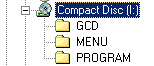 If
we take a look over Shinco GameVCD we see that the CD contains 3 folders (GCD,
Menu, Program). The GCD folder 2 files (AINFO.GCD and ENTRIES.GCD). The Menu
folder contains 9 files (ITEM00.dat ? ITEM09.DAT) and finally the Program folder
contains all the ROMs (named GAME01.DAT.etc). The structure of the CD reminds
VCD but it's not the same.. The actual formatting of contains 3 data (mode2)
tracks. The following information was collected using CDR Diagnostics:
If
we take a look over Shinco GameVCD we see that the CD contains 3 folders (GCD,
Menu, Program). The GCD folder 2 files (AINFO.GCD and ENTRIES.GCD). The Menu
folder contains 9 files (ITEM00.dat ? ITEM09.DAT) and finally the Program folder
contains all the ROMs (named GAME01.DAT.etc). The structure of the CD reminds
VCD but it's not the same.. The actual formatting of contains 3 data (mode2)
tracks. The following information was collected using CDR Diagnostics:
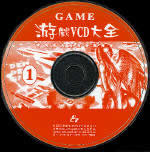 ISO-9660
data track
ISO-9660
data track
Volume ID: HAWK_99_CD1
System ID: IBM PC
Publisher: ANDREW THINA / DANNY LIM
Data preparer: ANDREW THINA / DANNY LIM
Application: CDRITE PRE-MASTERING TOOL
Copyright file: OPTICS_STORAGE_PTE_LTD_1996
Abstract file: OPTICS_STORAGE_PTE_LTD
Bibliography file: OPTICS_STORAGE_PTE_LTD
As it seems the GameVCDs manufactured with special
software from Shinco. We contacted Shinco to find out if we could make our own
compilations of GameVCDs but no answer was returned . There is no way (for now)
to make your own collection of GameVCDs unless Shinco releases the authoring
software. The truth is that Shinco's GameVCDs are not licensed from Sega so
maybe newer packages doesn't contain them. The GameVCDs however are easy to
backup (even Plextor PX-40TS has a hard time to read them). Just do a simple
CD to CD copy.
Update:
As Dave from Shinco
DVD Info site told us, there is a utility that enables you to make YOUR
own GameVCDs collection! Just download Game
Generator v1.1b utility and read the included instructions: "..Put
your favor Games file into the same directory with the CDRWIN image files provided
from this software. Run the software, select this directory from the software.
Then you can see the *.BIN file and how many Megabits in the screen. Press the
'GENERATE' button. Now the software automatic generate the image for you. Press
'EXIT' to exit the software. Use CDRWIN to burn the CD from the CUE file provided
from this software...".
When you insert the GameVCD then you will see:

Unfortunately all titles are in Japanese language. We have no
idea if you can change them. You can select any game by directly typing the
number of the game (let's select 5) or you can browse the games list with (>>|
or |<< keys from remote control:

After the game is loaded you will see Sega's familiar logo and
pressing start on the game pad the game will start playing. Notice that you
can use original Sega's Mega drive control pads also. The Shinco 868 offers
different outputs for game play (as we said before). What does this mean? Simple.
You can load a game in memory, remove the GameVCD CD and insert a DVD Movie
and watch/hear the movie (from S-VHS exit) at the same time you play Mega Drive
games (from the composite exit)
 The
control pads are not the best we have tested but remember you can use original
Sega MD controls. They have the usual cross for navigation, 6 buttons and select,
play buttons. The game play of course is perfect as a real mega drive is included!
Playing old Mega drive games in TV brought us many good memories.
The
control pads are not the best we have tested but remember you can use original
Sega MD controls. They have the usual cross for navigation, 6 buttons and select,
play buttons. The game play of course is perfect as a real mega drive is included!
Playing old Mega drive games in TV brought us many good memories.
Let see some screenshots from real action:
5. CD/MP3 Tests
Shinco
868 DVD Player - Page 5
CD/MP3 Tests
- We tested both factory-pressed and used-recorded Audio CDs,
and had no problem whatsoever during playback. All usual playback options, such
as program play, repeat, A-B, shuffle, etc. are here. What's missing is the
pitch control (offered only in MP3 CDs). Have in mind that the player has problems
reading various brands of CDR media (read below).
- We tested Shinco 868 Player will all available MP3 encoding
modes, Constant Bit Rate (CBR) and Variable Bit Rate (VBR):
Ripper/encoder: AudioCatalyst v2.1 (Audiograbber & Xing Encoder)
Encoding modes: Constant Bit Rate (CBR - 16, 24, 32, 48, 56, 64, 80, 96, 112,
128, 160, 192, 224, 256, 320 kbits), and Variable Bit Rate (VBR -96, 112, 160,
192 kbits)
Recording media: Princo 74 min.
Recording software: PadusDJ v3.00.712. We created one CD with all above encoded
MP3 files in order to test the player ability to play MP3 with different bitrates:
Test Results
|
CBR
|
Kbits - Mono
|
Kbits - Joint Stereo
|
|
Mode
|
16
|
24
|
32
|
48
|
56
|
64
|
80
|
96
|
112
|
128
|
160
|
192
|
224
|
320
|
|
Result:
|
No
|
No
|
No
|
Yes
|
Yes
|
Yes
|
Yes
|
Yes
|
Yes
|
Yes
|
Yes
|
Yes
|
Yes
|
Yes
|
|
VBR
|
Kbits - Joint Stereo
|
|
Mode (+- 10%)
|
96
|
112
|
128
|
160
|
192
|
|
Result:
|
Yes
|
Yes
|
Yes
|
Yes
|
Yes
|
MP3 Tests' Findings
Shinco 868 Player seems to support most MP3 (CBR & VBR) modes. It refused
to play 12, 24, 32kbits (CBR) & 96kbits MP3 Files. However, this is not
a real problem, since most mp3 files are encoded above 128kbits (CBR) and 112
(VBR) for near CD quality. The player recognized all discs written with ISO-9660
or Joliet file system, and had no problem finding MP3 tracks not only in the
root, but also in sub-directories.
The drive's CDR compatibility is improved over the previous models
but has a long way to become perfect. The drive doesn't like Blue Dye (Verbatim
for example) and prefers light colors dye (Gold or Silver). The drive read without
any problem Medea International 90min CDs but refused to read 99min CDs (probably
cause they have blue dye). CD-RW compatibility also has problems. Ricoh 10x
HS and Yamaha 4x RW media weren't recognized from the player (note: Yamaha 4x
worked OK with the 8320 model), however Princo and TraxData 4x RW media worked
fine!
Let's see how Mp3 playback displays:

You can see the file names of folders also the total number of
the songs (here 82). If we go a level deeper we will see the Mp3 files (only
8 characters, ISO-9660 format):
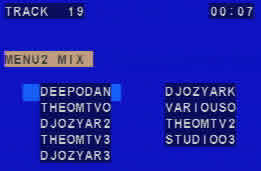
Playback options include repeat and pitch control, but not A-B
repeat (this is available only for Audio CDs and DVDs):

6. Conclusion
Shinco
868 DVD Player - Page 6
Conclusion
|
Positive (+)
|
Negative (-)
|
|
- Region-free DVD
- VCD/SVCD/CD-DA/MP3 (CBR & VBR) support
- Zoom (2x, 4x)
- Forward and Reverse from 2x to 8x!
- DTS Sound System
- Dolby Digital decoder
- Exceptionally wide connectivity options
- Pitch control for movies & MP3 CDs
- Built-in Sega Mega Drive
- Flash EPROM for easy upgrades
- You can make your own Sega Mega Drive collections!!!
|
-
Problems with several CDR and CDR-W media
- No power off from Remote Control
- Macrovision protection
- No fast forward/rewind for MP3 CD
|
Overall, the Shinco 868 Player seems to be a good all-round solution:
It can do more than just replace your stand-alone Audio CD player. It is a region-free
DVD player, which means that you can play virtually every DVD-Video disk in
the world. VCD and SVCD playback might also prove useful, as well as the built-in
Sega Mega Drive. You can also make your own GameVCDs and resurrect old memories..
Support for MP3 discs is well implemented, leaving little more to be desired.
The player's biggest disadvantage is its limited support for
CDR and CDR-W media (although greatly enhanced compared to Shinco 8320, it still
can't read many CD-R/W CDs). Take this in mind and -if that doesn't trouble
you- there really is no other reason keeping you from buying the Shinco player.
It is feature-complete, and comes at a price which is really hard to beat.
You can buy the Shinco 868 player directly from Lik-Sang
at 259$.