1. Introduction
- Introduction :
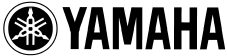 latest
series of recorders are undoubtedly among the best choices when it comes to
fast recording demands. We experienced the power and the glory of the latest
Yamaha's "diamonds" in the previous tests here at CDR-Info labs, proving
that it's a fair choice for the average and/or the power user.
latest
series of recorders are undoubtedly among the best choices when it comes to
fast recording demands. We experienced the power and the glory of the latest
Yamaha's "diamonds" in the previous tests here at CDR-Info labs, proving
that it's a fair choice for the average and/or the power user.
 It's a nice surprise that Yamaha decided to support a very promising and relatively
new standard that has so many capabilities... We are talking about the IEEE-1394
standard, also known as "FireWire". But, what is "FireWire"
you might ask...
It's a nice surprise that Yamaha decided to support a very promising and relatively
new standard that has so many capabilities... We are talking about the IEEE-1394
standard, also known as "FireWire". But, what is "FireWire"
you might ask...
- What is FireWire?
 Officially
known as IEEE-1394, (IEEE stands for Institute
of Electrical and Electronics Engineers, Inc.) or FireWire is a new high-speed,
low-cost interconnection standard. Adopted with flexibility and speed in mind,
this technology represents the next generation of Plug and Play. With standard
speeds of 100, 200 and 400 Mbps, it is ideal for connecting high-end consumer
electronics such as digital A/V equipment, as well as specialized computer peripherals.
All you need is the internal PCI card (that comes into the Yamaha package and
identifies itself as "Texas Instruments OHCI Compliant IEEE 1394 Host Controller")
and a connecting cable to the drive (also included).
Officially
known as IEEE-1394, (IEEE stands for Institute
of Electrical and Electronics Engineers, Inc.) or FireWire is a new high-speed,
low-cost interconnection standard. Adopted with flexibility and speed in mind,
this technology represents the next generation of Plug and Play. With standard
speeds of 100, 200 and 400 Mbps, it is ideal for connecting high-end consumer
electronics such as digital A/V equipment, as well as specialized computer peripherals.
All you need is the internal PCI card (that comes into the Yamaha package and
identifies itself as "Texas Instruments OHCI Compliant IEEE 1394 Host Controller")
and a connecting cable to the drive (also included).
 Although
comparable to USB in that both do not require the computer to be rebooted in
order to recognize newly connected devices, FireWire is capable of much higher
data transfer rates than USB. Today's general trend is to reserve USB for low-bandwidth
input devices such as keyboards, mice and desktop image scanners, while FireWire
is better applied to high-bandwidth multimedia applications such as digital
A/V processing - or in our case the highspeed drive of the Yamaha 2100 series.
Although
comparable to USB in that both do not require the computer to be rebooted in
order to recognize newly connected devices, FireWire is capable of much higher
data transfer rates than USB. Today's general trend is to reserve USB for low-bandwidth
input devices such as keyboards, mice and desktop image scanners, while FireWire
is better applied to high-bandwidth multimedia applications such as digital
A/V processing - or in our case the highspeed drive of the Yamaha 2100 series.
- Benefits of FireWire:
FireWire devices are addressed dynamically and instantly when connected and
do not require the host computer to be re-started. As well, when devices are
disconnected, the computer reconfigures itself to represent these changes. Unlike
SCSI, no cable termination is required, and devices (up to 63 daisy chained)
can be connected in many different configurations. These advantages combined
with the ultra-high speed capabilities of FireWire make it a perfect match for
connecting digital A/V peripherals for realtime capturing of Audio / Video,
or other speed-demanding devices. FireWire protocol and devices are widely used
to the Apple Macintosh computers and lately in many PCs.
 -
Features:
-
Features:
Yamaha CRW2100xi is one of the first IEEE-1394 CDR-W drive that supports
16x writing. However as with it's 'brothers' 16x writing uses partial
CAV writing technology.
- Package:
The RETAIL version that arrived in our offices included the drive box itself
(CRW2100ix-VK), the Power cord & FireWire cables and the "Texas Instruments
OHCI Compliant IEEE 1394 Host Controller". The software included was the
Adaptec's Ez CD Creator 4.02d-S25 version, DirectCD 3.0 and Take Two 1.0 (all
into one cdrom), plus the very well known to the Macintosh users Adaptec Toast
(version 4.1). The package also included an additional Yamaha CDR (16x certified),
an HS-RW media and finally, the user manual (very well printed, high detailed;
essential for novice users).
2. Installation
Yamaha
CRW2100ix FireWire CDR-W -
Page 2
-What's in the Box?
 This
Yamaha drive comes in it's own box, with an internal power supply, an air
blower to avoid internal heating, two FireWire inputs and two audio outputs
in the back.
This
Yamaha drive comes in it's own box, with an internal power supply, an air
blower to avoid internal heating, two FireWire inputs and two audio outputs
in the back.
 We
couldn't really stare at it from outside and we unscrewed the five screws
which were keeping the case. Not surpisingly we discovered a good ol' friend
inside. You wouldn't guess, but it's a CRW-2100E!!
We
couldn't really stare at it from outside and we unscrewed the five screws
which were keeping the case. Not surpisingly we discovered a good ol' friend
inside. You wouldn't guess, but it's a CRW-2100E!!
 A
further inspection wouldn't be really necessary. Like all the models in this
series, this drive doesn't include any kind of anti-coaster technology (which
is also proved by the drive identification of the Nero Burning Rom) in order
to avoid buffer underruns. As we were informed, the newer CDRW drives from
Yamaha, of a higher speed (>20x models?) will, however, include such a
technology, which will make you less anxious when you are burning your CDs
while doing something else. In order to avoid the coaster problems Yamaha
included an 8MB Buffer into the drive. This is supposed to solve the buffer
underrun problems but you wouldn't want to push too hard your system to find
out how reliable these 8 Mbs are. Especially with software other than Ahead's
Nero Burning Rom (we were using version 5.5.1.8 during this test) which in
this case has been proved a much better solution than the Adaptec's EZ Cd
Creator 4.0 which comes in the drive package and it caused many coasters when
we pushed the system too hard. :(
A
further inspection wouldn't be really necessary. Like all the models in this
series, this drive doesn't include any kind of anti-coaster technology (which
is also proved by the drive identification of the Nero Burning Rom) in order
to avoid buffer underruns. As we were informed, the newer CDRW drives from
Yamaha, of a higher speed (>20x models?) will, however, include such a
technology, which will make you less anxious when you are burning your CDs
while doing something else. In order to avoid the coaster problems Yamaha
included an 8MB Buffer into the drive. This is supposed to solve the buffer
underrun problems but you wouldn't want to push too hard your system to find
out how reliable these 8 Mbs are. Especially with software other than Ahead's
Nero Burning Rom (we were using version 5.5.1.8 during this test) which in
this case has been proved a much better solution than the Adaptec's EZ Cd
Creator 4.0 which comes in the drive package and it caused many coasters when
we pushed the system too hard. :(
- Installation:
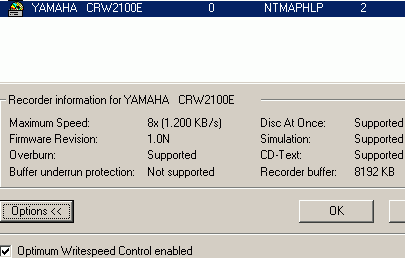 The installation was easy. We opened the case and installed the IEEE-1394
FireWire PCI card into a free PCI slot. After booting the Operating system
identified the FireWire card and asked from us the CD-Rom of Windows ME; it
only took 5 seconds for the proper device driver to be installed. After that
we plugged the one edge of the FireWire cable into one slot of the card (The
Windows were running) and the other into the back of the drive. We powered
on the Drive (from the power button in the front) and...
The installation was easy. We opened the case and installed the IEEE-1394
FireWire PCI card into a free PCI slot. After booting the Operating system
identified the FireWire card and asked from us the CD-Rom of Windows ME; it
only took 5 seconds for the proper device driver to be installed. After that
we plugged the one edge of the FireWire cable into one slot of the card (The
Windows were running) and the other into the back of the drive. We powered
on the Drive (from the power button in the front) and...
-Plug or Eject Hardware Icon:
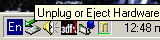 A
new CDRom was identified at this point, while at the same time, a new icon
has been added on the task bar. This will detect whether the drive is -or
not- connected and operational. If for some reason you want to unplug the
device, you should first double-click on this icon and then choose the STOP
option. This will prevent a system crash and/or loss of data. A significant
detail is that the computer needed not to be rebooted after the drive was
identified. We then checked fot the auto-insert notification tickbox in the
drive properties but for some reason it was already disabled (a coincidence?).
The supplied drive was manufactured in December 2000 and the onboard firmware
revision was version 1.0h. We used the latest firmware v1.0N and we also installed
the bulked Ez CD Creator 4.02d-s25 for tests but we mainly used Nero 5.1.1.8
and Ahead InCD v1.67.
A
new CDRom was identified at this point, while at the same time, a new icon
has been added on the task bar. This will detect whether the drive is -or
not- connected and operational. If for some reason you want to unplug the
device, you should first double-click on this icon and then choose the STOP
option. This will prevent a system crash and/or loss of data. A significant
detail is that the computer needed not to be rebooted after the drive was
identified. We then checked fot the auto-insert notification tickbox in the
drive properties but for some reason it was already disabled (a coincidence?).
The supplied drive was manufactured in December 2000 and the onboard firmware
revision was version 1.0h. We used the latest firmware v1.0N and we also installed
the bulked Ez CD Creator 4.02d-s25 for tests but we mainly used Nero 5.1.1.8
and Ahead InCD v1.67.
Note that according to the manual, you must have at least a P-II at 300mhz
with a fast HD in order to be able to enjoy the drive. If not you will probably
get poor performance.
- Our Test Machine:
WinMe OS
QDI Synactix 2E (i815 chipset)
Pentium III 1,0 GHz
256MB SDRAM PC 133 (In 2 DIMMs)
IBM 30GB UDMA 100
DAWI 2974 - PCI SCSI Host Adapter
Voodoo 5500, 64 Mb Ram, AGP
Hitachi GD7500 DVD-Rom, EIDE
Plextor CD-ROM PX-40TS firmware v1.04 (SCSI-ID 5)
Plextor PXW-1210S CDR firmware v1.02 (SCSI-ID 6)
Yamaha CRW2100ix firmware v1.0N (Identified as a CRW-2100E)
3. Data Tests
Yamaha
CRW2100ix FireWire CDR-W-
Page 3
Data Tests
Test Method:
- SCSI Mechanic v3.0.224: This was used to compare the Yamaha's I/O
performance against other various CDR-W drives (see charts). We used a pressed
CD containing PlexTools v1.06 for all of the tests.
- CD Speed 99 v0.80 was also used to check the drive performance with
pressed CDs. For that test we used PlexTools v1.06 original CD.
- SCSI Mechanic v3.xx results:
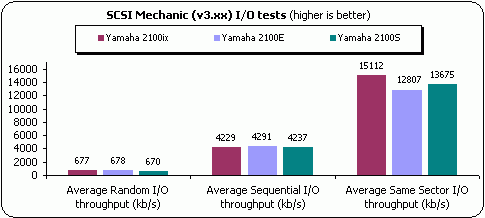
We decided to compare all three Yamaha models (CRW2100S/E/IX) between them,
to make clear what (and how big) the differences are. As you can see from the
graph above, the CRW2100ix goes pretty well into the Average Random I/O throughput,
compared to the other two models - The IDE model though leads the race with
a minimal difference. In the Average Seq. Throughput it comes last, while in
the last test (Average Same Sector I/O) really shows it's teeth to all the contestants.
We believe that the newer Firmware revision (1.0n) and/or the FireWire protocol
is resposible for this.
- CD Speed 99 v0.80 results:
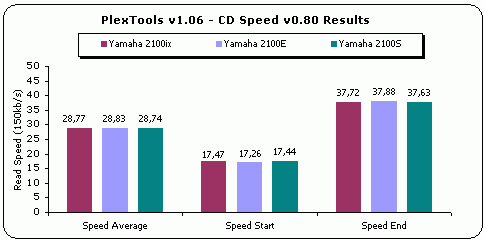
Using CD Speed 0.80, we can see that the CRW2100ix clearly is in the middle
of the chart leaving back the SCSI model, but not the IDE one.
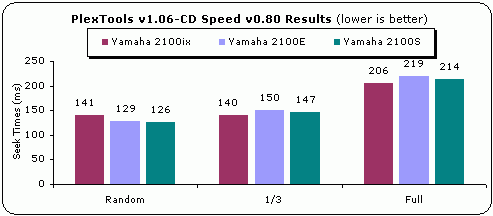
The CRW2100ix performs very well and seems to be able to compete the other
two Yamahas in the Full seek test, while in the 1/3 test leaves them back. Finally,
in the Random seek test is left behind by both the IDE and SCSI models.
Verdict of data (pressedCDs) tests:
Yamaha CRW2100S and CRW2100E recorders belong to the list with the fastest
16x CDR-Ws drives you can buy, and the FireWire model couldn't have been an
exception. Its average reading speed using PlexTools v1.06 was 28.77x,
while the other drives were a bit faster. It's 'Full' Seek times were better
than both other drives while it was second best on '1/3' and last at 'Random'.
In the SCSI Mechanic tests, the CRW2100ix delivers a pretty good performance
in the "Average Random I/O" test and is left behind by the IDE model
by 1kb/s which is not a difference really. The drive delivered an average sequential
reading result of 4.229mb/s, which is *a bit* lower than the other two. Where
the drive is 'the best' is in the "Average Same Sector I/O" test.
The drive itself is an excellent reader. As far as it concerns the FireWire
protocol, which it uses, it seems to be a fair competitor to both other solutions
(IDE / SCSI).
4. RW reading tests
Yamaha
CRW2100ix FireWire CDR-W-
Page 4
RW reading tests
- HS-RW Test: (click here
to see the CD Speed 99 chart)
For the RW tests we used Verbatim HS RW media written at 10x speed.
The problem which the SCSI Yamaha model (CRW2100S) had (we remind you that
it had refused to read HS RW media that was written at 10x and we had
to lower the speed to 8x in order to complete the test) does not exist here...
The media was written on a Plextor @ 10x and it was perfectly read by all the
Yamahas:
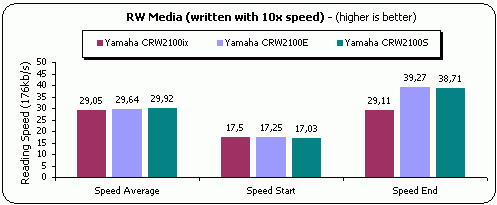
The CRW2100ix reads very fast RW media and gave back an average reading speed
of around 30x!
CloneCD Tests
- Procedure:
We used CloneCD (v2.8.5.3) and 3 original CDs (Rally Masters, Euro2000 and
Vrally 2 Expert) in order to test the reading time for Yamaha CRW2100ix (firmware
v1.0N). We also tested the reading performancenai with backups of the original
CDs since the reading speed varies among original and backup media. For comparison
reasons we added the results from the Yamaha 2100E/S models.
- Results:
a) SafeDisc Results: Euro 2000 (Total: 257982 sectors - 10141 bad sectors)
- Reading Speed: Max
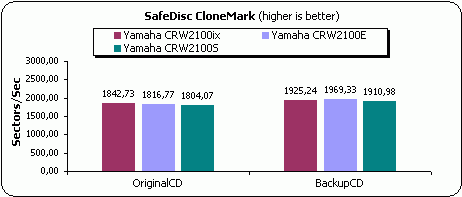
The Yamaha CRW2100ix leads the race when reading SafeDisc protected
CDs. What is noticeable here is that all the Yamaha drives improve the
reading speed when the backup CD is used.
b) LaserLock Results: Rally Masters (Total: 321528 sectors
- 6317 bad sectors) - Reading Speed: Max
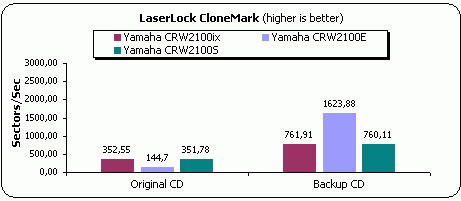
From the past test's experience most drives have serious problems when reading
LaserLock protected CDs. The CRW2100ix comes first with the other two drives
to follow, but second (behind the IDE model) when reading the Backup CD.
c) SecuROM Results:

The Yamaha CRW2100ix follows the tradition of it's brothers 2100S and 2100E
and goes pretty well in the SecuROM tests. It reads it with incredible fast
speed and comes first when we tested the backup CD (it worked fine).
Verdict of CloneCD Tests:
The Yamaha CRW2100ix is a very good reader. As in the CRW2100S and CRW2100E
case, its very fast. In the case of secuROM is being left behind on the original
but tops on the backup performance. It showed a slow performance with LaserLock
protected CDs, but in the original CD reading, turned out to have the best time
(most drives read these cds very slowly anyway). Last the drive reads SubChannel
data pretty fast.
5. DAE Tests
Yamaha
CRW2100ix FireWire CDR-W-
Page 5
DAE Tests
Test Method:
We used CD DAE 99 v0.2 with AudioCDs in order to check DAE performance
of the Yamaha CRW2100ix and we compared it with the rest Yamaha drives.
- Pressed AudioCD results: (click here
to see the CD-Speed 99 chart)
Yamaha advertises that the new CRW2100x series drives are capable of doing
DAE with a speed up to 40x (max). Our tests confirmed that claim and
with pressed CDs Yamaha CRW2100ix is one of the new leaders when it comes to
the DAE race. It managed to deliver 29.38x average ripping speed and
bypass it's two brothers.

- Princo 74min AudioCD:
The CRW2100ix continues to lead the DAE race of the 'fastest among equal'
drive around and climbs up to 30.1x when it comes to the CDR media test
:

- Advanced DAE Quality:

Yamaha CRW2100ix is proved slower than the other two Yamahas in this test.
All drives are getting a 100 (perfect) score in the Advanced DAE quality CD
Speed tests. Yamaha CRW2100ix is be able to read 90min CDs without any problem
and stops reading at around 92:28" mins when we use 99min CDs (exactly
the same as with the other two drives).
Verdict of DAE Results:
The Yamaha CRW2100ix has a pretty fast DAE performance for a CDR-W drive
since it delivers more than 29x average ripping speed. Its max speed
is 40x (which is never achieved during our tests). In most cases you will see
a max of 38x (we got a 39.4x once). Also the drive's DAE quality is perfect.
The significant point here is that the FireWire protocol manages to deliver
a minimal CPU usage during DAE (about 10%).
6. CDR Tests
Yamaha
CRW2100ix FireWire CDR-W-
Page 6
CDR Tests
The Yamaha CRW2100ix supports 16x writing (even partial). The specifications
state: Writing: 1X, 2X, 4X, 8X, 12X (CLV), 16X (12X-16X Partial CAV). As you
understand, partial CAV is not as fast as full 16x CLV would be (theoretically).
According to Yamaha the difference in time would have been less than 15sec which
is confirmed by comparing the YAMAHA with the 16x CLV drive from Sanyo (CRD-BP4)
which supports full 16x CLV writing... (actually both drives gave us the same
times when burned 74min cds!).
As you already know if you read CDRINFO tests, the newest CD
Speed 99 v0.8 has build-in write tests for testing the writer's recording
speed! If you insert a blank CD and press the start button you will see that
the drive will start recording in start from 12.36x and at the 14mins climbs
up to 16x and continues till the end. According to CD Speed the average writing
speed of the Yamaha CRW2100xi is 15.36x:

- Procedure:
We tested the Yamaha CRW2100xi with the software that supports it and with
several media:
- Software used: Nero v5.1.1.8 / CloneCD v3.0.0.7 / Ez CD
Creator 4.0d-s25
- Media: Princo 74 & 80min / Ricoh Platinum 74 & 80min / Mitsui Gold
& SG / TDK 74 & 80 min / Verbatim 74min / Verbatim HS RW / YAMAHA
HS RW media
- CD-R Tests:
The Yamaha CRW2100xi comes with Ez CD Creator v4.0d-s25. We got the latest
update to 4.0e and we made some burns with it. The Ez CD Creator worked ok at
most cases but it becomes very sensitive when the multitasking time comes.
If you push the system it won't be able to continue writing. On the other
hand Nero 5.1.1.8 manages to be very solid and you must push your system pretty
hard to make a buffer underrun. Remember that the drive doesn't support any
kind of anti-coaster technology as the competition does (BURN-Proof or JustLink).
For most of our tests we used Nero v5.1.1.8. We made a Data CD job with data
slight higher than 74mins (74:03:65). We burned the same job with all 4 CDR-W
drives:

The CRW2100xi gave us 1 sec less than the other two models' burning times (404sec).
The Average CPU usage is the smallest (5%) of all.
- 80min CDs:
As in the previous benchmark we created a DataCD with Nero 5.1.1.8 and used
the same media for all burns:
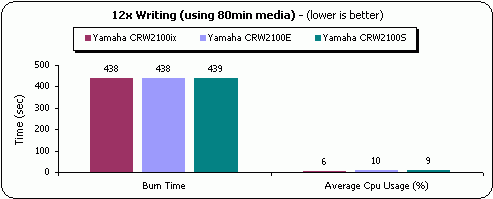
As we saw before with the 74min CDs, all 3 drives had minimal timing differences
between them. The Yamaha CRW2100ix & CRW2100E finished the task in 438 secs,
1 less than the SCSI model.
- 16x writing with 80min CDs:
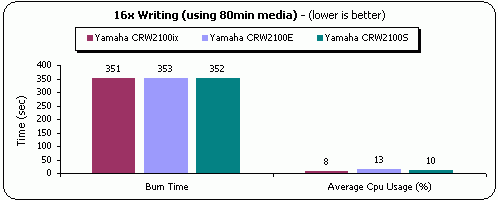
No significant difference here either. With the 80 min cds there is a gap
of 1secs between FireWire/SCSI/IDE models with the FireWire to come first. The
above times are a bit higher than the one Yamaha gives, since they include the
lead-in and lead-out writing times.
- Overburning Tests:
The CRW2100xi can burn up to 92:28 min CDs without any problems. We used
90min CDs (from Medea
International) and by using Nero we burned them up to 92:28 mins without
any problem at 16x (6:44mins). The drive refuses to write more than 92:29 mins
which means that you cannot use the drive for writing full 99min (or higher)
CDs.
- AudioCD Tests:
We created several Audio CDs (including CD-Text). All of the CDs we created,
were tested with the Plextor PX-40TS and Plextor's CD-Text compatible CD player.
From what we saw, everything worked just fine.
- CloneCD Tests:
 Yamaha supports DAO-RAW since v1.0h firmware revision. In order to use the
Yamaha 2100E/S/ix you need to get the v2.8.4.1 version (or later) of CloneCD
which fully supports the drive. Notice that the DAO-RAW works perfectly and
will help you backup your favorite protected CDs with most current CD protection
expect SD2 protected CDs...You still need a Philips based recorder to back it
up.
Yamaha supports DAO-RAW since v1.0h firmware revision. In order to use the
Yamaha 2100E/S/ix you need to get the v2.8.4.1 version (or later) of CloneCD
which fully supports the drive. Notice that the DAO-RAW works perfectly and
will help you backup your favorite protected CDs with most current CD protection
expect SD2 protected CDs...You still need a Philips based recorder to back it
up.
- Buffer Underrun tests:
It's clear so far that the drive doesn't support any kind of anti-coaster
technology. According to Yamaha the combination of 8mb buffer and LSI chipsets
will prevent any buffer underrun. Could this be true? Yes and no.
The OEM/retail package of CRW2100x series arrives with Ez CD Creator v4.0d-s25,
which supports 16x-writing speed. It worked ok for most tests except the ones
for buffer underruns. It's weakness it's obvious when you will start to multitask
several applications. On the other hand Nero seems very stable, at least when
burning at 16x from HD, even when you start "pressing" your PC.
Even if the FireWire protocol helps the situation A LOT, the lack of an anticoaster
technology will provide you with a serious number of coasters if you try to
push your luck hard. When the going gets tough, both NERO and EZ CD CREATOR
seem very unstable when it comes the time for CD-to-CD copy; especially for
AudioCD duplicate. Again Nero works slightly better but a coaster is on the
way if HEAVY multitasking starts. We used 2 drives : Plextor PX-40TS on the
SCSI adapter (DAWI) for several on the fly copies with Nero,(no problem until
we pushed TOO hard) and the Hitachi GD7500 DVD (ATAPI) as a source in the second
case. In the later case, when we opened 2-3 applications, the machine gave us
buffer underruns. That means that high-speed writing really needs anti-coaster
technologies - such as existing BURN-Proof or JustLink (or a fast SCSI
drive like Plextor PX-40TS or better)
Verdict of CDR Results:
The Yamaha CRW2100xi performed very well in most of our CDR Tests. The drive
supports 16x-writing speed, which even though is not full 16x (15.67x average),
works very good. The 8mb buffer and the proper software will generally protect
you from buffer underruns, but don't expect miracles. With normal use (Internet
Surfing, Word, Excel) the drive will work at 16x without any problems. Problems
will appear when you start opening too many memory aggressive applications (EVEN
if you have a SCSI reader). If you open applications that use the HD very much
you will probably get a coaster too. The drive supports DAO-RAW, and users will
find it useful. Last but not least the drive supports overburning and goes up
to 92:28 mins.
7. RW Writing Tests
Yamaha
CRW2100ix FireWire CDR-W-
Page 7
RW Writing Tests
The Yamaha CRW2100ix doesn't support 10x (CLV) writing speed with HS RW media.
This was confirmed from the specs: Re-Writing: 2X, 4X, 8X (CLV) in DAO, TAO
mode, 10X (4X-10X Full CAV) in Fixed Packet Writing. That means the drive is
not really 10x write capable since it writes only 10x under packet writing
(which most users don't use anyway). As Yamaha informed us about this subject:
"...10x ReWriting" is only available in case of below
(a) + (b) ;
(a) Writing to a high speed ReWritable disk
(b) Writing with PACKET WRITING !
10x ReWriting will be done by using "CAV" writing so that the writing
speed will vary according to the position on the disk. At an inner side of a
disk, writing starts with 4x and it goes up to 10x at the MOST OUTER side. Please
note that it is NOT POSSIBLE to SELECT 10x BY YOURSELF and there is no way to
confirm the current speed on writing softwares. The CRW2100ix will select the
speed and make it change automatically..."
We used Nero 5.1.1.8 for writing CDs in maximum RW writing speed for all the
tested drives. Yamaha CRW2100ix was a little faster than the two other drives
(597 secs) which was almost the same with the other two, since neither of them
supported real 10x re-writing speed. The Yamaha FireWire model was faster than
the other two when erasing HS RW media (about 20secs faster):

- Packet Writing Tests:
We used Ahead InCD v1.67 for all Packet Writing tests. We used Ricoh HS
RW media and we formatted it. The formatting of the media takes around 10min.
After formatting, we tested all four drives for their packet writing performance.
Below is the properties tab for the Yamaha CRW2100xi. Even if we selected the
10x write option the drive seems to ignore that and returned to 8x option automatically.
(Same case with it's brothers CRW2100E/S)
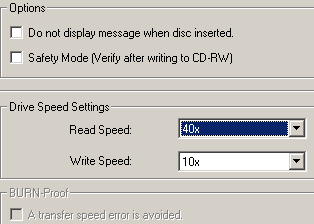
The formatted disc had 530mbs of free space. We copied a 403 MB file (403.147
kbs) from a Hard Disk (on the same pc as the writers) to the formatted RW media-using
explorer (we dragged and dropped) we completed the test twice to eliminate possible
time measurement faults and user error:
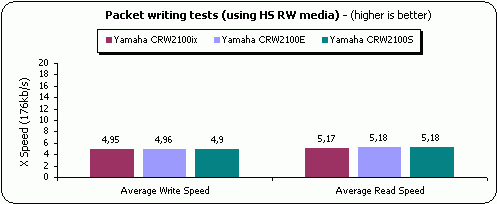
Yamaha CRW2100ix comes second in packet writing after the SCSI model and
it was a little slower than the other two when we asked it to read it...
Verdict of CDR-W Results:
None of the Yamaha CRW2100 series is the best choice for RW writing. Even
though the drive supports the new HS RW writing mode, they fail to achieve the
higher (10x) writing speed of it. Even in the packet-writing test, which Yamaha
supposed to support 10x, the speed is not exactly this. It begins with 4x and
increases to 10x at the end of the disc. That is probably why the results were
that low (around 4.95x writing).
8. Conclusion
Yamaha
CRW2100ix FireWire CDR-W -
Page 8
Conclusion
|
Positive (+) :
|
Negative (-) :
|
|
- Supports 16x writing speed
- 8MB of Buffer RAM
- Very stable when using Nero & a fast SCSI reader (on the fly copying)
- FireWire interface seems very positive
- Very good DATA reading performance
- Very good DAE ripping performance
- Supports DAO-RAW
- Build-in protection for low quality media (lowers auto writing speed)
- Supports (even partial) HS RW standard
- Supports CD-Text
- Supports Overburning (burns up to 92:28mins)
- Good price
|
- Not a true 10x re-write drive :(
- Medium packet writing performance
- You need fast PC to take the most out of it.
- Noise when reading at max speed
- Failed to backup SD2 protected CDs
|
The FireWire Yamaha CRW2100ix is not a drive that most of us would go out
to the stores and buy. This protocol is mostly known on the Macintosh computers.
However, our tests gave us the opportunity to reconsider our position against
this particular solution versus (mainly) the SCSI one. The FireWire proved itself
capable to treat BETTER the Yamaha high-speed recorder than what the SCSI and
IDE protocols did in most of the tests. It occupied the CPU less than both IDE
and SCSI solutions, and gave us slightly better numbers. Another point is the
competitive price, while the drive pays you back with it's performance in many
cases. Those features are good weapons against the competition from most of
the other manufacturers, if you want a FireWire protocol drive. The lack of
10x RE-writing speed and the non-support of any anti-coaster (BURN-Proof, Justlink)
technology is what you will really miss from this drive (as with the two other
Yamaha models). As far as it concerns the DAO-RAW feature, it's here, performing
pretty well when you demand a backup of your protected cds.
So, here comes the well-known question: "Should I buy this drive?".
We'll be brief and clear as always: Definitely YES. The FireWire offers
portability, low CPU usage and high daisy-chain conectivity (up to 63 devices).
On the other hand, if you're after BURN-Proof/JustLink technologies there are
several other FireWire choices for you to choose from (and faster too). Finally,
if you're a Mac-user, I wouldn't recommend this drive to you...because you probably,
have already bought it ;-)