1. Introduction
PleXCombo
PX-320A IDE DVD/CDR-W - Page
1
- Introduction
 In
February 2002 Plextor announced the PX-320A. This was the first ever Plextor
drive that supported the DVD playback option, making combo drives again appealing
to user's eye. In the past Plextor avoided presenting a DVD-ROM drive possibly
due to the fact that the Taiwanese competition could always ship lower cost
DVD readers. We examine if Plextor's entry at the combo market is successful
and how good the PX-320A is at both CD & DVD formats.
In
February 2002 Plextor announced the PX-320A. This was the first ever Plextor
drive that supported the DVD playback option, making combo drives again appealing
to user's eye. In the past Plextor avoided presenting a DVD-ROM drive possibly
due to the fact that the Taiwanese competition could always ship lower cost
DVD readers. We examine if Plextor's entry at the combo market is successful
and how good the PX-320A is at both CD & DVD formats.
- Features
The PleXCombo PX-320A supports all the well-known features as introduced with
PX-W4012A:
 to avoid buffer underruns,
to avoid buffer underruns,
 to automatically choose the best recording speed with the inserted media,
to automatically choose the best recording speed with the inserted media,
 to give recorded audio a more personalized tone,
to give recorded audio a more personalized tone,
 a
Black tray to reduce C1 errors (and jitter), as the black colour absorbs some
of the OPU's (Optical Power Unit) laser light, which improves writing quality,
a
Black tray to reduce C1 errors (and jitter), as the black colour absorbs some
of the OPU's (Optical Power Unit) laser light, which improves writing quality,
and improved PCB (power circuit board) to avoid spark noise. Plextor's testing
equipment showed serious improvement for deviation and especially jitter over
the whole range (3T-11T) as the following graph illustrates:
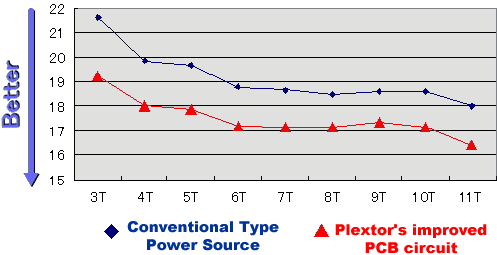
 Let's
now pass over the recording specifications. The drive supports the following
writing modes: Track-at-Once, Disc-at-Once, Session-at-Once, Multisession, and
variable/fixed packet writing. The Plextor PX-320A drive supports: 1X, 4X, 8X,
16X and 20x (CLV) writing speeds. With HS-RW media, 4x and 10x recording speeds
are supported.
Let's
now pass over the recording specifications. The drive supports the following
writing modes: Track-at-Once, Disc-at-Once, Session-at-Once, Multisession, and
variable/fixed packet writing. The Plextor PX-320A drive supports: 1X, 4X, 8X,
16X and 20x (CLV) writing speeds. With HS-RW media, 4x and 10x recording speeds
are supported.
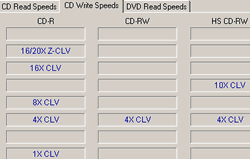
The buffer of the drive is 2MB and there isn't support of the Mt. Rainier
format. The drive's CD reading speed is 40x (CAV) max and in the table below
you can see all the supported speeds, in various formats. Note that with HS-RW
media, maximum reading speed is 32x.maximum speed is only 32x.

Plextor
officially supports DVD-ROM, DVD-R and DVD-RW formats. From our tests, DVD+R/+RW
formats are also supported but not DVD-RAM. The maximum reading speed is 12X
(CAV) but with DVD-R/-RW speed is reduced to 8X (CAV). When playback DVD movies
the reading speed is reduced to 2X to "avoid noise and vibration"
as Plextor says. This however, limits the DVD ripping speed down to 2X.
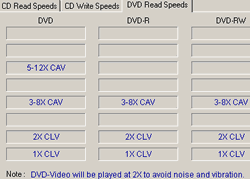
The Plextor drive has RPC2 protection, which means that you can change the
region of the drive only 5 times before the drive locks to the last change.
Till now there isn't any region free firmware.
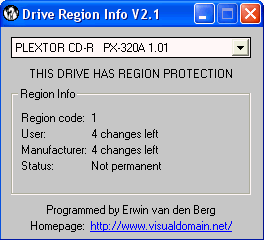
- The package
 We
got the European retail package which contains: the drive, a PDF manual in 16
languages, an RMA request form, a registration card, a quick installation guide,
one blank 74min disc, one 4-10x HS-RW media (actual manufacturer Ricoh), an
IDE cable, an audio cable and mounting screws. The retail box is much bigger
than what we have used with other Plextor IDE drives. There isn't any printed
manual, only the electronic PDF version.
We
got the European retail package which contains: the drive, a PDF manual in 16
languages, an RMA request form, a registration card, a quick installation guide,
one blank 74min disc, one 4-10x HS-RW media (actual manufacturer Ricoh), an
IDE cable, an audio cable and mounting screws. The retail box is much bigger
than what we have used with other Plextor IDE drives. There isn't any printed
manual, only the electronic PDF version.
The attached CDR software comes from Ahead (Nero 5.5.8.1/InCD 3.28). You
can also find a CD with PlexTools v1.13 and a disc with PowerDVD XP v4.0 OEM
Plextor Version (works only with the drive installed). 2-year warranty (only
valid in Europe, Middle-East and Africa) and Plextor's "on-site collect
and return service" (EU countries + Norway and Switzerland) are also present
in the PX-320A. The retail package is expected to cost 229Euro.
 PX-320A
users should install the latest PlexTools update (v1.13a) to get the best from
their drive. PleXTools offer many "interesting" features such as CD/DVD
speed setting and spin down time. You can also enable/disable "Single Session"
and "Hide CDR media". The last two options are very useful since with
the "Single Session" you should be able to rip Audio protected CDs
(Key2Audio, CDS200). With the second feature, you can hide the CD-R media from
the system in order to playback backups the SD2 and SecuROM 2 protected CDs.
Despite the fact that the features are there, both were greyed out, without
any indication how to activate them. Plextor promised to activate them in future
software updates.
PX-320A
users should install the latest PlexTools update (v1.13a) to get the best from
their drive. PleXTools offer many "interesting" features such as CD/DVD
speed setting and spin down time. You can also enable/disable "Single Session"
and "Hide CDR media". The last two options are very useful since with
the "Single Session" you should be able to rip Audio protected CDs
(Key2Audio, CDS200). With the second feature, you can hide the CD-R media from
the system in order to playback backups the SD2 and SecuROM 2 protected CDs.
Despite the fact that the features are there, both were greyed out, without
any indication how to activate them. Plextor promised to activate them in future
software updates.
The front of the PleXCombo PX-320A is different that what we had used in
the previous IDE models. The drive contains the "24/10/40-12A", "BPRec",
"High-Speed RW" and "DVD-ROM" logos. The tray is black,
as with PX-W4012A and its operation is smooth, even if the CD loading is slow:

There are two leds (Disc, Busy). The CD indicator blinds green when a CD
is loaded, yellow during CD reading and orange during CD writing. The CD indicator
blinks orange at different speeds, depending on the read/re-write speed
|
Write CD-R
|
Write HS-RW
|
Indicator Speed
|
|
16/20 Z-CLV
|
4/10
|
100/50ms
|
|
1-16 CLV
|
-
|
150ms
|
In the back of the drive, you will find the power connector, the IDE cable
connector, jumpers for setting up the as MASTER/SLAVE/CABLE select and finally,
the analog/SPDIF connectors:

- Installation
The Plextor PX-320A was installed as a Master in the primary IDE BUS. The
drive worked in UDMA-33 mode. After booting, it identified itself as a "PLEXTOR
CD-R PX-320A". WinXP activated DMA without our interference.

The drive was a May 2002 model with firmware revision v1.01
and TLA#0001 hardware revision. We used Nero v5.5.8.2, InCD v3.28 and CloneCD
v4.0.0.1 for the recording tests.
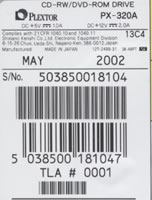
2. CD/DVD Reading Tests
PleXCombo
PX-320A IDE DVD/CDR-W- Page
2
Data Tests
- SCSI Mechanic v3.0x results

The PleXCombo PX-320A is a 40x (CAV) reader. The drive is slower than its
big brother (PX-W4012A) but faster than the Ricoh MP9200A in both "Average
Random I/O" and at the "Average Sequential I/O" tests.
- Pressed CD results: (click here
to see the CD Speed graph)

Using Nero CD Speed 0.85, we confirmed our previous results. The PX-320A
is slower than the PX-W4012A but faster than the MP9200A.
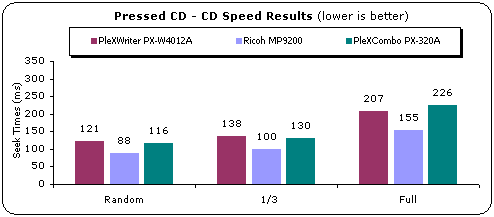
The "seek times" results are out of the drive's specs. Plextor
states 100ms average seek time but using both CD-R and pressed discs we got
much higher results. It's also noticeable that PX-320A has lower seek times
than PX-W4012A at the "Random" and "1/3" seek times test.
However at the "Full stroke" test, PX-320A is slower. The Ricoh MP9200A
is faster than both Plextor drives in this test...
- CDR Media: (click here
to see the CD Speed graph)

In the CDR media test, the PX-320A continues to be faster than the MP9200A
drive. There were some problems with the Seek Time test results, since either
the drive returns read errors, or produces high full stroke seek times (685ms)!

- HS-RW media: (Click here
to see the CD Speed graph)
The PX-320A is much slower than other drives, due to a lower supported HS-RW
reading speed (32x CAV max). Ricoh MP9200A is quite fast, but slower than the
PX-W4012A:

- DVD Tests: (DVD Speed graphs for DVD-ROM,
DVD-R,
DVD-RW
, DVD+R,
DVD+RW)

Both Ricoh MP9200A and PleXCombo PX-320A support 12x DVD maximum reading
speed. The Ricoh drive is faster, since it ends at 15705Kb/s, while the Plextor
drive stays at 10929Kb/s.

Again in the seek time test, Ricoh drive is faster in both "Random"
and "1/3" tests. The DVD Speed v0.53 reported 48ms for the "Full
Stroke" test, which is impossible. Probably it's a software bug…

As you may have read in the specifications, Plextor PX-320A lowers its reading
speed when playback DVD movies to avoid noise and vibrations. This also affects
the drive's DVD ripping speed, which stacks to 2710Kb/s. The Ricoh MP9200A is
much faster with an 8309Kb/s average DVD ripping speed.

Let us now check the drive performance when reading DVD-R, DVD-RW, DVD+R
and DVD+RW media. The Plextor PX-320A drive can read DVD-R, DVD+R and DVD+RW
media without any glitches. We had problems with DVD-RW media. The drive denied
recognize our usual DVD-RW test disc. When used a brad new DVD-RW disc, written
either by Pioneer DVR-A03/A04, the drive recognized it without any problems.
This may be a firmware issue...
- DVD Playback Tests
We used various DVD movies to test the reading performance of the PX-320A.
The drive didn't have any problem with normal and slightly scratched DVD discs.
The noise from the drive is kept in low volumes due to its 2X reading speed.
Remember that only 1X DVD speed is necessary for DVD playback
3. CloneCD Reading Tests
PleXCombo
PX-320A IDE DVD/CDR-W-
Page 3
CloneCD Reading
Tests
- Procedure
We used CloneCD (v4.0.0.1) and 5 original CDs - Euro 2000 (SafeDisc 1), No
One Lives For Ever (SafeDisc 2), Rally Masters (LaserLock 1), Desperados (LaserLock
2) and V-Rally 2 Expert (SecuROM 2) - in order to test the reading time of the
drive. We also tested the reading performance with backups of the original CDs,
since the reading speed varies between original and backup media. The following
pictures show the drive's reading/writing capabilities as CloneCD reports:

- PSX Pressed Media
For this test we used the PSX game 'NBA Jam Extreme' and we ripped the image
to the HD with CloneCD. The PleXCombo drive performed well and needs only 56secs
to produce the image. The Ricoh MP9200A is 77secs slower:

- SafeDisc 2 Results
Although we expected the drive to be as fast as the PX-W4012A, results were
different. While PleXWriter PX-W4012A needs only 2minutes to make the image
of the disc, the PX-320A needs 5mins and has a lower Sectors/Sec reading performance.
Ricoh MP9200A is much slower with 191Sectors/Sec:

- LaserLock 2 Results
As happened with SafeDisc 2 CDs, the drive again is slower than the PX-W4012A.
Especially with the original disc, the drive needed 1:32:52 hours to end the
task! With the back up disc the task was finished in 8minutes:

- SecuROM2 Results

The PleXCombo PX-320A can read SubChannel data from Data/Audio tracks without
any problem. The performance however is again slower than the PX-W4012A.
4. DAE Tests
PleXCombo
PX-320A IDE DVD/CDR-W - Page
4
DAE Tests
- DAE features
 EAC
v0.9 beta 3 reports that the drive does "Caching" data, supports "Accurate
Stream" and includes "C2" error info. However with actual tests
we saw that the C2 error info capability feature is not actually present, although
EAC reports it...
EAC
v0.9 beta 3 reports that the drive does "Caching" data, supports "Accurate
Stream" and includes "C2" error info. However with actual tests
we saw that the C2 error info capability feature is not actually present, although
EAC reports it...
- Pressed AudioCD results
The DAE ripping speed of PX-320A is very high for the category. The specs state
40x (CAV) max DAE speed that was confirmed from the test results. The average
speed is 28.9X with a pressed test disc. The PX-W4012A is faster with 30.1X
and Ricoh MP9200A stays back with 26.8X:

- CDR AudioCD Results
Both Plextor drives had the exact same reading speed with CD-R media. The drives
gave a 29.7X average ripping speed without producing any reading errors:

- EAC Secure Extract Ripping mode
After many requests from numerous visitors we have added the EAC's secure
extract ripping mode results, which ensures maximum produced WAV quality. Note
that even EAC says drive supports C2 error info, if you actiave it, the drive
refuses to extract the audio tracks. You must un-check it in order to start
ripping:
|
Tested Drives
|
Average DAE Speed (X)
|
|
Pressed
|
CDR
|
|
PleXCombo PX-320A
|
2.9
|
2.8
|
- Advanced DAE Quality

The PleXCombo PX-320A at the Nero CD Speed "Advanced DAE test", showed
two different behaviours. With the test disc, produced by the same drive, got
a 100 score without any reading errors. With a test disc produced from other
drive, had much lower reading speed (23.85X) and produced 100 data errors! The
same behaviour had been noticed also with other Plextor drive models. The drive
can also read CD-Text, SubChannel data and from the lead in/out area, as CD
Speed reports:


- Bad CDR Media results
Despite the fact that Nero CD Speed Advanced DAE test stretches drive's mechanism
to the max, we decided to do real life tests with a scratched disc. The disc
was dirty, and with some light scratches, enough in order cause problems to
most of the tested drives. We used CD DAE 99 software to rip the whole disc
(756539616 sectors) and the results were very interesting:
|
|
Average Speed (X)
|
Errors
|
Errors Of Total Disc (%)
|
|
PleXCombo PX-320A
|
22.3
|
120425687
|
15.92
|
The PleXCombo didn't perform well with the bad CDR media test disc. The drive
doesn't lower its reading speed and therefore returns many reading errors. The
% of the total errors is 15.92%, which must be the higher ever result we got
from a Plextor drive.
- CD-Check Audio Test Disc
Digital Recordings
CD-CHECK is a compact disc which allows evaluation of the CD player's "error
correction headroom" (i.e. player's ability to correct data errors) and
"tracking" (i.e. player's ability to stay on track despite of disc
surface or other errors). CD-CHECK uses special digital signals in combination
with disc error patterns arranged over five tracks. The five tracks contain
a sequence of progressively difficult tests referred to as Check Level-1 to
Check Level-5. The higher the Check Level passed the more reliable the sound
reproduction of the CD player. A smooth, continuous tone of 20-seconds indicates
the player passes that Check Level. Any clicks, interruptions, skipping or looping
indicates failure of a Check Level.
|
CD-CHECK error sizes
|
|
Check Level-1
|
standard manufacturing errors
|
|
Check Level-2
|
0.375 mm
|
|
Check Level-3
|
0.750 mm
|
|
Check Level-4
|
1.125 mm
|
|
Check Level-5
|
1.500 mm
|
We tested the drive with the following procedure: We used WinXP Windows Media
Player to playback the disc, and using headphones we listened all tracks. A
continuous tone of 20 seconds plays in each track. If the drive playbacks without
an audible pop or click occurring during playback of the tone it passes the
check level. The tests are repeated five times. A result of 5/5 indicates that
no pops or clicks were heard in 5 out of 5 playbacks of a particular track.
A result of 0/5 means pops or clicks occurred during all 5 playbacks of a particular
track. Digital Recordings provides the following interpretation of results:
· Level-1 Pass: Player meets minimum requirements
· Level-2 Pass: Average error correction
· Level-3 Pass: Good error correction
· Level-4 Pass: Very good error correction
· Level-5 Pass: Excellent error correction
|
Error Level
|
1
|
2
|
3
|
4
|
5
|
|
PleXCombo PX-320A
|
5/5
|
5/5
|
5/5
|
5/5
|
0/5
|
The drive worked very well with CD-Check test disc and managed to correct
up to Level-4 errors. The almost perfect results of the CD-Check test, comes
in contrast with the BAD CDR media results. As you may know, manufacturers calibrate
the drives with industry's standard test discs, but real life tests are harder
the most times.
- Ripping 90 and 99mins AudioCDs
The drive recognizes 90min AudioCDs but when 99 min CDs are inserted, it
will stop reading at 94mins.
- Reading/Ripping Protected AudioCDs
For the test procedure we used 3 protected AudioCDs, which we
tested in both recognition and ripping (with CD DAE v0.3b/EAC v0.9 beta2) processes:
* Pressed AudioCD with Sony Key2Audio
* Pressed AudioCD with Cactus Data Shield 200 (Natalie Imbruglia - White Lilies
Island)
* CDR AudioCD protected with Cactus Data Shield (CDS100) - made with Clone Audio
Protector v1.1 (adding 30 secs lead-out)
|
|
Key2Audio
|
CDS200
|
CDS100
|
|
PleXCombo PX-320A
|
Can rip disc contents without any issues
|
Can rip disc contents without any issues
|
Reads all tracks as Data tracks - ripping
impossible
|
The Plextor PX-320A can "handle" protected CDs with the right software/settings.
The drive will rip contents of Key2Audio/CDS200 discs with EAC 0.9beta 3. In
order to rip CDS200 discs, you will have to use EAC's (Action>>"Detect
TOC Manually") option, "BURST" reading mode and "Read Command
D8". No errors were produced after the ripping process. If you use the
"Secure" mode, the drive rips contents at almost 0X so it's not suggested.
In case you decide to use Plextor's PlexTools v1.13a to extract CDS200 contents,
you will be disappointed. Even the software does recognize 12 tracks; it cannot
rip the contents and returns a read error message. This has been fixed with
a newer (v1.14) revision:

5. CDR Tests - Page 1
PleXCombo
PX-320A IDE DVD/CDR-W - Page
5
CDR Tests
- Page 1
- Procedure
We tested the drive with latest version of Nero/CloneCD. We used various media
for our tests: Mitsubishi Chemicals 74/80min 32x certified, Mitsui 74min 24x
and 80min 40xcertified, Taiyo Yuden 74/80min 24/32x/40x certified and Ricoh
4-10X HS-RW media. Plextor recomments
the following media for 20x recording speed:
|
Taiyo Yuden
|
CDR-74TY/WPYN, CDR-80TY/TYN/WTYN
|
|
TDK
|
CD-RU74EB-DZ, CD-R80TFN, CD-R80TFX, CD-RU80EB-DZ
|
|
Ricoh
|
CDR74-20X, CDR74-32X, CDR80-20X, CDR80-32X
|
|
Hitachi Maxell
|
CDR74MQ (20X), CDR74RE/OR/LM/BL/WH/PK/YE/CY/PE,
CDR80MQ (20X)
|
|
Mitsui Chemical
|
CDRT74MG/US, CDRT80MG/US
|
|
Mitsubishi Chemical
|
CDR74VA, CDR80VA
|
|
Fuji Photo Film
|
CDR 650 MB (24X), CDR 700 MB (24X)
|
As we can see the list is rather limited for 20x, and the most of the supported
media come from Japanese manufacturers, leaving out media from Taiwanese manufacturers.
As the test results showed, the drive doesn't have very good compatibility even
with 32x or 40x certified media... For sure a firmware update could improve
this situation.
You cannot disable the "PoweRec II" option and enable 20x (Z-CLV)
with all inserted media. The drive will not warn you if a medium cannot be burned
at 16x or 20x recording speed. Other manufacturers automatically drop recording
speed when media cannot handle maximum recording speed. The good in that case
is that user can understand which media can be used for each recording speed.
With PX-320A you just select the 20x recording speed, and the drive chooses,
automatically through PoweRec II system, the appropriate burning speed:

We burned CDs at the 16x and 20x recording speeds using the SAME amount of
data for all the drives. The posted recording times are the best we had from
our test results. Using other media can increase the final burning time.
- Comparison
Before starting the recording tests, let's see how the RICOH and PLEXTOR drives
are compared in the writing/rotation speeds:
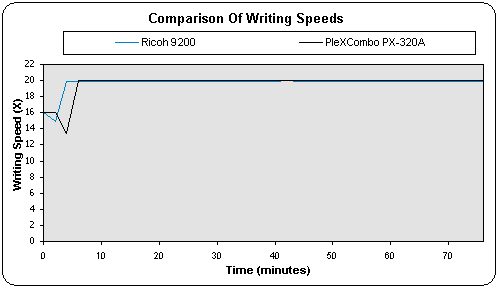
As we can see the PleXCombo uses Zone-CLV to reach the 20x recording speed.
The drive starts writing at 16x and shifts up to 20x at 6mins and stays there
till the end of the disc. That gives a theoretical average writing speed up
to 19.63X when using an 80min CD. The RICOH MP9200A is faster, since
it shifts up to 20x at 4mins. Ricoh's average theoretical writing speed is 19.70X:
|
Drives
|
Average Writing Speed with 80min CD
(X)
|
|
Ricoh MP9200A
|
19.70
|
|
PleXCombo PX-320A
|
19.63
|

The PleXCombo PX-320A is quiet when writing at 20x. The RICOH drive reaches
almost 9000rpm and is noisier.
- 74min CD-R Tests
We created a "DataCD" job with data slightly more than 74mins (74:03:64).
The PleXCombo PX-320A performed well and needs 315sec to end the task. That's
lower even from the PX-W4012A. The Ricoh MP9200A is slightly faster with 313secs.

At the 20x (Z-CLV) recording speed, the PX-320A performed much slower than
the PX-W4012A and MP9200A. The best results we had with various media were 274secs,
while the RICOH MP9200A is faster by 12secs and PleXWriter PX-W4012A by 15secs.
Of course PleXWriter PX-W4012A supports 20x CLV recording speed, but again the
time difference from MP9200A is high enough.

Below we can see the screenshot from Nero software at the 20x recording speed,
with Mitsui's 74min 16x certified media
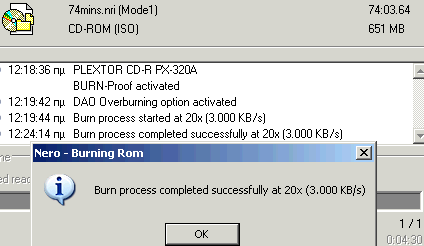
The usage of other media for 20x recording can produce a higher recording
time even we had originally selected 16x!

6. CDR Tests - Page 2
PleXCombo
PX-320A IDE DVD/CDR-W - Page
6
CDR Tests
- Page 2
- 80min CD-R Tests
In our normal burning tests the 80min CD contains slightly more than 80min
data (80:01:47). The RICOH MP9200A is the faster drive with 337secs. The PleXWriter
PX-W4012A is slower with 340secs and PleXCombo PX-320A comes last with 344secs:

In the 20x write test, the PleXCombo PX-320A came last with 286secs. The
PleXWriter PX-W4012A comes first with 276ses and RICOH MP9200 second with 282secs.

The posted results for the PleXCombo PX-320A come with specific media. Using
other media will probably increase the recording time, as the following Nero
screenshots confirm.



7. CDR Tests - Page 3
PleXCombo
PX-320A IDE DVD/CDR-W - Page
7
CDR Tests
- Page 3
- Overburning Tests
Using Nero, we saw that the drive can overburn up to 95mins
- CD-Text Results
We created several AudioCDs with CD-Text enabled. The Plextor PX-320A supports
read/write CD-Text AudioCDs without any problems.
- 8cm Media Tests
We used an 8cm RW media and we burned 185MB of data. The Plextor drive didn't
have problems to write/read when 8cm discs are inserted.
- CloneCD Writing Tests
 The
CloneCD v4.0.0.1 reports that the drive supports the DAO-RAW feature. We performed
our usual tests and we confirmed that both drives support the DAO-RAW writing
mode at the following CD protections: SafeDisc 1.0, LaserLock 1/2 and SecuROM
2.
The
CloneCD v4.0.0.1 reports that the drive supports the DAO-RAW feature. We performed
our usual tests and we confirmed that both drives support the DAO-RAW writing
mode at the following CD protections: SafeDisc 1.0, LaserLock 1/2 and SecuROM
2.
- SD2 Support
For the SD2 test we used the "No One Lives For Ever", "Max
Payne" and "Serious Sam - The Second Encounter" game titles.
We used the Plextor PX-320A both as reader/writer at the maximum reading/recording
speed. The produced backups didn't playback correctly with various DVD-ROM and
CD-ROMs. Using the proper recording software, you can overpass this...
Writing Quality Tests
We used many media and burned them at 20x recording speed. We used Nero 5.5.8.2
as the main CDR software. The produced CDs, were measured from DigitalDrives
and results are illustrated in the following table:
|
Brand
|
C1
|
Average Burning Time (mins)
|
|
Max
|
Average
|
|
Taiyo Yuden 74min (24x)
|
8
|
0.2
|
5:32
|
|
Mitsui 74min (16x)
|
25
|
0.5
|
4:30
|
|
Mitsui 74min (24x)
|
19
|
0.8
|
4:34
|
|
|
|
|
|
|
Mitsui 80min (40x)
|
20
|
0.6
|
5:02
|
|
Ritek 80min (24x)
|
33
|
0.9
|
4:46
|
|
Prodisc 80min (32x)
|
26
|
1.8
|
4:59
|
|
Imation 80min (32x)
|
45
|
3.5
|
4:49
|
|
Taiyo Yuden 80min (40x)
|
24
|
1.0
|
5:52
|
The drive really shows a confusing media compatibility even when using 32x
or 40x certified CDs. The best results with 74min CDs came from the older Mitsui
SG Ultra (16x certified) with 4:30mins. With 80min CDs, the best results come
from Ritek 24x certified media. Using either Mitsui or TaiyoYuden 40x certified
we got higher recording times (5:20 and 5:52 respectively). We cannot understand
why the drive's media compatibility is so limited, for such a low recording
speed. Of course Plextor has proven it's continue after-sales support and probably
a newer firmware update could improve this.
The writing quality in general is good, although Plextor's improved PCB and
black tray allowed us to expect better results…
8. HS-RW/Packet Writing Tests
PleXCombo
PX-320A IDE DVD/CDR-W - Page
8
RW Writing Tests
We used Nero 5.5.8.2 for writing CDs at the maximum RW speed for all the
tested drives. The Plextor PX-W4012 cannot really be compared with the new PX-320A
due to its increased re-writing speed. If we compare the PX-320A with the MP9200,
we can see that the drive is faster at the writing part with 479secs when MP9200
needs 485secs. The erase time is high up to 53secs:

- Packet Writing Tests
We used Ahead InCD v3.28 for the packet writing tests with Ricoh's HS-RW
media bulked in the retail package. The formatted disc had 534mbs of free space.
We copied a 403 MB file (403.147 kbs) from a Hard Disk (on the same PC as the
writers) to the formatted RW media using Windows Explorer (we dragged and dropped)
and we completed the test twice to eliminate any possible time measurement faults
and user errors:

The PleXCombo PX-320A didn't perform very well in the packet-writing mode.
The RICOH MP9200A is faster at both reading/writing tests. The PX-320A had 5.72X
average writing and 17.2X average reading speeds.
9. VariRec Tests
PleXCombo
PX-320A IDE DVD/CDR-W - Page
9
VariRec - Tests
Both the PX-W4012A and PX-320A support the "VariRec" function. In
order to activate "VariRec" you need to select the AudioCD project
and over the "Write" tab you will find a new button "VariRec"
options. If we press it, a new window "Options for VariRec" will show
up, giving us some information about VariRec and the slide bar to select between
-2,-1,0,-1, +2 values. The recording speed will automatically lower to 4x and
we would need 19mins to end the task:

- Tests
We used the same methodology as with the PX-W4012A review. We burned two types
of media with VariRec enabled/disabled and measured the writing quality in terms
of C1/C2 errors. For comparison reasons we post results from the PX-W4012A and
from YAMAHA 3200E.
Plasmon Media
ATIP start of lead in: -02:32:56 (sector: -11456)
ATIP start of lead out: 79:59:74 (sector: 359999)
Manufacturer code: 97 27 19 - Plasmon Data systems Ltd. (Type: 9)
Disc subtype: Medium Type B, low Beta category (B-)
Target writing power: 5
|
Recording Mode
|
C1
|
|
Max
|
Average
|
PX-W4012A 4x recording
PX-320A 4x recording
|
|
|
PX-W4012A VariRec (-2)
PX-320A VariRec (-2)
|
|
|
|
PX-W4012A VariRec (0)
PX-320A VariRec (0)
|
43
44
|
13.3
13.4
|
|
PX-W4012A VariRec (+2)
PX-320A VariRec (+2)
|
|
|
|
Yamaha's AudioMASTER
|
35
|
8.7
|
The test results showed that both the PX-W4012A and PX-320A initialize the
same "VariRec" engine. The produced results are in the same level
in almost all cases. The differences can be explained from the quality of each
specific media. Yamaha's AudioMASTER produces CDs with lower C1 error rate.
Acer Media
ATIP start of lead in: -02:37:09 (sector: -11784)
ATIP start of lead out: 74:25:00 (sector: 334875)
Manufacturer code: 97 22 66 - Acer Media Technology, Inc. (Type: 6)
Disc subtype: Medium Type B, low Beta category (B-)
Target writing power: 5
|
Recording Mode
|
C1
|
|
Max
|
Average
|
PX-W4012A 4x recording
PX-320A 4x recording
|
|
|
PX-W4012A VariRec (-1)
PX-320A VariRec (-1)
|
|
|
|
PX-W4012A VariRec (0)
PX-320A VariRec (0)
|
26
24
|
1.8
1.9
|
|
PX-W4012A VariRec (+1)
PX-320A VariRec (+1)
|
|
|
|
Yamaha's AudioMASTER
|
20
|
1.0
|
With the Acer media, both Plextor drives produced better results, in terms
of C1 error rate. Yamaha's AudioMASTER produces CDs with lower C1 error rate
than Plextor's VariRec. Using other media it's possible to have totally different
results.
- Compatibility
|
Drive
|
VariRec (-2)
|
VariRec (-1)
|
VariRec (0)
|
VariRec (+1)
|
VariRec (+2)
|
|
Denon DCD-950 (stand alone)
|
No problems during playback
|
Cannot recognize disc contents
|
|
JVC XL-P31 (portable)
|
No problems during playback
|
|
AIWA LCX-257 (midi system)
|
No problems during playback
|
As with the PX-W4012A test, we had only one case that the disc wasn't recognized
from a stand-alone CD player. Plextor also recommends leaving the value zero
(0) since the +2, -2 selections can result in un-readable CDs.
10. Conclusion
PleXCombo
PX-320A IDE DVD/CDR-W - Page
10
Conclusion
|
Positive (+)
|
Negative (-)
|
|
- Combo (DVD+CD-RW) drive
- Supports "BURN-Proof", "PoweRec II" and "VariRec"
- Can read DVD-R/-RW/+R/+RW media
- DVD playback is very good
- Very Good DAE ripping speed
- Good CloneCD reading performance
- Supports DAO-RAW writing mode
- Can read/write SubChannel Data from Audio/Data tracks
- Supports CD-Text (read/write)
- Supports Overburning (up to 95mins)
- Supports Ultra-DMA 33 connection interface
- Complete retail package (Nero, Plextools, PowerDVD)
- European retail package offers 2 years of warrantee
|
- Limited media support for the 20x speed
- Limited DVD ripping speed (2X)
- High Full stroke seek times with CDR media
- Cannot produce perfect SD2 backups
- BAD DAE ripping quality
- Doesn't support Mt. Rainier format
- High price ($180-$200)
|
Leading manufacturer Plextor introduced a new combo drive, possibly a little
late. The drive comes with all the latest goodies from Plextor labs, including
BURN-Proof, PoweRec II, VariRec, Black tray and improved PCB circuit to reduce
noise on written CDs. The Plextor drive supports high DAE ripping speed, un-problematic
DVD playback, UDMA 33 support, complete retail kit and two years of warranty
for the European customers. So far good...
There are several issues we encountered and will also trouble the possible
buyer. The biggest problem is the limited media support, especially for the
20x recording speed. Plextor supports only few media manufacturers for the 20x
recording speed. We understand this policy for higher recording speeds of 32x
and 40x but is this policy reasonably to be applied to 20x? Also even the drive
doesn't lower its DAE speed with scratched media, resulting to produced read
errors. There isn't support for Mt. Rainier, a wanted feature nowdays.
As a combo solution, the drive should perform equally well in both CD/DVD
formats. The drive's compatibility with the various DVD recordable formats is
almoost perfect since the drive accepted without any issues DVD-R, DVD+R and
DVD+RW media. We had problems with the usual DVD-RW test disc but since the
drive accepted a brand new, we assume this isn't really a problem.
The price of the drive ($180-$190) is between buying a bare Plextor 40x CD-RW
recorder and a Plextor 40x CD-RW + cheap DVD-Rom drive. There will be users
who wish a one-package solution with good CD-R and DVD playback features. If
you need a Plextor drive with the DVD reading capabilities, PX-320A it's the
way to go. Looking for alternative solutions may come cheaper (Ricoh MP9200A)
but you will have a hard time to buy the drive since Ricoh no longer produces
it...