1. Introduction - Plextor Premium
52x CDRW Roundup -
Page 1
- Plextor Premium
 Plextor
decided to support the 52x writing speed with the new Plexwriter Premium. The
drive supports
52x CAV writing/reading and 32x Ultra High Speed rewriting.
However, the "Premium" name states that the drive has more to offer.
Plextor gives the candidate user the chance to further control and experiment
with
the operations of the drive, through the attached software. The PlexTools Professional
is updated and among the already known options it supports some more advanced
benchmarking and quality check features. In addition, the new GigaRec option
increases the nominal capacity of a normal CD-R disc up to 40%. More information
about Plextools Professional are following in the next pages.
Plextor
decided to support the 52x writing speed with the new Plexwriter Premium. The
drive supports
52x CAV writing/reading and 32x Ultra High Speed rewriting.
However, the "Premium" name states that the drive has more to offer.
Plextor gives the candidate user the chance to further control and experiment
with
the operations of the drive, through the attached software. The PlexTools Professional
is updated and among the already known options it supports some more advanced
benchmarking and quality check features. In addition, the new GigaRec option
increases the nominal capacity of a normal CD-R disc up to 40%. More information
about Plextools Professional are following in the next pages.

- Features
 GigaRec
is a new feature supported by the Premium drive, which allows an increase in
the capacity of CD-R media beyond the normal limitation. This means that data
storage
up
to 1GB can be achieved on standard 80min media, by setting the compression
rate. Both pits and lands written on the disc are compressed up to 1.4 times.
The background of GigaREC technology is
similar to the HD-BURN, developed and patented by Sanyo. The Sanyo solution
and the Premium drive share same components (LSI) and same pit size but different
implementation.
GigaRec
is a new feature supported by the Premium drive, which allows an increase in
the capacity of CD-R media beyond the normal limitation. This means that data
storage
up
to 1GB can be achieved on standard 80min media, by setting the compression
rate. Both pits and lands written on the disc are compressed up to 1.4 times.
The background of GigaREC technology is
similar to the HD-BURN, developed and patented by Sanyo. The Sanyo solution
and the Premium drive share same components (LSI) and same pit size but different
implementation.
 SecuRec
is another new feature of PlexTools Professional. It allows user to password
protect the data of their CD-R from unauthorized or unwanted
access. Protection activation and password setting can be done only through the
SecuRec function in Plextools Professional, bundled in the retail package.
Writing
and reading of a SecuRec disc is limited to the Pemium drive. A SecuRec protected
disc can be accessed only when the password is known. Otherwise, the Operation
System will give a read error upon accesss
attempts of the disc.
SecuRec
is another new feature of PlexTools Professional. It allows user to password
protect the data of their CD-R from unauthorized or unwanted
access. Protection activation and password setting can be done only through the
SecuRec function in Plextools Professional, bundled in the retail package.
Writing
and reading of a SecuRec disc is limited to the Pemium drive. A SecuRec protected
disc can be accessed only when the password is known. Otherwise, the Operation
System will give a read error upon accesss
attempts of the disc.
In the new PlexTools Professional, the VariREC feature is updated to VariREC
II, in the new Plextools Professional. VariREC II allows you to change the
laser power. The default setting reflects an optimized laser power with lowest
jitter. Note that ejecting or loading a disc will disable VariRec.
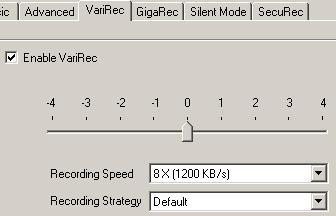
VariREC II allows writing your CD-Rs at 8x maximum. In addition, depending
on the dye type of your media, you can change the Recording Strategy accordingly,
to have your favorable results.
Last but not least, the Silent Mode is here to keep the Premium operation
noise in low levels. This is achieved changing various settings of the drive
such as the maximum writing/reading speed, the access time and the tray speed,
in order to get a noise-free or silent operation.

- The access time can be set to Fast (60 ms), Middle (80 ms) or Slow (120
ms).
- The Tray Speed bar changes the loading and eject speeds of the tray between
2 (Low) and 6 (High) seconds.
User is able to save the settings into the drive?s flash memory. In this
case, the Silent Mode will remain active even after a powerdown of the drive.
In order to clear these settings, use
the Reset Values button, which turns of all Silent Mode settings.
- Specifications
Let's have a look in the drives specifications (picture taken from PlexTools):

As you can see the drive supports retrieving of C2 errors, VideoCD, CD-text
and is Mount Rainier compliant. Buffer underun protection is available, along
with the PoweRec (Plextor Optimized Writing Error Reduction Control)
technology for controlling the write strategy for quality and stable
recording at high speeds. In addition, the VariREC function is included in
the latest Plextor drive in order to give a personal taste in your audio
compilations.
The drive is equipped with a 8MB buffer and supports the following writing
modes: DAO, SAO, TAO, Packet Writing, RAW SAO 96 and RAW DAO 96.

By default, the Premium will read your discs at 18-40x CAV. The 52x (22-52x
CAV) reading speed is also available when the SpeedRead is enabled. Enabling
the SpeedRead can be done through the PlexTools software. Note that ejecting
the disc will reset the SpeedRead function to the default value.

CD-R writing is allowed at 52x CAV (22-52x). Premium also supports 32x (20-32x
P-CAV) Ultra High Speed rewriting. Of course this can be achieved with specific
media only,
and currently 32x US-RW discs are not widely available in the market. For now,
the 20-24x CAV rewriting speed can be used with Mitsubishi Chemicals
media.
A future firmware upgrade will support 32x rewriting as soon as it will be included
in the Orange Book specifications.
Below you can see the CAV writing strategy of the Plextor Premium, with 80min
blank CD-R media:

The drive starts writing at 23.60x and accelerates up to 52.28x, giving an
average writing speed of 39.71x. The 52x CAV speed is achieved at address 80:00:00.
- The package
 The
retail package includes the Premium drive, the Premium Manual,
a Quick Reference Guide and Plextools Professional Software CD.
The
retail package includes the Premium drive, the Premium Manual,
a Quick Reference Guide and Plextools Professional Software CD.
Nero Burning Rom is also included as the main CD-R writing software along
with InCD and EasyWrite utilities. The specific version of Nero supports the
GigaRec
function.
Last, in the retail package you can find the usual
internal audio cable, an IDE cable and mounting screws.
On the disc loading tray you can see "US-RW" , "Premium" and
the "BPRec" (BurnProof) logos.
The eject button is placed below the tray, on the right side of the front panel,
as usual. The indication LED is active when a disc is loaded
or the
drive performs a read/write task.
The drive has also a headphone plug and a volume control button, for audio CDs.

On the rear of the drive you have the usual IDE interface, power connection
and analogue and digital audio output connectors.

Next to the master/slave jumpers there is another jumper, allowing
user to set the drive to Mutliword DMA. The UDMA 33 is enabled by default.
You can also put the drive into a test mode by enabling the cable select and
slave jumpers.
After removing the screws on the bottom we can see the drive's internal
design. On the basic chips you can recognize the Plextor logo.
Possibly Sanyo has developed that particular chipset since the drive does include
the "BPRec" logo…


- Installation
The Plextor drive was identified as "PLEXTOR CD-R PREMIUM" under
WinXP. The drive was installed to the secondary IDE channel of our test PC
as a "Master"and worked in Ultra DMA Mode 2 transfer mode.
The model came with firmware version v1.00 installed, but the tests were
done with a newer v1.01. The hardware revision was TLA#000 and our drive was
made in China.
Update: Plextor released a newer firmware revision, v1.02 that fixes writing
problems, you can download it over here.


2. Introduction - Optorite CW5201
52x CDRW Roundup - Page 2
- Optorite CW5201
 OptoRite
was founded
in October 2001 by a group of highly experienced R&D and industry professionals
from the optical storage field. The company
focuses on solid R&D capability and innovational design. OptoRite has developed
a series of high-speed CD-RW, combo drives and lately DVD recorders.
OptoRite
was founded
in October 2001 by a group of highly experienced R&D and industry professionals
from the optical storage field. The company
focuses on solid R&D capability and innovational design. OptoRite has developed
a series of high-speed CD-RW, combo drives and lately DVD recorders.
Optorite provided us its latest IDE CD-RW drive.The Optorite
CW5201 supports 52x CAV maximum writing speed, 52x reading and 32x P-CAV
US-RW rewriting. The specifications of the drive highly recommend us to compare
it with the Premium drive.

The drive is equipped with a 2MB of cache and supports Video CD, CD+G and
CD text reading. The supported writing modes are the TAO, DAO, SAO, RAW SAO
96 and DAW RAW 96.
EXACT-Rec (Enhanced eXtracting & Adapting Control Technology for Recording)
monitors accuracy of writing and optimizes the writing power while
burning and get the best burning quality.
The supported AWSS (Advanced Weighting Suspension System) technology reduces
vibration & noise.
 Buffer Underun errors are avoided with the BurnProof anti coaster technology,
patented by Sanyo.
Buffer Underun errors are avoided with the BurnProof anti coaster technology,
patented by Sanyo.
The supported reading and writing speeds are illustrated below.


A CDSpeed writing simulation gives us an idea of the writing strategy of
CW5201. The CAV writing starts at 23.43x and finished at 51.53x, resulting
to an average writing speed of 39.19x:

- The package
 The
retail package includes the Optorite CW5201 IDE drive, a quick installation guide
and an application CD-ROM.
The
retail package includes the Optorite CW5201 IDE drive, a quick installation guide
and an application CD-ROM.
The CD burning application is Nero Burning Rom and InCD is included for packet
writing.
Last, in the retail package you can find the usual internal audio cable,
an IDE cable, mounting screws and an emergency eject pin.
On the disc loading tray you can see the "HS-RW" (should write
US-RW) logo and the
52X32X52X indication. The disc/busy indicator LED lights up when the device
is active. The
drive has also
a headphone jack and a headphone volume control.

On the rear panel there are the usual connectors, such as the power input,
the ATAPI interface, the device configuration jumper, and the analog and digital
audio output.

After removing the screws on the bottom we can see the drive's internal
design. The drive's mainboard is designed by Optorite, and the pickup mechanism
and chip are developed by Sanyo Electric LTD.


- Installation
The Optorite drive was identified as "OPTORITE CD-RW CW5201" under
WinXP. The drive was installed to the secondary IDE channel of our test PC
as a "Master"and
worked in Ultra DMA Mode 2 transfer mode. The model came with firmware version
v181E installed, as you can see in the Nero picture below:


3. Data CD Reading Tests
52x CDRW Roundup - Page 3
Data CD Tests
- Pressed CD results
(74min and 80min CDSpeed
graphs for Plextor Premium)
(74min and 80min CDSpeed
graphs for Optorite CW5201)

Both Optorite and Plextor drives support s 52x CAV (24-52x)
CD reading speed. In our test, the drives overcame the 52x by the end of
the disc, resulting
to an increased average speed of 39.86x and 39.65x, respectively. NNotice that
the Plextor drive started reading at a lower speed according to the CDSpeed
graph, but accelerated very fast to give the expected results.

According to the specifications Premium, the drive has very low seek times (>65msec).
However, CDSpeed gave a higher seek time for the Random seek mode. In the 1/3
and full seeks modes the performance is high. The Optorite drive gave 97msec
for the Random test, which is very close to the drive's specifications (85msec).
- CDR Media results
(74min and 80min CDSpeed
graphs for Plextor Premium)
(74min and 80min CDSpeed
graphs for Optorite CW5201)

Both drives behaved the same way with in the CD-R reading tests.
Their average reading speed reached the 39.55x.

In the same test, the Plextor drive gave very low seeks times.
Optorite CW5201 also improved its performance over the test with the pressed
disc, and follows closely.
- RW media
CDSpeed graph
for Plextor Premium)
CDSpeed graph
for Optorite CW5201)
For the RW reading tests we used the
Mitsubishi Chemicals 24X/32X US-RW. The Premium drive could not recognize the
32X US-RW disc either blank or written. On the other hand, although the Optorite
CW5201 could easily recognize,
it gave a read error by the end of the CDSpeed test. The reading
speeds in the below table are the results with 24X US-RW media.

With SpeadRead feature enabled, the Plextor drive read the USRW
disc at the maximum speed. In other case, the average reading speed is around
31X. The Optorite CW5201 supports 40x CAV reading for US-RW media. The drive
read the disc at 18.68-41.78X CAV and the average performance is 31.73X.
4. Error Correction Tests - Plextor Premium
52x CDRW Roundup -
Page 4
CD Error Correction
Tests
Plextor Premium
In the following tests we examined the error correction capabilities of
the Plextor Premium, when reading an artificially damaged CD-R. For the
test we used the Almedio ABEX pressed discs.
- ABEX TCD-721R

|
Errors total
|
Num: 1890469
|
|
Errors (Loudness) dB
|
Num: 67356
|
Avg: -71.4 dB(A)
|
Max: -15.3 dB(A)
|
|
Error Muting Samples
|
Num: 17607
|
Avg: 2.7 Samples
|
Max: 513 Samples
|
Skips Samples
|
Num: 6
|
Avg: 6.0 Samples
|
Max: 6 Samples
|
|
C2 accuracy
|
99.7 %
|
|
Total Test Result
|
66.7 points (of 100.0 maximum)
|
As we have mentioned before, it is normal to get read errors in this test,
since the ABEX disc is artificially scratched. The average level of the reported
errors is -71.4dB(A), which is an acceptable rate. On the other hand some samples
were muted and a few were skipped, resulting to an average score of 66.7 points
out of 100. The reported C2% accuracy is also high.
- ABEX TCD-726

The total amount of errors is smaller in the case of the TCD-726 disc.
The scratches on the disc is not as heavy as in the TCD-721, and the rest
defects and fingerprints
seem not to produce many errors while reading. The average
level of the errors was -81.2dB(A), which is a very good result. The score
for this test is high. (81.4 points).
|
Errors total
|
Num: 12412
|
|
Errors (Loudness) dB
|
Num: 3622
|
Avg: -81.2 dB(A)
|
Max: -40.5 dB(A)
|
|
Error Muting Samples
|
Num: 299
|
Avg: 1.3 Samples
|
Max: 4 Samples
|
Skips Samples
|
Num: 0
|
Avg: 0.0 Samples
|
Max: 0 Samples
|
|
C2 accuracy
|
100.0 %
|
|
Total Test Result
|
81.4 points (of 100.0 maximum)
|
- Conclusion
|
Test Disc
|
Reading Speed
|
Score
|
|
ABEX TCD-721R
|
max
|
66.7
|
|
ABEX TCD-726
|
81.4
|
|
Average Score
|
74.05
|
|
Test Disc |
C2 Accuracy |
|
ABEX TCD-721R |
99.7% |
|
ABEX TCD-726 |
100% |
The Plextor Premium gets a good score of 74.05 points
out of 100 at our CD
error correction tests. The drive can be a reliable reader with heavily defected
discs, as we saw in the ABEX-726 test, and can correct adequately severe
errors coming from wide scratches.
In addition, according to EAC software, the retrieved C2 information
is almost 100% accurate.
Nero CDSpeed tests
- ABEX 721R

The Nero CDSpeed test does not seem to agree 100% with the previous
results. The quality score is only 67.7 points and the C2 accuracy is 80.97%.
5. Error Correction Tests - Optorite CW5201
52x CDRW Roundup - Page 5
CD Error Correction Tests
Optorite CW5201
- ABEX TCD-721R

|
Errors total
|
Num: 155325680
|
|
Errors (Loudness) dB
|
Num: 736386
|
Avg: -27.1 dB(A)
|
Max: -5.4 dB(A)
|
|
Error Muting Samples
|
Num: 326996
|
Avg: 1.2 Samples
|
Max: 3582 Samples
|
Skips Samples
|
Num: 49
|
Avg: 775.5 Samples
|
Max: 2939 Samples
|
|
Total Test Result
|
49.2 points (of 100.0 maximum)
|
The score for the Optorite drive is 49.2 points, which is a low performance.
The average errors was -27.1dB(A), and many errors were muted. Although the
skip samples were less than we expected, their average length was high.
Optorite CW5201 seems to have some problems when it comes to reading scratched
discs, and the drive does not reduce the reading speed to avoid read errors.
- ABEX TCD-726
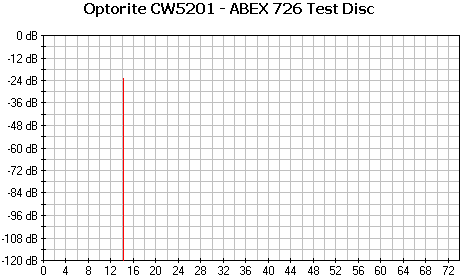
The total amount of errors is smaller in the case of the TCD-726 disc. The
Loudness errors were only 22 and the average level was -38dB(A). In addition,
only 6 samples were muted and their average length was very small. The performance
for the Optorite drive is high. (91.5 points).
|
Errors total
|
Num: 4546
|
|
Errors (Loudness) dB
|
Num: 22
|
Avg: -38.0 dB(A)
|
Max: -23.2 dB(A)
|
|
Error Muting Samples
|
Num: 6
|
Avg: 1.0 Samples
|
Max: 1 Samples
|
Skips Samples
|
Num: 0
|
Avg: 0.0 Samples
|
Max: 0 Samples
|
|
C2 accuracy
|
100.0 %
|
|
Total Test Result
|
91.5 points (of 100.0 maximum)
|
- Conclusion
|
Test Disc |
Reading Speed |
Score |
|
ABEX TCD-721R |
max |
49.2 |
|
ABEX TCD-726 |
91.5 |
|
Average Score |
70.35 |
The Optorite CW5201 gets an average score of 70.35 points
out of 100 at our CD error correction tests. It seems that the drive can easily
handle defected or dusted discs, but will not behave very well with heavily
scratched ones.
Nero CDSpeed tests
- ABEX 721R

According to the Nero CDSpeed test, the quality score for Optorite
CW5201 is 83.4 points, while the C2 accuracy is 98.81%. The performance is
high but
the C2 accuracy could be better.
6. Protected Data Disc Tests
52x CDRW Roundup -
Page 6
Protected Data Disc Tests
CloneCD reports the following device capabilities for the Plextor and Optorite
drives:


- PSX Pressed Media
For this test we used the PSX game 'NBA Jam Extreme', in order to
rip the image to the HD with CloneCD. The Plextor drive was very fast and finished
in 72sec. Optorite CW5201 was slower with 3:29min.

- SafeDisc v.2 Results
The game title we used for this test is "Serious Sam - The second Encounter".
The Plextor drive finished the task in 5min while the Optorite was slower and
needed around 50min.

- SecuROM Results

Both drives can read SubChannel data from Data/Audio tracks. The duration
of the process was 3:11 minutes for the Plextor drive and 2:30 min for Optorite
CW5201.
- Writing Protected discs
For checking the drive's EFM correction status, we used 3 different game titles
with different SafeDisc 2 versions with the latest software patches installed.
We used the drive as reader/writer at the maximum reading/recording speed.
Two discs were burned for each game with Alcohol 120% (v1.4.518). The first
disc was burned with the default settings (ByPass EFM Error) and the second
with the feature disabled.
The
results
are
posted
in the following table.
|
Drive
|
Game Title
|
SD2 Build
|
Settings
|
|
ByPass EFM Error (default)
|
Normal mode
|
|
Plextor Premium
|
Max Payne v1.05
|
v.2.50.020
|
OK
|
|
Optorite CW5201
|
OK
|
|
Plextor Premium
|
Serious Sam - The Second Encounter v1.07
|
v.2.60.052
|
OK |
|
Optorite CW5201
|
No
|
Plextor Premium
|
The Sims - Unleashed
|
v2.80.010
|
OK
|
|
Optorite CW5201
|
No
|
The Plextor Premium is really a champion when comes to protected discs with
the various Safedisc2 builds. The drive is able to produce working backups
without any software help, and this includes even the latest SD2 2.80+
builds.
The Optorite CW5201
can only handle up to v2.50 Safedisc discs.
Experienced users will find the following pictures (Enter the Matrix -
SecuROM 4.84.75.0045) quite interesting…
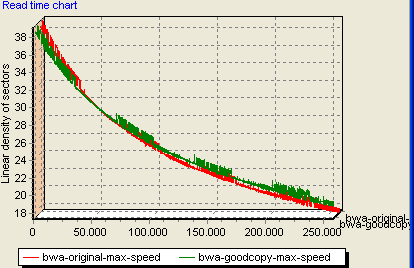

7. DAE Tests
52x CDRW Roundup - Page 7
DAE Tests
- Pressed AudioCD results
In this test we examine the DAE speed of the drives. Both drives
ripped the audio files at 36.8x average. Plextor Premium was slightly slower
with the CD-R disc, where it read the disc at 34.2x.

- EAC Secure Extract Ripping mode
EAC "secure extract" ripping-mode ensures maximum
quality produced WAV's. The software reports that Plextor Premium supports
"Accurate Stream", "caching" and retrieves C2 error
information.
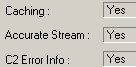
Optorite CW5201 does not support "caching" and does not retrieve
C2 information. Accurate stream is included in the drive's capabilities.

|
Tested Drives
|
Average DAE Speed (X)
|
|
Pressed
|
CDR
|
|
Plextor Premium
|
11
|
9.3
|
|
Optorite CW5201
|
14
|
15.2
|
Under the EAC Secure Ripping Mode, Plextor Premium is slow due to the supported
"caching" we mentioned above. The Optorite is faster with 14x for the pressed
and 15.2x for the CD-R disc.
- Advanced DAE Quality
Below you can see the CDSpeed Advanced DAE test result for Plextor Premium.
The average reading speed is 36.73x, and the quality score is 100 (perfect).
I addition, the drive is able to read CD-Text, leadin and leadout information
and Subchannel data:

On the other hand, the Optorite drive was faster with 37.34x average ripping
speed. CDSpeed reports that the drive reads CD text, subchannel data and leadout
information.


- Ripping of 99mins AudioCD's
|
Tested drives |
Ripping up to |
Plextor Premium |
99min |
|
Optorite CW5201 |
92min |
- Reading/Ripping Protected AudioCD's
For the test procedure we used 2 protected Audio discs, which
we tested in both recognition and ripping (with the latest EAC) processes:
- Pressed Audio disc with Sony Key2Audio (Celine Dion - New Day Has
Come), and
- Pressed Audio disc with Cactus Data Shield 200 (Natalie Imbruglia
- White Lilies Island).
|
|
Key2Audio |
CDS200 |
|
Plextor Premium |
OK |
OK, with few errors |
|
Optorite CW5201 |
OK |
Both drives can handle "Key2Audio" and "Cactus Data Shield
200"
protected titles. The Plextor drive ripped the CDS200 disc contents almost
accurately, since some tracks had slight audible errors. Optorite CW5201 did
not have any problems reading the discs.
8. CDR Writing Tests
52x CDRW Roundup - Page 8
CDR Tests
We tested the drive with latest version of Nero Burning Rom. The supported
writing speeds for both drives are illustrated below:

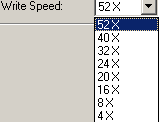
- Supported media
In the following chart you can see the maximum allowed writing speeds according
to the inserted disc type:
|
Disc |
ID Code |
Capacity |
Plextor Premium |
Optorite CW5201 |
|
Plextor 48X |
TaiyoYuden 97m24s01f |
79:59:72 |
52X |
40X |
|
Mitsubishi Chemicals 48X |
97m34s23f |
79:59:73 |
52x |
52x |
|
SKC 48X |
97m26s26f |
79:59:73 |
52x |
48x |
|
Imation 48X |
CMC Magnetics 97m26s66f |
79:59:71 |
52x |
32x |
|
Ritek 52x |
Ritek 97m15s17f |
79:59:70 |
52x |
52X |
|
TDK 48X |
97m15s05f |
79:59:74 |
40x |
24X |
|
Fuji 40X |
97m26s45f |
79:59:73 |
52x |
48x |
|
Prodisc 40x |
97m32s19f |
79:59:72 |
52x |
52X |
|
EMTEC 48X |
97m17s06f |
79:59:74 |
24x |
52X |
FujiFilm 52x |
Taiyo Yuden 97m29s01f |
79:59:72 |
52x |
40x |
|
Ciba Plasmon 48x |
97m27s18f |
79:59:74 |
48x |
48x |
|
Mitsui 48X |
97m27s58f |
79:59:74 |
32x |
24X |
More information about the type of each media we used is available in the
following pages. The supported media list for the Premium drive is available
in the following URL.
In the following table you can see the best recording times we had for the
various supported speeds.
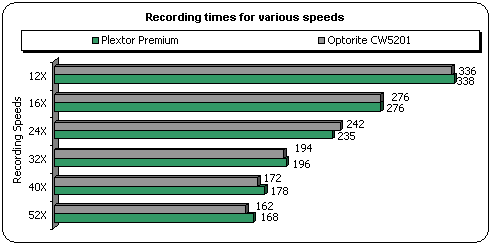
The lowest writing time we had for Plextor Premium was 2:48min
at 52x. The Optorite CW5201 gave a slightly lower time for the same speed (2:42min).
PoweRec will reduce the writing speed in case the media cannot
handle it. The following screen shot comes from Nero Burning Rom after a successful
burning at 52x, while the actual writing speed was reduced to 32x:

Optorite CW5201 wrote the same amount of data in 2:42min (52x):

- Other features
|
|
Plextor Premium |
Optorite CW5201 |
|
Overburning |
99min |
81min |
|
CD Text read/write |
Yes |
Yes |
9. PlexTools Professional Tests
52x CDRW Roundup - Page 9
PlexTools Professional Tests
 The
well-known software package included in all the Plextor packages, PlexTools,
is upgraded to PlexTools Professional and bundled in the Plextor Premium
package.
The
well-known software package included in all the Plextor packages, PlexTools,
is upgraded to PlexTools Professional and bundled in the Plextor Premium
package.
The new features added to the software make it a very interesting tool,
giving all the basic information about the drive and allowing user to control
the operation of the drive through various settings. In addition, Plextools
Professional performs basic benchmarking tests on blank/recorded discs, along
with some useful quality tests on CD-R/-RW/ROM media.
PlexTools Q-Tests
PlexTools Professional includes some read test for written CD-R/RW and stamped
CD's. The C1/C2 test measures the quality of the written or
pressed media by counting
the
number of low-level errors. The function is only available for the Premium
drive.

As you probably know the C1 number indicate the Block Error Rates. This
means that the C1 stage flags the possible read errors found in a specific
block of bits. C1 stage can flag up to 3 errors in each block, and characterize
them as E11, E12 and E13. E1 is the frequency of occurrence of single
symbol (correctable) errors per
second in the C1 decoder. E21 is the frequency of occurrence of double symbol
(correctable) errors in the
C1 decoder. E31 is the frequency of triple symbol, or more, (un-correctable)
errors in the C1
decoder. This block is uncorrectable at the C1 stage, and is passed to the
C2
stage.
C1 is defined as the sum of E11+E21+E31 per second within the inspection
range.
The block error rate (BLER) equals
with
the sum of E11 + E21 + E31 per second averaged over ten seconds.
The green peaks in the above Plextools chart indicate
the C1 errors found during the reading of the disc.
The red line is the C2 errors of the disc. C2 can correct burst errors as
well as random errors that C1 was unable to correct. There are three error
counts (E12, E22 and E32) at the C2 decoder.
E12 count indicates the frequency of occurrence of a single symbol
(correctable) error in the C2 decoder. A high E12 is not problematic. The E22
count indicates the frequency of double symbol (correctable) error in the
C2 decoder. E22 errors are the worst correctable errors.
The E32 or CU count indicates triple-symbol, or more, (un-correctable)
errors in the C2
decoder. E32 should never occur on a disc.
As you realize, it is normal for a disc to have C1 and C2 errors. And this
because most of them are corrected through the CIRC error correction and
interpolation methods. However, high error rates give information about the
quality of the media you use and with specific media, the quality of your
writer.
Plextools Professional allows users to choose the reading speed before running
the C1/C2 test. According to our tests, different reading speed gives
different results. This means that the philosophy of Plextools Q-test is
not to give absolute results. However, it is very useful for all users
in order to have an idea of the writing behavior of the drive with various
CD-R media.
Another useful test is the FE/TE test. This is a write test for blank CD-R/RW
media (in simulation mode).
This test will measure the mechanical characteristics of the media. The FE
(Focus Errors) indicates how well the pickup can focus the laser beam on
the disc
surface. The
TE (Tracking Errors) indicates how well the pickup can follow the spiral
track of the
disc.
If these numbers are too high, there is a chance that a write error will
happen. In this
case the recording should be performed at a lower speed.
This test will be performed at the highest recording speed in simulation
mode. At the
end of the test, the test result will indicate if this media can be written
at the highest
speed with good quality:

This test will show the write quality by checking the jitter rate and the
beta value.
The beta value is an indication of how well the recorded signal pits
and lands are
in balance. A horizontal line would mean perfect balance and would give the
best readability
result. Jitter indication shows the average jitter rate in
the 3T~11T range. A lower jitter will
give better results for readability and less chance on correctable / uncorrectable
errors.

According to the Red Book (for Audio
CD) the Beta value should be 0-0.08. In some cases, negative Beta values
sometimes may offer improvements in the behavior of a drive, for example
it may allow
higher writing speeds.
But this cannot be accepted when you need high quality and compatibility.
Each drive is designed for optimal recording for each media. In addition,
any blank disc carries information about the optimal
numerical
value
to be used for it.
Therefore, if the result of the Beta test of Q-Check is fixed within the
limits (less than 0.08), compatibility problems of reproduced discs
will not occur.
According to Red Book, jitter values should not be grater than 35nsec. The
Plextools Professional does not give any absolute measurements of these time
variations, it just offers a general picture of the average jitter values
showing the suspicious areas of the disc (high values, blue peaks) that may
lead to errors.
 The
GigaRec function is supported by PlexTools Professional and the Premium drive
only.
It allows writing more data on a blank CD-R than its capacity demands. User
can select the extra amount of data to write on a disc through the Plextools
software, in the corresponding tab, according to the inserted media.
The
GigaRec function is supported by PlexTools Professional and the Premium drive
only.
It allows writing more data on a blank CD-R than its capacity demands. User
can select the extra amount of data to write on a disc through the Plextools
software, in the corresponding tab, according to the inserted media.
- 80min disc

- 90min disc

Gigarec function can increase up to 1.4 times the nominal capacity of a
disc. This means that you can squeeze up to 984MB of data (Mode 1 writing)
on a 700MB blank disc. With 90min discs the capacity reaches the 1120MB.
We say "squeeze" because
in order to obtain these increased capacities, pits and lands on the disc
must
be
compressed
to fit in the disc.
Under GigeREC function, writing is allowed at 4x and only under the DAO
mode. In addition, GigaRec recording is done with no Buffer Underun Proof
protection and is valid only for CD-R media. For writing user can use either
the Plextools or the Nero software
(Plextor
version)
which
is
bundled in the retail package. In case you use Nero, make sure that the GigaRec
is enabled through Plextools before launching Nero. You should also enable
overburning in Nero and set the overburning capacity to the appropriate value
(more than 111 min in case of 1.4x GigaRec, 700MB disc).
In the following
screenshot you can see the Plextools window after a successful burning
of a data disc, with the Gigarec set to 1.4x (disc length :111:54:54).

We tried to measure the Beta and Jitter values of this disc with Plextools
Professional. Below is a screenshot of the results:

We cannot say that the results are very good, since the blue peaks reveal
high jitter values. However, you should have in mind that the produced disc
is not included in any official specifications, so its data structure may
be not compliant to the measuring software standards. A possible C1/C2
test could give us more information:

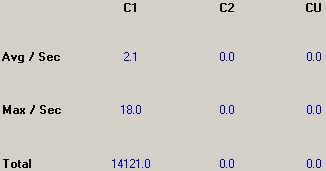
According to Plextools, no CU errors occurred. This could lead us to a conclusion
about the readability of the disc in various CD readers. The CDSpeed graph
below showed no reading problems, at least in the Premium drive:

According to Plextor, the playability of the GigaRec discs is dependant on
several factors but is mostly influenced by the playing device, the selected
GigaRec rate and the type of access. Sequential access like playing a video
or music file, gives better results.
The disc we created under 1.4x GigaRec mode (80min blank disc) did not play
in any drive we tested except from the Premium itself. Writing under 1.3x gave
almost
40%
compatibility
with the drives we tested, while the 1.2x writing increased the playability
to 50%. In addition, the 90min disc (1.4x GigaRec) was not recognized by any
reader including the Premium itself.
Plextor Premium also allows writing up to 140min on a 99min disc, through
GigaRec. We burned a data disc with a length of 136:28:10 sec, as you can see
in the screenshot below:
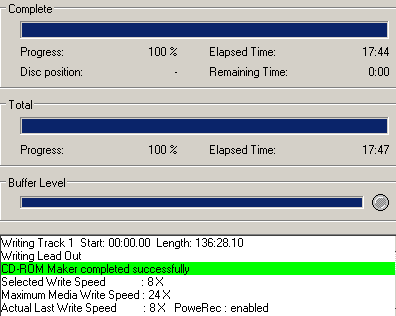
The writing process was successful. The next step is to run a C1/C2 test
with this disc. Unfortunately the test was terminated as you can see in the
screenshot
below:


Beta / Jitter test was also not possible with the 140min disc:

 Another
interesting feature of the new Plextor kit is the SecuRec. Users are able to
password secure their disc contents through PlexTools Professional. All you
have to do is to enable the feature and write your password in the SecuRec
window, as you can see in the screenshots below:
Another
interesting feature of the new Plextor kit is the SecuRec. Users are able to
password secure their disc contents through PlexTools Professional. All you
have to do is to enable the feature and write your password in the SecuRec
window, as you can see in the screenshots below:


With the password activated, you can burn your data on any blank CD-R disc
through Nero (Plextor Version) or Plextools. The produced disc cannot be accessed
through Windows. In order to access the data, you should enter the original
password in Plextools first, or use an extra software available in the Plextor's
website, the SecuViewer. Note that a disc copy of a SecuRec protected disc
is subject to the same restrictions as the original disc.
But how does SecuRec work? What we could say is that setting the SecuRec
protection does not mean that all the data are scrambled with some extra faulty
data to make the disc inaccessible. It is more obvious that the the protection
adds some faulty data sequentially somewhere in the original stream.
More information about the PlexTools Professional software will be available
in another article soon.
10. Writing Quality Tests 1 - Plextor Premium
52x CDRW Roundup -
Page 10
Writing Quality Tests - Page 1
We used Taiyo Yuden 80min 48x CD-R media and burned the same AudioCD project
(with CD-Text) at all the available recording speeds with the Premium drive.
Below you can see the 3T
Pit & Land Jitter graphs.
- 3T Pit results
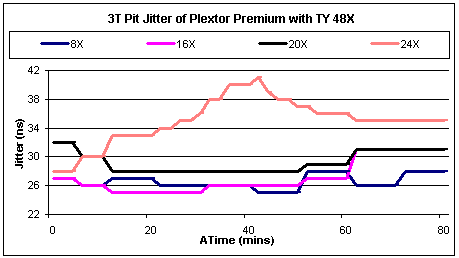

As we can see from the top graph, the 3T Pit Jitter for the 8x,16x and 20x
writing speeds. Writing at 24x gave the highest jitter after the 25min of the
disc, and the maximum value reached the 40nsec by the 42min address.
Writing at 32x did not gave any high jitter values. In the 40x writing jitter
became higher after the 70min address, where the writing speed reached the
40x. The 52x disc gave the highest average jitter. However, the maximum value
is not very high, and as you can see in the graph (black line). The jitter
drops to lower levels by the end of the disc, which means that the drive reduced
the writing speed and did not finish writing at 52x. This is also confirmed
by the duration of the writing process with the specific disc.
- 3T Land results
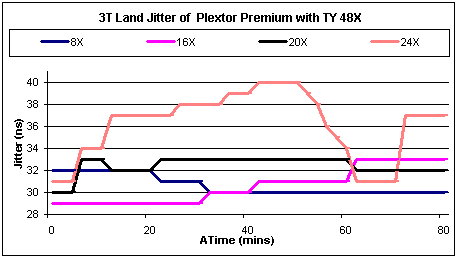
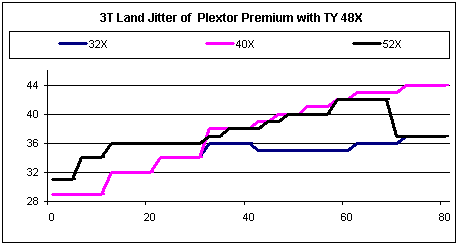
The average 3T Land results are increased over those in the previous
measurements of the 3T Pit Jitter. Again the drive gave higher jitter at 24x.
The highest jitter value was reported with the 40x disc, and reached the 44nsec.
Below you can see all the average 3T Pit and Land jitter values for the supported
recording speeds.
|
Recording Speed
|
3T Pit Jitter (ns)
|
3T Land Jitter (ns)
|
> 35ns
|
Max value (ns)
|
|
8X
|
26.56
|
30.66
|
No
|
28 Pit, 32 Land
|
16X
|
27.17
|
30.59
|
No
|
31 Pit, 33 Land
|
20x
|
29.29
|
32.41
|
No
|
32 Pit, 32 Land
|
24x
|
34.95
|
36.17
|
Yes
|
41 Pit, 40 Land
|
32x
|
30.12
|
34.12
|
Yes
|
33 Pit, 37 Land
|
40x
|
32.80
|
37.41
|
Yes
|
41 Pit, 44 Land
|
|
52x
|
34.37
|
37.39
|
Yes
|
40 Pit, 42 Land
|
Generally, the performance of Plextor Premium is adequate for all the writing
speeds. The highest jitter was reported at the 24x, 40x and 52x writing speeds.
However, these values were not very high and probably will not produce errors.
- PlexTools Professional Jitter Tests
In order to have a second idea of the jitter results we measured the same
discs with the PlexTools Professional software.

We used Plextor 48X CD-R media and burned the same amount of data in
all the available writing speeds. You can see all the jitter graphs in
the
following
links:
As we have mentioned, the Plextools graphs show the an
average relative jitter values over the 3T~11T range, showing the general Jitter
trend. Thus, the graphs we make with hardware equipment cannot absolutely match
to
those
coming
from
PlexTools.
After all, our graphs measure only 3T Pit & Land measurements and not 11T.
- Mitsubishi Chemicals 24X US-RW@24X
We burned a MC 24X US-RW media at 24X (P-CAV)
Below
is
the
Jitter/Beta
graph according
to PlexTools.

The graph shows that jitter is lower in the beginning of the disc, where the
writing speed is lower (24X P-CAV), and it is gradually increased by the end
of the disc. Since the vertical axes do not give absolute values, we cannot
make out if the level of the reported jitter values. The Beta graph (red line)
is horizontal and this probably indicates acceptable
readability of the disc.
We measured the same disc
with our hardware equipment, and you can see the graph below:

It seems that the US-RW media produces high 3T Land values, after the 30min
of the disc. This value reaches the 44nsec by the end of the disc. The 3T Pit
value is low for all the disc area.
- PlexTools Professional C1 and C2 Tests
We measured the recorded discs with the C1/C2 Plextools test. Below you can
see the C1/C2 scan with Plextor 48X CD-R media @ 52X (4X CLV reading speed).
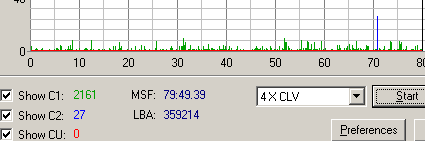

Plextor 48X CD-R
|
C1 |
C2 |
CU |
Recording Speed |
Avg / Sec |
Max / Sec |
Total |
Avg / Sec |
Max / Sec |
Total |
Avg / Sec |
Max / Sec |
Total |
52x |
0.4 |
10.0 |
2161.0 |
0.0 |
27.0 |
27.0 |
0.0 |
40x |
0.5 |
11.0 |
2204.0 |
0.0 |
0.0 |
0.0 |
0.0 |
Plextools measurements did not show any problems at the highest supported
writing speeds. The 52X speed gave some C2 errors but no CU (uncorrectable)
errors occurred.
- Mitsubishi Chemicals 24X US-RW
After checking the MC 24X US-RW disc no C2 or CU errors were reported.


11. Writing Quality Tests 2 - Plextor Premium
52x CDRW Roundup - Page 11
Writing Quality Tests - Page 2
We made the same tests as in the previous page, but this time we burned
a variety of CD-R media with Plextor Premium.
Note
that
the
recording
speed
for
each
disc
is the maximum allowed by the drive.
- 3T Pit results

As we can see from the above graphs, the 3T Pit Jitter exceeds 35ns RED book
limit in some areas for almost all media, except from Fuji 40X, Emtec 48X
and Mitsubishi Chemicals 48x. The rest media introduced slightly higher 3T
Pit Jitter but all the results are adequate. An exception to all these is the
TDK 48x media, which gave high values from the 35min address, until the end
of the disc.
- 3T Land results

The average 3T Land Jitter values are almost equal to the corresponding
3T Pit. Again the TDK media made the difference and produced high jitter values
from the first minutes of the disc. This time those values reached the 60nsec
which is definitely unacceptable.
|
Media
|
3T Pit Jitter (ns)
|
3T Land Jitter (ns)
|
> 35ns
|
Max value (ns)
|
|
SKC 48X
|
25.44
|
34.90
|
Yes
|
38 Pit, 37 Land
|
|
Mitsubishi Chemicals 48X
|
30.15
|
26.63
|
No
|
30 Pit, 29 Land
|
|
Mitsui 48X
|
33.95
|
34.68
|
Yes
|
36 Pit, 37 Land
|
|
Fuji 40X
|
32.27
|
32.17
|
No
|
35 Pit, 34 Land
|
|
Ritek 48X
|
33
|
31.07
|
Yes
|
37 Pit, 25Land
|
|
TDK 48X
|
38.59
|
53
|
Yes
|
48 Pit, 60 Land
|
|
EMTEC 48X
|
31.17
|
33.29
|
Yes
|
32 Pit, 38 Land
|
|
Memorex 52X
|
33.71
|
38.88
|
Yes
|
37 Pit, 37 Land
|
Plextor Premium seems to give quality results with the most of the media.
TDK 48x gave the worst results with increased Pit and Land jitter values.
- PlexTools Professional Jitter Tests

We used various CD-R media and to write the same amount of data at the highest
allowed writing speeds. You can see all the jitter graphs in the following
links:
According to the Plextools graphs, the Fuji 40x, Prodisc 40x and Ritek 48x
media seems to give high jitter peaks in some areas of the disc.
- PlexTools Professional C1 and C2 Tests
- FujiFilm 48x
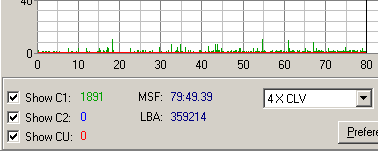

We measured the same media with the PlexTools C1/C2 testing procedure. All
the results are illustrated in the following table.
Media |
C1 |
C2 |
CU |
Avg / Sec |
Max / Sec |
Total |
Avg / Sec |
Max / Sec |
Total |
Avg / Sec |
Max / Sec |
Total |
Fuji 40x |
0.5 |
16.0 |
2532.0 |
0.0 |
0.0 |
0.0 |
0.0 |
Imation 48x |
5.8 |
58.0 |
27739.0 |
0.0 |
1.0 |
1.0 |
0.0 |
Mitsubishi Chemicals 48x |
1.3 |
27.0 |
6117.0 |
0.0 |
0.0 |
Prodisc 40x |
0.8 |
18.0 |
4045.0 |
0.0 |
0.0 |
SKC 48x |
1.5 |
19.0 |
7095.0 |
0.0 |
56.0 |
56.0 |
0.0 |
FujiFilm 48x |
0.4 |
11.0 |
1891.0 |
0.0 |
0.0 |
0.0 |
0.0 |
None of the drive gave any CU errors. The highest C2 values were reported
with SKC and Imation media.
12. Writing Quality Tests 1 - Optorite CW5201
52x CDRW Roundup -
Page 12
Writing Quality Tests - Page 3
As with the Plextor drive, we used Optorite CW5201 as a burner to write the
same media is all the available writing speeds. The media we used is the Memorex
48x. The jitter measurements are in the following tables.
- 3T Pit results
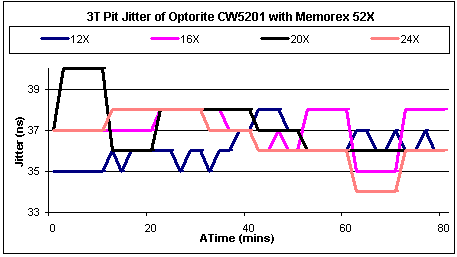

The 3T Pit results are good although the actual jitter value was higher than
35nsec in some cases. Writing at 20x seems to give high jitter in the beginning
of the disc, reaching the 40nsec.
At the higher writing speeds the performance was also accepted although the
average jitter was slightly increased. In the 52x recorded disc the jitter
was higher by the end of the disc, where the writing speed reached the 52x.
However, the maximum value is not very high (39nsec).
- 3T Land results
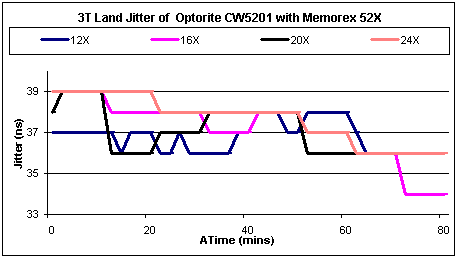

The average 3T Land results are slightly increased over those in the previous
measurements of the 3T Pit Jitter. The maximum jitter value reported was
44ns, and come
from the measurements on a recorded disc at 52x.
- Conclusion
|
Recording Speed |
3T Pit Jitter (ns) |
3T Land Jitter (ns) |
> 35ns |
Max value (ns) |
|
12X |
36.12 |
37.66 |
Yes |
36 Pit, 37 Land |
16X |
37.07 |
37.05 |
Yes |
38 Pit, 39 Land |
20x |
37.12 |
37.02 |
Yes |
38 Pit, 38 Land |
24x |
36.51 |
37.66 |
Yes |
37 Pit, 39 Land |
32x |
35.24 |
36.88 |
Yes |
38 Pit, 39 Land |
40x |
35.80 |
36.68 |
Yes |
38 Pit, 40 Land |
48X |
35.02 |
37.54 |
Yes |
35 Pit, 39 Land |
|
52x |
36.98 |
39.95 |
Yes |
39 Pit, 42 Land |
Although the average 3T Pit and Land jitter values are more than 35nsec, we
cannot say that the Optorite CW5201 gave a low performance. And this because
it is not sure that a 39nsec jitter peak could lead to ar read error. Considering
that the drive is a 52x recorder we can say that the overall performance is
very good.
13. Writing Quality Tests 2 - Plextor Premium
52x CDRW Roundup - Page 13
Writing Quality Tests - Page 4
We tested the Optorite CW5201 with a variety of other media in order to check
the writing quality performance. Note that the recording speed for each disc
is the maximum allowed by the drive.
- 3T Pit results
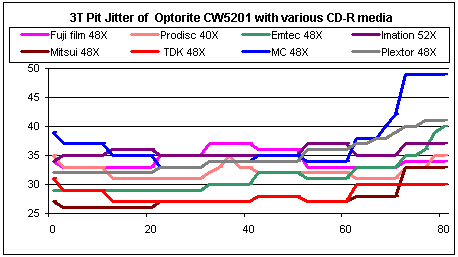
The Mitsubishi Chemicals 48X media gave the highest 3T Pit jitter by the
end of the disc. It seems that the specific media are not the best you can
use for 52x writing with the Optorite drive. The rest of the disc gave a high
overall performance, although jitter was slightly higher than 35nsec in some
cases (FujiFilm 48x, Plextor 48x).
- 3T Land results

The 3T Land Jitter values are higher than the corresponding 3T Pit. Again
the Mitsubishi Chemicals media gave the worst results. FujiFilm 48x showed
high jitter from the first minutes of the disc, reaching the 47nsec. Despite
the media type, the graphs climbed up to higher values towards the outer of
the discs.
|
Media
|
3T Pit Jitter (ns)
|
3T Land Jitter (ns)
|
> 35ns
|
Max value (ns)
|
|
Prodisc 40X
|
32.20
|
38.76
|
Yes
|
35 Pit, 41 Land
|
|
Mitsubishi Chemicals 48X
|
37.07
|
38.88
|
Yes
|
49 Pit, 52 Land
|
|
Mitsui 48X
|
27.73
|
32.12
|
Yes
|
33 Pit, 36 Land
|
|
Plextor 48X
|
34.85
|
42.93
|
Yes
|
41 Pit, 47 Land
|
|
TDK 48X
|
28.80
|
36.02
|
Yes
|
31 Pit, 47 Land
|
|
EMTEC 48X
|
31.20
|
34.07
|
Yes
|
34 Pit, 38 Land
|
FujiFilm 48x
|
34.24
|
42.90
|
Yes
|
37 Pit, 47 Land
|
|
Imation 52X
|
35.59
|
34.12
|
Yes
|
37 Pit, 35 Land
|
The 3T Pit jitter values are generally low, considering the high writing speeds
we used for all the discs. On the other hand, 3T Land jitter is increased,
especially with Mitsubishi Chemicals 48x and Plextor 48x media. FujiFilm 48x
and Imation 52x gave higher results, as the writing speeds were increased to
the maximum CAV values.
- Mitsubishi Chemicals 32X US-RW
 Optorite
CW5201 supports 32x rewriting with Mitsubishi Chemicals media. The disc information
is available on the left picture.
Optorite
CW5201 supports 32x rewriting with Mitsubishi Chemicals media. The disc information
is available on the left picture.
After writing the disc at 32X, we measured the 3T Pit and Land jitter values.
As you can see in the below graph, the disc gave high 3T Land values, while
the 3T Pit was lower. These values reached the 55nsec in specific areas of
the disc, and this could be a problem even for the readability of the disc.
Land jitter was decreasing as we tested the disc towards the outer area.

Despite the high jitter the US-RW disc was accurately read in all the drives
we tested.
14. RW Writing Tests
52x CDRW Roundup - Page 14
RW Writing Tests
The drive supports the 4X, 10X CLV with HS-RW media and 24X P-CAV
and 32X US-RW rewriting speeds. With the current firmware (v1.01) the drive
won't write at 32X even with the new 32X US-RW media (by Mitsubishi Chemicals).
This “problem” will be solved with a newer firmware revision, as
Plextor promised. The below graph shows the Nero CDSpeed writing graph with
a
MC 24x
US-RW media.

As you can see from the CDSpeed writing simulation graph, Plextor Premium
started writing at 23.88x but soon reached the 24x until the end of the writing
task.

Optorite CW5201 supports 4X, 8X, 12X, 16X, 20X, 24X (CLV) and
32X(P-CAV) rewriting speeds. We used a 32X US-RW media (by Mitsubishi Chemicals)
and burned it at 32x. The CDSpeed graph above shows the implementation
of the P-CAV writing at 32X. The average writing speed is 30.71X.
For the burning tests, we burned a full 74mins disc with the two drives.
The results are showed in the following chart. We used the maximum supported
speed
for each drive.

As it was expected, the Optorite CW5201 is faster due to the 32x rewriting
speed. The drive needed 3:10min to write 651MB of data.
Below you can see a screenshot from Nero Burning Rom after a successful writing
at 24x.

Optorite CW5201 wrote the same amount of data at 32x, with Mitsubishi Chemicals
US-RW media.

- Packet Writing Tests
We used Ahead InCD for the packet writing tests. The formatted disc
had 534 MB of free space. We copied a 403 MB file (403.147 KB) from a Hard
Disk (on the same PC as the writers) to the formatted RW media using Windows
Explorer (we dragged and dropped). The following
charts illustrated the results with 24X US-RW media.
In the following table there are the packet writing results with US-RW media
Drive
|
Plextor Premium (24x) |
Optorite CW5201 (32x) |
|
24X |
10X |
32X |
24X |
10X |
Write |
19.4X |
8.12X |
27.6X |
12.73X |
9.59x |
|
Read |
20.51X |
19.61X |
18.3X |
18.7X |
15.53X |
The Optorite CW5201 write the file to the 32X US-RW disc at 27.6X average!
The performance is the highest we ever had from a CD-RW recorder. The Plextor
drive was slower (24x US-RW writing) with 20.51x.
- Mt. Rainier Tests
For testing the Mt. Rainier performance, we used was InCD by Ahead
Software. After the format process, we immediately started the recording process
(drag & drop). When the drive finished, we started the reading process
back to the HD.
|
Drive
|
Average Writing Speed (X)
|
Average Reading Speed (X)
|
|
Plextor Premium
|
24X US-RW
|
7.98
|
13.78
|
|
HS-RW
|
6.8
|
23.57
|
Optorite CW5201 does not support the Mt rainier so we only tested the Premium
drive. The performance with 24x US-RW discs was not very good and the drive
wrote the file to the formatted disc at 7.98x average. Reading the file was
also slower than expected (6.8x).
15. Conclusion
52x CDRW Roundup -
Page 15
Conclusion
Optorite CW5201
|
Positive
(+)
|
Negative
(-)
|
- Can re-write up to 32X
- Fast CD reader
- Low seek times
- High DAE speeds with pressed/cd-r
media
- Supports 32x Ultra High Speed Rewriting
- Supports protected Audio
discs
- Good writing quality with specific media
- Supports CD-Text (reading/writing)
- Supports reading up to 92min discs
- Low Price
|
- C2 accuracy could be higher
- Weak error correction with heavily scratched discs
- Skips bad sectors slowly
- Overburning is limited to 81min
- High jitter values with specific media
- Doesn't support hardware EFM correction
|
Plextor Premium
|
Positive
(+)
|
Negative
(-)
|
- PlexTools
Professional Q-Check functions
- GigaREC/SecuREC functions
- Fast CD-R/RW reading
- Low seek times (<65ms)
- Supports hardware EFM correction
- High error correction and C2 accuracy
- Good writing quality
- High DAE speeds with pressed/cd-r
media
- Supports CD-Text (reading/writing)
- Supports reading/writing of 99min
discs
- Supports Key2Audio protected discs
|
- Doesn't support (currently) 32X re-writing
- Possible problems with Cactus Data Shield 200 audio protected
discs
- GigaREC function may produce unreadable discs
- High price
|
Summarizing the benchmarking results, we start with the reading performance.
Both Optorite and Plextor drives are very fast readers with pressed and CD-R
media. The Premium drive offers 52x reading only when the SpeedRead function
is enabled. Users should have in mind that ejecting the disc resets the reading
speed to the default 40x. In addition, the seek times are low for both drives,
while the Plextor is slightly faster in this area.
Ripping of audio discs is supported at the maximum speed for both drives.
The Optorite CW5201 gave a high performance in the ripping test with the ABEX-726
(defected, fingerprints) disc but gave back read errors with the TCD-721R (scratched).
In the same test, the Plextor Premium was accurate with both discs.
Audio protected discs were easily read by both drives, although the Plextor
drive gave a few errors in the produced audio files with the Cactus Data Shield
200 disc. The Optorite CW5201 read the discs fast and accurately. As for the
99min discs, the Plextor drive can read the whole contents while Optorite CW5201
stops at 92min.
In the writing part, the quality of the produced CD-R media is good for the
Optorite drive, although the drive gave high 3T Land jitter values with specific
discs. The Plextor drive also made quality burnings, and the PlexTools C1/C2
tests did not reveal any uncorrectable errors.
Rewriting at 32x was possible only with the Optorite drive. The media we
used came from Mitsubishi Chemicals, and the drive finished the writing
test
in
a very impressive writing time. However, the jitter measurements on the specific
disc were not very encouraging, especially due to the increased 3T Land values.
A future firmware upgrade will add the 32x rewriting capability to the Premium
drive.
Various data protections were easily over passed by the Plextor Premium without
any software help (at least at the SafeDisc2 case). On the other hand, the
Optorite CW5201 drive even with software help failed to produce accurate
backups.
The Plextor Premium kit includes the PlexTools Professional software suite.
The upgraded software offers some very interesting functions as we have mentioned
in the previous pages. Although we will provide more details in an upcoming
article, we cannot ignore the GigaREC function. The drive is capable of writing
up to 1.2GB on 99min discs and generally increases the nominal capacity of
a CD-R disc by 40% maximum. However, our tests showed that the readability
of these discs is not very high. The Q-Check functions are impressive since
till now you found them only at expensive testing equipment and many users
will
enjoy them!
Optorite CW5201 is an attractive recorder offering a high quality / price
level. On the other hand, Plextor continues its tradition
to offer quality CD writers. The Optorite is available at a MSRP price of $59,
while
Plextor
Premium can be found at $120 approximately.