1. Retail package - Installation
Optorite
DD0401 Dual DVD Recorder -
Page 1
 Optorite
proceeds on to 8x dual recording with it's new DD0401 ATAPI burner.
The Taiwanese manufacturer has already gained momentum in the optical storage
market,
with
the successful DD0203, released some months ago. Based on the Sanyo chipset,
possibly the biggest manufacturer of LSI for DVD recorders, the DD0401 combines
impressive
specifications at an affordable price. The drive is available in the market
for less that $150.
Optorite
proceeds on to 8x dual recording with it's new DD0401 ATAPI burner.
The Taiwanese manufacturer has already gained momentum in the optical storage
market,
with
the successful DD0203, released some months ago. Based on the Sanyo chipset,
possibly the biggest manufacturer of LSI for DVD recorders, the DD0401 combines
impressive
specifications at an affordable price. The drive is available in the market
for less that $150.
- Features
 Optorite
DD0401 uses Sanyo's Burn Proof technology to avoid buffer underun problems
when recording on CD/DVD media.
Optorite
DD0401 uses Sanyo's Burn Proof technology to avoid buffer underun problems
when recording on CD/DVD media.
The dual burner offers 8x DVD+R, 4x DVD-R/+RW and 2x DVD-R writing and 12x
DVD-ROM reading. The drive is also a 40x/24x/40x CD-RW writer.
 As
with previous Optorite DVD recorders, the DD0401 supports High Density
recording for CD-R media. Developed by SANYO Electric Co., Ltd., HD-BURN allows
conventional CD-R media (700MB) to double the writing capacity (1.4GB). This
is achieved by shortening the minimum pit length to 0.62µm
(0.82µm for CD-R), using more efficient modulation and a different error
correction sheme (RS- Product code). According to Sanyo, this fills the gap
between CD and DVD media, for users who require
more
than
the
700MB
offered
by CD but
where
the
4.7GB
of
DVD is too much.
As
with previous Optorite DVD recorders, the DD0401 supports High Density
recording for CD-R media. Developed by SANYO Electric Co., Ltd., HD-BURN allows
conventional CD-R media (700MB) to double the writing capacity (1.4GB). This
is achieved by shortening the minimum pit length to 0.62µm
(0.82µm for CD-R), using more efficient modulation and a different error
correction sheme (RS- Product code). According to Sanyo, this fills the gap
between CD and DVD media, for users who require
more
than
the
700MB
offered
by CD but
where
the
4.7GB
of
DVD is too much.
 Optorite
also features Sanyo 's "Safe-BP" technology, which stops
writing at the point of the recording error, and restarts writing
while changing the recording speed by monitoring the pickup servo in real time.
"Shock BP" developed a drive which is resistant to "shock" as
a development target function.
Optorite
also features Sanyo 's "Safe-BP" technology, which stops
writing at the point of the recording error, and restarts writing
while changing the recording speed by monitoring the pickup servo in real time.
"Shock BP" developed a drive which is resistant to "shock" as
a development target function.
- Specifications
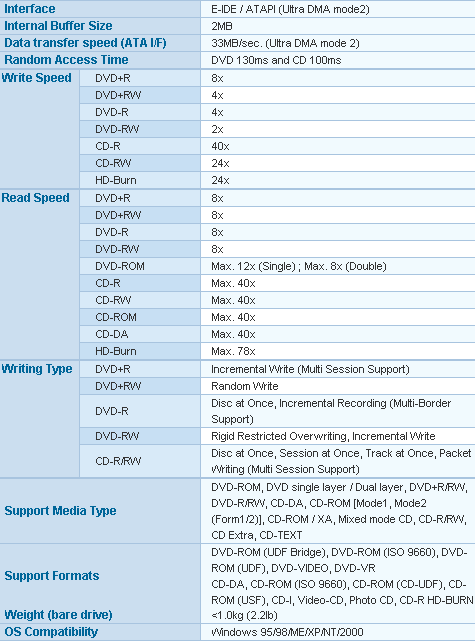
Of course, the most awaited feature of the new Optorite DD0401
is the supported writing speeds. The new drive offers 8x DVD+R (Z-CLV)
recording, and DVD+RW at 4x CLV. DVD-R media can be burned at 4x CLV and DVD-RW
at 2x CLV.
Writing under HD-BURN can be achieved at 24x maximum. The HD-BURN discs can
be read at 78x max, considering the increased density of the recorded data.
The maximum CD writing speed for CD-R is 40x CAV and 24x P-CAV, when using
Ultra Speed CD-RW media. Reading of CD-ROM can be done at 40x CAV maximum.
The drive is also a fast DVD reader with 12x CAV for DVD-ROM single layer and
8x for DVD±R/RW and dual layer DVD-ROM.
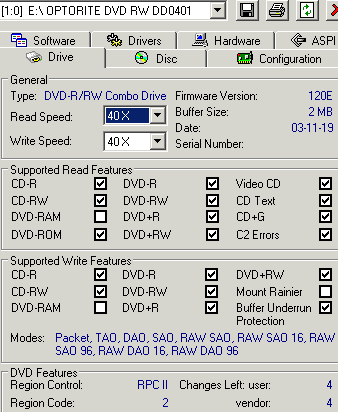
Optorite chose a 2MB buffer to obtain safe recordings at 8x. The drive
also supports RAW DAO 96 writing (CD).
The drive uses the RPC II region control, allowing a user to change
the drive's region at most 5 times. For our tests, we set the region
code to 2 (Europe).
- Retail package
 The
retail package includes the Optorite DD0401 ATAPI drive, a quick installation
guide, an audio cable and mounting screws.
The
retail package includes the Optorite DD0401 ATAPI drive, a quick installation
guide, an audio cable and mounting screws.
The attached software is Nero Burning Rom v5.5 for CD/DVD authoring, InCD
for packet writing and Cyberlink PowerDVD player. Sonic MyDVD is also included
in the retail package.
- The drive
The drive's front panel has a few design features which differ from the stock
standard design we have come to expect. The drive tray door, occupying the
upper half of the drive, protrudes and curves outwards
slightly at the
centre.
There are the usual
DVD/CD and R/RW markings
located on the left, centre and right hand sides of the tray door, with the
eject hole
on
the lower rim and right of centre. The lower half of the drive's front panel,
includes the headphone jack and volume control situated on the very left,
the power/activity led directly below the eject hole and right of centre,
and the next track and stop/eject buttons on the right. Both buttons are round
with
the stop/eject being slightly larger.


The rear panel has the standard layout proceeding from left to right -
analogue and digital audio outputs (SPDIF), master/slave select, the IDE connector
and the power input.
Removing the screws and opening the drive's cover voids the drive's warranty.
For reference reasons, we post the following photos. The Optorite DD0401's
mainboard (based on the Sanyo LC897490 chipset) and drive mechanics
have been designed by Optorite, which was not the case with their previous
model,
the DD0203. Click on photo of the mainboard
below for a higher
resolution
image:
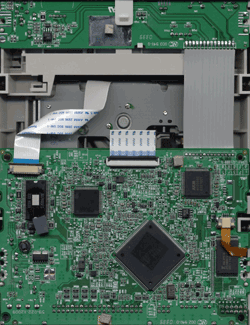

- Installation
When connected to our test PC with Windows XP operating system, the drive
was identified as "OPTORITE DVD RW DD0401". All tests were
done with firmware revision v1.20E.

The following pages include the test results of the Optorite drive along
with two other DVD burners, the Philips DVDR824P and
the Plextor
PX-708A, for comparison.
2. Data CD Reading Tests
Optorite DD0401 - Page 2
Data CD Reading Tests
- Pressed CD results (Click for
CDSpeed results)

The Optorite DD0401 drive supports a maximum reading speed of 40x for the
CD-ROM format. The pressed disc was read using CAV mode and gave an average
speed of 30.44x.
The
graph above shows that the Optorite drive was the slowest among
the three drives, however the results are still satisfactory.
The reading speed reached a maximum of 40.29x at the end of the reading
process.

On the seek times test the Optorite DD0401 gave the fastest results among
the three drives. The random seek was better than the manufacturers
specifications with 84ms while the drive needed 147ms for the full seek test.
- CD-R Media results (Click for
CDSpeed results)

The Optorite DD0401 CD-R media read results were similar to those of the
pressed disc. The reading method was again CAV and the reported start speed
was at 17.25x.
As with the pressed disc, the Optorite
drive was slower in comparison with the Plextor and Philips drives.

However, in the seek times the Optorite drive was again fastest. The
Random seek time returned 79ms, a value that is much lower than the manufacturer's
specifications
(100ms). The graph above shows conclusively that the Optorite drive is faster
than Plextor and Philips
on the seek times test.
- ReWritable Media (Click for
CDSpeed results)
The Optorite DD0401 supports the 40x reading speed with CAV mode using rewritable
media. For the reading test
we used 24x High Speed rewritable media from Mitsubishi Chemicals.

The performance with CD-RW was not all that different
than that with CD-R media. The disc was read under CAV mode and
the reported average reading speed was 30.65x.
3. CD Error Correction Tests
Optorite
DD0401 Dual DVD Recorder -
Page 3
Error Correction Tests
In the following tests we check the drive's behaviour when reading
scratched / defective audio discs. The test discs used were the ABEX series
from ALMEDIO.
- ABEX TCD-721R

|
Errors total
|
Num:
124502328
|
|
Errors (Loudness) dB(A)
|
Num:
582831
|
Avg: -25.2 dB(A)
|
Max:
-4.8 dB(A)
|
|
Error Muting Samples
|
Num:
22780
|
Avg:
3336.6 Samples
|
Max: 3584 Samples
|
|
Skips Samples
|
Num:
22
|
Avg:
1128.7 Samples
|
Max:
2939 Samples
|
|
Total Test Result
|
45.1 points (out of 100.0 maximum)
|
The drive did not manage to correct severe errors present on the ABEX TCD-721R
test disc. Both the amount and the level of the reported errors are high, resulting
in a low quality score. On the other hand, the drive starts reporting errors
in the expected position and not earlier, meaning that the optics and error
correction circuitry are tuned to specifications.
The amount of muted samples was also very high. This means that the drive
will generally play your old audio discs well, as long as their physical
condition is not as bad as the defects present on the Abex 721R test disc.
These are the initial impressions regarding the overall performance of the
drive
and
the
following,
additional tests
should help formulate more accurate conclusions.
- ABEX TCD-726

|
Errors total
|
Num: 0
|
|
Errors (Loudness) dB(A)
|
Num:18
|
Avg:
-38.8 dB(A)
|
Max:
-33.1 dB(A)
|
|
Error Muting Samples
|
Num: 0
|
Avg: 0.0 Samples
|
Max: 0 Samples
|
|
Skips Samples
|
Num:
2
|
Avg:
30.0 Samples
|
Max:
30 Samples
|
|
Total Test Result
|
85.3 points (out of 100.0 maximum)
|
The Abex TCD-726 test disc is much easier for drives in general to read,
and as such, the Optorite DD0401 drive corrected almost all
errors with a high overall quality
score
of 85.3 points.
- CD-Check Audio Test Disc
The CD-Check Test Disc is a very useful tool for evaluating the Sound Reproduction
/ Error Correction capabilities of a CD player. The disc offers a signal combination
with disc error patterns to rate the drive's ability to read music and reproduce
it completely. Five tracks on the disc contain a sequence of progressively
more difficult tests. These tracks are referred to as Check Level-1 through
Check Level-5.
The
tracks are reproduced (played) through a software multimedia player (i.e.
Windows Media Player). Each level is considered as passed, if the tone coming
out
from the speakers is smooth, continuous without interruptions, skipping or
looping. The higher the Check Level passed, the more reliable the sound reproduction
of the tested drive.
|
Error Level
|
1
|
2
|
3
|
4
|
5
|
|
Optorite DD0401
|
5/5
|
5/5
|
5/5
|
5/5
|
5/5
|
The drive passed all 5 Check Levels of the
test. The performance reveals very good sound
reproduction
and
error
correction.
The
fifth level
includes an error size of 1.500mm, and the drive managed to play the file
without audible clicks.
The results with the Abex TCD-721R (max scratch
size 3.00mm) and CD-Check test show that Optorite DD0401 is capable of correcting
errors comimg from scratches
sized up to 1.500mm approximately.
- Summary
|
Test Disc
|
Reading Speed
|
Score
|
|
ABEX TCD-721R
|
Max
|
45.1
|
|
ABEX TCD-726
|
85.3
|
|
Average Score
|
65.2
|
Combining the two scores from the ABEX tests gives an average total
score of 65.2 points out of 100. This is not the highest score
we have experienced from a drive, but it does not fully reflect the true
picture of the drive's performance. The Optorite DD0401 managed to read severely
scratched discs with a high accuracy, as long as the scratches did not exceed
a critical
size.
4. DVD Reading Tests
Optorite
DD0401 Dual DVD Recorder -
Page 4
DVD reading tests
- Single Layer DVD-ROM (Click
for CDSpeed results)
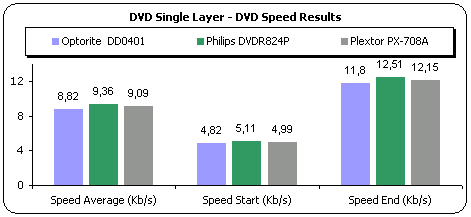
In the DVD single layer read test, and in comparison with the Philips and
Plextor drives, while all three drives support a maximum reading speed of 12x
for the DVD-ROM media, the Philips
DVDR824P
is fastest
with
an average
speed of 9.36x
while the Optorite DD0401 was slowest at 8.82x. The reported
end speed
is 11.8x for the
Optorite (slowest), with the fastest being 12.51x for the Philips drive.

The manufacturer's specifications give the Optorite drive a random seek time
of 130msec for DVD. NeroCDSpeed reported that the drive needed only 96ms for
the
Random seek test. On this test the fastest time was from Plextor with 91ms.
On the other two seek time tests, CdSpeed reported that the Optorite
drive
clocked 109ms for the 1/3 seek and 177ms for the full seek.
- Dual Layer PTP DVD-ROM (Click for
CDSpeed results)
In this test, the two layers of a PTP DVD-ROM disc are read sequentially
with the drive starting the read process from the inner tracks on the disc,
which
is
the beginning
of each layer,
and progressing towards the outer tracks for each layer.

From the manufacturer's specifications, the Optorite DD0401 has a maximum
reading speed of 8x with dual layer DVD-ROM discs. The drive however recorded
a maximum
reading speed of 8.59x. As can be seen from the graph above, the Optorite drive
is faster in all three modes compared to the other two drives.

Just as with cd-r media, on DVD media the Optorite returned
low seek times. The drive returned a random seek time of 102ms, slightly
faster than the Philips drive with 105ms.
- Dual Layer OTP DVD-ROM
 The
first layer of an OTP dual layer DVD-ROM is read exactly the same way as the
first layer of the PTP disc we tested previously. The difference here is the
reading strategy
for the second layer of the disc. The beginning of the second layer is located
in the outer part of the disc, so the drive continues its reading of the second
layer beginning from the outer tracks and continuing inwards towards the inner
tracks of the disc (instead of returning to the inner tracks and reading towards
the
outer
tracks
as is
the
case with a PTP disc).
The
first layer of an OTP dual layer DVD-ROM is read exactly the same way as the
first layer of the PTP disc we tested previously. The difference here is the
reading strategy
for the second layer of the disc. The beginning of the second layer is located
in the outer part of the disc, so the drive continues its reading of the second
layer beginning from the outer tracks and continuing inwards towards the inner
tracks of the disc (instead of returning to the inner tracks and reading towards
the
outer
tracks
as is
the
case with a PTP disc).

- DVD Ripping Tests
We measured the DVD-Video ripping speed of the Optorite DD0401 using the
latest version of DVD Decrypter. The DVD Video title was the "Matrix" pressed
DVD (single layer, 4.38GB).

In the DVD Video reading/ripping test, the Optorite DD0401 (12x CAV)
ripped the DVD movie files to the hard disk
at 5.839 KB/s (6.1x) average.
Compared to the Philips DVDR824P drive, the Optorite drive is significantly
slower.
- DVD Recordable / Rewritable reading Tests
The graph below shows the Nero CDSpeed results with the following media:


This drive proved a very fast reader. On both plus and minus formats, the
Optorite DD0401 managed to read the tested discs faster than the other two
drives included for comparison.
The reported
average reading speed is 6.28x for the +RW format and 6.3x for the +R format.
As for the dash format, NeroCdSpeed reported that the Optorite drive reads
the
-R format at an average speed of 6.31x and the -RW at 6.28x.
5. DVD Error Correction Tests
Optorite
DD0401 Dual DVD Recorder -
Page 5
DVD Error Correction
Tests
The following tests examine the DVD reading capabilities of the Optorite
DD0401 drive
with scratched and defective DVD media.
For the tests we used CDVD Benchmark and Nero CDSpeed. The reference test
media
came
from
ALMEDIO.
- Single Layer media
ABEX TDR-821
This is a single sided, single layer DVD-ROM with 4.7GB capacity, where
the surface has an artificial scratch of dimensions varying from 0.4 to 3.0
mm. The following transfer rate graph comes from the CDVD Benchmark v1.21
transfer
rate test.

The Optorite DD0401 read the 821 test disc without reporting
any read errors. The yellow dots indicate that the drive returned different
reading speeds
for each read retry, as a result of the scratched areas. The disc was read
accurately at 12x CAV.
ABEX TDR-825
This is also a single sided, single layer DVD-ROM of 4.7GB capacity. The
data structure of the disc is exactly the same as that of the TDR-821, with
the difference that instead of scratches, there are defective areas of
dimensions ranging from 0.5 to 1.1 mm. There are also fingerprints sized between
65 and
75 micrometres.

As in the previous test, no read errors occured with this disc. The drive
read the disc with CAV mode but did not manage to reach the maximum
reading
speed
of 12x.
The difficult areas on the specific disc seem to be the artificial fingerprints,
where the drive slowed down to 11x CAV in order to complete the test .
- Dual Layer media
ABEX TDR-841
This is an 8.5GB dual layer, single sided DVD-ROM disc with artificial scratches
of dimensions ranging from 0.4 to 3.0mm, on both layers.

Reading of the dual layer DVD-ROM disc produced some interesting results.
As can be seen from the graph above, the result
is not a continuous ascending line indicating CAV reading from beginning to
end, but instead the speed dropped to around 4x where it appears to have gone
into CLV reading. The drive
did
manage
to read both layers with some difficulty though, especially towards the end,
and did not surpass 7x reading speed althoughand it finished the test without
posting any
read
errors.
ABEX TDR-845
The TDR-845 test disc is a single sided, dual layer DVD-ROM disc with a capacity
of 8.5GB. The difference between the TDR-845 and the TDR-841 test disc used
in the previous test, is that the TDR-845 includes
defective areas and fingerprints. The dimensions of the defective areas range
from 0.5 to 1.1 mm and the fingerprints have a height of 65 to
75 micrometres.

The first layer was read intact. The second layer however, produced similar
results to the test to those of the TDR-841 disc, where reading dropped speed
and continued at a constant velocity.
ABEX TDV-541
The
TDV-541 disc is a single sided, dual layer DVD-VIDEO disc, with a capacity
of 8.5GB.The disc is based on the TDV-540 series which is designed for inspection
and adjustment of DVD-VIDEO players. The disc checks the layer switch operation
from layer 0 to layer 1 and also includes test pictures and test signals for
DVD sound files. The current TDV-541 also checks the error correcting
capabilities of the drive and includes scratches sized from 0.4 to 3.0 mm.
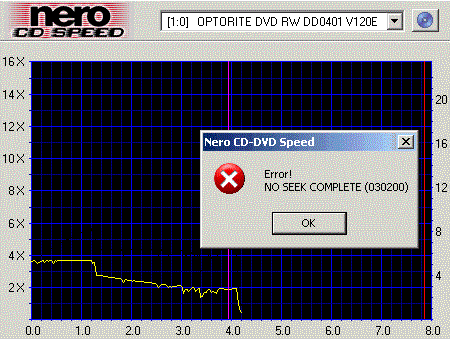
The results are presented above as 2 alternating screen shots. The
drive initially returned a "NO SEEK COMPLETE" error message. The test was run
a second
time and again returned the same result. The DVD was then viewed with PowerDVD
and played without any visible
problems. We ran
the test a third time and the result is the second of the screen shots from
above. The 3rd test completed without errors but it is evident that the drive
had difficulty.
ABEX TDV-545
 The
TDV-545 disc is based on the TDV-540 series. It is a single sided, dual layer
DVD-VIDEO disc with a capacity of 8.5GB. The TDV-545 includes artificial black
dots on the data surface sized from 0.4 to 1.0 mm. It also has 65 - 75
micrometre fingerprints.
The
TDV-545 disc is based on the TDV-540 series. It is a single sided, dual layer
DVD-VIDEO disc with a capacity of 8.5GB. The TDV-545 includes artificial black
dots on the data surface sized from 0.4 to 1.0 mm. It also has 65 - 75
micrometre fingerprints.
Black dots and fingerprints on the disc surface did not create any reading
problems, and the drive finished the task successfully.
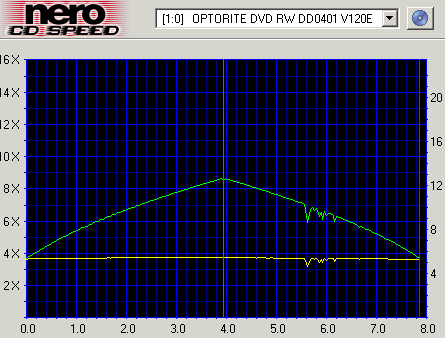
6. Protected Data Disc Tests
Optorite
DD0401 Dual DVD Recorder - Page 6
Protected Disc
Tests
- Reading Tests
The purpose of this test is to create an image from various protected
titles to the hard disk. CloneCD v4.3.1.9 software was used with the appropriate
settings,
according
to
the protection type of the inserted discs. Below are summarized the capabilities
of the Optorite drive, as presented by CloneCD
software.

The game titles we used for each protection scheme are illustrated in the
table below:
Game Title
|
Protection Scheme
|
PSX "NBA Jam Extreme"
|
Lybcrypt
|
Serious Sam The Second Encounter v1.07
|
SafeDisc v.2.60.052
|
VRally II
|
SecuROM v.2
|
PSX Pressed Media

SafeDisc v.2
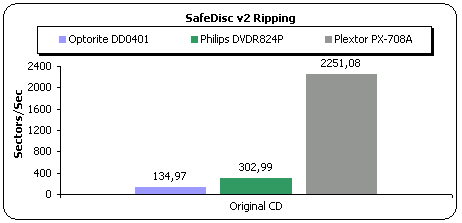
SecuROM

In general terms, the performance of the Optorite drive when compared with
the other two drives can be characterised as average. It performed
reasonably well in both the PSX Pressed media and SecuROM ripping tests,
but proved quite slow with SafeDisc.
Writing Tests
For checking the drive's EFM correction status, two different game titles
were used with different SafeDisc 2 versions and the latest software patches
installed. After creating the images of the various titles to the hard disk,
we burned them (maximum speed) with CloneCD v4.3.1.9. Two different discs were
created for each
title; one with the "Amplify Weak Sectors" feature enabled and one
with
the
function disabled.
In the table below can be seen as to whether the produced backups were working
(game installed / played normally), or not.
|
Drive |
Game Title |
SD2 Build |
Settings |
|
Amplify Weak Sectors On |
Amplify Weak Sectors Off |
|
Optorite DD0401 |
Max Payne |
v2.51.020 |
NO |
NO |
|
Serious Sam - The Second Encounter
v1.07
|
v.2.60.052 |
NO
|
NO
|
The backups were tested in various CD-RW and DVD-ROM drives, but none of them
worked. Optorite DD0401 is not a powerful solution to create backups of protected
discs.
7. DAE Tests
Optorite
DD0401 Dual DVD Recorder - Page 7
DAE Tests
- Pressed and CDR AudioCD results
The Optorite DD0401 uses the 40x CAV strategy for CD-DA. Below can be seen
the CDSpeed transfer rate test with a pressed audio CD:

According to CDSpeed, the average reading speed with this disc was 30.52x,
while the reported seek times were satisfactory.
We ripped the contents of the same audio disc to the hard disk with CDDAE
software. The drive gave an average ripping speed (burst mode) of 28.5x:

In the same test, the Philips and Plextor drives were only slightly faster
giving average speeds of 29.4x and 29x respectively.
The same pressed audio disc was copied onto CD-R media and was read again
with CDspeed. Philips DVDR824P gave the highest ripping speed again, finishing
the task at 29.8x average.
- Advanced DAE Quality
In the Nero CD Speed Advanced
DAE test, the Optorite drive logged a perfect 100 in the quality score, with
an average speed of 28.67. This is marginally slower than the speeds returned
by both of the other drives.
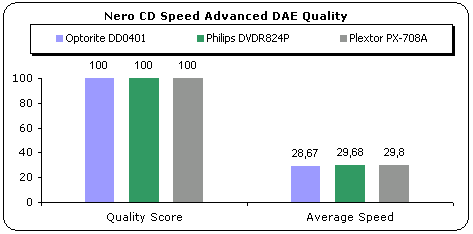
- Support of 99mins AudioCDs
Ripped up to the 87th minute.
- Reading/Ripping Protected AudioCDs
For this test procedure two audio discs with different
audio protections were used. The tasks tested were recognition and
ripping to the hard disk. The software used was Exact Audio Copy.
* Pressed Audio disc protected by Sony Key2Audio (Celine
Dion - New Day
Has Come)
* Pressed Audio disc protected by Cactus Data Shield 200 (Natalie
Imbruglia - White Lilies Island)
|
|
Key2Audio |
CDS200 |
|
EAC |
Optorite DD0401
|
OK
|
Recognized the disc.Ripped and
played all tracks on the disc except the first.
|
Philips DVDR824P |
OK |
Problematic |
Plextor PX-708A |
OK |
OK |
In the read/rip protected audio CDs test, the drive managed to rip
both the Key2Audio and the CDS200 audio protected discs, but presented
problems with the first track. The first track could not be ripped.
8. CD Recording Tests
Optorite
DD0401 Dual DVD Recorder- Page 8
CD Recording Tests
- CD-R Writing Tests
The Optorite DD0401
supports 8x, 16, 24x, 32x, and a maximum of 40x CAV writing speeds. The
graph below shows the CDSpeed writing simulation graph with Taiyo Yuden 48x
CD-R
media.
 The
writing speed at the beginning of the disc is 18.23x and increases linearly
reaching the maximum of 41.17x at the end. According
to CDSpeed, the average writing speed with an 80min disc is 31.18x.
The
writing speed at the beginning of the disc is 18.23x and increases linearly
reaching the maximum of 41.17x at the end. According
to CDSpeed, the average writing speed with an 80min disc is 31.18x.
As can be seen from the yellow line on the graph below, the rotation speed
stayed
relatively constant (CAV).

- Recording Times
For the burning tests we created an 80min data compilation with Nero Burning
Rom and recorded the data on a 700MB disc. The Optorite DD0401 finished the
task in
3:26 minutes, with the 40x writing speed selected. The
performance is acceptable for 40x recording speed.
Below are the best write times of the drive for 8x, 16x,
24x, 32x and 40x speeds.

The drive recorded at the maximum supported speed with most media brands
we tested. Below you can see the recording times at 40x:

The best recording times for each drive are illustrated below:

Optorite and Plextor drives are faster due to the 40x writing speed. The
Plextor drive gave the lowest recording time since it offers 40x P-CAV as opposed
to the 40x CAV of the Optorite drive. The Philips drive follows with 24x maximum
recording speed.
- CD-RW Writing Tests
 The
Optorite drive supports 24x P-CAV maximum rewriting speed, with Ultra Speed
rewritable media.
The following graph shows the results of the writing process with a 24x US-RW
from Mitsubishi Chemicals.
The
Optorite drive supports 24x P-CAV maximum rewriting speed, with Ultra Speed
rewritable media.
The following graph shows the results of the writing process with a 24x US-RW
from Mitsubishi Chemicals.
The test started at a speed of 18.34x, accelerating to the maximum writing
speed of 24.10x at around the 12 minute mark and continuing on at that speed
for the rest of the procedure. The average writing speed is 23.42x.
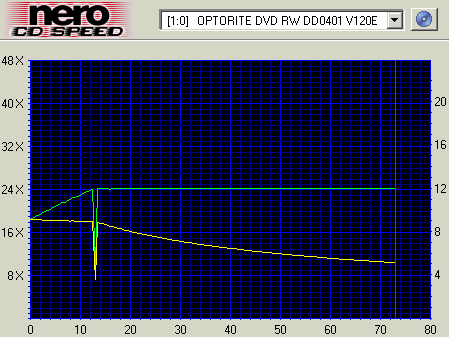
We used Nero Burning Rom in order to burn a US-RW data disc from Mitsubishi
Chemicals. The data compilation size was 650 MB and the duration of the recording
process with the Optorite DD0401 was very good 03:48min. The best rewriting
times for all the drives are presented in the following graph.
Note that the Philips drive supports 10x CD-RW.

- Packet Writing Tests
We used InCD and Mitsubishi Chemicals 24x US-RW media for all Packet Writing
tests. The formatted disc had
530mbs of free space. We copied a 403 MB file (403.147 KB) from the Hard Disk
(on the same PC as the writer) to the formatted RW media through Windows
explorer (drag and drop).
|
|
Duration
|
Average speed
|
Read
|
6:05min
|
7.36X
|
Write
|
6:04min
|
7.38X
|
- Other features
|
Overburning
|
Up to 89min
|
|
CD text reading/writing
|
Yes
|
9. Writing Quality Tests - 3T Jitter Tests 1
Philips
DVDR824P DVD+RW -
Page 9
Writing Quality Tests - 3T Jitter Tests
We used 80min 48X CD-R media from Taiyo Yuden and burned the same AudioCD
project at 8x, 16x, 24x, 32x and 40x. The following graph
shows the results of the 3T
Pit & Land Jitter tests.
- 3T Pit results

Generally, the drive did not fair well in the 3T pit jitter tests with the
specific media. The highest 3T pit jitter was reported from the discs recorded
at speeds of 32x
and 40x, in the outer tracks. The jitter reached
was around 45nsec, which is well above the Red
Book limit of 35nsec. At the 20min mark for 24x speed, jitter increased sharply
maintaining
this level and then peaking near the end. The 32x and 40x speeds remained
reasonably steady up until the 50 min mark and then peaked dramatically. 8x
and 16x exhibited
steady performance although they too were at or above the 35nsec mark near
the end.
The average
3T Jitter values for all recording speeds are illustrated in the following
table. Again, it shows how close these reading are to the Red
Book limit of 35nsec.

- 3T Land results

The average 3T Land results presented in the graph above, are slightly increased
over those in the previous measurements of the 3T Pit Jitter. Here once again
the
32x
and
40x
discs gave
high jitter especially in the outer tracks of the disc.
The 8x writing speed also seems to produce jitter higher than the nominal
35nsec, with the 16x speed being more preferable when writing audio CDs.

- Summary
The Optorite DD0401 did not give good results in the jitter
measuring tests. In most cases, the jitter exceeded 35nsec indicating that
there may be problems (bad quality). The tests on the following
pages, where we check the C1 and C2 error rates for the same discs, will indicate
just how much
of a problem the drive may have.
10. Writing Quality Tests - 3T Jitter Tests 2
Philips
DVDR824P DVD+RW -
Page 10
Writing Quality Tests - 3T Jitter Tests
Here we used 80min CD-R media from various manufacturers and burned the
same AudioCD project at 40x. The following graphs show the 3T Pit & Land
Jitter results.
- 3T Pit results

The SKC disc starts off with a high jitter level but levels off to an acceptable
level (i.e. below the 35nsec level). All the discs exhibited a jump to well
above the critical 35nsecs. Best performance was achieved with the EMTEC, RITEK
and MEMOREX discs.
The average 3T Jitter values for all recording speeds are illustrated in the
following table.

- 3T Land results

The average 3T Land results are slightly increased over those in the previous
measurements of the 3T Pit Jitter, although they contain fewer graduations.
Here too however, there is a sharp jump at the end of the
disc where data density is at its highest.

In the following page, we next check the C1 and C2 error rates for the same
discs, to come up with conclusive results.
11. Writing Quality Tests - C1 / C2 Error Tests
Optorite
DD0401 Dual DVD Recorder-
Page 11
Writing Quality Tests - C1 / C2 Error Measurements
We measured the C1 / C2 error rate of the recorded discs burned at the
various supported writing speeds. The software used was UMDoctor Pro II v
1.0. The read drive used was the Optorite DD0203 v 2.30.
The graphs below illustrate the results for various
CD-R media.
- Taiyo Yuden 48x recorded at 8x

- Taiyo Yuden 48x recorded at 16x

- Taiyo Yuden 48x recorded at 24x
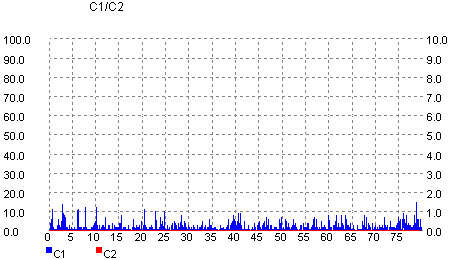
- Taiyo Yuden 48x recorded at 32x

- Taiyo Yuden 48x recorded at 40x


- Prodisc 40x recorded at 40x
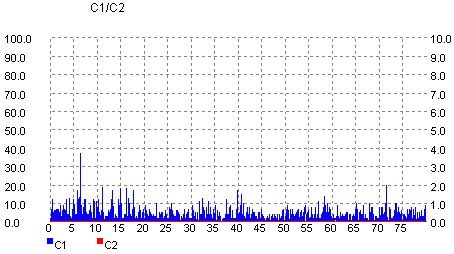
- Ritek 40x recorded at 40x
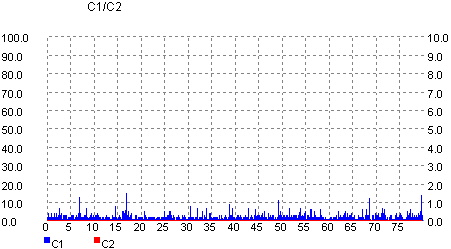
Below are presented details regarding the
CD-R media used in this test.
|
Disc
|
ID Code
|
Capacity
|
|
Taiyo Yuden 48X |
TaiyoYuden 97m24s01f |
79:59:72 |
|
EMTEC 48X |
97m17s06f |
79:59:74 |
|
Memorex 52X |
CMC Magnetics 97m26s66f |
79:59:74 |
Ritek |
97m15s17f |
79:59.70 |
Prodisc |
97m32s19f |
79:59.72 |
|
SKC 48X |
97m26s26f |
79:59:73 |
- Summary
The results with the varous manufacturers' discs indicate good overall performance
for all the supported writing speeds. The C1 error rate is low, and
no C2
errors
were reported.
12. HD BURN
Optorite DD0401 dual DVD±RW recorder - Page 12
HD BURN FUNCTION
 As
with Optorite's first DVD recorder, namely the DD0203, the new DD0401
offers the HD-Burn function. HD-BURN
allows writing
twice
the
amount
of
data
than
can
normally
fit
on a
CD-R disc.
This
means that up to 1.4GB of data can be recorded on 700MB CD-R media. While
the feature is currently supported only on DVD recorders, it only applies
to CD-R writing.
As
with Optorite's first DVD recorder, namely the DD0203, the new DD0401
offers the HD-Burn function. HD-BURN
allows writing
twice
the
amount
of
data
than
can
normally
fit
on a
CD-R disc.
This
means that up to 1.4GB of data can be recorded on 700MB CD-R media. While
the feature is currently supported only on DVD recorders, it only applies
to CD-R writing.
HD-BURN is supported by Nero Burning Rom from Ahead and bundled with the
Optorite DD0401 retail package. Using HD-BURN, the user is able to create
one of "CD-ROM" (ISO,
UDF, ISO/UDF, Bootable), HD-BURN -Video or just copy an HD-BURN disc.
HD-BURN Writing
We used the Nero HD-Burn writing method to compile a new CD-ROM ISO. We
inserted a 700MB CD-R disc and created a new project requiring 1.358GB capacity.
Below you
can see the relevant media information reported by Nero Burning Rom:

Burning
using HD-BURN is allowed at the maximum speed of 24X.
Writing is only allowed with the "Disc at Once mode" set, so the "Finalize" selection
is always enabled. In addition, writing simulation is not supported.
Burn Proof was applied in our case when using HD-BURN writing mode:

The duration of the writing process at 24x was 7:45min:

We also created a 1.085GB CD-ROM ISO file and burnt it with Nero Burning
Rom at 24x. Recording was successfully finished in 6:03min:

The Optorite DD0401 drive cannot write 90min or 99min CD-R media
using the HD-BURN function.
Reading the HD-BURN discs
The produced HD-BURN ISO discs were completely readable
with the Optorite DD0203 and Optorite DD0401 drives. However, the discs could
not be recognized or read by any other drive we tested. This is also confirmed
by
Sanyo, declaring
that the discs are not readable by drives or players currently available
in the market.
In the following screenshots you can see the Nero CDSpeed transfer graphs
for the recorded discs:
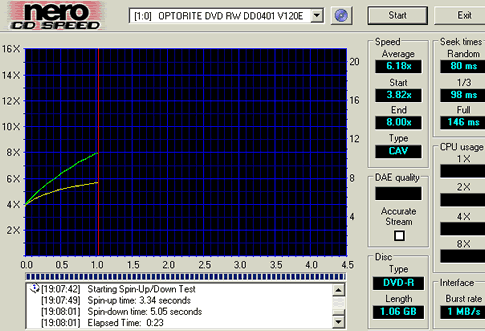

Nero CDSpeed recognized the discs as DVD-R media, due to the increased
amount of data stored. The drive read both discs in a similar way, starting
at 3.82x and finishing at 8x, approximately. The reported seek times were
also very low.
An interesting observation of the CDSpeed graphs is that although the transfer
rate line (yellow) refers to CAV reading, the rotation speed of the disc did
not remain constant throughout the whole reading process. The drive seems
to accelerate towards
the outer tracks of the discs, in an effort to maintain synchronization and reading
accuracy.
Writing Quality scans
We measured the PI/UncPI errors on the HD-BURN discs. The scans for the
1GB and 1.4GB discs are shown below:
- 1GB HD-BURN Disc

- 1.4GB HD-BURN Disc
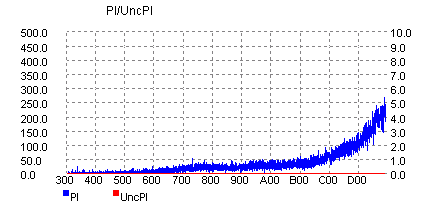
13. DVD Recording Tests
Optorite DD0401 Dual DVD Recorder - Page 13
DVD Recording Tests
- Writing Performance
The Optorite DD0401 supports
DVD-R/RW and DVD+R/RW writing. The maximum supported speed for DVD+R is
8x (4x~8x Z-CLV), 4x CLV for DVD-R, 4x CLV
for DVD+RW and 2x CLV for DVD-RW media.
Currently, only a few 8x certified DVD+R media are available on the market.
Optorite's suggested DVD media list for writing is presented on this page.
The supported 8x DVD+R media came from Mitsubishi Chemicals, CMC Magnetics,
Ricoh and Taiyo Yuden.
 We
used an 8x DVD+R disc from Mitsubishi Chemicals, in order to check the 8x writing
strategy employed by the drive. The software we used is Nero CDSpeed, and its "create
disc" function.
We
used an 8x DVD+R disc from Mitsubishi Chemicals, in order to check the 8x writing
strategy employed by the drive. The software we used is Nero CDSpeed, and its "create
disc" function.
The Optorite DD0401 started writing at 3.99x, and kept this speed up until
the 1.2 GB mark, whence it accelerated to 8x. The average writing speed was
6.85x.

DVD+RW
The media used for DVD+RW writing simulation came from Ricoh (4x).

DVD-R

- Burning Tests
We burned 4315MB of data on various DVD±R, DVD±RW media.
The best recording times are illustrated in the following table. For
comparison, we
also include
the
writing
times for
the Philips DVDR824P and Plextor PX-708A drives:


The Optorite DD0401 drive needed 9:29min to write the 8x DVD+R disc (4-8x
Z-CLV). The other drives were faster, offering 6x-8x Z-CLV writing.
The remaining recording
times are almost the same for all media formats due to the CLV writing strategy
of the drives.
The following screen shot comes from Nero, after successful burning with
Mitsubishi Chemicals 8x DVD+R, and 4x DVD+RW media. The amount
of data burned was the same for all tests.
- Mitshubishi Kagaku 8x DVD+R
(8x recording)


The Optorite DD0401 selects the maximum allowed recording speed according
to the inserted blank DVD discs. In the following table you can see the maximum
permitted writing speeds with various
media.
Disc Label
|
Disc Information
|
Writing Speed
|
N-TECH 4x DVD-R |
AN31 |
4x |
N-TECH 4x DVD+R |
MEDIA ID 001 |
4x |
Hi-Space 4x DVD+R |
MPOMEDIA 040 |
4x |
Mitsubishi 4x DVD-R |
MCC 01RG20 |
4x |
Mitshubishi Kagaku 8x DVD+R |
MCC03 |
8x |
Ritek 4x DVD-R |
RITEK G04 |
4x |
| Philips DVD+R
|
RICOHJPN R00 |
2.4x |
Verbatim 4x DVD+R |
MCC 002 |
8x |
Mitsubishi 4x DVD+RW |
MKM A02 |
4x |
TDK 2x DVD-R |
TDKG02000000 |
2x |
TY 8x DVD+R |
YUDEN000 T01 |
8x |
Verbatim 2x DVD-RW |
MCC 01RW11n9 |
2x |
- DVD±RW Packet Writing
The Optorite DD0401 supports packet writing with DVD+RW and DVD-RW media.
To test the performance of the DVD+RW format, we formatted some Ricoh 4x DVD+RW
discs
and started the drag'n drop process, using
a 1GB
file. With the background formatting in
full progress, we noted the reading / writing performance.
For the DVD-RW format we used a 2x DVD-RW from MC. The performance of
the drive is illustrated in the table below:
|
2x DVD-RW |
4X DVD+RW |
Read |
1.46x |
1.55x |
Write |
0.95x |
1.05x |
14. Writing Quality Tests - PI / PO Error Tests
Optorite DD0401 Dual DVD Recorder - Page 14
KProbe PI/PO
quality results
In the following screenshots you can see the PI/PO scans for various 4x DVD+R
and DVD+RW media, recorded with the Optorite DD0401 at the
maximum allowable speed.
The software used for the measurements is the KProbe v1.1.26, and the reader
is the LiteOn LDW-401S. The ECC setting was 8. The specific methodology is
very dependent on the drive used as a reader, and the reliability of the PI/PO
provided output is also not technically confirmed. As a result, we cannot safely
come up with absolute results, but we are allowed to compare the behavior of
the drive with various DVD recordable/rewritable media. The official DVD specifications
demand that PI should be < 280/sec
(PI<<280/sec good quality) and the PO should be zero.
The discs we used came from Mitsubishi Chemicals, Verbatim, Taiyo Yuden, Ritek,
Hi-Space, N-Tech and Maxell. More information about each disc type is available
at
the bottom of the page.
- Mitshubishi Chemicals 8x DVD+R



- Verbatim 4x DVD+R (Recorded at 8x)


- TY 4x DVD+R(Recorded at 8x)





Media
|
Code
|
N-TECH 4x DVD-R |
AN31 |
N-TECH 4x DVD+R |
MEDIA ID 001 |
Hi-Space 4x DVD+R |
MPOMEDIA 040 |
Mitsubishi 4x DVD-R |
MCC 01RG20 |
Mitshubishi Kagaku 8x DVD+R |
MCC03 |
Ritek 4x DVD-R |
RITEK G04 |
Verbatim 4x DVD+R |
MCC 002 |
Mitsubishi 4x DVD+RW |
MKM A02 |
Verbatim 2x DVD-RW |
MCC 01RW11n9 |
TY 8x DVD+R |
YUDEN000 T01 |
15. Conclusion
Optorite
DD0401 Dual DVD Recorder -
Page 15
Conclusion
|
Pros
|
Cons
|
- 8x DVD+R writing
- 4x DVD+RW/-R writing
- 40/24/40 CD-RW
- Includes
HD-Burn, Burn-Proof
- Very
good CD
and DVD seek times
- Good CD-R/RW/DVD-ROM/DVD±R/RW
reading speed
- Excellent error
correction with defective / scratched CD-R media with defects up
to 1.5 mm
- 40x max DAE
- Good CD-R writing quality
- Supports CD-Text (reading/writing)
- Low
C1/C2 error measurements
- Low
price
|
- Problematic
error correction performance with dual layer scratched DVD-ROM /
DVD Video
- Limited media support for 8x DVD+R writing
- 2 MB
buffer
- Cannot
backup protected discs (SaveDisc v2.x)
- High
3T jitter
|
The Optorite DD0401 dual DVD Recorder presented some good features along with
some not so good. The drive has performed within specifications, although at
times it has been marginal. This is a drive that will do pretty
much what it is meant to do but not a whole lot beyond that.
It performed admirably as a CD and DVD reader with very good overall seek
times. The speeds supported are high and amongst the best available for both
CD and DVD available from any recorder on the market at present. Video ripping
was satisfactory average.
While the drive seems very capable of correcting most errors, (it proved very
reliable reading all 5 check levels in the CD-Check Audio tests), it had problems
correcting severe errors ( excessive size) TCD-721R. The drive also
experienced problems with DVD
errors, where it was unable to correct defects in the second layer and as with
CD errors, this was primarily due to severe defects. It further created high
3T jitter leaving some doubt as to how reliably it can record. However
the C1/C2 quality tests returned acceptable values.
The HD-Burn feature is useful for anyone who needs more capacity
than that available on CD media but doesn't need the capacity available on
DVD, or at least that's the explanation given by Sanyo for this new format.
The
problem
is that writing can only be done with HD-Burn equipped DVD recorders and
applies only to CD media, while any such written media can only be read by
a HD-Burn
compatible
drive. In other words, anything you burn with HD-Burn will not be readable
by almost all the drives in use at the moment.
The PI/PO quality tests while acceptable, were simply that. Many of the results
are on the border, although they should have been much better. In particular,
the PO measurements should not have yielded such high errors.
The buffer also could have been more than a low 2 Mbytes, especially considering
that this is a DVD recorder.
On backups of protected discs that were tested, the drive appeared sluggish,
while we should further mention that it could not backup SaveDisc protected
discs.
Audio
CDs also presented problems, being unable to rip the
first track of CDS200 protected CDs.
About the best feature of this drive is its price. For anyone wanting a cheap
CD/DVD recorder witout expecting the performance and reliability of one of
the more pricy recorders, this drive is ideal.