1. Specs - Installation
Philips
JackRabbit4 DVD+RW
recorder -
Page 1
 After
the three previous drives from the same series, the new Jack Rabbit 4 is a
long awaited external drive delivering a new element
in its specifications, namely DVD+R/RW recording. According to the
manufacturer,
the
drive
supports 4x DVD+R
and 2.4x DVD+RW writing. Of course, Philips JR4DVDRW is still a CD recorder,
with supported speeds of 16x and 10x for CD-R and CD-RW respectively. While
as a reader, the drive can easily read DVD at the speed of 8x and
CD at
40x.
Below
are presented analytically, the specifications for the new drive as they have
been declared by the manufacturer.
After
the three previous drives from the same series, the new Jack Rabbit 4 is a
long awaited external drive delivering a new element
in its specifications, namely DVD+R/RW recording. According to the
manufacturer,
the
drive
supports 4x DVD+R
and 2.4x DVD+RW writing. Of course, Philips JR4DVDRW is still a CD recorder,
with supported speeds of 16x and 10x for CD-R and CD-RW respectively. While
as a reader, the drive can easily read DVD at the speed of 8x and
CD at
40x.
Below
are presented analytically, the specifications for the new drive as they have
been declared by the manufacturer.
- Specifications
Drive interface |
USB 2.0 - Hi-Speed USB |
Storage capacity |
Up to 700MB for CD and up to 4.7GB for DVD |
Speeds on CD |
16x Write on aCD-R
10x ReWrite
40x Read |
Speeds on DVD |
4x Write on a DVD+R
2.4x ReWrite on a DVD+RW
8x Read on a DVD-ROM |
Data buffer capacity |
2 MB |
Random access time |
Average 120ms (typical) |
Compatibility for writnig |
All popular DVD+R/+RW formats and all popular CD-R/RW formats |
Write method |
Supports Fixed
Packet, Variable Packet, TAO, SAO, DAO, Raw Mode Burning & Over-Burn
writing |
Compatibility for reading |
All popular DVD-ROM, DVD+R/+RW/, DVD-R/-RW formats
All popular CD-R/RW formats
All MP3-CD, Audio-CD and Photo CD (jpg) formats |
Supported Operating System |
Windows 98SE / Millenium / 2000 / XP |
Bellow is a screen shot from Nero Info Tool with some information about the
drive.

The drive uses a 2MB buffer and
supports RAW DAO 96 writing (CD). Mount Rainier is not compatible with the
drive. It reads all formats except for DVD-RAM.
As with most drives, Jack Rabbit uses the RPC II region control, allowing
a user to change the drive's region at most 5 times. For our tests, we set
the
region
code to 2 (Europe).
- The drive
 The photo at left shows the drive with the tray door open. It is certainly
different in design to any other drive we have seen before. On the front of
the drive, there are the on/off switch located on the very left, the eject
button on the right, the infrared receiver at center, above which is an
array of three lights, the second of which is a good deal wider than the other
two lights on either side, which turns violet when any media is inserted (scanning)
and red when burning. The lights either side of it are both lit when no media
is in the drive, whereas the left lights up only (violet) when there is a CD
in the drive, and the right lights up only when a DVD is inserted.
The photo at left shows the drive with the tray door open. It is certainly
different in design to any other drive we have seen before. On the front of
the drive, there are the on/off switch located on the very left, the eject
button on the right, the infrared receiver at center, above which is an
array of three lights, the second of which is a good deal wider than the other
two lights on either side, which turns violet when any media is inserted (scanning)
and red when burning. The lights either side of it are both lit when no media
is in the drive, whereas the left lights up only (violet) when there is a CD
in the drive, and the right lights up only when a DVD is inserted.

All input output connections jacks are located on the left hand
side. From left to the right (see photo below), there is the power input,
the digital
audio
output,
USB connector,
the headphones jack, the analogue audio output, the S-Video output and the
Video output (CVBS).

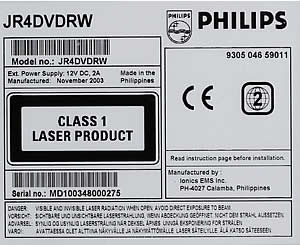
- Retail Package
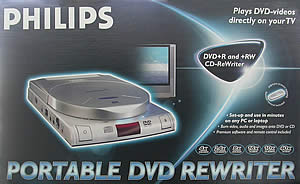 Philips'
retail package includes Ahead's Nero suite of programmes on one
CD- ROM.
Philips'
retail package includes Ahead's Nero suite of programmes on one
CD- ROM.
- Ahead Nero Burning Rom 6.0
- Ahead InCD 4.0
- Ahead Nero Vision Express 2.0
- Ahead Nero Media Player 1.4
- Ahead EasyWrite Reader 4.0
- Ahead Nero Burning Rights 1.0
- Ahead Backup
- Ahead Nero Showtime
In the same CD are also included drivers for the JR4 and warranty information
in PDF.
It also includes all the appropriate cables required for
connecting the drive to just about any type of home audio/visual equipment-
usb cable, digital audio cable, analog audio
cable, s-video cable, and composite video cable. There is also
a "How To" booklet, a remote control unit with batteries, power
pack.
The booklet has a number of sections, each describing in a step-by-step manner,
how to connect the drive to a tv, listen to music, etc. As a standalone device
(i.e. when connected to your stereo or tv and not a PC), the drive is capable
of mp3 playback and picture CD display.
- Installation
We connected the Philips JR4DVDRW to our test PC where it was
identified as "PHILIPS JR4DVDRW", under
WinXP. All tests were done with firmware revision v3.00.
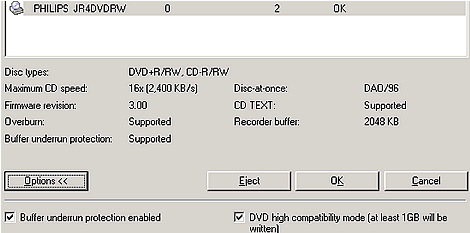
The following pages include the test results of the Philips drive in comparison
with the Pioneer DVR-SK12D. The Pioneer is a dual DVD recorder, and
we consider that a typical comparison would make our tests more interesting.
2. Data CD Reading Tests
Philips JackRabbit4 DVD+RW recorder - Page 2
Data CD Reading Tests
- Pressed CD results (Click for
CDSpeed results)
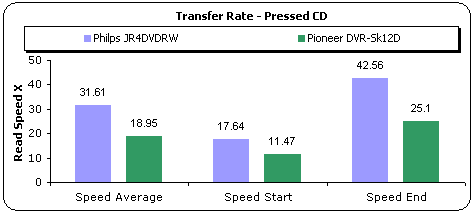
As can be seen from the table above, the Philips JR4DVDRW was faster than
the Pioneer DVR-SK12D used here for comparison, and in fact a good deal faster.
The End Speed for the Philips drive confirms the manufacturer's
stated maxixmum in the specifications (40x), reaching a final reading speed
of 42.56x.
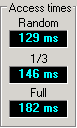 Unfortunately
the Philips drive was not compatible with CDSpeed's seek times test, neither
with the latest version nor with older versions. As such, we cannot present
seek times against those of the Pioneer for comparison purposes.
For this reason, we present access times, measured
again
with CDSpeed.
Unfortunately
the Philips drive was not compatible with CDSpeed's seek times test, neither
with the latest version nor with older versions. As such, we cannot present
seek times against those of the Pioneer for comparison purposes.
For this reason, we present access times, measured
again
with CDSpeed.
- CD-R Media results (Click for
CDSpeed results)
In this test, we copied the pressed disc used in the previous test onto
CDR media, in order to check the reading behaviour of drive with CDR
media and
to also check if
there
is
a difference in comparison with the original pressed CD.
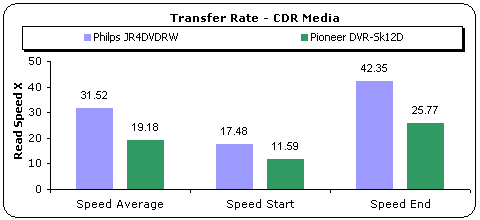
Both drives returned result almost identical to those of the previous
test. Once again, the Philips drive was much faster than Pioneer.
 On
the left are the access times for the Philips drive, which are almost the same
for both read tests with pressed and CDR media.
On
the left are the access times for the Philips drive, which are almost the same
for both read tests with pressed and CDR media.
- ReWritable Media (Click for
CDSpeed results)
For this test
we used 24x High Speed rewritable media from Mitsubishi Chemicals.

The Philips drive also showed the same, good performance with RW media.
Again, the Pioneer drive had lower speeds with this media too.
3. CD Error Correction Tests
Philips
JackRabbit4 DVD+RW
recorder -
Page 3
CD Error Correction
Tests
In the following tests we check the drive's behaviour when reading scratched
/ defective audio discs. The test discs used were the ABEX series
from ALMEDIO.
- ABEX TCD-721R

|
Errors total
|
Num:
985862
|
|
Errors (Loudness) dB(A)
|
Num:
51899
|
Avg:
-60.5 dB(A)
|
Max:
-11.3 dB(A)
|
|
Error Muting Samples
|
Num:
3012
|
Avg:
1.8 Samples
|
Max:
1140 Samples
|
|
Skips Samples
|
Num:
0
|
Avg:
0 Samples
|
Max:
0 Samples
|
|
Total Test Result
|
76.5
points (out of 100.0 maximum)
|
The Philips drive did not present any particular problems during this test,
producing acceptable results, although the maximum
loudness
error level is such that it makes us believe that it could lead to audible
clicks. The total score of 76.5 however, is quite good.
- ABEX TCD-726

|
Errors total
|
Num: 0
|
|
Errors (Loudness) dB(A)
|
Num:4
|
Avg:
-94.0 dB(A)
|
Max:
-87.6 dB(A)
|
|
Error Muting Samples
|
Num: 0
|
Avg: 0.0 Samples
|
Max: 0 Samples
|
|
Skips Samples
|
Num:
1
|
Avg:
185 Samples
|
Max:
185 Samples
|
|
Total Test Result
|
83.6
points (out of 100.0 maximum)
|
The Abex TCD-726 test disc is much easier for drives in general to read,
and here the Philips drive performed better in comparison to the previous
test disc. One sample was skipped. The score of 83.6 is good although
we have come to expect better.
- CD-Check Audio Test Disc
The CD-Check Test Disc is a very useful tool for evaluating the Sound Reproduction
/ Error correction capabilities of a CD player. The disc offers a signal combination
with disc error patterns to rate the drive's abilities to read music and reproduce
it completely. Five tracks on the disc contain a sequence of progressively
more difficult tests. These tracks are referred to as Check Level-1 through
Check Level-5.
The
tracks are reproduced (played) through a software multimedia player (i.e.
Windows Media Player). Each level is considered as passed, if the tone coming
out
from the speakers is smooth, continuous without interruptions, skipping or
looping. The higher the Check Level passed, the more reliable the sound reproduction
of the tested drive.
|
Error Level
|
1
|
2
|
3
|
4
|
5
|
|
Philips JR4DVDRW
|
5/5
|
5/5
|
5/5
|
5/5
|
0/5
|
The Philips JR4DVDRW managed to playback successfully the first four tracks,
which reveals that the drive has good error correction capability with
audio discs. Although the the 5th check level was not read by the drive, we
should
mention that it contains a scratch with a size of 1.500 mm and is difficult
to read for most drives.
- Summary
|
Test Disc
|
Reading Speed
|
Score
|
|
ABEX TCD-721R
|
Max
|
76.5
|
|
ABEX TCD-726
|
83.6
|
|
Average Score
|
80
|
Combining the two scores from both of the ABEX tests, the Philips drive gives
an average total score of 80 points out of 100. This is
a good
score, but it places the drive somewhere in the middle of the rankings.
4. DVD reading tests
Philips
JackRabbit4 DVD+RW
recorder -
Page 4
DVD reading tests
- Single Layer DVD-ROM (Click
for CDSpeed results)

In the DVD single layer read test, the Philips drive is faster than the Pioneer.
The drive started the test at 4.91x and finished it at 11.21x with an average
speed
of 8.96x, while Pioneer had, for the same tasks, 3.38x, 8.16x and 6.07x respctively.
The manufacturer's specifications for 8x DVD-ROM reading is confirmed, from
the 8.96x average speed that the Philips drive shows in this test.
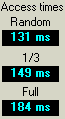 As
in the CDR test, the same problem with the seek times measurements were faced
here. For this reason we present the access times instead
of
seek
times. The values we measured appear to be good.
As
in the CDR test, the same problem with the seek times measurements were faced
here. For this reason we present the access times instead
of
seek
times. The values we measured appear to be good.
- Dual Layer PTP DVD-ROM (Click for
CDSpeed results)
The two layers of a PTP DVD-ROM disc are read sequentially with the drive
starting the read process from the inner tracks on the disc, which is the beginning
of each layer,
and progressing outwards towards to the outer tracks for each layer.

Once again, the Philips JR4DVDRW was faster than the Pioneer DVR-SK12D. As
we can see from the graph above the difference was at least 1x faster for Philips
each time.
 In
comparison with the single layer disc, in the previous test, the access times
are slightly increased. We consider that the 243 ms value for full
access should be better.
In
comparison with the single layer disc, in the previous test, the access times
are slightly increased. We consider that the 243 ms value for full
access should be better.
- Dual Layer OTP DVD-ROM
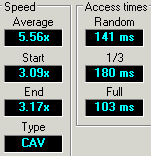 The
first layer of an OTP dual layer DVD-ROM is read exactly the same way as the
first layer of the PTP disc we tested previously. The difference here is the
reading strategy
of the second layer on the disc. The beginning of the second layer is located
in the outer part of the disc, so the drive starts reading from the outer tracks
inwards towards the inner tracks of the disc.
The
first layer of an OTP dual layer DVD-ROM is read exactly the same way as the
first layer of the PTP disc we tested previously. The difference here is the
reading strategy
of the second layer on the disc. The beginning of the second layer is located
in the outer part of the disc, so the drive starts reading from the outer tracks
inwards towards the inner tracks of the disc.

As is usual with most drives, the first layer was read almost flawlessly
with only a slight glitch near the end. The second layer was also read relatively
smoothly and the resultant output is an almost symmetric graph.
- DVD Ripping Tests
We measured the DVD-Video ripping speed of the Philips JR4DVDRW using the
latest version of DVD Decrypter software. The DVD Video title was the "Matrix" pressed
DVD-Video.

The drive
ripped the DVD movie files to our hard disk
at a tranfer rate of 8165 KB/s average.
The performance is very good, with the transfer speed being almost
double that of the Pioneer drive.
- DVD Recordable / Rewritable reading Tests
The chart below shows the Nero CDSpeed results with the following media:
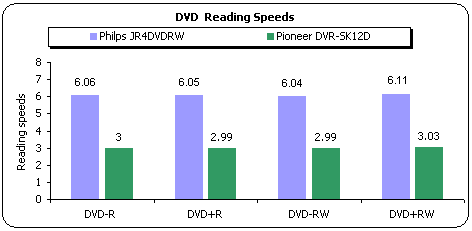
You will notice from the graph above that no matter what the media format,
the Philips drive performed fast, producing more that double the speed of
the Pioneer in all cases.
5. DVD Error Correction Tests
Philips
JackRabbit4 DVD+RW
recorder -
Page 5
DVD Error Correction
Tests
In the following tests we examined the DVD reading capabilities of the Philips
JR4DVDRW drive
with scratched / defective DVD media.
For the tests we used Nero CDSpeed. The reference test
media
came
from
ALMEDIO.
We also tried to check the same discs with the CDVD Benchmark software but
encountered problems.
- Single Layer media
ABEX TDR-821
This is a single sided, single layer DVD-ROM with 4.7GB capacity, and its
surface has an artificial scratch of dimensions varying from 0.4 to 3.0 mm.

As we can see from the CDSpeed screen shot above, the Philips drive managed
to read the contents of the defective area without reporting any problems.
Notice the speed at the second half of the disc, is the same with this one
at the
reading test with the normal disc.
ABEX TDR-825
This is also a single sided, single layer DVD-ROM of 4.7GB capacity. The
data structure of the disc is exactly the same as that of the TDR-821, with
the difference that there are no scratches on the surface and instead
defective areas ranging in dimensions from 0.5 to 1.1 mm. There
are also fingerprints with height
between
65 and
75 micrometers.
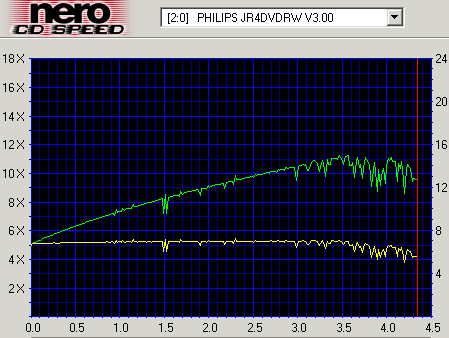
Once again the drive read the disc accurately, reaching for one more time
it's maximum speed. The fluctuation towards the end of the disc is logical
due to the artifial fingerprints.
- Dual Layer media
ABEX TDR-841
This is an 8.5GB dual layer, single sided DVD-ROM disc with artificial scratches
of dimensions ranging from 0.4 to 3.0mm, on both layers.
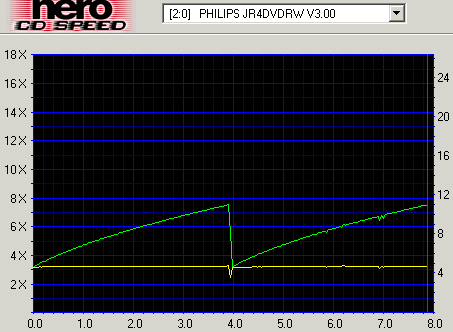
Both layers were read without any difficulties by the Philips drive. No error
occured.
The resultant output graph is quite smooth and symmetric.
ABEX TDR-845
This disc is a single sided, dual layer DVD-ROM disc with capacity of 8.5GB.
The only difference between the TDR-845 and the TDR-841 is that the first includes
both defective areas and fingerprints. The dimensions of the defective areas
range from 0.5 to 1.1 mm and the fingerprints have height sized from 65
to 75 micrometres.
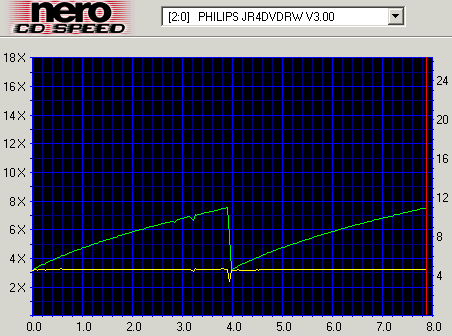
This disc was also not a problem for the drive, finishing without
any errors.
ABEX TDV-541
The
TDV-541 is a single sided, dual layer DVD-VIDEO disc, with a capacity of 8.5GB.The
disc is based on the TDV-540 series which is designed for inspection
and adjustment of DVD-VIDEO players. The disc checks the layer switch operation
from layer 0 to layer 1 and also includes test pictures and test signals for
DVD sound files. The current TDV-541 also checks the error correcting
capabilities of the drive and includes scratches sized from 0.4 to 3.0 mm.

Looking at the output graph above, we can easily conclude
that the error correction capabilities of the drive are very good. Some instantaneous
drops in speed didn't affect reading.
ABEX TDV-545
The
TDV-545 disc is based on the TDV-540 series. It is a single sided, dual layer
Video/S-2 disc with a capacity of 8.5GB. The TDV-545 includes artificial
black dots on the disc's surface, sized from 0.4 to 1.0 mm. It also has 65
- 75 micrometre high fingerprints.
In the following screen shot, you can see how easily the drive read the TDV-545
disc. No errors were reported.
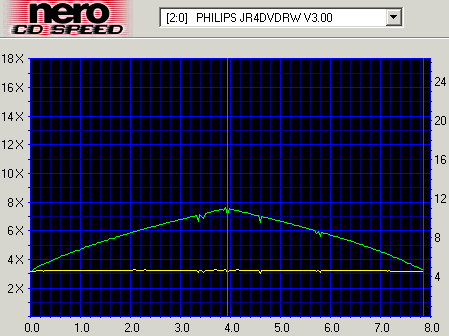
6. Protected Disc Tests
Philips
JackRabbit4 DVD+RW
recorder -
Page 6
Protected Disc
Tests
- Reading Tests
To create an image of the various protected titles onto a hard disk, we
used CloneCD v.v4.3.1.9 software and the appropriate settings, depending on
the protection type of the inserted discs. Below are summarized the capabilities
of Philips JR4DVDRW drive, according to CloneCD
software.
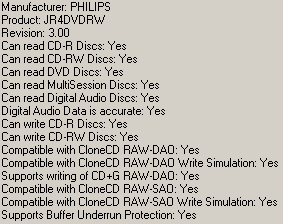
The game titles we used for each protection scheme are given in the
table below:
Game Title
|
Protection Scheme
|
PSX "NBA Jam Extreme"
|
Lybcrypt
|
Serious Sam The Second Encounter v1.07
|
SafeDisc v.2.60.052
|
VRally II
|
SecuROM v.2
|
PSX Pressed Media
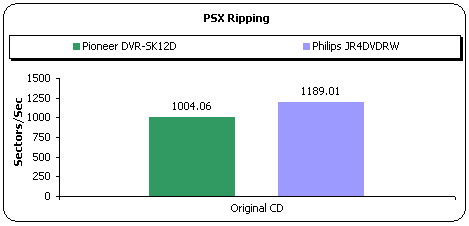
SafeDisc v.2
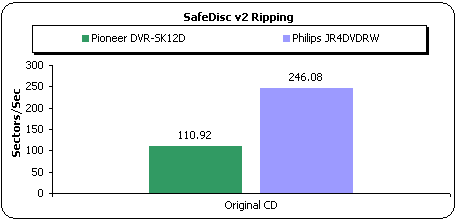
SecuROM v.2

By taking a look at the three previous graphs we can see that no matter what
the game type was, Philips performed very well, while also producing much faster
tranfer rates than the Pioneer drive.
- Writing Tests
The Philips JR4DVDRW supports the DAO-RAW writing mode.
For checking the drive's EFM correction status, we used 2 different game titles
with different SafeDisc 2 versions with the latest software patches installed.
After making the images of the various titles to the hard disk, we burned them
(maximum speed) with CloneCD. Two different discs were created for each
title; one with the "Amplify Weak Sectors" enabled and one more with
the
function disabled.
The table below shows the results of the attempted backups and whether
they ran (game installed / played normally), or not.
|
Drive
|
Game Title
|
SD2 Build
|
Settings
|
|
Amplify Weak Sectors On
|
Amplify Weak Sectors Off
|
|
Philips JR4DVDRW
|
Max Payne
|
v2.51.020
|
YES
|
YES
|
|
Serious Sam - The Second Encounter v1.07
|
v.2.60.052
|
NO
|
NO
|
As can easily be seen from the table above, the Philips
drive could only create working backups of v2.51 game protection scheme.
7. AudioCD/DAE Tests
Philips
JackRabbit4 DVD+RW
recorder -
Page 7
DAE Tests
- Pressed and CDR AudioCD results
In this test we test the Philips drive with CD-DA media.
 According
to CDSpeed the
the reading started at 17.54x and finished at 40.99x with an average speed
of 30.96x. For one more time we present the access times instead of the seek
times.
According
to CDSpeed the
the reading started at 17.54x and finished at 40.99x with an average speed
of 30.96x. For one more time we present the access times instead of the seek
times.

Below is the average speed produced by CDDAE software, when we ripped the
previous disc onto our hard disc. For comparison, we include the Pioneer
DVR-SK12D drive for the same task.


The same pressed audio disc was copied onto CD-R media and
was ripped again with CDDAE. Again the Philips drive was faster.
- Advanced DAE Quality

In the Nero
CD Speed Advanced DAE test, Philips returned an average speed of 28.81,
and a quality score of 100. CDSpeed
reports that the drive can read CD Text
and Subchannel Data but not Leadin and Leadout data.
- Support of 90/99mins AudioCDs
Supports both 90min and 99min discs.
- Reading/Ripping Protected AudioCDs
For the test procedure we used two audio discs with different
audio protection schemes. We tested for both recognition and
ripping to the hard disk. The software used was Exact Audio Copy.
* Pressed Audio disc protected by Sony Key2Audio (Celine
Dion - New Day
Has Come)
* Pressed Audio disc protected by Cactus Data Shield 200 (Natalie
Imbruglia - White Lilies Island)
|
|
Key2Audio |
CDS200 |
|
EAC |
Philips JR4DVDRW
|
OK
|
OK
|
Pioneer DVR-SK12D
|
OK
|
OK
|
Both drives seem to have no problems with either ripping or playback
of the two audio pressed discs and their protection schemes.
8. CD Recording Tests
Philips
JackRabbit4 DVD+RW
recorder- Page
8
CD Recording Tests
- CD-R Writing Tests
The Philips JR4DVDRW supports 8x, 12x and 16x CAV
writing speeds. Below you can see the CDSpeed writing simulation graph with
Taiyo Yuden
48x CD-R
media.
 According
to CDSpeed, the average writing speed with an 80min disc was 15.96x. The start
and the finish speeds were 15.89x and 16.12x respectively.
According
to CDSpeed, the average writing speed with an 80min disc was 15.96x. The start
and the finish speeds were 15.89x and 16.12x respectively.
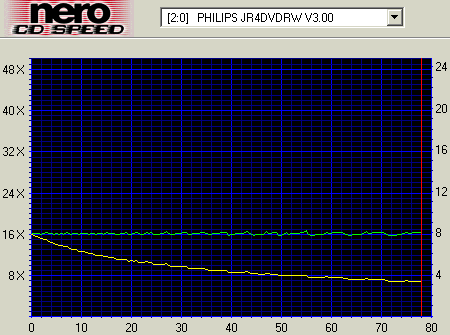
- Recording Times
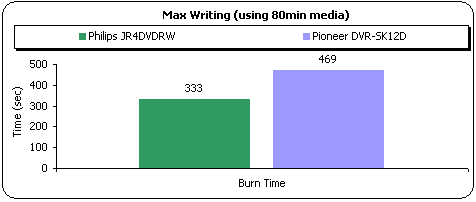
For the burning tests we created an 80min data compilation with Nero Burning
Rom and recorded the data on a 700MB disc. In this test Philips was faster
than Pioneer by over 2 minutes although both had the same recording speed.
Below are the best writing times for 8x, 12x,
16x using 48x CDR media from Taiyo Yuden.
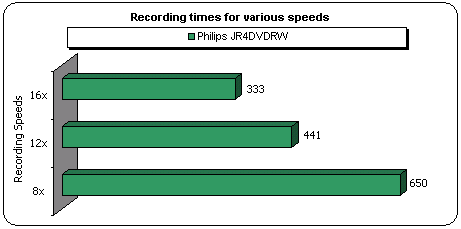
In the next graph are the times for several media brands recorded
at 16x with the Philips JR4DVDRW.
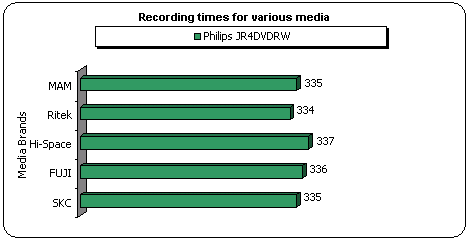
All the discs we tried needed approximately the same time.
- CD-RW Writing Tests
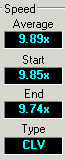 The
Philips JR4DVDRW supports
10x maximum rewriting speed, with High Speed rewritable media.
Below
are the results from the CDSpeed writing simulation test with blank
10x HS-RW media from Maxell.
The
Philips JR4DVDRW supports
10x maximum rewriting speed, with High Speed rewritable media.
Below
are the results from the CDSpeed writing simulation test with blank
10x HS-RW media from Maxell.
According to CDSpeed burning simulation, the drive started writng at
9.85x and finished at 9.74x with an average speed of 9.89x.


In comparison with Pioneer, Philips was slower by only 4 seconds which
is a negligible difference.
- Packet Writing Tests
Using InCD and Mitsubishi Chemicals 24x US-RW media for all Packet Writing
tests, quick format took 32sec. The formatted disc had
530mbs of free space. We copied a 403 MB file (412.822 Kb) from Hard Disk
(on the same PC as the recorder) to the formatted RW media through Windows
explorer (drag and drop).
|
|
Philips JR4DVDRW
|
Pioneer DVR-sk12D
|
Read
|
4:37 min ( 9.9x)
|
6:59 min ( 6.57x)
|
Write
|
5:44 min ( 8x)
|
7:09 min ( 6.41x)
|
In both tasks Philips was faster than Pioneer. Notice however, that the
difference is significant.
- Other features
|
Overburning
|
Up to 88min with 800MB discs,
up to 82min with 700MB discs
|
|
CD text reading/writing
|
Yes
|
9. 3T Jitter Tests 1
Philips
JackRabbit4 DVD+RW
recorder -
Page 9
Writing Quality Tests - 3T Jitter Tests
On an 80min 48X CD-R disc from Taiyo Yuden we burned the same AudioCD
project at 8x, 12x, and 16x. The 3T
Pit & Land Jitter graphs are presented here.
- 3T Pit results

The measurements we took from our machine revealed the great CD recording
quality of the drive. The values are far below the Red Book Limit of 35nsec.
The average
3T Pit Jitter values for all recording speeds are illustrated in the following
table.

As you can see the average measurements are very low, which means
better writing quality at all speeds.
- 3T Land results
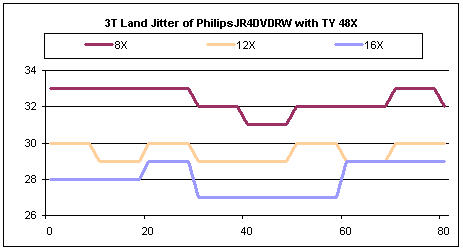
As with pit jitter, land jitter values are also quite low and below the Red
Book limit of 35nsec.
And just to confirm it, the average jitter for all speeds presented in the
graph below show just how low the values for land jitter were.
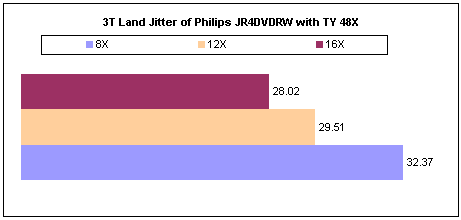
|
Recording Speed
|
Average 3T Pit Jitter (ns)
|
Average 3T Land Jitter (ns)
|
> 35ns
|
Max 3T jitter values (ns)
|
|
8X
|
27.54
|
32.37
|
No
|
29 Pit, 33 Land
|
|
12X
|
26.41
|
29.51
|
No
|
28 Pit, 30 Land
|
16X
|
26.17
|
28.02
|
No
|
28 Pit, 29 Land
|
- Summary
Philips JR4DVDRW had very low jitter values in both Pit and Land. The
drive shows an ability to burn discs at maximum speed and high quality.
The following page where we check the jitter levels produced on various
manufacturers discs, should give a better indication
of the
writing
quality
level
of
the
drive.
10. 3T Jitter Tests 2
Philips
JackRabbit4 DVD+RW
recorder -
Page 10
Writing Quality Tests - 3T Jitter Tests
Here we used 80min CD-R media from various manufacturers and burned the same
AudioCD project at 16x. The following graphs show
the 3T Pit & Land Jitter
results.
- 3T Pit results
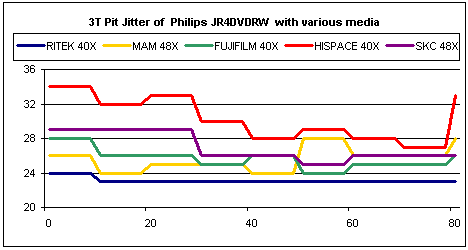
All media brands we tried revealed high writing quality for the drive. Only
HiSpace gave slightly increased values while all other media were rather
low. Check the performance with Ritek.
The average 3T Jitter values for all manufacturers discs are illustrated in
the following graph. Here you can see that all values are bellow the Red Book
Limit.
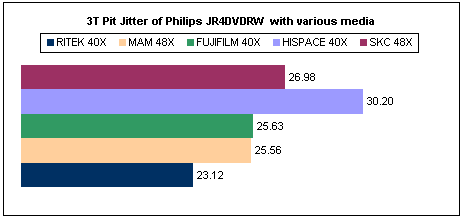
- 3T Land results

Once again the measurements were very low with all media brands used.
The average values presented below confirm the ability of the Philips
drive to burn CD's at high quality. Notice that the average values are almost
the same with the 3T Pit jitter ones from the previous, similar graph.
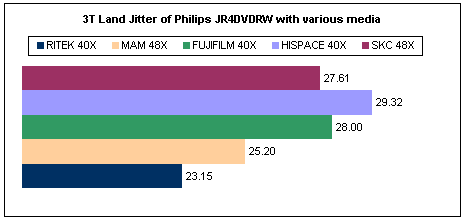
|
Recording Speed
|
Average 3T Pit Jitter (ns)
|
Average 3T Land Jitter (ns)
|
> 35ns
|
Max 3T jitter values (ns)
|
|
Ritek 40x
|
26.98
|
23.15
|
No
|
24 Pit, 24 Land
|
|
MAM 48x
|
25.56
|
25.20
|
No
|
28 Pit, 28 Land
|
Fujifilm 40x
|
25.63
|
28.00
|
No
|
28 Pit, 31 Land
|
Hi-Space 40x
|
30.20
|
29.32
|
No
|
34 Pit, 33 Land
|
SKC 48x
|
23.12
|
27.61
|
No
|
29 Pit, 30 Land
|
- Summary
Ending this set of tests, we can easily conclude, for one more time, that
although the drive is not as fast as it could be, it is an excellent
recorder.
11. C1 / C2 Error Measurements
Philips
JackRabbit4 DVD+RW
recorder -
Page 11
Writing Quality Tests - C1 / C2 Error Measurements
The C1 / C2 error rate was measured for the recorded discs burned during
the previous writing tests (jitter). The software we used was UMDoctor Pro
II, and the reader the Optorite DD0203 drive.
- Taiyo Yuden 48x recorded at 8x
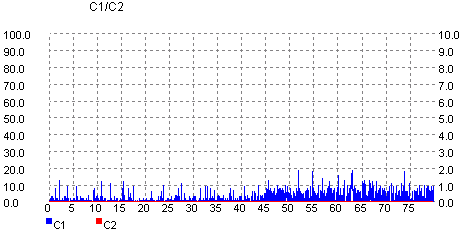
- Taiyo Yuden 48x recorded at 12x

- Taiyo Yuden 48x recorded at 16x
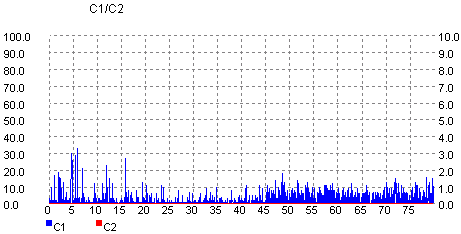
- Fujifilm 40x recorded at 16x

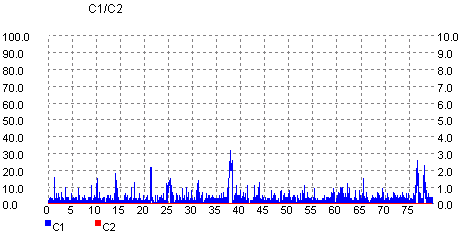
Below is presented information on the CD-R
media used in this test.
|
Disc
|
ID Code
|
Capacity
|
|
Taiyo Yuden 48X
|
TaiyoYuden 97m24s01f
|
79:59:72
|
Fujifilm 40x
|
Fuji 97m:26s45f
|
79:59:73
|
|
Ritek 40x
|
Fuji 97m26s45f
|
79:59:71
|
MAM 48x
|
Mitsui 97m27s58f
|
79:59:71
|
Hi-Space 52X
|
MPO 97m25s07f
|
79:59:00
|
|
SKC 48X
|
SKC 97m26s26f
|
79:59:73
|
- Summary
The results are very good. No C2 error were reported and the C1 levels
were all very low confirming the results obtained from the previous quality
tests.
12. DVD Recording Tests
Philips JackRabbit4 DVD+RW recorder - Page 12
DVD Recording Tests
- Writing Performance
Philips JR4DVDRW supports only DVD+R/RW writing. The maximum
supported speed for DVD+R is 4x and 2.4x CLV for
DVD+RW media.
4x DVD+R
 In
order to see the writing strategy of the drive, we burned onto media from Mitsubishi
Chemicals using CDSpeed and it's "Create Data CD".
In
order to see the writing strategy of the drive, we burned onto media from Mitsubishi
Chemicals using CDSpeed and it's "Create Data CD".
The test confirmed the manufacturer's specifications for 4x DVD+R recording.
Starting speed was 3.71x and end speed 4x with
an average writing speed of 3.92x.
Below is the CDSpeed screenshot from a 4x DVD+R disc from Mitsubishi
Chemicals.

2.4x DVD+RW
 From
to the screen shot on the left, produced by CDSpeed, we can see that once again
the drive performed as was expected, according to its specifications.
From
to the screen shot on the left, produced by CDSpeed, we can see that once again
the drive performed as was expected, according to its specifications.
The average recording speed in this test was 2.36x
Below is a CDSpeed screenshot with a 2.4x DVD+R disc from Philips.

- Burning Tests
The best recording times are illustrated in the following table after burning
4315MB of data on various DVD+R, DVD+RW media, using the maximum
allowed writing speed for each disc. For
comparison, we
also include
the
writing
times of the Pioneert DVR-SK12d drive.
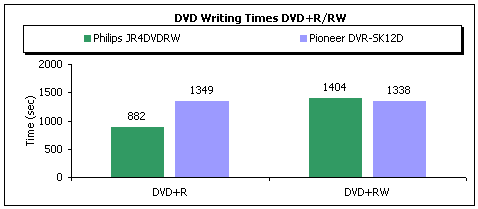
With DVD+R media Philips is much faster than Pioneer. Notice once again
that the Pioneer drive supports 2.4x recording speed at this format. For
the DVD+RW format, the Pioneer supports the same speed as the Philips. The
Pioneer drive needed
around
a minute less
to complete the same task.
The following screenshot was taken from Nero, after successful
burnings with Mitsubishi 4x DVD+R and Philips 2.4x DVD+RW
media. The
amount
of data
is the same for all the tests.
- Mitshubishi Chemicals 4x DVD+R


Disc Label
|
Disc Information
|
Writing Speed
|
Mitsubishi Chemicals 4x DVD+R
|
MCC 002
|
4x
|
Philips 4x DVD+R
|
RICOHJPN 02
|
4x
|
HiSpace 4x DVD+R
|
MPOMEDIA 040
|
4x
|
TDK 2.4x DVD+RW
|
MCC A01
|
2.4x
|
Philips 2.4x DVD+RW
|
CMC MAG W01
|
2.4x
|
Sentinel 2.4x DVD+RW
|
SENTINEL WO1
|
2.4x
|
The table above presents the writing speeds of the drive for the various
media formats.
- Packet Writing Tests
|
|
Philips JR4DVDRW
|
Pioneer DVR-SK12D
|
Read
|
4:14 min ( 1.2x)
|
4:35 min / 1.1X
|
Write
|
2:33 min ( 1.99x)
|
8:19 min / 0.61X
|
13. PI/PO Error Measurements
Philips JackRabbit4 DVD+RW recorder - Page 13
KProbe PI/PO
quality results
The following screenshots show the PI/PO scans for the various DVD+R/RW media,
recorded with Philips JR4DVDRW at the maximum allowed speed.
The software used for the measurements was the KProbe v1.1.26, and the reader
was LiteOn LDW-811s. The specific methodology is very dependent on the drive
used as a reader, while the reliability of the PI/PO provided output is also
not technically confirmed. Hence as a result, we cannot safely come up
with conclusive results,
although we do make a comparison
of the drive's behaviour
when using
various
DVD recordable/rewritable
media.
The recordable discs used came from Philips, Mitsubishi
Chemicals, Sentinel, TDK and HiSpace. Further details
about each disc type are presented at the bottom of this page.
- Mitshubishi Chemicals 4x DVD+R





Media
|
Code
|
Mitsubishi Chemicals 4x DVD+R
|
MCC 002
|
Philips 4x DVD+R
|
RICOHJPN 02
|
HiSpace 4x DVD+R
|
MPOMEDIA 040
|
TDK 2.4x DVD+RW
|
MCC A01
|
Philips 2.4x DVD+RW
|
CMC MAG W01
|
Sentinel 2.4x DVD+RW
|
SENTINEL WO1
|
- Summary
As is self evident, the Philips drive is a very good
DVD recorder with high quality, since all the PI/PO values remained at
low levels.
14. Stand Alone DVD Player
Philips JackRabbit4 DVD+RW recorder - Page 14
Stand alone
player
 We
also test the Philips JR4DVDRW as an stand alone player. As soon as I
connected the device onto TV, I saw the screen on the left.
We
also test the Philips JR4DVDRW as an stand alone player. As soon as I
connected the device onto TV, I saw the screen on the left.
I also connect the JR4 on my AV receiver, in the digital input,
since Philips provides you with the appropriate output for excellent, digital
multi channel audio ( DTS 5.1ch) .
All the discs that i tried to play, playbacked successfully,
no matter what the media format or brand were.
Bellow, just for mention reasons, are gathered all the menu screens,
for you to see all the provided settings. Notice that you can change most of
the settings during the movie playback.





 Notice that the device is also remote controlled. We would like the remote
control to had less delay and better feel and thus numbered buttons for faster
chapter change, but don't forget that JR4 is mostly a DVD recorder and not
a genuine
stand
alone player.
Notice that the device is also remote controlled. We would like the remote
control to had less delay and better feel and thus numbered buttons for faster
chapter change, but don't forget that JR4 is mostly a DVD recorder and not
a genuine
stand
alone player.
We didn't find out any specific problems for the JR4 as a stand alone player
except the heat that the device develops, probably because of its compact dimensions.
We didn't have the opportunity to check it in season with highest temperatures,
so we
cannot
say
if it is
a problem or not.
15. Conclusion
Philips
JackRabbit4 DVD+RW
recorder -
Page 15
Conclusion
|
Pros
|
Cons
|
- Complete
retail package
- Good CD-R/RW/DVD-ROM/DVD±R/RW
reading performance
- High error
correction with defective / scratched DVD media
- High reading
accuracy with defective DVD media
- 30x max
DAE
- Very Good
DVD/CD writing quality
- High
DVD-Video ripping speed
- Supports
CD-Text (reading/writing)
- Supports
99min audio discs
- Very good
stand alone player
- Digital
audio output
|
- Cannot
create working backups of SafeDisc versions greater than v.2.50
- CD
writing could be faster
- Mount
Rainier is not supported
- There
is no IEEE 1394 connector
- Doesn't support overburning
- The error correction for CD media could be better
|

The drive generally performed very well. As a CD/DVD reader,
it is very fast achieving high speeds. Our confirmed speeds of 40x, 12x
and 8x
for CD-R/RW, DVD single layer and DVD dual layer respectively are similar to
those achieved by an internal drive.
The writing speeds of the Philips JR4DVDRW are also very
good, exhibiting excellent writing quality for both CD and DVD. All the measurement
that
we
carried out showed
low C1 and PI/PO values while no C2 error were reported. The 4x and 2.4x
for DVD+R and +RW are normal. On the other hand, we would like a
higher
speed
for
CD,
since
the supported 16x
and
10x are barely acceptable.
The JR4 drive's error correction capabilities are good for
CDs and very good for DVD's. The drive managed to read accurately all of our
defective DVD test discs, overcoming even the 3mm wide defective
area. With the CD test, while the drive performed well,
it could
have been better,
especially
with the Abex test discs.
The Philips drive can easily handle SecuRom v2 and SafeDisc v2.51 games protections.
However the latest's version of SafeDisc are not supported by the drive which
is a minor problem.
The drive can also handle Key2Audio and CDS200 protection schemes for audio
CD's, as well as ripping and playback of 90/99min discs.
Another commendable feature of the Philips drive is its ability to operate
as a stand alone player. Every media we
tried,
pressed
DVD, DVD-R/RW and DVD+R/RW played successfully from the drive without any
problems occurring. Add the remote control and you have a complete player.
One feature missing is the firewire
interface connection to go along with the USB.
We feel that the JR4 recorder is a good purchase and it will cover the
needs of buyers for both home and office. The price has not been currently
announced since the drive is not as yet available on the market. We believe
that at a
good
price,
it
will be a very attractive purchase.