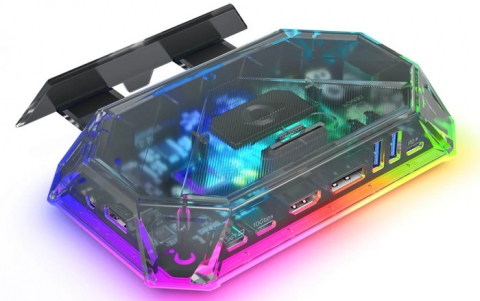Pioneer DVR-320-s DVD Recorder
1. Introduction
Review Pages
2. Packaging & Interior Look
3. Control Menu
4. The Tuner menu
5. The Video In/Out Menu
6. The Audio Out menu
7. The Language menu
8. The Recording menu
9. The Playback menu
10. Reading Tests
11. Compressed Audio Performance
12. Making a recording
13. Recording Options
14. Advanced Features - Page 1
15. Advanced Features - Page 2
16. Editing and Finalizing a DVD-Video Disc
17. Writing Quality Tests
18. Error Correction Tests
19. Conclusion
 Pioneer develops and manufactures innovative products for all your hi-tech entertainment needs: home, car audio, multimedia and DJ equipment. By combining cutting-edge technology with sophisticated design, those products can transport you to a world of fun.
Pioneer develops and manufactures innovative products for all your hi-tech entertainment needs: home, car audio, multimedia and DJ equipment. By combining cutting-edge technology with sophisticated design, those products can transport you to a world of fun.
This year, Pioneer has given a new meaning to the phrase "home cinema". With the new digital home cinema packages and systems, home entertainment has become extremely attractive and practical. The consumer will become addicted to the effects possible with surround sound and razor sharp images with vivid and intense colours. For state-of-the-art DVD, look no further. With new additions to Pioneer's range, the consumer is sure to find just what they want from the latest DVD-A/DVD-V/SACD machines to portable DVD players.
The DVR-320-S is one of the latest recorders in Pioneer's product list. It is an interesting solution for a DVD recorder with a wide list of features.
| Key Features | DVR-320-S |
| DV In/Out for easy editing of home-made video | |
| Slim Design (only 5.9 cm) | |
| Chase Play, Simultaneous recording and playback | |
| RGB In/Out via Euro-Scart | |
| MP3/WMA/JPEG playback | |
| High DVD-R/DVD-RW playback compatibility | |
| Playback | DVR-320-S |
| Media | DVD-Video/DVD-R/DVD-RW/CD/SVCD/VCD/CD-R/CD-RW |
| MP3 | Yes |
| WMA | Yes |
| JPEG Photo Viewer | Yes |
| Advanced Disc Navigator (DiscNavi) (VR mode/Video mode) | Yes/Yes |
| Seamless Playback (VR/Video mode) | Yes/No |
| Commercial Skip / Back | Yes/Yes |
| Chase Playback, Playback with Recording (VR mode/Video mode) | Yes/No |
| 1.5x view (scan1) | Yes |
| Recording | DVR-320-S |
| Media (VR/Video mode) | DVD-RW / DVD-R, DVD-RW |
| PAL/NTSC | Yes/Yes |
| Max. Recording Time | FINE: +/- 1 hour SP: +/- 2 hours LP: +/- 4 hours EP: +/- 6 hours MN: +/- 1-6 hours 32 steps |
| Variable Bit Rate Recording | Yes |
| Easy Timer | Yes |
| ShowView | Yes |
| VPS/PDC | Yes |
| Auto Start Recording | Yes |
| One Touch Recording | Yes |
| Direct TV Recording | Yes |
| Number of events | 32/month |
| Linear PCM Recording (Audio) | Yes (FINE, MN32) |
| Editing | DVR-320-S |
| VR Mode | Input Disc name, Input Title Name, Easy Title Input, Erase Title, Erase Chapter, Erase section, Playlist, Accuracy: Frame, Chapter Mark, Undo |
| Video Mode | Input Disc name, Input Title Name, Wall Paper Samples (Title menu) (Finalization), Easy Title Input, Erase Title, Accuracy: Title, Chapter Mark: 10 min/15min/No seperation, Undo |
| Picture Quality | DVR-320-S |
| Digital Noise Reduction | Component Frame DNR |
| Video DAC | 10-bit/54 MHz |
| Digital Timebase Corrector | Yes |
| Picture Creation | Yes |
| Convenience | DVR-320-S |
| Disc History | Yes |
| Auto Clock set up | Yes |
| Set up Navigator | Yes |
| Channel preset download | Yes |
| Tuner | DVR-320-S |
| System | PAL-B/G, I, D/K SECAM-L/L', B/G, D/K |
| Connections Terminals | DVR-320-S |
| Input | 1 SCART (AV connector2) RGB Input via Euro-SCART 1 RCA (Audio/Video) (front: 1) 1 S-Video (front: 1) |
| Output | 1 SCART (AV connector 1) RGB Output via Euro-SCART 1 RCA (Audio/Video) 1 S-Video Optical Digital Audio |
| DV Terminal (IEEE1394) | IN/OUT |
| System Remote Control Terminal | IN |
| Miscellaneous | DVR-320-S |
| Dimensions (W x H x D) | 420 x 59 x 339 mm |
| Weight | 4.0 kg |
| Power requirements | AC 220 - 240 V, 50/60 Hz |
| Power consumption | 35 Watt |
| Power consumption in standby mode | 0.68 Watt |
| Remote Control | Yes |
Review Pages
2. Packaging & Interior Look
3. Control Menu
4. The Tuner menu
5. The Video In/Out Menu
6. The Audio Out menu
7. The Language menu
8. The Recording menu
9. The Playback menu
10. Reading Tests
11. Compressed Audio Performance
12. Making a recording
13. Recording Options
14. Advanced Features - Page 1
15. Advanced Features - Page 2
16. Editing and Finalizing a DVD-Video Disc
17. Writing Quality Tests
18. Error Correction Tests
19. Conclusion