1. History
CloneCD Guide
- Page 1
Authors: John,
Nic
History
 Elaborate
Bytes was founded in the year 1986 by Oliver Kastl. They are specialists for
Amiga mass-storage products, system, driver and embedded systems programming.
Commercial "software only" products were CacheCDFS and the very successful
IDE-fix. So, CloneCD is the first Elaborate Bytes' product which is not for
the Amiga series of computers. You can download latest version of CloneCD here
(all languages). Its price is $49 for US customers.
Elaborate
Bytes was founded in the year 1986 by Oliver Kastl. They are specialists for
Amiga mass-storage products, system, driver and embedded systems programming.
Commercial "software only" products were CacheCDFS and the very successful
IDE-fix. So, CloneCD is the first Elaborate Bytes' product which is not for
the Amiga series of computers. You can download latest version of CloneCD here
(all languages). Its price is $49 for US customers.
Overall
CloneCD is a powerful CD replicator software that will allow you
to make PERFECT BACKUPS of most current protected CDs. This can be performed
because it writes in Raw Mode, which allows it to have total control on the
written data. So we are going to see what makes CloneCD so powerful towards
all other usual CD-R software for now.
A lot of protections have been created in order to prevent professional
piracy by mass replication. Nowadays, most famous protections essentially used
are: SafeDisc (from c-dilla), SecuROM (from Sony), LaserLock, regarding PC world,
and LibCrypt (from Sony) regarding Console world (essentially found on playstation
CD for now). This makes the job more difficult when trying to make a safety
backup of such CD.
You must have in mind that you have the right to make a safety
backup as long as you own the original and as lots of people may have noticed
: CD can be easily be scratched because of different causes (kids playing, temperature...)...)
and consequently may not work correctly , so backup is the only way to make
sure CD can be played forever :)
First we will see the way theses protections work and how to recognize each
protection , then theses protections will be tested with CloneCD and finally
you will find a FAQ where most of questions you are wondering will be there.
If you already know how work these protections and how to see detect it on CD,
you can go to part
II which deals with tests :-)
2. CD-Protections Overview
CloneCD
Guide - Page 2
CD-Protections
Overview
1) SafeDisc
- How it works:
The SafeDisc is comprised of three key features: (1) an authenticating digital
signature, (2) encryption that protects the content, and (3) anti-hacking software.
When attempting to make an unauthorized copy with a CD-R or with professional
mastering equipment, the digital signature is not transferred to the copy. When
an unauthorized copy is played back, the absence of the signature will prevent
decryption of the program and the copy will not play.
 -
How to recognize it:
-
How to recognize it:
This protection is very visible in 2 ways:
- every CD protected will always have at least a file called "0000001.tmp"
and most of the time also these files: clocksp.exe , .iCD file , CLCD16.DLL,
CLCD32.DLL. File named "clocksp.exe" also have specific icon.
- This type of CD includes lots of unreadable error . It usually have about
10000 unreadable sectors (usually start at sector 800+ and end at 10000+, see
test for details) which represents about 20 Mb in fact.
SafeDisc v2.0
Macrovision at 18 of August 2000 posted the press
release for SafeDisc v2.0.
What's New?
o API support - the SAFEDISC toolkit includes an API that will
allow publishers to extend the SAFEDISC security to encrypt various functions
contained in their content.
o New architecture - major re-architecture of the SAFEDISC code
to disable automated hacking tools and to include additional encryption to delay
hacking.
o Disc burning prevention - introduction of additional digital
signatures to improve resistance against copying.
o Fail-safe manufacturing - assures that SAFEDISC masters will
only be mastered on SAFEDISC-enabled production lines.
- How it works:
The first game, which includes the new SafeDisc v2.0 protection, is Red Alert
2. People have reported that you can easily copy the CD BUT it will won't run
it most CD-ROM/CDR-W drives!! If you try to install it you will get an error
during the setup process (error in .tmp file). You can read the technical background
at this page.
- How to recognize it: The .icd file (the SafeDisc loader)
is gone; the loader is now integrated in the exe files (in case of RA2 in the
game.exe AND the setup.exe) and has nearly doubled in size. The bad sectors
are less (10051) than in SafeDisc 1 (10141) protected CDs.
2) SecuROM
- How it works:
It is the combination of an electronic fingerprint applied to each disc and
a sophisticated encryption technology for authentication differentiating a legitimate
CD-ROM from a pirated disc. Unlike SafeDisc protection , the SecuROM protection
does not rely on the deliberate introduction of unreadable errors onto the disc;
consequently: any CD-Reader supporting RAW reading (and ability to read SubChannel)
can do the job in a fast way.
- How to recognize it:
Most of the time, theses following files can be found on that type of CD : CMS16.DLL,
CMS_95.DLL or CMS_NT.DLL ; but you may find CD protected with SecuROM that don't
contain theses files.
So, another way to reckon it is to look at the barcode of CD ,
you will be able to distinguish a little "logo" with name "DADC"
on it , (it only  applies
with Data CD since AudioCDs pressed by Sony also include this logo) (e.g "Hachette
2000 Encyclopedie" is a French SecuROM protected CD that only contains
"DADC" logo).
applies
with Data CD since AudioCDs pressed by Sony also include this logo) (e.g "Hachette
2000 Encyclopedie" is a French SecuROM protected CD that only contains
"DADC" logo).
 Update:
Recently Sony updated the SecuROM protection in order to make it much more difficult
to duplicate. The game Vrally 2 Expert-Edition uses that new protection. This
time the protection checks for CDR media and when finds it crashes the application.
CloneCD latest builds can duplicate the new SecuROM but you need to install
the backup only from CD-ROMs!
Update:
Recently Sony updated the SecuROM protection in order to make it much more difficult
to duplicate. The game Vrally 2 Expert-Edition uses that new protection. This
time the protection checks for CDR media and when finds it crashes the application.
CloneCD latest builds can duplicate the new SecuROM but you need to install
the backup only from CD-ROMs!
3) LaserLock
- How it works:
LaserLock uses a combination of encryption software and unique laser marking
on the CD surface made during the special LaserLock glass mastering procedure,
in order to make copying virtually impossible. Every CD-ROM application has a unique locking parameter that provides a complete
protection against illegal re-mastering and reproduction.
Every CD-ROM application has a unique locking parameter that provides a complete
protection against illegal re-mastering and reproduction.
- How to recognize it:
There is always a hidden directory called "LaserLock" at the root
of the CD, this directory usually contains few files that are full of unreadable
sector. Moreover , a little thin circle containing theses unreadable sectors
can be seen on the CD.
5) LibCrypt protection
LibCrypt sounds like a magical word for SONY ? or should I have said "sounded"
:) since this protection is also bypassed thanks to CloneCD. As CloneCD author
said: "..This is a nice "side effect" since CloneCD is originally
designed for backing up PC CD.."
This protection has been introduced in October 98 with the release
of the game MediEvil , the protection uses a Digital ID which is stored in the
SubChannel , it consists in a 16Bit key. Like SafeDisc protection, Libcrypt
have have evolved in the time and there are currently 4 versions of LIBCRYPT
called LC-1 , LC-2 , LC-3 ,LC-4: this one is in fact based on LC-3 scheme but
includes extra routines and several ".exe" file , it makes the debugging
work harder for the cracker, but for CloneCD: it is as easy as previous Libcrypt
protections since this protection is always stored in the SubChannel Data and
CloneCD copies everything it can find :-)
- How it works:
As with any other type of protection, LibCrypt is composed of two separate routines:
The first one performs a control check on the disk to discover if it is a copy,
the second, based on the result of the first one, decrypts a block of data and
crashes the PSX in the case of an incorrect result. Although based on the same
code, the two routines have been altered a few times, to the point that in the
last evolution (LC3) they have very little in common with the initial basic
code.
- How to recognize it:
There's no official way , in fact you need to play the backup until you see
the game crashes !
There is in fact a little alternative way: A nice tool has been
made by Icarus/Paradox (with initial idea from AVH) in order to find the right
key (used as a parameter for subroutines) faster, you need to put the LC-F CD
(Libcrypt finder) in your Playstation, insert the original protected CD or cloned
CD in the Playstation, then the 16Bit key appears on the screen in few seconds:
all non protected game will always display this value : $1F0000045 ;therefore
: every value different than the one mentioned will mean that the game is Libcrypt
protected . Don't expect to find this tool over the net since it is only aimed
to Paradox members, you can at least visit their website at www.paradogs.com
:-)
Another useful info: Infogrames (video games editor) is known
to be the firm who has officially bought Libcrypt License from Sony, therefore,
since End of June 99 : 80% of games released by Infogrammes have been protected
(e.g V-Rally 2 , Le Mans 24H , Eagle One Harrier Attack ...etc...Gekido)
6) CD-COPS
- How it works:
CD-Cops is a shell protection which is added to the CD's main executable. This
is the only change necessary. Minute differences are measured to establish the
CD-ROM's fingerprint and to ensure that copies are not accepted. This fingerprint
is expressed as an 8-digit code or key number.
- How to recognize it :
The file CDCOPS.DLL can be found in the installation director and also Files
with the .GZ_ and .W_X extensions.
7) DiscGuard
- How it works:
DiscGuard is an anti-piracy technology for optical media that works by putting
a "signature" onto a glass master during mastering, using a specially
enhanced mastering machine, or onto a CD-R via DG-Author, a forthcoming product
(Q3 '99) consisting of a specially enhanced CD-R recorder with proprietary software.
- How to recognize it:
Theses files : IOSLINK.VXD and IOSLINK.SYS can be found on CD or Installation
directory
3. Copy Protection Detectors
CloneCD
Guide - Page 3
Copy Protection
Detectors
Copy Protection Detector
It is a utility that will detect most of copy protection (LaserLock, SafeDisc,
SecuROM, CD-COPS, DiscGuard, Dummy files, Overburn) even the author has dropped
it. Users will find other following software much reliable.. When a protection
has been detected, you have the choice to pass the correct settings to CloneCD.
As an example, we used a LaserLock protected CD.
Perfect Copy 2000
Perfect Copy 2000 is a useful add-on for CloneCD especially for novice users.
It can scan and detect the possible copy protection of the CD and automatically
pass the correct options to the CloneCD. As the author said, in the next versions
Perfect Copy and Copy Protection Detector will become one product!
CloneCD Games Database
CloneCD Games Database is a program that lists PC & PSX games, the protection
they might have and pass reading/writing option directly to CloneCD. Additional
it offers: Build-in CD Protection detector, live database update and statistics
from users feedback about the best reader for CloneCD!
CD Protection Scout
It seems like CD protectors are very popular and this is the latest and probably
most updated CD Protection identify software around..This software currently
supports all CD Protections around (even the newer SecuROM). Give it a try :)
Clony
This is the latest CD protection scanner ,which many
people think is the the best for regognize the various CD protections. The program
is available in both English and German language and after detecting the CD
protection can pass the best reading/writing settings in the CloneCD!
4. Add-ons Patchers
CloneCD
Guide - Page 4
Add-ons Patchers
Since many users faces problems with either SafeDisc 2 or with
SubChannel data several new utilities are out and will help you solve them!
PlayBack
This is the first ever patcher out for CloneCD images. The
utility works ONLY with CloneCD images and the author seems to be unknown (cann't
you guess who is behind?). The software installs a VXD driver ,which emulates
the missing protection theme, and using the included patcher you will be able
to make the SD2 backups you have always wanted. Note that the software currently
works in Win9x platform and the patched backup will run only when PlayBack is
installed.
- Why use it?
As the PlayBack author says "...SafeDisk2 protected CDs can only be copied
with certain CD-Writers. Copies of SecuROM protected CDs require special hardware
- a RAW-DAO burner and a Reader, which is able to read Subchannel Data from
Data Tracks. Not everybody has such hardware. Backups of SecuROM 2 protected
CDs will only run from CD-ROMs, not a CD-Writer or a DVD-CD-Writer combo drive..."
- How it works?
The PlayBackup utility does't crack the application since it only alters the
"copy protection related" data delivered from the CD-ROM "on
the fly"
SecuROM patch: If the application tries to read subchannel data
from the CD-ROM, the PlayBackup driver delivers altered data. Result: The copy
will be identified as an original.
Hide CD-Writer patch: When the application checks, if the inserted
media is a CD-R or CD-RW, the PlayBackup driver will always deliver "This
is a pressed, silver CD". Result: Backups will run from CD-Writers and
combo drives.
SafeDisk2 patch: As a lot of writers can't write special "SafeDisk2
Sectors", PatchImage replaces these sectors with "literal descriptions"
of the sector content. These replacement sectors can be written by all writers.
When playing the backup, the PlayBackup driver converts these sectors to the
original content. Result: The backup will run.
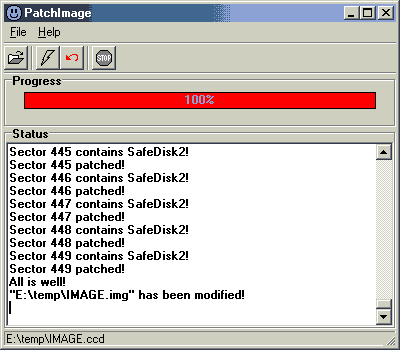 -
How use it?
-
How use it?
The procedure is simple. Make an image of the SD2 - Securom protected title
with CloneCD and afterwards use the included patcher in order to *fix* the image!
After the patcher finishes you must burn the image with CloneCD to an empty
CD and activate the PlayBackup driver. To enable the driver, click on the "Smiley"
icon in your Taskbar. If PatchImage has altered your Image file (watch the Status
window!) the copy will not run, if the PlayBackup driver is not running. The
PlayBackup driver gives you the options to enable/disable it and which protection
you want to enable:

InseKtor
 After
the PlayBack utility, InseKtor is the second utility that can be used in order
backup SD 1/2 protected CDs. Many users had problems using PlayBack since it
supports only the Win9x platform. InseKtor on the other hand supports only Win2k
platform! Heh. None is perfect.
After
the PlayBack utility, InseKtor is the second utility that can be used in order
backup SD 1/2 protected CDs. Many users had problems using PlayBack since it
supports only the Win9x platform. InseKtor on the other hand supports only Win2k
platform! Heh. None is perfect.
 InseKtor
as the PlayBack is an utility that patches SafeDisc 1/2 images and installs
a VXD driver in order to make them working with all CD-Roms. The nice about
InseKtor is that supports a variety of images ,author suggests using BlindRead
but CloneCD will work find, which PlayBack doesn't. On the other hand the InseKtor
can only *fix* SafeDisc and not SecuROM images as the PlayBack does.
InseKtor
as the PlayBack is an utility that patches SafeDisc 1/2 images and installs
a VXD driver in order to make them working with all CD-Roms. The nice about
InseKtor is that supports a variety of images ,author suggests using BlindRead
but CloneCD will work find, which PlayBack doesn't. On the other hand the InseKtor
can only *fix* SafeDisc and not SecuROM images as the PlayBack does.
- Why use it?
SafeDisc 1 has a bunch of sectors with uncorrectables errors. To reproduce such
sectors, a RAW-MODE CD writer is needed, as well as a RAW CD-Recording tool.
(Blindwrite, CloneCD)
Safedisc 2 has some sectors with special mathematical patterns,
so these sectors turn CD READER circuitry into a real nightmare. Every CD recording
App can copy SD 2 sectors, but the resulting copy will be unpredictibily read
by some CD Readers. Safedisc is owned, developped and copyrighted by ç-dilla,
which is owned by Microsoft.
InseKtor solves all the hardware requirements!
- How it works?
The InseKtor works in the same way as PlayBackup utility does: "...All
the protected sectors (hard to read or to write) are removed on the CD, and
replaced by a signature. A Hook driver will seek the signed sectors as they
are read, and replace with the expected sector at runtime..."
- How use it?
The procedure is very easy even for the novice user. Use either BlindRead/CloneCD
and make an image of the SD 1/2. Afterwards use the included InseKtor software
to *fix* the image and burn the image in a blank CD!
Now since you have installed the VXD driver (called Hook) choose from the
"Driver Status' tab the CD-Rom/CDR-W drive where the backup will run from.
So simple!
5. Interface - Options (1)
CloneCD
Guide - Page 5
Interface - Options Page
1
CloneCD interface remind us the one used in CDRWin. At the start up you will
have four buttons to choose from:

- Read to Image File (Makes image of a CD)
- Write from Image File
- CopyCD (Read and then Write)
- EraseCD
If we press the third button (copyCD) we will see the following
tabs:
 -
Read Tab:
-
Read Tab:
First one is "read to image file", this button is the main button
since you will have to tick options in order to make a backup of protected CD.
After selecting your CD reader and speed , you have choice to tick different
features depending on the protection which is on the CD you want to back up.
Let's see theses options in details:
a) "Read SubChannel Data From Data Tracks"
You need to tick this box only for protection that uses a digital ID (which
is stored in the SubChannel). At the moment, from the protection we have tested
, only SecuROM (PC) protection and LibCrypt (PSX) protection use the SubChannel
to store their digital IDs. It seems that CD protected with "ProtectCD"
use also this SubChannel.
b) "Read SubChannel Data From Audio Tracks"
Any positioning information is read from the CD, so you get the correct
gaps between tracks, Indicies, etc in your CD-Player's Display, if this option
is checked. This box DOESN'T NEED to be ticked in the case of Playstation protected
(LibCrypt) CD, anyway backup will also work if this box has been ticked. It
seems that this option need to be ticked with "ProtectCD" CDs, unfortunately
we were not having such a CD during tests.
 c)
"Fast Error Skip"
c)
"Fast Error Skip"
Very useful to ignore unreadable sectors, especially in the case of SafeDisc
protected CDs. This feature will disable "error correction" of CD
reader during reading, it means that the number known as being the one for "read
retry count" will be set to zero (or higher). Depending on the CD-Reader
you own, reading can be done really in a fast way (e.g with Plextor 8/20 and
Toshiba drives). This option combines the "Disable error correction"
with a 2nd Layer error correction (Software, Hardware, none) which can be selected
in CloneCD.
The fast error skip settings are intended to be set only once
for every drive, and not on a "per disc" basis (that's why they are
in a somewhat hidden sub-window). Best settings are usually the "default"
settings:
NONE - Never use it. Just there for completeness.
SOFTWARE - Always, except for Toshiba drives.
HARDWARE - Toshiba drives.
With the "retries" setting you can measure between speed
and best reading results. The defaults are pretty good.
d) "Don't report read errors"
Read errors won't appear in the log window, this setting will make you gain
several seconds (depending on the protection used).
e) "Intelligent Bad Sector Scan"
Ticking this box will allow CloneCD to perform an Intelligent Bad Sector
Scan . From the tests we have performed, only LaserLock protected CD has been
read quicker thanks to this feature (with CD reader that have difficulties to
ignore read errors).
- Image File Tab
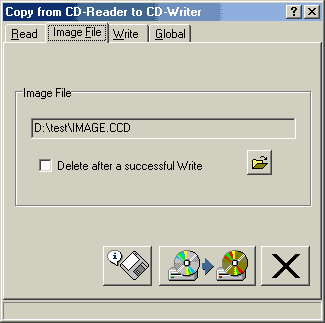 In
the "Image File" tab we can select where CloneCD will produce its
image file and if it will be deleted after burn (or not). Actually CloneCD produces
three files written (*.CCD, *.IMG and *.SUB). The three files placed in the
same directory and have the same "front" name:
In
the "Image File" tab we can select where CloneCD will produce its
image file and if it will be deleted after burn (or not). Actually CloneCD produces
three files written (*.CCD, *.IMG and *.SUB). The three files placed in the
same directory and have the same "front" name:
A) CloneCDImage.ccd. The CloneCD control file. It contains information
about the logical structure of the CD. The CCD file is an ASCII text file. Experienced
users may want to modify it in order to possible add copy protection in their
CDs.
B) CloneCDImage.img file which contains the main channel data
of all tracks of the CD and C) CloneCDImage.sub file which contains the sub
channel data of all tracks of the CD.
CloneCD has also a build in info tool which reports back the capabilities
of each CDR-W and CD-ROM drive:
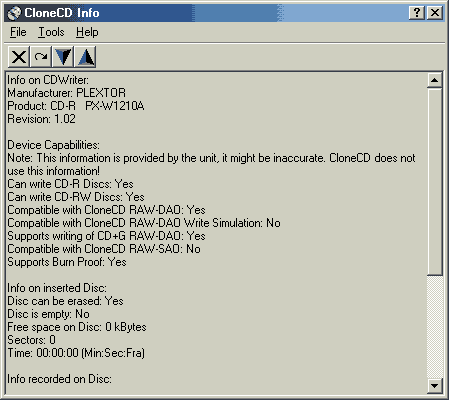
6. Interface - Options (2)
CloneCD
Guide - Page 6
Interface - Options Page
2
- Write Tab
In the "Write" tab we can see the following options:
RAW DAO: This is the default mode for CloneCD, which gives
you total control over the burning process. If your CDR-W drive has this feature
you will be able to backup most of current CD protections.

RAW SAO: If your drive is not support "RAW DAO"
then, your drive possible supports "SAO RAW" mode:
 "RAW
SAO": Data is written raw, but the writer will create all the SubChannel
data. This is the "compatibility" mode. This can be used with CDs
that contains bad sectors, and doesn't have special subcode layout.
"RAW
SAO": Data is written raw, but the writer will create all the SubChannel
data. This is the "compatibility" mode. This can be used with CDs
that contains bad sectors, and doesn't have special subcode layout.
"RAW SAO+SUB": Data is written raw, PQ sub codes
are generated by the CD writer, and the R-W SubChannel data (CD+G) will be written
too. You will need this mode only when backuping up CD+G CDs.
There is however, another option that your drive supports both
modes (RAW+SAO DAO). In that case CloneCD allows you to select from both modes
(RAW/SAO) for writing. Of course in most cases RAW DAO should be your default
choice. Most known drives that support that are Ricoh:

- Write Options:
Don't repair SubChannel Data: This box need to be ticked
only for Playstation CDs that are LibCrypt protected. You shall not tick it
for anything else. If this option can't be activated, it means that you CD-Recorder
don't support writing of 96 bytes SubChannel Data: this is a hardware limitation,
not a software limitation.
Simulate writing: Enable simulation of writing if your
CD-Recorder supports this option.
BURN-Proof/Just Link: Latest CloneCD builds supports all
anti-coaster technologies (BURN-Proof & JustLink). This means that if your
CDR-W drive supports it, you will not have buffer underrun problems. Also this
feature could be used for coming "on the fly" CD copy mode!
Perform Laser Power Calibration: Usually you don't have
to check this box since the CDR-W automatically adjusts the laser power. The
Laser Power calibration helps to find bad CDR media without doing a real write,
e.g. writing 12x with uncertified media. It *does* cause problems with some
Philips writers, that's why it is off by default.
Wait until Buffers are full: If ticked CloneCD will wait
until all buffers are file before the write operation is started. Usually you
don't to check it because buffers are filled while the lead-in of the CD is
written.
Always close last session: Normally that option should
be ticked. However if you wish to backup *special* multi-session console CDs
(aka Utopia DC boot disc) you need to Un-check it in order to get a working
copy.
- EraseCD Tab
You can also erase RW CDs (full/fast) with CloneCD so there is no need for external
software:

- Global Tab: You can adjust the buffer, which CloneCD
will use for writing the image. The best value here is the default one. If you
still have problem you could possible increase it.

 -
CloneCD Settings
-
CloneCD Settings
Under Tools you can find the settings option, which leads to programs settings.
What you can find there?
Auto Insert Notification: You can remove the Auto Insert
Notification from drives.
Auto Play: You can select to play automatically Data or
AudioCDs.
CloneCD Update: Enables automatic/manual check for new
CloneCD versions (Requires Internet Explorer 4 or better). If you check it,
CloneCD will automatically check once per week for newer builds and download
them.
Email Author: Last another cool option that CloneCD has
is that you can send an e-mail to author about how well CloneCD performs with
the CD-ROMs or CD-Writers you might have:

- CloneCD Skins
CloneCD supports also "Skins". That means you can change the way
that program looks like with your own graphics! Under "Tools">>
Select Skin you can setup where your skins are located and select from them.
The default directory for put your skins is under "CloneCD/Graphics"
directory. You can get more skins from CloneClinic
website. If you wonder how you can make your own skins visit this page.
7. Various Protection Tests - Page 1
CloneCD
Guide - Page 7
Various Protection Tests
- Page 1
Test machine
WinMe OS
Soyo 7VCA
Celeron II 566 over clocked to 850 MHz
128MB SDRAM PC 133
WD 18GB UDMA 66
Quantum Fireball EX 6.4 GB UDMA 33
DAWI 2975 - PCI (ULTRA) SCSI Host Adapter
ATI AIW 128
Plextor UltraPlex 40max firmware v1.04
PlexWriter PX-W1210S firmware v1.00 (TLA#000)
PleXWriter PX-W1210A firmware v1.05 (TLA#000)
Yamaha CRW2100E firmware v1.0D
CloneCD v2.8.3.1
LaserLock Tests
This type of CD stores its protection in the MainChannel data from the CD; therefore
only options regarding error handling are useful in order to create a safety
backup. Usually it has over 6300 bad sectors, which must be read.
Most of the drives we have tested make a LOT of time reading the
original CD. Especially the Plextor drives are not the best choise
for reading LaserLock protected CDs. When we say not best choise it means
that the Plextor drives are SLOW when using them for reading the original CD
compared to other drives. However things are not the same with the backuped
LaserLock protected CD. It seems that all drives read it much faster than the
original one. Below are some results using various LaserLock protected CDs and
various drives (bigger is better) using both Fast Skip Error and Intelligent
Bad Scanner ticked options:

As you can see most CDR-W drives have a hard time when reading
LaserLock protected CDs.
Below are the results from the LaserLock backup CD. As you can
see the reading speed is way FASTER than from original CD. Why? Check out our
FAQ! For that mode the best reading option is Fast Skip Error only ticked:

Conclusion:
There are huge differences in time when reading the original and the backup
LaserLock protected CD. From our tests the best settings for both Original CD
are to tick both the "Intelligent bad sector scanner" and the "Fast
skip error". On the other hand the best setting for Backup CD is the "Fast
skip error" only.
8. Various Protection Tests - Page 2
CloneCD
Guide - Page 8
Various Protection Tests
- Page 2
B) SafeDisc:
Like LaserLock protected CD, SafeDisc CD stores its protection in the MainChannel
data of CD. This protection also uses lots of unreadable sector, which usually
starts at sector 800+ and ends at sector 10000+. Unlike LaserLock protection,
nothing at the surface of the CD is visible showing that there are unreadable
errors.
Most of the drives we have tested can read a SafeDisc protected
really FAST! All Plextor drives for example read both original and backup SafeDisc
protected CD very fast! Very good choise for SafeDisc protected CD. It seems
that some drives read the backup CD slight faster than the original one and
some others not. Below are some results using LaserLock protected CD (original)
- Euro2000 - and with "Fast skip error" mode only:

Plextor drives seems to have some problems reading from the backup
CD and gives back much lower performance than Ricoh and Yamaha drives:

- Conclusion
Wherever you own a good CD reader or not for ignoring read errors, best option
for SafeDisc protection (for both original and backup cds) is "Fast Skip
Error"; the "Intelligent Bad sector Scanner" is not good for
the most drives (even in some cases it might give you slight better results).
9. Various Protection Tests - Page 3
CloneCD
Guide - Page 9
Various Protection Tests
- Page 3
C) SecuROM
Unlike SafeDisc & LaserLock protection, SecuROM protection stores its digital
ID in the SubChannel Data. Also, SecuROM protected CDs don't contain any unreadable
sector. Only one option needs to be ticked for read setting: "Read SubChannel
Data from Data Track"

Comment: All Plextor drives can read SecuROM protected CDs but
Ricoh and Yamaha much faster.

Comment: The same results we will get using the backup SecuROM
protected CD.
D) LibCrypt:
Like SecuROM protection, LibCrypt store its digital ID in the SubChannel. The
only difference is that during writing process, option "Don't repair SubChannel"
need to be ticked since LibCrypt need the full 96 bytes SubChannel Data (all
8 SubChannel : P,Q,R,S,T,U,V,W 16 bytes each) whereas SecuROM uses only 16 Bytes
Q-SubChannel Data. The reason for the 96 bytes requirements on PSX is, that
the CRC of some SubQ Data needs to be incorrect, and when writing 16 Bytes SubChannel
Q the writer corrects that on its own.
Update:
Recent game MediEvil 2 seems to be an exception: SDC/Paradox reported us that
game crashes at Level 3 even if it was backed up with CloneCD. :(
Lots of our visitors reported that CloneCD failed to make backups
of DiscGuard & CD-Cops protected CDs (unfortunately we were not having such
protected CDs for making tests).
In DiscGuard case , it seems that this protection isn't
really reliable : this protection is in a way *too good* since some CD-Roms
refused to run the original CD containing that protection (e.g. Colin Mc Rae
Rally) and editor (Codemaster) itself has released a patch that removed the
protection!!
In CD-Cops case, we didn't found such CD in order to make
tests. However as someone said:
"...The CD-Cops protection measures the time for reading
some slightly damaged sectors, and the right behavior cannot always be reproduced
correctly. Also don't forget that CD-Cops doesn't work with all CD-Rom drives
even you got the original CD. Maybe that's the reason why this protection isn't
so wide spread..."
Another message:
"..Hi guys! All of you know that CloneCD makes trouble with
CD Cops protected CDs, but the fault is not CLoneCD,no, it is the media you
use. I'm testing now different medias. The only two Media Types that worked
perfectly on every computer and drive I could test, are: Mitsui Gold 74 and
Kodak Gold Ultima 74. Looks like that Gold media's have the best reflection
on the market and so they work with CD Cops protected programs. The media I
have tested so far: TDK, Verbatim, Traxdata, Fuji, Tevion, Philips, Sony, Lead
Data, Teac, Yamaha and Basf..."
10. Tests Conclusion
CloneCD
Guide - Page 10
Tests Conclusion
Some readers have more facility to ignore read errors, theses
drives are Toshiba drives and some Plextor model and surely other, we will name
theses drive "good reader" and other common drives will be named "normal
reader".
- Below are the best settings for all tested protection:
LaserLock:
SubChannel Data from Data Track : No
SubChannel Data from Audio Track : No
Fast Skip Error : Yes
Intelligent Bad Sector Scanner : Yes
Don't repair SubChannel : No
SafeDisc:
SubChannel Data from Data Track : No
SubChannel Data from Audio Track : No
Fast Skip Error : Yes
Intelligent Bad Sector Scanner : No
Don't repair SubChannel : No
SecuROM:
SubChannel Data from Data Track : Yes
SubChannel Data from Audio Track : No
Fast Skip Error : No
Intelligent Bad Sector Scanner : No
Don't repair SubChannel : No
Playstation Protected CD (LibCrypt):
SubChannel Data from Data Track : Yes
SubChannel Data from Audio Track : No
Fast Skip Error : No
Intelligent Bad Sector Scanner : No
Don't repair SubChannel : Yes
Playstation non Libcrypt Protected / AudioCDs:
SubChannel Data from Data Track : No
SubChannel Data from Audio Track : No
Fast Skip Error : No
Intelligent Bad Sector Scanner : No
Don't repair SubChannel : No
ProtectCD:
SubChannel Data from Data Track : Yes
SubChannel Data from Audio Track : Yes
Fast Skip Error : No
Intelligent Bad Sector Scanner : No
Don't repair SubChannel : No
Karaoke Audio CD's:
SubChannel Data from Data Track : No
SubChannel Data from Audio Track : Yes
Fast Skip Error : No
Intelligent Bad Sector Scanner : No
Don't repair SubChannel : No
The settings for ProtectCD has been reported by lots of our visitors,
unfortunately we were not having such a CD for making tests.
11. Final Conclusion
CloneCD
Guide - Page 11
Final Conclusion
|
Positive (+)
|
Negative (-)
|
- Ability to make backups of most major
protections found on the market nowadays (SafeDisc, SecuROM, ProtectCD,
PSX LibCrypt)
- Latest versions supports most current CDR-W drives with "SAO RAW"
compatible mode!
- Low price (45$)
- You don't need any ASPI drivers in order to run it
- Very good engine for ignoring read errors
- Don't causes any problems to other CDR Software
- Regulars updates for fixing/updating program features |
- It doesn't defeat the boot protection
scheme on Playstation CDs ,so you still need a Modchip or Action Replay
in order to run your safety backup (well,no one has succeeded so far to
find a solution :-)
- Some protections less present on the market can't be copied yet (DiscGuard,
CD-Cops). Also some titles protected with LibCrypt (like MediEvil 2) seems
not to be copyable... |
Released earlier in November 99, CloneCD has been the first innovative
CD-Replicator, which allows the user to make a perfect safety backup of the
majority protected CDs found on the market. Moreover, we could also add that
it is one the best CD replicator since it has unique options, which are not
found in competitor's software (CDRWin, Fireburner). PadusDJ,
BlindWrite and WinOnCD (!) added DAO-RAW at their latest versions and as it
seems, they will be strong competitors for the near future..
Wish list for coming versions
- Support BIN/CUE images (extract/burning)
- Support ISO images (extract/burning)
- Support for multiple CDR-W drives burn
- Option to leave the CD open
- Ability to burn RAW SAO on a drive with RAW DAO
12. FAQ
CloneCD
Guide - Page 12
FAQ
What is exactly MMC DAO RAW?
RAW-MMC-DAO is the technology CloneCD uses to make perfect copies. It doesn't
use any CUE sheets or similar. The data is streamed to the writer from the begin
of the lead-in up to the end of the lead-out in one go. The SubChannel data
is transmitted too, so the blocksize is 2448 bytes instead of 2352.
As I heard there are 2 RAW DAO modes. What are their main differences?
There are 2 RAW DAO modes. DAO RAW 96 and DAO RAW 16. DAO RAW 96 is only
necessary for LibCrypt and DAO RAW 16 handles everything else. Few drives support
only DAO RAW 16 (like HP 8250 and newer Philips drives). Plextor/Sony CRX support
only DAO RAW 96. Mitsumi and Ricoh have both. You can tell if a drive has DAO
RAW 16 if the "raw" checkbox in CDRWin works. DAO RAW 96 is the "supports
CD-G and CD-TEXT" in CloneCD compatibility list.
LibCrypt doesn't REALLY need the R-W SubChannels. Like SecuROM,
the protection is stored in sub-Q. You can read as RAW 16. So CDRWin can read
SecuROM and LibCrypt just not in the normal "BIN/CUE" way. You have
to do "read sectors".
When *writing* in 16 byte mode, the drive corrects the CRC of
sub-Q. When writing in 96-byte mode, the drive doesn't correct anything. The
extra 80 bytes (Sub R-W) don't do anything helpful for LibCrypt/SecuROM. 96-byte
mode just disables CRC correction, and that's all that LibCrypt needs more than
SecuROM!
What is exactly MMC SAO RAW?
RAW-MMC-SAO is the technology, which CloneCD uses in order to be compatible
with recorders, which not support MMC DAO RAW writing. It does not use any CUE
sheets or similar. The data are transmitted to the writer by sessions. The MMC
SAO RAW writing has the following restrictions (which do not apply to DAO-RAW
mode):
- Multisession is not allowed yet; therefore CD-Extra and Photo
CDs can't be copied with this mode.
- "Crazy Disc Layouts" can't be written. This is a restriction of
SAO writing, not of CloneCD!
- Any copy protection relying on SubChannel Data will probably not be copied.
This is a restriction of SAO writing, not of CloneCD!
- Media Catalog Numbers (MCN) and International Standard Recording Code Numbers
(ISRC) will not be recorded yet.
- Indices and Pauses on Audio CDs will not be recorded yet.
- Depending on the recorder model, Tracks smaller than 4 seconds and Enhanced
CDs can't be recorded.
Will TAO be supported ever?
As CloneCD author said: "…I already have written a TAO write engine,
but I've discarded it. Reason: RAW-TAO worked, but only with those writers which
already supported SAO or DAO. There wasn't much sense to confuse people with
another option…"
How I can enable DAO-RAW for my Yamaha CRW2100E?
You must upgrade the firmware update with 1.0h version!
What is this SubChannel data? What is MainChannel data?
The SubChannel data is used to store various information's. It can be data
used for CD-Text or Karaoke CD (CD+G) for example, but also for data that is
used for copy protection: SecuROM & LibCrypt used Digital IDs which are
stored in this SubChannel. MainChannel is the actual "information"
stored on the CD: the user data + check sums, 2352 bytes "raw" data.
Both the SafeDisc & LaserLock protections use this channel to store their
protection.
Why can't I select the "Don't repair SubChannel Data"
option? In this case, can I make backup of SecuROM protected CD?
This option is only available if your writer supports writing of 96 Bytes
SubChannel Data (CD-Text, CD+G). This is a hardware restriction, not software
restriction. Your writer still writes MMC-DAO-RAW and will work with CloneCD
with the following restrictions:
- No CD-Text writing
- No writing of copy protected PSX CDs (LibCrypt protected)
- No writing of Karaoke (CD+G) CDs
Yet, you can still make safety backup of SecuROM protected CD
since uses only 16 Bytes Q-SubChannel Data whereas LibCrypt protection (PSX)
needs the full 96 bytes.
Why the backups of new SecuROM protection work only with CD/DVD-ROMs?
As you know, by now, SecuROM protection is a piece of cake for CloneCD.
However Sony improved the SecuROM protection and it's newest build which found
on games (such as VRally 2 Expert Edition) added a special trick in order to
prevent the backups.. Sort off we must say.
The reason why your backups will work only with CD-Rom drives
and not with CDR-W drives is that the new SecuROM protection checks to see if
the media has ATIP information.. CDR-W drives can read them with a ReadTOC command
(with format code ATIP) so when that happens the backup refuses to run! CDR/CDRW
media have ATIP information stored but a "silver" (aka pressed) CD
doesn't. Nice move from Sony however as we said you could still play your backups
from normal CD/DVD ROM. Why? Simple. They don't support reading of ATIP! We
imagine that this trick probably will be used from other protection authors
quite soon…
Why most other current CD Copy software will not make working
backups of my CDs?
Most other CD Copy software (CDRWin, Fireburner, BlindWrite) will not work
since they don't allow writing of SubChannel data.
CDRWin and Fireburner: CDRWin only knows DAO RAW 16, but it does
not write custom data (it's determined by the CUE sheet). RAW 96 don't let you
do anything special besides Karaoke and LibCrypt. If you use BlindWrite and
PadusDJ, SafeDisc/LaserLock work. Summarize: RAW16 can copy SafeDisc, SecuROM
and LaserLock not LibCrypt and Karaoke. RAW 96 can copy all if the software
can do the appropriate tricks…
Since CDRWin/FireBurner supports RAW16 how come backups will not
work?
1. SafeDisc/LaserLock: You can't copy these. You can only fake these protections.
Basically, Clone CD, when reading, replaces bad sectors with data that, when
burned, makes a "fake" bad sector. By burning data with intentionally
corrupt EDC/ECC data, the drive will think it found a bad sector when it really
didn't.
CDRWIN does not do this when reading. Reading is the problem here,
not writing. CDRWIN can write such bad data through its DAO RAW 16 mode, but
not do the necessary tricks when reading. However, sometimes, when you use CDRWin's
"Replace" option to read, it will act like Clone CD. You have to choose
Replace when reading, and Raw when writing.
2. SecuROM: (LibCrypt not covered since CDRWIN doesn't do DAO
RAW 96)
Although DAO RAW 16 is a sufficient mode to write SecuROM, CDRWIN doesn't make
full use of it. To copy SecuROM, you need to write custom sub-Q data to the
disk. DAO RAW 16 lets you do this, but CDRWIN doesn't have a way to store sub-Q
in a BIN file and have it written to disk. CDRWIN generates the sub-Q based
on the CUE sheet. CDRWin's DAO RAW 16 mode is identical in capability to SAO
RAW for this reason.
Another note about #1: SAO RAW works identically to DAO RAW 16
with respect to SafeDisc and LaserLock. Same story must go for Fireburner..
If Fireburner adds CCD/IMG/SUB file support, SecuROM will work immediately (provided
that you read with clone CD). BlindRead/BlindWrite. As far we know they don't
do SecuROM so they act like CDRWIN.
Why my drive reads backups faster than the original CD?
The reason that copies can be read faster than originals is because copies
do not actually have physical errors! The physical errors are represented by
bad sectors, which CloneCD produces. They sectors aren't truly unreadable, on
a copy, they're valid audio, but not valid data.
Data sectors have EDC/ECC for detecting and helping fix (minor)
errors. If you burn bad EDC/ECC, the reader will try to correct with invalid
correction data and you will get a read error, even though it can physically
read the sector just fine. However there are some drives that some drives can
actually differentiate CloneCD bad sectors and actual bad sectors (such as HP
8100/8200/9100/9200/9300/9400). But the CloneCD smart engine can handle them
quite good.
Why I cannot read 96bytes SubChannel data with Plextor UltraPlex40x?
As CloneCD author said: "…The UltraPlex is known to have problems
with certain SubChannel data on data tracks (namely SecuROM protection). Audio+SUB
(Karaoke) shouldn't cause any problems, but I haven't looked at the quality
of the R-W channels (where the CD+G information is stored)…"
Why my HP8100 cannot work with CloneCD?
Cause it doesn't support neither SAO nor DAO RAW! If do you want to make safe
backups of your protected CDs get a better drive.
Can I write 99min CDs with CloneCD?
Not yet! CloneCD stops writing when it reaches 90min.
Can I make my own compilations with CloneCD?
No. CloneCD main use is for dupes only.
How I can backup GD CDs with CloneCD?
You cannot. GD CDs are not readable with normal drives. Read more about
Dreamcast protection and the possible ways to backup them.
Which are the best settings for x game?
You need to recognize the protection of the CD or use an add-on called "Perfect
Copy", which has a database with various games and the proper CloneCD settings.
Does CloneCD defeat the boot protection scheme found on Playstation
CDs?
No, you still need a modchip in order to run your safety backup.
I saw that my burner can do DAO RAW Writing, but I failed copying
a SecuROM CD, how come?
Two cases must be distinguished: protection that are stored in the SubChannel
Data and ones that are stored in the MainChannel Data of the CD. In 1st case,
you need to check (from the "hardware required" section) if your CD-Reader/CD-Writer
can read/write "SubChannel from data track" since SecuROM protection
store its Digital ID into the SubChannel of the CD. In second case, SafeDisc
protection is stored in the MainChannel so most CD-ROMs can read this area.
I've just made a backup of a protected game; will I be able
to copy it with another CD-R software?
You will need software that is able to perform RAW writing. As far we know,
only CloneCD can do fully (MainChannel & SubChannel) write in this mode.
CDRWin & Fireburner can write in RAW MODE but only for protection that are
stored in the MainChannel (SafeDisc, LaserLock), so they can't handle protections
that are stored in the SubChannel area (e.g SecuROM & LibCrypt protections).
How come games can be protected by using SubChannel data? As
far i know not all CD-Rom drives can read the SubChannel data but can play the
original CDs!
This is indeed a very intelligent question. It is indeed possible for an
application to check, if a based-based protection is present, even if the reading
device can't read SubChannel data with CloneCD. That actually makes SubChannel
based copy protections so effective.
If a CD-ROM can play audio disks, then can read subcodes (at least
minimally). When you play an audio disk with cdplayer.exe, you'll see the current
time on the disk. That time comes from the Subcodes! What you can do is turn
the volume off for the CD-ROM then ask it to play track 1 as audio (most drives
will blank the audio if you try to play a data track, but turn the volume off
as a precaution) then, as it's reading, retrieve the SubChannel data. Actually
all CD-ROMs can read SubChannel data, not in the way you would like them to,
but yes. It isn't exactly precise when you do that trick there is one completely
unused and one almost unused field in the subcode data more than enough storage
for copy protection decrypt codes.
How is this possible?
To check for a protection, you don't need to read the SubChannel data exactly.
It is sufficient to do normal SEEKs and READ and ask the drive about the SubChannel
data with a Read SubChannel Data from current position, as the protected application
"knows" where to look. Almost any drive supports this. If you want
to duplicate the protection, this method will not work. (Well, it would take
weeks to find the position of the protection on the CD).
To duplicate the protection reliably (and in an acceptable time)
the device used for reading the original must transmit the main- and SubChannel
data in one stream (somehow synchronized), so this data can be written precisely.
Note, that most drives have a fixed "Main- to SubChannel data" offset
error, as the MainChannel data is fed through the ECC electronic and the SubChannel
data is passed on unmodified. For example, reading sector x will give you MainChannel
data of sector x, but SubChannel data of sector x+y. CloneCD will compensate
this offset with a very cute method (patent pending).
13. Hardware Suggestions
CloneCD
Guide - Page 13
Hardware Suggestions
Below is an list of the most recently working CDR-W and CD-Rom drives based
in CloneCD homepage. Note that here listed only the drive whish support "DAO
RAW" writing mode and not "SAO RAW" mode. Drive which are not
listed here will probably work in the "SAO RAW" write mode with CloneCD.
However with that mode you will not be able to backup "SecuROM" and
"PSX Libcrypt" CDs.
- Compatible CDR-W drives (with SAO RAW mode)
|
CD-Writer
|
Writing
Supported
|
Can
write CD-Text & CD+G
|
Write
Simulation
|
Normal
Read
|
Read
SubChannel Data from Data Tracks
|
Read
SubChannel Data from Audio Tracks
|
|
Ricoh
7040, 7060
|
SAO
RAW
|
SAO
RAW
|
SAO
RAW
|
Yes
|
Yes(?)
|
Yes(?)
|
|
TEAC
56S, 58S
|
SAO
RAW
|
SAO
RAW
|
SAO
RAW
|
Yes
|
Yes*
(*Only
16 Bytes SubChannel Data)
|
Yes*
(*Only
16 Bytes SubChannel Data)
|
|
YAMAHA
all models
Philips
PCA460RW (this model is manufactured by YAMAHA)
|
SAO
RAW
|
SAO
RAW, not all models support CD Text
|
SAO
RAW
|
Yes
|
Yes
|
Yes
|
If you want to use CloneCD to make working backups of copy protected CDs,
the best combinations are:
- Toshiba CD-ROM XM-6602B, 6702B for reading
- Toshiba SDM1201/SDM1212/SDM1302 DVD-ROMs for reading
- Mitsumi 4802TE, 4804TE for writing
- HP 8200i / 9100i / 9110i / 9200i / 9210i / 9300i / 9310i for writing
- Sony CR-X 120E, CR-X 140E / CR-X140S / CR-X145E / CRX-145S / CRX-160E for
writing
- Plextor PX-W820 / PX-W8220 / PX-W8432/ PX-124TS/ PX-W1210A / PX-W1210S
for writing
- Ricoh 7063A / 7080A / 7083A/ 7120A / 9060A / 9080A / 9120A for writing
- TDK VeloCD 8432 / 121032 for writing
- Lucky Goldstar LG CED-8120B for writing
- WAITEC CD-R WT2082 / WT3284 for writing
- SANYO BP1400 / BP2 / BP3 / BP4 for writing
- YAMAHA 2100E/S for writing
- Teac W54E
If you want to use a single device for reading and writing, we recommend:
- Plextor PX-W8220, PX-W8432, PX-W124TS, PX-W1210A, PX-W1210S
- HP CD-Writer 8200i, 8210i, 9100i, 9110i, 9200i, 9210i, 9300i, 9310i, 9310i
- Sony CR-X120E, CR-X140E/S, CR-X145E/S, CR-X145E/S, CR-X160E/S
- Ricoh 7063A, 7080A, 7083A, 7120A, 9120A
- TDK VeloCD 8432, 121032
- Mitsumi 4804TE, 4805TE
- YAMAHA 2100E, 2100S
- Lucky Goldstar LG CED-8120B
- Compatible CDR-W Drives (with DAO RAW mode)
|
CD-Writer
|
Writing
Supported
|
Can
write CD-Text & CD+G
|
Write
Simulation
|
Normal
Read
|
Read
SubChannel Data from Data Tracks
|
Read
SubChannel Data from Audio Tracks
|
|
Plextor
PX-W1210A, TDK VeloCD 121032, PX-W1210S
|
Yes
|
Yes
|
No
|
Yes
|
Yes
|
Yes
|
|
Plextor
PX-W124TS
( Firmware
1.04
required!)
|
|
Plextor
PX-W8432 Newest
(Firmware
1.07
required)
|
|
Plextor
PX-W4220
(Firmware
1.01
required. Newer Firmware 1.02 and 1.04 doesn't work)
|
|
Plextor
PX-W8220
(Newest Firmware
1.04
required)
|
|
Plextor
PX-R412
(Newest Firmware
1.07
required)
|
|
Plextor
PX-R820
(Newest Firmware
1.07
required!)
Only
units manufactured after March 1999 (those which came with Firmware 1.03
or later) will work!
|
|
TDK
VeloCD 8432
(Newest Firmware 1.07 required!)
|
|
TEAC
W54E, W512E, W512EB
(Newest Firmware 1.07 required!)
|
Yes
|
Yes
|
Yes
|
Yes
|
Yes*
|
Yes
|
|
Lucky
Goldstar LG CED 8120B
|
Yes
|
Yes
|
Yes
|
Yes
|
Yes
|
Yes
|
| SANYO
CRD-RW2, BP2, BP3, BP4, BP1400P |
Yes
|
Yes
|
Yes
|
Yes
|
No(?)
|
Yes
|
|
Sony CDRW
CR-X120E, CR-X130E, CR-X140E, CR-X140S, CR-X145E, CR-X145S, CR-X160E,
CR-X160S
HP 8200i,
8210i, 9100i, 9110i, 9200i, 9210i, 9300i, 9310i, 9350i, 9500i, 9510i,
9600i
|
Yes
|
Yes
|
Yes
|
Yes
|
Yes*
|
Yes
|
|
Ricoh 7063A,
7083A, 7120A, 9080A, 9120A
|
Yes
|
Yes
|
Yes
|
Yes
|
Yes
|
Yes
|
|
Ricoh
7080A / Caravelle RW-8432FBA
(Firmware
1.10
or better required!)
|
Yes
|
Yes
|
Yes
|
Yes
|
Yes
|
Yes
|
|
Ricoh
9060A / Caravelle RW6424DA
(Firmware
1.60
or better required!)
|
Yes
|
Yes
|
Yes
|
Yes
|
Yes
|
Yes
|
|
WAITEC
CD-R WT2082
(Firmware
1.04
or better is required!)
|
Yes
|
Yes
|
Yes
|
No
|
Yes
|
Yes
|
|
WAITEC
CD-R WT3284
(Firmware
1.07
or better is required!)
|
Yes
|
Yes
|
Yes
|
No
|
Yes
|
Yes
|
|
Philips
CDD-3600, CDD-3610
|
Yes
|
No
|
Yes
|
Yes
|
No
|
No
|
|
ALDI
/ ARAL / TEVION ATAPI CD-R/RW 4X4X32
ACER ATAPI CD-R/RW 4X4X32
ACER ATAPI CD-R/RW 6X4X32
ACER ATAPI CD-R/RW 8X4X32
CyberDrv CDRW602
Philips all ATAPI Models, except PCA-460RW
HP 7100i*, HP 7200i, HP8250i
IOMEGA ZIPCD 4x650
Memorex CRW-1622
Traxdata CDRW2260+
Traxdata 4424Plus
WAITEC WT2422EI
|
Yes
|
No
|
Yes
|
Yes
|
No
|
No
|
|
Mitsumi
CR-4801TE
|
Yes
|
No
|
Yes
|
Yes
|
No
|
No
|
|
Mitsumi
CR-4802TE
|
Yes
|
Yes
|
Yes
|
Yes
|
No
|
No
|
|
Mitsumi
CR-4804TE
(*Only with read speeds up to 4x)
|
Yes
|
Yes
|
Yes
|
Yes
|
Yes*
|
Yes*
|
|
Mitsumi
CR-4805TE
|
Yes
|
Yes
|
Yes
|
Yes
|
Yes
|
Yes
|
- Compatible SD2 CDR-W drives:
Mostly all Philips based recorders:
- Acer: CRW-4432A, 6432A, 8432A, 8432IA, 1032A, 1208A
- Artec: CDRW-4x4x24 (Philips CDD4201 OEM)/ WPA-28 / CDRW-8x4x32 (Philips
CDD4801 OEM)
- Fujitsu: Spinbird CD-RW 4x4x24x (Philips CDD4201 OEM) / Spinbird CD-RW
4x4x32x (Philips CDD4401 OEM)
- Hewlett Packard: 8250i (Sony CR-X120E / Philips CDD4201 OEM) (?)
- Imation: CD-R 8x20 [Plextor PX-R820 OEM]
- Iomega: ZipCD 4x650 (Philips CDD4201 OEM)
- Lifetec/Medion/Tevion: LT 9330 (Acer CRW-4432A OEM) / LT 9340 (Philips
CDD4401 OEM) / MD 9325 (Acer CRW-6432A OEM) / MD9898 CDR/RW 4x4x32 (Acer CRW-4432A
OEM) / TD9898 CDR/RW 4x4x32 (Acer CRW-4432A OEM)
- Philips: CDD4801 / 4401 / 4201
- Plextor: PX-R820
- Traxdata: CDRW4424+ (Philips CDD4201 OEM) / 4432+ (Philips CDD4401
OEM) / 8432+ (Philips CDD4801 OEM)
- Waitec: WT2444EI (Philips CDD4201 OEM) / 3244EI (Philips CDD4401 OEM)
/ Shuttle (Philips CDD4801 OEM)
- Compatible CD-Rom Drives
|
CD-ROM
|
Normal Read
|
Read SubChannel
Data from Data Tracks
|
Read SubChannel
Data from Audio Tracks
|
Comments
|
|
DELTA
OIP-CD4400A (ATAPI)
|
Yes
|
Yes*
|
Yes*
|
Yes
*Only from original disks, not from copies!
|
|
ACER
M-A45DB 50DT (ATAPI)
|
Yes
|
Yes
|
Yes
|
Setting
read speed doesn't work
|
|
AOPEN
CD940E/AKU PRO (ATAPI)
|
Yes
|
Yes
|
Yes
|
|
|
TEAC
CD532E, CD532E-A*, CD540E (all ATAPI)
|
Yes
|
Yes
|
Yes
|
Newest Firmware
recommended
CD540E
- Setting read speed doesn't work, very slow skipping read errors
|
|
TEAC
CD532E-B
|
Yes
|
Yes*
|
Yes*
|
*only 16 Bytes
Sub-Q Data
|
|
TEAC
CD532S
|
Yes
|
Yes*
|
Yes*
|
*only 16 Bytes
Sub-Q Data.
|
|
TOSHIBA
CD-ROM XM-6202B*, XM-6402B*, XM-6502B*, XM-6602B, XM-6702B (all ATAPI)
|
Yes
|
Yes
|
Yes
|
The XM-6602B skips
read errors faster than the XM-6702B
|
|
PLEXTOR
most CD-ROMs
|
Yes
|
Yes
|
Yes
|
|
|
SONY
all ATAPI CD-ROMs
|
Yes
|
No
|
Yes
|
|
|
SONY
CDU-4011 ATAPI CD-ROM
|
Yes
|
Yes
|
Yes
|
|
|
TOSHIBA
DVD-ROM SDM-1201 (SCSI), SDM-1202*, SDM-1212, SDM-1222 (ATAPI), SDM-1302
(ATAPI)
|
Yes
|
Yes
|
Yes
|
|
|
PIONEER
DVD-303S (SCSI)
|
Yes
|
No
|
No
|
|
|
NEC
CD-3010A (SCSI)
|
Yes
|
No
|
Yes
|
|
|
HITACHI
DVD-ROM GD-2500
|
Yes
|
No
|
Yes*
|
*only 16 Bytes
Sub-Q Data
|
14. Tips
CloneCD
Guide - Page 14
Tips
- How I can protect a CD with CloneCD?
1) Create a CD with two audio tracks at the end. How? Open your favorite
CDR software and after finished adding data insert 2 audio songs on the end
and close disc.
2) Open file.ccd
3) Find Lead-Out entry. How? Get CDRWin, press 6th button ("Table of Content")
and look for total disk time: Remember the LBA number (example: 157275). Now
look in the .ccd file for 157275. That's the entry you have to edit.
4) Change PMIN, PSEC, PFRAME to a place in between the 2 starts of audio tracks
5) Burn and ignore the warning.
The above procedure is not a so effective method to protect your
CDs. You can copy data with explorer to the HD and also copy the first audio
track, but not the second audio track (you can listen it however). Another idea
is to try to burn a CD without Audio-tracks, but only DATA, and do the same
procedure...
- How I can copy an AudioCD with FAKE TOC?
An example for such a CD is "Techno Club Vol.9". You'll need a
recent version of CloneCD (2.2.1.1 or 2.3.1.1):
Procedure:
1) Read the CD (Enable reading of SubChannel Data from Audio Tracks, if desired).
2) When CloneCD starts reading Session 2, you will get read errors. Click "STOP".
3) If CloneCD asks, if you want to delete the partial image, say "NO".
4) Now burn the CD. CloneCD will inform you, that Lead-Out and Image size don't
match.
5) Ignore that, use default settings and hit OK. You will get a protected copy.
How to remove the copy protection:
Read the Image as described above. Before writing, edit the created *.ccd file:
Search for POINT=B0 entry. Modify PMIN, PSEC and PFRA to 255 each. Copy protection
is gone!
- I installed Plextor Manager2000 and I cannot read SubChannel
data with my Plextor drive...What I can do?
You can unistall Plextor Manager2000 and re-install CloneCD. That should
fix it. You can also make keep the Plextor Manager2000 and read SubChannel data
if you:
1) Uninstall Plextor Manager and reboot your PC
2) Reinstall CloneCD and reboot
3) Check to see if the drive now reads the SubChannel data.
4) If it does, reinstall Plexmanager software and reboot PC
All being well you should still be able to read SubChannel data
with Plexmanager running!
Can I make a CD with FAKE TOC (ex. 1.3GB) with CloneCD?
You need to edit the .ccd file. Change the PMIN of the POINT=A2 entry to
something "BIG" like 90 or 99. If you burn, CloneCD will tell you,
that image and TOC won't match (which is correct). Just tell CloneCD to leave
the TOC "as is" and write until the end of the image is reached.
15. Future Plans
CloneCD
Guide - Page 15
Future Plans
Here are the plans for CloneCD 3.x as author posted
1.) It doesn't make sense, to offer settings, the devices can perform.
2.) It doesn't make sense, to disable settings, if the device performs perfectly.
In Clone 3.x, the settings will be divided "drive capabilities"
and "user settings". CloneCD get a "Test Mode". With
this mode, you can burn "Calibration CD", use CD to calibrate
all your reading equipment automatically. contain "difficult"
combinations, reader calibrated includes of SubChannel data, Best Error Skip settings, numbers retries,
etc. results stored registry, so calibration only needs done once for every reader. is major change.>
Here are some others:>
1.) Burning "on the fly" (important for "Burn Proof")
2.) Verify of created CD
3.) Pausing of reading. It can be continued later, even if CloneCD was closed.
4.) User settings can be saved in "Sets" (e.g., Audio CD, SafeDisk,
SecuROM, etc.) Loading a Set for a device uncapable of a required feature will
cause an error, e.g.: "Device TEAC CD-ROM 532S can't perform requested
settings for Set SecuROM".
5.) Sounds can be selected (This will actually be in the next CloneCD release
2.x)
6.) Windows NT/2000 Kernel Mode driver, so CloneCD doesn't need to run in Admin
mode.
7.) Analysis of Source CD with User Setting suggestions.
8.) (Hopefully) simpler user interface.
CloneCD 3.x is scheduled around November 2000, so all registered users will
get this update *for free*. The following features might become a separate product,
or an option, I don't know yet.
- VirtualCloneCD allows you to mount your CloneCD images as a "Virtual
CD drive". VirtualCloneCD will have at least the same capabilities as CloneCD,
probably even more (CD-Cops shouldn't be a problem). The image file can be on
a Network or locally.
- CloneDVD is probably *not* what you expect (or does anybody has a
DVD-Burner yet?), and the working title is misleading, too. In fact, CloneDVD
will mount your DAT Tape Drive (!) as a "Virtual DVD-Drive". You can
play your movies directly from the tape. Just like the "good ol' VCR",
only digital and the cartridge is much smaller. Depending on DAT/DVD-R media
prices, the project might be canceled / changed...
RegionKiller: This nice little tool installs itself in the Windows
driver stack, and reports any DVD inserted in your drive as region free. The
result is basically what DVDGenie does today, but my tool is "cooler",
as it works with every player, even those which use Windows region settings.
(You will still need a RPC-1 DVD drive)..."