Help on the Drive Comparisons
Scope
Welcome to the new page on our site where you can easily compare the most
popular CD and DVD recorders and players available. You can compare all
technical aspects and specifications of drives, as well as compare,
in a side by side, tabular presentation, test results we have obtained
for each drive in our labs from our respective reviews.
The aim is to allow all aspects of each drive's technical
characteristics and test measurements to be viewable on a single page. The
results are sensibly grouped for easy perusal, and comparisons can be carried
out without ever having to leave the page. Moreover, new tests can be easily
included in the future, provided there is a demand for this on the part of
our readers, or future technology dictates that new categories of tests be
incorportated.
We are determined and have decided to include from hereon on this page, the
results of each and every new drive we test in our labs, as soon as each
review goes public. For the time being, comparisons do not include
pictorial data (i.e. photos, graphs, etc). However, such results will soon
be added under a new section, thus enhancing and further cementing
CdrInfo's position as the leading authority on CD/DVD, especially when it
comes to technical accuracy. Such information will be freely available and
presented in an easy to understand manner, not only for the more experienced,
but also for the average reader.
All drive tests carried out by our technical staff to date, will be added
over the course of time, as our efforts allow.
We are more than happy to be able to present this new section for the benefit
of our readers and hope that everyone will be able to enjoy it and help it become
the standard reference on the internet.
Browser Settings
You will require Internet Explorer 5.0 or higher for proper viewing of these pages.
Furthermore, you will also need to have JavaScript ("Active Scripting")
enabled.
Here's How:
- At the top of Internet Explorer, on the menu bar, click on Tools
- From the Tools drop-down menu, click on Internet Options
- In the Internet Options dialog window, click on the Security tab
- Select the Trusted Sites Security Zone
- Click on the Sites button
- In the dialog box that opens, in the Add this Web site to the zone:
field, type *.cdrinfo.com, click on the Add button and then click
Close.
- Now click on the Custom Level... button
- In the Security Settings dialog window which opens, scroll down to the
section Scripting, and under Active Scripting, select the
Enable radio button.
- Click OK.
- Now click on Apply and finally OK to finish the process.
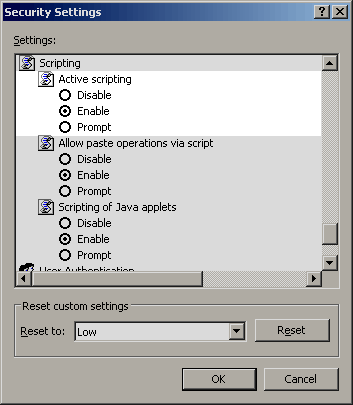
Programming Background
During the design and development phase, we wanted to give the user the feeling
of using a program using live, dynamic data rather than just a simple html page.
For this reason we opted to use Microsoft's .Net technology, along with WebServices
to achieve this. (Hence the requirement for Internet Explorer 5.0 or later.)
We would like to think our readers will understand and appreciate our choice,
especially those with prior programming experience. Had we chosen to support
wider browser compatibility, then we would have offered our readers a much inferior
presentation, due to the known restrictions or inability of other browsers in
handling live data without complete postbacks to the server. In this manner we
have managed to allow the change of content (for example type and category of
included test results) to take place on the fly. This would not have been possible
otherwise.
|