1. Introduction
Asus Radeon X800 XT Platinum Edition
 Asus managed to surprise us once more. Except from the great variety of consumer electronics and optical drives, Asus has also released some top notch hardware products. In the past I had the opportunity to review the Asus FX 5900 GE VGA card. You can read the review in CDRinfo's first VGA roundup. And being faithful to it's promises Asus has send us it's latest VGA card - The AX X800 XT supplied with 256 MB of DDR 3 Video Memory.
Asus managed to surprise us once more. Except from the great variety of consumer electronics and optical drives, Asus has also released some top notch hardware products. In the past I had the opportunity to review the Asus FX 5900 GE VGA card. You can read the review in CDRinfo's first VGA roundup. And being faithful to it's promises Asus has send us it's latest VGA card - The AX X800 XT supplied with 256 MB of DDR 3 Video Memory.
As known ATI's XT models are already overclocked by the manufacturer, so the default clock speeds are 520 MHz for it's engine and 1.12 Ghz (2x 520 MHz) for it's memory clock. Very high clock speeds indeed but let's see more about the specifications of this Graphics monster.
- Specifications
| GPU |
ATI X800 XT (R420) |
| Memory Bus Width |
256 MB |
| Memory interface |
256 bit |
| Memory Type |
DDR3 |
| Core Clock |
520 MHz |
| Memory Clock |
1.12 GHz (2x560) |
| Memory Bandwidth |
36.8 GB/s |
| Pixel Fill Rate |
8.8 Gpixels/sec |
| Geometry rate |
750 Mtriangles/sec |
| Bus |
8x/4x/2x AGP |
| Processing technology |
0.13µ |
| Output Connections |
DVI out, CRT out, S-Video out |
| Cooling |
Fan Sink |
| 2D Display Resolutions & Hz |
640x480@240, 800x600@240, 1024x768@200, 1152x864@170, 1280x1024@150, 1600x1200@100, 1920x1440@85, 2048x1536@85 |
| 3D Maximum resolution |
2048x1536 with 16.7M colors |
| Anisotropic Filtering modes (AF) |
2x/4x/6x |
| Full Scene Anti-Aliasing (FSAA) modes |
2x/4x//8x/16x |
| Dual Display |
Supported |
| Pipelines |
16 |
| Texture units per pixel pipeline |
1 |
| Technologies supported |
-SmartShader HD
-SmoothVision HD
-HyperZ HD
-
VideoShader HD
|
| OpenGL support |
2.0 |
| Pixel Shader Support |
3.0 |
| Vertex Shader Support |
3.0 |
| DTV/HDTV decoding |
Supported |
| System requirements |
Intel® Pentium® 4/III/Celeron™, AMD® Duron/Athlon®/Athlon
XP®, or 4X (1.5V), compatible with AGP, 8X (0.8v) or Universal
AGP 3.0 bus configuration
•
Windows 2000, XP
•
128MB of system memory
•
Installation software requires
CD-ROM drive
•
DVD playback requires DVD drive
•
350 Watt power supply or
greater recommended
|

The front side of Asus AX X800 XT

Very nice fan and guess what...

... it glows in the dark!!!

The back side

The back side of the fan sink

Fan sink removed
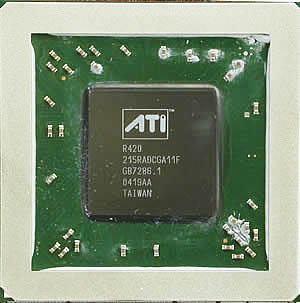
A closer look of the R420 GPU

Samsung memories used

ATI's Rage Theater chip
-The bundle
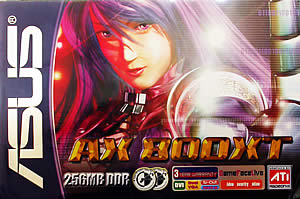
Asus is one of the few manufacturers offering great software bundle. The accompanied software is consisted of the following:
Asus/CyberLink: PowerDirector 3DE
Ulead Cool
3D SE 3.0
Ulead Photo Express SE 4.0
Asus/CyberLink: MediaShow SE 2.0
Asus DVD XP
WinDVD Creator
Deus Ex Invisible War
Counter Strike - Condition Zero (2 disky)
Instalation CD (2 disks)

A USB camera is also included in the box. It's
specifications are the following:

- USB CMOS camera
-
300 kpixels
-
Built-in microphone
-
More than 30fps / QVGA
- Ideal for video conference, video chatting
-
Support hardware snap-shot button
2. Test System
-
Prescott Pentium4 2.8 GHz
-
CPU Cooler Prescott boxed cooler
-
Motherboard: Aopen EZ65-II
-
-
Hard Disk Drive: WD800JD 80GB 7200RPM
-
PowerSupply: 350 V
-
Microsoft WindowsXP Pro Service Pack1
-
DirectX v9.0c
About the CPU limitation issue
After testing the same VGA card on different systems I found out that the CP limitation level is evident at less than P4 2.8GHz. So with the Prescott P4 2.8GHz of this system there is absolutely no limitation from the side of the CPU.
Benchmarking Software
- 3DMark03 Build 340
- Codecreatures Benchmark Pro v1.0
- AquaMark3 v3.0
- GLExcess v1.2
- Doom 3 V1.0
- Farcry v1.2 Built 1325
- Unreal Tournament 2004 v3186
- Unreal Tournament 2003 v2225
- Tomb Raider: Angel of Darkness v49
- Halo 1.04
- Hitman: Contracts v1.74
- X2: The Threat Benchmark
3. 3D Mark03
3DMark 2003 Build 340
 3D Mark it's a widely used and accepted benchmark that stresses the DirectX performance of a VGA card. For testing the performance of each card we use the 4 game benchmark 3DMark has. The first is a DirectX 7 game the second and the third use DirectX 8 and the last one stresses graphics in DirectX 9. A very strong point of 3DMark is that it's VGA card measuring is does not require any CPU power. So the resulting fps are a good reference a VGA card's rendering performance.
3D Mark it's a widely used and accepted benchmark that stresses the DirectX performance of a VGA card. For testing the performance of each card we use the 4 game benchmark 3DMark has. The first is a DirectX 7 game the second and the third use DirectX 8 and the last one stresses graphics in DirectX 9. A very strong point of 3DMark is that it's VGA card measuring is does not require any CPU power. So the resulting fps are a good reference a VGA card's rendering performance.
3Dmark03 also includes sound and CPU tests as well as some other feature tests. In this page we offer the average FPS on the game benchmarks, having Asus X800 XT compared with Gainward's 6800 Ultra, Aopen Aeolus 5900 XT and Exair Radeon 9800XT.
- Game Test 1 - Wings of Fury (DX7)

This test is a combat flight simulator written for older hardware (DirectX 7). Particles are used a lot in this test - smoke and vapor trails, flak and gunfire, and explosions are produced using point sprites and quads.
There are plenty planes but their polygon frame rate is low, as well as single textured background object are used. Hence the average fps (frames per second) are high for all cards.
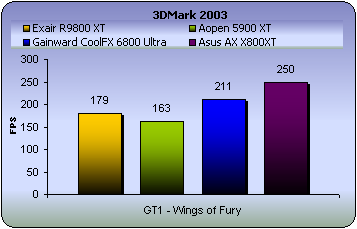
The X800 XT card indicated very high performance on this test. This shows it's very good capability rendering older games based on Microsoft's DirectX 7.0.
- Game Test 2 - Battle of Proxycon (DX8)

This test is a simulation of first person shooter game types. 1.1 and 1.4 Vertex
shaders are widely used since all character models are skinned using vertex
shaders.This makes this test a good vertex shader comparison for VGA cards.
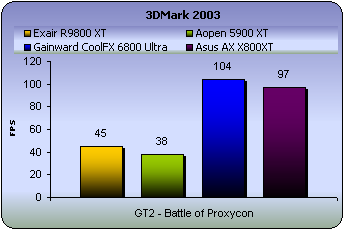
It is widely known that shaders are ATI's chipsets drawback. This test, which uses vertex shaders 1.1 in a high extent, places Asus' X800 XT just behind the 6800 Ultra for about 7 fps. In the latest games (e.g Doom 3) that use shaders 3.0 things get worse for ATI's cards.
- Game Test 3 - Trolls' Lair (DX8)
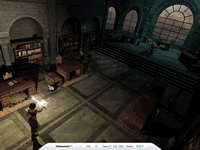
This test should be the favorite of all RPG lovers. It is a cut scene of a female warrior facing two malicious trolls. Again the same vertex and pixel processing is used as in game test 2.
This test also uses post-processing effects, such as Depth of Field and Bloom effects which are widely used in today's game cut scene sequences.
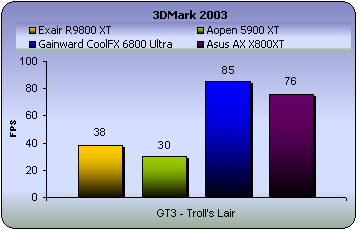
When rendering complicated graphical effects the situation is similar with just 9 fps behind the powerful 6800 Ultra.
- Game Test 4 - Mother Nature (DX9)
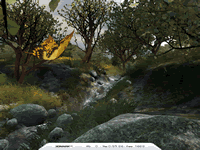
This game test represents the level of effects and realism that are possible using 2.0 vertex and pixel shaders, plus some other features that DirectX 9 offers.
The Radeon series are slightly more capable processing vertex and pixel shaders 2.0, according to this test.
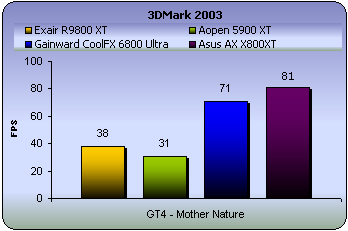
Surprisingly things turn upside down on this test which uses pixel shaders 2.0.
- 3DMark Official score
If you test your machine with 3DMark you can post the results at 3DMark' online result browser. For more information visit futuremark.com.
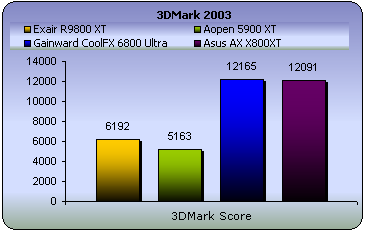
For only 74 points the Asus AX X800 XT is back from the 6800 Ultra. This is very good results indeed having that Gainward's 6800U is setted at higher clock speeds.
4. Aquamark 3
Aquamark3
 Since the majority of today's applications and games are compatible with DirectX 9, the need of benchmark applications that use DX 9 has been brought up. The benchmark uses the 3D engine (Krass engine) of the Aquanox game.
Since the majority of today's applications and games are compatible with DirectX 9, the need of benchmark applications that use DX 9 has been brought up. The benchmark uses the 3D engine (Krass engine) of the Aquanox game.
Unlike synthetic benchmarks Aquamark3 allows benchmarking in a real-world scenario with an engine and art assets representing the complexity of current state-of-the-art games. The results you get from Aquamark vary from a general result score (AquaMark Triscore), which is a result of 9 chapters each one utilizes different graphical operations. The AquaMark3 benchmark also delivers scores for specific hardware components as well as an overall score for the entire system.
The chapters that stresses the Graphics performance are the following:

In this section I present comparison charts for the following chapters:High particle count, Vertex and pixel lightning and Massive Overdraw
- High particle count
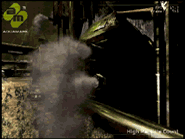
This chapter demonstrates a high number of particles being used for simulating dust and smoke. Each particle is approximated by a mass point with one degree of freedom for its rotation.
The particle system of this test is designed to render a large number of physically accurately simulated particles as efficiently as possible.
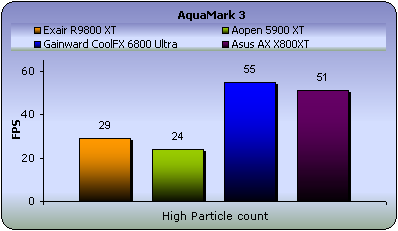
Complicated particles in great numbers were a big challenge for previous GPUs to deal with. But with the latest chipsets released this issue is no more. And as you can see from the above results, there is a big difference between the 2 generations.
- Vertex and pixel lightning
 The objects in this scene show a broad range of different material and lightning effects used in modern game engines.
The objects in this scene show a broad range of different material and lightning effects used in modern game engines.
Aquamark3 tests two things: It applies many vertex and pixel shader changes straining the graphics hardware and its many texture lookups (determining the lighting contribution and material reflectivity) also strain the Multitexturing and rasterization components.

Since the release of Radeon and FX cards, the Vertex and Pixel lighting techniques have been used in a great extend offering a new perspective on graphics. This part of the Aquamark benchmark renders complicated lighting effects, the very same used in games. Here again the X800 XT is very close to the seemigly indominable 6800 Ultra.
- Massive Overdraw
 This scene demonstrates the application of the particle system for large explosions. The test stresses the graphics hardware by the high overdraw of textured areas as many particles overlap each other. A huge explosion that is included on this chapter, pushes the VGA card to the limits. It's really awesome if you imagine the number of pixels and shaders needed to make such a bombastic scene.
This scene demonstrates the application of the particle system for large explosions. The test stresses the graphics hardware by the high overdraw of textured areas as many particles overlap each other. A huge explosion that is included on this chapter, pushes the VGA card to the limits. It's really awesome if you imagine the number of pixels and shaders needed to make such a bombastic scene.
This is an important test, because the explosions in games require much vertex and pixel processing. In many games when an explosion occurs, this cause frames to drop suddenly at that particular moment. So this test is a simulation of what to expect from your card when facing explosions and other similar effects in games.
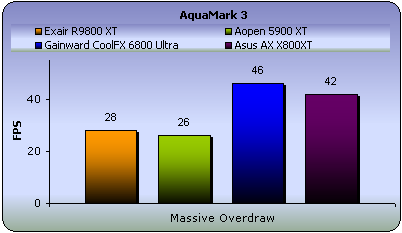
In this complicated explosion the previous generation VGA cards failed to keep their smooth performance falling to the unacceptable 28 fps score. But even to this most complicated graphical condition, Asus X800 XT managed to remain very stable keeping its performance is good levels.
- Aquamark Triscore
The Aquamark Triscore comprises 3 values: the overall system performance, the performance of the graphics system and the CPU performance. Keep in mind that this is not the total result of the above tests, but the result of the whole benchmark process including all 9 chapters.
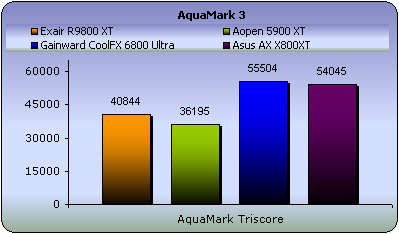
For 1459 points Asus' X800 XT is behind the 6800 Ultra card in Aquamark 3.
5. Codecreatures
Codecreatures

Code Creatures is a synthetic 3D benchmark that is a good reference for VGA performance comparison. This is a high-end 3D benchmark that also requires DirectX 8 hardware, making a good tool for measuring the potential of DirectX 8 game performance.
The Codecreatures benchmark is written with Microsoft's DirectX 8.1 API and incorporates the use of Vertex and PixelShaders popular on next generation 3D accelerators.

The benchmark plays a photo-realistic nature scene and calculates the performance of the graphics adapter by measuring the fps that it can display at 1024x768, 1280x1024 and 1600x1200 resolutions. The score is a geometric mean of those three resolutions called the Codecreatures number.
For this Benchmark I grabbed average FPS results in the following resolutions: 1024x768, 1280x1024 and 1600x1200.
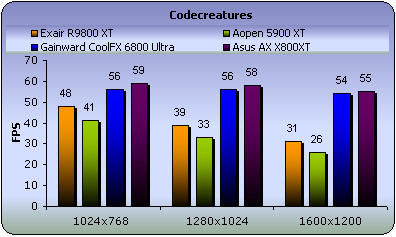
In this benchmark the situation changes, having this time the 6800 Ultra monster behind Asus' X800 XT.
- Codecreatures number
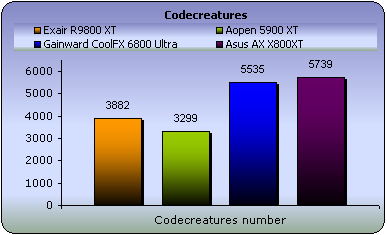
The codecreatures number is the resulting score of the total benchmarking process which includes some other measures except from a plain sum up of the fps results. Codecreatures indicate that Asus' AX X800 XT is better than Gainward's CoolFX 6800 Ultra for about 200 points.
6. GLExcess
GL Excess
 GL Excess is very good tool for measuring the performance of VGA cards on OpenGL applications and games. This benchmark is consisted of 12 scenes grouped in 4 categories (3 scenes in 1 category). Each category stresses different OpenGL graphical sequences. The overall result named XSMark is the sum of the first scene of each category. All scenes were run in the 1024x768 resolution at 32bit.
GL Excess is very good tool for measuring the performance of VGA cards on OpenGL applications and games. This benchmark is consisted of 12 scenes grouped in 4 categories (3 scenes in 1 category). Each category stresses different OpenGL graphical sequences. The overall result named XSMark is the sum of the first scene of each category. All scenes were run in the 1024x768 resolution at 32bit.
- Category 1

The first category include scenes 1,9 and 12. Nothing specific is stressed on these scenes. Just average use of general OpenGL techniques.
The pic you see is from scene 12 is made of three shifting and rotating layers, which are textured in 4 blending modes. Nice effect!
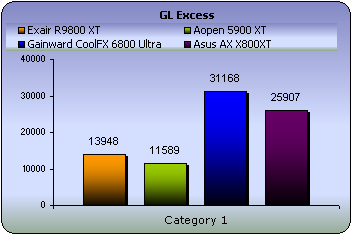
- Category 2

The scenes 3,5 and 6 stress the card's 3D particle and polygon processing. Particles are widely used in games and you see them for example when you fire with a laser beam or when you light up a torch.
All 3 scenes are made with a particle system that stresses the card's polygon count and video memory. The spaceship you see in the picture is made of a very large number of polygons
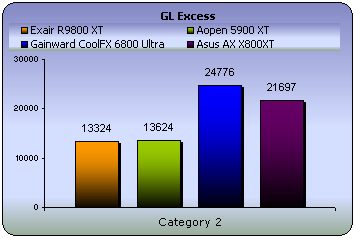
- Category 3
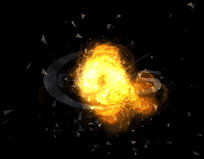
The third category sum up scenes 4,10 and 11 that render the blending ability of the card. Blending is the mixture of the graphic layers that result in complicated textures and effects.
The fill rate of each card is also stressed in these scenes. So this test should be a reference of the quality of each card.

- Category 4
 Scenes 2 and 7 that constitute this category have to do with multitexturing effects. Multitexturing is the process of applying two or more textures to a single polygon or pixel, in order to provide spectacular images.
Scenes 2 and 7 that constitute this category have to do with multitexturing effects. Multitexturing is the process of applying two or more textures to a single polygon or pixel, in order to provide spectacular images.
Scene 8 uses a sphere map that is mixed to a simple texturing technique in order to give reflection effects. Just to know, the reflection and shadow effects you see in games are being accumulated by the stencil buffer.
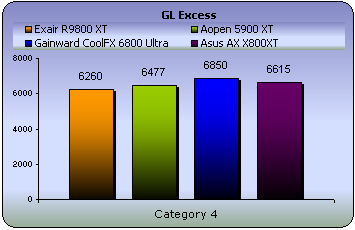
XS Marks
The XS Marks is the score of the GL Excess benchmark. Keep in mind that this score doesn't sum up the results of all 12 scenes but it sums up the score of each category's first scene. The XSMarks you get with your card can be posted on the GL Excess web site to compare it with other scores.
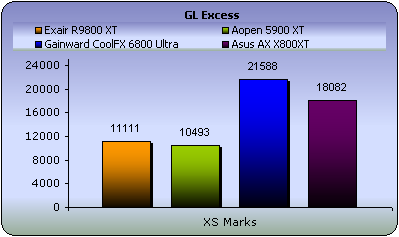
In this OpenGL benchmark the X800 XT card failed to perform as good as the 6800 Ultra in all 4 categories. It seems that ATI didn't pay much attention on OpenGL. I don't blame them since the OpenGL applications and games are almost obliterated.
GLExcess marked the end of the synthetic benchmark suite. Let's see now how Asus AX X800 XT permorms on the latest games. Next page: Doom 3 benchmarks.
7. Doom 3

Devil decided to go on vacation to Mars, but he took his demonic minions with him. Humans currently established a colony on the red planet now have a conflict with the hellspawn because the beautiful beaches of Mars are overcrowed... Ok this is my edition of Doom 3's scenario. It is obvious that I need vacation ... Ok the real story follows:
Massive demonic invasion has overwhelmed the Union Aerospace Corporations’ (UAC) Mars Research Facility leaving only chaos and horror in its wake.
As one of only a few survivors, you struggle with shock and fear as you fight
your way to Hell and back, in an epic clash against pure evil.
Activision made it's miracle again with Doom 3 which is said to be the best-looking game ever, thanks to the brand-new 3D graphics engine used to generate its convincingly lifelike, densely atmospheric, and surprisingly expansive environments. If you are a fan of the previous Doom games then you will get many flashbacks with this 3rd revision, since you will find reimagined versions of almost every monster from both Doom and Doom II.
Of course I couldn't miss to add Doom 3 in our benchmark suite. So I grabbed fps in a variaty of resolutions to measure the rendering performance of the latest generation VGA cards.

Enabling the high quality setting and executing the timedemo demo1 command twice for each resolution, I witnessed the following:
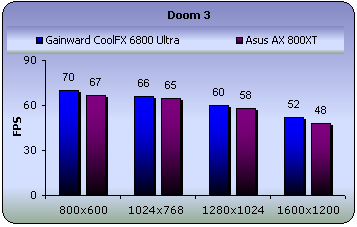
Without the Anti-Aliasing and Anisotropic Filtering settings enabled the 2 cards performed similarly with only a 2-4 frames difference. Enabling the quality settings, 4x for AA and 8x for AF the situation changes a lot.
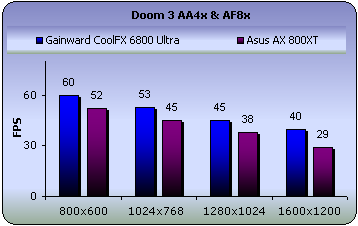
As you can see, the rumors are true. NVidia's chipsets are far better when rendering Doom 3's high-tech 3D engine. Unfortunately the 29 fps at the 1600x1200 resolution indicate ATI's weakness when rendering shader 3.0 based 3D engines.
-ATI 4.8 Doom 3 Hot Fix Catalyst
A few days ago ATI released new catalyst drivers made especially for improving the performance of it's VGA cards when rendering Doom 3's engine. After installing the special Doom 3 catalyst I grabbed some fps to compare the results with the 6800 Ultra. Let's see what the new Catalysts can do.
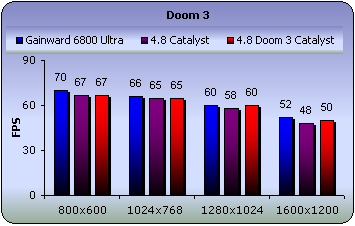
Not the performance hike I expected. Only 2 fps at the 1280x1024 and 1600x1200 resolutions. But the biggest performance drawback is evident with the AA and AF quality settings enabled. So let's see if there is any performance difference now with the special 4.8 Catalyst.
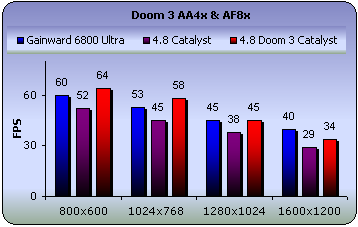
If you are left astonished you are not alone. When I first saw the above results I couldn't believe in my eyes. The special 4.8 Catalyst not only give a great performance hike to ATI's cards but it also made Asus' X800 XT card outperform the 6800 Ultra in 800x600 and 1024x768 resolutions.
After seeing these incredible results in Doom 3, I imediately run some more games to see if there is be a performance boost and true there was a boost especialy in the latest games like Farcry. But there were many problems and bugs like missing and blinking textures.
It is obvious that this Catalyst it was made for boosting Doom 3's performance. That was ATI's primary goal. I only recommend installing this Catalyst if you are a Doom 3 fan. If you don't care about Doom 3 at all then you don't have to pass on this beta Catalyst. Soon a better version will be released.

8. Farcry

 You are Jack Carver running your own boat charter business in beautiful Micronesia. With a past best left behind you, you'll be focusing on your present assignment: escorting an ambitious journalist named Valerie Cortez to the Island of Cabatu. It seems like a piece of cake, but you'll soon learn: paradise can be hell.
You are Jack Carver running your own boat charter business in beautiful Micronesia. With a past best left behind you, you'll be focusing on your present assignment: escorting an ambitious journalist named Valerie Cortez to the Island of Cabatu. It seems like a piece of cake, but you'll soon learn: paradise can be hell.
Farcry is an awesome First Person Shooter (FPS) based on a last generation 3D engine named as CryEngine. Real-time editing, bump-mapping, static lights, network system, integrated physics system, shaders, shadows and a dynamic music system are just some of the state of-the-art features that the CryEngine offers.
A great advantage and strong point of the CryEngine is its physics system which supports character inverse kinematics, vehicles, rigid bodies, liquid, rag doll, cloth and body effects. All physics seem to be very realistic and you never get bored when facing enemies, since character models have multiple animations that blend in believable ways.
With an integrated shader system and a massive terrain which maximizes the view distance to 2km these features make Farcry a perfect action game and also a referable benchmark to speak of.
- Benchmark Settings

We made are own demo with Farcry for benchmarking the VGA cards. For the demo we picked the Fort map and based the character on the top of the mountain where the whole island can been viewed in an unbelievable distance of about 2kilometers. It's really a stressful benchmark for VGA cards since we used the high quality settings for all tests. We were careful not to use many bots because the advanced AI system of the game consumes much CPU power.
 The latest patch (1.2) was used for our tests which updates the game's graphics engine to use the Shader model 3.0. Unfortunately this is supported for the 6800 series only.
The latest patch (1.2) was used for our tests which updates the game's graphics engine to use the Shader model 3.0. Unfortunately this is supported for the 6800 series only.
The resolutions we run the demo on are the following: 1024x768, 1280x1024 and 1600x1200. The first test was committed with Anti Aliasing (AA) and Anisotropic Filtering (AF) features off. In the second test we leveled up AA at 4x and AF at 8x. Keep in mind that this test is the most stressful of our whole game benchmarks series.

With the 1.2 version of Farcry the 3D engine has been updated and supports latest shader model 3.0 giving an even better visual perception in the breathtaking natural enviroment of the game.
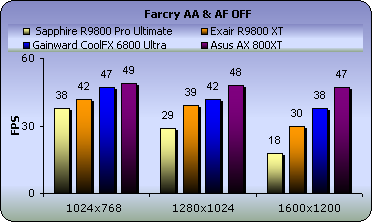
Awesome performance for the Asus X800 XT as it managed to outperform even the 6800 Ultra especially at the 1600x1200 resolution. Let's see if the situation remains the same with the quality settings enabled.
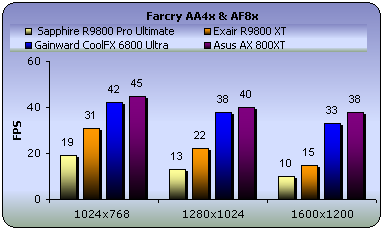
Very smooth performance for the X800. There is no problem for the card to render Farcry's requiring engine.
9. Unreal Tournament 2004

 Unreal Tournament 2004 is a multiplayer first person shooter that combines the kill-or-be-killed experience of gladiatorial combat with cutting-edge technology.
Unreal Tournament 2004 is a multiplayer first person shooter that combines the kill-or-be-killed experience of gladiatorial combat with cutting-edge technology.
Ten game modes - both team-based and "every man for himself" -- provide even the most hardcore gamer with palm-sweating challenges through unbelievably detailed indoor arenas and vast outdoor environments.
As the ultimate techno-gladiator of the future, players will take their fates into their hands, battling against up to 32 other players online in action-packed, frag-filled arenas
- Unreal Tournament 2004 Benchmark
Many new features and maps are available in Unreal T. 2004. Also the gameplay has changed in many of its game types. For example there is the Onslaught game type where you have to take over the enemy base using warmachines and vehicles in a massive map. For this reason we included an Onslaugh and a Capture The Flag (CTF) map.
As with the other games we conducted the benchmark using our timedemos in the 1024x768, 1280x1024 and 1600x1200 resolutions. All tests were done with the maximum detail settings selected. 2 bots were used on the Ons-Torlan map and 8 bots on the CTF-Bridge of Fate map. First let's see the Onslaught game type test on the Torlan map.

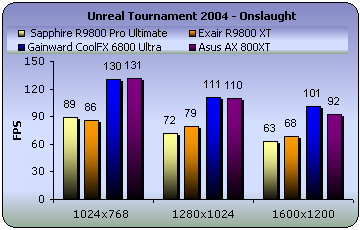
Similar performance for the 2 VGA cards except from the 1600x1200 where Asus X800 XT is 9 fps behind the 6800 Ultra.
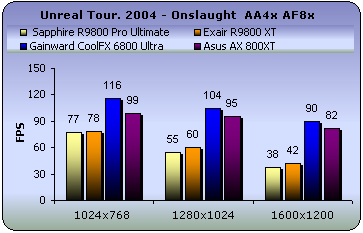
Enabling the Anti-Aliasing and Anisotropic Filtering settings, things start to clear out indicating the 6800 Ultra card better than the X800.
Except from the Onslaught game type, unreal T. 2004 also has the following game types: Assault, Deathmatch, Capture the Flag, Team Deathmatch, Double Domination, Bombing Run, Mutant, Invasion and Last Man Standing. I also used a Capture the Flag timedemo with the same high quality settings.
CTF it's my most favorite, so I couldn't resist including a CTF timedemo in the game benchmark suite. The CTF map I picked is the Bridge of Fate with 8 bots.
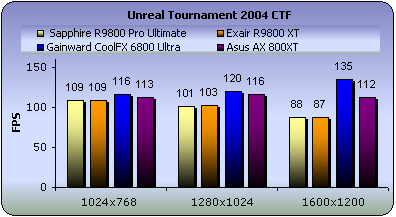
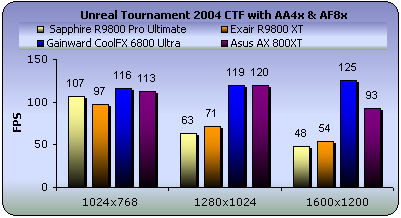
Normally most cards indicate great decrease on their performances when enabling AA and AF. You can see that with the R9800 cards that dropped their speeds very low at the 1600x1200 resolution. Instead Nvidia's 6800 powerful GPU managed not only to prevent a major drop, but to even increase it's performance! Unfortunately this was not the case with the X800 XT card which dropped it's speed at 93 fps from 113.
10. Hitman: Contracts
Hitman: Contracts

Agent 47 is holed up in a hotel somewhere in Paris. He has been shot and is heavily doped up on painkillers. He's in a ghastly state and is both hallucinating and suffering from nightmarish flashbacks. This is where the missions in Hitman: Contracts come into play, as each one is designed to be a flashback to a previous hit from 47's past.
Every mission in the game use a structure that's similar to those in past Hitman games, thus giving you multiple objectives and multiple ways to achieve them. At his disposal, 47 has more than 30 firearms and a host of new melee weapons and attacks, including new sneak attacks for stealth killing.
To speak the truth I expected more from the 3rd revision of this game. Even though I really enjoyed Hitman 1, I found boring and awkward the next 2 sequels. But Hitman: Contracts differentiates from the previous games for its awesome graphics. You have to play this game to see what I mean. I was staring in awe those fabulous weather effects haven't seen something alike in any other game.

But the real reason I involved Hitman: Contracts in our benchmark suite is it's very requiring Post Filtering quality setting. This game uses a unique post filtering system with complicated blurring effects. And as you can see yourselves it really stretches even the latest GPUs making it a very good benchmark.
- Benchmarking Settings
Unfortunately the game doesn't have a decent benchmark process or a demo recording capability. Thus I played manually a part of a stage that I found suitable. The stage is named "Beldingford Manor" and it has very spectacular rain effects. For the sake of VGA benchmarking Agent 47 storms at a scottish manor eliminating whatever gets in his way.
Firstly I played the stage in 1024x768, 1280x1024 and 1600x1200 resolutions without having the quality settings (post filtering, anisotropic) enabled. I played again the same stage doing the same thing, but this time with Anisotropic and high Post filtering settings enabled.
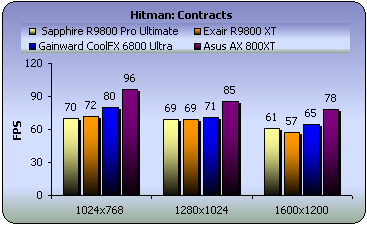
The X800 XT had no problem at all rendering Hitman's 3D engine. But as said before the reason I picked this game is it's very requiring Post Filtering method. So let's see what happens with the Post Filtering set at high.
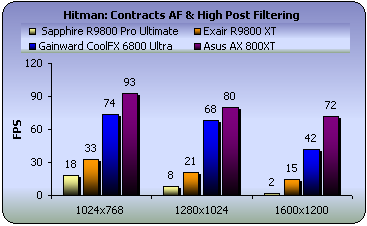
Here the X800 XT shows it's teeth. The smooth performance achieved in all resolutions is really incredible. Check out the fps at the 1600x1200 resolution! The X800 outperforms the 6800 Ultra for 30 fps! Again I kept staring in awe during the benchmark.

11. X2: The Threat
X2: The Threat

Trade your way through the space lanes and achieve mogul status.
Fight your way through dozens of interlinked missions within an all-new storyline.
Build your empire of stations and ships across the Universe.
Think if your next move could be your last as the Universe reacts to your actions.
A first person space experience designed for today's game players with sound and graphics to match.
Discover new worlds and races, become a trader, bounty hunter, pirate, miner or a cunning combination of them all.
The uneasy peace that befalls the Universe is about to be broken...
Can you meet the Threat head on?
Yes this game is as good as it sounds. If you enjoyed freelancer then you will fall in love with X2: The Threat. Except from it's vast universe environment perfectly suitable for countless space exploration, this game also includes a very remarkable 3D engine. Also it's full support of Antiliasing and Anisotropic filtering settings makes it a good reference for testing the capabilities of latest generation VGA cards.
For our tests I used a benchmark of X2 that I found on the net and believe me it is very demanding even for the high-end chipsets currently available.

Here we have very high and similar performance for both X800 XT and 6800U. Only at the 1280x1024 resolution the X800 card managed to take the lead for just 3 fps.

Enabling the quality settings, all cards decreased their performance for about 10-15 fps. Things remain the same though having the 6800 Ultra taking the lead in 2 out of 3 resolutions.

12. Halo
HALO
 Halo is a sci-fi shooter that takes place on a mysterious alien ring-world. Packed with combat, Halo will have you battling on foot, and in vehicles, inside and outdoors with Alien and Human weaponry. Your objective: to uncover Halo’s horrible secrets and destroy mankind’s sworn enemy, the Covenant.
Halo is a sci-fi shooter that takes place on a mysterious alien ring-world. Packed with combat, Halo will have you battling on foot, and in vehicles, inside and outdoors with Alien and Human weaponry. Your objective: to uncover Halo’s horrible secrets and destroy mankind’s sworn enemy, the Covenant.
The game supports the latest shader technology of pixel shaders 2.0. Of course the graphics are somewhat better on PC than Xbox, since most of the game's shader effects have been redesigned to support the latest 2.0 shaders in DX9. Having in mind that there are few games supporting 2.0 pixel shaders, Halo is a good test for VGA cards performance on the shader technology.
A prominent disadvantage of the game is its lack of Anti Aliasing and Anisotropic Filtering support. If you get the funny idea to enable these settings via the control panel of your card, you will experience no difference in graphics quality as well as this would slow things down and lose performance.
- Halo Benchmark 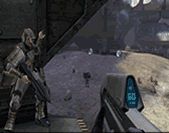
For the Halo benchmark I set the default settings with pixel shaders 2.0 in the following resolutions: 1024x768, 1280x1024 and the awesome 1600x1200. I used the -timedemo command to execute the default benchmark sequence.
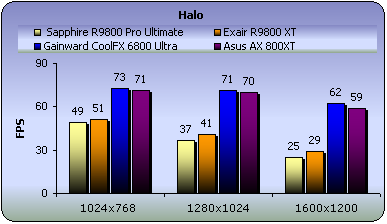
In Halo's default timedemo Asus' AX X800 XT is just a few fps behind the 6800 Ultra in all 3 resolutions. It seems that it will be difficult to judge which card will be the winner of our game benchmark suite since both VGA cards have their ups and downs in their performances.
13. Tomb Raider : Angel of Darkness
Tomb Raider : Angel of Darkness

A series of grisly murders brings Lara into conflict with a sinister Alchemist from the past, and a secret alliance of powerful individuals shrouded in mystery. Accused of the murder of her one time mentor, Werner Von Croy, Lara becomes a fugitive on the run. Pursued by the police, she follows the Alchemist into a dark world of blood, betrayal and vengeance where it is up to her to defeat this unholy alliance, and stop them from unleashing their incredible powers on the world.
Angel of Darkness employs a brand new engine with Lara now made up of over 5,000 polygons as opposed to just 500 in previous Tomb Raider games. The range of special effects create a batch of cool visuals.
From the many kinds of water (mercurial liquid forms, good surface texturing, and realistic pools of water) to fire (heat blurs and colorful fiery pits), to the game's many light effects (lots of shadowing, multiple light sources and effective reflections), Core mixes more realistic settings with special effects to create a well-rounded whole. It is wothmentioning though that Tomb Raider: AOD uses pixel shader 2.0 technology on a higher extent than Halo does.
- Tomb Raider:AOD Benchmark
I recorder a timedemo on the Paris stage. The particular scene where the timedemo was recorder, is full with complicated fire effects. This benchmark stresses a lot the cards' pixel shading process and I believe it is the most stressful pixel shader 2.0 game benchmark.

We grabbed the fps from the timedemo twice. Once with the Anti Aliasing and Anisotropic Filtering off (Trillinear was used instead), and once more with AA at 4x and Anisotropic Filtering mode enabled from the game's settings console .
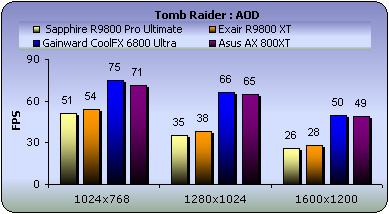
Like in Halo here again the 6800Ultra is better than the X800 XT for only a couple of fps. Now let's enable those quality settings and see what happens.
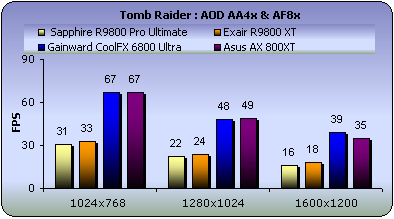
Even the latest generation VGA cardshave a hard time to render this benchmark lowering their performance for about 30 fps. This is the lowest values seen for both 6800U and X800 XT cards and this makes this test one of the most requiring.
14. Unreal Tournament 2003
Unreal Tournament 2003
In the latest Unreal Tournament series, the player models contain a very high polygonal count. They are extremely detailed from the heads to the feet and they all look totally different from all the other players. The character animations are the most impressive. From running, jumping, and all the death animations.

Thanks to the new karma psychics system, every death is handled in a different way that corresponds to the surrounding environment. If players are shot with a rocket, they will be on fire, or if they die and are on the edge of a cliff, they will roll down according to the bumps of the cliff.
- Unreal Tournament 2003 Benchmark
To test the Unreal T. 2003 I recorded a timedemo on the dm-antalus deathmatch map with 5 bots. Below you can see the average fps resulted with the same resolutions and quality settings used in UT 2004.
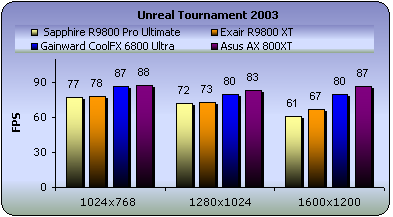
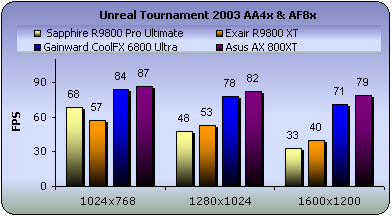
With or without the AA and AF settings enabled, Asus AX X800 XT managed to take the lead in Unreal 2003.
This may be one of the last times I include Unreal 2003 in the game benchmark suite, since this game is outmoded and I don't believe there are many who would prefer it instead of the Unreal 2004. If you have a different opinion or any suggestions I'll be hanging around CDRInfo's forum.
15. Anti-Aliasing

Bored of the irritating scaling effect? Would you sacrifice anything in exchange of qualitative and smooth graphics? Well the Anti-Aliasing technique can offer this in a great extend and what you have to do is just enable it. Of course you must have a good card in order to enjoy a qualitative gameplay without sacrificing much of the performance.
Now let's see in what extend Asus' AX X800 XT can manipulate the Anti-Aliasing technique. Selecting the Smoothvision HD tab from ATI's display control panel you will see the following Anti-Aliasing settings:
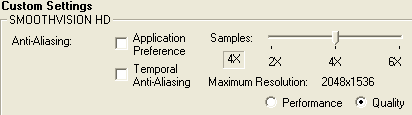
As you can see the X800 XT GPU is able of manipulating Anti-Aliasing in 3 levels: 2x, 4x and 6x. It is worthnoting that other VGA chipsets have more AA levels. But I think that 3 levels are enough since there is no any big difference in quality when setting it above 6x. And not to mention the huge cost of performance.
Now in order to examine the Anti-Aliasing capabilities of Asus' AX X800 XT, I captured some screenshots from the latest and most capable 3D engine - the spectacular 3D engine of Doom 3. So let's see in what extend the X800 XT can offer qualitative graphics. The special Doom 3 4.8 catalyst was used.

From the 4x the scale effect has been cleared out a little but it still remains a little. Also there is no difference between the 4x and 6x. To be honest I expected more from the X800 XT, but keep in mind though that with a later version of Doom 3 things might be better.
16. Anisotropic-Filtering
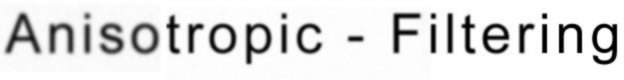
Anisotropic-Filtering (AF) is an other method used to offer qualitative textures in games. This method has to do with textures, making them sharper and more clear. In the past there were other similar methods like Biliniar and Triliniar Filtering but Anisotropic is the latest and till now the most powerful texture filtering.
The X800 XT uses the following AF levels: 2x, 4x, 8x and 16x. Again I picked stage from Doom 3 to capture a particular texture scene with different AF levels.
At the 8x level the marble textures in the back are most clear as there is very little difference between the last 2 levels.
17. Overclocking
Overclocking
This is my favourite part. Getting hardware equipement to exceed their limits has always been an attractive idea for the majority of users and it is of course the hardcore gamer's most favourite sport. Just like CPUs can be tweaked and increase their performance, so the GPU of a VGA card can increase it's clock speeds in order to give some more of what it was made of.
Now about Asus' AX X800 XT. As I have already mentioned in the start, this card is already overclocked by the manufacturer, and that's the "XT" is for. The default core clock is at 520 MHz and it's memory clock at 560MHz.
The 4.8 Catalyst has a tweaking tool named Overdrive. Below is what you first see when clicking on it's tab.
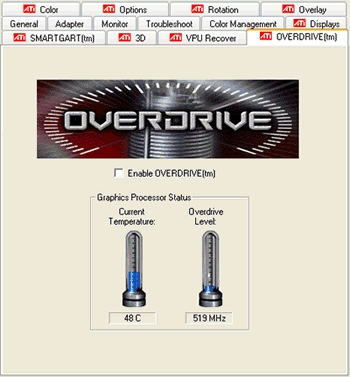
Overdrive has 2 bars. The first one informs you of the GPU temperature and the second one indicates the core clock speed. The only thing you do is to select the Enable OVERDRIVE checkbox.

The second bar is full bur the core clock speed has only increased for about 7 MHz. Unfortunately Overdrive only executes a very low automatic overclock and that is for it's core clock only. Of course this overclock won't satisfy anyone who is determined to tweak the card to it's limits.
For those guys (including me) I tried to overclock Asus' X800 XT even more using the RivaTuner tweaking utility.
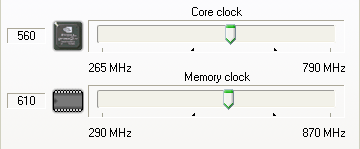
Now that's a satisfying overclock. Having that the GPU core clock is at 520 MHz and it's memory clock at 560MHz it is very interesting achieving such high clock speeds. The room conditions helped, since this overclock was achieved in a 24 C room temperature. Running 3D Mark several times in even higher clock speeds I was led to the speeds shown. 560 and 610 for the GPU's core and memory respectively. Also the GPU temperature never exceeded the 70 C.
Now let's see if the performance boost is really worth taking the risk.

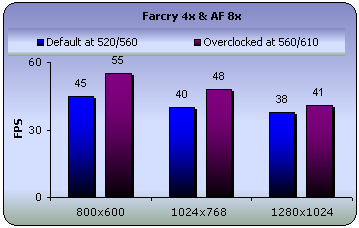
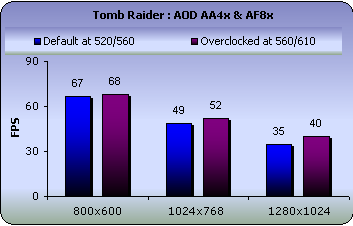
Very good performance in Doom 3 even with the normal 4.8 Catalyst drivers. In Farcry too the 10 fps boost is really good result to take into account. And yes it's absolutely worth taking the risk to overclock this card.
18. Conclusion
Conclusion
Asus managed to amaze me once more. The AX X800 VGA card equiped with 256 MB is a real power product capable for bringing great performance in latest games. A strong point of the card is it's smooth performance even with the Anti-Aliasing and Anisotropic Filtering settings enabled. It is worthnoting also that it managed to outperform even NVidia's 6800 Ultra in some games.
An other very strong point is its very good overclocking capabilities. The about 10 fps performance the 560/610 (core/memory) overclocking offered, is really something to take into account if you are about buy a last generation VGA card.
The great variaty of software bundle Asus' X800 XT is shipped with is a big
advantage against other products since Asus is one of the few VGA card manufacturers
who are not hectic with the bonus staff. Also the game bundle which includes
Deus Zeux and Counter Strike: Condition Zero make it very attractive for
gamers and really adds worth of the about €650 it
costs. Oh and don't forget the Asus robot like camera included :)
