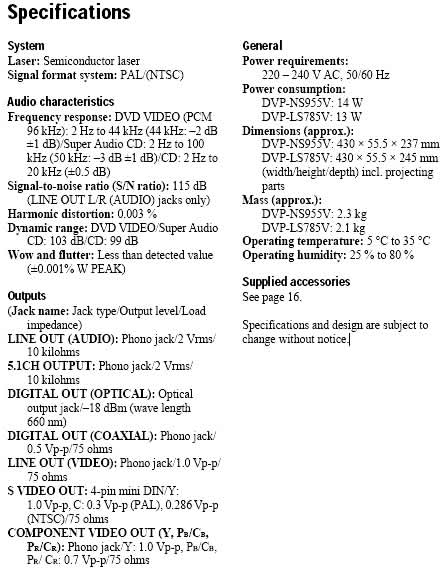1. Introduction - Features
 DVD players are the fastest selling consumer electronics product in history and almost in no time
they have become an indispensable appliance in our homes.
Prices these days are highly affordable and with just €50, you can buy a decent DVD player.
DVD players are the fastest selling consumer electronics product in history and almost in no time
they have become an indispensable appliance in our homes.
Prices these days are highly affordable and with just €50, you can buy a decent DVD player.
But the market's needs change rapidly, demanding from the electronics
industry to adapt to new standards. Once upon a time, the only thing necessary
from a DVD player was the ability to reproduce DVD’s.
Now, DVD players come in all type of configurations, including DVD/VCR combos, players that play MP3, multi region players and DVD players that are also DVD recorders.
However, a new DVD player feature that is becoming more and more popular, is the ability to play Divx movies.
- KEY FEATURES
- Precision Drive mechanism for fast, stable and accurate playback
- CD-JPEG, CD-R/RW data CD (MP3) & SVCD(Simple playback)
- DVD-R/RW (VR and Video Mode)
- DVD+R/+RW
- Super Audio CD Multi-channel
- DivX Playback
- Progressive Scan Output
- 12bit / 108 MHz Noise Shaped Video D/A Converter
- Component Video Outputs
- Optical Output
- 5.1 channel Analogue Audio Output
- QS range product
- Aluminum Front Panel
- VERSATILE PLAYBACK
The SONY DVP-NS955V DVD player is a standard DVD/SACD player that can also play movies downloaded from the internet or we create ourselves.
This new product from Sony plays a diversity of disk formats for maximum
enjoyment including still pictures and music from CD's or downloads, DVD-Video,
Video CD, Super Video CD and Data CD with MP3 or JPEG data, Divx in various
codec versions, and of course writable and rewritable media such as DVD-RW,
DVD+RW, DVD-R, DVD+R, and CD-R, CD-RW.

- CINEMA PROGRESSIVE
Getting the best picture quality from your DVD Player. The step-up Sony DVP-LS785V
derives its exceptional picture quality from Sony’s Precision Cinema
Progressive technology, creating crisper, cleaner images whatever the source.
Precision Cinema Progressive uses Pixel-by-Pixel I/P Conversion technology.
The system detects whether objects on the screen are moving and by how much
and processes each pixel with the appropriate algorithm. The results are superb
video images that give sharpness to both still and fast moving objects alike.
Jagged edges on diagonal lines are virtually eliminated thanks to V-Edge Compensation,
and an extra crispness is derived from its Super Sub Alias Filter, which improves
the signal-to-noise ratio and frequency response.
- REAL LIFE DESIGN
Sony has further developed its signature minimalist design, combined with cutting-edge technology, to create a top quality home viewing experience from players that fit into any home scheme or lifestyle. Their quality finish and sleek styling look beautiful in a contemporary home as part of a home cinema set-up, yet they are simplistic enough to look good in any environment such as the bedroom or kitchen.

2. Definitions

-SACD AND DIVX, IN SHORT
The two most important features of the SONY DVP-NS955V are its ability to
reproduce these two formats, so let's take a brief look at them.
SACD is the common abbreviation for Super Audio Compact Disk and it is a
format that was invented by Sony and Philips in an attempt to create the next
generation
digital music format.
Unlike CD’s and other digital media, the sound is not stored in PCM format but in a lossless 1bit format that is refered to as Direct Stream Digital (DSD).
DSD is the technology used to record and produce audio content on the SACD. DSD is a 1-bit representation of the audio waveform with a sampling rate of 2.8224Mhz. This allows SACD to achieve its unprecedented audio quality, reproducing audio better than any other digital or analog technology.
The sound quality from DSD is considerably better than PCM.
SACD is a two layer Hybrid disk, with the one layer containing the traditional
Red Book Audio (16bit / 44.1kHz) CD standard, so that it maintains compatibility
with standard CD players, while the second High Density layer, which can
be played only by SACD players, offers the ultimate quality in 2 channel stereo
and multi channel with a frequency response of DC to 100kHz and a dynamic
range
greater than 120 dB.
This High Density layer can also be used to store text, graphics and video
information creating a complete multimedia experience during playback.
In 2005, sales of music-related DVDs are predicted to top 40 milliion. Two thirds are to be made up of DVD-Video and the rest of DVD-A and SACD formats, with SACD accounting for 15% of European music sales by 2010.
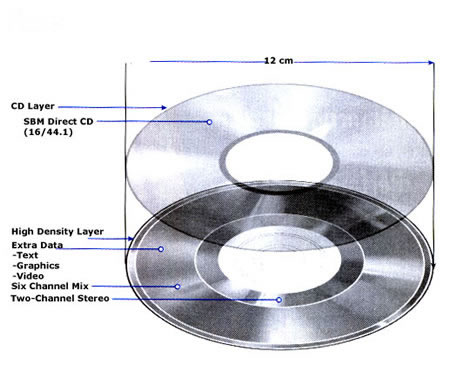
Divx is a format that is becoming increasingly more and more popular every
day.
The story of Divx began in 1998 from an initiative called Digital Video
Express and was invented by Circuit City and a Los Angeles based entertainment
law firm.
The original idea at that time was that you could rent special disposable DVD
/ Divx disks which could only be played in a player connected to a phone line.
When this Divx movie was played, it was monitored by an online database so
if you paid for a one day rental, the movie wouldn’t play on the second day.
That was the original concept but the Divx codec we know today was actually derived from some Windows Media Player code that existed in beta version.
In 1999 a French hacker named Jerome Rota found a codec embedded in the Microsoft product that was actually an MPEG -4 compatible process, so he extracted it from the code and it soon started circulating around the internet as DivX.
Almost immediately, it became fairly obvious to everyone that this was the
perfect way to transfer movie material throughout the internet easily and most
importantly, without any considerable loss in quality Jerome Rota himself formed
a company called DivxNetworks and everything started spreading like wildfire,
with different developers offering different codec's and versions and the compression
quality getting better and better every day.
In contrast with the problems the MP3 format was facing from the Recording
Industry Association of America (RIAA), the Motion Picture Association of America,
has been working with and not against the Divx format. This "peaceful" co-existence
is the reason that lately we see more and more consumer DVD players capable
of playing Divx movies on the market .
Until now, it was necessary to use a PC that allowed playback
in conjuction with a software codec (DivX3x, 4x, 5x, Xvid, 3ivx etc).
Since
the vast majority of users still prefer to view their movies on a conventional
TV set rather than sitting in front of a monitor, the introduction to the
consumer market of DVD players that can play DivX material was inevitable.

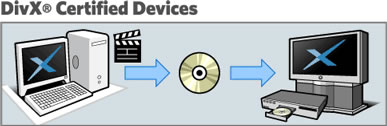
3. First Look
The retail package includes the unit, the remote control, the Audio and Video cables, the manuals and a new pack of batteries for the remote control.
The device itself is slim and sleek with a very good quality aluminum chassis and a handsome design that will easily fit in with any modern or classic decor.
The device we tested was in black finish but it is also available in silver.

On the left hand side of the front panel are clearly marked all the supported
formats that the device is capable of handling. The Super Audio CD indicator
lights up when we play a HD (High Density) layer on SACD’'s or if there
is no disk inserted, while the multi channel indicator lights up when we
play a disk that contains multiple audio signal channels or again no disk
is inserted.
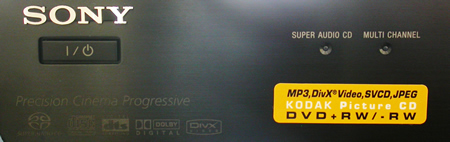
In the middle is the tray and under it, the front panel display.
The display is visible even in strong light and shows all the pertinent information depending on the inserted media.

Information display when playing back a DVD VIDEO / DVD-RW
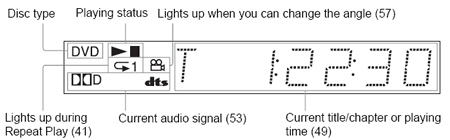
When playing back a VIDEO CD with Playback Control (PBC)
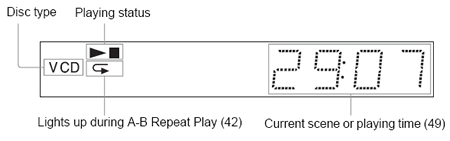
When playing back a Super Audio CD, CD, DATA DVD (DivX video), DATA CD (MP3 audio / DivX video), or VIDEO CD.
Notice that when we play back the HD layer of a Super Audio CD, the disk type is not displayed and also, while playing DivX video files, the current track is not displayed.
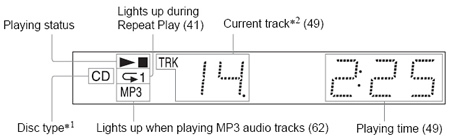
On the right hand side of the device are located the necessary control buttons such as play, pause, stop and previous / next, as well as the progressive button indicator which lights up when the player outputs progressive video signals.

The remote is elegant and very easy to use and with a few adjustments, we can control a variety of other devices such as TV’s and AV amplifiers.
It supports most of the brands we could find on the market today.

4. I/O Interface
Component-video outputs
these outputs provide the highest quality video signal to your TV. They are quite rare right now; only the newest high-end TVs can support them. But, if you have such a TV, you'll definitely want a DVD player with component video outputs. There are three separate connectors (Y, Pb and Pr) for component video output. The player pictured below has one component video output.

S-video outputs
TVs with this type of connection are more common. S-video provides very good picture quality and every DVD player has at least one such output. The Sony DVD-NS955V has two.

Composite-video outputs
these are the most common types of output and they provide satisfactory picture quality. Usually, they have a yellow RCA connector. The Sony DVD-NS955V has two.

AUDIO OUTPUTS
Coaxial digital output - Optical digital output.
These outputs provide the highest-quality audio. They send the digital sound information to the receiver for decoding. You can use either one of these if you have a Dolby Digital receiver.

5.1 channel outputs
5.1 channel is a set of six analog outputs, one for each of the Dolby Digital
channels (left front, center front, right front, left rear, right rear and
subwoofer). The DVD player decodes the Dolby Digital signal and uses its own
DAC to output an analog signal. These are the outputs you'll need to use if
you are hooking the DVD player up to a "Dolby Digital ready" receiver.
Players with 5.1 channel outputs will always have Dolby Digital decoders and they may or may not have DTS decoders. If you have a "Dolby Digital ready" receiver
and you want DTS sound, you will need a DVD player with a built-in DTS decoder.

Stereo outputs
These outputs carry only the stereo music signal. You would use these if you were hooking your DVD player up to a TV that has only two speakers.

5. Looking Inside
Looking at the inside, we see a very neat and well organised layout.
There is plenty of space and on the chassis, we can clearly see ready slots for more expansion modules.
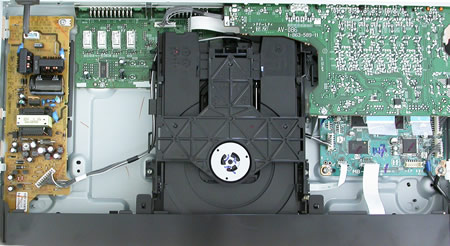
The power supply circuitry is placed some distance from the other components reducing electrical interference.

By pulling aside the ribbon cable, we reveal Sony CXD9804R chip which handles both MPEG decoding and de-interlacing for progressive playback.

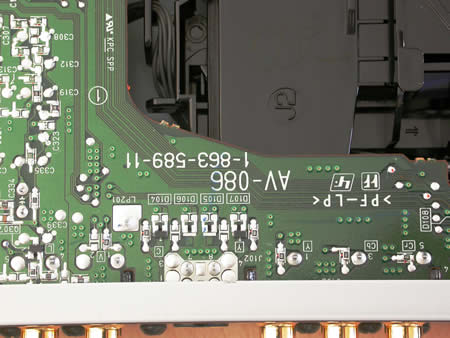
We also see chipsets from other manufacturers such as the FAN 8036L from Fairchild semiconductor. Other manufacturers include H.K. Sky Electronics and Samsung.
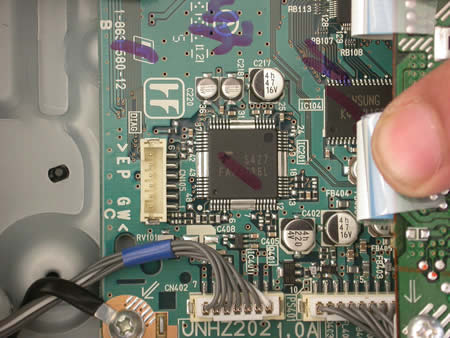
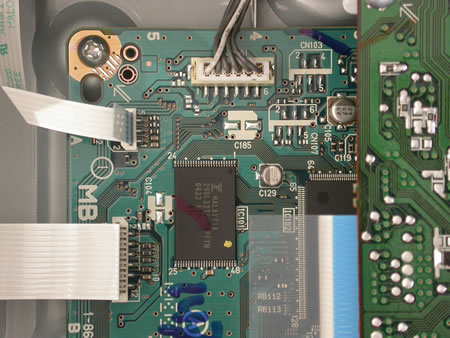
6. Menu 1
The first time we turned on the device, we saw that there is an option to run
the quick setup, which is the best and easiest way to set the device up if
you don't have a home theatre system connected or other "complex" connections
that needs some fine tuning.
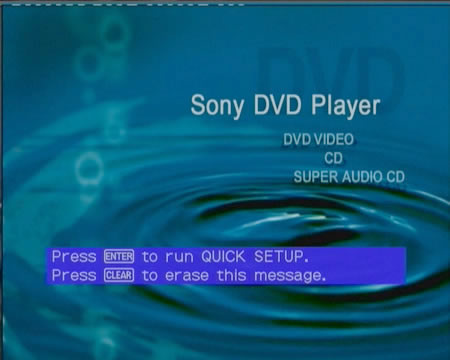
We began the quick setup and selected the preferred menu language and screen characteristics for our TV set.
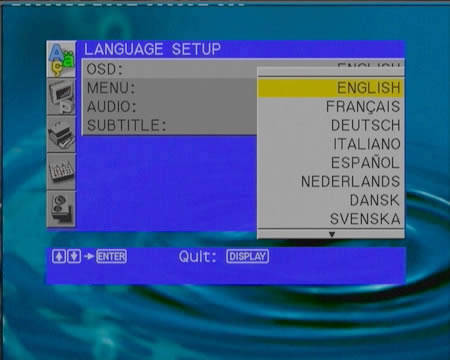
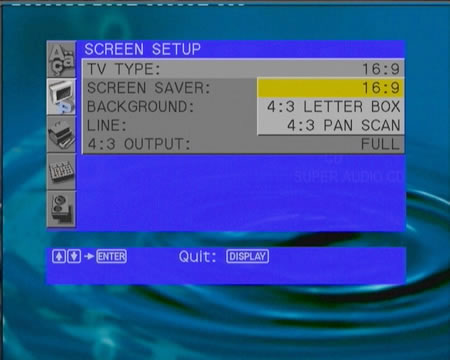
Here, you also need to indicate which connection you will be using for the video and audio signals including if the audio output is going to be fed through an amplifier.
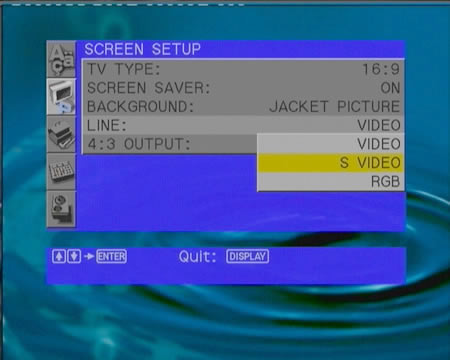
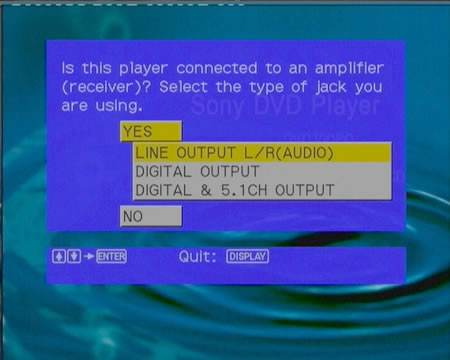
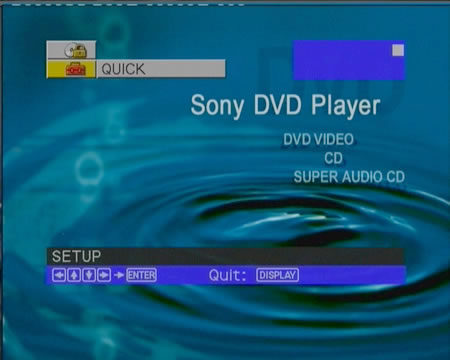
7. Menu 2
The custom setup is quite detailed and from here we have access to all the options necessary to fine tune the audio and the video settings on the SONY DVP-NS955V.
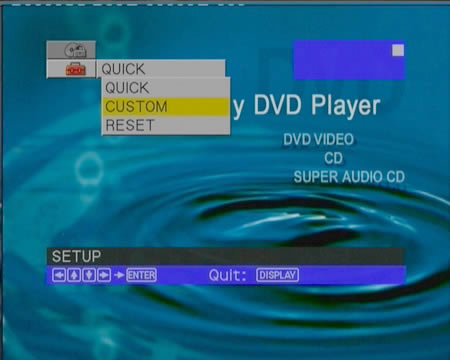
From the language menu, we can choose the "On Screen Display" language, the general menu language, the preferred audio language for DVD videos and the subtitles language.
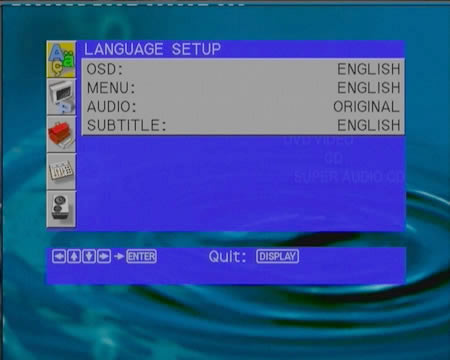
From the screen setup (this is the same menu that we saw under the quick setup), we can choose the TV characteristics. The screen saver option is for protection of your screen during long periods of inactivity when the device is paused or stopped. The remaining options are:
- Background picture - if an image file is stored on a Super Audio CD – CD or music CD (MP3), this can be used as the background
- Line - the video connection outpu which will be used (one of video, s-video or RGB)
- 4:3 OUTPUT - option which adjusts the picture aspect ratio
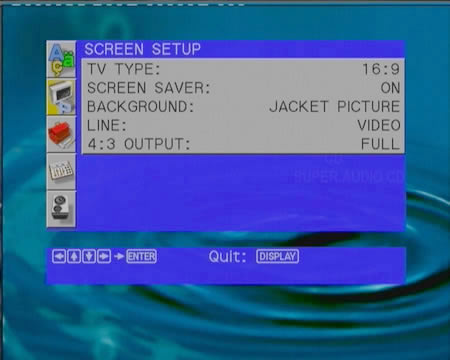
On the next screen, "Custom Setup", we have AUTO PLAY, the front display lighting intensity adjustment, PAUSE mode selection which defines how the pictures in pause mode will appear (without jitter and in high resolution), PLAYBACK MEMORY which can store the 40 last most recently viewed selections and MULTI-DISC RESUME which keeps track of where on the disc we stopped for up to 40 discs.
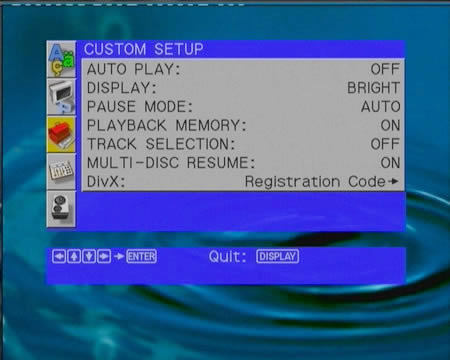
The last option is the DivX registration which is used to create an account for the DivX On Demand services.
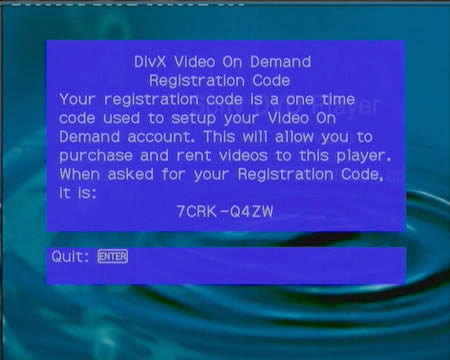
The very rich in selections audio menu starts with the AUDIO ATT, which is an audio filter Attenuator that automatically reduces the audio output level in the event of a distorted playback signal.
Next is the AUDIO DRC (Dynamic Range Control) that makes the sound clearere when the volume is turned down when playing a DVD that conforms to Audio DRC.
The Audio filter reduces noise above 22.05kHz giving a spatial sound which is smoother and warmer.
DOWNMIX is used to switch the method for mixing down to 2 channels, DVD s with Dolby Digital sound.
With DIGITAL OUT, we select whether the audio signals are output via the DIGITAL OUT (OPTICAL or COAXIAL).
The last choices are MPEG, in case we connect the player to an audio component with a built in decoder, DTS for connection with components with or without a built in DTS decoder, and lastly the 48kHz/96kHz PCM option which selects the sampling frequency of the audio signal.
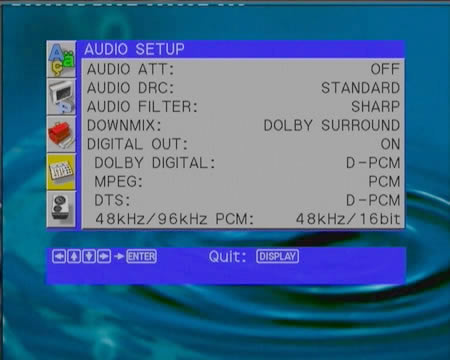
The speaker setup option helps us obtain the best possible sound with the speakers we have. You indicate the size of the speakers and their distance from your listening location. You can then use the test tone to adjust the volume of each speaker to the same level.
The distance measurements are in metres and the speaker volume db.

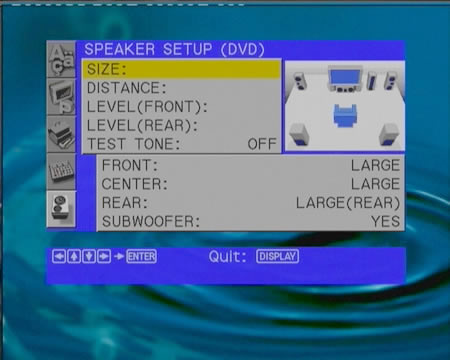
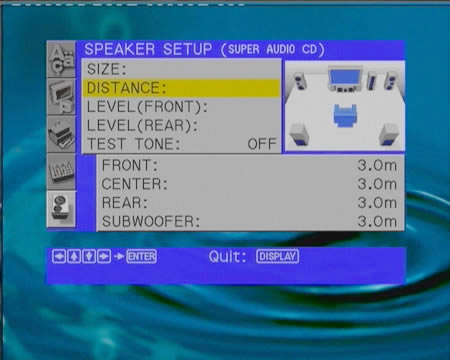
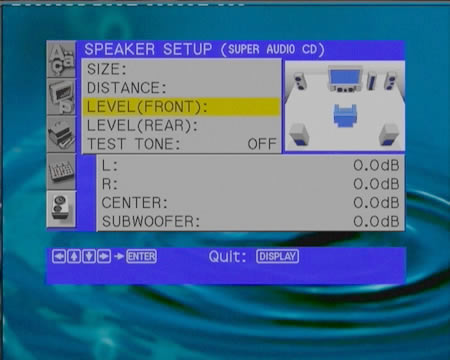
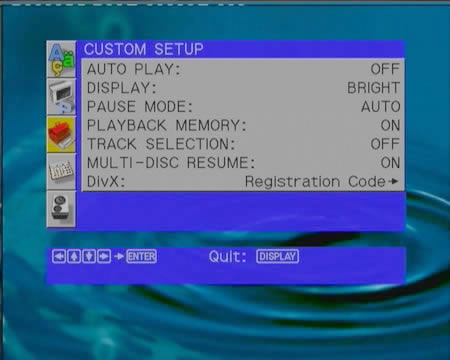
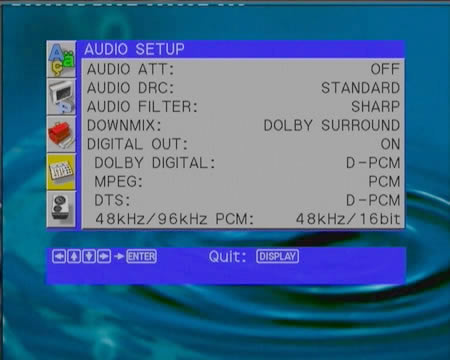

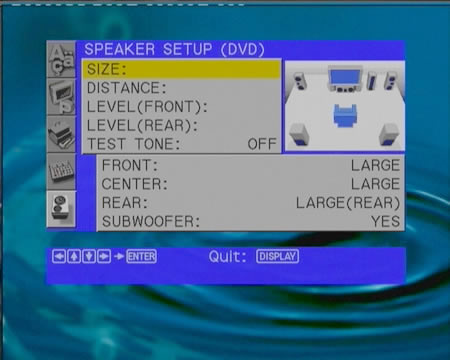
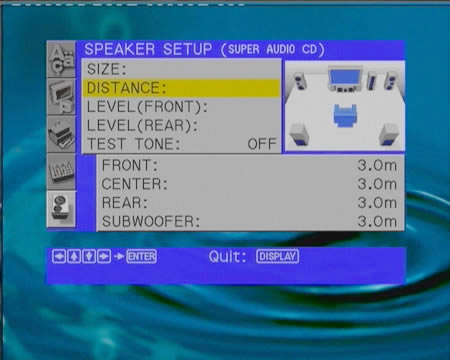
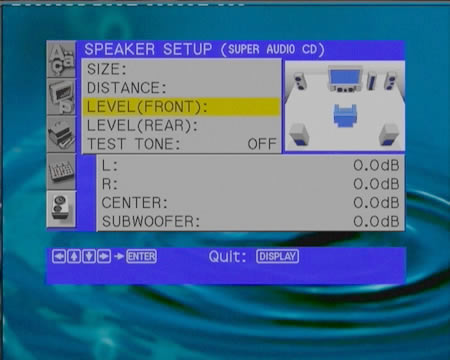
You can set two kinds of playback restrictions for any disk:
- Custom parental control, which sets parental restrictions so that the player will not play inappropriate disks.
- Parental control, with which the playback of some DVD VIDEOs can be limited according to a predetermined level such as the age of the users.
Scenes may be blocked or replaced with different scenes, and the same password is used for both parental and custom parental control.
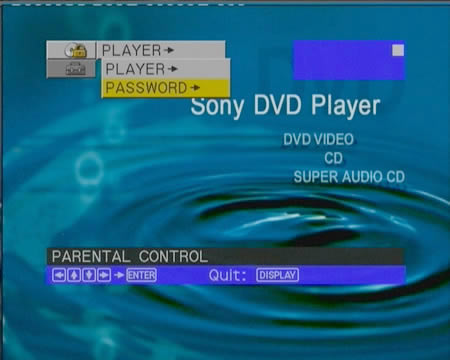
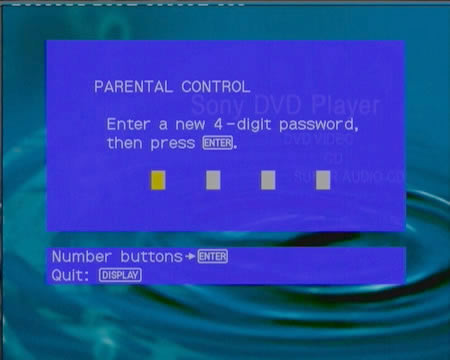
8. Error Correction Tests
This is the error correction test for digital recording playback that contains five audio tracks in combination with disk error patterns, and is used to test the players ability to read all the tracks without problems.
As the player advances along the CD's surface (from track 1 to track 5), the errors become more and more difficult to correct.
The SONY DVP NS955V showed good performance by passing the first four tracks without any problems, but in the fifth track we heard audible clicks.
Check level 1 (track 1): Standard manufacturing errors
Check level 2 (track 2): 0.375mm scratch
Check level 3 (track 3): 0.750mm scratch
Check level 4 (track 2): 1.125mm scratch
Check level 5 (track 2): 1.500mm scratch

This is an AudioCD disc used for measuring the error correction capabilities and adjustment of the tracking/focusing servo characteristics of a player against defects included on a typical CD. Three kinds of defects are included on this disc: interruption in information layer, black dots and fingerprints. The interruptions are fabricated by intentionally varying the lengths of pits on the disc fabrication area. Their size varies from 0.5mm to 1.0mm. The diameter of the black dots is sized from 0.4mm to 1.0mm. Lastly, the simulated fingerprints are small gathered dots, of diameters sized from 65 micrometers to 75 micrometers 160 black dots in total, construct the artificial fingerprint.
Again, the Sony device behaved extremely well passing the interruptions as well as the fingerprints and black dots without producing any audible clicks.

The Philips SBC444A is similar to the previous disk, with interruptions on the information layer that vary from 400 micrometers to 1000 micrometers and black dots with a size of 300 micrometers to 800 micrometers.
As was expected, the SONY DVP NS955V also passed this test without difficulty.

Here we have the same contents as with the Abex TCD – 726, but with different defects.
A scratch sized from 0,4mm to 3.0mm on the disks surface.
The symptoms expected when playing this disk are noise, skipping, same sector repeatedly played, start of tune cannot be detected etc.
This is a far more difficult and demanding test disk than the Abex TCD – 726.
The SONY DVP NS955V passed the first 12 tracks with no problems at all but the 13th and 14th tracks played with a couple of clicks.
Amazingly it was able to also read the 15th track with just a few audible clicks, proving that in error correction, itis a really good device.
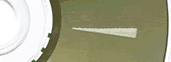
9. Reading Tests
In order to test the SONY DVP NS955V, we used a wide variety of different disks and formats. First, we tested the audio capabilities of the device by playing Audio CDs, SACDs and MP3 CDs as well as it's video capabilities with DVD videos and video files encoded with the latest versions of Xvid, DivX, Mpeg1 and Mpeg2, uncompressed AVI’s etc. Also, it was essential to test the player's abilities with some other, more difficult formats such as CD Extra, Photo CDs, compressed audio (WMA and Ogg Vorbis), as well as 99min and 90min CDs.
From all these tests, these are the observations we made:
- With multi session disks, if mp3 audio tracks or JPEG image files are recorded in the first session, the player will also play MP3 tracks or show JPEG images recorded in other sessions.
- If audio tracks and images in Music CD format or Video CD format are recorded in the first session, only the first session will be played back.
- The player cannot play CD ROMs recorded in PHOTO CD format, the data part of CD EXTRAS (the audio part plays normally), WMA or OggVorbis.
- 99min CDRs and Video CDs were played normally but not 90 min CDRs.
- The picture quality was exceptional under all the DVD movie viewing tests.
- Sony's Precision Cinema Progressive technology gives crisper and cleaner images.



With DivX movie files, the picture quality was near perfect with no artifacts or
flickering.
The SONY DVP NS955V was able to play all the test files we tried and we must also say that it was very fast in
opening any DivX file.
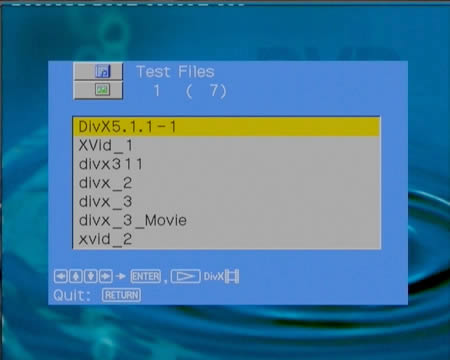
It was also very quick when viewing JPEG image files, opening extremely large files
in no time.
When we opened an image file, we had the ability to zoom or rotate
the file and even listen to mp3 files while viewing the pictures (if there are any
on the CD that is).
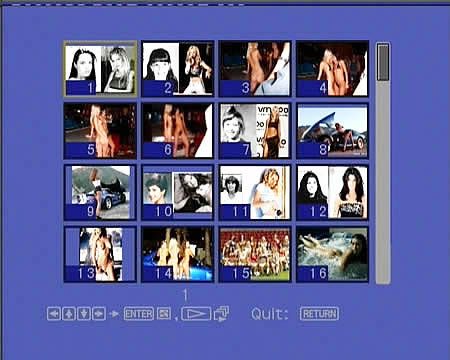
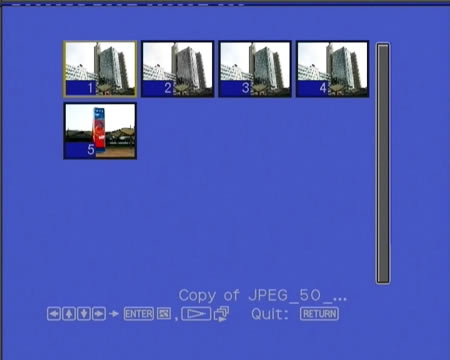
With MP3 playback, we had no problems at all and the SONY
DVP NS955V played them all, whether they used Constant BitRate (CBR) or Variable BitRate(VBR)
and at all bit rates.

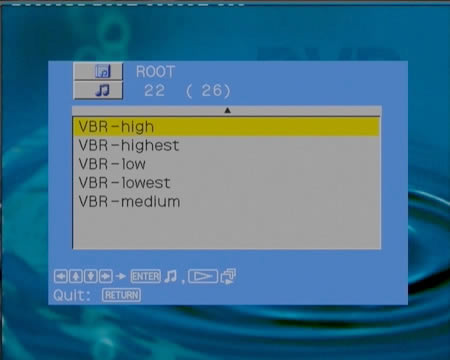
10. Summary
 Sony managed to make a device that is both affordable and high quality.
With a very elegant look and many interesting characteristics, it is definitely a good choice.
The ability of the SONY DVP NS955V to play a variety of different audio and video formats, makes it a complete entertainment addition for every household.
Sony managed to make a device that is both affordable and high quality.
With a very elegant look and many interesting characteristics, it is definitely a good choice.
The ability of the SONY DVP NS955V to play a variety of different audio and video formats, makes it a complete entertainment addition for every household.
It has very good error correction capabilities, something that ensures that most of your damaged CDs and DVDs will be played with little to no problem, and Sony’s Precision Cinema Progressive will give a very good picture quality with all your movies.
Most importantly, its ability to play DivX format movies makes it appealing to people that usually backup their movies in this format but prefer to watch them on their TV instead of a PC monitor.
GOOD
- Support for many different of audio, video and image formats
- Very good picture and sound quality
- Full and comprehensive menus
- Great error correction
- Slick and modern design
- Affordable price
BAD
-
Doesn’t play WMA and Ogg Vorbis audio files
-
The video outputs are locked, making it impossible to connect to an external recording source
11. Appendix - Specs