1. The BTA-806
 Apart from GPS devices, Globalsat also offers numerous wireless connection devices, mostly using Bluetooth connectivity. We had the opportunity to test GlobalSat's Entertainment pack, which comprises a BT Dongle, BT Headset and BT Audio Gateway. Let's start with the BT dongle, the "BTA-806".
Apart from GPS devices, Globalsat also offers numerous wireless connection devices, mostly using Bluetooth connectivity. We had the opportunity to test GlobalSat's Entertainment pack, which comprises a BT Dongle, BT Headset and BT Audio Gateway. Let's start with the BT dongle, the "BTA-806".
- BTA-806
 The BTA-806 is the latest Globalsat Bluetooth Dongle and has been designed and developed specifically for all current Bluetooth devices.
The BTA-806 is the latest Globalsat Bluetooth Dongle and has been designed and developed specifically for all current Bluetooth devices.
The USB Bluetooth 2.0 Dongle combines the latest features and provides networking over a Bluetooth connection, enabling data transfer among devices such as PDAs, printers, mobiles, computers and other emerging electronic devices. It is USB 1.1 and 2.0 compatible.
The BTA-806 supports Windows XP/2000/Me/98SE (Bluetooth management and connectivity software by IVT) and Macintosh OS X 10.2. BTA-806 works at a distance ranging from 10m up to 45m. It installs quickly and easily on a desktop or notebook computer with from an available USB port.
- Features
1. Bluetooth v2.0 EDR compliant (Class II)
2. Frequency Hopping Spread Spectrum (FHSS) for better connections
3. High Speed data transfer up to 3Mbps
4. Connects up to 7 BT devices to the PC
5. Implements a Personal Area Network (PAN)
6. Uses 2.4GHz ~ 2.4835GHz ISM band
7. Connection range up to 10 Meters (32 feet)
8. Activity indicator LED
9. Plug and Play.
10. LMP improvements.
- Specifications
Product Description: Bluetooth USB dongle
Model Name: BTA-806
USB Interface: 1.1
Certification: FCC, CE
Bluetooth Version: Bluetooth v2.0 EDR
RF Output Power: Class 2
Frequency: 2.4GHz ~ 2.4835GHz ISM band
Spread Spectrum: FHSS (Frequency Hopping Spread Spectrum)
Operating Range: 10 meters (32 feet)
Sensitivity: -80dBm @0.1%BER
Bluetooth Profile: SYNC, BSPP, BHCRP, BPAN, BOPP, BLAP, BHID, BFTP, BFAX, BA2DP, BAVRCP, BDUN, BBIP
LED: 1 LED
Operation Temperature: -10ºC~ 55 ºC
Storage Temperature: -20ºC ~ 60ºC
Humidity: 10% ~ 90% non-condensing
Dimensions: 42 * 18 * 8mm(L * W * T)
Power Consumption
Working:58mA
Stand by:13mA
- Package
For our tests, Globalsat provided us with the BTA-806 retail package, that came as part of Globalsat's Entertainment Pack (BTA-806, BTH-820 and BTA-830). The retail package for the BTA-806 is very small and includes the BT Dongle itself, a CD with drivers and a printed manual.

The BT dongle is very small, so small in fact, that you need to be especially careful not to lose it ;-)



2. BTA-806 Installation
The BTA-806 can be easily installed, even by inexperienced users. You only need to run setup program on the included CD.
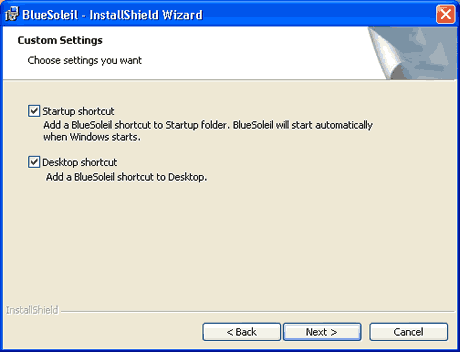
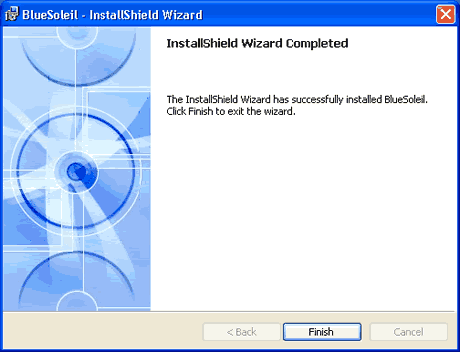
After rebooting and installing the Bluetooth Dongle, you can access the main menu after first setting several details:

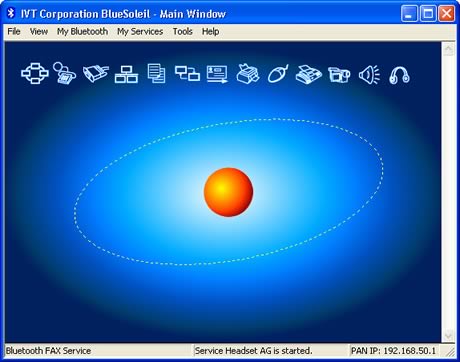
The included IVT BlueSoleil driver pack version was 2.0.0. EDR 051103
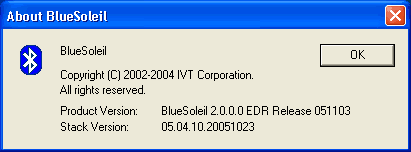
The software automatically searches for new versions. In our case it found a newer one, which was however impossible to download, since the hyperlink wasn't working...

Let's have a look at the BlueSoleil software installed on our PC and what we can do with it. At the top (see photo below), we have several icons which represent Bluetooth services, while at the center (sun) we can see our host PC and any discovered devices orbiting around it.
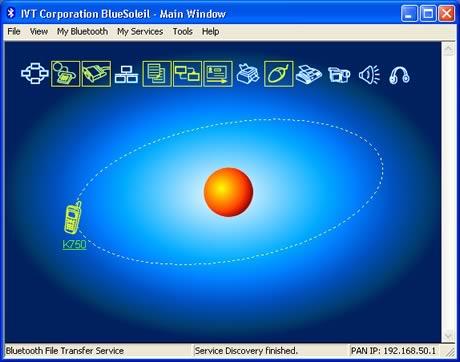
First off, we tried to "pair" a mobile phone (Sony Ericsson K750i).

You need to know the passkey:

Once connected, we could access the mobile's phone shared folders:
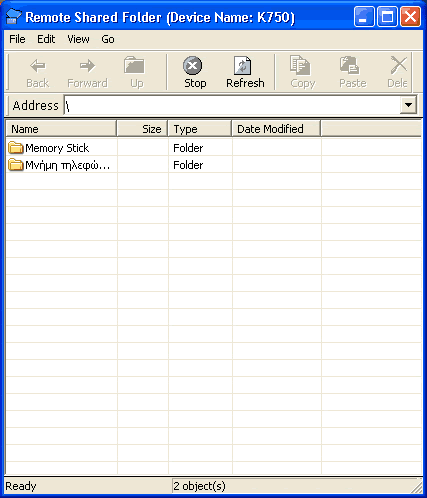
Some additional information about the K750i Bluetooth device:

In the status page, we can see the port activity as well as various other information such as signal strength:
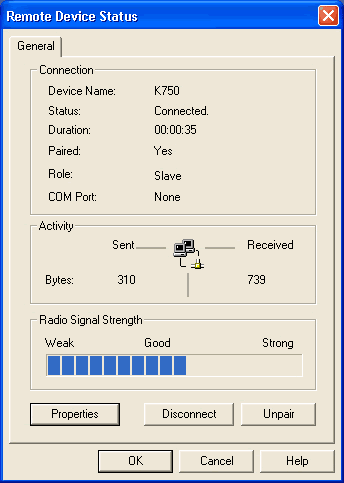
Time to connect another device, a PDA this time (Dell Axim x50V). Again, you have to type in the passkey and "pair" the device:

We can now see some information about the Bluetooth properties of our PDA:
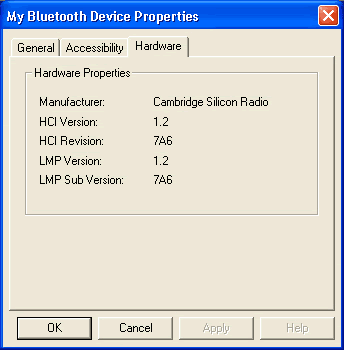
We next paired our BT GPS device (Haicom 406BT-C), which was connected on an unused COM port (COM6 in our case). With the appropriate GPS navigation software, you can now find your way around the world :-)

3. The BTH-820
- BTH-820
 The GlobalSat BTH-820 Bluetooth Headset, is designed for wireless mobile audio devices powered with Bluetooth technology, such as mobile phones, PDAs and notebook computers. The Bluetooth Headset is small, about half the size of a credit card that also looks attractive. You can wear it on your clothes by clipping it onto a pocket or collar, or just hang it freely from a neck loop as a pendant.
The GlobalSat BTH-820 Bluetooth Headset, is designed for wireless mobile audio devices powered with Bluetooth technology, such as mobile phones, PDAs and notebook computers. The Bluetooth Headset is small, about half the size of a credit card that also looks attractive. You can wear it on your clothes by clipping it onto a pocket or collar, or just hang it freely from a neck loop as a pendant.
The BTH-820 gives you excellent audio quality by using Bluetooth technology (supported profiles: A2DP, AVRCP, Headset, and Handsfree). It eliminates the need for a physical connection and gives you total wireless mobility at a range of up to ten metres.
It also fully supports mobile phones over Bluetooth. It can receive and answer a phone by wireless communications, moving freely while your phone stays in your briefcase, the desk drawer, or even the next room. The interchangeable headset allows you to use different headphones so you can personalize it to the performance of your choice.
- Features
1. Light weight and handy design
2. Press any button to receive a call
3. In headset mode, you can adjust the volume and refuse to answer calls
4. You can answer the call while listening to music, and the music will resume automatically after you hang up the phone
5. Built-in Hold key and microphone
A2DP+AVRCP Profile
6. You can control the "play", "pause", "stop", "next song" and "previous song" of the Windows Media Player. Known Supported Device: Globalsat: BTA-806 / BTA-804A
A2DP Profile
7. You can control the play/mute, volume up and down of BTH-820.
8. Bluetooth version 1.1 / 1.2 / 2.0 compatible.
9. Operation range up to 10 meters. (Open Space)
10. Stand-by time up to 100 hours.
11. Embedded rechargeable Li-polymer battery.
12. LED indicator for low power and charging.
Specification:
Model Name BTH-820
Product Description Bluetooth Stereo Headset
Color Blue / Orange
Certification FCC, CE, BQB
Bluetooth Version Bluetooth v1.2 Specification
RF Output Power Class 2
Frequency Band 2.4GHz ~ 2.4835GHz unlicensed ISM band
Spread Spectrum FHSS (Frequency Hopping Spread Spectrum)
Operating Range 10 meters (32 feet)
Sensitivity -80dBm @0.1%BER
Bluetooth Profile Headset,Handsfree,A2DP,AVRCP
Stereo Audio Specification CD-Quality, 44.1, 48KHz 16-bit Stereo Audio Codec
Standby Time Up to 100 hours
Play Time Up to 5 hours
Charging Time Up to 2~3 hours
Talking Time Up to 6.5 hours
Audio input Bluetooth signal
Audio Output 3.5 mm stereo jack
LED Indicator 2 LEDs (Blue and red)
Battery Rechargeable Li-Polymer battery
Operation Temperature -10 ~ 55 ΆJ
Storage Temperature -20 ~ 60 ΆJ
Humidity 10% ~ 90% non-condensing
Dimensions 63.5x28.5x18.5mm(L x W x T), Including back clip
Weight 19 g
Microphone Embedded microphone,(To avoid the noise interference, please put the microphone within 30 cm from your mouth while talking.)
- Package
For our test purposes, we received the retail package for the Bluetooth Wireless Entertainment pack, which includes the BTH-820 and BTA-830 devices, a stereo ear-bud, a spare set of headset ear-buds, a USB Y charging cable and a USB AC charger. The retail price is around US$88.
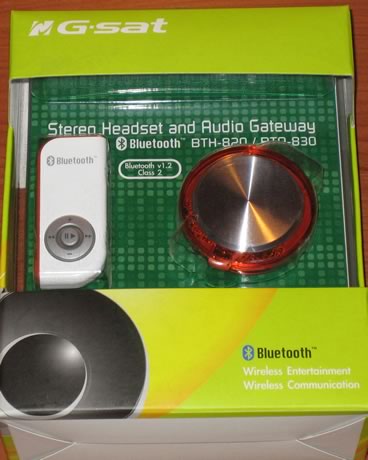


The BTH-820 device is rather small. The controls are on the front have different functions depending on the situation (incoming call or playing music).

On the left, we have the power on/off/pair button and the charge jack, protected by a rubber cover.

On the top side, there's also a 3.5" input jack for connecting any type of earphones:

Lastly, on the back, there's a clip so you can attach it to your clothing and some device information hidden underneath the clip.


4. BTH-820 Installation
- BTH-820 Installation with host PC
Using the BTH-820 with a desktop PC is very easy. In our case, we used the Globalsat BTA-806 BT Dongle. Using the BT wizard, we found the headset and "paired" it using the passkey.
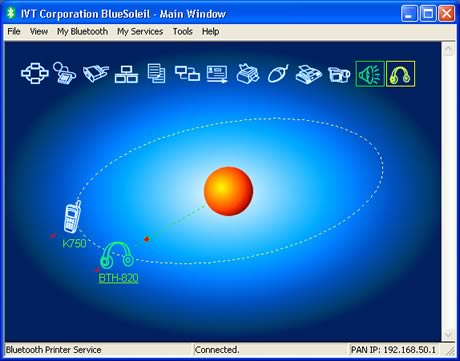
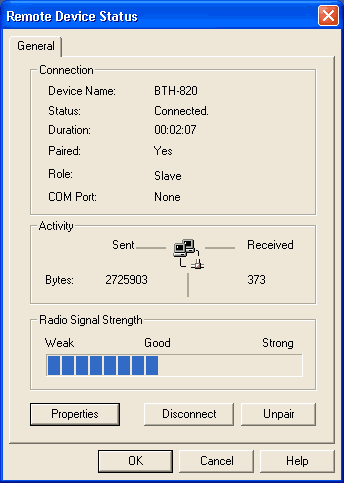

- BTH-820 Installation with PDA
For our purposes, we used a Dell Axim x50V loaded with Win2003SE. We used the Bluetooth connection wizard, with the Hands-free/Headset setup and paired the device:

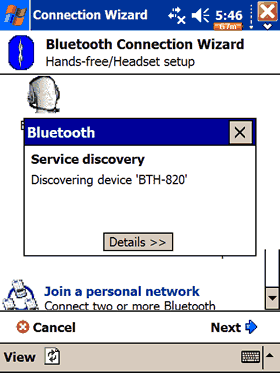

After pairing the BTH-820, we could only hear a contact beep, which indicated that something was wrong... Immediately we searched around the net for workaround solutions. The problem seemed to be that the installed Broadcom Bluetooth driver didn't support the Bluetooth Audio Services.
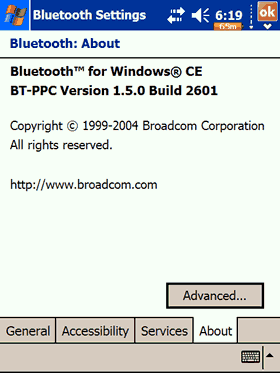
After looking at several forums, the first solution was to download Broadcom, the Bluetooth Stack Patch which had the Stereo Headphone profile from PDAGold. The installation process is easy, just move the .cab file to your PDA and double click on it. While this might solve our issues, we decided to install the 1.6 Broadcom stack. The installation is a bit tricky, we advice user to visit the AximSite and read the detailed tutorial. After we completed the upgrade procedure, we had a newer BT driver pack.
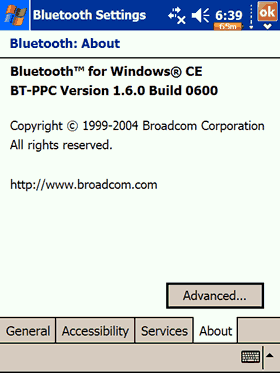
Using the BT wizard, a new profile had been created called "High Quality Audio Setup". In a few simple steps, we "paired" the BTH-820 device successfully:


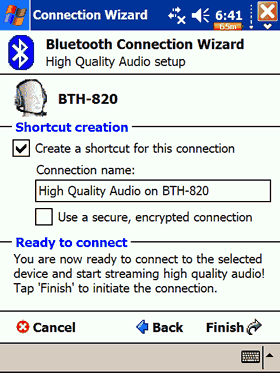

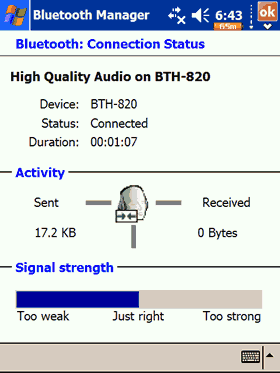
The profile is also supposed, to provide control over the used media player. For our tests, we used TCMP v0.71d player for both Video and Audio playback. When playing only Audio files, the BTH-820 headset was working just fine, however when we tried to playback Video files, no sound was audible. We assumed the BT High Quality Audio Profile might work only with Audio and not Video files. Another issue we had was that the play/pause/next BTH-820 buttons didn't seem to work with the TCMP player. We searched around but couldn't find any solution, although it wasn't that great an issue for us.
- BTH-820 Installation with mobile phone
Firstly, set the BTH-820 into pairing mode (keep the power pressed for 6 seconds). After using the BT wizard on your cell phone, you will find the BTH-820 and can then pair it.
5. The BTA-830
The GlobalSat BTA-830 turns your iPod or any other portable/desktop device into a wireless music center. Using the latest innovative Bluetooth technologies, the Audio Gateway transmits digital sound to compatible Bluetooth audio receivers up to 10m away.
 The BTA-830 audio kit consists of a receiver that connects to your iPod and a Bluetooth headset. It is a simple plug-and-go device which supports the standard Bluetooth A2DP profile for consistent and clear stereo sound quality.
The BTA-830 audio kit consists of a receiver that connects to your iPod and a Bluetooth headset. It is a simple plug-and-go device which supports the standard Bluetooth A2DP profile for consistent and clear stereo sound quality.
The BTA-830 offers both digital music and mobile communications features in a portable player about the size of a pack of cards. It also gives any non-Bluetooth device the ability to work with a Bluetooth headset and enables your audio device to transfer the stereo audio signal wirelessly to the BTH-820 or any of the Bluetooth headphones.
Pairing the BTA-830 with cell phones and any audio device is a breeze. Just plug the BTA-830 into the headphone jack of your iPod, PDA, MP3, CD, mobile phone, or PC/laptop computer to listen to your favorite music through your BTH-820 or other Bluetooth Audio Device.
- Features
1. Plug-and-Play
2. Support standard A2DP profile for consistent and clear stereo sound quality.
3. Compatible with portable CD player, MP3 player, TV, DVD player and more.
4. Divert the high quality audio from wired to wireless.
5. Outstanding performance enables you to enjoy the true digital sound with CD stereo quality.
6. Fast and simple one-button operation.
7. Bluetooth version 1.1 / 1.2 / 2.0 compatible.
8. Operation range up to 10 meters. (Open Space)
9. Stand-by time up to 100 hours
10. Embedded rechargeable Li-polymer battery
11. LED indicator for low power and charging.
- Specification
Model Name BTA-830
Product Description Bluetooth Stereo Audio Gateway
Color Blue / Orange
Certification FCC, CE
Bluetooth Version Bluetooth v1.2 Specification
RF Output Power Class 2
Frequency Band 2.4GHz ~ 2.4835GHz unlicensed ISM band
Spread Spectrum FHSS (Frequency Hopping Spread Spectrum)
Operating Range 10 meters (32 feet)
Sensitivity -80dBm @0.1%BER
Bluetooth Profile A2DP
Stereo Audio Specification CD-Quality, 44.1, 48KHz 16-bit Stereo Audio Codec
Standby Time Up to 100 hours
Play Time Up to 5.5 hours
Charging Time Up to 2~3 hours
Audio input 3.5 mm stereo plug
Audio Output Bluetooth signal
LED Indicator 2 LEDs (Green and red) or (Blue and red)
Battery Rechargeable Li-Polymer battery
Operation Temperature -10 ~ 55 ΆJ
Storage Temperature -20 ~ 60 ΆJ
Humidity 10% ~ 90% non-condensing
Dimensions 54.5x54.5x17.5mm(L x W x T)
Weight 29 g
- Package
For our test purposes, we received the retail package for the Bluetooth Wireless Entertainment pack, which includes the BTH-820 and BTA-830 devices.
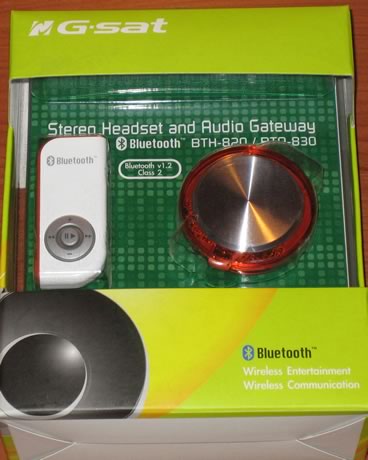
The BTA-830 device is round and available in orange or blue. On the top there is only the mini-USB jack that is used to charge the device.

Underneath, there is the power on button and the 3.5mm jack that connects to any device with an Audio Out jack.

- Installation
The BTA-830 can be installed on virtually all devices with an Audio Out jack, (e.g. minidiscs, IPods, CD players, TVs, DVD Players, Desktop PCs, PDAs, PSP, etc.). In order to pair it with the BTH-820 or any other BT Headset, you need to keep pressing the power on button for 6 seconds, when the device will blink red/blue, indicating it is in pair mode. At the same time, the BT headset should be in pair mode. Both devices will auto-pair and then you are ready to use it.
6. Performance
The BTA-806 worked perfectly with all tested devices (PDA, Mobile Phone, BT GPS devices) and since it is v2.0 compatible, it ensures compatibility with upcoming BT devices. Its small dimensions make it truly portable, the only drawback is that you have to carry the included setup disc with you, for every time you connect it to a new desktop or portable PC.
The BTH-820/BTA-830 can be charged either from the included AC/DC adapter or from a USB port. To fully charge them, you need over 2 hours. Both devices indicator LEDs turn off when they are fully charged. The built-in Li-Ion battery lasts (according to the specs) around 7-8 hours. From our tests, we didn't notice times higher than 5 hours which most users should find acceptable.
We didn't have any major installation problems, except for the case of the PDA. Even if its not Globalsat's fault, a web page with instructions and workarounds would be highly appreciated.
The sound quality was acceptable in most cases. The device's built-in power is not that high, resulting in a weak bass and an almost flat sound. The effective range of the receiver is around 7-8 meters, depending on walls and other obstacles. Beyond that, the sound was distorted and at times stopped.
Connecting the BTH-820 with a PDA caused skipping. The problem is mostly related to the PDA device and not the BTH-820 itself. There is a related topic over at the Aximsite, that might help you overcome such problems.
Using the BTH-820 with a mobile phone and a PDA will allow you to take your incoming calls while listening to music. The procedure is easy, just press the ">" button and speak. The music of course will stop playing and after you finish the call, pressing the ">" button returns to the music. You can also perform a redial function by pressing and holding >> or << for 2 seconds. You can initiate voice dialing by pressing and holding the play key for 2 seconds. The included microphone is not the best we have used, since our caller on the other line, reported noise and static.
The BTH-820 can be also used to remote control Windows Media player, either under WinXP or Windows 2003 SE (PDA).
The BTA-830 worked very well with the BTH-820. However, we witnessed skipping, not constant but random, up to 1-2 seconds. The BTA-830 can be used with any brand of BT Headset. We tried a BT Headset from Sony Ericsson (HBH-660) and after the pairing procedure, it worked without any problems.
7. Conclusion
 Globlsat's Entertainment pack comprises a Bluetooth Dongle, a Bluetooth Headset and a Bluetooth Audio Gateway. All three devices performed very well and we were generally satisfied with them. The included documentation is not what we would expect from Globalsat, so inexperienced users may have difficulties (connection problems with PDAs). After searching around the net, we found work arounds for most of our issues, but we feel Globalsat should have addressed this beforehand.
Globlsat's Entertainment pack comprises a Bluetooth Dongle, a Bluetooth Headset and a Bluetooth Audio Gateway. All three devices performed very well and we were generally satisfied with them. The included documentation is not what we would expect from Globalsat, so inexperienced users may have difficulties (connection problems with PDAs). After searching around the net, we found work arounds for most of our issues, but we feel Globalsat should have addressed this beforehand.

The BTA-806 (BT Dongle) is small, has a very good connection manager and worked without problems with all tested BT enabled devices. The BTH-820 is a BT Headset that works with all BT enabled devices (PDAs, Mobile phones, BT Gateways). Its installation with PDAs require some additional steps, since Win2003SE doesn't fully support it. Lastly, the BTA-830 is a BT gateway that will unleash the power of portable music devices like iPods, providing wireless audio transmission.

While we haven't tested similar devices from other manufacturers, we were more than satisfied from the overall performance. The retail price won't trouble you either, since the BTH-820/BTA-830 package costs around US$88.
BTA-806
The Positive
- Supports Bluetooth v2.0 specs
- Very good software support
- Small dimensions
- Worked perfectly with all tested devices
- Compatible with USB 1.1 and 2.0
The Negative
BTH-820
The Positive
- Small dimensions
- Acceptable sound quality for wireless device
- Pairing procedure is simple
- Worked perfectly with all tested devices
- Can be used to remotely control Windows Media Player
- Can be used with a mobile phone
- Build-in battery lasts up to 5 hours
The Negative
- Limited documentation
- Effective range is around 5m
- Included microphone doesn't work very well for phone calls
- Produced sound is rather flat
BTA-830
The Positive
- Small dimensions
- Can be used with virtually all portable devices
- Pairing procedure is simple
- Worked perfectly with all tested devices
- Can be used with all BT headsets
- Built-in battery lasts up to 5 hours
The Negative
- Limited documentation
- Effective range is around 5m
- Sound flow was not constant even when combined with the BTH-820