1. Introduction
 Gigabyte
as many other manufacturers have released their proposals based on
Nvidia's 8600GTS graphics chipset series. While the current sold
solutions are more or less the same, Gigabyte introduced a passive
cooled graphics card with the codename "GV-NX86S256H". Since many users
want to build an absolute noiseless system, passive cooled graphics
cards are always interesting to test and compare. With DX10 support and
the arrival of several new and "hot" games for 2007/2008, we
present you Gigabyte GV-NX86S256H and what to expect from it.
Gigabyte
as many other manufacturers have released their proposals based on
Nvidia's 8600GTS graphics chipset series. While the current sold
solutions are more or less the same, Gigabyte introduced a passive
cooled graphics card with the codename "GV-NX86S256H". Since many users
want to build an absolute noiseless system, passive cooled graphics
cards are always interesting to test and compare. With DX10 support and
the arrival of several new and "hot" games for 2007/2008, we
present you Gigabyte GV-NX86S256H and what to expect from it.
NVIDIA® GeForce® 8 series graphics processing units (GPUs) redefine
the PC gaming experience. With a revolutionary unified architecture and
full support for Microsoft® DirectX® 10 games, GeForce 8 series GPUs
deliver unprecedented performance, extraordinarily detailed
environments, and film quality game effects. Below is a table that
illustrates the main differences between the various GeForce 8 series
GPUs:
| |
GeForce
8800 Ultra |
GeForce
8800 GTX |
GeForce
8800 GTS |
GeForce
8600 GTS |
GeForce
8600 GT |
GeForce
8500 GT |
GeForce
8400 GS |
| Core Clock (MHz) |
612 |
575 |
500 |
675 |
540 |
450 |
450 |
| Shader Clock (MHz) |
1500 |
1350 |
1200 |
1450 |
1190 |
900 |
900 |
| Memory Clock (MHz) |
1080 |
900 |
800 |
1000 |
700 |
400 |
400 |
| Memory Amount |
768MB |
768MB |
640MB or
320MB |
256MB |
256MB |
256MB |
256MB |
| Memory Interface |
384-bit |
384-bit |
320-bit |
128-bit |
128-bit |
128-bit |
64-bit |
| Memory Bandwidth (GB/sec) |
103.7 |
86.4 |
64 |
32 |
22.4 |
12.8 |
6.4 |
| Texture Fill Rate (billion/sec) |
39.2 |
36.8 |
24 |
10.8 |
8.64 |
3.6 |
3.6 |
The GeForce 8600 GT and 8600 GTS are essentially the same product, with the only difference being the core and memory clock frequencies.
- Gigabyte GV-NX86S256H
The Gigabyte GV-NX86S256H features 256MB of memory, a core clock of
675MHz and a memory frequency of 2.00GHz, which can be rated as a
"generic" 8600GTS card. The retail package has all the needed logos and
users can buy this product at the retail price of 165Euro
(+ shipping). According to Gigabyte, the 8600GTS series include the
Silent-Pipe 3 cooling system that introduces an all-new concept of VGA
card cooling ─ Inner Turbulence Fluid Mechanics Design. Utilizing a
series of layered long and short fins with trapezoid punches,
Silent-Pipe 3™ transforms laminar (smooth) air flow into turbulent
(rough) air flow inside the heat sink, increasing the heat exchange
ratio and enhancing overall thermal performance.
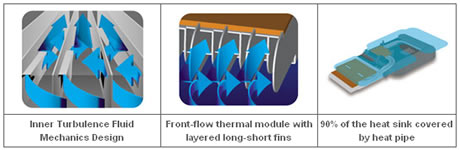
Silent-Pipe 3: Features & Benefits
- Inner turbulence fluid mechanics design
- Front-flow thermal module with layered long-short fins
- High-performance heat pipe with sintered powder wicks and 90% of the heat sink is covered by heat pipe.
- Advanced Screen-Cooling thermal design
- Cooper thermal conductive base

The GIGABYTE GV-NX86S256H comes bundled with the Supreme Commander real-time strategy (RTS) computer game:
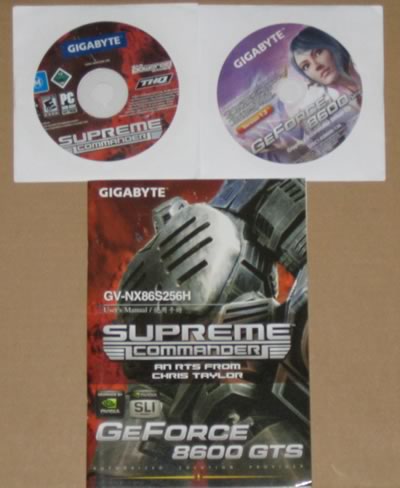

The card is rated as medium sized, however it will take two slots at your system, due to its massive passive heatsinks:


Looking at the side, we can see how the heatsink design looks like and that it covers the entire surface of the card.
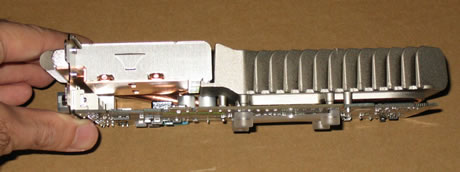
The design is rather unique and we will find out later if it keeps its promises in keeping the GPU core cool enough...
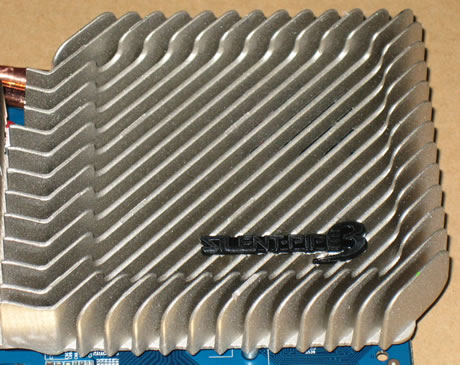
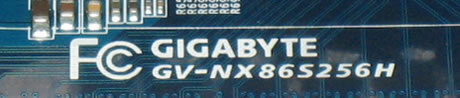
At the back we find two(x2) DVI-D outputs and one TV-out output. HDCP is supported and you can output HD content to your TV/monitor.

SLI is possible with another 8600GTS card:

Its very interesting that there is no 6pin PCI-E power connector,
the card draws its power from the system. That means you need a proper
power supply
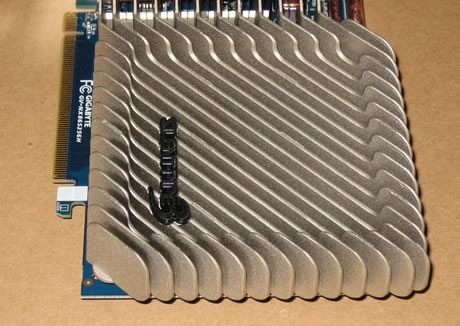
- Full specification
Graphics Engine |
GeForce™ 8600GTS |
Video Memory |
256MB GDDR3 |
Engine Clock |
6455MHz |
Memory Clock |
2.00GHz (2x1000MHz DDR3) |
Memory Interface |
256-bit |
Max Resolution |
2048 X 1536 |
Bus Standard |
PCI Express x16 |
HDTV Output |
Yes, S-Video to HDTV Out |
VGA Output |
Yes, With DVI-VGA adaptor |
TV Output |
Yes, S-Video to Composite |
Dual DVI Output |
Yes |
Adapter/Cable Bundled |
2x DVI to VGA adapter
1x HDTV-OUT adaptor
|
Software Bundled |
1x CD-ROM (Supreme Commander)
1x CD-ROM (Utilities & Driver)
|
2. Tests & setup
Using Everest Ultimate Edition 2007 we can see more of the specifications of the card:
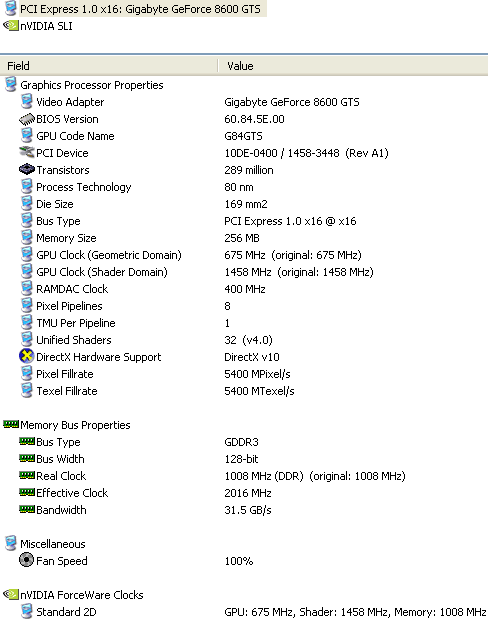
All test conducted with the same PC setup:
- Motherboard: Asus M2N32 WS Pro Bios 1601 (Nvidia 590SLI AMD)
- Processor: AMD Athlon X2 4600+
- Case: Thermaltake Soprano
- Power Supply: OCZ GameXStream GXS600 SLI-Ready
- Memory: 2x1GB Crucial PC2-8000 (400MHz@ 4-4-4-8-2T)
- HDD: WD 200JB 7200RPM
- Monitor: Viewsonic 19" LCD VP930b (1280x1024 resolution)
- Windows XP SP2 with all the latest updates installed
- Windows VISTA 32bit with all the latest updates installed (+Nvidia suggested patches)
- DirectX November 2007
- Nvidia Forceware series v169.04 with the following settings
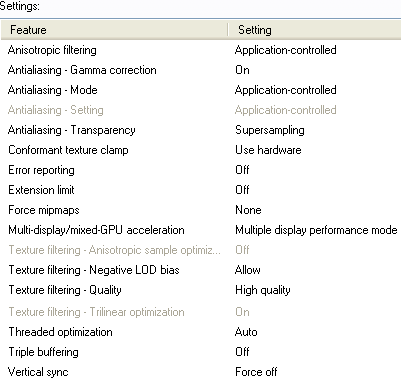
In the 8800 series, the 3D control panel has some minor changes. User can now set the AA mode,
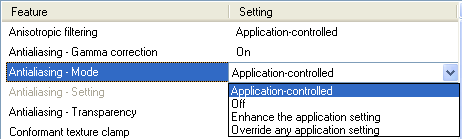
and select up to 16x, even with a single card:
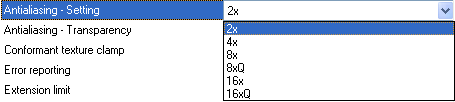
We used many games and applications to evaluate each VGA card's performance, we will separate them in two categories:
DirectX 9
- 3D Mark 05 (v1.2.0)
- 3D Mark 06 (v1.1.0)
- F.E.A.R (v1.08)
- Prey (v1.2.0)
- Half Life 2: Episode 1
- Half Life 2: Episode 2
- Company Of Heroes (v1.7.1)
- Lost Planet: Extreme Condition DX9 Demo
- Unreal Tournament III Demo
- Crysis Demo
DirectX10
- Company Of Heroes (v1.7.1)
- Lost Planet: Extreme Condition DX10 Demo
- Crysis Demo
- Call Of Juarez DX10 Demo
3. TestBed DX9, DX10
- Testbed DirectX9
For all the test results we used the default settings of 3DMark05 as following:
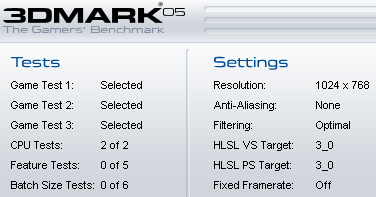
Again we left all settings in default:
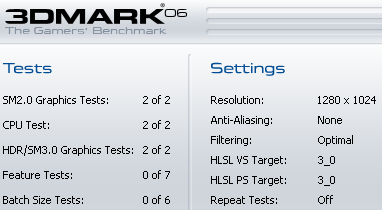
For all tests, we used the retail version with the v1.08 patch
applied. We maxed all details for processor and we disabled Soft
Shadows. AA/AF were set accordingly to each test.

We used the retail version with the v1.2.0 patch applied. For all tests we used hocbench with Guru3D timedemo
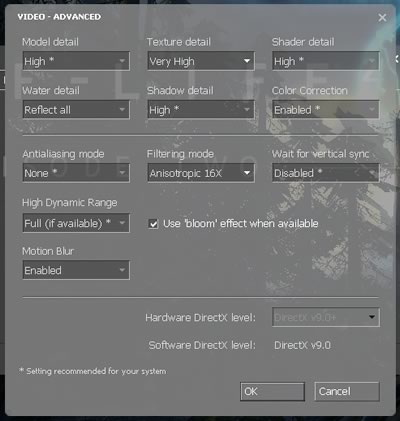
- Company Of Heroes (v1.7.1)
COF offers a build-in benchmark that was used to measure the
performance of each graphic card. All visual quality settings are maxed
out:
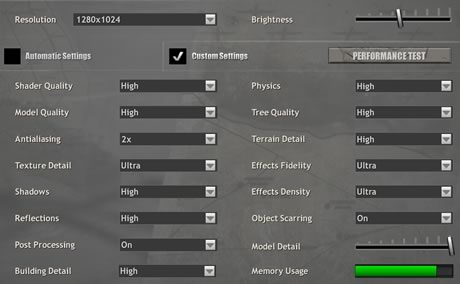
- Lost Planet: Extreme Condition DX9 Demo
In order to benchmark graphic cards, we used the Demo version that
includes a "Performance Test" function. There are two test results from
two different animated courses that being reported as "Snow" and
"Cave":

We used the following visual settings for all tests:
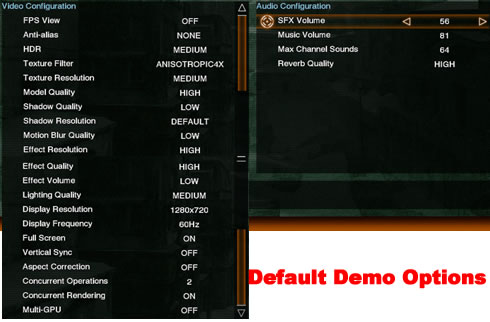
- Unreal Tournament III Demo
We set maximum details under game preferences:
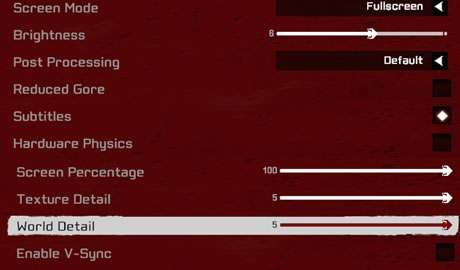
and used the Unreal Tournament III benchmark utility to measure the
performance of each graphic card in several timedemo. Note that
bSmoothFrameRate was set to FALSE to disable frame-rate
smoothing/ limiting.:
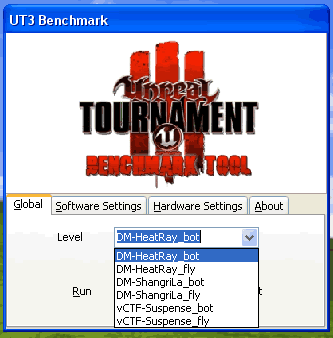
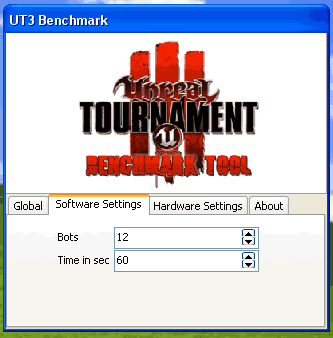
We used the build-in benchmark and set all details are set to HIGH
- Testbed DirectX10
- Company Of Heroes (v1.7.1)
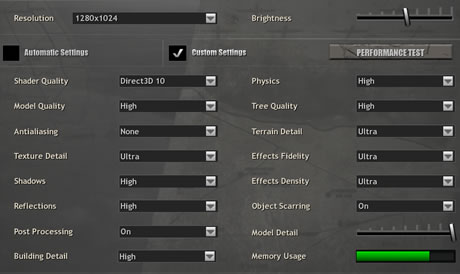
- Lost Planet: Extreme Condition DX10 Demo
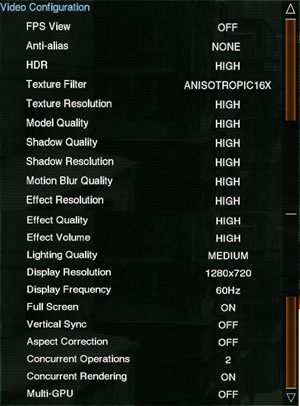
We used the build-in benchmark and we maxed out shadow details.
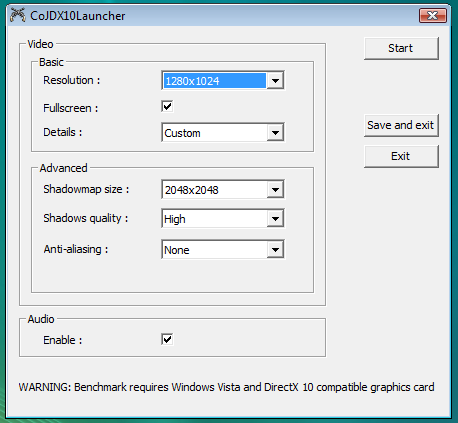

4. 3D Mark 05 Hall Of Fame
Before starting our test, lets find out where the Gigabyte 8600GTS
stand in terms of absolute power compared with other models and SLI
setups. At 3D Mark 05, we got a score of 11473 that places the card in
the middle, behind the Asus 8600GTS Top. This was expected since Asus
8600GTS Top comes with both GPU and memory pre-overclocked by default.
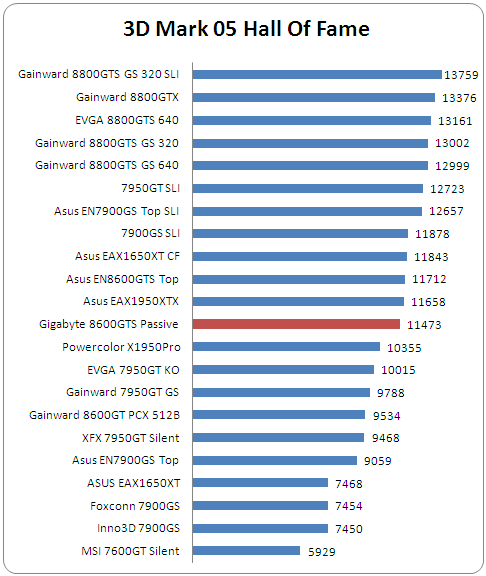
Passing to 3D Mark 06, both Gigabyte 8600GTS Passive and Asus 8600GTS Top are very close, with a difference of 128 marks.
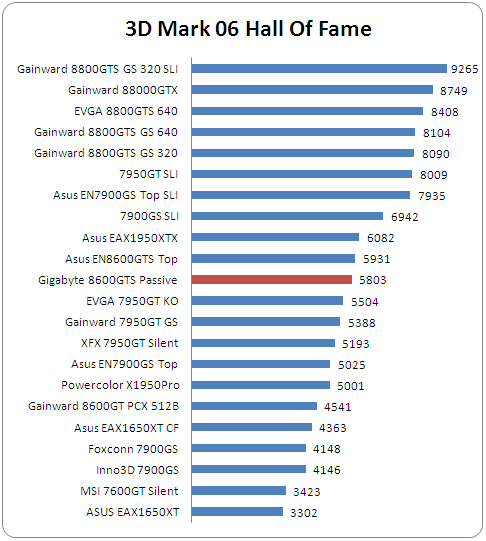
5. Scalability AA/AF
Despite the fact that Gigabyte 8600GTS Passive is a middle solution,
users will want to enhance visual quality by enabling anti-aliasing and
anisotropic filtering. How well this card can perform with up to 16xQ
AA? First lets see how F.E.A.R. performance is affected from such a
thought.
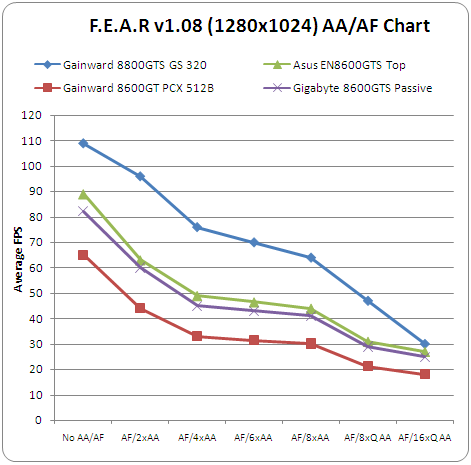
The performance even to up to 4x is acceptable, we got around 45
FPS. After that point, it's possible that users might need an extra
8600GTS card to achieve higher frame rates. Another example is Prey. We
see a linear drop in performance as anti-aliasing was increasing.
At 4xAA we have 46FPS which is very good.
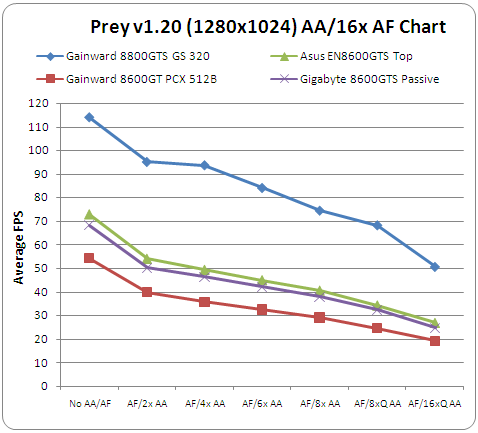
More demanding games with more details might prove to be rather
difficult to play if you decide to enable anti-aliasing. Company Of
Heroes after 2x AA stretches the system enough even though the game is
a RTS, so users might want to avoid enabling AA.
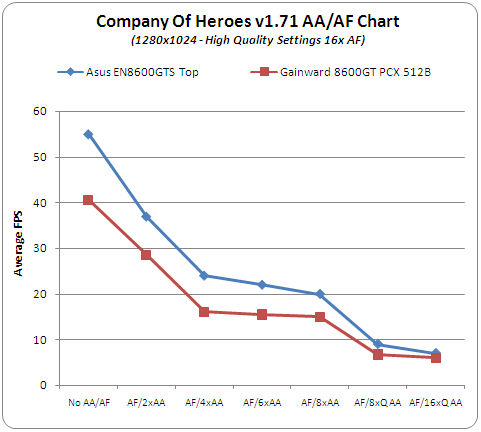
6. Benchmarks DX9
After seeing how the card performs under the various AA/AF modes,
its time to compare it with other 8600GTS based card, this time with
the Asus EN8600GTS Top. We will find that in most tests Asus EN8600GTS
Top is faster due to its higher memory/core clocks. In most tests the
performance difference depends in the used quality settings.
The Crysis demo showed that 8600GTS series needs to lower the visual
details or the resolution in order to get a decent frame rate. Despite
the low frame rates, the game was playable at 1280x1024 with all
details set to HIGH.
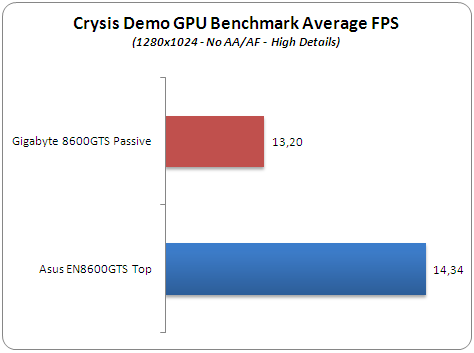
Passing to Half Life 2 Episode 2, we had very good performance and with no AA enabled, we got an average of 39FPS.
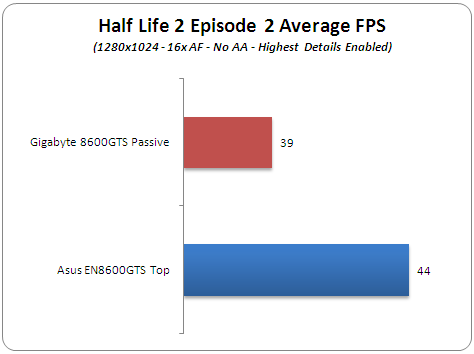
>
Lost Planet is also enjoyable since we got 35FPS on the Snow mode.
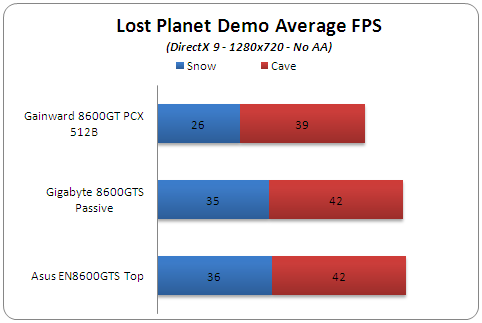
Lastly, Unreal Tournament 3 was playable with an average of 57FPS in all the benchmarks.

7. Benchmarks DX10
Passing to DX10 and VISTA (32bit), things were
somewhat difficult for most 8600GTS based cards. We tried to max
out every detail that each game/benchmark offered and get an idea of
what's the worst case scenario.
Company Of Heroes offers D3D10 shaders and the game is really
stunning. With the Gigabyte 8600GTS Passive we had exactly the same
performance as with the Asus EN8600GTS Top.
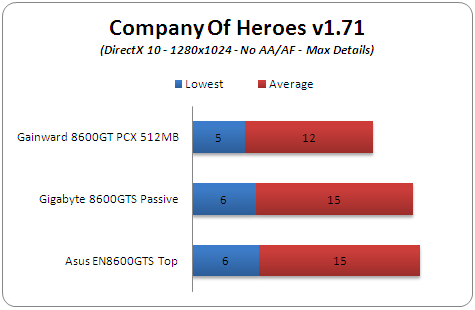
Call Of Juarez is one of the first titles with full DX10 support. The Benchmark gives rather low frame rates in all cards.
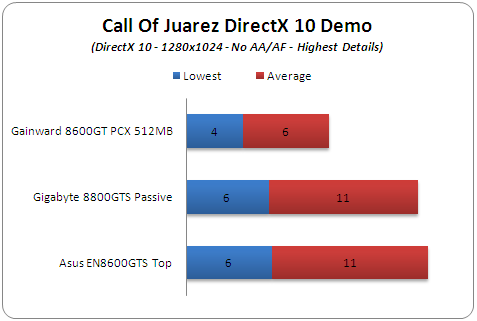
Under VISTA and DX10, users can enable Very High details for Crysis.
That implies a massive performance hit, since most cards performed
50% less compared to what we got under the DX9 benchmarks with all
details set to HIGH.
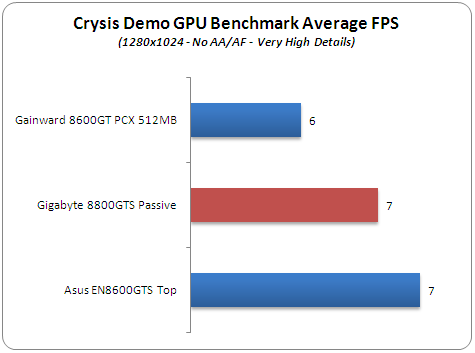
Lastly, Lost Planet is also affected when all details are maxed out.
We don't suggest enabling both HDR & High details since the result
is rather unplayable with an 8600GTS card series.
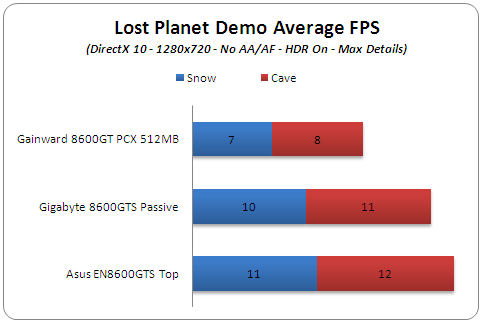
8. Overclocking, final words
- Overclocking/Noise/Heat
Due to the passive cooling system of the graphic card, we decided
not to perform an overclock and leave both the core and the memory
clocks at their default values. Something that should be noted is that
the card produces zero noise cause of the passive cooling. However in
order to keep the card cool, there should a decent airflow inside the
case. In most tests we left the card in "open air" and the temperatures
at the external shell reached 76 degrees Celsius, as measured with our
digital thermometer.
- Conclusion
 Gigabyte
introduces an interesting proposal for middle range users with a clear
tendency in SFF PCs, since this card features a passive cooling system.
In other words, this is an absolute noiseless graphics card! The
Gigabyte GV-NX86S256H is clocked at the default 8600GTS speeds and
doesn't include any kind of pre-overclock setting, which we don't think
is a negative. In most benchmarks, it performed as we thought. When
compared with the Asus EN8600GTS Top, the comparison is rather unfair,
since Gigabyte GV-NX86S256H has lower clocks and therefore performed
worse. However it has a much lower retail price than the Asus EN8600GTS
Top.
Gigabyte
introduces an interesting proposal for middle range users with a clear
tendency in SFF PCs, since this card features a passive cooling system.
In other words, this is an absolute noiseless graphics card! The
Gigabyte GV-NX86S256H is clocked at the default 8600GTS speeds and
doesn't include any kind of pre-overclock setting, which we don't think
is a negative. In most benchmarks, it performed as we thought. When
compared with the Asus EN8600GTS Top, the comparison is rather unfair,
since Gigabyte GV-NX86S256H has lower clocks and therefore performed
worse. However it has a much lower retail price than the Asus EN8600GTS
Top.

With a retail price of 165€ users can buy a passive
cooled 8600GTS card that performs according to nVidia's specifications.
The retail package is complete with Supreme Commander retail game
included and a DVI to HDTV converter cable. Concluding this review, we
feel that GV-NX86S256H is a very good choice for middle range users. It
costs less than competitive products and offers more or less the same
performance. Good work Gigabyte!