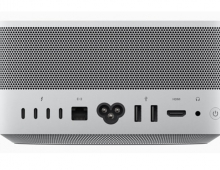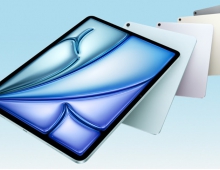Apple Suggests Fix For iOS 9 'Slide to Upgrade' Bug
If you've upgraded your iPhone or iPad to iOS 9 and it is stuck on the 'Slide to Upgrade' screen, Apple has published a fix.
According to the company's knowledgebase website, you should firstly
connect the iOS device to a computer running iTunes. If your device is not listed within iTunes, you'll need to force a restart by pressing and holding both the Sleep/Wake and Home button for at least 10 seconds, until the Apple logo appears.
If you made an iTunes backup of your device before updating to iOS 9 then you can restore your device from that backup. If you don't have a backup then all is not lost. Just make a backup of your device in iTunes, then restore from that backup.
It seems that if you only do iCloud backups and don't have access to a computer running iTunes then you're outta luck as far as this fix goes.
The upgrade path to the iOS9 has not been so smooth for many owners of Apple devices, with many complaining about devices having crashed after attempting to upload the new iOS 9 operating system.
If you made an iTunes backup of your device before updating to iOS 9 then you can restore your device from that backup. If you don't have a backup then all is not lost. Just make a backup of your device in iTunes, then restore from that backup.
It seems that if you only do iCloud backups and don't have access to a computer running iTunes then you're outta luck as far as this fix goes.
The upgrade path to the iOS9 has not been so smooth for many owners of Apple devices, with many complaining about devices having crashed after attempting to upload the new iOS 9 operating system.