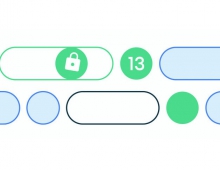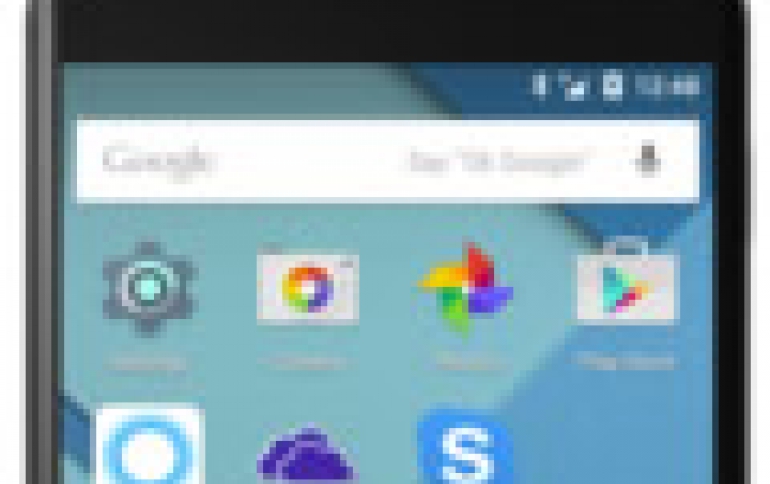
Cortana Now Available on Android
In May, Microsoft announced that Cortana, the first personal digital-assistant who works across your PC & your phone, will be coming to Android and iOS devices. Today, the beta of the Cortana app is available to all Android phone users. The Cortana app on Android is the companion to your Windows 10 PC. It can do most of the things Cortana does on your PC or on a Windows phone. With the app, you can manage your hectic lifestyle by setting and getting reminders, searching the web on-the-go, tracking important information such as flight details as well as starting and completing tasks across all of your devices.
Since Microsoft launched the closed beta, the company has also made several improvements to the experience including the ability to set Cortana as the destination for the home button press. Now access to your personal digital assistant is just a button-press away.
You will also see a few differences between what Cortana can do today in her "native" environment (Windows) and in the app on Android. For example toggling settings, opening apps or invoking Cortana hands-free by saying "Hey Cortana" are only available on Windows for now.
Cortana on Android is currently available in the U.S. only, but Microsoft is planning to roll it out to other markets.