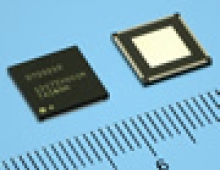SuperSpeed USB Peripheral Development Kit Available Now From USB-IF
The USB Implementers Forum (USB-IF) today announced the availability of the USB 3.0 (SuperSpeed USB) Peripheral Development Kit (PDK).
The kit helps promote interoperability and provides SuperSpeed USB developers the opportunity to benchmark and test against host solutions in the emerging SuperSpeed USB ecosystem.
The PDK is key to SuperSpeed USB development, and its delivery marks the availability of host solutions to test emerging SuperSpeed USB designs. The kit contains reference hosts, which enable the testing of a wide variety of peripherals. The reference hosts are devices that have been utilized in extensive testing of the USB 3.0 Specification.
The PDK includes two PCIe host add-in cards, a one meter SuperSpeed USB cable, PDK documentation and the USB 3.0 Command Verifier tool, which is the official tool for USB 3.0 Hub and Device Framework testing. The PDK also includes a prototype driver and a compliance driver that have been tested on the Windows 7 platform.
Kits are available to USB-IF members for immediate purchase through the USB-IF eStore. Members who wish to purchase a PDK can do so by visiting eStore, or by contacting the USB-IF at admin@usb.org.
The PDK is key to SuperSpeed USB development, and its delivery marks the availability of host solutions to test emerging SuperSpeed USB designs. The kit contains reference hosts, which enable the testing of a wide variety of peripherals. The reference hosts are devices that have been utilized in extensive testing of the USB 3.0 Specification.
The PDK includes two PCIe host add-in cards, a one meter SuperSpeed USB cable, PDK documentation and the USB 3.0 Command Verifier tool, which is the official tool for USB 3.0 Hub and Device Framework testing. The PDK also includes a prototype driver and a compliance driver that have been tested on the Windows 7 platform.
Kits are available to USB-IF members for immediate purchase through the USB-IF eStore. Members who wish to purchase a PDK can do so by visiting eStore, or by contacting the USB-IF at admin@usb.org.