Coolink Corator DS
3. How we test
For our tests we used an open air testbed with the following configuration:
- CPU: Intel Core7-920 Retail
- Case: Open Air testbed
- Motherboard: Asus P6T Deluxe Bios 1403
- Memory: 3x1GB Crucial PC3-1066
- PSU: OCZ 720W
- HDD: WD 80JB
- Operating system Windows XP with all the latest updates installed
- Software: OCCT v2.0.1 & CoreTemp 0.99.3
- Thermal Paste: Tuniq TX-2
- Idle time: ~30min
- Load time: ~30min
- The RPM speed controllable via SmartFan BIOS or via external hardware controller
We tried to produce the the highest possible temperature inside our test PC using the OCCT v2.0.1 software with a custom 30mins (mixed) operation.
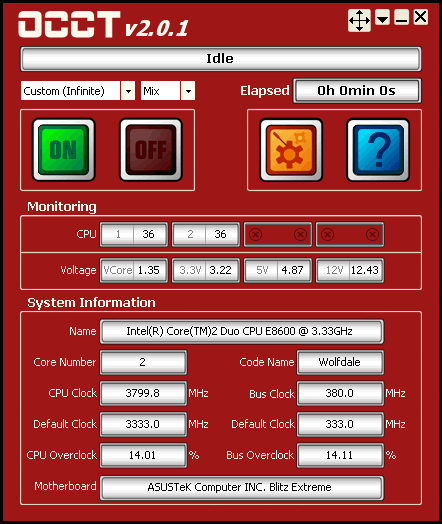
We left both CPU cores running at full load for ~30 minutes. All temperatures were logged using the CoreTemp 0.99.3 and the software. We also followed two overclocking scenarios:
- Intel Core i7-920 @ 2.66GHz
- Vcore: 1.1000V
- Other BIOS values: Auto
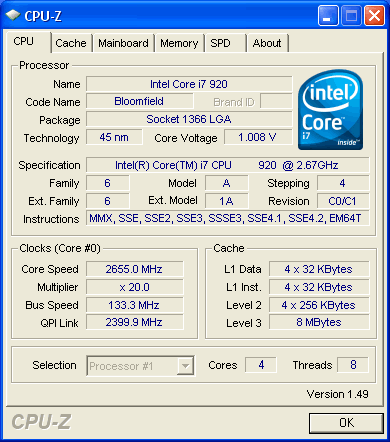
- Intel Core i7-920 @ 3.60GHz
- Vcore: 1.26250V
- DDR3 Voltage: 1.66V
- Other BIOS values: Auto

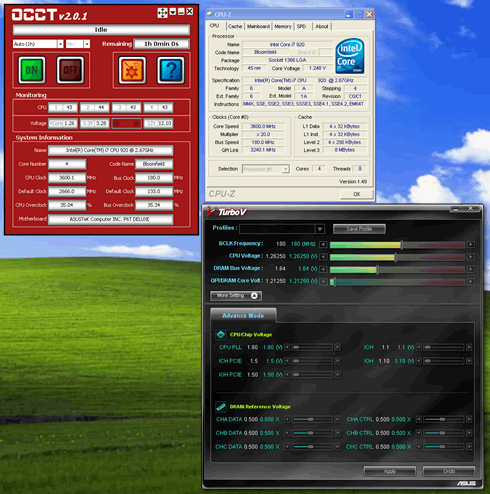
We measured the produced noise with a Precision Gold N09AQ Environment Meter. All measurements were made at a distance of 30cm away from the cpu cooler running at full speed. For all the coolers we used the same thermal compound from Tuniq, the TX-2.













