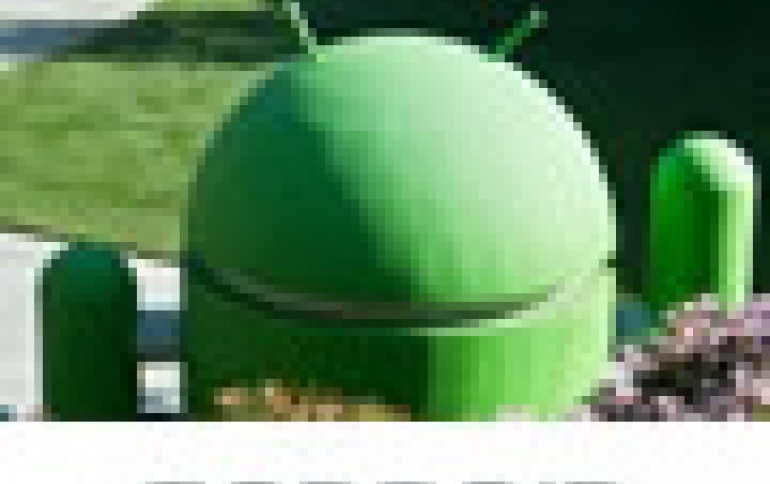
Google Previews Android 3.0 Honeycomb Platform
Google has just rolled out the first platform preview of the Android 3.0 software development kit, giving the public its first look at Android for tablets and its "holographic" user interface.
Android 3.0 (Honeycomb) is a new version of the Android platform that is designed from the ground up for devices with larger screen sizes, particularly tablets. It introduces a new "holographic" UI theme and an interaction model that builds on multitasking, notifications, widgets, and others, while it also adds many new features.
Besides the user-facing features it offers, Android 3.0 is also specifically designed to give developers the tools and capabilities they need to create applications for tablets and similar devices, together with the flexibility to adapt existing apps to the new UI while maintaining compatibility with earlier platform versions and other form-factors.

Google released a preview of the Android 3.0 SDK, with non-final APIs and system image, to allow developers to start testing their existing applications on the tablet form-factor and begin getting familiar with the new UI patterns, APIs, and capabilties that will be available in Android 3.0.
Here are some of the highlights:
- UI framework for creating great apps for larger screen devices: Developers can use a new UI components, new themes, richer widgets and notifications, drag and drop, and other new features to create rich engaging apps for users on larger screen devices.
- High-performance 2D and 3D graphics: A new property-based animation framework lets developers add great visual effects to their apps. A built-in GL renderer lets developers request hardware-acceleration of common 2D rendering operations in their apps, across the entire app or only in specific activities or views. For adding rich 3D scenes, developers take advantage of a new 3D graphics engine called Renderscript.
- Support for multicore processor architectures: Android 3.0 is optimized to run on either single- or dual-core processors, so that applications run with the best possible performance.
- Rich multimedia: New multimedia features such as HTTP Live streaming support, a pluggable DRM framework, and easy media file transfer through MTP/PTP, give developers new ways to bring rich content to users.
- New types of connectivity: New APIs for Bluetooth A2DP and HSP let applications offer audio streaming and headset control. Support for Bluetooth insecure socket connection lets applications connect to simple devices that may not have a user interface.
- Enhancements for enterprise: New administrative policies, such as for encrypted storage and password expiration, help enterprise administrators manage devices more effectively.
The Android 3.0 platform includes an updated set of standard applications that are designed for use on larger screen devices.
Browser
The browser includes new features that let users navigate and organize more efficiently. Multiple tabs replace browser windows and a new "incognito" mode allows anonymous browsing. Bookmarks and history are presented and managed in a single unified view. Users can now choose to automatically sign into Google sites on the browser with a supplied account and sync bookmarks with Google Chrome. New multitouch support is now available to JavaScript and plugins. Users can enjoy a better browsing experience at non-mobile sites through an improved zoom and viewport model, overflow scrolling, support for fixed positioning, and more.

Camera and Gallery
The Camera application has been redesigned to take advantage of a larger screen for quick access to exposure, focus, flash, zoom, front-facing camera, and more. The Gallery application lets users view albums and other collections in full-screen mode, with easy access to thumbnails for other photos in the collection.

Contacts
The Contacts app uses a new two-pane UI and Fast Scroll to let users easily organize and locate contacts. The application offers improved formatting of international phone numbers as user types, based on home country and an international number parsing library. Contact information is presented in a card-like UI, making it easier for users to read and edit contacts.
Email
The Email application uses a new two-pane UI to make viewing and organizing messages more efficient. The app lets users select one or more messages, then select an action from the Action Bar, such as moving them to a folder. Users can sync attachments for later viewing and keep track of email using a home screen Widget.
For an complete overview of the new user and developer features, see the Android 3.0 Platform Highlights.
Additionally, Google is releasing updates to its SDK Tools (r9), NDK (r5b), and ADT Plugin for Eclipse (9.0.0). Key features include:
* UI Builder improvements in the ADT Plugin:
o Improved drag-and-drop in the editor, with better support for included layouts.
o In-editor preview of objects animated with the new animation framework.
o Visualization of UI based on any version of the platform. independent of project target. Improved rendering, with better support for custom views.
To find out how to get started developing or testing applications using the Android 3.0 Preview SDK, see the Preview SDK Introduction.
Note that applications developed with the Android 3.0 Platform Preview cannot be published on Android Market. Google will be releasing a final SDK in the weeks ahead that developers will be able to use to build and publish applications for Android 3.0.
Besides the user-facing features it offers, Android 3.0 is also specifically designed to give developers the tools and capabilities they need to create applications for tablets and similar devices, together with the flexibility to adapt existing apps to the new UI while maintaining compatibility with earlier platform versions and other form-factors.

Google released a preview of the Android 3.0 SDK, with non-final APIs and system image, to allow developers to start testing their existing applications on the tablet form-factor and begin getting familiar with the new UI patterns, APIs, and capabilties that will be available in Android 3.0.
Here are some of the highlights:
- UI framework for creating great apps for larger screen devices: Developers can use a new UI components, new themes, richer widgets and notifications, drag and drop, and other new features to create rich engaging apps for users on larger screen devices.
- High-performance 2D and 3D graphics: A new property-based animation framework lets developers add great visual effects to their apps. A built-in GL renderer lets developers request hardware-acceleration of common 2D rendering operations in their apps, across the entire app or only in specific activities or views. For adding rich 3D scenes, developers take advantage of a new 3D graphics engine called Renderscript.
- Support for multicore processor architectures: Android 3.0 is optimized to run on either single- or dual-core processors, so that applications run with the best possible performance.
- Rich multimedia: New multimedia features such as HTTP Live streaming support, a pluggable DRM framework, and easy media file transfer through MTP/PTP, give developers new ways to bring rich content to users.
- New types of connectivity: New APIs for Bluetooth A2DP and HSP let applications offer audio streaming and headset control. Support for Bluetooth insecure socket connection lets applications connect to simple devices that may not have a user interface.
- Enhancements for enterprise: New administrative policies, such as for encrypted storage and password expiration, help enterprise administrators manage devices more effectively.
The Android 3.0 platform includes an updated set of standard applications that are designed for use on larger screen devices.
Browser
The browser includes new features that let users navigate and organize more efficiently. Multiple tabs replace browser windows and a new "incognito" mode allows anonymous browsing. Bookmarks and history are presented and managed in a single unified view. Users can now choose to automatically sign into Google sites on the browser with a supplied account and sync bookmarks with Google Chrome. New multitouch support is now available to JavaScript and plugins. Users can enjoy a better browsing experience at non-mobile sites through an improved zoom and viewport model, overflow scrolling, support for fixed positioning, and more.

Camera and Gallery
The Camera application has been redesigned to take advantage of a larger screen for quick access to exposure, focus, flash, zoom, front-facing camera, and more. The Gallery application lets users view albums and other collections in full-screen mode, with easy access to thumbnails for other photos in the collection.

Contacts
The Contacts app uses a new two-pane UI and Fast Scroll to let users easily organize and locate contacts. The application offers improved formatting of international phone numbers as user types, based on home country and an international number parsing library. Contact information is presented in a card-like UI, making it easier for users to read and edit contacts.
The Email application uses a new two-pane UI to make viewing and organizing messages more efficient. The app lets users select one or more messages, then select an action from the Action Bar, such as moving them to a folder. Users can sync attachments for later viewing and keep track of email using a home screen Widget.
For an complete overview of the new user and developer features, see the Android 3.0 Platform Highlights.
Additionally, Google is releasing updates to its SDK Tools (r9), NDK (r5b), and ADT Plugin for Eclipse (9.0.0). Key features include:
* UI Builder improvements in the ADT Plugin:
o Improved drag-and-drop in the editor, with better support for included layouts.
o In-editor preview of objects animated with the new animation framework.
o Visualization of UI based on any version of the platform. independent of project target. Improved rendering, with better support for custom views.
To find out how to get started developing or testing applications using the Android 3.0 Preview SDK, see the Preview SDK Introduction.
Note that applications developed with the Android 3.0 Platform Preview cannot be published on Android Market. Google will be releasing a final SDK in the weeks ahead that developers will be able to use to build and publish applications for Android 3.0.





















